Page 412 of 650

�Ì�Ì�Ì�Ì
Try to reduce all background
noise. If the microphone picks up
voices other than yours,
commands may be misinterpreted.
Many commands can be spoken
together. For example, you can
say ‘‘Call 123-456- ’’ or
‘‘Dial Peter.’’
To change the volume level of
HFL, use the audio system volume
knob or the steering wheel volume
controls.
To hear general HFL inf ormation,
including help on pairing a phone
or setting up the system, say
‘‘Tutorial.’’
For help at any time, including a
list of available commands, say
‘‘Hands f ree help.’’ As an incoming call notif ication, you
will see the f ollowing display:
Some phones may send battery,
signal strength, and roaming status
inf ormation to HFL.
When there is an incoming call, or
HFL is in use, ‘‘HANDSFREELINK’’
will appear on the display.
‘‘ ’’ indicator will be displayed on
the audio display when a phone is
linked.
BluetoothHandsFreeL ink(Models without navigation system)
Help Feat uresInf ormation Display
408
SIGNAL
STRENGTH
HFL
MODEBATTERY
LEVEL STATUS
ROAM STATUS PHONE NUMBER ROAM STATUS
SIGNAL STRENGTH
BLUETOOTH INDICATOR
11/01/14 19:04:45 31TK4630_413
Features
2012 TL
Page 430 of 650

�µ�µ To change the volume level of
HFL, use the audio system volume
knob or the steering wheel volume
controls. Try to reduce all background
noise. If the microphone picks up
voices other than yours,
commands may be misinterpreted.
For help at any time, including a list
of available options, say ‘‘Help.’’
Refer to the navigation system
manual f or how to change the
system’s language between English,
French, and Spanish.
Press and release the Talk button
each time you want to make a
command. Af ter the beep, speak in
a clear, natural tone. Airorwindnoisefromthe
dashboard and side vents,
windows and moonroof may
interf ere with the microphone.
Adjust or close them as necessary.
Press and release
to give a command.
When the Cellular Phone screen is
displayed, pressing the TALK button
guides you through all available
functions.
Press and release
to go back to the previous command,
or cancel the command.
Help Feature
L anguage Select ion
Voice Cont rol T ips
BluetoothHandsFreeL ink(Models with navigation system)
TALK Button
BACK Button
426
MICROPHONE
11/01/14 19:08:47 31TK4630_431
Features
2012 TL
Page 431 of 650
As an incoming call notif ication, you
will see the f ollowing display:Some phones may send battery,
signal strength, and roaming status
inf ormation to HFL. To answer the call and show the
HFL inf ormation, press the PICK-UP
button on the steering wheel.
HFL Display
BluetoothHandsFreeL ink(Models with navigation system)
Features
427
CALLER NAME
PHONE DIALINGBATTERY LEVEL
STATUS
SIGNAL STRENGTH
LENGTH OF CALL TIME ROAM STATUS
BLUETOOTH INDICATOR
When the audio is in use.
U.S. model is shown.
11/01/14 19:08:57 31TK4630_432
2012 TL
Page 432 of 650

How to Use HFL
BluetoothHandsFreeL ink(Models with navigation system)
428
All
Dial
Receive Missed
Call History
More
Speed Dial
Voice commands can be used for all above options.
Press and release the Talk button each time you give a command.
The power mode must be in ACCESSORY or ON (see page ).
184
Dial
Phone Book
Redial
Cellular
Phone (Appears only when a phone is connected to the system via HFL.)
(Appears only when a phone is connected to the system via HFL.) (Appears only when a phone is connected to the system via HFL.)
(Appears only when a phone is connected to the system via HFL.)
(see page 444).
(see page 446).
Display the paired phone’s previously imported phonebook (or import a new one)
Enter a phone number to dial
Displays a list of all 20 speed dial entries. The first 4 speed dial numbers are shown on the
Cellular Phone screen (see page
445).
(see page 445).
(see page 445).
(see page 445).
(see page 445).
(see page 446).
Push and hold the interface selector (ENTER) to redial the last number called by HFL Display the last 20 incoming, outgoing, or missed calls
Display the last 20 outgoing calls
Display the last 20 incoming calls
Display the last 20 missed calls
11/01/14 19:09:06 31TK4630_433
Features
2012 TL
Page 437 of 650
HFL gives you a 4-digit pass-key
that you will need to input on your
phone.
When your phone prompts you,
input the 4-digit pass-key.
You will receive a notif ication on
the screen and your phone if
pairing is successf ul.
If your phone doesn’t appear on
the list, select ‘‘Phone not f ound?’’
and search f or Bluetooth devices
using your phone. From your
phone, select ‘‘HandsFreeLink.’’ If your phone is f ound, it is
displayed on the screen. Select it
and press ENTER.
You will receive a notification to set
up an AcuraLink
connection. If you
want to do this, please see page ,
or select ‘‘Setup Later.’’
5.
3.
4. 6.
7. 449
On U.S. models
CONT INUED
BluetoothHandsFreeL ink(Models with navigation system)
Features
433
U.S. model is shown.
11/01/14 19:09:52 31TK4630_438
2012 TL
Page 445 of 650
�Î
�Î
Up to three category icons appear
next to the phonebook entries .
These indicate how many numbers
are stored for the name. If a name
has more than three category icons,
‘‘…’’ is displayed.
Availableonsomephones
Select a ‘‘No Entry’’ f ield to store a
speed dial entry, or use the f ollowing
procedure.
When your phone is paired, the
contents of its phonebook and call
history are automatically imported
Up to 20 speed dial numbers can be
stored per phone name, and the f irst
f our numbers are displayed on the
Cellular Phone screen.
:
(available on some phones)
CONT INUED
Edit Speed Dial
A utomatic Import Cellular
Phonebook and Call Hist ory
BluetoothHandsFreeL ink(Models with navigation system)
Features
441
Preference
Home
Mobile
Work
Pager Voice Car Fax
Other
The first four speed dial entries.
11/03/31 15:09:10 31TK4630_446
to HFL.
2012 TL
Page 453 of 650

The selector can be pushed lef t,
right, up, down, and in. Use the
selector to scroll through lists, to
select menus, and to highlight menu
items. When you make a selection,
push the center of the selector
(ENTER)togotothatselection.
AcuraLink
enhances your
ownership experience by providing a
direct communication link between
your vehicle and the Acura Server.
Working through the XM
Radio,
AcuraLink works in conjunction with
the navigation system,
HandsFreeLink(HFL), and audio
system in your vehicle. It displays
and receives several kinds of
messages, including:
Operating tips and inf ormation on
your vehicle’s f eatures.
Important recall and safety
inf ormation.
Maintenance inf ormation to keep
your vehicle in top condition.
Diagnostic inf ormation to provide
inf ormation about any problems
with your vehicle. Most AcuraLink f unctions are
controlled by the interf ace dial. The
interface dial has two parts, a dial
and a selector.
The dial turns lef t and right. Use it to
make selections or adjustments to a
list or menu on the screen.
Bluetooth
Interf ace Dial
AcuraLink(U.S. models only)
On models wit h navigat ion syst em
Features
449
CANCEL BUTTON
ENTER SELECTOR
DIAL INFO BUTTON
11/01/14 19:13:24 31TK4630_454
2012 TL
Page 456 of 650
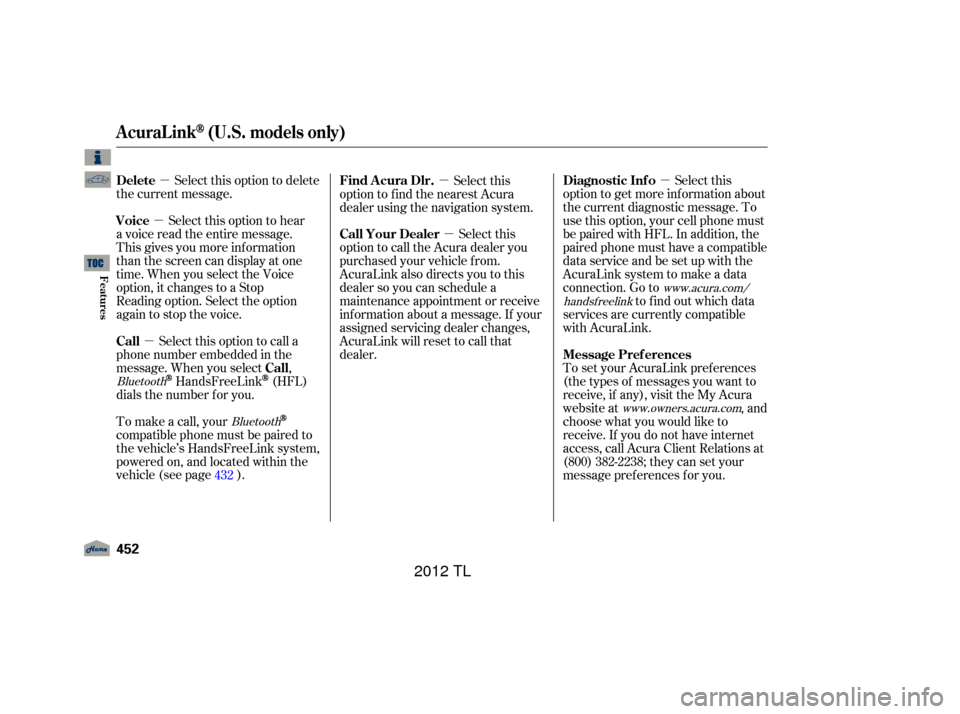
�µ
�µ �µ
�µ �µ
�µ
Select this option to delete
the current message.
Select this option to hear
a voice read the entire message.
This gives you more information
than the screen can display at one
time. When you select the Voice
option, it changes to a Stop
Reading option. Select the option
again to stop the voice.
To set your AcuraLink pref erences
(thetypesof messagesyouwantto
receive, if any), visit the My Acura
website at, and
choose what you would like to
receive. If you do not have internet
access, call Acura Client Relations at
(800) 382-2238; they can set your
message pref erences f or you.
To make a call, your
compatible phone must be paired to
the vehicle’s HandsFreeLink system,
powered on, and located within the
vehicle(seepage ). Select this
option to call the Acura dealer you
purchased your vehicle f rom.
AcuraLink also directs you to this
dealer so you can schedule a
maintenance appointment or receive
inf ormation about a message. If your
assigned servicing dealer changes,
AcuraLink will reset to call that
dealer.
Select this option to call a
phone number embedded in the
message. When you select ,
HandsFreeLink(HFL)
dials the number f or you. Select this
option to get more inf ormation about
the current diagnostic message. To
use this option, your cell phone must
be paired with HFL. In addition, the
paired phone must have a compatible
data service and be set up with the
AcuraLink system to make a data
connection. Go to to f ind out which data
services are currently compatible
with AcuraLink.
Select this
option to f ind the nearest Acura
dealer using the navigation system.
432
www.owners.acura.com
Bluetooth
Bluetooth www.acura.com/
handsf reelink
Delete
Voice
Message Pref erences
Call Your Dealer
Call Call Diagnostic Inf o
Find Acura Dlr.
AcuraLink(U.S. models only)
452
11/01/14 19:14:01 31TK4630_457
Features
2012 TL