Page 17 of 20

28
B L \f E T O O T H®A U D I O
Play audio files from your compatible phone through your vehicle’s audio
system. Visit www\bacura\bcom/handsfreelink to check if this feature is
available on your phone.
1. Make sure your phone is on and paired
toBluetooth®HandsFreeLink (see page
2\b).4. Press the SKIP buttons on the
audio panel or the +/� (CH)
buttons on the steering wheel
to change tracks.*
2. Press HDD/AUX
repeatedly until
“Bluetooth Audio”
appears.
3. Press “play” on
your phone; sound
is redirected to the
audio system.
Make sure the
volume on your
phone is adjusted.
H A R D D I S C D R I V E ( H D D ) A U D I O( T e c h \b A d v a n c e )
Automatically record CDs onto your vehicle’s hard drive (by system
default). Songs begin to record once a CD is inserted into the disc slot.
P l a y i n g H D D A u d i o F i l e s
1. Press AUDIO.
2.Press HDD/AUX. 3. The first song of the last
recorded album or the last
song selected plays. Press(�)
or (�) or (+) or (�) on the
remote audio controls to skip
through songs.
S e a r c h i n g f o r M u s i c
2. Select one of the categories. 3.
Select a track and press
ENTER to begin play.
29
P l a y i n gBluetoothA u d i o F i l e s
3\f 31
R e c o r d i n g S o n g S a m p l e s
N O T E F U N C T I O N( T e c h \b A d v a n c e )
Store up to 3\f ten�second recordings of songs and song information from XM®Radio
(with an active subscription).
1. Press and hold XM for about 2
seconds. 3.
Turn the selector knob to select
“NOTE\b” then pressENTER.
4. Turn the selector knob to select a
sound file\b then pressENTER. The
selected recording plays.
2. To replay stored information\b
push
the interface dial down.
* not supported on all phones
1. From the audio screen\b push
the selector up to select MUSIC
SEARCH.
12 TL ATG\fATG_NEW STYLE 1/27/2011 1\f35 PM Page 17
Page 18 of 20

2.\fonnect the USB connector to your
iPod dock connector or flash drive.
1. Open the center console\b and
pull out the USB adapter cable.
i P o d ® o r U S B F L A S H D R I V E
Play audio files from your compatible iPod or USB flash drive through your vehicle’s
audio system. See your Owner’s Manual for a list of compatible devices.
C o n n e c t i n g a n d P l a y i n g A u d i o F i l e s
*iPod is a registered trademark of Apple Computer\b Inc.\b registered in the U.S. and other countries. iPod not included.
4.
Press (�) or (�) on the audio
control panel or (+) or (�) on the
remote audio controls to skip
through songs.
3. Press AUX or HDD/AUX to begin
playing.
NOTE: When applicale\b album artwork from a currently playing track appears
on the navigation audio display (Tech/Advance only.)
28 29
32
33
S O N G B Y V O I C ET M( S B V )( i P o d ® \b H D D )
Play songs from your iPod and HDD from most navigation/audio screens by using
simple voice commands.
P l a y i n g A u d i o F i l e s U s i n g V o i c e C o m m a n d s
U s i n g t h e “ P l a y ” C o m m a n d
Press and release the Talk button before you give a command.
The system
provides voice
feedback and
lists possible
matches.
The system
plays the
selection
and returns
to the Search
Mode
screen.
Say “iPod
search” or
“HDD search\b”
Say “Play”
and one of
the options on
the Search
Mode screen.
For example\b
say “Play Artist
XYZ\b”
Saythe
number of the
corresponding
selection you
wish to play.
For example\b
say “Four\b”
if exact
matchfound if exact
match
not found
12 TL ATG\fATG_NEW STYLE 1/27/2011 1\f35 PM Page 18
Page 19 of 20

P l a y i n g A u d i o F i l e s U s i n g V o i c e C o m m a n d s ( c o n t i n u e d )
Press and release the Talk button before you give a command.
U s i n g t h e “ L i s t ” C o m m a n d
The system
provides
voice
feedback
and lists
possible
matches.
A list of tracks
from the
selected artist
displays.
Say
“iPod search”
or “HDD search\b”
Say “List” and
one of the
options on the
Search Mode
screen. For
example\b say
“List Artist XYZ\b”
Say the
number of
your selection.
For example\b
say “One\b”
The system
plays the
selection and
returns to the
Search Mode
screen. Say
the
number of
the artist.
For
example\b
say “Four\b”
if exact
matchfound if exact
match
not found
B L I N D S P O T I N F O R M A T I O N ( B S I ) S Y S T E M( A d v a n c e P a c k a g e )
Assists you in determining if there are vehicles in your blind spots.
T u r n i n g B S I O f f \b O n
A radar sensor on each corner of the rear bumper alerts you to a detected
vehicle in your blind spot.
Minimum operating speed: 6�7 mph
When a vehicle is detected in
your blind spot\b the blind spot
indicator turns on and stays lit until
the area is clear.
H o w I t W o r k s
When your turn signal is on and a
vehicle is detected\b the blind spot
indicator blinks until the area is
clear or the turn signal is turned off.
Press the BSI OFF
button on the
dashboard to
turn BSI off or on.
A message
briefly appears
on the MID
screen showing
the system status.
28 29
34
35
12 TL ATG\fATG_NEW STYLE 1/27/2011 1\f3\b PM Page 19
Page 20 of 20
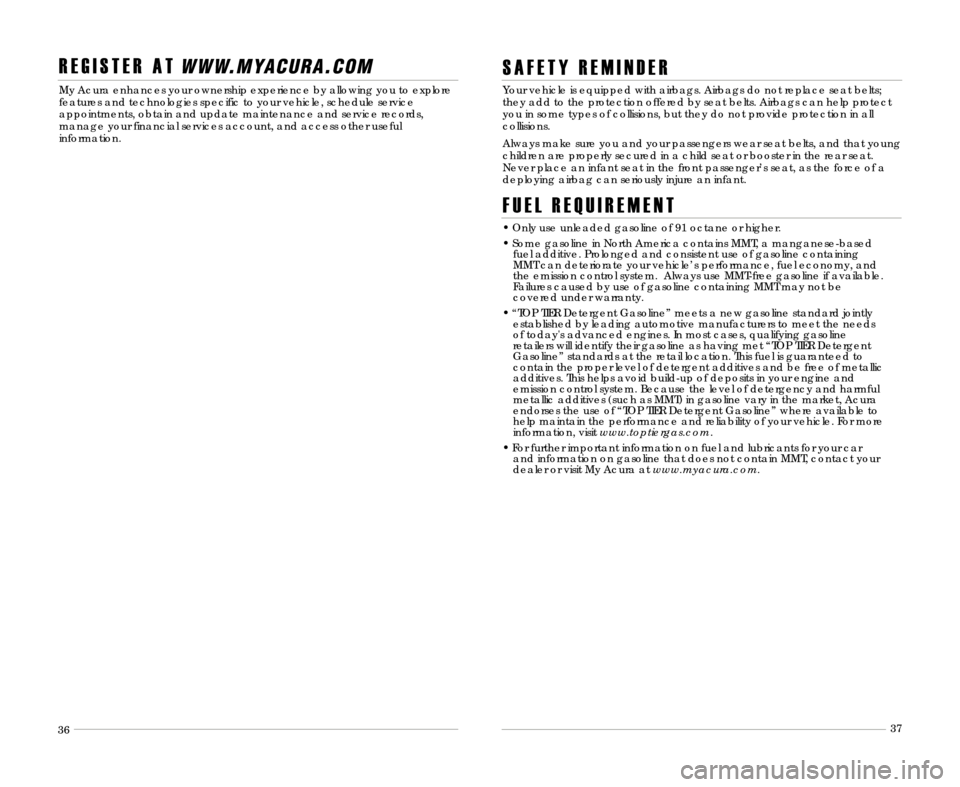
3637
R E G I S T E R A TW W W. \b YA C \f R A . C O \b
My Acura enhances your ownership experience by allowing you to explore
features and technologies specific to your vehicle\b schedule service
appointments\b obtain and update maintenance and service records\b
manage your financial services account\b and access other useful
information.
S A F E T Y R E M I N D E R
Your vehicle is equipped with airbags. Airbags do not replace seat belts;
they add to the protection offered by seat belts. Airbags can help protect
you in some types of collisions\b but they do not provide protection in all
collisions.
Always make sure you and your passengers wear seat belts\b and that young
children are properly secured in a child seat or booster in the rear seat.
Never place an infant seat in the front passenger’s seat\b as the force of a
deploying airbag can seriously injure an infant.
F U E L R E Q U I R E M E N T
• Only use unleaded gasoline of 91 octane or higher.
• Some gasoline in North America contains MMT\b a manganese�based
fuel additive. Prolonged and consistent use of gasoline containing
MMT can deteriorate your vehicle’s performance\b fuel economy\b and
the emission control system. Always use MMT�free gasoline if available.
Failures caused by use of gasoline containing MMT may not be
covered under warranty.
• “TOP TIER Detergent Gasoline” meets a new gasoline standard jointly established by leading automotive manufacturers to meet the needs
of today's advanced engines. In most cases\b qualifying gasoline
retailers will identify their gasoline as having met “TOP TIER Detergent
Gasoline” standards at the retail location. This fuel is guaranteed to
contain the proper level of detergent additives and be free of metallic
additives. This helps avoid build�up of deposits in your engine and
emission control system. Because the level of detergency and harmful
metallic additives (such as MMT) in gasoline vary in the market\b Acura
endorses the use of “TOP TIER Detergent Gasoline” where available to
help maintain the performance and reliability of your vehicle. For more
information\b visit www\btoptiergas\bcom .
• For further important information on fuel and lubricants for your car and information on gasoline that does not contain MMT\b contact your
dealer or visit My Acura at www\bmyacura\bcom\b
12 TL ATG\fATG_NEW STYLE 1/27/2011 1\f3\b PM Page 20
Page:
< prev 1-8 9-16 17-24