Page 170 of 562

Your vehicle has a memory feature
f or the steering wheel, driver’s seat,
and outside mirror positions.
Two seat, steering wheel, and
outside mirror positions can be
stored in separate memories. You
select a memorized position by
pushing the appropriate button.
You can also select the memorized
positions by unlocking the doors
with the remote. Each remote has a
driver’s ID (see page ). The
driver’s ID (Driver 1) corresponds to
the memorized positions stored with
the memory button (1). The driver’s
ID (Driver 2) corresponds to the
memorized positions stored with the
memory button (2).Store a driving position only when
the vehicle is parked.
Turn the ignition switch to the ON
(II) position. You cannot add a
new driving position to the
memory unless the ignition switch
is in the ON (II) position. You can
recall a memorized position with
the ignition switch in any position.
Adjust the seat to a comfortable
position (see page ).
Adjust the steering wheel to a
comf ortable position (see page
).
Adjust the outside mirrors f or best
visibility (see page ).Press the MEMO button on the
driver’s door. You will hear a beep.
The indicator in the memory
buttons (1 and 2) will blink.
Immediatelypressoneof the
memory buttons (1 or 2) until you
hear two beeps. The indicator in
the memory button will stay on.
The current positions of the
driver’s seat, steering wheel, and
outside mirrors are now stored. 1.
2.
148 174 3.
156
161
Driving Posit ion Memory Syst em
Storing a Driving Position in
Memory
164
MEMORY
BUTTONSMEMO BUTTON
11/07/20 18:20:39 31SJA670_169
ProCarManuals.com
Page 171 of 562

Fail to press a memory button
within 5 seconds.
Readjust the seat or steering
position.
Readjust the outside mirror
position.
Turn the ignition switch out from
the ON (II) position.
Each memory button stores only one
driving position. Storing a new
position erases the previous setting
stored in that button’s memory.
All stored driving positions will be
lost if your vehicle’s battery goes
dead or is disconnected.To select a memorized position, do
this:
Make sure the shif t lever is in
Park.
Press the desired memory button
(1 or 2) until you hear a beep.The system will move the seat,
steering wheel, and outside mirrors
to the memorized positions. The
indicator in the selected memory
button will flash during movement.
When the adjustments are complete,
you will hear two beeps, and the
indicator will remain on.
To change the ‘‘MEMORY
POSITION LINK’’ setting, see page
. To cancel the storing procedure
af ter pressing the MEMO button, do
any of the f ollowing:
1.
2.104
CONT INUED
Selecting a Memorized Position
Driving Posit ion Memory Syst em
Inst rument s and Cont rols
165
MEMORY BUTTONS
11/07/20 18:20:49 31SJA670_170
ProCarManuals.com
Page 172 of 562

To stop the system’s automatic
adjustment, do any of the f ollowing:
Press any button on the control
panel: MEMO, 1, or 2.
Push any of the adjustment
switches f or the seat or steering
wheel.
Shif t out of Park.
Adjust the outside mirrors.
If you select a memorized position
without pushing the ignition switch
knob or inserting the built-in key in
the ignition switch, only the seat and
outside mirrors will adjust. To get
the system to also adjust the steering
wheel, push and turn the ignition
switch or insert the built-in key in
the ignition switch. You will hear two
beeps when it is complete.You can use the adjustment switches
to change the positions of the seat,
steering wheel, or outside mirrors
af ter they are in their memorized
position. If you change the
memorized position, the indicator in
the memory button will go out. To
keep this driving position f or later
use, you must store it in the driving
position memory.
Driving Posit ion Memory Syst em
166
11/07/20 18:20:55 31SJA670_171
ProCarManuals.com
Page 183 of 562

If the ignition switch cannot be
turned f rom the LOCK (0) position
to the ACCESSORY (I) position afterthe beep, the steering wheel is
locked. To unlock the steering wheel,
turn it right and lef t while turning
the ignition switch at the same time.
If theremoteandthevehicledonot
recognize each other, turn the
ignition switch to the LOCK (0)
position, remove the ignition switch
cover, insert the built-in key, and
turn the switch (see pages and
).
When you push the ignition switch,
theremoteandthevehiclerecognize
each other. Af ter the recognition,
the remote indicator f lashes, and a
beeper sounds once. Af ter the beep,
turn the ignition switch.
When the remote is out of the
operating range, the ignition switch
is locked.151
178
CONT INUED
Ignition Switch
K eyless A ccess System
Inst rument s and Cont rols
177
Make sure you know where the remote
is when you are inside the vehicle.
Remember that you can start the engine
without using the built-in key when the
remote is inside the vehicle.
Make sure you always carry the remote
with you.
11/07/20 18:22:47 31SJA670_182
ProCarManuals.com
Page 216 of 562

Air conditioning, as it cools, removes
moisture from the air. When used in
combination with the heater, it
makes the interior warm and dry.
Switch the f an on.
Turn on the air conditioning.
Select and fresh air mode.
Adjust the temperature to your
pref erence.
This setting is suitable f or all driving
conditions whenever the outside
temperature is above 32°F (0°C).To remove f og f rom the inside of the
windows:
Set the f an to the desired speed, or
high f or f aster def rosting.
Select . The system
automatically switches to f resh air
mode and turns on the A/C.
Adjust the temperature so the
airf low f eels warm.
Select to help clear the
rear window.
To increase airf low to the
windshield, close the corner vents.
When you switch to another mode
from , the A/C setting
returns to the previous setting (on or
of f ). Select A/C, then press ENTER
on the interface selector to turn the
A/C of f if it is on.Select . The system
automatically switches to fresh air
mode and turns on the A/C.
Select .
Set the f an and temperature
controls to maximum level.
To clear the windshield f aster, you
can close the dashboard corner vents
by rotating the wheel next to it. This
sends more warm air to the
windshield def roster vents. Once the
windshield is clear, select the f resh
air mode to avoid fogging the
windows.
For your saf ety, make sure you have
a clear view through all the windows
bef ore driving. 1.
2.
3.
4.1.
2.
3.
4.
5.1.
2.
3.
Climat e Cont rol Syst em
Dehumidif y the Interior T o Def og and Def rost T o Remove Exterior Frost or Ice
From the Windows
210
11/07/20 18:27:04 31SJA670_215
ProCarManuals.com
Page 249 of 562

�Î
�ΠTo pause a disc, press the
corresponding number of the
current disc on the preset buttons.
To play the disc again, press the
preset button again.To take the system out of disc mode,
press the AM/FM button, the
DISC/AUX button, or the XM button
(If equipped). The system will switch
to the function associated with the
button you pressed. If you pressed
the DISC/AUX button, any auxiliary
input device attached to the system
will be selected. To return to disc
mode, press the DISC/AUX button
again and play will continue at the
same point it lef t of f .
You can also press the MODE
buttononthesteeringwheelto
change modes. If you turn the system of f while a
disc is playing, either with the
power/volume knob or by turning
of f the ignition switch, the disc will
stay in the drive. When you turn the
system back on, the disc will begin
playing where it lef t of f .
: AMorFMbuttononHawaiian
models. To Pause a Disc To Stop Playing a Disc
Audio System
Features
243
11/07/20 18:31:26 31SJA670_248
ProCarManuals.com
Page 260 of 562

�Î
�ΠTo turn it off, have this mode
highlighted and press ENTER again.
You can also select another list from
theiPodmenuwhilekeepingthe
random f unction.
Available operating f unctions vary
on models or versions. Some
f unctions may not be available on
the vehicle’s audio system.To play the radio, press the AM/FM
or XM button. Press the DISC/AUX
button to switch to the disc mode (if
a disc is loaded). Press the DISC/
AUX button to switch the audio
mode between the
audio
and iPod.
To play the radio, press the AM or
FM button. Press the DISC/AUX
button to switch to the disc mode (if
a disc is loaded). Press the DISC/
AUX button to switch the audio
mode between the
audio
and iPod.
You can also press the MODE
buttononthesteeringwheelto
change modes.When you disconnect the iPod while
it is playing, the upper display and
the audio screen (if selected) show
NO DATA.The displayed message may
vary on models or versions. On
some models, there is no
message to disconnect. YoucandisconnecttheiPodatany
time when you see the ‘‘OK to
disconnect’’ message in the iPod
display. Always make sure you see
the ‘‘OK to disconnect’’ message in
the iPod display bef ore you
disconnect it. Make sure to f ollow
the iPod’s instructions on how to
disconnect the dock connector f rom
the USB adapter cable.
:
Bluetooth
Bluetooth Hawaiian models All models except Hawaiian
Audio System
T o Stop Playing Your iPodDisconnect ing an iPod
254
NOTE:
11/07/20 18:32:49 31SJA670_259
ProCarManuals.com
Page 270 of 562
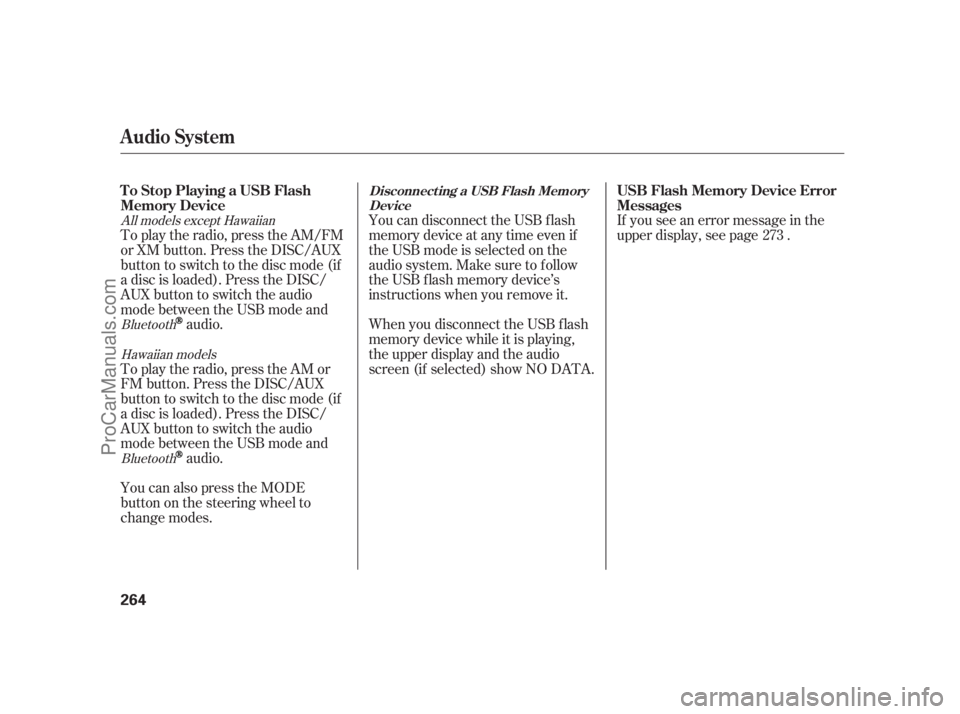
You can disconnect the USB f lash
memory device at any time even if
the USB mode is selected on the
audio system. Make sure to f ollow
the USB f lash memory device’s
instructions when you remove it.
When you disconnect the USB f lash
memory device while it is playing,
the upper display and the audio
screen (if selected) show NO DATA.If you see an error message in the
upper display, see page . To play the radio, press the AM/FM
or XM button. Press the DISC/AUX
button to switch to the disc mode (if
a disc is loaded). Press the DISC/
AUX button to switch the audio
mode between the USB mode and
audio.
To play the radio, press the AM or
FM button. Press the DISC/AUX
button to switch to the disc mode (if
a disc is loaded). Press the DISC/
AUX button to switch the audio
mode between the USB mode and
audio.
You can also press the MODE
buttononthesteeringwheelto
change modes.273
Bluetooth
Bluetooth All models except Hawaiian
Hawaiian models
Audio System
To Stop Playing a USB Flash
Memory DeviceUSB Flash Memory Device Error
MessagesDisconnect ing a USB Flash Memory
Device
264
11/07/20 18:34:00 31SJA670_269
ProCarManuals.com