Page 72 of 562

This indicator normally comes on f or
a f ew seconds when you turn the
ignition switch to the ON (II)
position.
When you push the ACC button on
the steering wheel, this indicator
comes on green. You will also see
‘‘ACC’’ on the multi-inf ormation
display.
If the indicator comes on amber,
there is a problem with the ACC
system. You will also see a ‘‘CHECK
ACC SYSTEM’’ message on the
multi-inf ormation display (see page
). Take your vehicle to your
dealer to have it checked. For more
inf ormation, see page .This indicator is in the f uel gauge. It
comesonasareminderthatyou
must ref uel soon. You will also see a
‘‘FUEL LOW’’ message on the multi-
inf ormation display. When the
indicator comes on, there are about
2.69 U.S. gal (10.2
)of fuel
remaininginthetank.Whenthe
needle reaches E, there is a very
small amount of fuel in the tank.This indicator normally comes on f or
a f ew seconds when you turn the
ignition switch to the ON (II)
position. If this indicator comes on at
any other time, there is a problem in
the SH-AWD system. You will also
see a ‘‘CHECK SH-AWD SYSTEM’’
message on the multi-inf ormation
display. Take your vehicle to a dealer
to have it checked. For more
inf ormation, see page .
If the indicator blinks while driving,
the dif f erential temperature is too
high.
You will also see an ‘‘SH-AWD DIFF
TEMP. HIGH’’ message on the
multi-inf ormation display (see page
).
319 332413412
On models with adaptive cruise control
(ACC)
Instrument Panel Indicators
A daptive Cruise Control
(A CC) IndicatorL ow Fuel Indicator Super Handling-A ll
Wheel Drive (SH-AWD)
Indicator
66
LOW FUEL INDICATOR
11/07/20 18:08:31 31SJA670_071
ProCarManuals.com
Page 74 of 562

This indicator comes on when there
is a system message on the multi-
inf ormation display. Press the INFO
button on the steering wheel (see
page ) to see the message (see
page ).
Most of the time, this indicator
comes on along with other indicators
in the instrument panel such as the
seat belt reminder indicator, SRS
indicator, VSA system indicator, etc. The indicator comes on when you
run the engine while the vehicle is
not moving. To turn the indicator of f ,
restart the engine. This indicator normally comes on
when you turn the ignition to the ON
(II) position and goes of f af ter the
engine starts. If it comes on at any
other time, there is a problem with
the Power Steering system. You will
also see a ‘‘CHECK POWER
STEERING SYSTEM’’ message on
the multi-information display. If this
happens, stop the vehicle in a saf e
place, and turn of f the engine. Reset
the system by restarting the engine,
and watch this indicator. If it does
not go of f , or comes back on again
while driving, take the vehicle to
your dealer to have it checked. With
the indicator on, the ECPS is turned
of f , which could make the vehicle
harder to steer.This indicator normally comes on f or
a f ew seconds when you turn the
ignition switch to the ON (II)
position. If it comes on at any other
time, it indicates that there is a
problem with the system. You will
also see a ‘‘CHECK KEYLESS
ACCESS SYSTEM’’ message on the
multi-inf ormation display. For more
inf ormation, see page .71
78
180
Instrument Panel Indicators
Message Indicator Electronically Controlled
Power Steering System
(ECPS) Indicator
K eyless Access System
Indicator
68
11/07/20 18:08:48 31SJA670_073
ProCarManuals.com
Page 77 of 562
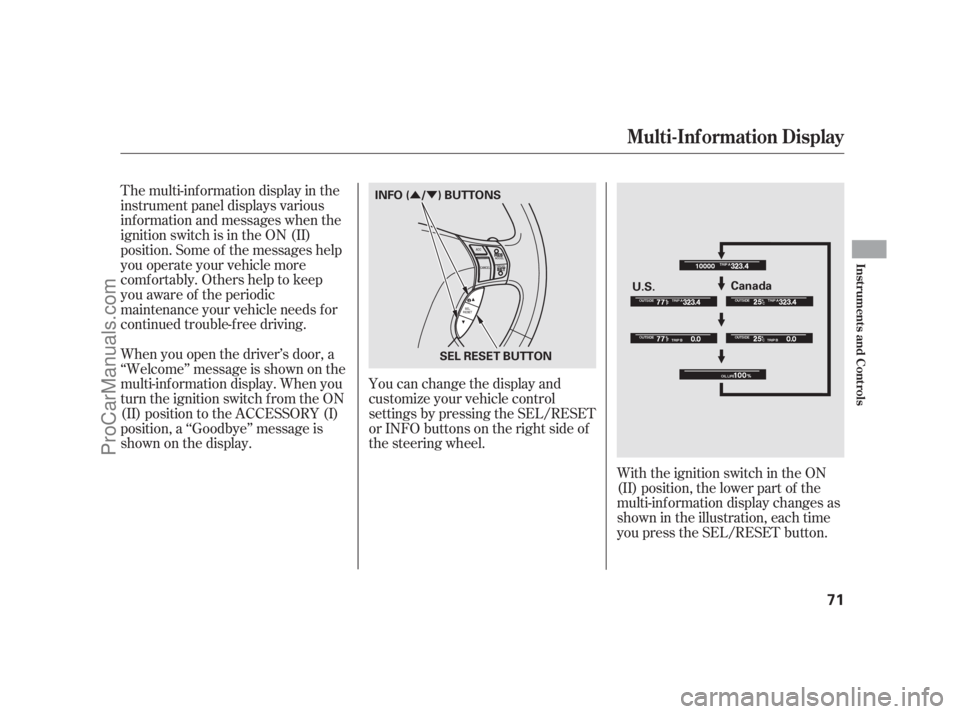
�Û�ÝThe multi-inf ormation display in the
instrument panel displays various
inf ormation and messages when the
ignition switch is in the ON (II)
position. Some of the messages help
you operate your vehicle more
comf ortably. Others help to keep
you aware of the periodic
maintenance your vehicle needs f or
continued trouble-f ree driving.
You can change the display and
customize your vehicle control
settings by pressing the SEL/RESET
or INFO buttons on the right side of
the steering wheel.
With the ignition switch in the ON
(II) position, the lower part of the
multi-inf ormation display changes as
shown in the illustration, each time
you press the SEL/RESET button. When you open the driver’s door, a
‘‘Welcome’’ message is shown on the
multi-inf ormation display. When you
turn the ignition switch from the ON
(II) position to the ACCESSORY (I)
position, a ‘‘Goodbye’’ message is
shownonthedisplay.
Multi-Inf ormation Display
Inst rument s and Cont rols
71
U.S.
SEL RESET BUTTON INFO ( / ) BUTTONS
Canada
11/07/20 18:09:13 31SJA670_076
ProCarManuals.com
Page 82 of 562
This monitor shows how much
torque is being delivered to each
wheel. For more inf ormation, see
page .Whenthetirepressuremonitoris
shown on the multi-inf ormation
display, press the SEL/RESET
button. The display changes as
shown.
You can see the pressure of each tire
in this monitor. If one or more tires
are low, inflate them to the correct
pressure. For more inf ormation, see
page .You can receive or make phone calls
f rom your cell phone through your
vehicle’s
HandsFreeLink
(HFL) system without touching your
cell phone. 412
432
Bluetooth
Multi-Inf ormation Display
SH-AWD T orque Distribution
MonitorTire Pressure MonitorHandsFreeL inkBluet oot h
76
U.S.
Canada
11/07/20 18:09:58 31SJA670_081
ProCarManuals.com
Page 87 of 562

�Û�Ý�Û�Ý With the multi-information display
and the INFO ( / ) and SEL/
RESET buttons on the right side of
the steering wheel, you can
customize some vehicle control
settings f or ‘‘DRIVER 1’’ or
‘‘DRIVER 2’’. If ‘‘DRIVER 1’’ or
‘‘DRIVER 2’’ is not displayed,
customizing is not possible.
To have the driver’s ID detected,
make sure your remote is linked to
the system (see
on page ). Then use your
remote to unlock the doors (see
on page
).To enter the customizing mode,
press and hold the INFO ( / )
button for more than 3 seconds while
the multi-information display is in its
normal mode.
If you turn the ignition switch to the
ACCESSORY (I) or the LOCK (0)
position, or move the shif t lever out
of Park, the display will change to
the normal screen.
When the multi-information
display does not show the driver’s
ID.The f irst customizing menu is:
CHG SETTING (see page )
If you disconnect the battery, and
then do not unlock the door.DEFAULT ALL (see page ) You cannot customize the settings
under these conditions:
To change the settings, the ignition
switch must be in the ON (II)
position, and the vehicle must be
stopped with the transmission in
Park.Ref er to the f ollowing table f or a
brief summary of each customizable
setting and its default. For more
inf ormation, ref er to the page
number ref erences in the table. When the driving memory settings
are of f (see page ). 104
10887
85 174
CONT INUED
Customized Settings
Memory Position
Link
K eyless A ccess Setup
Multi-Inf ormation Display
Inst rument s and Cont rols
81
DRIVER’S ID
11/07/20 18:10:51 31SJA670_086
ProCarManuals.com
Page 88 of 562

�Î
�Î
�Î
�Î
�Î
�Î
�Î
�Î
�Î
�Î
�µ�™�¶ �™
�µ�™�¶ �™
�Î
�Î
�ÎCUSTOMIZE ENTRY
CHG SETTING
(see page 87)CUST OMIZE GROUP
ACC SETUP
(see page 89)
MET ER SET UP
(see page 94)
POSITION SETUP
(see page 103)CUST OMIZE SET UP
ON
OFF
mph
km/h
ENGLISH
FRENCH
SPANISH
5°F 0°F 5°F
3°C 0°C 3°C
ON
OFF
IGN OFF
TRIP A
TRIP B
ON
OFF
ON
OFFPage
90
92
95
97
99
101
104
106 CUST OMIZE MENU
PRE-RUNNING CAR
DET ECT BEEP
ACC DISPLAY SPEED
UNIT
LANGUAGE
SELECTION
ADJUST OUTSIDE
TEMP. DISPLAY
TRIP A RESET with
REFUEL
ELAPSED TIME
RESET
MEMORY POSIT ION
LINK
AUTO TILT &
TELESCOPICDescription
Causes the system to beep when a vehicle
ahead of you gets too close.
Changes the ACC display speed unit.
Changes the language used in the display.
Changes the outside temperature reading
above or below its current reading.
Causes trip meter A, the average fuel
economy, and the average speed to reset
when you refuel.
Resets the elapsed time of your current
trip.
Changes the driver’s seat, the steering
wheel, and the outside mirror positions to
your stored setting.
Moves the steering wheel fully in and out
when you get in/out of the vehicle.
1:
2:
3:Def ault setting
Default setting for U.S. models
Default setting for Canadian modelprevious
setting
1
2
3
1
2
3
1
1
1
1
Multi-Inf ormation Display
82
11/07/20 18:10:57 31SJA670_087
ProCarManuals.com
Page 91 of 562
�Û�Ý
�Û�Ý UsetheINFO( / )buttononthe
steering wheel to select the settings
and the SEL/RESET button to enter
your selections. If you want the settings as they were
when the vehicle lef t the f actory,
select DEFAULT ALL, as described
on this page.
If you want to set the def ault settings,
press the INFO ( / ) button to
select DEFAULT ALL, then press
the SEL/RESET button.If you want to cancel DEFAULT
ALL, select CANCEL, then press the
SEL/RESET button. The screen
goes back to CUSTOMIZE ENTRY. If you want to change any vehicle
control settings, select CHG
SETTING, then press the SEL/
RESET button.
CONT INUED
DEFA UL T A L L
Multi-Inf ormation Display
Inst rument s and Cont rols
85
11/07/20 18:11:17 31SJA670_090
ProCarManuals.com
Page 110 of 562
�Û�Ý When Memory Position Link is set
to ON, the driver’s seat, the steering
wheel, and the outside mirror
positions move to the positions
stored in memory. To cause the
memory to activate, open the driver’s
door with the remote, or grab the
door handle while carrying the
remote.
To set the seat memory position, see
page . For inf ormation on using
the remote, see page . While the multi-information display
is in the POSITION SETUP screen
of the CUSTOMIZE GROUP, press
the SEL/RESET button. The screen
changes to the above display.Press the SEL/RESET button. The
screen changes as shown above.
Select ON or OFF by pressing the
INFO ( / ) button, then press the
SEL/RESET button to enter your
selection. 164
174
Memory Posit ion L ink
Multi-Inf ormation Display
104
11/07/20 18:13:25 31SJA670_109
ProCarManuals.com