Page 279 of 562
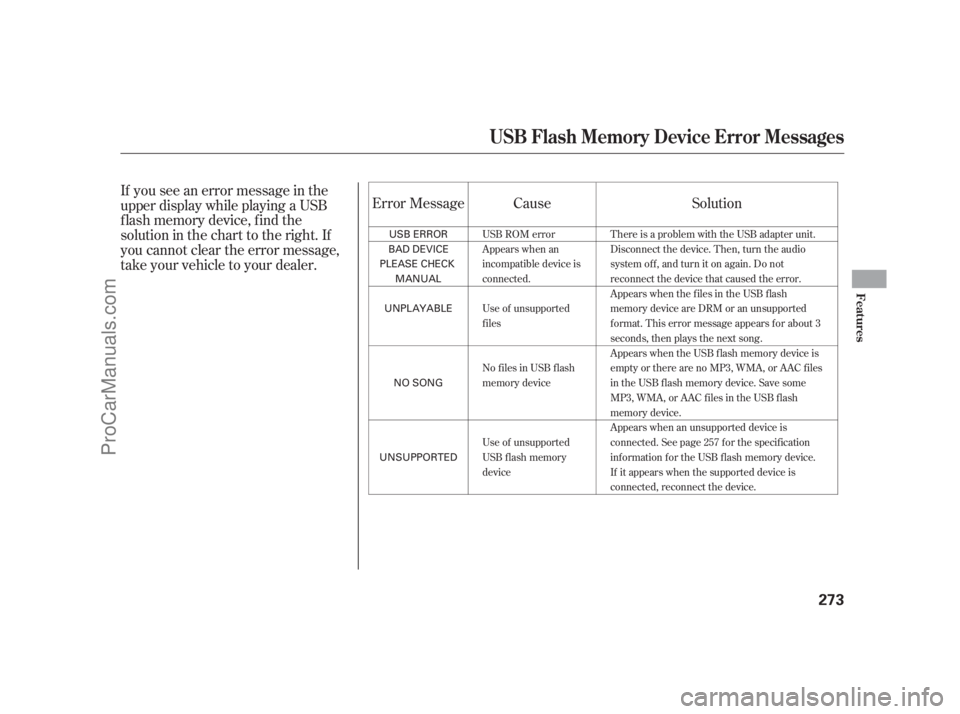
If you see an error message in the
upper display while playing a USB
f lash memory device, f ind the
solution in the chart to the right. If
you cannot clear the error message,
take your vehicle to your dealer.Solution Cause Error Message
There is a problem with the USB adapter unit.
Disconnect the device. Then, turn the audio
systemoff,andturnitonagain.Donot
reconnect the device that caused the error.
Appears when the files in the USB flash
memory device are DRM or an unsupported
format. This error message appears for about 3
seconds, then plays the next song.
Appears when the USB f lash memory device is
emptyortherearenoMP3,WMA,orAACfiles
in the USB flash memory device. Save some
MP3, WMA, or AAC files in the USB flash
memory device.
Appears when an unsupported device is
connected. See page 257 for the specification
information for the USB flash memory device.
If it appears when the supported device is
connected, reconnect the device. USB ROM error
Appears when an
incompatible device is
connected.
Use of unsupported
files
No files in USB flash
memory device
Use of unsupported
USB f lash memory
device
USB Flash Memory Device Error Messages
Features
273
USB ERROR
BAD DEVICE
PLEASE CHECK
MANUAL
UNPLAYABLE
NO SONG
UNSUPPORTED 11/07/20 18:35:00 31SJA670_278
ProCarManuals.com
Page 284 of 562

�Û�Ý�´
�µ
�´�µ�´
�µ
�´�µ
Three controls f or the audio system
are mounted in the steering wheel
hub. These let you control basic
f unctions without removing your
hand f rom the wheel.
The VOL button adjusts the volume
up ( ) or down ( ). Press the top
or bottom of the button, hold it until
the desired volume is reached, then
release it.The MODE button changes the
mode. Pressing the button
repeatedly selects FM1, FM2, AM,
or disc (if a disc(s) is loaded). On
models with XM Radio, you can also
select XM1 and XM2. If an iPod or a
USB f lash memory device is plugged
into the system, you can also select
AUX.
If you are listening to the radio, use
the CH button to change stations.
Each time you press the top ( ) of
the button, the system goes to the
next preset station on the band you
are listening to. Press the bottom
( ) to go back to the previous
station.
To activate the seek function, press
and hold the top ( ) or bottom ( )
of the CH button until you hear a
beep. The system searches up or
down f rom the current f requency to
find a station with a strong signal.If youareplayingadisc,iPodorUSB
f lash memory device, the system
skips to the beginning of the next
track/file each time you press the
top ( ) of the CH button. Press the
bottom ( ) to return to the
beginning of the current track/f ile.
Press it twice to return to the
previous track/f ile.
To select a dif f erent disc (f older in
MP3/WMA mode), press and hold
the top ( ) or bottom ( ) of the
CH button until you hear a beep.
Remote Audio Controls
278
MODE
BUTTON
CH
BUTTON VOL
BUTTON
11/07/20 18:35:43 31SJA670_283
ProCarManuals.com
Page 560 of 562

Torque Distribution Monitor
............................... (SH-AWD
) . 412
Towing
..................................... A Trailer . 437
.... Equipment and Accessories . 438
............................. Weight Limit . 437
TPMS (Tire Pressure Monitoring
.................................. System) . 429
Required Federal
............................ Explanation . 532
..................... Warning Message . 433
............................. Trailer Loading . 438
...................... Trailer Towing Tips . 441
Transmission
Checking Fluid Level,
.............................. Automatic . 464
........................... Fluid Selection . 465
.............. Identif ication Number . 525
............. Shif ting the Automatic . 403
............................. Treadwear . 484, 496
....................................... Trip Meter . 72
.............................................. Trunk . 154
.................. Emergency Opener . 155
............................... Opening the . 154
............. Open Monitor Indicator . 13
.................................. Turn Signals . 140Unexpected, Taking Care
.......................................... of the . 495
.... Unif orm Tire Quality Grading . 528
........................ Unleaded Gasoline . 382
.............. USB Adapter Cable . 249, 259
....... Used Oil, How to Dispose of . 460............ WARNING, Explanation of . iii
......... Warning Labels, Location of . 57
.................... Warranty Coverages . 541
Washer, Windshield
........ Checking the Fluid Level . 463
................................... Operation . 137
Wheels
............. Adjusting the Steering . 148
............ Alignment and Balance . 485
.......................... Compact Spare . 496
............................... Nut Wrench . 498
Windows
............................. Auto Reverse . 187
................ Operating the Power . 186
......................... Rear, Def ogger . 147
Windshield
..................................... Cleaning . 137
................................... Def roster . 207
..................................... Washers . 137
Wipers, Windshield
....................... Changing Blades . 478
................................... Operation . 137
........ Summer/Winter Position . 139
...................................... WMA . 243, 257 ................. Vehicle Capacity Load . 394
...................... Vehicle Dimensions . 526
.... Vehicle Identif ication Number . 524
Vehicle Stability Assist (VSA
)
.................................... System . 435
............. VSA OFF Indicator . 65, 435
....................... VSA OFF Switch . 436
........ VSA System Indicator . 65, 435
............................. Vehicle Storage . 493
................................................. VIN . 524
.................................. Viscosity, Oil . 458
Voice Control System (U.S. model
..... without navigation system) . 304
Index
W U
V
X
11/07/20 19:12:23 31SJA670_559
ProCarManuals.com
Page:
< prev 1-8 9-16 17-24