Page 278 of 562
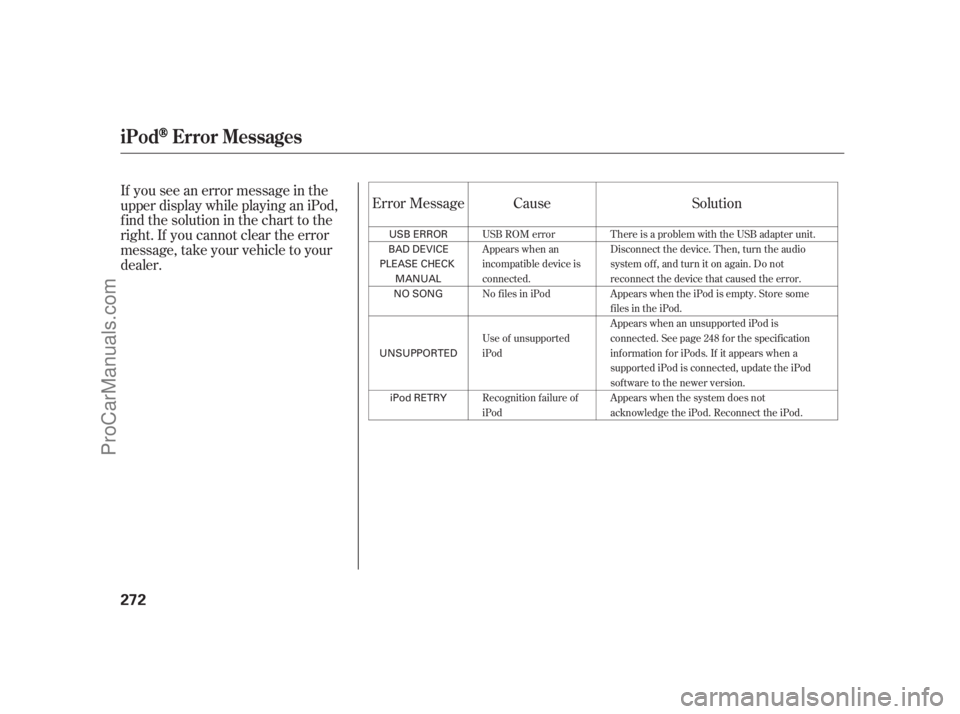
If you see an error message in the
upper display while playing an iPod,
findthesolutioninthecharttothe
right. If you cannot clear the error
message, take your vehicle to your
dealer.Cause Solution Error Message
USB ROM error
Appears when an
incompatible device is
connected.
No files in iPod
Use of unsupported
iPod
Recognition f ailure of
iPodThere is a problem with the USB adapter unit.
Disconnect the device. Then, turn the audio
systemoff,andturnitonagain.Donot
reconnect the device that caused the error.
Appears when the iPod is empty. Store some
f iles in the iPod.
Appears when an unsupported iPod is
connected. See page 248 for the specification
information for iPods. If it appears when a
supported iPod is connected, update the iPod
software to the newer version.
Appears when the system does not
acknowledge the iPod. Reconnect the iPod.
iPodError Messages
272
USB ERROR
BAD DEVICE
PLEASE CHECK
MANUAL
NO SONG
UNSUPPORTED
iPod RETRY 11/07/20 18:34:56 31SJA670_277
ProCarManuals.com
Page 279 of 562
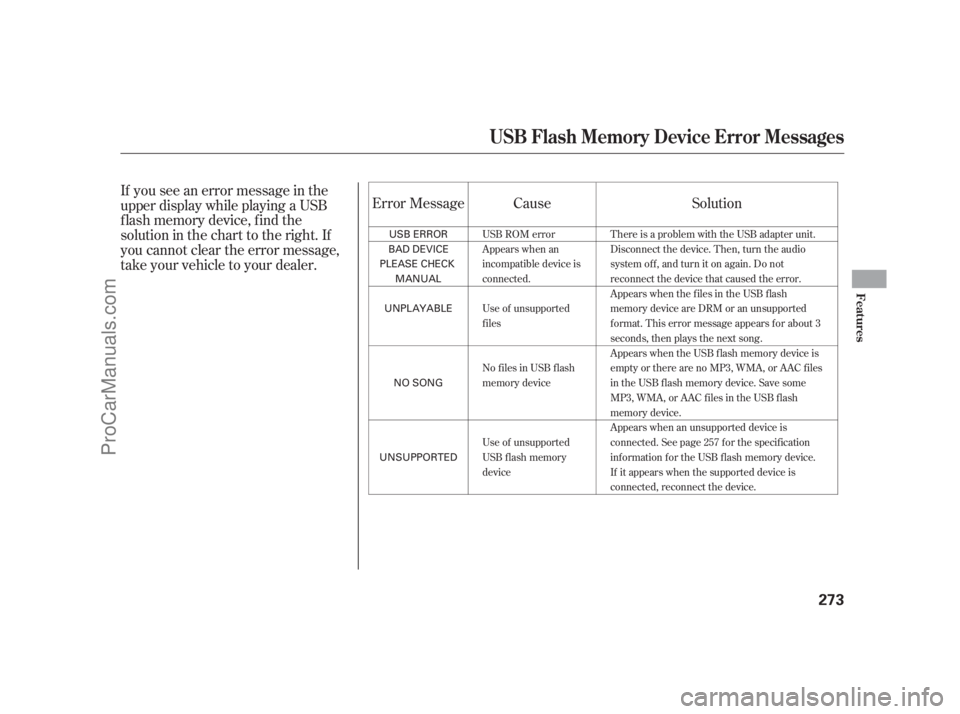
If you see an error message in the
upper display while playing a USB
f lash memory device, f ind the
solution in the chart to the right. If
you cannot clear the error message,
take your vehicle to your dealer.Solution Cause Error Message
There is a problem with the USB adapter unit.
Disconnect the device. Then, turn the audio
systemoff,andturnitonagain.Donot
reconnect the device that caused the error.
Appears when the files in the USB flash
memory device are DRM or an unsupported
format. This error message appears for about 3
seconds, then plays the next song.
Appears when the USB f lash memory device is
emptyortherearenoMP3,WMA,orAACfiles
in the USB flash memory device. Save some
MP3, WMA, or AAC files in the USB flash
memory device.
Appears when an unsupported device is
connected. See page 257 for the specification
information for the USB flash memory device.
If it appears when the supported device is
connected, reconnect the device. USB ROM error
Appears when an
incompatible device is
connected.
Use of unsupported
files
No files in USB flash
memory device
Use of unsupported
USB f lash memory
device
USB Flash Memory Device Error Messages
Features
273
USB ERROR
BAD DEVICE
PLEASE CHECK
MANUAL
UNPLAYABLE
NO SONG
UNSUPPORTED 11/07/20 18:35:00 31SJA670_278
ProCarManuals.com
Page 283 of 562
Whenyoupluginamini-jackcable
between a compatible audio unit and
the jack, you will see AUX in the
display and the system automatically
switches to AUX mode. The auxiliary input jack is inside the
console compartment. The system
will accept auxiliary input f rom
standard audio accessories using a
1/8 inch (3.5 mm) stereo miniplug.
When a compatible audio unit is
connected to the jack, press the
DISC/AUX button to select it.
Auxiliary Input Jack
Features
277
AUXILIARY INPUT JACK
11/07/20 18:35:36 31SJA670_282
ProCarManuals.com
Page 286 of 562

If your vehicle’s battery is
disconnected or goes dead, the audio
system disables itself . If this happens,
you will see ‘‘ENTER CODE’’ in the
f requency display next time you turn
on the system. Use the preset
buttons to enter the five-digit code.
ThecodeisontheAnti-theft
Identification Card included in your
owner’s manual kit. When it is
entered correctly, the radio will start
playing.
The Anti-thef t Identif ication Card
also lists your audio serial number. It
is best to store the card in a saf e
place at home. In addition, you
should write the audio system’s
serial number in this owner’s manual.
If you make a mistake entering the
code, do not start over; complete the
f ive-digit sequence, then enter the
correct code. You have ten tries to
enter the correct code. If you are
unsuccessful in ten attempts, youmust then leave the system on for
one hour bef ore trying again.
The system will retain your AM and
FM presets even if power is
disconnected.
If you have a My Acura account, it is
easy to retrieve the anti-theft code
online without having to access the
serial number.
We recommend that you register the
security code at My Acura (myacura.
com). If you lose the Anti-thef t
Identification Card before
registering the code at My Acura,
you must obtain the code f rom your
dealer or
. To do this, you will need the
audio system’s serial number. If you
do not have the serial number with
you,askyourdealerorgoto
forinf ormation on how to retrieve it.
If you lose the Anti-thef t
Identif ication Card, you must obtain
thecodefromyourdealer.Todothis,
you will need the audio system’s
serial number. If you do not have the
serial number with you, ask your
dealer how to retrieve it.
You need to enter a separate code
f or the navigation system to
reactivate. The Anti-theft Card also
lists the navigation system’s security
code and serial number. Follow the
same procedure to retrieve the serial
number and obtain the code, and
read the navigation system manual
f or details.
https://radionavicode.acura.
com/
https://
radionavicode.acura.com/Canadian owners
Models with navigation system
U.S. owners
Radio T hef t Prot ect ion
280
NOTE:
11/07/20 18:35:54 31SJA670_285
ProCarManuals.com
Page 287 of 562
Press this button to display the
screen (see page ). The compass system in your vehicle
contains several convenient features,
including a direction and elevation
f inder, a calendar reminder f or
important events, a calculator, and a
trip computer to help you track your
mileage and f uel economy.
The controls f or the compass system
are on the center console panel.
These controls are also used to
operate the climate control system
(see page ) and the audio system
(see page ).
Press this button to display the
screen (see page ) f or the
trip computer, calendar, calculator,
and voice command Help.204
214
286
287
CONT INUED
Menu Button Compass But t on
Compass System Controls
Main
Menu
Compass Syst em (U.S. model wit hout navigat ion syst em)
Features
281
CANCEL
BUTTON COMPASS
BUTTON
(Display mode)
BUTTON
INTERFACE DIALUPPER
DISPLAY
SCREEN
MENU
BUTTON
TRIP
BUTTON
SET UP
BUTTON
11/07/20 18:36:03 31SJA670_286
ProCarManuals.com
Page 288 of 562

Press this button to cancel the
current screen and return to the
previous screen. This button switches the display
between day mode, night mode, and
of f (see page ). Press the button to display the set up
screen (see page ) to change and
update inf ormation in the system. Press this button to display the
screen (see page ).
Most f unctions of the compass
system can be accessed with the
interf ace dial. The interf ace dial has
two parts: a knob and a selector.
The knob turns lef t and right. Use it
to make selections or adjustments to
a list or menu on the screen.
The selector can be pushed lef t,
right, up, down, and in. Use the
selector to scroll through lists, toselect menus, and to highlight menu
items. When you make a selection,
press ENTER to go to that selection.
In almost all cases, you can enter a
selection into the system by pressing
ENTER.
All selections and instructions are
displayed on the screen.
Clean the screen with a sof t damp
cloth. You may use a mild cleanser
intended f or use on liquid crystal
displays (LCDs). Harsher chemicals
may damage the screen.
Shows the radio band, f requency,
volume, the climate control status,
and the time. 288
293
298
Int erf ace Dial
Cancel But t on(Display Mode) But t on Set Up But t on Trip Button
Screen
Upper Display
Trip
Computer
Compass Syst em (U.S. model wit hout navigat ion syst em)
282
KNOB
ENTER
SELECTOR
11/07/20 18:36:17 31SJA670_287
ProCarManuals.com
Page 289 of 562
Please read the disclaimer carefully
beforeyoucontinue.Togotothe
compass screen, select by
pressing ENTER. The f irst screen to appear is the
compass system globe screen. The
screen then changes to the
disclaimer screen:
The button does not appear
immediately. It appears af ter the
system is loaded. The OK
command cannot be activated by
voice. Throughout the compass system
section, the icon ‘‘ ’’ is used to
indicate f eatures that are dependent
on the ‘‘Driver number’’ as displayed
on the multi-information display
‘‘Welcome’’ message.
When you turn the ignition switch to
the ON (II) position, the compass
system boots up within a f ew
seconds.
CONT INUED
System Start-up
OK
OK
Compass Syst em (U.S. model wit hout navigat ion syst em)
Features
283
NOTE:
11/07/20 18:36:25 31SJA670_288
ProCarManuals.com
Page 290 of 562

If you select , the reminder will
not show up again. If you wish to
have the reminder show up again
later in the day, select
and press ENTER. If you do not press ENTER, the
screen will go dark af ter 30 seconds.
To return to the disclaimer screen,
press any compass or voice control
button.
If you do not select , and
then enter the Set up or Trip
computer screens, some items are
not available, and will show up as
darkened buttons (grayed out).
If any calendar reminders were
previously entered, the calendar
reminder screen is displayed next.
The calendar reminder screen
remains displayed until you select
,orpressthe
CANCEL button.If you press the CANCEL button, the
message will be displayed the next
time you start the vehicle.
Thesystemwilldisplaythe
current message and any older or
previously unread messages, with
the newest message listed f irst.OK
Remind
Later
OK
OK Remind L ater
Compass Syst em (U.S. model wit hout navigat ion syst em)
284
NOTE:
NOTE:
11/07/20 18:36:32 31SJA670_289
ProCarManuals.com