Page 395 of 621
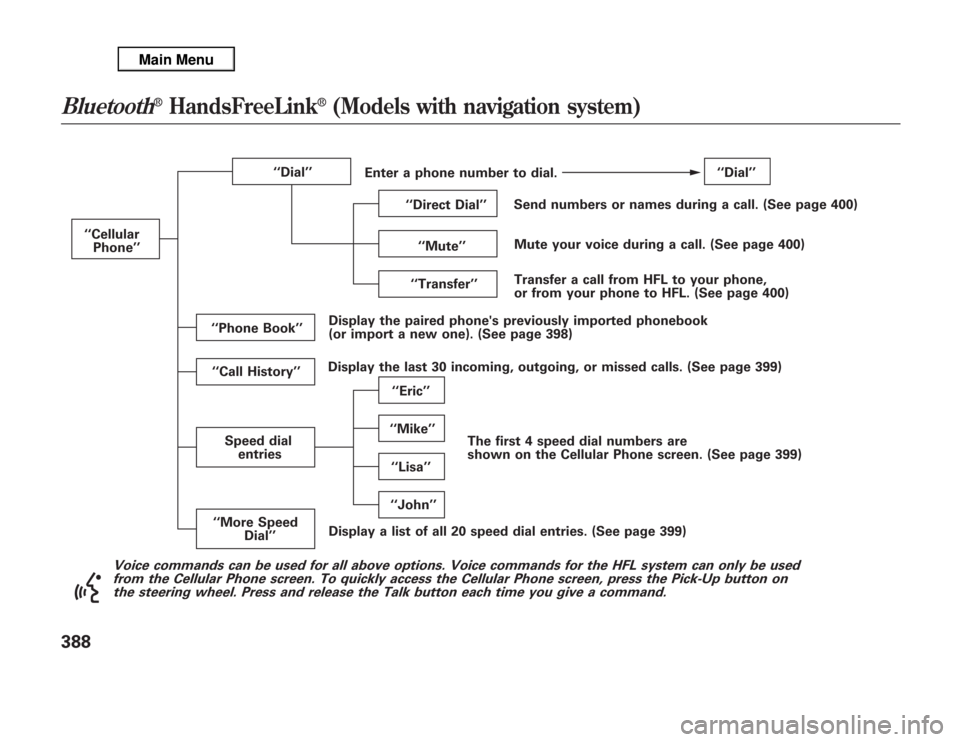
Voice commands can be used for all above options. Voice commands for the HFL system can only be used
from the Cellular Phone screen. To quickly access the Cellular Phone screen, press the Pick-Up button on
the steering wheel. Press and release the Talk button each time you give a command.
‘‘Phone Book’’ ‘‘Cellular
Phone’’
Speed dial
entries
‘‘Lisa’’ ‘‘Transfer’’Mute your voice during a call. (See page 400) Send numbers or names during a call. (See page 400)
‘‘Eric’’
‘‘Mike’’ ‘‘Dial’’
The first 4 speed dial numbers are
shown on the Cellular Phone screen. (See page 399) Enter a phone number to dial.
‘‘Direct Dial’’‘‘Dial’’
‘‘Call History’’
‘‘More Speed
Dial’’‘‘John’’ ‘‘Mute’’
Display a list of all 20 speed dial entries. (See page 399)Transfer a call from HFL to your phone,
or from your phone to HFL. (See page 400)
Display the paired phone's previously imported phonebook
(or import a new one). (See page 398)
Display the last 30 incoming, outgoing, or missed calls. (See page 399)
Bluetooth
®
HandsFreeLink
®
(Models with navigation system)
388
Page 407 of 621
Receiving a Call
When you receive a call, a
notification appears on the screen.
(see page 385).
To answer the call, press the PICK-
UP button on the steering wheel.
To end or decline the call, press the
HANG-UP button.During a Call
The following options are available
during a call:Direct Dial
ᤳ
-Allows you to send
numbers or names during a call. This
is useful when you call a menu-
driven phone system.
Transfer
-Allows you to transfer a
call from HFL to your phone, or from
your phone to HFL.
Mute
-Allows you to mute your
voice.
ᤳAvailable on some phones
Bluetooth
®
HandsFreeLink
®
(Models with navigation system)
400
Page 439 of 621

Modifying Your Vehicle
Removing parts from your vehicle, or
replacing components with non-
Acura components could seriously
affect your vehicle's handling,
stability, and reliability.
Some examples are:●
Lowering your vehicle with a non-
Acura suspension kit that
significantly reduces ground
clearance can allow the
undercarriage to hit speed bumps
or other raised objects, which
could cause the airbags to deploy.
●
Raising your vehicle with a non-
Acura suspension kit can affect the
handling and stability.
●
Non-Acura wheels, because they
are a universal design, can cause
excessive stress on suspension
components and will not be
compatible with the tire pressure
monitoring system (TPMS).
●
Larger or smaller wheels and tires
can interfere with the operation of
your vehicle's anti-lock brakes and
other systems.
Modifying your steering wheel or
any other part of your vehicle's safety
features can make the systems
ineffective.
If you plan to modify your vehicle,
consult your dealer.
Accessories and Modifications432
Page 446 of 621

This section gives you tips on
starting the engine under various
conditions, and how to operate the
automatic transmission. It also
includes important information on
parking your vehicle, the braking
system, the Super Handling-All
Wheel Drive™(SH-AWD
®) system,
the vehicle stability assist (VSA
®)
system, active damper system (If
equipped), the tire pressure
monitoring system (TPMS), the
collision mitigation braking system™
(CMBS™), the blind spot information
system (BSI) and facts you need if
you are planning to tow a trailer or
drive off-high way.Driving Guidelines
......................
440
Preparing to Drive
......................
441
Starting the Engine
.....................
442
Check Starting System
Message
.............................
443
Automatic Transmission
.............
443
Driving with the Paddle
Shifters
................................
447
Using the Paddle Shifters in
the D position (D-Paddle
Shift Mode)
.....................
447
Using the Paddle Shifters in
the S position (Sequential
Shift Mode)
.....................
449
Super Handling-All Wheel
Drive™(SH-AWD
®)
System
................................
452
Parking
.......................................
454
Tire Pressure Monitoring System
(TPMS)
...................................
455
Braking System
..........................
460
Anti-lock Brakes (ABS)
...............
461
Collision Mitigation Braking
System™(CMBS™)
...............
463Vehicle Stability Assist (VSA
®),
aka Electronic Stability Control
(ESC), System
.....................
473
Blind Spot Information System
(BSI)
.......................................
476
Active Damper System
................
484
Towing a Trailer
..........................
487
Trailer Stability Assist
.................
498
Off-Highway Driving
Guidelines
...............................
500
Driving
439
Driving
Page 447 of 621

Your vehicle has higher ground
clearance that allows you to travel
over bumps, obstacles, and rough
terrain. It also provides good
visibility so you can anticipate
problems earlier.
Because your vehicle rides higher off
the ground, it has a high center of
gravity that can cause it to roll over if
you make abrupt turns. Utility
vehicles have a significantly higher
roll over rate than other types of
vehicles.To prevent rollovers or loss of
control:
●
Take corners at slower speeds
than you would with a passenger
vehicle.
●
Avoid sharp turns and abrupt
maneuvers whenever possible.
●
Do not modify your vehicle in any
way that would raise the center of
gravity.
●
Do not carry heavy cargo on the
roof.Your vehicle is equipped with a super
handling-all wheel drive (SH-AWD)
system. When the system senses a
loss of one or more wheel traction, it
automatically transfers some power
to the other wheels. This gives you
better traction and mobility.
You still need to exercise the same
care when accelerating, steering, and
braking that you would in a two-
wheel drive vehicle.
See page 500 for off-highway driving
guidelines.
Driving Guidelines440
Page 448 of 621
You should do the following checks
and adjustments before you drive
your vehicle.
1. Make sure all windows, mirrors,
and outside lights are clean and
unobstructed. Remove frost, snow,
or ice.
2. Check that the hood is fully
closed.
3. Visually check the tires. If a tire
looks low, use a gauge to check its
pressure.
4. Check that any items you may be
carrying are stored properly or
fastened down securely.
5. Check the seat adjustment (see
page 149).6. Check the adjustment of the inside
and outside mirrors (see page
165).
7. Check the steering wheel
adjustment (see page 134).
8. Make sure the doors and tailgate
are securely closed and locked.
9. Fasten your seat belt. Check that
your passengers have fastened
their seat belts (see page 16).10. When you start the engine, check
the gauges and indicators in the
instrument panel, and the
messages on the multi-information
display (see pages 67, 78 and 87).
Preparing to Drive
441
Driving
Page 455 of 621

To shift up or down, use the+
(right) or-(left) paddle shifter on
either side of the steering wheel.
Each time you pull+(right), the
transmission shifts to a higher gear.
Pull-(left) to downshift. You will
see the selected gear number on the
instrument panel.When you pull either paddle shifter,
the gear position indicator shows you
the selected gear number.The transmission control system
monitors the accelerator pedal use
and your driving conditions. When
you press the accelerator pedal as in
normal driving, the system judges
that you are driving at a constant
cruising speed without using the
paddle shifters. Under these
conditions, D-paddle shift mode is
canceled, and the transmission
automatically returns to drive mode
(D).
Hold the+(right) paddle shifter for
2 seconds to return to drive mode
(D).
When the transmission returns to
drive mode (D), the displayed gear
number goes out.
The transmission remains in the
selected gear if you do not
accelerate.Each time you pull either paddle
shifter, the transmission shifts one
gear up or down. If you want to shift
up or down more than two gears, pull
the paddle shifter twice, pause, and
then pull it again.
The automatic transmission will not
allow you to shift up or down if:
●
You downshift before the engine
speed reaches the highest
threshold of the lower gear.
If you try to do this, the gear
position indicator will flash the
number of the lower gear several
times, then return to a higher gear.
●
You upshift before the engine
speed reaches the lowest
threshold of the higher gear.
●
You press both paddle shifters at
the same time.
GEAR POSITION INDICATOR
Driving with the Paddle Shifters448
Page 458 of 621
Starting in Second GearWhen you are in sequential shift
mode, and the vehicle is stopped,
pull the+(right) paddle shifter to
shift to second gear. You will see‘‘2’’
in the display. Starting in second
gear helps to reduce wheelspin in
deep snow or on a slippery surface.Recommended Shift Points
Drive in the highest gear that lets the
engine run and accelerate smoothly.
This will give you good fuel economy
and effective emissions control. The
following shift points are
recommended:
Shift Up Normal acceleration
1st to 2nd
2nd to 3rd
3rd to 4th
4th to 5th
5th to 6th15 mph (24 km/h)
25 mph (40 km/h)
40 mph (64 km/h)
45 mph (72 km/h)
50 mph (80 km/h)
Driving with the Paddle Shifters
451
Driving