2012 Acura MDX CD changer
[x] Cancel search: CD changerPage 188 of 621

The climate control system in your
vehicle provides a comfortable driving
environment in all weather conditions.
The standard audio system has many
features. This section describes those
features and how to use them.
Your vehicle has an anti-theft audio
system that requires a code number to
enable it.
The security system helps do
discourage vandalism and theft to your
vehicle.
Climate Control System
................
182
Rear Climate Controls
................
187
Audio System
...............................
192
Playing the AM/FM Radio (Models
without navigation system)
.......
193
Playing the XM
®Radio (Models
without navigation system)
.......
197
Playing Discs (Models without
navigation system)
...................
203Disc Changer Error Message
(Models without navigation
system)
................................
211
Audio System (Models with
navigation system)
...................
212
Playing the AM/FM Radio (Models
with navigation system)
............
213
Playing the XM
®Radio (Models
with navigation system)
............
226
Playing a Disc (Models with
navigation system)
...................
235
Disc Player Error Messages
(Models with navigation
system)
................................
246
Protecting Your Discs
...................
247
Playing Hard Disc Drive (HDD)
Audio (Models with navigation
system)
................................
250
Playing an iPod
®(Models with
navigation system)
...................
278
iPod
®Error Messages (Models
with navigation system)
............
286
Playing a USB Flash Memory
Device (Models with navigation
system)
................................
287USB Flash Memory Device Error
Messages (Models with
navigation system)
................
297
Bluetooth
®Audio System (Models
with navigation system)
............
298
AM/FM Radio Reception
..............
303
Remote Audio Controls
.................
305
Auxiliary Input Jack
......................
307
Radio Theft Protection
..................
308
Setting the Clock and Calendar
.....
309
Rear Entertainment System
...........
310
Security System
............................
341
Compass
......................................
342
Cruise Control
..............................
345
Adaptive Cruise Control (ACC)
.....
348
HomeLink
®Universal
Transceiver
..............................
363
Bluetooth
®HandsFreeLink
®
(Models without navigation
system)
................................
365
Bluetooth
®HandsFreeLink
®
(Models with navigation
system)
................................
383
AcuraLink
®(U.S. models only)
......
402
Rearview Mirror with Rearview
Camera Display
........................
417
Features
181
Features
Page 211 of 621

To Play a Disc
To load or play discs, the ignition
switch must be in the ACCESSORY
(I) or ON (II) position.
You operate the disc changer with
the same controls used for the radio.
To select the disc changer, press the
DISC button. You will see‘‘DISC’’in
the display. The disc and track
numbers, and the elapsed time are
shown in the display. You can also
select the displayed information with
the TITLE button (see page 205).
The system will continuously play a
disc until you change modes.Do not use discs with adhesive labels.
The label can curl up and cause the
disc to jam in the unit.This audio system can also play
CD-Rs and CD-RWs compressed in
MP3 or WMA formats. When playing
a disc in MP3, you will see‘‘MP3’’in
the display. In WMA format,‘‘WMA’’
will appear in the display. The disc,
folder and track numbers are
displayed. You can select up to 255
folders or tracks.
Video CDs and DVD discs do not
work in this unit.NOTE:
If a file on an MP3 or WMA disc is
protected by digital rights
management (DRM), the audio unit
displays FORMAT, and then skips to
the next file.
Depending on the software the files
were made with, it may not be
possible to play some files, or display
some text data.Playing Discs (Models without navigation system)204
Page 212 of 621

Loading DiscsYour vehicle's in-dash disc changer
holds up to six discs.
1. To load all disc, press the LOAD
button until you hear a beep and
see‘‘LOAD’’in the display. To load
only one disc, press and release
the LOAD button.
2. The disc number for an empty
position begins blinking.
3. Insert the disc into the disc slot
when the green disc load indicator
comes on. Insert it only about
halfway; the drive will pull it in the
rest of the way. You will see
‘‘BUSY’’in the display while the
disc load indicator turns red and
blinks as the disc is loaded.You cannot load and play 3-inch
(8-cm) discs in this unit.
4. When the disc load indicator turns
green and‘‘LOAD’’appears in the
display again, insert the next disc
in the slot. Do not try to insert a
disc until‘‘LOAD’’appears. You
could damage the audio unit.
5. Repeat this until all six positions
are loaded. If you are not loading
all six positions, the system begins
playing the last disc loaded.
You can also load a disc into an
empty position while a disc is playing
by pressing the appropriate preset
button. The system stops playing the
current disc and starts the loading
sequence. It then plays the disc just
loaded.
Text Data Display FunctionEach time you press the TITLE
button, the display shows you the
text data on a disc, if the disc was
recorded with text data.
You can see the album, artist, and
track name in the display. If a disc is
recorded in MP3 or WMA, you can
see the folder and file name, and the
album, artist, and track tag.
With the folder name, you will see
the FOLDER indicator in the display.
The TRACK indicator is shown with
the file or track name.
When you press and release the
TITLE button while a disc without
text data is playing, you will see‘‘NO
INFOMATION’’on the display.
The display shows up to about 16
characters of selected text data (the
folder name, file name, etc.).
CONTINUED
Playing Discs (Models without navigation system)
205
Features
Page 217 of 621

To Stop Playing a Disc
Press the eject button (
)to
remove the disc. If you eject the disc,
but do not remove it from the slot,
the system will automatically reload
the disc after 10 seconds. To begin
playing, press the DISC button.
You can also eject the disc when the
ignition switch is off.
To play the radio when a disc is
playing, press the AM or FM button.
Press the DISC button again to
switch back to the disc changer.If you turn the system off while a disc
is playing, either with the VOL/
knob or by turning off the ignition
switch, the disc will stay in the drive.
When you turn the system back on,
the disc will begin playing where it
left off.Removing Discs from the In-dash
Disc ChangerTo remove the disc currently in play,
press the eject button. When a disc is
removed from a slot, the system
automatically begins the load
sequence so you can load another
disc in that position. If you do not
remove the disc from the changer
within 10 seconds, the disc will
reload into the slot. Then the system
returns to the previous mode (AM,
FM, or XM).To remove a different disc from the
changer, first select it with the
appropriate preset button. When that
disc begins playing, press the eject
button. Continue pressing the eject
button to remove all the discs from
the changer.
You can also eject discs when the
ignition switch is off. The disc that
was last selected is ejected first.
Protecting Discs
For information on how to handle
and protect compact discs, see page
247.
Playing Discs (Models without navigation system)210
Page 218 of 621
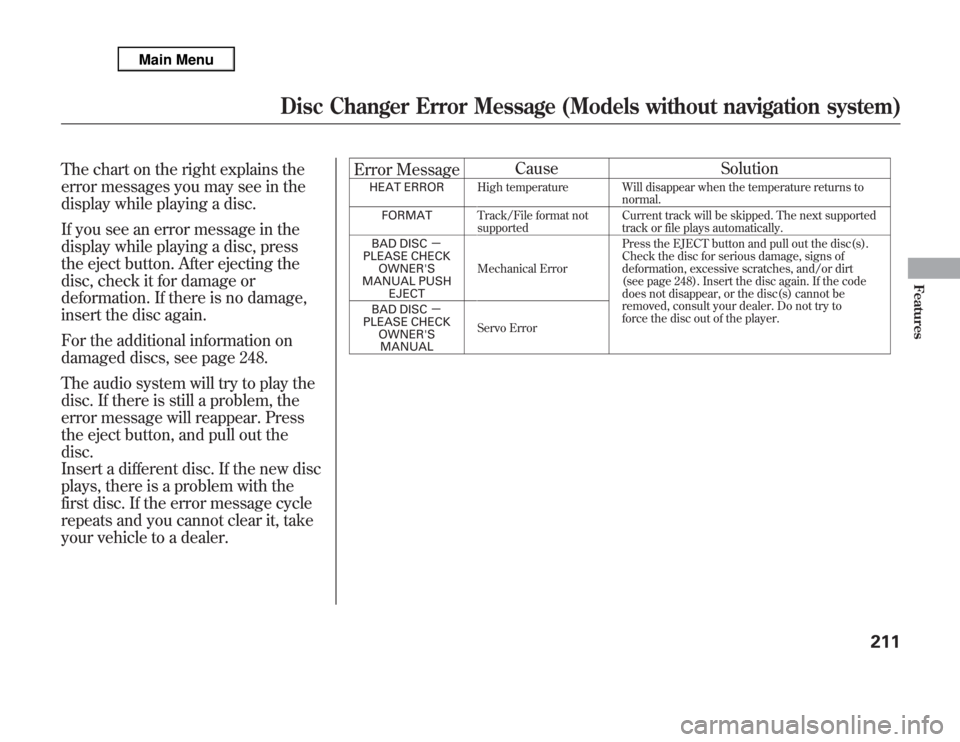
The chart on the right explains the
error messages you may see in the
display while playing a disc.
If you see an error message in the
display while playing a disc, press
the eject button. After ejecting the
disc, check it for damage or
deformation. If there is no damage,
insert the disc again.
For the additional information on
damaged discs, see page 248.
The audio system will try to play the
disc. If there is still a problem, the
error message will reappear. Press
the eject button, and pull out the
disc.
Insert a different disc. If the new disc
plays, there is a problem with the
first disc. If the error message cycle
repeats and you cannot clear it, take
your vehicle to a dealer.Error MessageCause Solution
HEAT ERRORHigh temperature Will disappear when the temperature returns to
normal.
FORMATTrack/File format not
supportedCurrent track will be skipped. The next supported
track or file plays automatically.
BAD DISC-
PLEASE CHECK
OWNER'S
MANUAL PUSH
EJECTMechanical ErrorPress the EJECT button and pull out the disc(s).
Check the disc for serious damage, signs of
deformation, excessive scratches, and/or dirt
(see page 248). Insert the disc again. If the code
does not disappear, or the disc(s) cannot be
removed, consult your dealer. Do not try to
force the disc out of the player. BAD DISC-
PLEASE CHECK
OWNER'S
MANUALServo Error
Disc Changer Error Message (Models without navigation system)
211
Features
Page 256 of 621

4. Small, irregular shaped discs
5. Discs with scratches, dirty discs●
CD-R, CD-RW, DVD-R or DVD-RW
may not play due to the recording
conditions.
●
Scratches and fingerprints on the
discs may cause the sound to skip.
●
Recommended discs are printed
with the following logo.
●
Audio unit may not play the
following formats.
●
This audio unit cannot play a Dual-
disc
ᤎ.
3-inch (8-cm) CD
(Only on models
with CD changer.)Triangle Shape
Can ShapeArrow Shape
Fingerprints, scratches, etc.
Protecting Your Discs
249
Features
Page 608 of 621

Coolant
Adding
....................................
520
Checking
................................
427
Proper Solution
.......................
520
Temperature Gauge
.................
78
Crankcase Emissions Control
System
...................................
587
Cruise Control Indicator
...............
75
Cruise Control Operation
...........
345
Cruise Main Indicator
..................
75
Cup Holders
...............................
174
Customize Settings
......................
90
D
DANGER, Explanation of
..............
iv
Dashboard
...............................
3, 66
Daytime Running Lights
............
130
Dead Battery
..............................
558
Defogger, Rear Window
.............
132
Defrosting the Windows
............
186
Dimensions
................................
578
Dimming the Headlights
............
128
Dipstick
Automatic Transmission
.........
523Engine Oil
...............................
427
Directional Signals
...............
71, 128
Disc Brake Wear Indicators.......
461
Disc Care
...................................
247
Disc Changer
.............................
203
Disc Changer Error
Messages
...............................
211
Disc Player
..........................
203, 235
Disc Player Error Messages......
246
Disposal of Used Oil
...................
519
Doors
Childproof Door Locks
............
141
Indicator
...................................
12
Locking and Unlocking
...........
140
Lockout Prevention
.................
141
DOT Tire Quality Grading (U.S.
Vehicles)
................................
581
Driver and Passenger Safety
..........
5
Driving
.......................................
439
Economy
.................................
428
Driving Guidelines
.....................
440
Driving Position Memory
System
...................................
168
Driving with the Paddle
Shifters
...................................
447
Dust and Pollen Filter
................
534DVD Player
................................
313
DVD Player Error Messages
......
337
E
Economy, Fuel
...........................
428
Emergencies on the Road
..........
549
Battery, Jump Starting
.............
558
Brake System Indicator
.....
69, 564
Changing a Flat Tire
...............
551
Charging System
Indicator
........................
69, 562
Checking the Fuses
................
566
Driving with a Flat Tire
...........
551
Hazard Warning Flashers
.......
132
Jump Starting
..........................
558
Low Oil Pressure
Indicator
........................
69, 562
Malfunction Indicator
Lamp
.............................
69, 563
Opening the Fuel Fill Door
Manually
.............................
572
Overheated Engine
.................
560
Towing
....................................
572
Emergency Brake
......................
164
CONTINUED
Index
III
INDEX