Page 365 of 621

Canceling the ACCACC is canceled whenever you do
any of these actions:●
Push the CANCEL button on the
steering wheel.
●
Tap the brake pedal.
●
Press the MAIN button. The ACC
indicator in the instrument panel
goes off.When you push the CANCEL button
or tap the brake pedal to cancel ACC,
the set cruising speed stays in
memory. When you turn on ACC
again, the speed is shown on the
multi-information display. To return
to that speed, accelerate to over 25
mph (40 km/h), then press the RES/
ACCEL button.
If you cancel ACC by pressing the
MAIN button, the previously set
cruising speed is erased from
memory.Automatic ACC Cancelation
When ACC is automatically canceled,
the beeper sounds for about 1
second, and the ACC OFF message
appears on the multi-information
display for 3 seconds.
Any of these conditions may cause
ACC to cancel:
●
The vehicle speed decreases
below 22 mph (35 km/h).
●
Poor weather (rain, fog, snow, etc.)
●
When the radar sensor in the front
grille gets dirty.
●
The vehicle ahead of you cannot
be detected.
●
An abnormal tire condition is
detected, or the tires are skidding.
CANCEL BUTTON
Adaptive Cruise Control (ACC)358
Page 367 of 621
Messages on the Multi-
Information Display
The multi-information display shows
various messages related to ACC.
For a description of each ACC
message you may see, refer to the
chart on this and the following page.
Message Description
ACC is on.
ACC detects a vehicle ahead of you.
You will hear a beep when the vehicle
moves out of the ACC radar sensor's range.
ACC does not detect a vehicle ahead
of you.
You will hear a beep when ACC
detects a vehicle ahead of you.
CANADA U.S.CANADAU.S.
Adaptive Cruise Control (ACC)360
Page 369 of 621
Switching to Cruise ControlTo switch from ACC to cruise
control, press the distance button on
the steering wheel, and hold it for 1
second.
When you press the button, you will
see CRUISE MODE SELECTED on
the multi-information display for 2
seconds. To switch back to ACC,
press and hold the distance button
again for 1 second.When the cruise control is selected,
ACC does not sound a beeper or
display a message on the multi-
information display. Make sure to
keep a safe distance from the vehicle
ahead of you.
Always be aware which mode is
selected.
DISTANCE BUTTON
Press the distance button.
Adaptive Cruise Control (ACC)362
Page 374 of 621
●
To change the volume level of
HFL, use the audio system volume
knob or the steering wheel volume
controls.
Help Features●
To hear general HFL information,
including help on pairing a phone
or setting up the system, say
‘‘Tutorial.’’
●
For help at any time, including a
list of available commands, say
‘‘Hands free help.’’
Information DisplayAs an incoming call notification, you
will see the following display:SIGNAL
STRENGTHHFL
MODEBATTERY
LEVEL STATUS
PHONE DIALING ROAM STATUS
CONTINUED
Bluetooth
®
HandsFreeLink
®
(Models without navigation system)
367
Features
Page 375 of 621
Some phones may send battery,
signal strength, and roaming status
information to HFL.
You will see‘‘HANDSFREELINK’’
and the‘‘
’’indicator on the audio
display when you operate HFL.
Bluetooth
®
HandsFreeLink
®
(Models without navigation system)
368
Page 392 of 621
DisplaysWhen you receive an incoming call,
you will see the following displays
and notifications.
On the audio screen:You will see‘‘HANDSFREELINK’’on
the audio display while HFL is in use.On the navigation screen:
On the Cellular Phone screen:Some phones may send battery,
signal strength, and roaming status
information to the screen.
CONTINUED
Bluetooth
®
HandsFreeLink
®
(Models with navigation system)
385
Features
Page 395 of 621
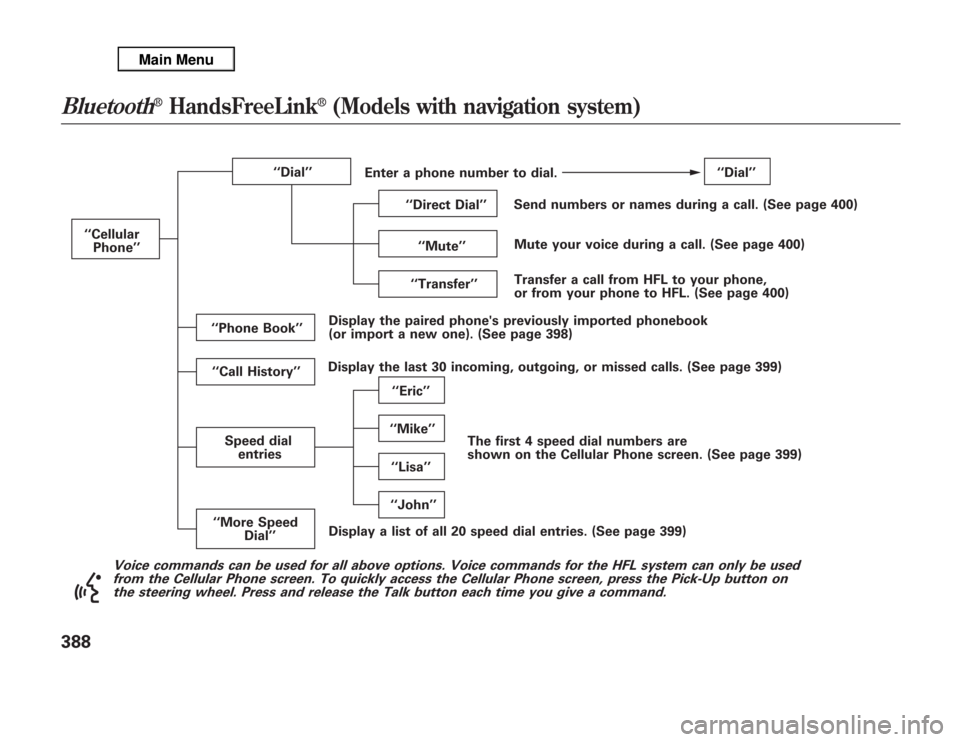
Voice commands can be used for all above options. Voice commands for the HFL system can only be used
from the Cellular Phone screen. To quickly access the Cellular Phone screen, press the Pick-Up button on
the steering wheel. Press and release the Talk button each time you give a command.
‘‘Phone Book’’ ‘‘Cellular
Phone’’
Speed dial
entries
‘‘Lisa’’ ‘‘Transfer’’Mute your voice during a call. (See page 400) Send numbers or names during a call. (See page 400)
‘‘Eric’’
‘‘Mike’’ ‘‘Dial’’
The first 4 speed dial numbers are
shown on the Cellular Phone screen. (See page 399) Enter a phone number to dial.
‘‘Direct Dial’’‘‘Dial’’
‘‘Call History’’
‘‘More Speed
Dial’’‘‘John’’ ‘‘Mute’’
Display a list of all 20 speed dial entries. (See page 399)Transfer a call from HFL to your phone,
or from your phone to HFL. (See page 400)
Display the paired phone's previously imported phonebook
(or import a new one). (See page 398)
Display the last 30 incoming, outgoing, or missed calls. (See page 399)
Bluetooth
®
HandsFreeLink
®
(Models with navigation system)
388
Page 401 of 621
Import Cellular Phonebook(available on some phones)The entire phonebook data (up to
1,000 entries, depending on the
phone) of the cell phone that is
linked to HFL can be imported to the
system.1. Select‘‘Import Cellular
Phonebook’’from the Phone Setup
screen.2. HFL begins importing the
phonebook. Select‘‘OK’’after the
import is completed.Up to three category icons appear
next to the phonebook entries
ᤳ.
These indicate how many numbers
are stored for the name. If a name
has more than three category icons,
‘‘....’’is displayed.ᤳAvailable on some phones
Preference
Home
Mobile
Work
PagerFax
Car
Voice
Other
Bluetooth
®
HandsFreeLink
®
(Models with navigation system)
394