Page 334 of 621
INITIAL SETTINGS (Language)When you select‘‘Language’’with
the interface dial, the menu shown
above appears.
To return to the stop or previous
screen, press the CANCEL button.
Because the priority language is
determined by each disc you insert,
you might not be able to set a
selected item.Menu Language
To select the language used in the
DISC menus, select‘‘Menu
Language’’by pressing the
or
button.
Select the desired language by
turning the interface dial, and then
pressing the ENTER button.
The selectable languages are,
English, French, Spanish, German,
Italian, Dutch, Chinese, Korean,
Thai, Japanese or others.
If you want another language than
those listed, you need to enter the
code number of the desired
language. Select‘‘other,’’and press
the ENTER button. The display
changes as shown in the next
column.
CONTINUED
Rear Entertainment System
327
Features
Page 335 of 621
If you select‘‘No,’’and press the
ENTER button, the display returns to
the initial screen of the‘‘Language’’
menu.
If you select‘‘Yes,’’the display
changes to the language code input
mode. Select the first digit using the
interface dial, and press the ENTER
button to enter it. Repeat this until all
four digits are filled. Press thebutton on the control panel to enter
the new language code.
If you made a mistake entering a
number digit, press the
button on
the control panel. Then select and
enter the correct digit as described.
The display returns to the initial
‘‘Language’’menu screen.
Rear Entertainment System328
Page 378 of 621
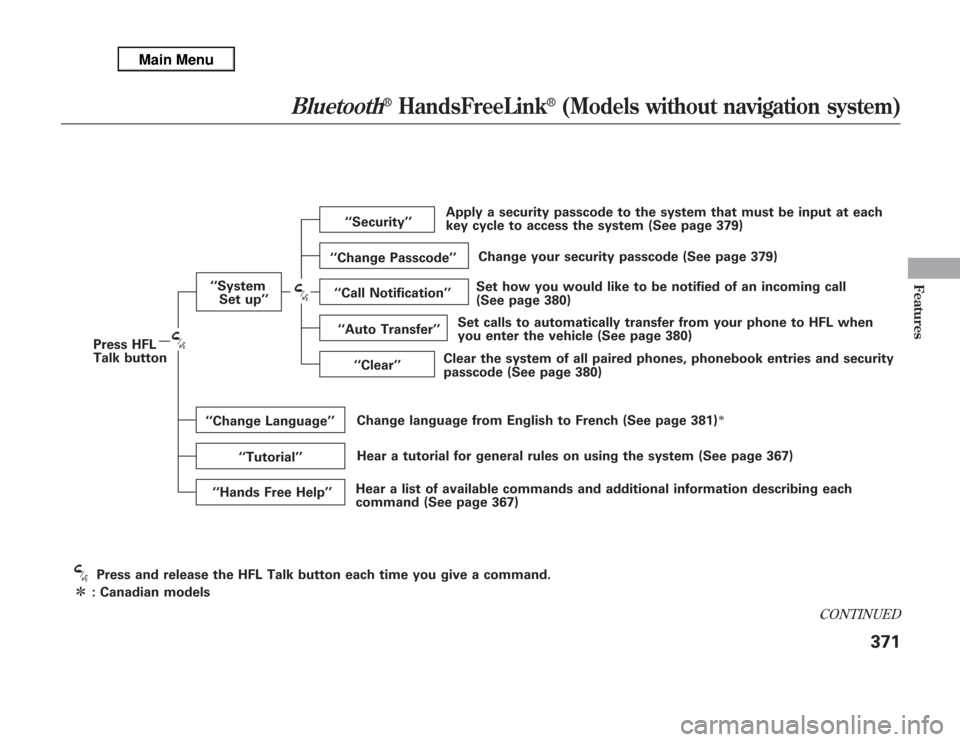
Press and release the HFL Talk button each time you give a command.‘‘System
Set up’’
ᤳ: Canadian modelsPress HFL
Talk button‘‘Security’’
‘‘Change Passcode’’
‘‘Call Notification’’
‘‘Auto Transfer’’
‘‘Clear’’
‘‘Change Language’’
‘‘Tutorial’’
‘‘Hands Free Help’’Change language from English to French (See page 381)
ᤳ
Hear a list of available commands and additional information describing each
command (See page 367)Hear a tutorial for general rules on using the system (See page 367)Clear the system of all paired phones, phonebook entries and security
passcode (See page 380)Set calls to automatically transfer from your phone to HFL when
you enter the vehicle (See page 380)Set how you would like to be notified of an incoming call
(See page 380)Change your security passcode (See page 379) Apply a security passcode to the system that must be input at each
key cycle to access the system (See page 379)
CONTINUED
Bluetooth
®
HandsFreeLink
®
(Models without navigation system)
371
Features
Page 388 of 621
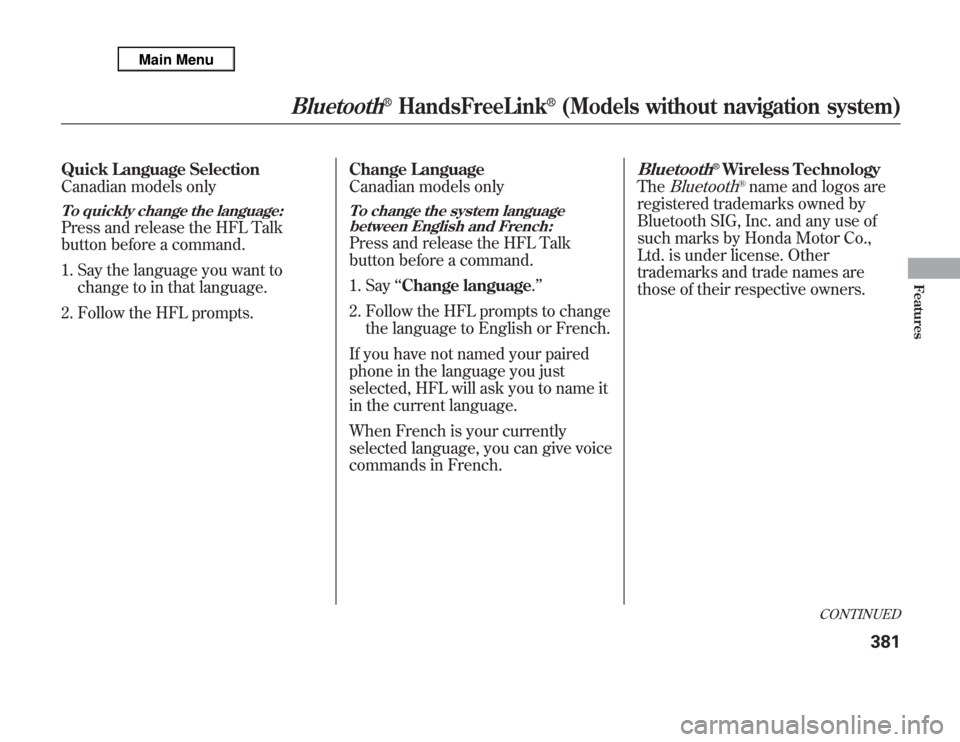
Quick Language Selection
Canadian models onlyTo quickly change the language:Press and release the HFL Talk
button before a command.
1. Say the language you want to
change to in that language.
2. Follow the HFL prompts.Change Language
Canadian models only
To change the system language
between English and French:Press and release the HFL Talk
button before a command.
1. Say‘‘Change language.’’
2. Follow the HFL prompts to change
the language to English or French.
If you have not named your paired
phone in the language you just
selected, HFL will ask you to name it
in the current language.
When French is your currently
selected language, you can give voice
commands in French.
Bluetooth
®Wireless Technology
The
Bluetooth
®name and logos are
registered trademarks owned by
Bluetooth SIG, Inc. and any use of
such marks by Honda Motor Co.,
Ltd. is under license. Other
trademarks and trade names are
those of their respective owners.
CONTINUED
Bluetooth
®
HandsFreeLink
®
(Models without navigation system)
381
Features
Page 391 of 621
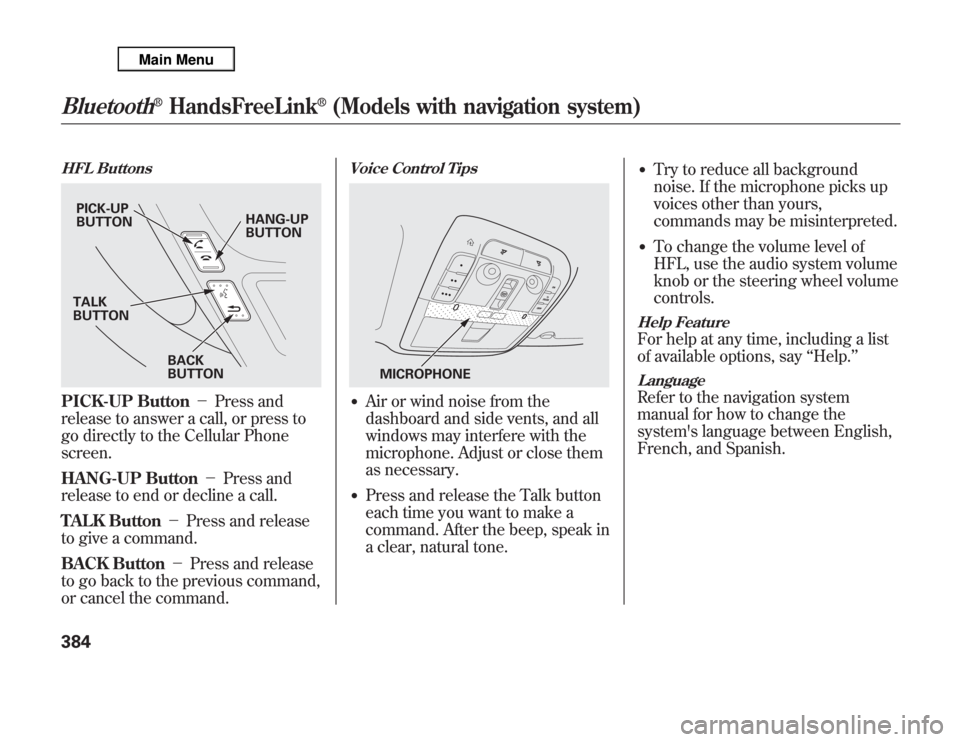
HFL ButtonsPICK-UP Button-Press and
release to answer a call, or press to
go directly to the Cellular Phone
screen.
HANG-UP Button-Press and
release to end or decline a call.
TALK Button-Press and release
to give a command.
BACK Button-Press and release
to go back to the previous command,
or cancel the command.
Voice Control Tips●
Air or wind noise from the
dashboard and side vents, and all
windows may interfere with the
microphone. Adjust or close them
as necessary.
●
Press and release the Talk button
each time you want to make a
command. After the beep, speak in
a clear, natural tone.
●
Try to reduce all background
noise. If the microphone picks up
voices other than yours,
commands may be misinterpreted.
●
To change the volume level of
HFL, use the audio system volume
knob or the steering wheel volume
controls.
Help FeatureFor help at any time, including a list
of available options, say‘‘Help.’’LanguageRefer to the navigation system
manual for how to change the
system's language between English,
French, and Spanish.
PICK-UP
BUTTONHANG-UP
BUTTON
BACK
BUTTON TALK
BUTTON
MICROPHONE
Bluetooth
®
HandsFreeLink
®
(Models with navigation system)
384