2012.5 Peugeot 308 SW BL display
[x] Cancel search: displayPage 30 of 382
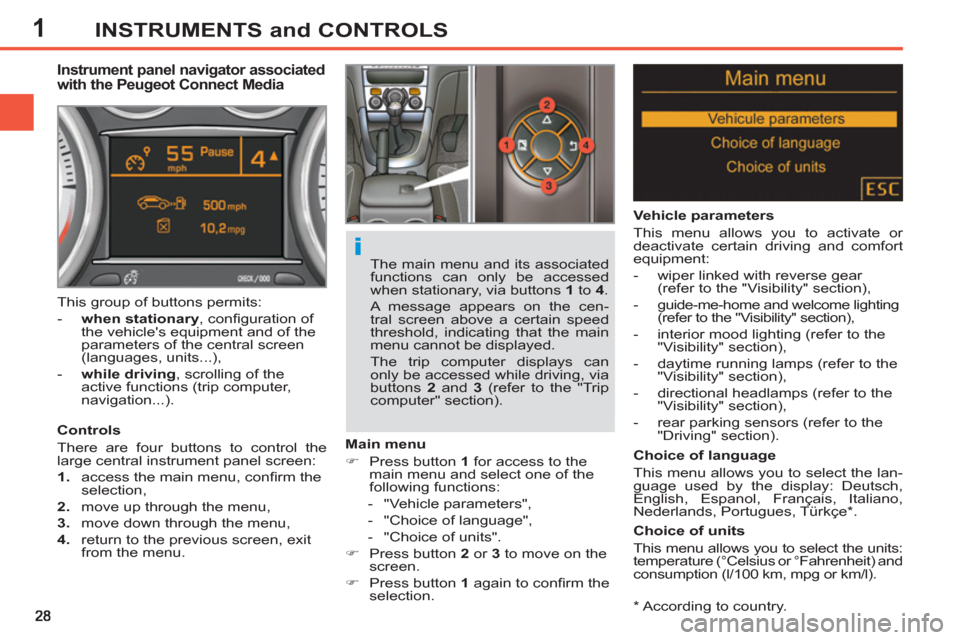
1INSTRUMENTS and CONTROLS
*
According to country.
Instrument panel navigator associated
with the Peugeot Connect Media
Controls
There are four buttons to control the
large central instrument panel screen:
1.
access the main menu, confi rm the
selection,
2.
move up through the menu,
3.
move down through the menu,
4.
return to the previous screen, exit
from the menu.
Main menu
�)
Press button 1
for access to the
main menu and select one of the
following functions:
- "Vehicle parameters",
- "Choice of language",
- "Choice of units".
�)
Press button 2
or 3
to move on the
screen.
�)
Press button 1
again to confi rm the
selection.
The main menu and its associated
functions can only be accessed
when stationary, via buttons 1
to 4
.
A message appears on the cen-
tral screen above a certain speed
threshold, indicating that the main
menu cannot be displayed.
The trip computer displays can
only be accessed while driving, via
buttons 2
and 3
(refer to the "Trip
computer" section). This group of buttons permits:
- when stationary
, confi guration of
the vehicle's equipment and of the
parameters of the central screen
(languages, units...),
- while driving
, scrolling of the
active functions (trip computer,
navigation...).
Vehicle parameters
This menu allows you to activate or
deactivate certain driving and comfort
equipment:
- wiper linked with reverse gear
(refer to the "Visibility" section),
- guide-me-home and welcome lighting
(refer to the "Visibility" section),
- interior mood lighting (refer to the
"Visibility" section),
- daytime running lamps (refer to the
"Visibility" section),
- directional headlamps (refer to the
"Visibility" section),
- rear parking sensors (refer to the
"Driving" section).
Choice of language
This menu allows you to select the lan-
guage used by the display: Deutsch,
English, Espanol, Français, Italiano,
Nederlands, Portugues, Türkçe * .
Choice of units
This menu allows you to select the units:
temperature (°Celsius or °Fahrenheit) and
consumption (l/100 km, mpg or km/l).
Page 33 of 382
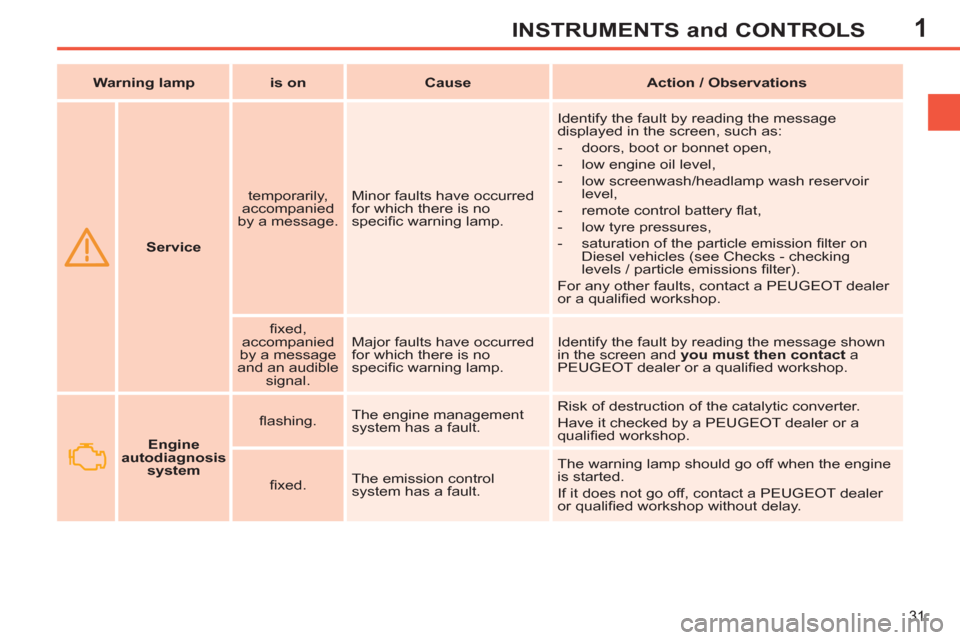
1
31
INSTRUMENTS and CONTROLS
Service
temporarily,
accompanied
by a message. Minor faults have occurred
for which there is no
specifi c warning lamp. Identify the fault by reading the message
displayed in the screen, such as:
- doors, boot or bonnet open,
- low engine oil level,
- low screenwash/headlamp wash reservoir
level,
- remote control battery fl at,
- low tyre pressures,
- saturation of the particle emission fi lter on
Diesel vehicles (see Checks - checking
levels / particle emissions fi lter).
For any other faults, contact a PEUGEOT dealer
or a qualifi ed workshop.
fi xed,
accompanied
by a message
and an audible
signal. Major faults have occurred
for which there is no
specifi c warning lamp. Identify the fault by reading the message shown
in the screen and you must then contact
a
PEUGEOT dealer or a qualifi ed workshop.
Warning lamp
is on
Cause
Action / Observations
Engine
autodiagnosis
system
fl ashing. The engine management
system has a fault. Risk of destruction of the catalytic converter.
Have it checked by a PEUGEOT dealer or a
qualifi ed workshop.
fi xed. The emission control
system has a fault. The warning lamp should go off when the engine
is started.
If it does not go off, contact a PEUGEOT dealer
or qualifi ed workshop without delay.
Page 35 of 382
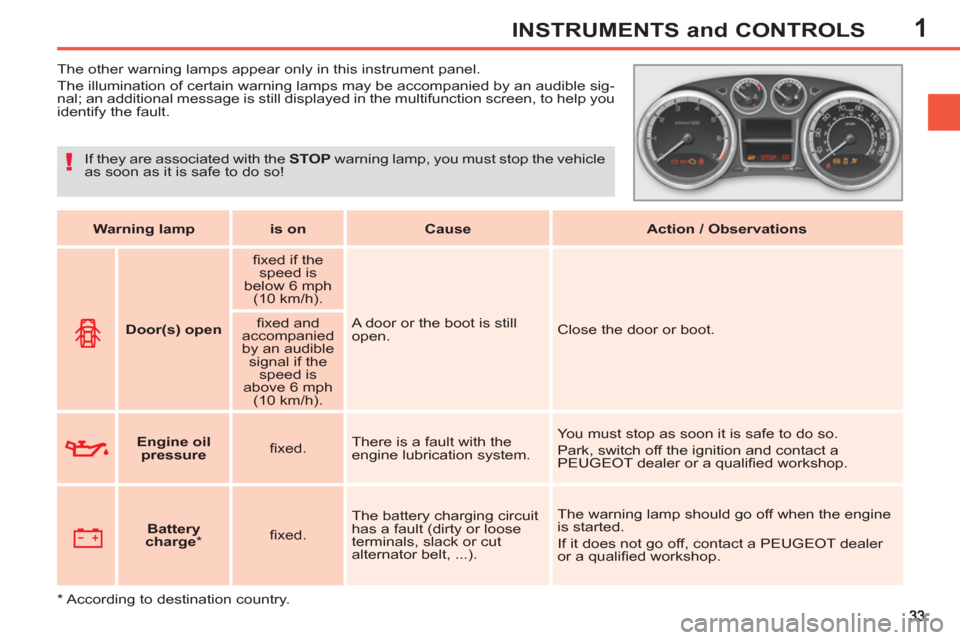
1INSTRUMENTS and CONTROLS
The other warning lamps appear only in this instrument panel.
The illumination of certain warning lamps may be accompanied by an audible sig-
nal; an additional message is still displayed in the multifunction screen, to help you
identify the fault.
Warning lamp
is on
Cause
Action / Observations
Door(s) open
fi xed if the
speed is
below 6 mph
(10 km/h).
A door or the boot is still
open. Close the door or boot.
fi xed and
accompanied
by an audible
signal if the
speed is
above 6 mph
(10 km/h).
Engine oil
pressure
fi xed. There is a fault with the
engine lubrication system. You must stop as soon it is safe to do so.
Park, switch off the ignition and contact a
PEUGEOT dealer or a qualifi ed workshop.
Battery
charge
*
fi xed. The battery charging circuit
has a fault (dirty or loose
terminals, slack or cut
alternator belt, ...). The warning lamp should go off when the engine
is started.
If it does not go off, contact a PEUGEOT dealer
or a qualifi ed workshop. If they are associated with the STOP
warning lamp, you must stop the vehicle
as soon as it is safe to do so!
*
According to destination country.
Page 36 of 382

1
34
INSTRUMENTS and CONTROLS
Warning lamp
is on
Cause
Action / Observations
Water in
Diesel
fi xed. The Diesel fuel fi lter
contains water. Risk of damage to the injection system on Diesel
engines.
Contact a PEUGEOT dealer or a qualifi ed
workshop without delay.
Airbags
fi xed. One of the airbag or seat
belt pretensioner systems
has a fault. Have it checked by a PEUGEOT dealer or a
qualifi ed workshop.
Seat belt not
fastened /
unfastened
fi xed then
fl ashing
accompanied
by an
increasing
audible signal. The driver and/or the front
passenger has not fastened
or has unfastened their seat
belt.
At least one of the rear
passengers has unfastened
their seat belt (only on the
2nd row rear seats on SW
individual rear seats). Pull the strap then insert the tongue in the
buckle.
Passenger's
front airbag
fl ashing in the
instrument
panel and/or
in the seat
belt belt and
passenger's
front airbag
warning lamps
display. The passenger's front
airbag has a fault. The passenger's front airbag may not be
deployed in the event of a serious impact.
Have it checked by a PEUGEOT dealer or a
qualifi
ed workshop.
Page 39 of 382

1
37
INSTRUMENTS and CONTROLS
Stop & Start
fi xed. When the vehicle stops (red
lights, traffi c jams, ...) the
Stop & Start system has
put the engine into STOP
mode. The warning lamp goes off and the engine
restarts automatically in START mode, as soon
as you want to move off.
fl ashes for a
few seconds,
then goes off. STOP mode is temporarily
unavailable.
or
START mode is invoked
automatically. Refer to "Driving - § Stop & Start" for special
cases with STOP mode and START mode.
Warning lamp
is on
Cause
Action / Observations
Passenger's
front airbag
fi xed on the
seat belt and
passenger's
front airbag
warning lamps
display. The control switch, located
on the passenger's side of
the dashboard, has been
placed in the "ON"
position.
The passenger's front
airbag is activated.
In this case, do not install a
"rear facing" child seat. While you do not have a rear-facing child
seat fi tted to the front passenger seat, it is
recommended that the passenger's front airbag
be activated.
On the other hand, before fi tting a rear-facing
child seat, you must turn the control switch to the
"OFF"
position.
Page 40 of 382

1
38
INSTRUMENTS and CONTROLS
Warning lamp
is on
Cause
Action / Observations
Deactivation warning lamps
If one of the following warning lamps comes on, this confi rms that the corresponding system has been switched off intentionally.
This may be accompanied by an audible signal.
Depending on your version of instrument panel, illumination of the warning lamp is also accompanied by:
Passenger's
front airbag
fi xed in the
instrument
panel and/or
in the seat
belt and front
passenger's
airbag warning
lamps display. The control switch, located on the
passenger's end of the dashboard, is
set to the "OFF"
position.
The passenger's front airbag is
deactivated.
You can install a rear-facing child seat
on the front passenger seat. To activate the front passenger's
airbag, set the switch to the "ON"
position; in this case, it is not possible
to fi t a child seat in the rear-facing
position on this seat.
ESP/ASR
fi xed. The button, located in the middle of
the dashboard, is pressed. Its indicator
lamp is on.
The ESP/ASR is deactivated. The
following functions are deactivated:
- ESP (dynamic stability control),
- ASR (wheel anti-slip regulation).
Press the button again to manually reactivate
these functions. Its indicator lamp goes off.
From approximately 30 mph (50 km/h), these
systems are reactivated automatically (except
for the 1.6 litre THP 200 hp petrol engine).
These function are activated automatically
when the vehicle is started.
- a message in the multifunction
screen, or
- a pictogram in the central instrument
panel screen and a message in the
multifunction screen, or
- a pictogram and a message in the
central instrument panel screen.
Page 42 of 382
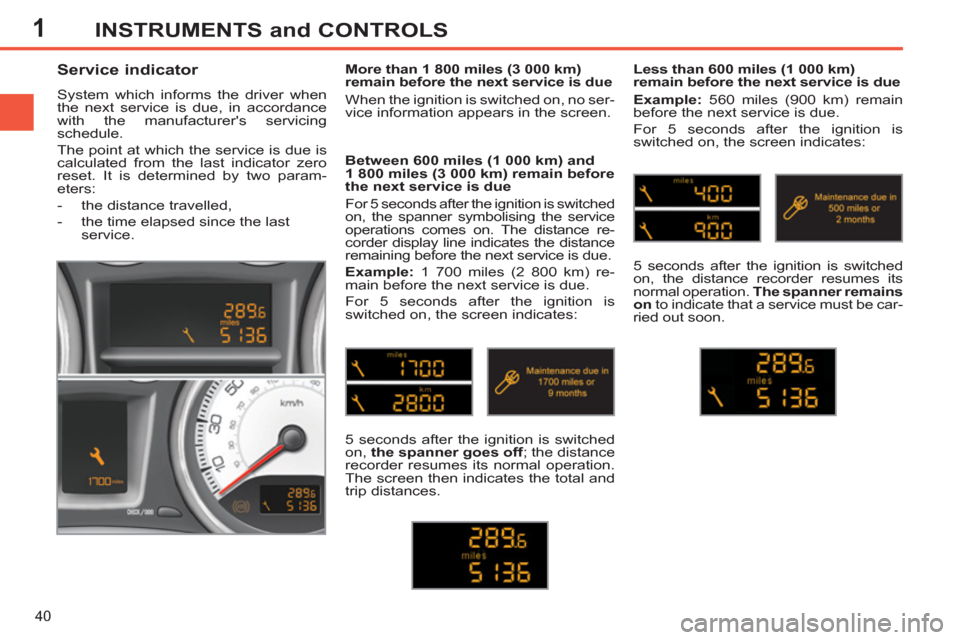
1
40
INSTRUMENTS and CONTROLS
Service indicator
System which informs the driver when
the next service is due, in accordance
with the manufacturer's servicing
schedule.
The point at which the service is due is
calculated from the last indicator zero
reset. It is determined by two param-
eters:
- the distance travelled,
- the time elapsed since the last
service.
Between 600 miles (1 000 km) and
1 800 miles (3 000 km) remain before
the next service is due
For 5 seconds after the ignition is switched
on, the spanner symbolising the service
operations comes on. The distance re-
corder display line indicates the distance
remaining before the next service is due.
Example:
1 700 miles (2 800 km) re-
main before the next service is due.
For 5 seconds after the ignition is
switched on, the screen indicates:
5 seconds after the ignition is switched
on, the spanner goes off
; the distance
recorder resumes its normal operation.
The screen then indicates the total and
trip distances.
Less than 600 miles (1 000 km)
remain before the next service is due
Example:
560 miles (900 km) remain
before the next service is due.
For 5 seconds after the ignition is
switched on, the screen indicates:
5 seconds after the ignition is switched
on, the distance recorder resumes its
normal operation. The spanner remains
on
to indicate that a service must be car-
ried out soon.
More than 1 800 miles (3 000 km)
remain before the next service is due
When the ignition is switched on, no ser-
vice information appears in the screen.
Page 43 of 382
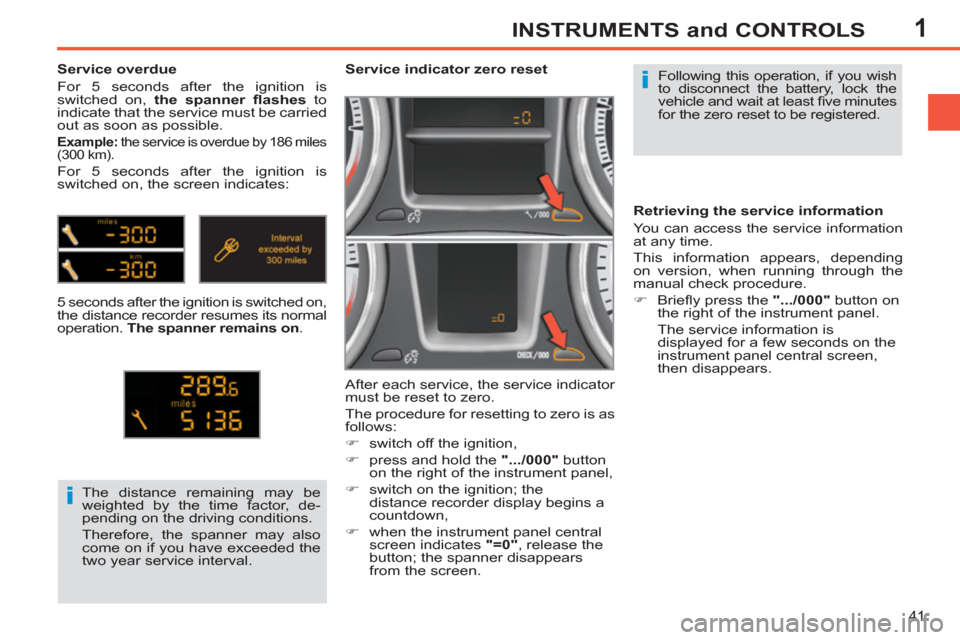
1
41
INSTRUMENTS and CONTROLS
Following this operation, if you wish
to disconnect the battery, lock the
vehicle and wait at least fi ve minutes
for the zero reset to be registered.
Service indicator zero reset
After each service, the service indicator
must be reset to zero.
The procedure for resetting to zero is as
follows:
�)
switch off the ignition,
�)
press and hold the ".../000"
button
on the right of the instrument panel,
�)
switch on the ignition; the
distance recorder display begins a
countdown,
�)
when the instrument panel central
screen indicates "=0"
, release the
button; the spanner disappears
from the screen. The distance remaining may be
weighted by the time factor, de-
pending on the driving conditions.
Therefore, the spanner may also
come on if you have exceeded the
two year service interval.
Service overdue
For 5 seconds after the ignition is
switched on, the spanner fl ashes
to
indicate that the service must be carried
out as soon as possible.
Example:
the service is overdue by 186 miles
(300 km).
For 5 seconds after the ignition is
switched on, the screen indicates:
5 seconds after the ignition is switched on,
the distance recorder resumes its normal
operation. The spanner remains on
.
Retrieving the service information
You can access the service information
at any time.
This information appears, depending
on version, when running through the
manual check procedure.
�)
Briefl y press the ".../000"
button on
the right of the instrument panel.
The service information is
displayed for a few seconds on the
instrument panel central screen,
then disappears.