2012.5 Citroen C3 PICASSO RHD warning light
[x] Cancel search: warning lightPage 4 of 284

.
.
Contents
Conventional child seats 103
ISOFIX child seats 109
Child lock 112
Child safety
Instrument panel 22
Indicator and warning lamps 23
Indicators 31
Adjustment buttons 34
Monitoring Familiarisation
Screens with audio equipment 35
Tr i p c o m p u t e r 45
Multifunction screens
Ventilation 48
Rear screen demist/defrost 50
Heating 51
Manual air conditioning 51
Dual-zone digital air conditioning 53
Scented air freshener 56
Front seats 57
Rear seats 60
Mirrors 62
Steering wheel adjustment 63
Comfort
Remote control key 64
Window controls
69
Doors 71
Boot 74
Panoramic sunroof 75
Fuel tank 76
Misfuel prevention (Diesel) 78
Access
Lighting controls 79
LED lamps 83
Cornering lighting 84
Headlamp adjustment 85
Wiper controls 86
Courtesy lamps 89
Boot lamp 91
Visibility
Front fi ttings 92
Rear fi ttings 96
Boot fi ttings 99
Fittings Eco-driving
Page 11 of 284
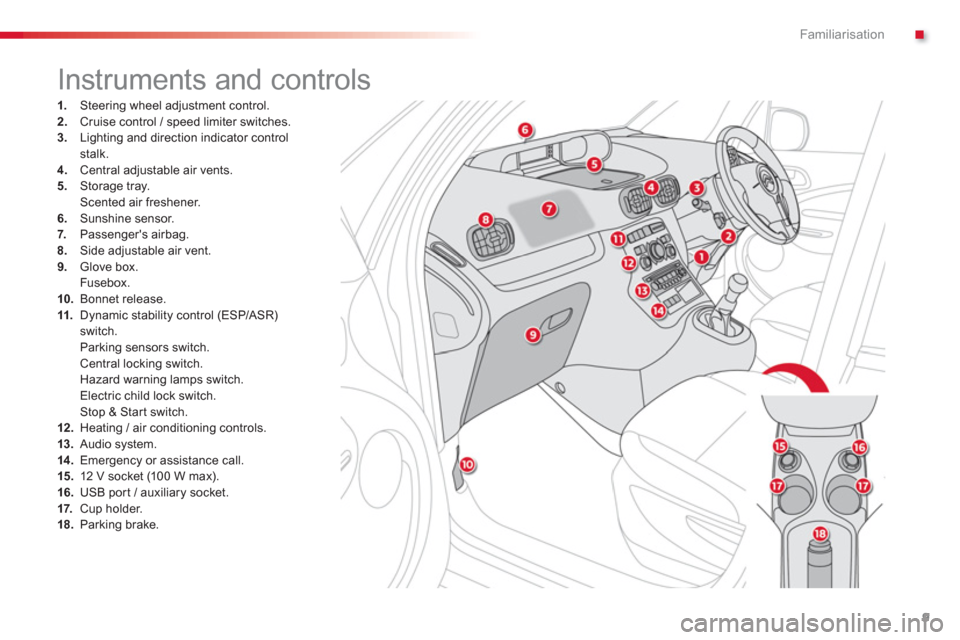
.Familiarisation
9
1. Steering wheel adjustment control. 2.Cruise control / speed limiter switches.3.Lighting and direction indicator controlstalk.4.
Central adjustable air vents.
5. Storage tray.
Scented air freshener.
6.Sunshine sensor.
7
. Passenger's airbag.8.Side adjustable air vent.9.
Glove box.
Fusebox.10.Bonnet release. 11. Dynamic stability control (ESP/ASR) switch.
Parking sensors switch.
Central locking switch.
Hazard warning lamps switch.
Electric child lock switch.
Stop & Star t switch.
12. Heating / air conditioning controls.13.Audio system. 14 .Emergency or assistance call. 15.12 V socket (100 W max).16.
USB por t / auxiliary socket.17.Cup holder. 18.Parking brake.
Instruments and controls
Page 24 of 284
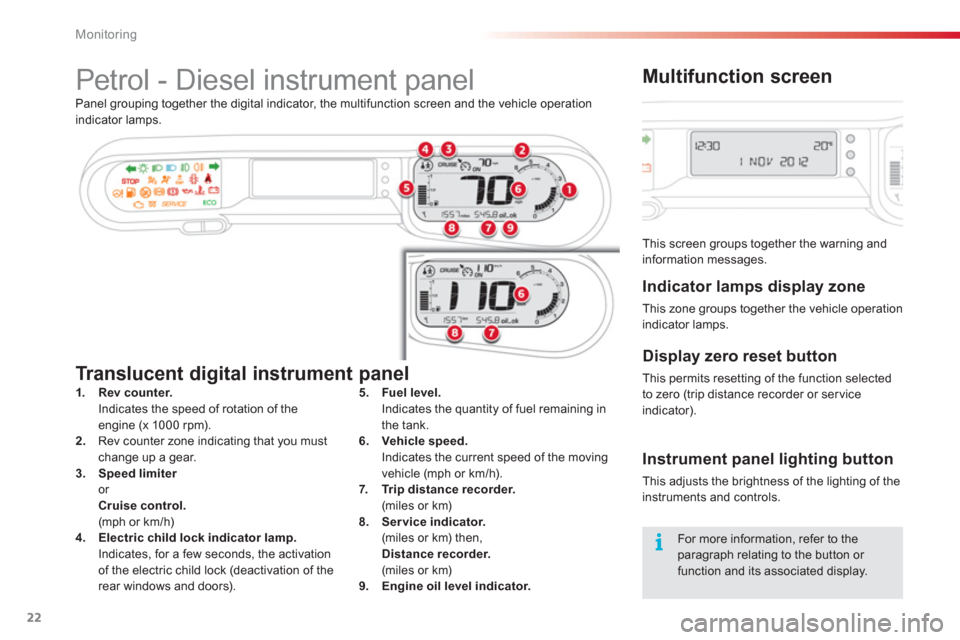
Monitoring
22
Petrol - Diesel instrument panel
Panel grouping together the digital indicator, the multifunction screen and the vehicle operation
indicator lamps.
1.Rev counter.Indicates the speed of rotation of the
engine (x 1000 rpm). 2. Rev counter zone indicating that you must change up a gear. 3.Speed limiteror
Cruise control.(mph or km/h)
4.Electric child lock indicator lamp.Indicates, for a few seconds, the activation
of the electric child lock (deactivation of the rear windows and doors).
Tr a n s l u c e n t d igital instrument panel
This screen groups together the warning and
information messages.
Multifunction screen
Indicator lamps display zone
This zone groups together the vehicle operation indicator lamps.
Display zero reset button
This permits resetting of the function selected
to zero (trip distance recorder or ser vice
indicator).
Instrument panel lighting button
This adjusts the brightness of the lighting of theinstruments and controls. 5
.Fuel level. Indicates the quantity of fuel remaining in
the tank.
6.Vehicle speed. Indicates the current speed of the moving
vehicle (mph or km/h).
7.Trip distance recorder. (miles or km) 8. Ser vice indicator.
(miles or km) then, Distance recorder. (miles or km) 9.Engine oil level indicator.
For more information, refer to the paragraph relating to the button or function and its associated display.
Page 25 of 284

1
Monitoring
23
Indicator and warning lamps
Visual indicators informing the driver that a system is in operation (operation or deactivation indicator lamps) or of the occurrence of a fault (warning
lamp).
Associated warnings
The illumination of certain warning lamps may
be accompanied by an audible signal and amessage in the multifunction screen.
The warning lamps may come on continuously (fixed) or flash.
When the ignition is switched on
Certain warning lamps come on for a few seconds
when the vehicle's ignition is switched on.
When the engine is started, these same
warning lamps should go off.
If they remain on, before moving off, refer to the
information on the warning lamp concerned.
Certain warning lamps may come onin one of two different modes. Only by relating the type of illumination to the operating status of the vehicle can itbe ascertained whether the situation isnormal or whether a fault has occurred.
Operation indicator lamps
If one of the following indicator lamps comes on, this confirms that the corresponding system has come into operation.
Warning lampis onCauseAction / Observations
Left-hand directionindicator
flashing with buzzer.The lighting stalk is pushed down.
Right-handdirection indicatorr
flashing with buzzer. The lighting stalk is pushed up.
Sidelamps
fixed. The lighting stalk is in the
"Sidelamps" position.
Dipped beamheadlamps fixed. The lighting stalk is in the "Dipped beam headlamps" position.
Main beam headlamps fixed. The lighting stalk is pulled towardsyou. Pull the stalk to return to dipped beam headlamps.
Page 26 of 284

Monitoring
24
Warning lampis onCauseAction / Observations
Front foglampsfixed.The front foglamps are switched on. Turn the ring on the stalk rear wards twice to switch off
the front foglamps.
Rear foglampsfixed.The rear foglamps are switched on. Turn the ring on the stalk rear wards to switch off the
rear foglamps.
Diesel engine pre-heatingfixed.The ignition switch is at the
2nd position (ignition on).Wait until the warning lamp has switched off before starting.
The duration for which the warning lamp is on is determined
by the climatic conditions.
Parking brakefixed.The parking brake is applied or not properly released.Release the parking brake to switch off the warninglamp, keeping your foot on the brake pedal.
Obser ve the safety recommendations.
For further information on the parking brake, refer to
the "Parking brake" section.
Engine coolanttemperaturefixed blueOn starting the engine, it indicates
that the engine is cold. After a few minutes driving, it swiches off to indicate
that the engine temperature is normal. In order to protect your engine, avoid driving too hard
until the warning lamp has switched off.
Stop & Startfixed.When the vehicle stops (red lights, traffic jams, ...) the Stop & Start system has put
the engine into STOP mode.
The warning lamp goes off and the engine restarts
automatically in START mode, as soon as you want tomove off.
fl
ashes for a few seconds, then goesoff. ST
OP mode is temporarily unavailable. or STA R T m o d e i s i n v o ke dautomatically. For more information on special cases with ST
OP mode and START mode, refer to the "Stop & Start"section.
Page 44 of 284

Multifunction screens
42
"Trip computer" menu
Alert log
This summarises the active warning messages,
displaying them in succession in the multifunction screen. Once this menu has been selected,
you canconsult information concerning the status of the
vehicle (alert log, status of functions, etc.)
Defi ne the vehicle parameters
Once this menu has been selected, you can
activate or deactivate the following systems:
- wiper linked with reverse gear (refer to the
"Visibility" section),
- daytime lighting, (refer to the "Visibility" section),
- "guide-me-home" lighting
"Personalisation-
Confi
guration" menu
Once this menu has been selected, you can gain access to the following functions:
- define the vehicle parameters,
- display configuration,
- choice of language. Status of functions
This summarises the status (active or inactive)of the vehicle's functions.
Enter distance to destination
This allows you to enter an approximate
distance until your final destination.
�)
Press the "MENU"button for access to the
main menu. �) Press the arrows, then the "OK"
button toselect the " Tr ip computer " menu.
�)
In the " Tr ip computer "menu, select one of the following applications:
Page 68 of 284

Access
66
Locating your vehicle
�)Press the closed padlock to locate your locked vehicle in a car park.
This is indicated by lighting of the cour tesylamps and flashing of the direction indicators for a few seconds.
Electronic engine immobiliser
The key contains an electronic chip which has
a special code. When the ignition is switched
on, this code must be recognised in order for
starting to be possible.
This electronic engine immobiliser locks theengine management system a few minutes
after the ignition is switched off and prevents
starting of the engine by anyone who does not have the key.
Anti-theft protection
In the event of a fault, you are
informed by illumination of this
warning lamp, an audible signal and a message in the screen.
Folding the key
�)First press this button to fold the key.
If you do not press the button when foldingthe key, there is a risk of damage to the mechanism.
Ignition switch
- Position 1: Stop
- Position 2: Ignition
- Position 3: Starting
Starting the vehicle
�)Inser t the key in the ignition switch.
The system recognises the star ting code. �)Turn the key fully towards the dashboard toposition 3 (Starting).�)When the engine starts, release the key. In this case,
your vehicle will not start; contact
a CITROËN dealer as soon as possible.
Keep safely the label attached to the keys given
to you on acquisition of the vehicle.
Page 72 of 284

Access
70
Reinitialisation
Deactivating the rear window and door controls
�)
For the safety of your children, press switch 5to prevent operation of the rear
windows irrespective of their position.
With the indicator lamp on, the rear controls aredeactivated.
With the indicator lamp off, the rear controls are
activated.
When the
function is activated,
this warning lamp lights up on the
instrument panel for a few seconds.
This control also deactivates the interior rear door controls (see "Child safety -Electric child lock" section).
In the event of contact during operationof the windows, you must reverse the movement of the window. To do this,press the switch concerned.
When the driver operates the passenger
electric window switches, they mustensure that no one is preventing correct closing of the windows.
The driver must ensure that the passengers use the electric windowscorrectly.
Be aware of children when operating the windows.
Safety anti-pinch
The one-touch electric windows are fitted with a safety anti-pinch function.When the window rises and meets an obstacle, it stops and partially lowers again.
In the event of unwanted opening of thewindow on closing (for example in the presence of frost): �)press the switch until it opens completely, �)then pull it immediately until itcloses,�)continue to hold the switch for approximately one second after thewindow has closed.
The safety anti-pinch function is not active during these operations.
In the event of a malfunction you must reinitialise
the o
peration of the electric windows: �)release the switch and pull it again until the
window closes completely, �)hold the switch for approximately onesecond after closing,
�)press the switch to lower the window automatically. The safety anti-pinch function is not active
during these operations. Always remove the key from the ignition when
leaving the vehicle, even for a shor t time.