Page 9 of 138
Downloaded from www.Manualslib.com manuals search engine Fig. 5 Overview of the driver side (left-hand drive vehicles)
Fig. 6 Overview of the driver side (right -h and driv e veh ic les )
.. ,,
...
Page 10 of 138

Downloaded from www.Manualslib.com manuals search engine 0 C\j 1'-0 (!) ,_. er ~ -I ("')
I -I
I -.
......
l
B utton
for interior monitoring @ ......... ............ · · · · · · · · · · · · · · · · · · · · · · · · · · · · · ·
G) Light switch :q.. . ............ .................. ..... ... · · · · · · · · · · · · · · · · · · · · · · · · · ·
- Daytime running lights or daytime headlights 0
-Automatic headlight control AUTO
-Side light and dipped beam headlights :oo:, §0
-Fog lights iD, 0$
® Control for:
-
Headlight range control ~D ............................... · · · · · · · · · · · · · · · · · · · · · ·
-Instrument and switch lighting C'1 ........... ...... ............. · · · · · · · · · · · · · · · · · ·
G) Vent,.-1••·-~ ................... ............ . ......................... ······ ··
14 Lever ....... . \..::!:) ..• 0 • 0 • 0 •••• 0 ••••••••••••••••••••• 0 ••••••• 0 ••••••••••••••••••••••
-For main beam headlights m
-For dipped beam headlights §O
-For headlight flasher mtx
-For turn signal Q~
For parking lights p~
-With switches and buttons for operating the cruise control system (CCS) and the speed
46
105
105
105
256
105
limiter ON-CANCEL-OFF, (RES/+-'l<'l-SETt-),@!) . . . . . . . . . . . . . . . . . . . . . . . . . . . . . . . . . . . . . . . . . 218 , 222
- With button for driver assist systems 0 . . . . . . . . . . . . . . . . . . . . . . . . . . . . . . . . . . . . . . . . . . 26
® Instrument cluster:
-
Instruments . . . . . . . . . . . . . . . . . . . . . . . . . . . . . . . . . . . . . . . . . . . . . . . . . . . . . . . . . . . . . . . . . . 20
-Display . . . . . . . . . . . . . . . . . . . . . . . . . . . . . . . . . . . . . . . . . . . . . . . . . . . . . . . . . . . . . . . . . . . . . 20
- Warning and indicator lamps . . . . . . . . . . . . . . . . . . . . . . . . . . . . . . . . . . . . . . . . . . . . . . . . . . . 16
® Lever for windscreen wipers and washers
- Windscreen wipers
HIGH -LOW
117
-Interval wipe for the windscreen ,,,,
- Windscreen wipers switched off OFF
-" Flick wipe" 1x
-Windscreen wiper ~
-Wash and wipe system for the windscreen ~
-Rear wiper ~
- Wash and wipe system for the rear window©
-Lever with buttons for operat ing the Volkswagen information system and infotainment
system (!@, (OK/RESET J ................................................... ........ .
0 Controls on the multifunct ion steering wheel .............. ........................ . .
- Buttons for operating the cruise control system (CCS) and the
speed limiter
@D, @), @,@,(--CHI.-+) .. .................... ............................... .
- Buttons for operating the adaptive cruise control (ACC) @D, (ill),@ .@ ,(-_?_ +l ....... .
- Volume setting for the radio, navigation announcements or a telephone conversation
[;;.,-!.a)
-Buttons for operating the Volkswagen information system [,z,-OK-~). ~. G
-Opening the main telephone menu or accepting a telephone call, and muting the radio or
activating voice control 0. ~
-Audio, navigation [l~)
® Horn (works only when the ignition is switched on)
®
@
@
Ignition lock ................ .... · · ........... .......... ....... .............. .
Pedals
• • 0. 0 ••••• •••••••••••••••••••••••••• 0 • ••••••••••••••••••• 0. 0 • •• 0 0 ....
Lever for adjusting the steering column ...................... . .. ...... . • • • • • • • • • • 0 ••
Vehicle interior
26, 31
26
218 ,222
226
163
169
66 ....
Page 11 of 138

Downloaded from www.Manualslib.com manuals search engine Lower section of the centre console
Fig. 8 Overview of the lower section of the centre
console (left-hand drive vehicles)
Key for Fig. 8 and Fig. 9 : Fig.
9
Overview of the low er sec tion of the ce ntr e
console (right -hand drive ve hicle s)
G) Stowage compartment . . . . . . . . . . . . . . . . . . . . . . . . . . . . . . . . . . . . . . . . . . . . . . . . . . . . . . . . . . . 151
-AUX-IN socket H, USB socket~ or multimedia socket (MEDIA -IN)=> Bookl et Radio or
=>Booklet navigation system
® Lever for:
-
Manual gearbox . . . . . . . . . . . . . . . . . . . . . . . . . . . . . . . . . . . . . . . . . . . . . . . . . . . . . . . . . . . . . . 169
- Automatic gearbox . . . . . . . . . . . . . . . . . . . . . . . . . . . . . . . . . . . . . . . . . . . . . . . . . . . . . . . . . . . . 169
@ Button for:
- Driving Mode
Selection(~ MODE) • . • . . . • . . • • . • • . • . . . . • . . • • . . . . . • . • . . . . • • • • . • • • • • . . . 248
- Start/stop system
@ . . . . . . . . . . . . . . . . . . . . . . . . . . . . . . . . . . . . . . . . . . . . . . . . . . . . . . . . . . 196
- Traction
control system (TCS) ~or@ . . . . . . . . . . . . . . . . . . . . . . . . . . . . . . . . . . . . . . . . . . 179
-
Park Assist system~......................................................... 213
-
ParkPilot G;) . . . . . . . . . . . . . . . . . . . . . . . . . . . . . . . . . . . . . . . . . . . . . . . . . . . . . . . . . . . . . . . . . 201
@ Drink holder in the centre console ..... ........................................... .
® Centre armrest at front with stowage compartment .................................. .
® 12-volt socket or cigarette lighter ....... .............. .................. .......... .
(J) Auto Hold [AUTO HOLD) ...•••..•.•.•..•.•...•.••••••.•..•.••••..••••.•••....• •.•.••...
® Electronic pa rking brake @) ........... ...... .............................. .... .. .
® Button for starting and stopping the engine [sTART -£NGINE-STOP] (Keyless Access locking and start-
ing system) ..
............. ................................ .... ................ .
14 Overview of the vehicle
156
66 ,
151
160 , 158
196
179
163
J
Page 12 of 138

Downloaded from www.Manualslib.com manuals search engine front passenger side
fro nt p asse nger side (left
con tro ls are mirro red in
Fig. 11 D as h pa ne l nea r ope n front passeng er
d o
or (le ft-h a nd driv e ve hi cles ). Th e co ntr ols a re
mirr ore d in rig ht -h a nd driv e ve hi cle s
K f r i , 1 0 nd F ig , 11:
li n f fro nt p sseng er f ront air b ag in the das h p ane l ................ ............ .
n t
~-1 ••·-~ , ......... ..... ............................ ................... .. .
p .n in I v r w ith lock for th e sto w age compartment ............................... .
th i
de of th e das h panel: ke y-ope ra te d swit ch for disabling the front pa sse nger front
88
256
1 5 1
'''.' •••••••••• •••••• 0 •• 0 ••••• •••••••• 0 •••••• 0 0 • • 0 •••• 0 • ••••••••• • 0. 0 • • 88
Symbols in the roof
Symbol Definition
, 'M"' REAR ..... M,, '<~. 4;? Butt ons fo r int erior and reading lights ~page 105.
Swit c h for the electric panorama sliding /tilt ing roof ~page 63.
Vehicle interior 15
Page 13 of 138

Downloaded from www.Manualslib.com manuals search engine m
Instrument cluster
Warning and indicator lamps
The warning and indicator lamps ind ica te various
warnings ~~.faults ~CD or certai n funct ions .
Some warning and indicator lamp s light up when
the ignition is s witched on and should go out once
the eng ine is running or the vehicle is in motion. D
epe nding
on the vehicle equipment level , sym
bols may be display ed in the instrument cluster in
stead of warning lamps.
Acoustic warning sig nals are sounded when some
warning
or indicato r lamps light up.
D epending
on the vehic le equ ipment leve l, add i
tional text messages can appear in the instrument
cluster d isplay to prov ide further informat ion or to
prompt you to perform certain tas s ~page 20 ,
Inst rument s.
Symbol Meaning ~ &. See
~Do not drive on!
1 When is esage a;:>pears. the door( s), tailgate or bonnet are open ~page 20
or not cJosed prope
Centra l wamt la p : o serve the add it ional informa tio n in the in -
1 strumeo clus!er d•spla
<®> The e lectron-<: pa ra e •s s itched on.
((D)
1------------
1-------...-
~
Fla shrn Do not drive o n
C oolan Je et oo la.~ cool a tempera ture too high, or coolan t sys
em fau tt a )
Fia shtng -, Oo not d rive on
~page 286
~page 281 Engtne Pfe~svre oo IQI,• a 1
-·---------------------+----------
~
F iashtng tn stee nng sys te m .
~---------~
1----
~!
li up. e ectromEdl.a cal s•ee n g no tun c ioni ng.
On er or f on passe'1g~ sea be no fas ene d
(~) Depress e bra e peda l
page 193
I
Changtng gear
~page 69
1 Brakes
I
~page 179.
ACC (adapt t e
crutse control )
~---------------------------------------------------------~~~pag_e_2_26 ____ ~
0 1 Alt erna tor faul . a )
, Central warning lamp Observe the add tttonaltnformatton in the in
' strume nt clu s er display .
1 ~page 290
Page 14 of 138

Downloaded from www.Manualslib.com manuals search engine Symbol Meaning~~ See
~ Brake pads worn.
Lit up:
ESC fault or switched off for system -related reasons. OR:
the ve hi cle battery has been reconnected .
Flashing :
EScrrcs is taking corrective action. ~page 179
~ TCS switched off manually. OR: ~page 31 TCS and ESC switch ed off manually .
t._.J ABS faulty or not functioning .
~> Electronic parking brake fault. a)
Q± Rear fog light switched on. ~page 105
' , Partial or complete fault in the vehicle lighting (excluding bend light--,\.!),-ingb)) . a) ~page 362
G Lit up or flashing : catalytic converter fault.
'00'
Lit up: glow period for a diesel engine .
Flashing : fault
in engine management system. ~page 332
Fault in engine management system.
-Diesel particulate filter has become saturated with soot. a)
e Lit up or flashing : steering system fault. ~page 193
e!
(l) Tyre pressure too low or tyre monitoring system fault. ~page 253
0 Windscreen washer fluid level too low. a) ~page 117
BJ Fuel tank almost empty. ~page 269
~
Flashing : engine oil system fault.a) ~page 281
Lit up: engine oil level too low. a ) ..............
.,
~
~ Fault in airbag and belt tensioner system.
0"' ... 1'0•. Front passenger front airbag switched off (PASSENGER AIR BAG ~page 88 • r!2 OFF~;).
6
Front passenger front airbag switched on (PASSENGER AIR BAG
I ON@).
~ The tank cap is not closed properly . a ) ~page 269
Lane departure warning system (Lane Assist) switched on, not
ac-~page 2 4 0 /1 tive.
(0! Adaptive cruise control (ACC) currently not available. a) ~page 226
0 Gearbox fault.a) ~page 169
Instrument cluster
=
Page 15 of 138

Downloaded from www.Manualslib.com manuals search engine Symbol Meaning=>~ See
~Q
Turn signal left or right. ~page 105
Hazard warning lights switched on. ~page 336
Q\~ Trailer turn signals ~page 105
Lit up: depress the brake pedal. Changing gear
(~) =>page 169
Flashing : the lock button in the selector lever is not engaged . Brakes
~page 179
Brakes
~page 179 ,
(®) The vehicle is being held by the brake system. Pull-away assist
systems
~page 196
Lit up : the cruise control system
(CCS) is switched on. ~page 218
(')
Lit up: the adaptive cruise control (ACC) is act ive . ~page 226
Lit up: the speed limiter is switched on, active.
Flashing : the set speed
of the speed limiter has been exceeded . ~page 222
/l
Lane departure warning system (lane Assist) is switched on and ac-~page 240 tive.
=D Main beam is sw itched on or the headlight flasher is be ing operated . ~page 105
~~ ACC is active . No vehicle has been detected ahead.
When displayed in white : ACC active . Vehicle detected ahead. ~page 226
T-i When displayed in grey: ACC not active. System switched on, does
not regulate :
0 Main beam assist switched on. ~page 105
SAFE Immobilizer active . ~page 163
,.,-c Service reminder I serv ice due . ~page 24
@
A mobile telepho ne is connected via Bluetooth to the factory-fitted ~ Booklet Pro vi-provision for mobile telephone .
Mobile telephone battery charge level. Only for factory-fitted provi-
sion for mobile
lil telephone sion for mobile telephone .
*
Black ice warning . The outside temperature is below +4 °C (+39 °F) . ~page 20
(A)
The start/stop system is available . The engine is switched off auto-
matically .
~
The start/stop system is not available . ~page 196
OR: the engine has been started automatically .
a) Displayed in colour on an instrument cluster with colour display .
b) A separate display appears in the instrument cluster if there is a bend lighting fault.
Page 16 of 138

Downloaded from www.Manualslib.com manuals search engine Instruments
CClJ Introduction
This chapter contains information on the following
subjects :
I nst
rument overview . . . . . . . . . . . . . . . . . . . . . 20
D isplays . . . . . . . . . . . . . . . . . . . . . . . . . . . . . . . 21
S ervice interval disp lay . . . . . . . . . . . . . . .
. . . . 24
Additional information and warnings:
• W arning and indicato r la mps ::;. page 16
• V olkswage n inf orm ation system :::;. page 26
• lnfota inment s ys tem ~page 31
Instrument overview
Fig. 12 Instrument clus ter in the das h pane l
• Se lec ted gear displa y (for veh icles w ith an au
tomatic gearbox) ::;.page 169
• Informat ion on service intervals ~Booklet Serv
ice schedule
·A WARNING
Accidents and injuries can occur if the driver
is d is tracted .
• Never press the buttons on the instrument
cluster while the vehicle is in motion.
rn First read and observe the introductory information and safety warnings & on page 20.
D escriptions
of the instr uments ~Fig. 12:
G) Rev. counter (runn ing engine speed in revo lutio n s x 1, 00 0 per minute).
The start of the red zone on th e d ia l ind icates th e max im um e ng ine sp eed that may be used in each
gear when the eng ine
is warm and after it has been run in proper ly . You should change up a gear or
move the selector lever to
0 (or lift your foot off th e a ccele ra tor ) be fore the need le reaches the red
zone
~CD.
0 Coolant temperature display ~page 28 6.
G) Displays ~page 21.
@ Reset , set and display button ~page 21.
® Speedometer
® Fuel gauge ~page 269.
Overv iew
of the vehicle
 1
1 2
2 3
3 4
4 5
5 6
6 7
7 8
8 9
9 10
10 11
11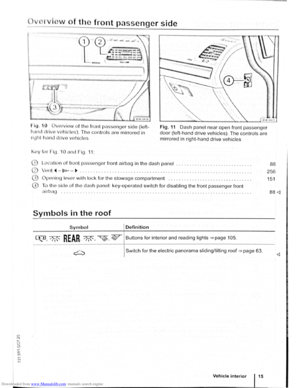 12
12 13
13 14
14 15
15 16
16 17
17 18
18 19
19 20
20 21
21 22
22 23
23 24
24 25
25 26
26 27
27 28
28 29
29 30
30 31
31 32
32 33
33 34
34 35
35 36
36 37
37 38
38 39
39 40
40 41
41 42
42 43
43 44
44 45
45 46
46 47
47 48
48 49
49 50
50 51
51 52
52 53
53 54
54 55
55 56
56 57
57 58
58 59
59 60
60 61
61 62
62 63
63 64
64 65
65 66
66 67
67 68
68 69
69 70
70 71
71 72
72 73
73 74
74 75
75 76
76 77
77 78
78 79
79 80
80 81
81 82
82 83
83 84
84 85
85 86
86 87
87 88
88 89
89 90
90 91
91 92
92 93
93 94
94 95
95 96
96 97
97 98
98 99
99 100
100 101
101 102
102 103
103 104
104 105
105 106
106 107
107 108
108 109
109 110
110 111
111 112
112 113
113 114
114 115
115 116
116 117
117 118
118 119
119 120
120 121
121 122
122 123
123 124
124 125
125 126
126 127
127 128
128 129
129 130
130 131
131 132
132 133
133 134
134 135
135 136
136 137
137






