Page 11 of 345

11
No.NameFunctionPage
6“SETUP” button
Push this button to display the “Setup”
screen.
You can change the language from this
screen. (See “� Selecting a language”
on page 254.)
22, 101, 253,
258, 259, 262, 271, 309, 317
7“DISP” buttonPush this button to display the “Display”
screen.31
8Zoom out buttonTouch this button to reduce the map
scale.41
9“ �� Off”
Touch this button to obtain a broader
view. Some of the buttons on the
screen are not displayed. They are dis-
played again by touching “On�� ”.
267
10“Mark”
Touch th is button to register the current
position or the cursor position as a
memory point.
34
11“Route”Touch this button to change the route.83, 85
12“Show on Map”
Touch this button to browse information
about guidance route, to set the Points
of Interest to be displayed on the
screen, or to record the route.
91, 95, 96, 98
13Zoom in buttonTouch this button to magnify the map
scale.41
14Foot print map
buttonTouch this button to display the foot print
map and the building information.42
15
Screen
configuration
buttonTouch this button to change the screen
mode.39
16
Distance and
time to
destinationDisplays the distance, the estimated
travel time to the destination, and the
estimated arrival time at the destination.
82
17XM� NavTraffic
markThis mark is displayed when XM � Nav-
Traffic information is received.97
18
“GPS” mark
(Global
Positioning
System)Whenever the vehicle is receiving sig-
nals from the GPS, this mark is dis-
played.
323
Page 22 of 345

22
The items shown on the “Setup” screen can be set. To display the “Setup” screen, push
the “SETUP” button.
1“General”
Settings are available for language selec-
tion, operation sounds, automatic screen
change, etc. 253 . . . . . . . . . . . . . . . . . . . .
2“Clock”
Used for changing settings for time zones,
daylight saving time, etc. 258 . . . . . . . . .
3“Voice”
Voice guidance can be set. 259 . . . . . . .
4“Navi.”
Settings are available for average cruising
speed, displayed screen contents, POI
icon categories, etc. 262 . . . . . . . . . . . . .
5“Vehicle”
Settings are available for vehicle informa-
tion such as maintenance information. 317
. . . . . . . . . . . . . . . . . . . . . . . . . . . . . . . .
6“Audio”
Settings are available for portable audio
devices, Bluetooth � audio devices etc.
309
. . . . . . . . . . . . . . . . . . . . . . . . . . . . . . . .
7“Phone”
Bluetooth � phones and phone numbers
can be registered, and the receiver volume
can be adjusted. 271 . . . . . . . . . . . . . . . .
Quick reference (“Setup” screen)
Page 97 of 345
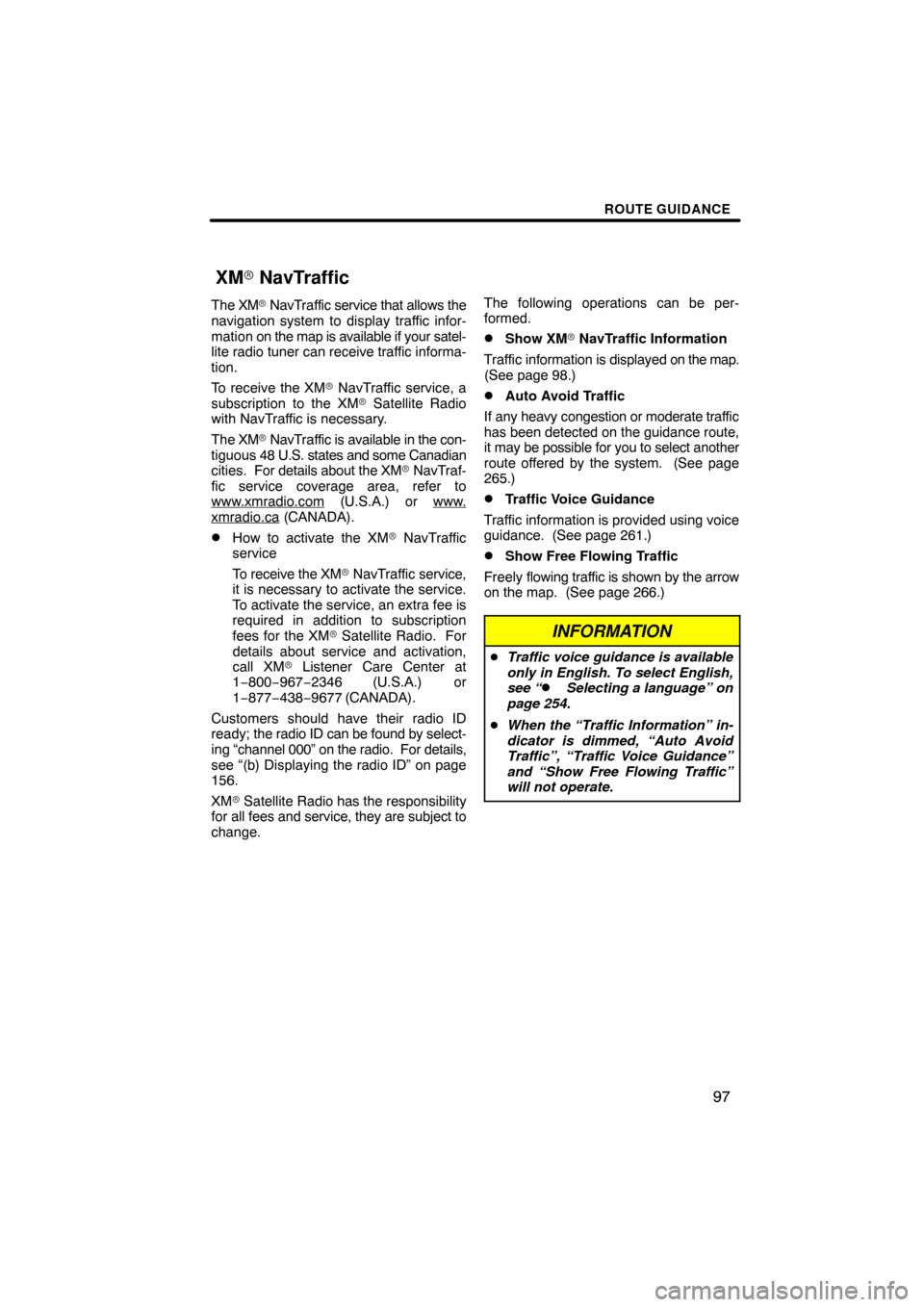
ROUTE GUIDANCE
97
The XM� NavTraffic service that allows the
navigation system to display traffic infor-
mation on the map is available if your satel-
lite radio tuner can receive traffic informa-
tion.
To receive the XM� NavTraffic service, a
subscription to the XM� Satellite Radio
with NavTraffic is necessary.
The XM � NavTraffic is available in the con-
tiguous 48 U.S. states and some Canadian
cities. For details about the XM � NavTraf-
fic service coverage area, refer to
www.xmradio.com
(U.S.A.) or www.xmradio.ca (CANADA).
�How to activate the XM � NavTraffic
service
To receive the XM � NavTraffic service,
it is necessary to activate the service.
To activate the service, an extra fee is
required in addition to subscription
fees for the XM � Satellite Radio. For
details about service and activation,
call XM� Listener Care Center at
1−800−967−2346 (U.S.A.) or
1−877−438−9677 (CANADA).
Customers should have their radio ID
ready; the radio ID can be found by select-
ing “channel 000” on the radio. For details,
see “(b) Displaying the radio ID” on page
156.
XM � Satellite Radio has the responsibility
for all fees and service, they are subject to
change. The following operations can be per-
formed.
�Show XM
� NavTraffic Information
Traffic information is displayed on the map.
(See page 98.)
�Auto Avoid Traffic
If any heavy congestion or moderate traffic
has been detected on the guidance route,
it may be possible for you to select another
route offered by the system. (See page
265.)
�Traffic Voice Guidance
Traffic information is provided using voice
guidance. (See page 261.)
�Show Free Flowing Traffic
Freely flowing traffic is shown by the arrow
on the map. (See page 266.)
INFORMATION
� Traffic voice guidance is available
only in English. To select English,
see “
� Selecting a language” on
page 254.
� When the “Traffic Information” in-
dicator is dimmed, “Auto Avoid
Traffic”, “Traffic Voice Guidance”
and “Show Free Flowing Traffic”
will not operate.
XM� NavTraffic
Page 252 of 345
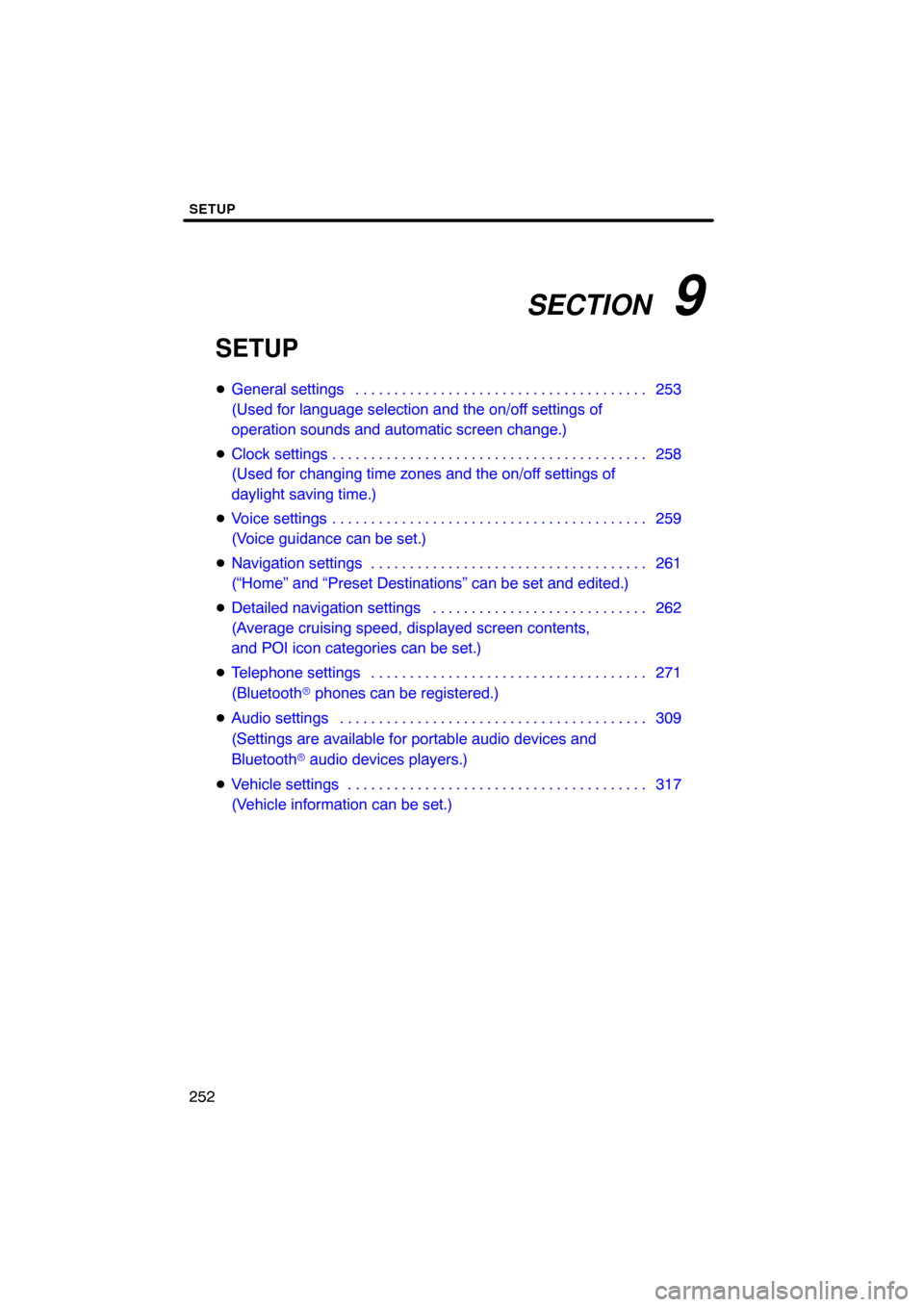
SECTION 9
SETUP
252
SETUP
�General settings 253 . . . . . . . . . . . . . . . . . . . . . . . . . . . . . . . . . . . . .\
.
(Used for language selection and the on/off settings of
operation sounds and automatic screen change.)
� Clock settings 258 . . . . . . . . . . . . . . . . . . . . . . . . . . . . . . . . . . . . .\
. . . .
(Used for changing time zones and the on/off settings of
daylight saving time.)
� Voice settings 259 . . . . . . . . . . . . . . . . . . . . . . . . . . . . . . . . . . . . .\
. . . .
(Voice guidance can be set.)
� Navigation settings 261 . . . . . . . . . . . . . . . . . . . . . . . . . . . . . . . . . . . .
(“Home” and “Preset Destinations” can be set and edited.)
� Detailed navigation settings 262 . . . . . . . . . . . . . . . . . . . . . . . . . . . .
(Average cruising speed, displayed screen contents,
and POI icon categories can be set.)
� Telephone settings 271 . . . . . . . . . . . . . . . . . . . . . . . . . . . . . . . . . . . .
(Bluetooth � phones can be registered.)
� Audio settings 309
. . . . . . . . . . . . . . . . . . . . . . . . . . . . . . . . . . . . .\
. . .
(Settings are available for portable audio devices and
Bluetooth � audio devices players.)
� Vehicle settings 317
. . . . . . . . . . . . . . . . . . . . . . . . . . . . . . . . . . . . .\
. .
(Vehicle information can be set.)
Page 253 of 345
SETUP
253
Used for language selection and the on/off
settings of operation sounds and automat-
ic screen change.
1. Push the “SETUP” button.
2. Touch “General”.
3. Touch the items to be set.
4. Touch “Save”. SCREENS FOR GENERAL SETTINGS
On this screen, the following functions can
be performed.
No.
Function
1You can change the language.
(See “� Selecting a language” on
page 254.)
2“On” or “Off” can be selected to
sound beeps.
3
“On” or “Off” can be selected for
automatic screen changes from
the audio screen to the map.
When “On” is selected, the
screen will automatically return to
the map from the audio screen af-
ter 20 seconds.
General settings
Page 254 of 345
SETUP
254
No.Function
4Line color can be changed. (See
“� Selecting the line color” on page
255.)
5Keyboard layout can be changed.
(See “� Selecting a keyboard lay-
out” on page 255.)
6Distance unit can be changed.
(See “� Unit of measurement” on
page 256.)
7The personal data can be deleted.
(See “� Delete personal data” on
page 257.)
�Selecting a language
You can change the language.
1. Push the “SETUP” button.
2. Touch “General” on the “Setup”
screen.
3. Touch “Language”.
4. Touch the desired button.
The previous screen will be displayed.
5. Touch “Save”.
Page 256 of 345
SETUP
256
LAYOUT TYPE
�“ABC” type
�“QWERTY” type
�Unit of measurement
Distance unit can be changed.
1. Push the “SETUP” button.
2. Touch “General” on the “Setup”
screen.
Then touch
to display page 2 of the
“General Settings” screen.
3. Touch “Unit of Measurement”.
4. Select “Kilometer” or “Mile”.
5. Touch “Save”.
INFORMATION
This function is available only in En-
glish or Spanish. To switch lan-
guage, see “� Selecting a language”
on page 254.
Page 299 of 345
SETUP
299
�
Registering the voice tag
You can register a voice tag for up to 20
numbers.
1. Touch “New Voice Tag”.
2. Select the data you want to register.
3. Touch “� REC”, and record a voice
tag.
4. Touch “� Play” to play the voice
tag.
When you complete the voice tag registra-
tion, touch “OK” .
INFORMATION
When you use the voice tag, do not
change the language setting from
the language setting used when reg-
istering.
If they are different, the voice recog-
nition can’t recognize the voice tag
that you have registered.