Page 4 of 608
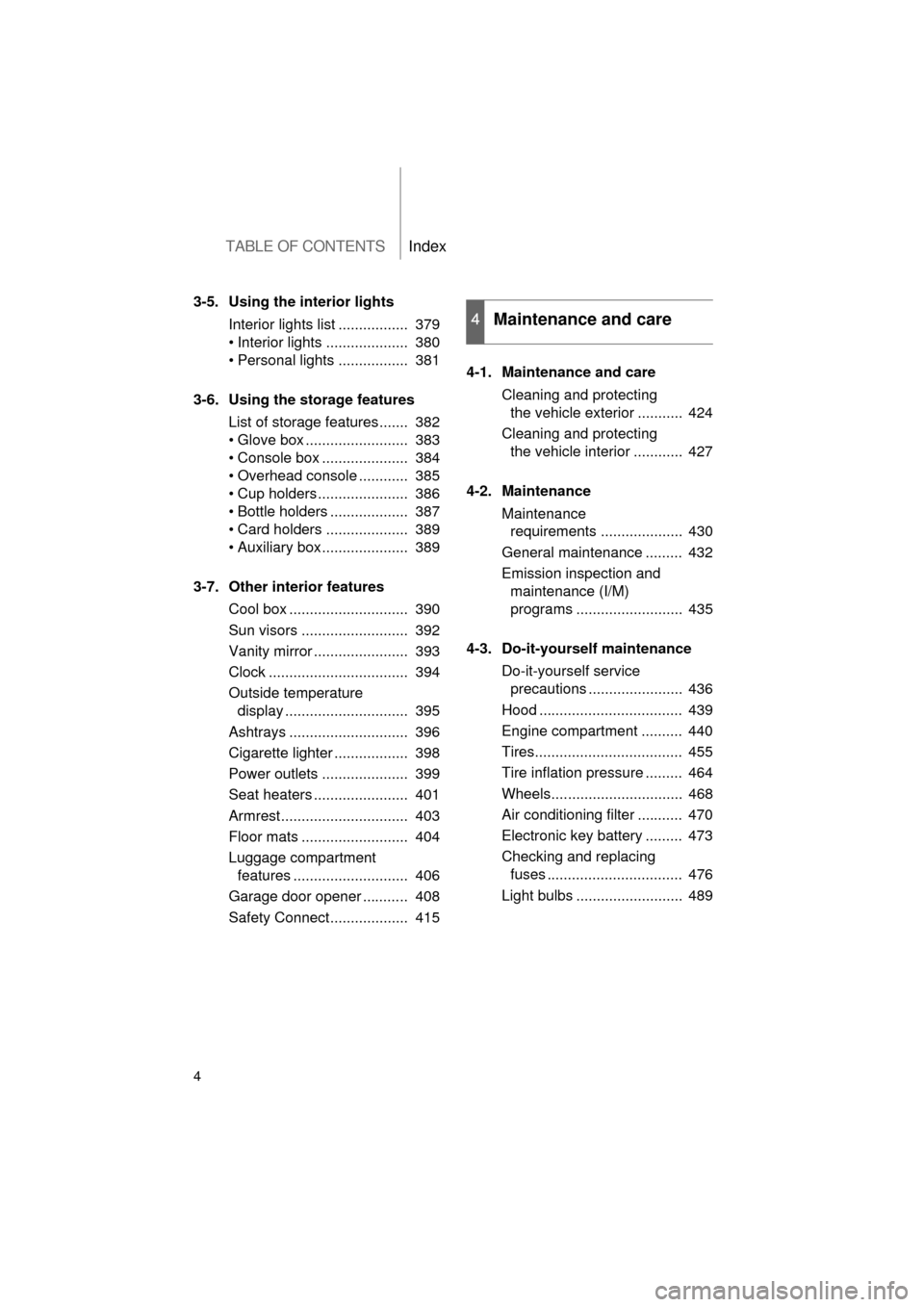
TABLE OF CONTENTSIndex
4
L/C200_U (OM60F74U)
3-5. Using the interior lightsInterior lights list ................. 379
• Interior lights .................... 380
• Personal lights ................. 381
3-6. Using the storage features List of storage features....... 382
• Glove box ......................... 383
• Console box ..................... 384
• Overhead console ............ 385
• Cup holders...................... 386
• Bottle holders ................... 387
• Card holders .................... 389
• Auxiliary box..................... 389
3-7. Other interior features Cool box ............................. 390
Sun visors .......................... 392
Vanity mirror ....................... 393
Clock .................................. 394
Outside temperature display .............................. 395
Ashtrays ............................. 396
Cigarette lighter .................. 398
Power outlets ..................... 399
Seat heaters ....................... 401
Armrest............................... 403
Floor mats .......................... 404
Luggage compartment features ............................ 406
Garage door opener ........... 408
Safety Connect................... 415 4-1. Maintenance and care
Cleaning and protecting the vehicle exterior ........... 424
Cleaning and protecting the vehicle interior ............ 427
4-2. Maintenance Maintenance requirements .................... 430
General maintenance ......... 432
Emission inspection and maintenance (I/M)
programs .......................... 435
4-3. Do-it-yourself maintenance Do-it-yourself service precautions ....................... 436
Hood ................................... 439
Engine compartment .......... 440
Tires.................................... 455
Tire inflation pressure ......... 464
Wheels................................ 468
Air conditioning filter ........... 470
Electronic key battery ......... 473
Checking and replacing fuses ................................. 476
Light bulbs .......................... 489
4Maintenance and care
Page 13 of 608
13
L/C200_U (OM60F74U)
A
Windshield wiper
de-icer switch
P. 271
Clock P. 394
Security indicator
light
P. 97
Audio system
P. 272
Front passenger AIR BAG
ON and AIR BAG OFF
indicator
P. 120
Front passenger’s seat belt
reminder light
P. 515
Air conditioning
system
P. 256
Rear air conditioning control
switch
P. 266
Emergency flasher
switch
P. 502
Rear window defogger
switch
P. 270
Without navigation system
: If equipped
Outside temperature
display
P. 395
Page 14 of 608
14
L/C200_U (OM60F74U)
Pictorial indexInstrument panel
A
Audio system*
Front passenger’s seat belt
reminder light
P. 515
Front passenger AIR BAG ON and
AIR BAG OFF indicator
P. 120
Clock* Outside temperature
display
P. 395
Air conditioning
system
*
Emergency flasher
switch
P. 502
Security indicator
light
P. 97
With naviga tion system
Rear window
defogger switch
P. 270
Navigation system*
Page 201 of 608
201
2-4. Using other
driving systems
2
When driving
L/C200_U (OM60F74U)
Shifting between “H4”and “L4”
■ Shifting from “H4” to “L4”
Stop the vehicle completely.
Shift the shift lever to “N”.
Push and turn the four-wheel drive control switch fully clock-
wise.
Maintain this condition until the low speed four-wheel drive indica-
tor light turns on.
■Shifting from “L4” to “H4”
Stop the vehicle completely.
Shift the shift lever to “N”.
Turn the four-wheel drive control switch fully counterclock-
wise.
Maintain this condition until the low speed four-wheel drive indica-
tor light turns off.
STEP1
STEP2
STEP3
STEP1
STEP2
STEP3
Page 222 of 608
222 2-5. Driving information
L/C200_U (OM60F74U)
Adjusting the position of cross railsTurn the knobs counterclockwise
to release the cross rails.
Slide the cross rails to the appro-
priate position for loading lug-
gage and turn the knobs
clockwise to tighten the cross
rails securely.
ITY25C040
STEP1
ITY25C041
STEP2
Page 255 of 608
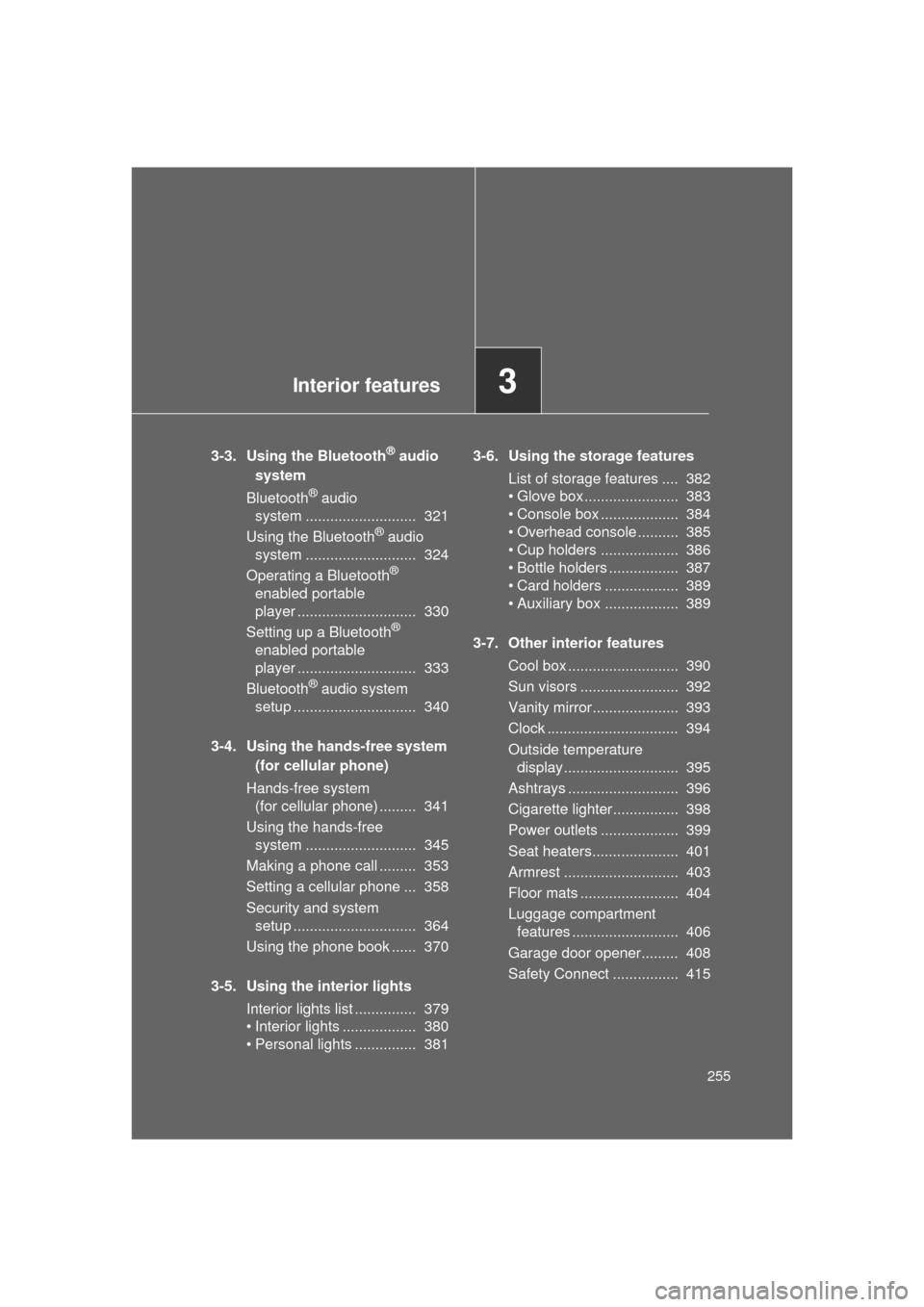
Interior features3
255
L/C200_U (OM60F74U)
3-3. Using the Bluetooth® audio
system
Bluetooth
® audio
system ........................... 321
Using the Bluetooth
® audio
system ........................... 324
Operating a Bluetooth
®
enabled portable
player ............................. 330
Setting up a Bluetooth
®
enabled portable
player ............................. 333
Bluetooth
® audio system
setup .............................. 340
3-4. Using the hands-free system (for cellular phone)
Hands-free system (for cellular phone) ......... 341
Using the hands-free system ........................... 345
Making a phone call ......... 353
Setting a cellular phone ... 358
Security and system setup .............................. 364
Using the phone book ...... 370
3-5. Using the interior lights Interior lights list ............... 379
• Interior lights .................. 380
• Personal lights ............... 381 3-6. Using the storage features
List of storage features .... 382
• Glove box....................... 383
• Console box ................... 384
• Overhead console .......... 385
• Cup holders ................... 386
• Bottle holders ................. 387
• Card holders .................. 389
• Auxiliary box .................. 389
3-7. Other interior features Cool box ........................... 390
Sun visors ........................ 392
Vanity mirror..................... 393
Clock ................................ 394
Outside temperature display............................ 395
Ashtrays ........................... 396
Cigarette lighter................ 398
Power outlets ................... 399
Seat heaters..................... 401
Armrest ............................ 403
Floor mats ........................ 404
Luggage compartment features .......................... 406
Garage door opener......... 408
Safety Connect ................ 415
Page 315 of 608
315
3-2. Using the audio system
3
Interior features
L/C200_U (OM60F74U)
■
Adjusting sound quality
Turning adjusts the level.
*: The sound quality level is adjusted individually in each audio mode.
Turning the Automatic Sound Levelizer (ASL) on/off
Turning clockwise turns on the ASL, and turning
counterclockwise turns off the ASL.
ASL automatically adjusts the volume and tone quality according to the
noise level as you drive your vehicle.
Sound quality modeMode
displayedLevelTurn to the leftTurn to the right
Low-pitched tones
*BAS -5 to 5
Low High
Mid-pitched
tones
*MID -5 to 5
High pitched tones
*TRE -5 to 5
Front/rear
volume balance FAD F7 to R7 Shifts to rear Shifts to
front
Left/right volume balance BAL L7 to R7 Shifts to left Shifts to right
Page 367 of 608
367
3-4. Using the hands-free
system (for cellular phone)
3
Interior features
L/C200_U (OM60F74U)
Locking or unlocking the phone book
Select “Phonebook Lock (Phbk Lock)” or “Phonebook Unlock
(Phbk Unlock)” using a voice command or .
Input the PIN by either of the following methods and select
“Confirm” using a voice command or :
a. Press the talk switch and say the registered PIN.
b. Input a new PIN using .
Setting voice guidance volume
Select “Guidance Vol” using .
Change the voice guidance volume.
To decrease the volume: Turn counterclockwise.
To increase the volume: Turn clockwise.
STEP1
STEP2
STEP1
STEP2