Page 31 of 608
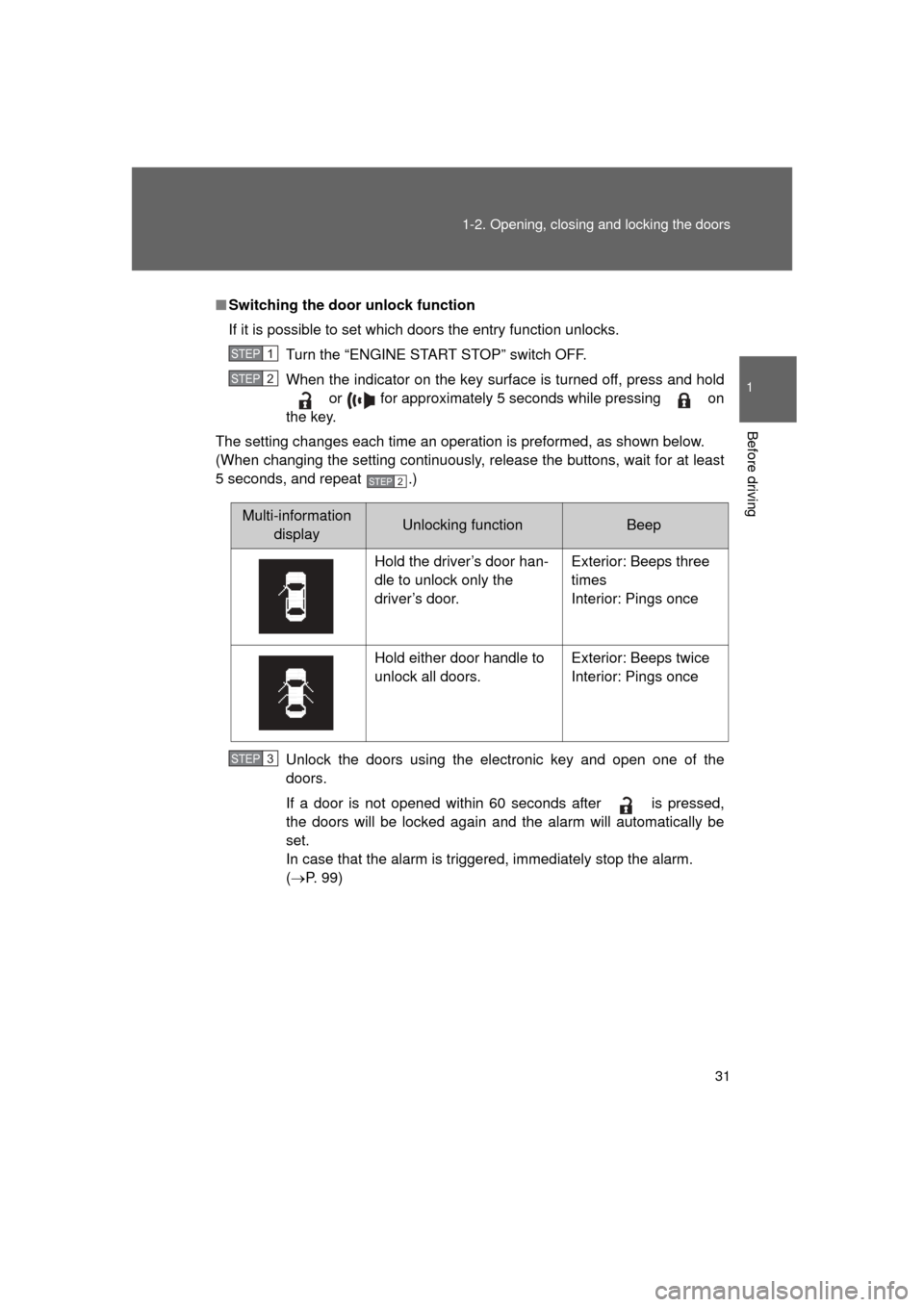
31
1-2. Opening, closing and locking the doors
1
Before driving
L/C200_U (OM60F74U)
■
Switching the door unlock function
If it is possible to set which doors the entry function unlocks.
Turn the “ENGINE START STOP” switch OFF.
When the indicator on the key surface is turned off, press and hold or for approximately 5 seconds while pressing on
the key.
The setting changes each time an operation is preformed, as shown below.
(When changing the setting continuously, release the buttons, wait for at least
5 seconds, and repeat .)
Unlock the doors using the electronic key and open one of the
doors.
If a door is not opened within 60 seconds after is pressed,
the doors will be locked again and the alarm will automatically be
set.
In case that the alarm is triggered, immediately stop the alarm.
(P. 99)
STEP1
STEP2
STEP2
Multi-information
displayUnlocking functionBeep
Hold the driver’s door han-
dle to unlock only the
driver’s door. Exterior: Beeps three
times
Interior: Pings once
Hold either door handle to
unlock all doors. Exterior: Beeps twice
Interior: Pings once
STEP3
Page 42 of 608
42 1-2. Opening, closing and locking the doors
L/C200_U (OM60F74U)
Locking the driver’s door from the outside without a keyMove the inside lock button to the lock position.
Close the door.
The door cannot be locked if the “ENGINE START STOP” switch is in
ACCESSORY or IGNITION ON mode, or the electronic key is left
inside the vehicle.
Depending on the position of the electronic key, the key may not be
detected correctly and the door may be locked.
Rear door child-protector lock
The door cannot be opened from
inside the vehicle when the locks
are set.
These locks can be set to prevent
children from opening the rear
doors. Press down rear door
switches to lock the rear doors.
STEP1
STEP2
ITY12C032
Page 62 of 608
62
1-3. Adjustable components (seats, mirrors, steering wheel)
L/C200_U (OM60F74U)
Driving position memor y system
Your preferred driving position (the position of the driver’s seat,
steering wheel and outside rear view mirrors) can be entered into the
computer’s memory and recalled with the touch of a button. It is also
possible to set this function to activate automatically when the
doors are unlocked.
Three different driving positions can be entered into memory.
■ Entering a position to memory
Turn the “ENGINE START STOP” switch to IGNITION ON
mode.
Adjust the driver’s seat, steering wheel, and outside rear
view mirrors to the desired positions.
While pressing the “SET” but-
ton, or within 3 seconds after
the “SET” button is pressed,
press and hold button “1”, “2”
or “3” until the signal beeps.
If the selected button has
already been preset, the previ-
ously recorded position will be
overwritten.
STEP1
STEP2
1SET23
1SET23
ITY13C036
STEP3STEP3
Page 63 of 608
63
1-3. Adjustable components (s
eats, mirrors, steering wheel)
1
Before driving
L/C200_U (OM60F74U)
Linking driving position memory with door unlock operation
Record your driving position to button “1”, “2” or “3” before performing
the following: Using the wireless remote control Turn the “ENGINE START STOP” switch to OFF after closing
the driver’s door.
While pressing the desired but-
ton (“1”, “2” or “3”), press
on the wireless remote control
until the signal beeps.
The driving position is recalled
when the driver’s door is
unlocked using the entry function
or wireless remote control and the
driver’s door is opened.
■Recalling the memorized position
Check that the shift lever is set in “P”.
Turn the “ENGINE START STOP” switch to IGNITION ON
mode. Press button “1”, “2” or “3” to
recall the desired position.
STEP1
1SET23
1SET23
ITY13C038
STEP2
STEP1
1SET23
ITY13C130
STEP2
Page 65 of 608
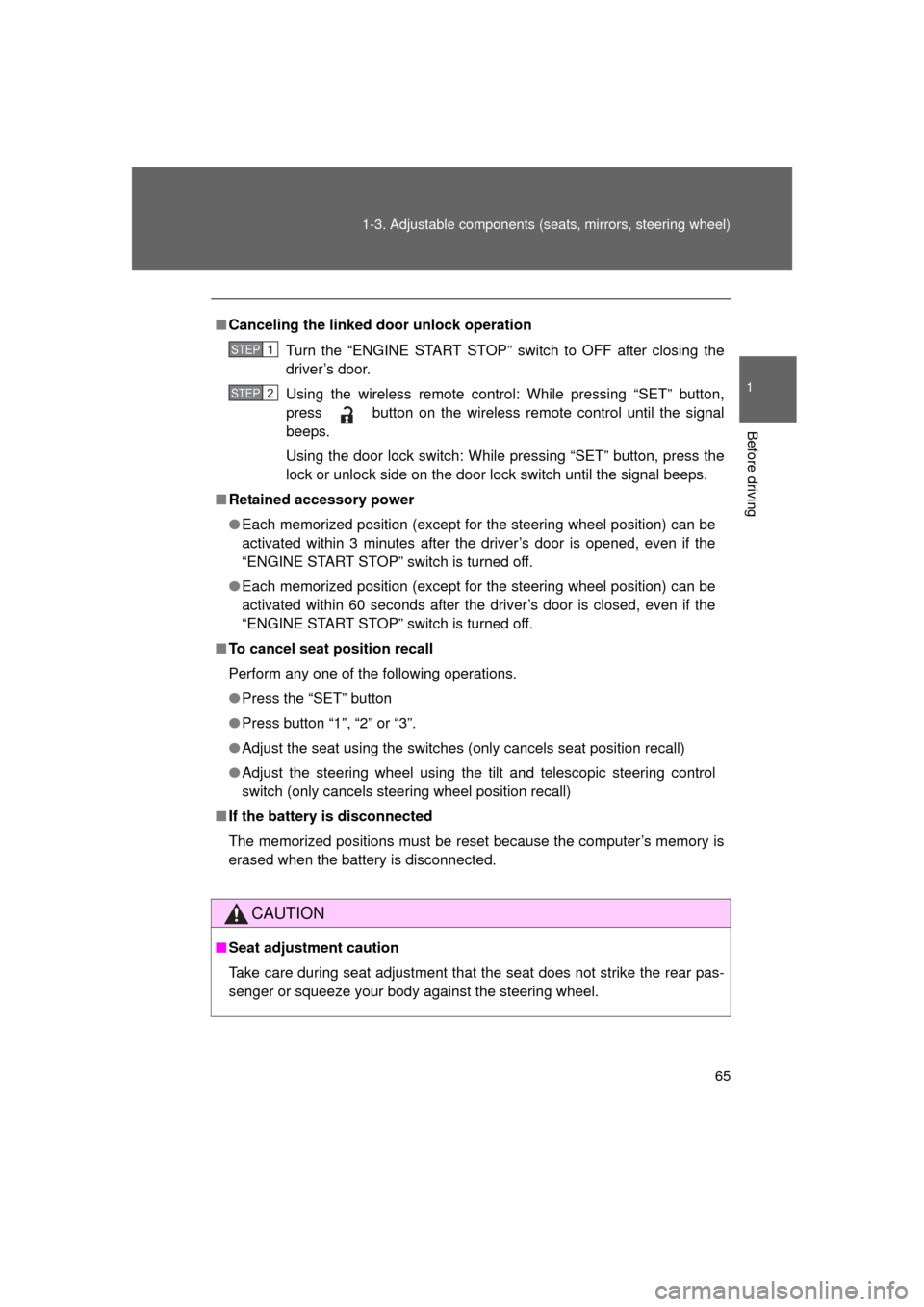
65
1-3. Adjustable components (s
eats, mirrors, steering wheel)
1
Before driving
L/C200_U (OM60F74U)
■Canceling the linked door unlock operation
Turn the “ENGINE START STOP” switch to OFF after closing the
driver’s door.
Using the wireless remote control: While pressing “SET” button,
press button on the wireless remote control until the signal
beeps.
Using the door lock switch: While pressing “SET” button, press the
lock or unlock side on the door lock switch until the signal beeps.
■ Retained accessory power
● Each memorized position (except for the steering wheel position) can be
activated within 3 minutes after the driver’s door is opened, even if the
“ENGINE START STOP” switch is turned off.
● Each memorized position (except for the steering wheel position) can be
activated within 60 seconds after the driver’s door is closed, even if the
“ENGINE START STOP” switch is turned off.
■ To cancel seat position recall
Perform any one of the following operations.
● Press the “SET” button
● Press button “1”, “2” or “3”.
● Adjust the seat using the switches (only cancels seat position recall)
● Adjust the steering wheel using the tilt and telescopic steering control
switch (only cancels steering wheel position recall)
■ If the battery is disconnected
The memorized positions must be reset because the computer’s memory is
erased when the battery is disconnected.
CAUTION
■Seat adjustment caution
Take care during seat adjustment that the seat does not strike the rear pas-
senger or squeeze your body against the steering wheel.
STEP1
STEP2
Page 202 of 608
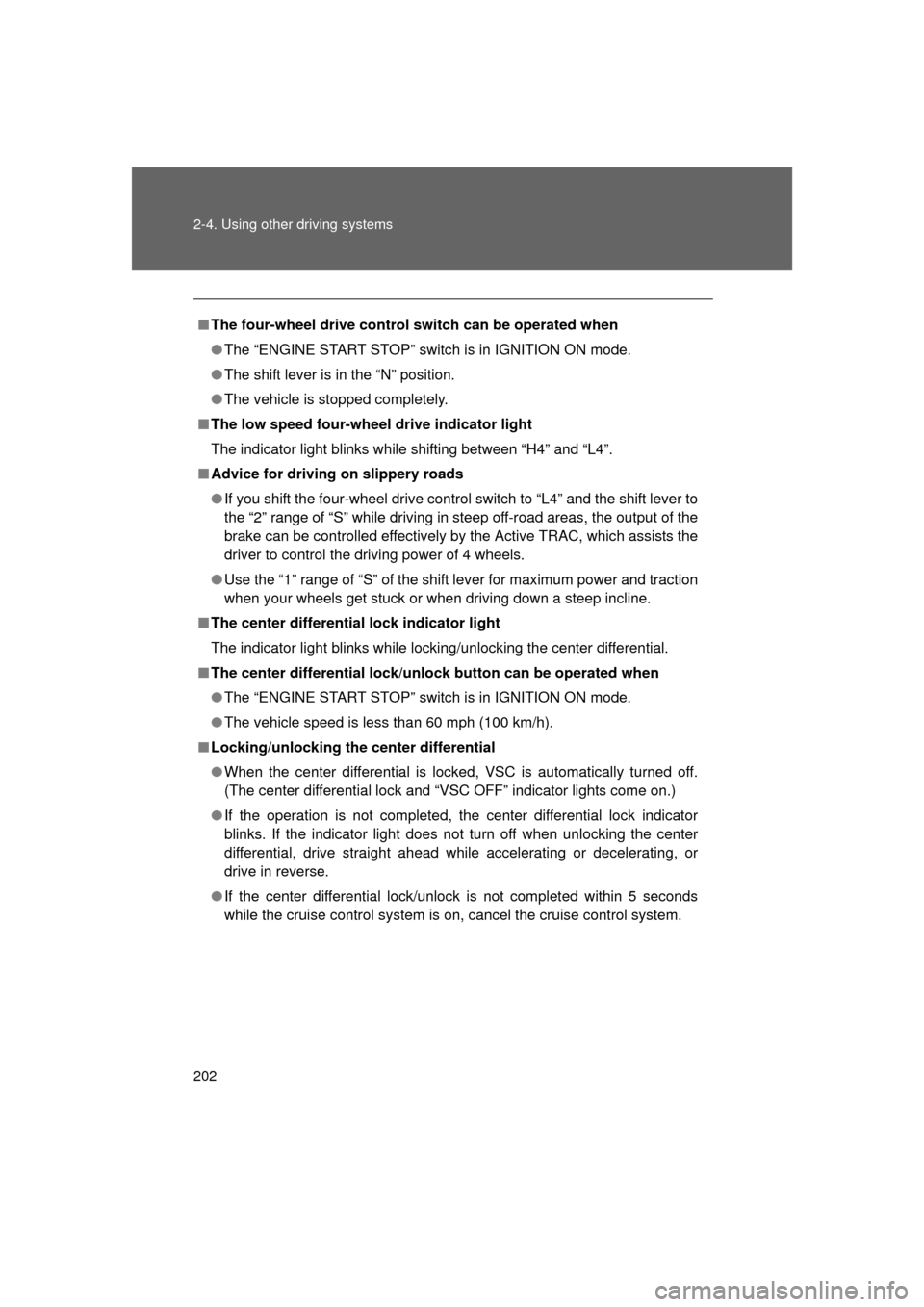
202 2-4. Using other driving systems
L/C200_U (OM60F74U)
■The four-wheel drive control switch can be operated when
● The “ENGINE START STOP” switch is in IGNITION ON mode.
● The shift lever is in the “N” position.
● The vehicle is stopped completely.
■ The low speed four-wheel drive indicator light
The indicator light blinks while shifting between “H4” and “L4”.
■ Advice for driving on slippery roads
● If you shift the four-wheel drive control switch to “L4” and the shift lever to
the “2” range of “S” while driving in steep off-road areas, the output of the
brake can be controlled effectively by the Active TRAC, which assists the
driver to control the driving power of 4 wheels.
● Use the “1” range of “S” of the shift lever for maximum power and traction
when your wheels get stuck or when driving down a steep incline.
■ The center differential lock indicator light
The indicator light blinks while locking/unlocking the center differential.
■ The center differential lock/unlo ck button can be operated when
● The “ENGINE START STOP” switch is in IGNITION ON mode.
● The vehicle speed is less than 60 mph (100 km/h).
■ Locking/unlocking the center differential
● When the center differential is locked, VSC is automatically turned off.
(The center differential lock and “VSC OFF” indicator lights come on.)
● If the operation is not completed, the center differential lock indicator
blinks. If the indicator light does not turn off when unlocking the center
differential, drive straight ahead while accelerating or decelerating, or
drive in reverse.
● If the center differential lock/unlock is not completed within 5 seconds
while the cruise control system is on, cancel the cruise control system.
Page 444 of 608
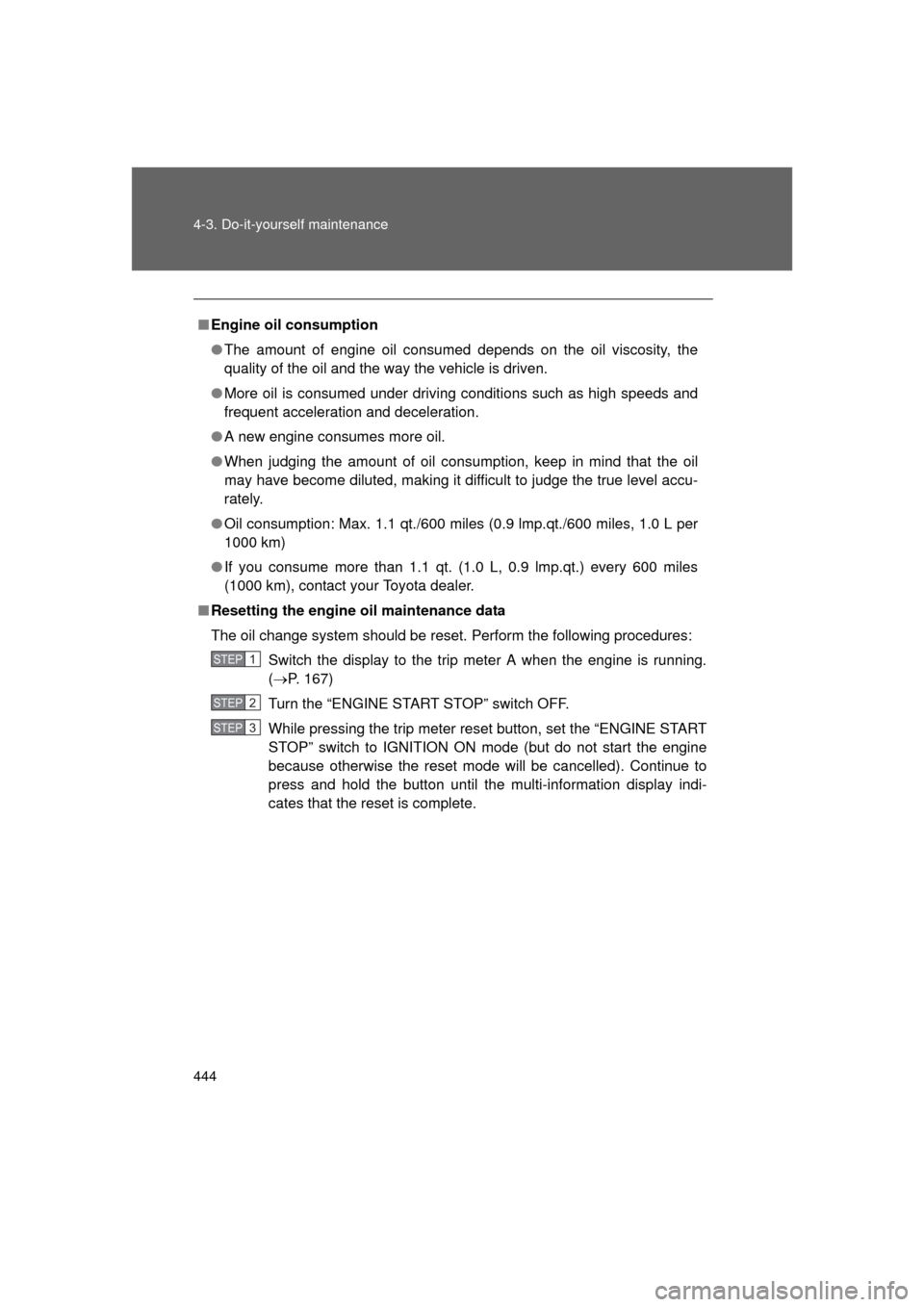
444 4-3. Do-it-yourself maintenance
L/C200_U (OM60F74U)
■Engine oil consumption
● The amount of engine oil consumed depends on the oil viscosity, the
quality of the oil and the way the vehicle is driven.
● More oil is consumed under driving conditions such as high speeds and
frequent acceleration and deceleration.
● A new engine consumes more oil.
● When judging the amount of oil consumption, keep in mind that the oil
may have become diluted, making it difficult to judge the true level accu-
rately.
● Oil consumption: Max. 1.1 qt./600 miles (0.9 lmp.qt./600 miles, 1.0 L p\
er
1000 km)
● If you consume more than 1.1 qt. (1.0 L, 0.9 lmp.qt.) every 600 miles
(1000 km), contact your Toyota dealer.
■ Resetting the engine oil maintenance data
The oil change system should be reset. Perform the following procedures:
Switch the display to the trip meter A when the engine is running.
( P. 167)
Turn the “ENGINE START STOP” switch OFF.
While pressing the trip meter reset button, set the “ENGINE START
STOP” switch to IGNITION ON mode (but do not start the engine
because otherwise the reset mode will be cancelled). Continue to
press and hold the button until the multi-information display indi-
cates that the reset is complete.
STEP1
STEP2
STEP3
Page 542 of 608
542
5-2. Steps to take in an emergency
L/C200_U (OM60F74U)
If the shift lever cannot be shifted from P
If the shift lever cannot be shifted with your foot on the brake, there
may be a problem with the shif t lock system (a system to prevent
accidental operation of the shift lever). Have the vehicle inspected by
your Toyota dealer immediately.
The following steps may be used as an emergency measure to
ensure that the shift lever can be shifted.
Set the parking brake.
Set the “ENGINE START STOP” switch to the ACCES-
SORY mode.
Depress the brake pedal.
Pry the cover up with a flat-
head screwdriver or equiva-
lent.
Press the shift lock override
button.
The shift lever can be shifted
while the button is pressed.
STEP1
STEP2
STEP3
P
R
N
+
-S-D
ITY51C041
STEP4
P
R
N
+
-S-D
ITY51C042
STEP5