Page 56 of 360
NAVIGATION SYSTEM: DESTINATION SEARCH
56
6. When the desired street name is
found, touch the corresponding but-
ton.
The screen changes and displays the map
location of the selected destination and the
route preference. (See “Starting route
guidance” on page 70.)
If the same address exists in more than
one city, the current screen changes input-
ting the city name or to the address list
screen.
7. Input a city name.
8. Touch the button of the desired city
name from the displayed list.
INFORMATION
You can search for a street name us-
ing just the body.
Example : S WESTERN AVE
You can input “S WESTERN AVE”,
“WESTERN AVE” or “WESTERN”
Page 57 of 360
NAVIGATION SYSTEM: DESTINATION SEARCH
57
There are 3 ways to search by Points of In-
terest.
(a) Search by name
(b) Search by category
(c) Search by phone #
1. Push the “DEST” button.
2. Touch “Points of Interest” on the
“Destination” screen.
3. Touch the button for the desired
method. (a) Search by “Name”
1. Push the “DEST” button.
2. Touch “Point of Interest” on the
“Destination” screen.
3. Touch “Name” on the “Point of In-
terest” screen.
4. Input the name of the Point of Inter-
est.
5. Touch
the button of the desired des-
tination.
The screen changes and displays the map
location of the selected destination and the
route preference. (See “Starting route
guidance” on page 70.)
When inputting the name of a specific
Point of Interest, and there are two or more
sites with the same name, the list screen
is displayed.
INFORMATION
To search for a facility name using
multiple search words, put a space
between each word.
— Destination search by
“Point of Interest”
Page 58 of 360
NAVIGATION SYSTEM: DESTINATION SEARCH
58
Touch the button of the desired des-
tination.
If the same name exists in more than one
city, a search can be performed more easi-
ly with “City” and “Category” . (See “�
Selecting a city to search” on page 58 and
“ � Selecting from the categories” on page
59.)
INFORMATION
The desired Point of Interest can be
displayed on the map screen. (See
“— Display POI icons” on page 90.)
�Selecting a city to search
1. Touch “City”.
2. Input the city name.
3. Touch the button of the desired city
name from the displayed list.
INFORMATION
To cancel the city setting, touch “Any
City”.
Page 59 of 360

NAVIGATION SYSTEM: DESTINATION SEARCH
59
�
Selecting from the categories
Touch “Category”.
If the desired POI category is on the
screen, touch the name to display a de-
tailed list of the POI category.
If the desired POI category is not on the
screen,
touch “List All Categories” to list
all POI categories.
When the desired category is touched, the
POI name list screen is displayed. (b) Search by “Category”
The destination can be set by selecting the
search point and the POI category.
1. Push the “DEST” button.
2. Touch “Point of Interest” on the
“Destination” screen.
3. Touch “Category” on the “Point of
Interest” screen.
Set the search point by the following
method:
1. Set the search point from near the ve-
hicle’s current position
2. Set the search point from along the chosen route
3. Set the search point from near a city center
4. Set the search point from near a des-
tination
It is possible to display the names of POIs
located within approximately 200 miles
(320 km) from the selected search point.
Page 60 of 360
NAVIGATION SYSTEM: DESTINATION SEARCH
60
SETTING THE SEARCH POINT FROM
NEAR HERE
Touch “Near Here”.
The search point is set at the current posi-
tion, and the “POI Category” screen will be
displayed. (See page 62.)
SETTING THE SEARCH POINT FROM
ALONG MY ROUTE
Touch “Along My Route”.
The search point is set and the “POI Cate-
gory” screen will be displayed. (See page
62.) SETTING THE SEARCH POINT FROM
NEAR CITY CENTER
1. Touch “Near City Center”.
2. Input the city center name.
3. Touch the button of the desired city
center name.
The search point is set and the “POI Cate-
gory”
screen will be displayed. (See page
62.)
Page 61 of 360
NAVIGATION SYSTEM: DESTINATION SEARCH
61
SELECTING FROM THE LAST 5 CITIES
1. Touch “Near City Center”.
2. Touch “Last 5 Cities”.
3. Touch the button of the desired city
center name.
The search point is set and the “POI Cate-
gory” screen will be displayed. (See page
62.) SETTING THE SEARCH POINT FROM
NEAR A DESTINATION
1. Touch “Near a Destination”.
2. Touch
the button of the desired des-
tination.
The search point is set and the “POI Cate-
gory” screen will be displayed. (See page
62.)
Page 62 of 360

NAVIGATION SYSTEM: DESTINATION SEARCH
62 �
To search POIs near the search
point
When the search point is set, the “POI
Category” screen will be displayed.
Select the desired POI category.
If the desired POI category is not on the
screen, touch “List All Categories” to list
all POI categories.
Select the desired POI category from
the list.
By touching the button of the desired item,
the screen changes and displays the map
location of the selected destination and the
route preference. (See “Starting route
guidance” on page 70.) (c) Search by “Phone #”
1. Push the “DEST” button.
2. Touch “Point of Interest” on the
“Destination” screen.
3. Touch
“Phone #” on the “Point of In-
terest” screen.
4. Input a telephone number.
5. After inputting a telephone number,
touch “OK”.
The screen changes and displays the map
location of the selected destination and the
route preference. (See “Starting route
guidance” on page 70.)
If there is more than one site with the same
number, the following screen will be dis-
played.
Page 63 of 360
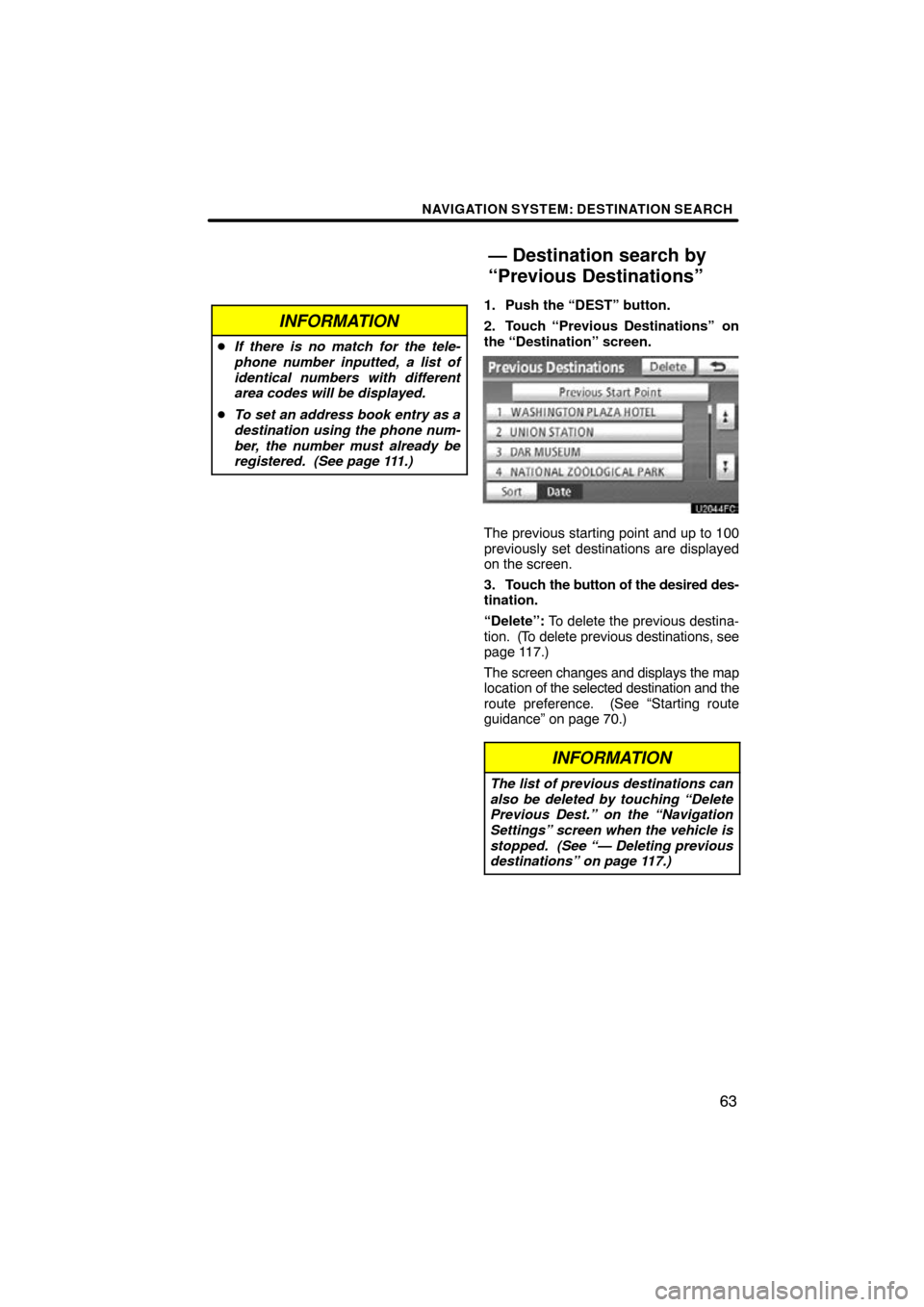
NAVIGATION SYSTEM: DESTINATION SEARCH
63
INFORMATION
�If there is no match for the tele-
phone number inputted, a list of
identical numbers with different
area codes will be displayed.
� To set an address book entry as a
destination using the phone num-
ber, the number must already be
registered. (See page 111.)
1. Push the “DEST” button.
2. Touch “Previous Destinations”
on
the “Destination” screen.
The previous starting point and up to 100
previously set destinations are displayed
on the screen.
3. Touch the button of the desired des-
tination.
“Delete”: To delete the previous destina-
tion. (To delete previous destinations, see
page 117.)
The screen changes and displays the map
location of the selected destination and the
route preference. (See “Starting route
guidance” on page 70.)
INFORMATION
The list of previous destinations can
also be deleted by touching “Delete
Previous Dest.” on the “Navigation
Settings” screen when the vehicle is
stopped. (See “— Deleting previous
destinations” on page 117.)
— Destination search by
“Previous Destinations”