Page 195 of 772
195 2-1. Driving procedures
2
When driving
AVENSIS_EE (OM20B44E)
Manual transmission
With the clutch pedal fully depressed, depress the brake
pedal.
If necessary, set the parking brake.
When the vehicle is stopped for an extended period of time, shift
the shift lever to “N”. (P. 232)
Parking the vehicle
Multidrive or automatic transmission
With the shift lever in “D” or “M”, depress the brake pedal.
Set the parking brake. (P. 237)
Shift the shift lever to “P”. (P. 219, 225)
When parking on a hill, if necessary, block the wheels.
Vehicles with smart entry & start system: Turn the “ENGINE
START STOP” switch OFF and stop the engine.
Vehicles without smart entry & start system: Turn the
engine switch to the “LOCK” position and stop the engine.
Lock the door, making sure that you have the key on your
person.
STEP1
STEP2
STEP1
STEP2
STEP3
STEP4
STEP5
Page 196 of 772
196 2-1. Driving procedures
AVENSIS_EE (OM20B44E)
Manual transmission
With the clutch pedal fully depressed, depress the brake
pedal.
Set the parking brake. (P. 237)
Shift the shift lever to “N”. (P. 232)
When parking on a hill, shift the shift lever to “1” or “R”. If neces-
sary, block the wheels.
Vehicles with smart entry & start system: Turn the “ENGINE
START STOP” switch to OFF and stop the engine.
Vehicles without smart entry & start system: Turn the
engine switch to the “LOCK” position and stop the engine.
Lock the door, making sure that you have the key on your
person.
STEP1
STEP2
STEP3
STEP4
STEP5
Page 200 of 772

200 2-1. Driving procedures
AVENSIS_EE (OM20B44E)
CAUTION
When starting the vehicle (vehicles with a Multidrive or automatic
transmission)
Always keep your foot on the brake pedal while stopped with the engine run-
ning. This prevents the vehicle from creeping.
When driving the vehicle
Do not drive if you are unfamiliar with the location of the brake and accel-
erator pedals to avoid depressing the wrong pedal.
• Accidentally depressing the accelerator pedal instead of the brake
pedal will result in sudden acceleration that may lead to an accident
that could result in death or serious injury.
• When backing up, you may twist your body around, leading to a diffi-
culty in operating the pedals. Make sure to operate the pedals properly.
• Make sure to keep a correct driving posture even when moving the
vehicle only slightly, allowing you to depress the brake and accelerator
pedals properly.
• Depress the brake pedal using your right foot. Depressing the brake
pedal using your left foot may delay response in an emergency, result-
ing in an accident.
Do not drive the vehicle over or stop the vehicle near flammable materials.
The exhaust system and exhaust gases can be extremely hot. This may
cause a fire if there is any flammable material nearby.
Vehicles with a Multidrive or automatic transmission: Do not let the vehicle
roll backwards while the shift lever is in a driving position, or roll forward
while the shift lever is in “R”.
Doing so may cause the engine to stall or lead to poor brake performance,
resulting in an accident or damage to the vehicle.
Page 207 of 772
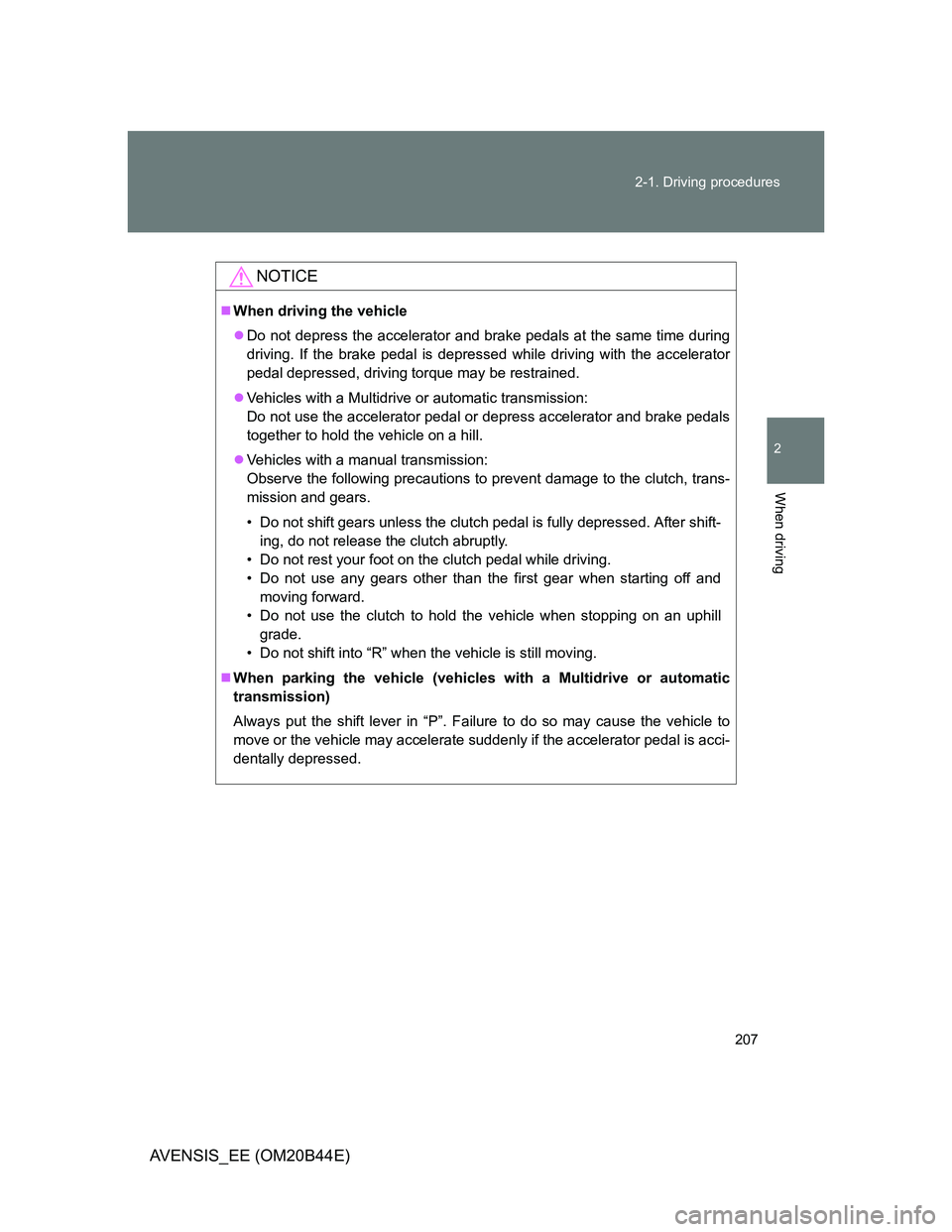
207 2-1. Driving procedures
2
When driving
AVENSIS_EE (OM20B44E)
NOTICE
When driving the vehicle
Do not depress the accelerator and brake pedals at the same time during
driving. If the brake pedal is depressed while driving with the accelerator
pedal depressed, driving torque may be restrained.
Vehicles with a Multidrive or automatic transmission:
Do not use the accelerator pedal or depress accelerator and brake pedals
together to hold the vehicle on a hill.
Vehicles with a manual transmission:
Observe the following precautions to prevent damage to the clutch, trans-
mission and gears.
• Do not shift gears unless the clutch pedal is fully depressed. After shift-
ing, do not release the clutch abruptly.
• Do not rest your foot on the clutch pedal while driving.
• Do not use any gears other than the first gear when starting off and
moving forward.
• Do not use the clutch to hold the vehicle when stopping on an uphill
grade.
• Do not shift into “R” when the vehicle is still moving.
When parking the vehicle (vehicles with a Multidrive or automatic
transmission)
Always put the shift lever in “P”. Failure to do so may cause the vehicle to
move or the vehicle may accelerate suddenly if the accelerator pedal is acci-
dentally depressed.
Page 210 of 772
210
2-1. Driving procedures
AVENSIS_EE (OM20B44E)
Engine (ignition) switch (vehicles with smar t entr y & star t system)
Performing the following operations when carrying the electronic
key on your person starts the engine or changes “ENGINE START
STOP” modes.
Starting the engine
Multidrive or automatic transmission
Check that the parking brake is set.
Check that the shift lever is set in “P”.
Sit in the driver’s seat and firmly depress the brake pedal.
The “ENGINE START STOP” switch indicator turns green.
Press the “ENGINE START
STOP” switch.
The engine can be started
from any “ENGINE START
STOP” switch mode.
Continue depressing the brake
pedal until the engine is com-
pletely started. The engine will
crank until it starts or for up to
30 seconds, whichever is less.
Diesel engine only: indi-
cator turns on. The engine
begins starting after the indica-
tor light goes out.
STEP1
STEP2
STEP3
STEP4
Page 211 of 772
211 2-1. Driving procedures
2
When driving
AVENSIS_EE (OM20B44E)
Manual transmission
Check that the parking brake is set.
Check that the shift lever is set in “N”.
Sit in the driver’s seat and firmly depress the clutch pedal.
The “ENGINE START STOP” switch indicator turns green.
Press the “ENGINE START
STOP” switch.
The engine can be started
from any “ENGINE START
STOP” switch mode.
Continue depressing the clutch
pedal until the engine is com-
pletely started. The engine will
crank until it starts or for up to
30 seconds, whichever is less.
Diesel engine only: indi-
cator turns on. The engine
begins starting after the indica-
tor light goes out.
STEP1
STEP2
STEP3
STEP4
Page 212 of 772
212 2-1. Driving procedures
AVENSIS_EE (OM20B44E)
Changing “ENGINE START STOP” switch mode
Modes can be changed by pressing the “ENGINE START
STOP” switch with the brake pedal (vehicles with a Multidrive or
automatic transmission) or clutch pedal (vehicles with a manual
transmission) released. (The mode changes each time the
switch is pressed.)
OFF
*
Emergency flashers can be
used.
ACCESSORY mode
Some electrical components
such as the audio system can
be used.
The “ENGINE START STOP”
switch indicator turns amber.
IGNITION ON mode
All electrical components can
be used.
The “ENGINE START STOP”
switch indicator turns amber.
*: For vehicles with a Multidrive or automatic transmission, if the shift
lever is in a position other than “P” when turning off the engine, the
“ENGINE START STOP” switch will be turned to ACCESSORY mode,
not to OFF.
Page 213 of 772
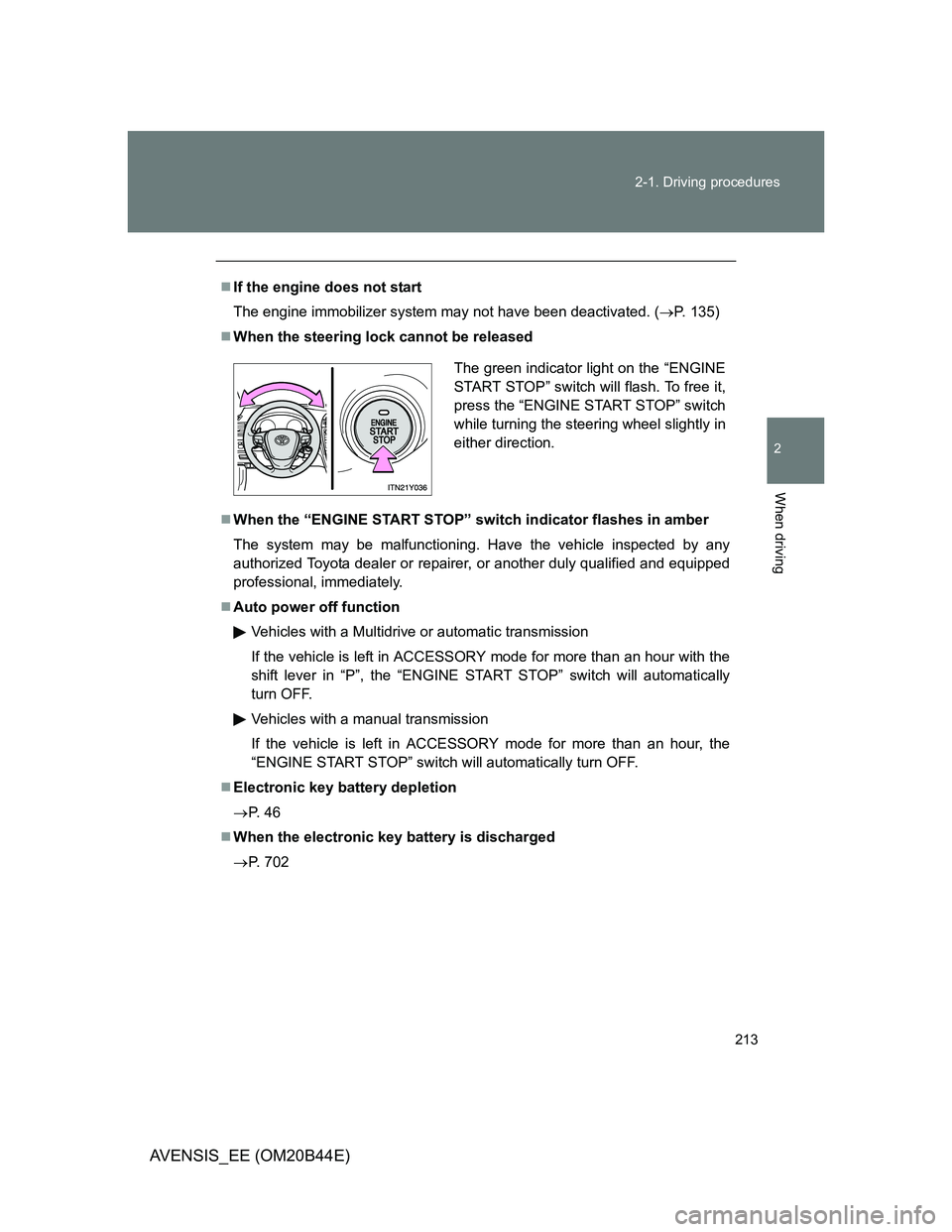
213 2-1. Driving procedures
2
When driving
AVENSIS_EE (OM20B44E)
If the engine does not start
The engine immobilizer system may not have been deactivated. (P. 135)
When the steering lock cannot be released
When the “ENGINE START STOP” switch indicator flashes in amber
The system may be malfunctioning. Have the vehicle inspected by any
authorized Toyota dealer or repairer, or another duly qualified and equipped
professional, immediately.
Auto power off function
Vehicles with a Multidrive or automatic transmission
If the vehicle is left in ACCESSORY mode for more than an hour with the
shift lever in “P”, the “ENGINE START STOP” switch will automatically
turn OFF.
Vehicles with a manual transmission
If the vehicle is left in ACCESSORY mode for more than an hour, the
“ENGINE START STOP” switch will automatically turn OFF.
Electronic key battery depletion
P. 4 6
When the electronic key battery is discharged
P. 702
The green indicator light on the “ENGINE
START STOP” switch will flash. To free it,
press the “ENGINE START STOP” switch
while turning the steering wheel slightly in
either direction.