Page 104 of 772
104 1-3. Adjustable components (seats, mirrors, steering wheel)
AVENSIS_EE (OM20B44E)
When entering or recalling the memory
Check that the shift lever is set in “P” (Multidrive or automatic transmission)
or parking brake is set (manual transmission).
Recalling the memorized position
Vehicles with smart entry & start system: Turn the “ENGINE
START STOP” switch to IGNITION ON mode.
Vehicles without smart entry & start system: Turn the
engine switch to the “ON” position.
Press button “1” or “2” to recall
the memorized position.
STEP1
STEP2
Page 105 of 772
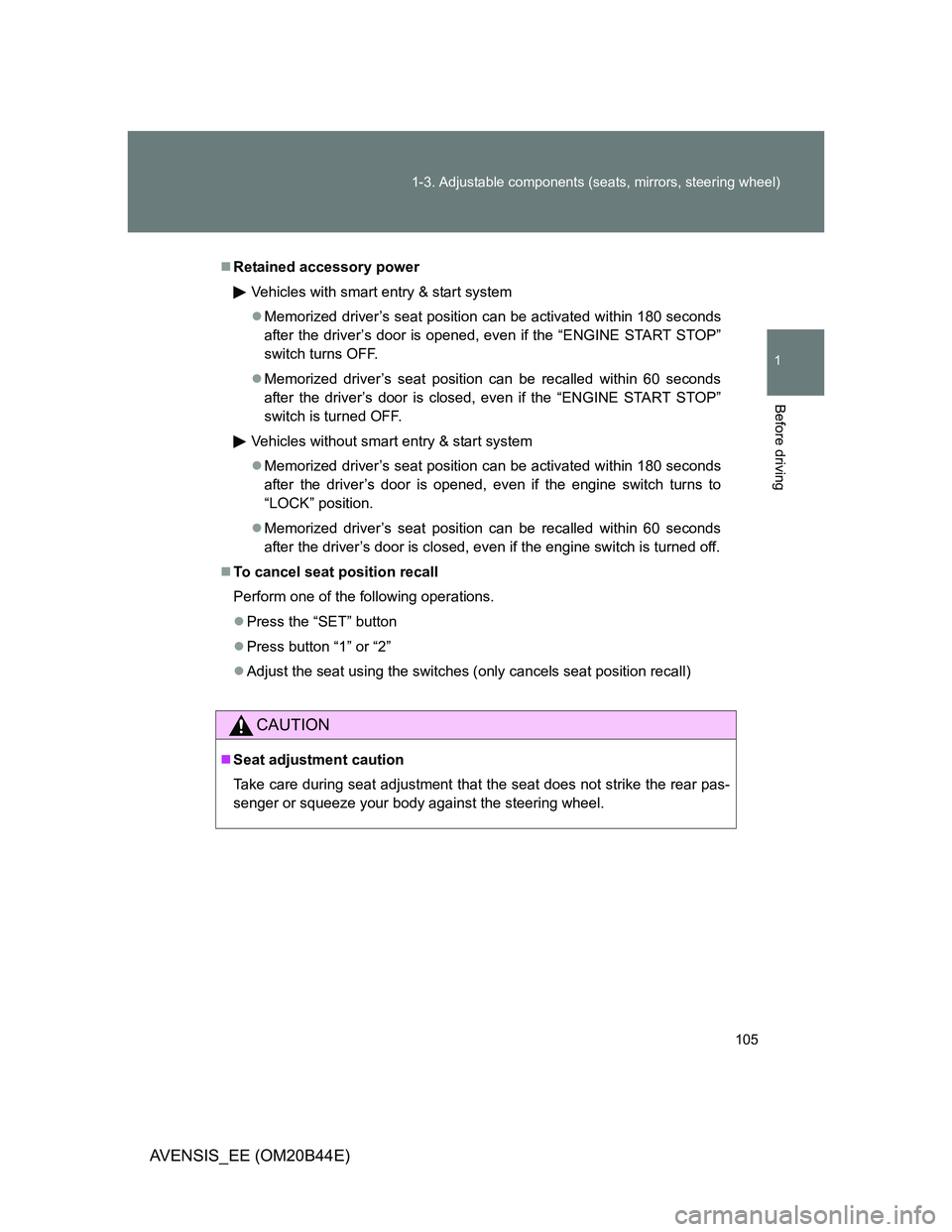
105 1-3. Adjustable components (seats, mirrors, steering wheel)
1
Before driving
AVENSIS_EE (OM20B44E)
Retained accessory power
Vehicles with smart entry & start system
Memorized driver’s seat position can be activated within 180 seconds
after the driver’s door is opened, even if the “ENGINE START STOP”
switch turns OFF.
Memorized driver’s seat position can be recalled within 60 seconds
after the driver’s door is closed, even if the “ENGINE START STOP”
switch is turned OFF.
Vehicles without smart entry & start system
Memorized driver’s seat position can be activated within 180 seconds
after the driver’s door is opened, even if the engine switch turns to
“LOCK” position.
Memorized driver’s seat position can be recalled within 60 seconds
after the driver’s door is closed, even if the engine switch is turned off.
To cancel seat position recall
Perform one of the following operations.
Press the “SET” button
Press button “1” or “2”
Adjust the seat using the switches (only cancels seat position recall)
CAUTION
Seat adjustment caution
Take care during seat adjustment that the seat does not strike the rear pas-
senger or squeeze your body against the steering wheel.
Page 117 of 772
117 1-3. Adjustable components (seats, mirrors, steering wheel)
1
Before driving
AVENSIS_EE (OM20B44E)
Auto tilt away (vehicles with power tilt & telescopic steering
wheel)
When the “ENGINE START
STOP” switch is turned OFF, the
steering wheel returns to its
stowed position by moving up
and away to enable easier driver
entry and exit.
Switching to ACCESSORY or
IGNITION ON mode will return
the steering wheel to the original
position.
The power tilt & telescopic steering wheel can be operated when
The “ENGINE START STOP” switch is in ACCESSORY or IGNITION ON
mode.
Automatic adjustment of the steering position (if equipped)
A desired steering position can be entered to memory and recalled automat-
ically by the driving position memory. (P. 103)
Page 119 of 772
119
1
1-3. Adjustable components (seats, mirrors, steering wheel)
Before driving
AVENSIS_EE (OM20B44E)
Inside rear view mirror
Glare from the headlights of vehicles behind can be reduced by
using the following functions.
Auto anti-glare inside rear view mirror
In auto mode, sensors are used to detect the headlights of vehi-
cles behind and automatically reduce the reflected light.
Turns auto mode on/off
The indicator comes on when
auto mode is turned on.
Vehicles with smart entry &
start system:
The mirror will revert to the
auto mode each time the
“ENGINE START STOP”
switch is turned to IGNITION
ON mode.
Vehicles without smart entry &
start system:
The mirror will revert to the
auto mode each time the
engine switch is turned to the
“ON” position.
Page 123 of 772
123 1-3. Adjustable components (seats, mirrors, steering wheel)
1
Before driving
AVENSIS_EE (OM20B44E)
Folding back the mirrors
Power type (if equipped)
Press the switch.
Pressing again will extend the
mirror.
Manual type
Push backward to fold the mir-
rors.
The outside rear view mirrors can be operated when
Vehicles with smart entry & start system
The “ENGINE START STOP” switch is in ACCESSORY or IGNITION ON
mode.
Vehicles without smart entry & start system
The engine switch is in the “ACC” or “ON” position.
When the mirrors are fogged up
The outside rear view mirrors can be cleared using the mirror heaters. Turn
on the rear window defogger to turn on the outside rear view mirror heaters.
(P. 381)
Page 126 of 772
126 1-4. Opening and closing the windows
AVENSIS_EE (OM20B44E)
The power windows can be operated when
Vehicles with smart entry & start system
The “ENGINE START STOP” switch is in IGNITION ON mode.
Vehicles without smart entry & start system
The engine switch is in the “ON” position.
Retained accessory power
Vehicles with smart entry & start system
The power windows can be operated for approximately 45 seconds even
after the “ENGINE START STOP” switch is turned to ACCESSORY mode
or turned OFF. They cannot, however, be operated once either front door
is opened.
Vehicles without smart entry & start system
The power windows can be operated for approximately 45 seconds even
after the engine switch is turned to the “ACC” or “LOCK” position. They
cannot, however, be operated once either front door is opened.
Jam protection function
If an object becomes caught between the window and the window frame,
window travel is stopped and the window is opened slightly.
Page 127 of 772

127 1-4. Opening and closing the windows
1
Before driving
AVENSIS_EE (OM20B44E)
When the power window does not close normally
If the jam protection function is operating abnormally and a window cannot
be closed, perform the following operations using the power window switch
on the relevant door.
After stopping the vehicle, the window can be closed by holding the
power window switch in the one-touch closing position while the
“ENGINE START STOP” switch is turned to IGNITION ON mode (vehi-
cles with smart entry & start system) or the engine switch is turned to the
“ON” position (vehicles without smart entry & start system).
If the window still cannot be closed even by carrying out the operation
explained above, initialize the function by performing the following proce-
dure.
Hold the power window switch in the one-touch closing position.
Continue holding the switch for a further 6 seconds after the win-
dow has closed.
Hold the power window switch in the one-touch opening position.
Continue holding the switch for a further 2 seconds after the win-
dow has opened completely.
Hold the power window switch in the one-touch closing position
once again. Continue holding the switch for a further 2 seconds
after the window has closed.
If you release the switch while the window is moving, start again from the
beginning. If the window continues to close but then re-open slightly even
after performing the above procedure correctly, have the vehicle inspected
by any authorized Toyota dealer or repairer, or another duly qualified and
equipped professional.
STEP1
STEP2
STEP3
Page 129 of 772
129
1
Before driving
AVENSIS_EE (OM20B44E)
1-5. Refueling
Opening the fuel tank cap
Perform the following steps to open the fuel tank cap.
Before refueling the vehicle
Vehicles with smart entry & start system
Turn the “ENGINE START STOP” switch OFF and ensure that
all the doors and windows are closed.
Vehicles without smart entry & start system
Turn the engine switch to the “LOCK” position and ensure that
all the doors and windows are closed.
Opening the fuel tank cap
Press the fuel filler door
opener switch.
Turn the fuel tank cap slowly
to open.
STEP1
STEP2