Page 64 of 772
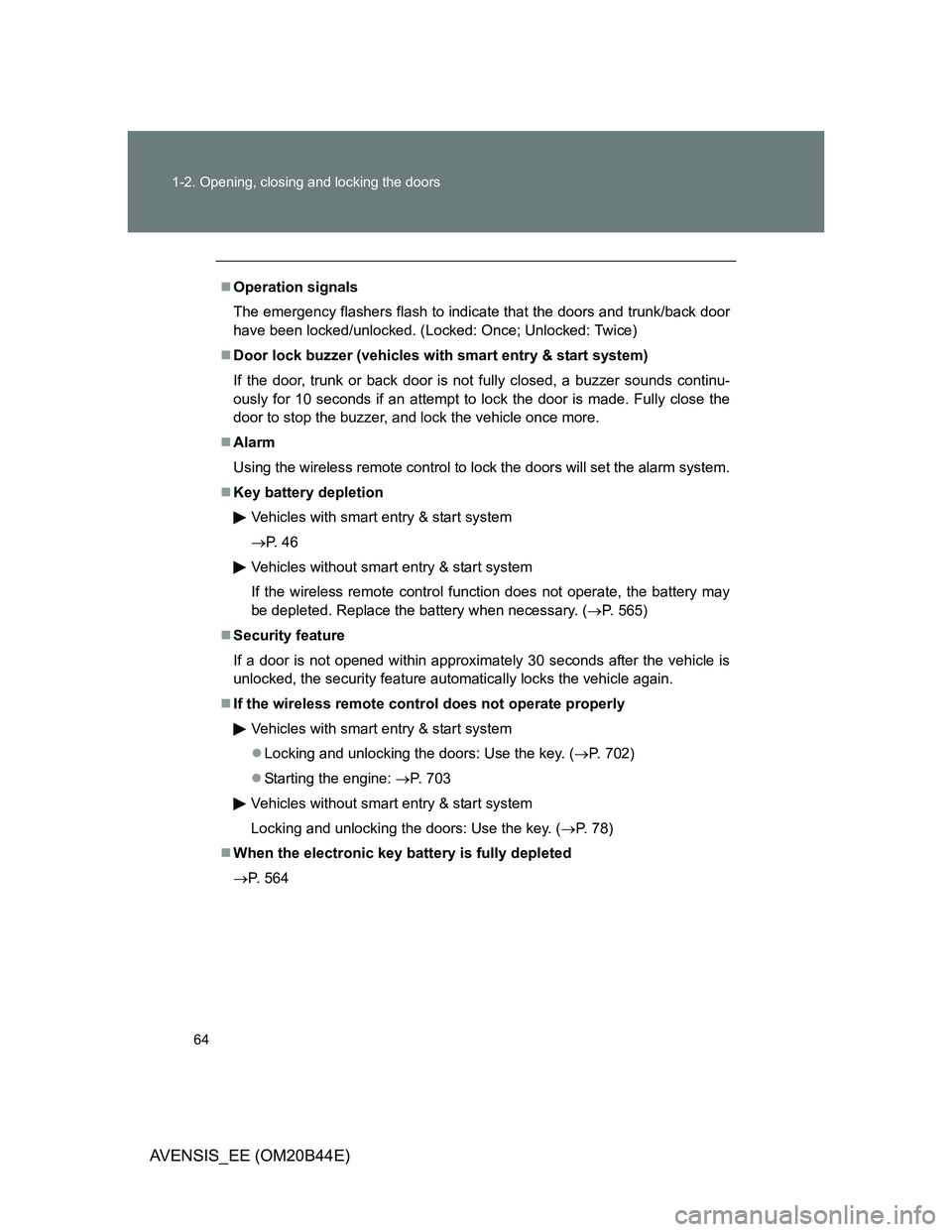
64 1-2. Opening, closing and locking the doors
AVENSIS_EE (OM20B44E)
Operation signals
The emergency flashers flash to indicate that the doors and trunk/back door
have been locked/unlocked. (Locked: Once; Unlocked: Twice)
Door lock buzzer (vehicles with smart entry & start system)
If the door, trunk or back door is not fully closed, a buzzer sounds continu-
ously for 10 seconds if an attempt to lock the door is made. Fully close the
door to stop the buzzer, and lock the vehicle once more.
Alarm
Using the wireless remote control to lock the doors will set the alarm system.
Key battery depletion
Vehicles with smart entry & start system
P. 4 6
Vehicles without smart entry & start system
If the wireless remote control function does not operate, the battery may
be depleted. Replace the battery when necessary. (P. 565)
Security feature
If a door is not opened within approximately 30 seconds after the vehicle is
unlocked, the security feature automatically locks the vehicle again.
If the wireless remote control does not operate properly
Vehicles with smart entry & start system
Locking and unlocking the doors: Use the key. (P. 702)
Starting the engine: P. 703
Vehicles without smart entry & start system
Locking and unlocking the doors: Use the key. (P. 78)
When the electronic key battery is fully depleted
P. 564
Page 80 of 772
80 1-2. Opening, closing and locking the doors
AVENSIS_EE (OM20B44E)
Locking the front doors from the outside without a key
Move the inside lock button to the lock position.
Close the door while pulling the door handle.
Vehicles with smart entry & start system
The door cannot be locked if the “ENGINE START STOP” switch is
in ACCESSORY or IGNITION ON mode, or the electronic key is
left inside the vehicle.
Depending on the position of the electronic key, the key may not be
detected correctly and the door may be locked.
Vehicles without smart entry & start system
The door cannot be locked if the key is in the engine switch.
STEP1
STEP2
Page 82 of 772
82 1-2. Opening, closing and locking the doors
AVENSIS_EE (OM20B44E)
Automatic door locking and unlocking systems
The following functions are available.
*1: Default setting
*2: Vehicles with a Multidrive or automatic transmission
Ty p eFunction
Auto locking
functionAll doors are locked when the vehicle speed is
approximately 20 km/h (12 mph) or higher
*1
Shifting the shift lever out of “P” locks all doors*2
Auto unlocking
functionShifting the shift lever to “P” unlocks all doors
*2
Vehicles with smart entry & start system
All doors are unlocked when the driver’s door is
opened within 45 seconds after turning the
“ENGINE START STOP” switch OFF
*1
Vehicles without smart entry & start system
All doors are unlocked when the driver’s door is
opened within 45 seconds after turning the
engine switch to the “LOCK” position
*1
Page 83 of 772
83 1-2. Opening, closing and locking the doors
1
Before driving
AVENSIS_EE (OM20B44E)Setting and canceling the function (vehicles without a “touch
screen”)
Perform the operations of each function within 10 seconds.
To set that all doors are locked when the vehicle speed is approxi-
mately 20 km/h (12 mph) or higher
Vehicles with smart entry & start system: Close all doors and
turn the “ENGINE START STOP” switch to IGNITION ON
mode.
Vehicles without smart entry & start system: Close all doors
and turn the engine switch to “ON” position.
Shift the shift lever to “N”.
Press and hold the door lock
switch for about 5 seconds.
Release the switch.
When the setting is complete, all doors are locked and then unlocked.
To cancel this function, use the same procedure as above ( to
).
STEP1
STEP2
STEP3
STEP4
STEP1
STEP4
Page 84 of 772
84 1-2. Opening, closing and locking the doors
AVENSIS_EE (OM20B44E)To set that shifting the shift lever out of “P” locks all doors
Vehicles with smart entry & start system: Close all doors and
turn the “ENGINE START STOP” switch to IGNITION ON
mode.
Vehicles without smart entry & start system: Close all doors
and turn the engine switch to “ON” position.
Shift the shift lever to “P”.
Press and hold the door lock
switch for about 5 seconds.
Release the switch.
When the setting is complete, all doors are locked and then unlocked.
To cancel this function, use the same procedure as above ( to
).
STEP1
STEP2
STEP3
STEP4
STEP1
STEP4
Page 85 of 772
85 1-2. Opening, closing and locking the doors
1
Before driving
AVENSIS_EE (OM20B44E)To set that shifting the shift lever to “P” unlocks all doors
Vehicles with smart entry & start system: Close all doors and
turn the “ENGINE START STOP” switch to IGNITION ON
mode.
Vehicles without smart entry & start system: Close all doors
and turn the engine switch to “ON” position.
Shift the shift lever to “P”.
Press and hold the door lock
switch for about 5 seconds.
Release the switch.
When the setting is complete, all doors are locked and then unlocked.
To cancel this function, use the same procedure as above ( to
).
STEP1
STEP2
STEP3
STEP4
STEP1
STEP4
Page 86 of 772
86 1-2. Opening, closing and locking the doors
AVENSIS_EE (OM20B44E)To set that driver’s door linked unlocks all doors
Vehicles with smart entry & start system: Close all doors and
turn the “ENGINE START STOP” switch to IGNITION ON
mode.
Vehicles without smart entry & start system: Close all doors
and turn the engine switch to “ON” position.
Shift the shift lever to “N”.
Press and hold the door lock
switch for about 5 seconds.
Release the switch.
When the setting is complete, all doors are locked and then unlocked.
To cancel this function, use the same procedure as above ( to
).
STEP1
STEP2
STEP3
STEP4
STEP1
STEP4
Page 103 of 772
103
1
1-3. Adjustable components (seats, mirrors, steering wheel)
Before driving
AVENSIS_EE (OM20B44E)
Driving position memor y system
: If equipped
Your preferred driving position (the position of the driver’s seat and
steering wheel) can be entered into the computer’s memory and
recalled with the touch of a button.
Two different driving positions can be entered into memory.
Entering a position to memory
Vehicles with smart entry & start system: Turn the “ENGINE
START STOP” switch to IGNITION ON mode.
Vehicles without smart entry & start system: Turn the
engine switch to the “ON” position.
Adjust the driver’s seat and steering wheel to the desired
positions.
Press the “SET” button, then
within 3 seconds press button
“1” or “2” until the signal
beeps.
If the selected button has
already been preset, the previ-
ously recorded position will be
overwritten.
STEP1
STEP2
STEP3