Page 303 of 772
303
2-4. Using other driving systems
2
When driving
AVENSIS_EE (OM20B44E)
Toyota parking assist-sensor
: If equipped
Toyota parking assist-sensor uses sensors in the corners and rear of
the vehicle to detect the distance between the vehicle and any obsta-
cles, and informs the driver of this distance using the warning
beeps.
Sensor types
Rear corner sensor
Back sensors
Toyota parking assist-sensor switch
Left-hand drive vehicles
On/off
To turn the system on, press
the switch. The indicator light
comes on to inform the driver
that the system is operational.
To turn the system off, press
the switch again.
Page 304 of 772
304 2-4. Using other driving systems
AVENSIS_EE (OM20B44E)
Sensor detection distance and buzzer
Back sensors
Right-hand drive vehicles
Distance shown as Buzzer
160 to 67.5 cm (5.3 to 2.2 ft.) Long
67.5 to 47.5 cm (2.2 to 1.6 ft.) Medium
47.5 to 35 cm (1.6 to 1.1 ft.) Short
Less than 35 cm (1.1 ft.) Continuous
Page 305 of 772
305 2-4. Using other driving systems
2
When driving
AVENSIS_EE (OM20B44E)Corner sensors
Obstacle detection range
Approx. 45 cm (1.5 ft.)
Approx. 160 cm (5.3 ft.)
The detection area of the sensors
is shown to the left. If obstacles
move too close to the sensors,
they will not be detected.
The range of the sensors may
change depending on the shape
of the object etc.
Distance shown as Buzzer
45 to 37.5 cm (1.5 to 1.2 ft.) Medium
37.5 to 25 cm (1.2 to 0.8 ft.) Short
Less than 25 cm (0.8 ft.) Continuous
Page 306 of 772
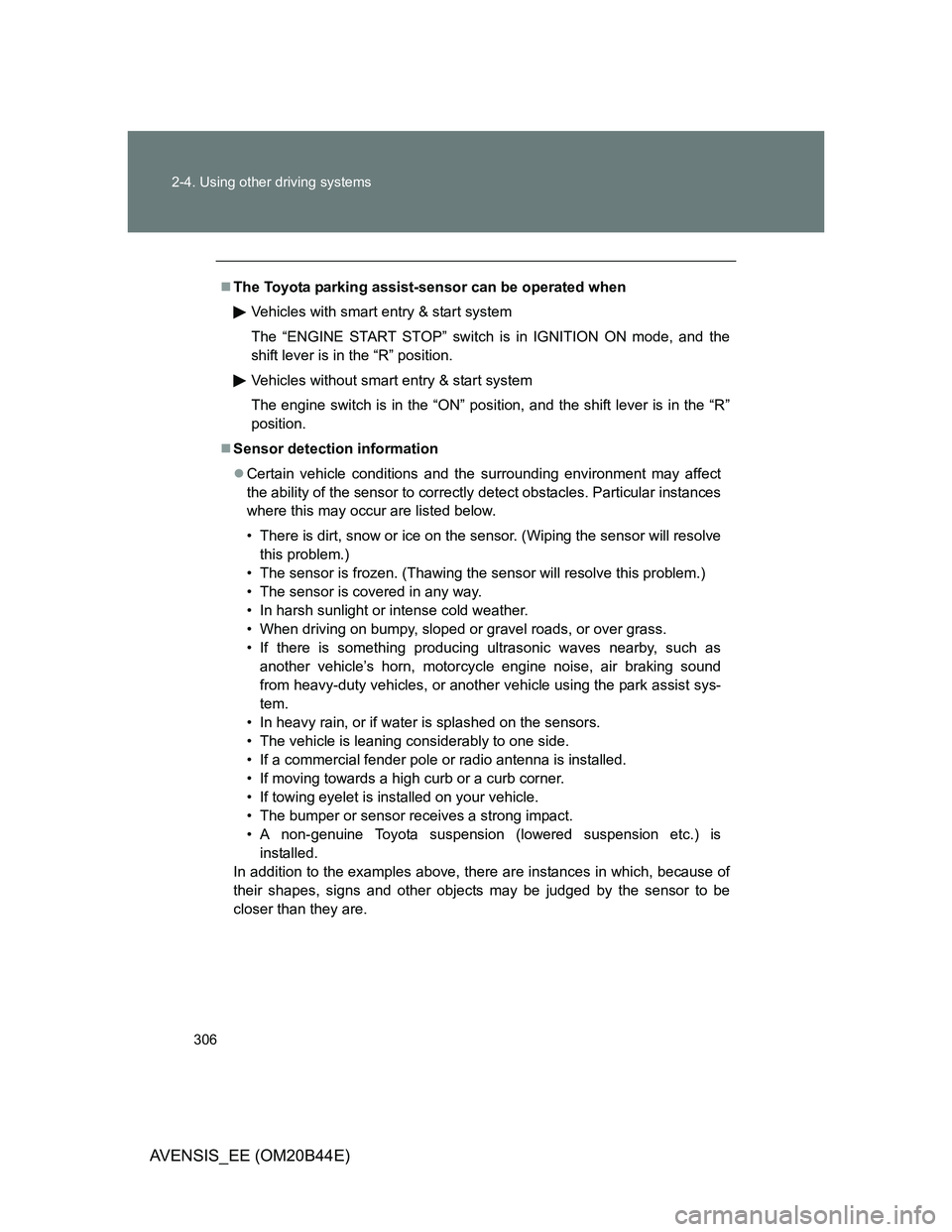
306 2-4. Using other driving systems
AVENSIS_EE (OM20B44E)
The Toyota parking assist-sensor can be operated when
Vehicles with smart entry & start system
The “ENGINE START STOP” switch is in IGNITION ON mode, and the
shift lever is in the “R” position.
Vehicles without smart entry & start system
The engine switch is in the “ON” position, and the shift lever is in the “R”
position.
Sensor detection information
Certain vehicle conditions and the surrounding environment may affect
the ability of the sensor to correctly detect obstacles. Particular instances
where this may occur are listed below.
• There is dirt, snow or ice on the sensor. (Wiping the sensor will resolve
this problem.)
• The sensor is frozen. (Thawing the sensor will resolve this problem.)
• The sensor is covered in any way.
• In harsh sunlight or intense cold weather.
• When driving on bumpy, sloped or gravel roads, or over grass.
• If there is something producing ultrasonic waves nearby, such as
another vehicle’s horn, motorcycle engine noise, air braking sound
from heavy-duty vehicles, or another vehicle using the park assist sys-
tem.
• In heavy rain, or if water is splashed on the sensors.
• The vehicle is leaning considerably to one side.
• If a commercial fender pole or radio antenna is installed.
• If moving towards a high curb or a curb corner.
• If towing eyelet is installed on your vehicle.
• The bumper or sensor receives a strong impact.
• A non-genuine Toyota suspension (lowered suspension etc.) is
installed.
In addition to the examples above, there are instances in which, because of
their shapes, signs and other objects may be judged by the sensor to be
closer than they are.
Page 307 of 772
307 2-4. Using other driving systems
2
When driving
AVENSIS_EE (OM20B44E)
The shape of the obstacle may prevent the sensor from detecting it. Pay
particular attention to the following obstacles.
• Thin objects such as wire, fencing or rope.
• Objects that absorb sound waves, such as cotton or snow.
• Objects with sharp corners.
• Low objects.
• Objects where the upper section projects out over the lower section.
CAUTION
When using the Toyota parking assist-sensor
Observe the following precautions.
Failing to do so may result in the vehicle being unable to be driven safely
and possibly cause an accident.
Do not use the sensor at speeds in excess of 10 km/h (6 mph).
Do not install accessories within the sensors’ detection areas.
NOTICE
When washing the vehicle
Do not apply intensive bursts of water or steam to the sensor area.
Doing so may result in the sensor malfunctioning.
Page 318 of 772

318
2-4. Using other driving systems
AVENSIS_EE (OM20B44E)
LKA (Lane-Keeping Assist)
: If equipped
While driving on a freeway or motor highway that has lane markers,
this system recognizes the lanes using a camera as a sensor to
assist the driver with staying in the lane. The LKA system has two
functions.
Lane departure warning function
If the system judges that the vehicle may deviate from its lane, it
alerts the driver using rapid beeping, indications on the multi-
information display, and a sensory warning
* given via the steer-
ing wheel.
*: A slight steering torque is applied for a short period of time in
the direction of the center of the lane.
Lane keeping assist function
This function will be active when the vehicle-to-vehicle distance
control mode of the cruise control (P. 281) is set with vehicle
speed above approx. 72 km/h (approx. 45 mph) and while the
lane departure warning function is active. When the lane keep-
ing assist function is active, a slight steering torque will be
applied, to help the driver maintain the vehicle in a central posi-
tion within the lane.
While the lane keeping assist function is active, sensory warnings
will not occur.
Page 323 of 772

323 2-4. Using other driving systems
2
When driving
AVENSIS_EE (OM20B44E)
Hands-free driving warning
If the steering wheel is not operated for about 15 seconds on a straight road
or about 5 seconds on a curve, the buzzer will beep twice, indicators on the
multi-information display will flash, and the lane keeping assist function will
be temporarily canceled. If you drive the vehicle with your hands lightly
touching the steering wheel, this may also be detected as hands-free driv-
ing.
When the vehicle has been parked in the sun
The LKA system functions may not be available for a while after driving has
started. In such cases, turn the LKA system off and turn it on again after nor-
mal temperature returns. When the temperature in the cabin decreases and
the temperature around the camera sensor becomes suitable for its opera-
tion, the functions will begin to operate.
Warning lights and messages for LKA
Warning lights and messages are used to indicate a system malfunction or
to inform the driver of the need for caution while driving. (P. 619)
CAUTION
Before using the LKA system
Do not rely on the LKA system to remain within a selected lane. The LKA
system is not designed to enable inattentive driving. The steering wheel
should be operated by the driver to maintain the vehicle in a suitable position
within its lane. Always drive carefully.
Page 326 of 772
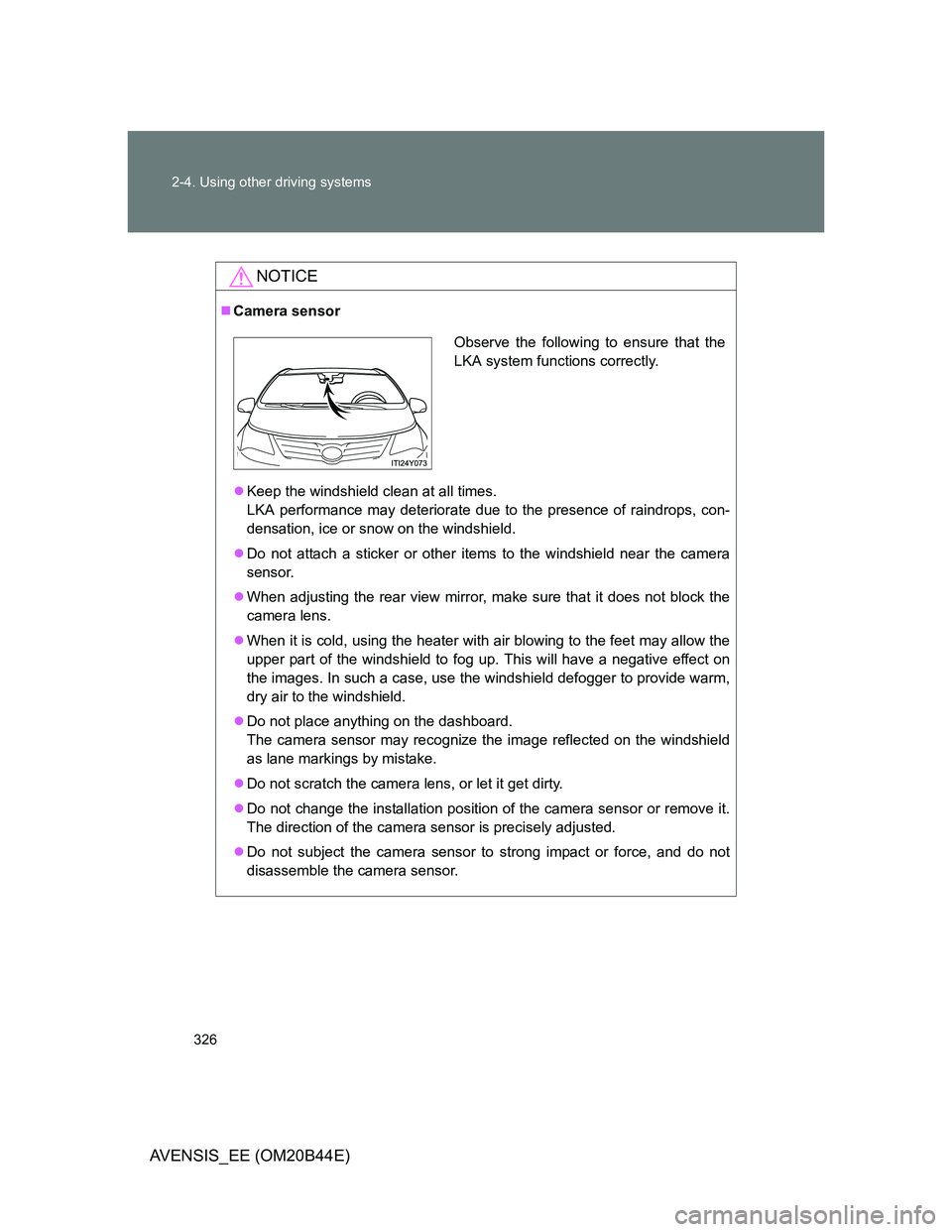
326 2-4. Using other driving systems
AVENSIS_EE (OM20B44E)
NOTICE
Camera sensor
Keep the windshield clean at all times.
LKA performance may deteriorate due to the presence of raindrops, con-
densation, ice or snow on the windshield.
Do not attach a sticker or other items to the windshield near the camera
sensor.
When adjusting the rear view mirror, make sure that it does not block the
camera lens.
When it is cold, using the heater with air blowing to the feet may allow the
upper part of the windshield to fog up. This will have a negative effect on
the images. In such a case, use the windshield defogger to provide warm,
dry air to the windshield.
Do not place anything on the dashboard.
The camera sensor may recognize the image reflected on the windshield
as lane markings by mistake.
Do not scratch the camera lens, or let it get dirty.
Do not change the installation position of the camera sensor or remove it.
The direction of the camera sensor is precisely adjusted.
Do not subject the camera sensor to strong impact or force, and do not
disassemble the camera sensor.
Observe the following to ensure that the
LKA system functions correctly.