Page 357 of 564
357 3-7. Other interior features
3
Interior features
AVALON_U (OM41428U)
CAUTION
■Before driving
●Check that the floor mat is securely
fixed in the right place with all the pro-
vided retaining hooks (clips). Be espe-
cially careful to perform this check after
cleaning the floor.
●With the engine stopped and the shift
lever in P, fully depress each pedal to
the floor to make sure it does not inter-
fere with the floor mat.
Page 358 of 564
358
3-7. Other interior features
AVALON_U (OM41428U)
Trunk features
■Cargo net
The cargo net is provided for
securing loose items.
■Shopping bag hooks
■Storage box
Page 360 of 564
360
3-7. Other interior features
AVALON_U (OM41428U)
Garage door opener
The garage door opener (HomeLink Universal Transceiver) is manufac-
tured under license from HomeLink.
Programming the HomeLink (for U.S.A. owners)
The HomeLink
compatible transceiver in your vehicle has 3 buttons
which can be programmed to operate 3 different devices. Refer to the
programming method below appropriate for the device.
Indicator light
Buttons
: If equipped
The garage door opener can be programmed to operate garage
doors, gates, entry doors, door locks, home lighting systems, secu-
rity systems, and other devices.
Page 364 of 564

364 3-7. Other interior features
AVALON_U (OM41428U)■Programming an entry gate (for U.S.A. owners)/Programming
all devices in the Canadian market
Place your transmitter 1 to 3 in. (25 to 75 mm) away from the
surface of the HomeLink
.
Keep the indicator light on the HomeLink in view while program-
ming.
Press and hold the selected HomeLink button.
Repeatedly press and release (cycle) the device’s remote
control button for two seconds each until step 4 is completed.
When the indicator light on the HomeLink
compatible trans-
ceiver starts to flash rapidly, release the buttons.
Test the operation of the HomeLink
by pressing the newly
programmed button. Check to see if the gate/device operates
correctly.
Repeat the steps above to program another device for each of
the remaining HomeLink
buttons.
■Programming other devices
To program other devices such as home security systems, home
door locks or lighting, contact your authorized Toyota dealer for
assistance.
■Reprogramming a button
The individual HomeLink
buttons cannot be erased but can be
reprogrammed. To reprogram a button, follow the “Basic program-
ming” instructions.
Page 371 of 564
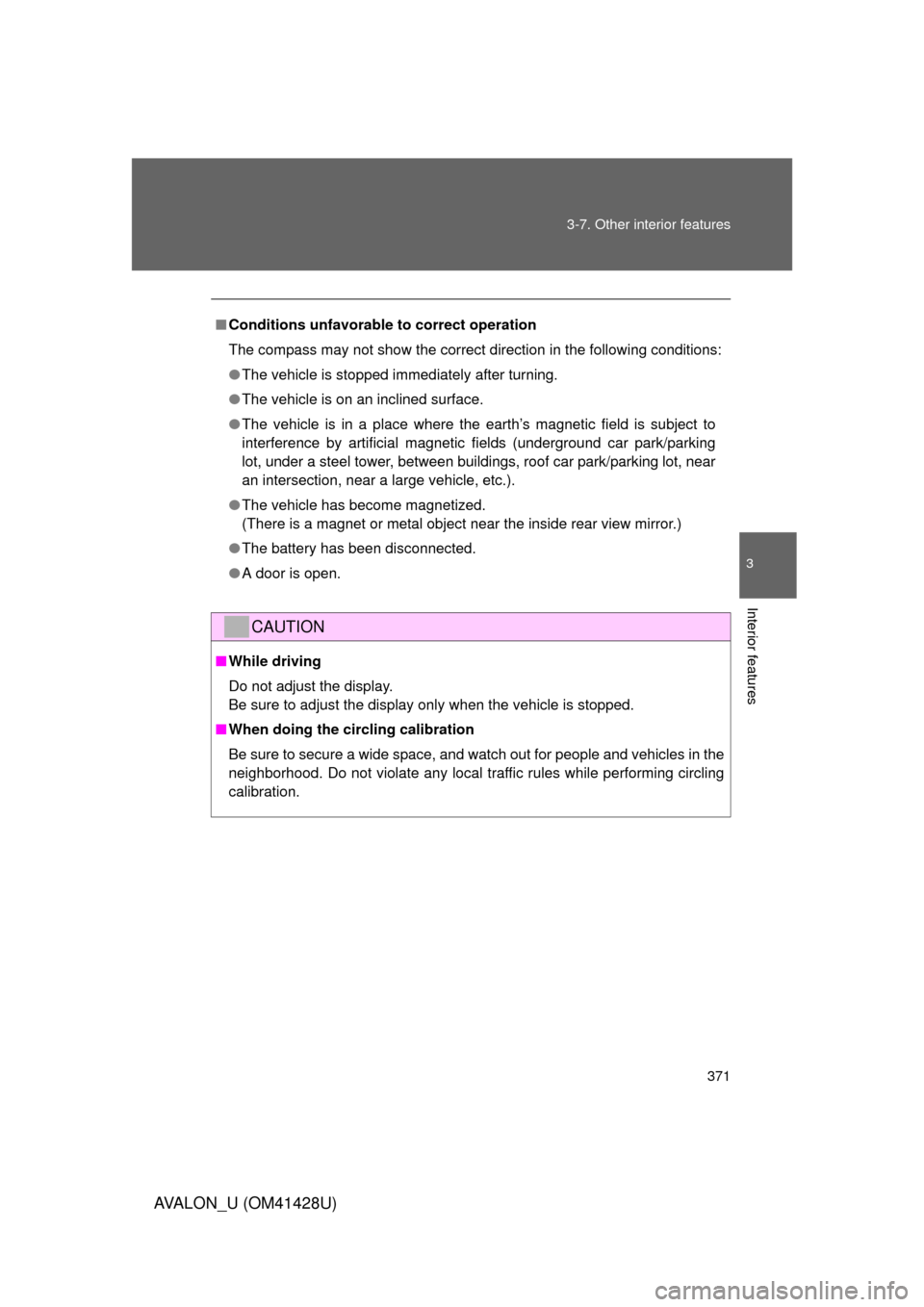
371 3-7. Other interior features
3
Interior features
AVALON_U (OM41428U)
■Conditions unfavorable to correct operation
The compass may not show the correct direction in the following conditions:
●The vehicle is stopped immediately after turning.
●The vehicle is on an inclined surface.
●The vehicle is in a place where the earth’s magnetic field is subject to
interference by artificial magnetic fields (underground car park/parking
lot, under a steel tower, between buildings, roof car park/parking lot, near
an intersection, near a large vehicle, etc.).
●The vehicle has become magnetized.
(There is a magnet or metal object near the inside rear view mirror.)
●The battery has been disconnected.
●A door is open.
CAUTION
■While driving
Do not adjust the display.
Be sure to adjust the display only when the vehicle is stopped.
■When doing the circling calibration
Be sure to secure a wide space, and watch out for people and vehicles in the
neighborhood. Do not violate any local traffic rules while performing circling
calibration.
Page 384 of 564
384 4-2. Maintenance
AVALON_U (OM41428U)
Vehicle interior
ItemsCheck points
Accelerator pedal• Moves smoothly (without uneven pedal
effort or catching)?
Automatic transmission
“Park” mechanism• Can the vehicle be hold securely on an
incline with the shift lever in “P”?
Brake pedal• Moves smoothly?
• Does it have appropriate clearance and
correct amount of free play?
Brakes• Pulls to one side when applied?
• Loss of brake effectiveness?
• Spongy feeling brake pedal?
• Pedal almost touches floor?
Head restraints • Move smoothly and lock securely?
Indicators/buzzers • Function properly?
Lights• Do all the lights come on?
• Headlights aimed correctly? (P. 441)
Parking brake• Moves smoothly?
• Can hold the vehicle securely on an
incline?
Seat belts• Does the seat belt system operate
smoothly?
• Are the belts undamaged?
Seats • Do the seat controls operate properly?
Steering wheel• Moves smoothly?
• Has correct free play?
• No strange noises?
Page 395 of 564
4
Maintenance and care
395 4-3. Do-it-yourself maintenance
AVALON_U (OM41428U)
Engine compartment cover
■Removing the cover
■Installing the clips
Open
Insert
Press
NOTICE
■After installing an engine compartment cover
Make sure that the cover is securely installed in its original position.
Page 436 of 564
436 4-3. Do-it-yourself maintenance
AVALON_U (OM41428U)
FuseAmpereCircuit
21 EFI No.1 25 AMultiport fuel injection system/
sequential multiport fuel injection
system, fuel pump
22 HORN 10 A Horn
23 HEAD LH UPR 15 A Left-hand headlight (high beam)
24 HEAD RH UPR 15 A Right-hand headlight (high beam)
25 A/F 25 A Air fuel ratio sensor
26 WASHER 20 A Windshield washer
27 S-HORN 7.5 A Horn
28 DOME 7.5 AGauges and meters, clock, front
personal lights, door courtesy
lights, garage door opener, rear
personal lights, trunk light
29 ECU-B 10 ACenter display, multiplex
communication system
30 RAD No.1 15 AAudio system, center display,
navigation system
31 EFI No.2 10 AMultiport fuel injection system/
sequential multiport fuel injection
system
32 STOP No.2 7.5 AStop lights, high mounted
stoplight, vehicle stability control
system, anti-lock brake system
33 HEAD RH LWR 15 A Right-hand headlight (low beam)
34 HEAD LH LWR 15 A Left-hand headlight (low beam)