Page 278 of 564
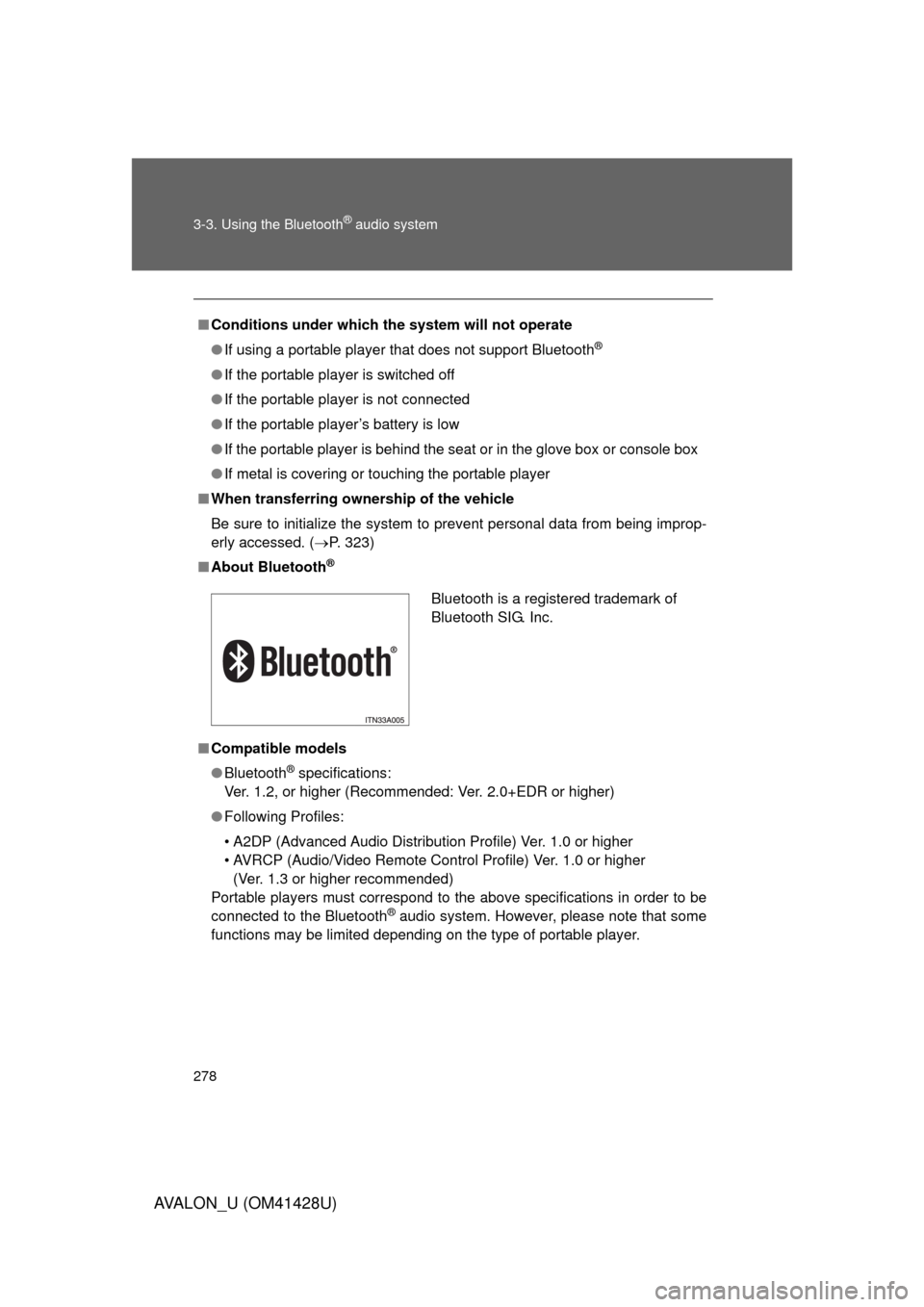
278 3-3. Using the Bluetooth
® audio system
AVALON_U (OM41428U)
■Conditions under which the system will not operate
●If using a portable player that does not support Bluetooth
®
●If the portable player is switched off
●If the portable player is not connected
●If the portable player’s battery is low
●If the portable player is behind the seat or in the glove box or console box
●If metal is covering or touching the portable player
■When transferring ownership of the vehicle
Be sure to initialize the system to prevent personal data from being improp-
erly accessed. (P. 323)
■About Bluetooth
®
■Compatible models
●Bluetooth
® specifications:
Ver. 1.2, or higher (Recommended: Ver. 2.0+EDR or higher)
●Following Profiles:
• A2DP (Advanced Audio Distribution Profile) Ver. 1.0 or higher
• AVRCP (Audio/Video Remote Control Profile) Ver. 1.0 or higher
(Ver. 1.3 or higher recommended)
Portable players must correspond to the above specifications in order to be
connected to the Bluetooth
® audio system. However, please note that some
functions may be limited depending on the type of portable player.
Bluetooth is a registered trademark of
Bluetooth SIG. Inc.
Page 302 of 564
302 3-4. Using the hands-free system (for cellular phone)
AVALON_U (OM41428U)
Using the hands-free system for the first time
Before using the hands-free system, it is necessary to register a cel-
lular phone in the system. The phone registration mode will be
entered automatically when starting the system with no cellular
phone registered. Follow the procedure below to register a cellular
phone:
Press the off-hook switch or the talk switch.
The introductory guidance and phone name registration instructions
are heard.
Select “Pair Phone” using a voice command or .
Register a phone name by either of the following methods.
a. Select “Record Name” by using , and say a name to
be registered.
b. Press the talk switch and say a name to be registered.
A voice guidance instruction to confirm the input is heard.
Select “Confirm” by using a voice command or .
Page 356 of 564
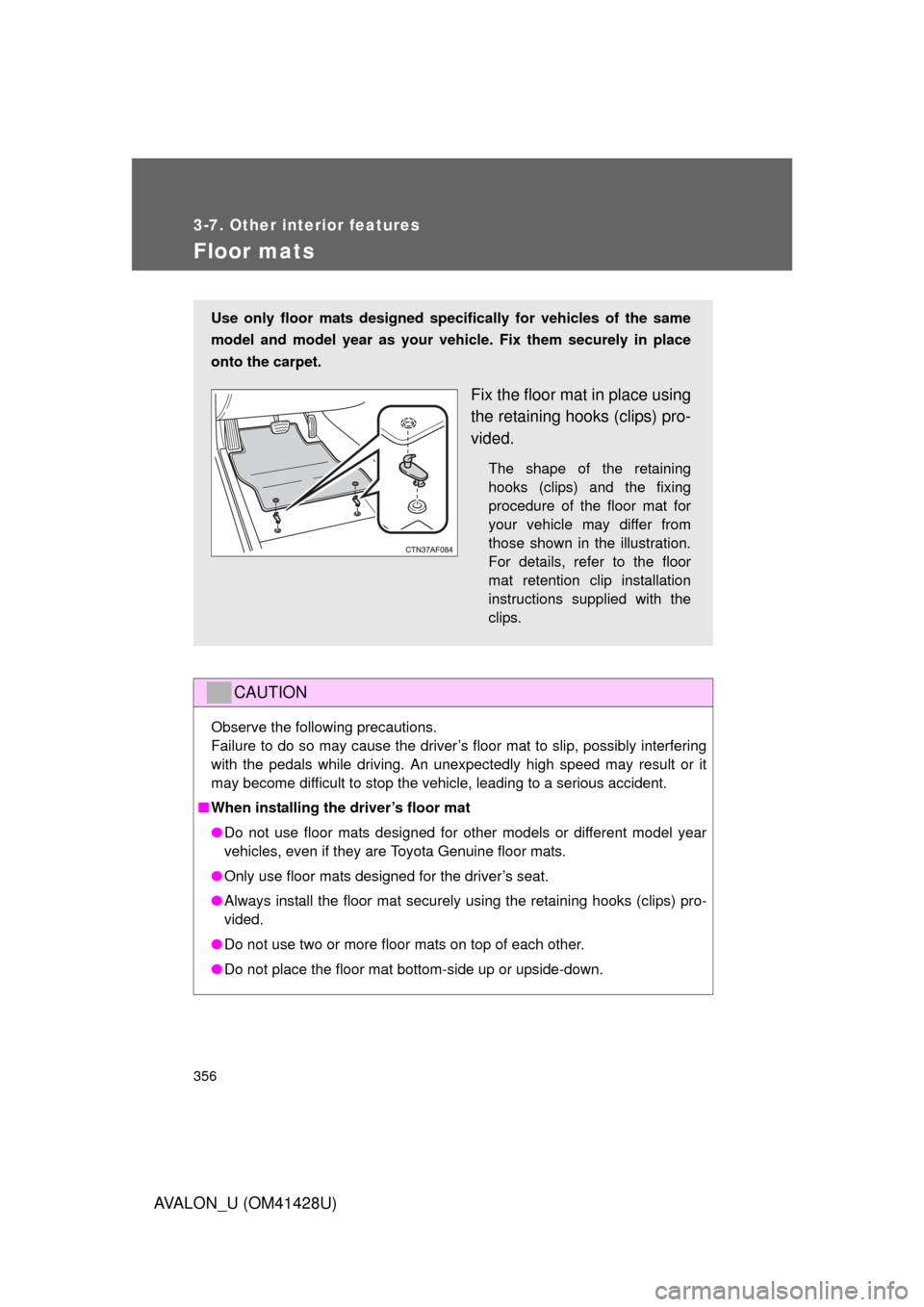
356
3-7. Other interior features
AVALON_U (OM41428U)
Floor mats
CAUTION
Observe the following precautions.
Failure to do so may cause the driver’s floor mat to slip, possibly interfering
with the pedals while driving. An unexpectedly high speed may result or it
may become difficult to stop the vehicle, leading to a serious accident.
■When installing the driver’s floor mat
●Do not use floor mats designed for other models or different model year
vehicles, even if they are Toyota Genuine floor mats.
●Only use floor mats designed for the driver’s seat.
●Always install the floor mat securely using the retaining hooks (clips) pro-
vided.
●Do not use two or more floor mats on top of each other.
●Do not place the floor mat bottom-side up or upside-down.
Use only floor mats designed specifically for vehicles of the same
model and model year as your vehicle. Fix them securely in place
onto the carpet.
Fix the floor mat in place using
the retaining hooks (clips) pro-
vided.
The shape of the retaining
hooks (clips) and the fixing
procedure of the floor mat for
your vehicle may differ from
those shown in the illustration.
For details, refer to the floor
mat retention clip installation
instructions supplied with the
clips.
Page 398 of 564
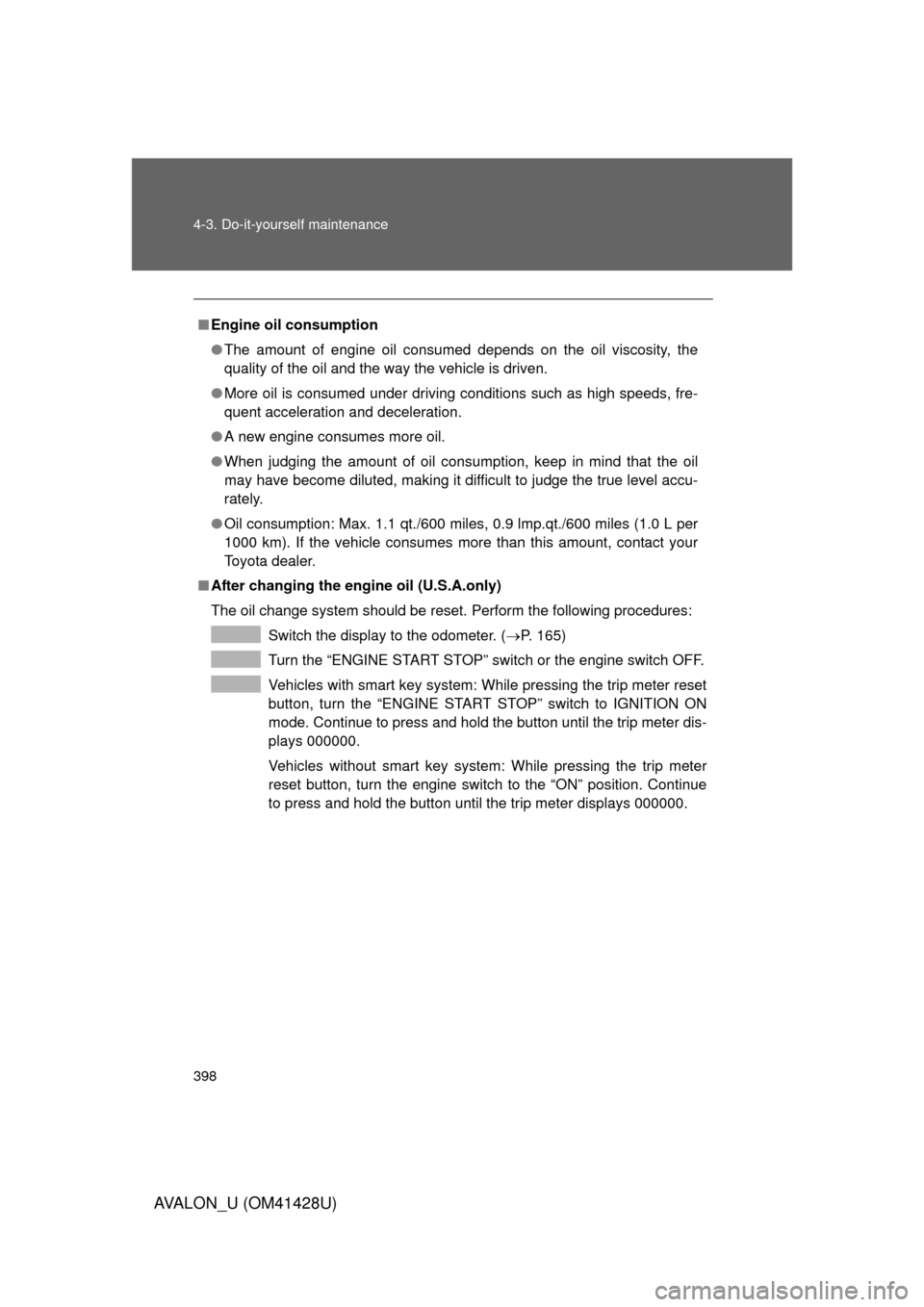
398 4-3. Do-it-yourself maintenance
AVALON_U (OM41428U)
■Engine oil consumption
●The amount of engine oil consumed depends on the oil viscosity, the
quality of the oil and the way the vehicle is driven.
●More oil is consumed under driving conditions such as high speeds, fre-
quent acceleration and deceleration.
●A new engine consumes more oil.
●When judging the amount of oil consumption, keep in mind that the oil
may have become diluted, making it difficult to judge the true level accu-
rately.
●Oil consumption: Max. 1.1 qt./600 miles, 0.9 lmp.qt./600 miles (1.0 L per
1000 km). If the vehicle consumes more than this amount, contact your
Toyota dealer.
■After changing the engine oil (U.S.A.only)
The oil change system should be reset. Perform the following procedures:
Switch the display to the odometer. (P. 165)
Turn the “ENGINE START STOP” switch or the engine switch OFF.
Vehicles with smart key system: While pressing the trip meter reset
button, turn the “ENGINE START STOP” switch to IGNITION ON
mode. Continue to press and hold the button until the trip meter dis-
plays 000000.
Vehicles without smart key system: While pressing the trip meter
reset button, turn the engine switch to the “ON” position. Continue
to press and hold the button until the trip meter displays 000000.
Page 416 of 564
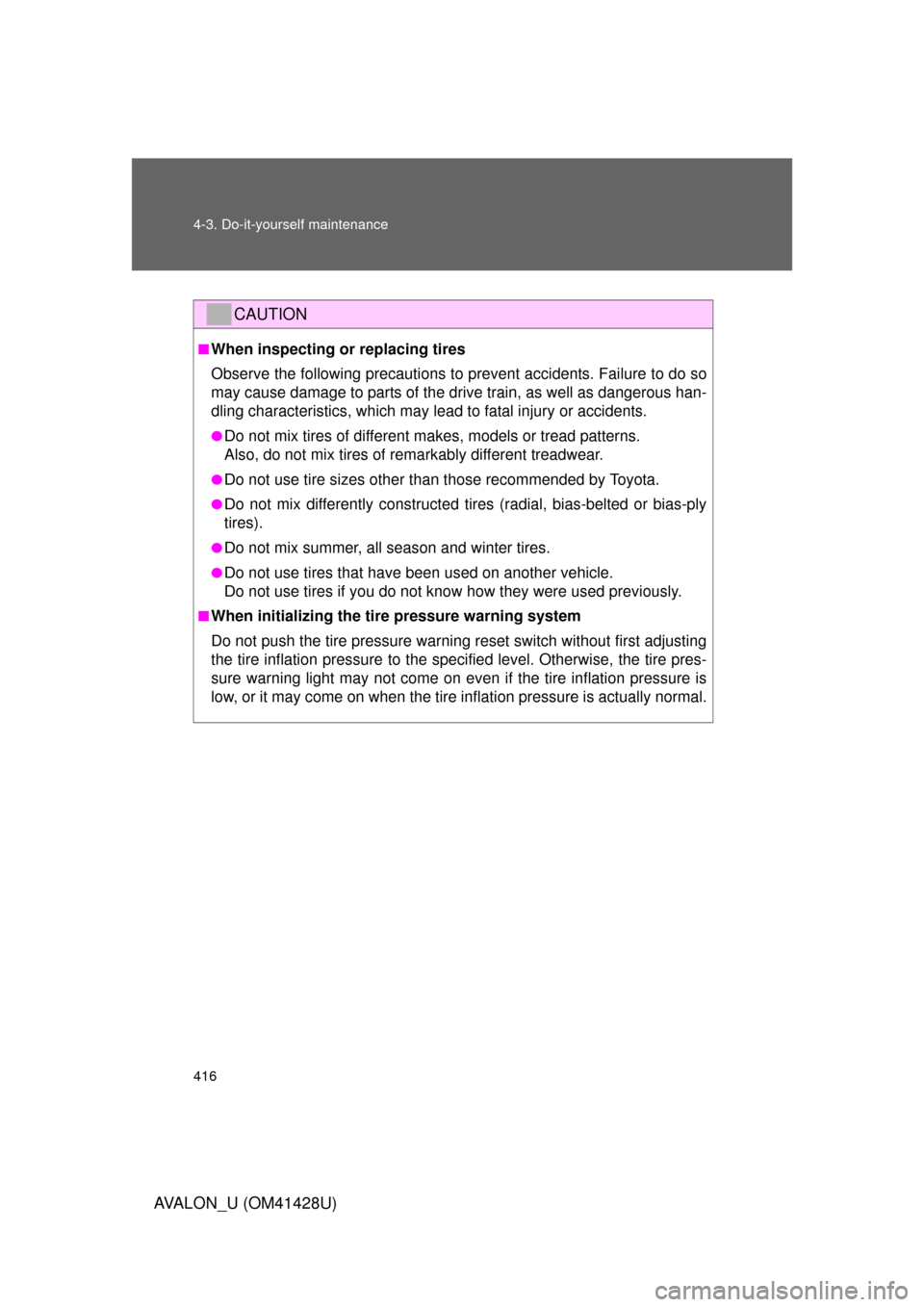
416 4-3. Do-it-yourself maintenance
AVALON_U (OM41428U)
CAUTION
■When inspecting or replacing tires
Observe the following precautions to prevent accidents. Failure to do so
may cause damage to parts of the drive train, as well as dangerous han-
dling characteristics, which may lead to fatal injury or accidents.
●Do not mix tires of different makes, models or tread patterns.
Also, do not mix tires of remarkably different treadwear.
●Do not use tire sizes other than those recommended by Toyota.
●Do not mix differently constructed tires (radial, bias-belted or bias-ply
tires).
●Do not mix summer, all season and winter tires.
●Do not use tires that have been used on another vehicle.
Do not use tires if you do not know how they were used previously.
■When initializing the tire pressure warning system
Do not push the tire pressure warning reset switch without first adjusting
the tire inflation pressure to the specified level. Otherwise, the tire pres-
sure warning light may not come on even if the tire inflation pressure is
low, or it may come on when the tire inflation pressure is actually normal.
Page 490 of 564
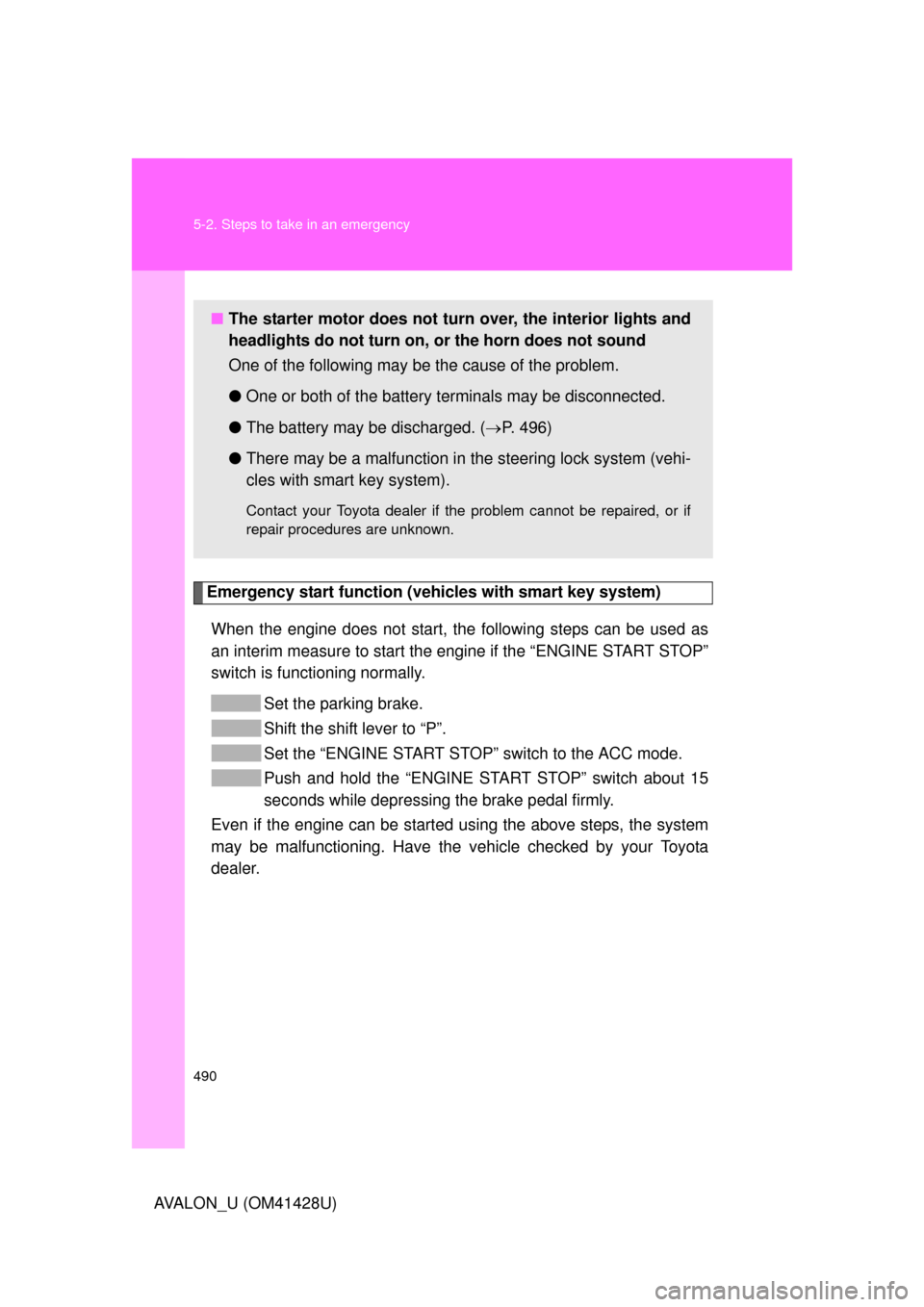
490 5-2. Steps to take in an emergency
AVALON_U (OM41428U)
Emergency start function (vehicles with smart key system)
When the engine does not start, the following steps can be used as
an interim measure to start the engine if the “ENGINE START STOP”
switch is functioning normally.
Set the parking brake.
Shift the shift lever to “P”.
Set the “ENGINE START STOP” switch to the ACC mode.
Push and hold the “ENGINE START STOP” switch about 15
seconds while depressing the brake pedal firmly.
Even if the engine can be started using the above steps, the system
may be malfunctioning. Have the vehicle checked by your Toyota
dealer.
■The starter motor does not turn over, the interior lights and
headlights do not turn on, or the horn does not sound
One of the following may be the cause of the problem.
●One or both of the battery terminals may be disconnected.
●The battery may be discharged. (P. 496)
●There may be a malfunction in the steering lock system (vehi-
cles with smart key system).
Contact your Toyota dealer if the problem cannot be repaired, or if
repair procedures are unknown.
Page 494 of 564
494 5-2. Steps to take in an emergency
AVALON_U (OM41428U)
Changing “ENGINE START STOP” switch modes and starting the
engine
Put the shift lever in “P” and apply the brakes.
Touch the Toyota emblem side of
the electronic key to the
“ENGINE START STOP” switch.
An alarm will sound to indicate
that the start function cannot
detect the electronic key that is
touched to the “ENGINE START
STOP” switch if any of the doors
is opened and closed while the
key is touched to the switch.
To change the “ENGINE START STOP” switch modes: Within
5 seconds of the buzzer sounding, release the brake pedal
and press the “ENGINE START STOP” switch. Modes can be
changed each time the switch is pressed. (P. 149)
To start the engine: Press the “ENGINE START STOP” switch
within 5 seconds after the buzzer sounds, keeping the brake
pedal depressed.
If the “ENGINE START STOP” switch still cannot be operated, con-
tact your Toyota dealer.
Page 497 of 564
5
When trouble arises
497 5-2. Steps to take in an emergency
AVALON_U (OM41428U)
Start the engine of the second vehicle. Increase the engine
speed slightly and maintain at that level for approximately
five minutes to recharge the battery of your vehicle.
Vehicles with smart key system Open and close any of
the doors with the “ENGINE START STOP” switch OFF.
Vehicles with smart key system: Maintain the engine speed
on the second vehicle and turn the “ENGINE START
STOP” switch to IGNITION ON mode, then start the vehi-
cle’s engine.
Vehicles without smart key system: Maintain the engine
speed on the second vehicle and turn the engine switch to
the “ON” position, then start the vehicle’s engine.
Once the vehicle’s engine has started, remove the jumper
cables in the exact reverse order in which they were con-
nected.
Once the engine starts, have the vehicle checked at your Toyota
dealer as soon as possible.