Page 33 of 564

33 1-2. Opening, closing and locking the doors and trunk
1
Before driving
AVALON_U (OM41428U)
■Note for the smart key system
●Even when the electronic key is within the effective range (detection
areas), the system may not operate properly in the following cases.
• The electronic key is too close to the window or outside door handle,
near the ground, or in a high place when the doors are locked or
unlocked.
• The electronic key is near the ground or in a high place, or too close to
the rear bumper center when the trunk is unlocked.
• The electronic key is on the instrument panel, rear package tray or
floor, or in the glove box when the engine is started or “ENGINE
START STOP” switch modes are changed.
●As long as the electronic key is within the effective range, the doors may
be locked or unlocked by anyone.
●Even if the electronic key is not inside the vehicle, it may be possible to
start the engine if the electronic key is near the window.
●The doors may unlock if a large amount of water splashes on the door
handle, such as in the rain or in a car wash when the electronic key is
within the effective range. (The doors will automatically be locked after
approximately 60 seconds if the doors are not opened and closed.)
●Gripping the door handle when wearing a glove may not unlock the door.
●If the wireless remote control is used to lock the doors when the elec-
tronic key is near the vehicle, there is a possibility that the door may not
be unlocked by the entry function. (Use the wireless remote control to
unlock the doors.)
●A sudden approach to the effective range or door handle operation may
prevent the doors from being unlocked. In this case, return the door han-
dle to the original position and check that the doors unlock before pulling
the door handle again.
■When the vehicle is not driven for extended periods
To prevent theft of the vehicle, do not leave the electronic key within 6 ft. (2
m) of the vehicle.
Page 47 of 564
47 1-2. Opening, closing and locking the doors and trunk
1
Before driving
AVALON_U (OM41428U)■Setting and canceling the functions
To switch between setting and canceling, follow the procedure
below:
Vehicles with smart key system: Close all the doors and turn
the “ENGINE START STOP” switch to IGNITION ON mode.
(Perform within 10 seconds.)
Vehicles without smart key system: Close all the doors and
turn the engine switch to the “ON” position. (Perform
within 10 seconds.)
Shift the shift lever to “P” or “N”,
press and hold the driver’s door
lock switch (
or ) for about 5
seconds then release.
The shift lever and switch posi-
tions corresponding to the
desired function to be set are
shown as follows.
Use the same procedure to can-
cel the function.
Page 58 of 564
58
1-3. Adjustable components (seats, steering wheel, mirrors)
AVALON_U (OM41428U)
Driving position memor y system
: If equipped
Your preferred driving position (the position of the driver’s seat and
outside rear view mirrors) can be entered into the computer’s mem-
ory and recalled with the touch of a button. It is also possible to set
this function to activate automatically when the doors are unlocked.
Two different driving positions can be entered into memory.
■Entering a position to memory
Vehicles with smart key system: Turn the “ENGINE START
STOP” switch to IGNITION ON mode.
Vehicles without smart key system: Turn the engine switch
to the “ON” position.
Adjust the driver’s seat and outside rear view mirrors to the
desired positions.
Push the “SET” button, then
within 3 seconds, push button
“1” or “2” until the signal
beeps.
If the selected button has
already been preset, the previ-
ously recorded position will be
overwritten.
Page 75 of 564
75
1
1-3. Adjustable components (seats, steering wheel, mirrors)
Before driving
AVALON_U (OM41428U)
Inside rear view mirror
Glare from the headlights of vehicles behind can be reduced by
using the following functions.
In auto mode, sensors are used to detect the headlights of vehicles
behind and automatically reduces the reflected light.
Press the button for longer
than 3 seconds to turn auto
mode on/off.
The indicator comes on when
auto mode is turned on.
Vehicles with smart key sys-
tem: The anti-glare mirror is
automatically set to auto when-
ever the “ENGINE START
STOP” switch is turned to
IGNITION ON mode.
Vehicles without smart key
system: The anti-glare mirror is
automatically set to auto when-
ever the engine switch is
turned to the “ON” position.
Page 81 of 564
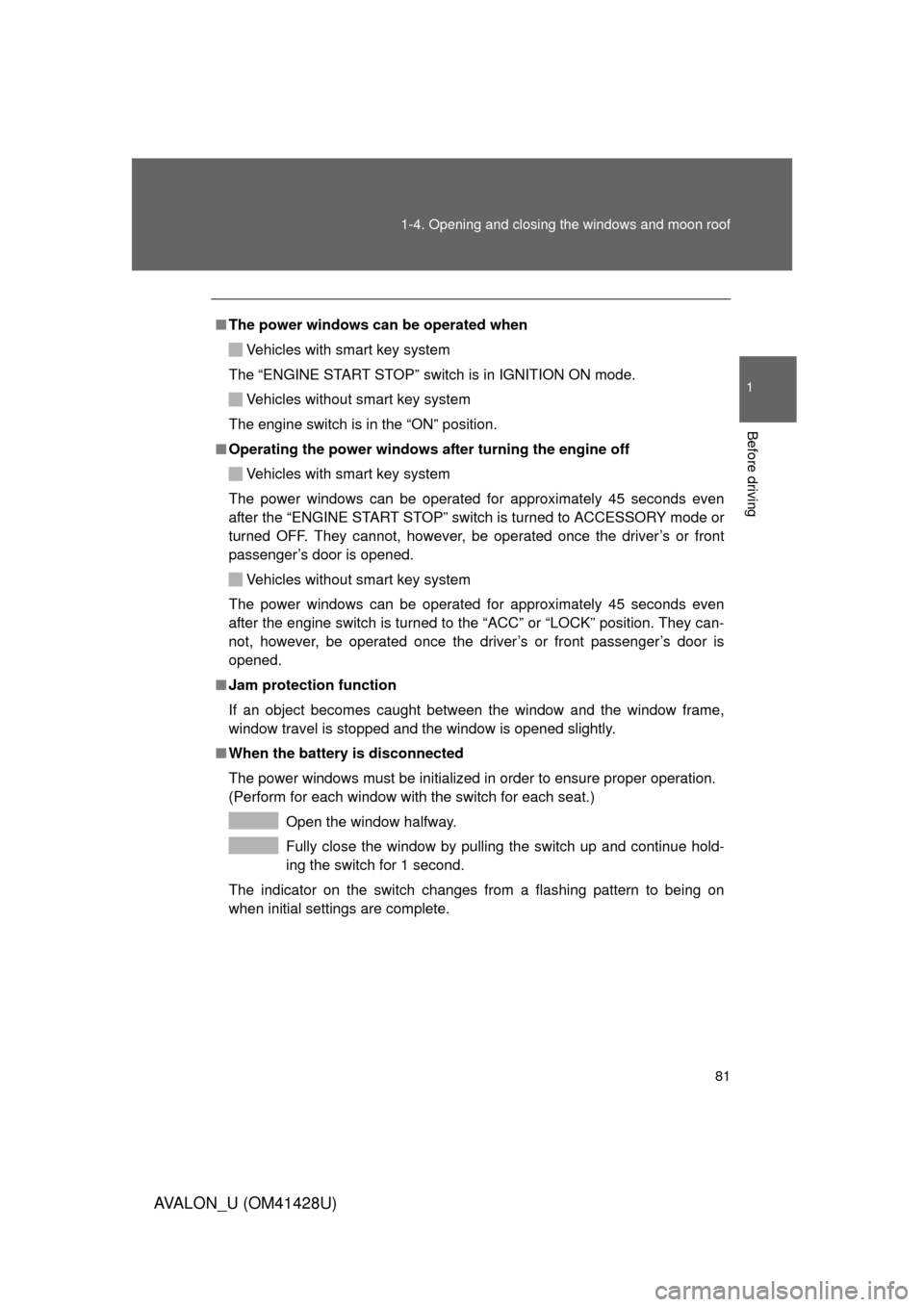
81 1-4. Opening and closing the windows and moon roof
1
Before driving
AVALON_U (OM41428U)
■The power windows can be operated when
Vehicles with smart key system
The “ENGINE START STOP” switch is in IGNITION ON mode.
Vehicles without smart key system
The engine switch is in the “ON” position.
■Operating the power windows after turning the engine off
Vehicles with smart key system
The power windows can be operated for approximately 45 seconds even
after the “ENGINE START STOP” switch is turned to ACCESSORY mode or
turned OFF. They cannot, however, be operated once the driver’s or front
passenger’s door is opened.
Vehicles without smart key system
The power windows can be operated for approximately 45 seconds even
after the engine switch is turned to the “ACC” or “LOCK” position. They can-
not, however, be operated once the driver’s or front passenger’s door is
opened.
■Jam protection function
If an object becomes caught between the window and the window frame,
window travel is stopped and the window is opened slightly.
■When the battery is disconnected
The power windows must be initialized in order to ensure proper operation.
(Perform for each window with the switch for each seat.)
Open the window halfway.
Fully close the window by pulling the switch up and continue hold-
ing the switch for 1 second.
The indicator on the switch changes from a flashing pattern to being on
when initial settings are complete.
Page 84 of 564
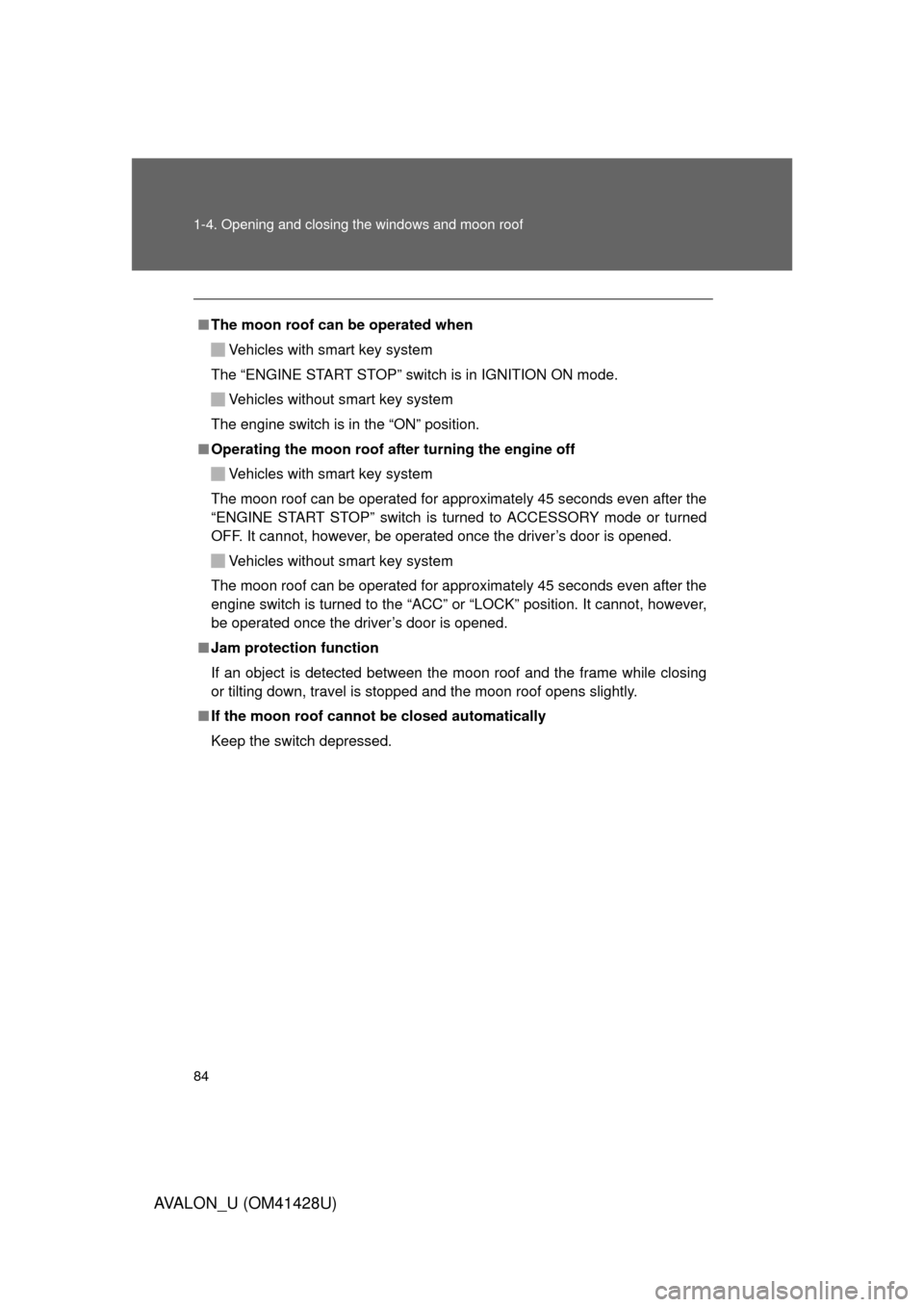
84 1-4. Opening and closing the windows and moon roof
AVALON_U (OM41428U)
■The moon roof can be operated when
Vehicles with smart key system
The “ENGINE START STOP” switch is in IGNITION ON mode.
Vehicles without smart key system
The engine switch is in the “ON” position.
■Operating the moon roof after turning the engine off
Vehicles with smart key system
The moon roof can be operated for approximately 45 seconds even after the
“ENGINE START STOP” switch is turned to ACCESSORY mode or turned
OFF. It cannot, however, be operated once the driver’s door is opened.
Vehicles without smart key system
The moon roof can be operated for approximately 45 seconds even after the
engine switch is turned to the “ACC” or “LOCK” position. It cannot, however,
be operated once the driver’s door is opened.
■Jam protection function
If an object is detected between the moon roof and the frame while closing
or tilting down, travel is stopped and the moon roof opens slightly.
■If the moon roof cannot be closed automatically
Keep the switch depressed.
Page 95 of 564
95 1-6. Theft deterrent system
1
Before driving
AVALON_U (OM41428U)
■System maintenance
The vehicle has a maintenance-free type alarm system.
■Items to check before locking the vehicle
To prevent unexpected triggering of the alarm and vehicle theft, make sure
of the following:
●Nobody is in the vehicle.
●The windows and moon roof are closed before the alarm is set.
●No valuables or other personal items are left in the vehicle.
■Deactivating or stopping the alarm
Do one of the following to deactivate or stop the alarm.
Vehicles with a smart key system
●Unlock the doors or trunk.
●Turn the “ENGINE START STOP” switch to ACCESSORY or
IGNITION ON mode, or start the engine. (The alarm will be
deactivated or stopped after a few seconds.)
Vehicles without a smart key system
●Unlock the doors or trunk.
●Turn the engine switch to the “ACC” or “ON” position, or start
the engine. (The alarm will be deactivated or stopped after a
few seconds.)
Page 97 of 564
97 1-6. Theft deterrent system
1
Before driving
AVALON_U (OM41428U)
■Panic mode
Vehicles with smart key system
Vehicles without smart key system
NOTICE
■To ensure the system operates correctly
Do not modify or remove the system. If modified or removed, the proper
operation of the system cannot be guaranteed.
When is pushed for longer than
about one second, an alarm will sound for
about 60 seconds and the vehicle lights
will flash to deter any person from trying
to break into or damage your vehicle.
To stop the alarm, push any button on the
wireless remote control.