2011 SUBARU IMPREZA WRX STI ignition
[x] Cancel search: ignitionPage 96 of 459
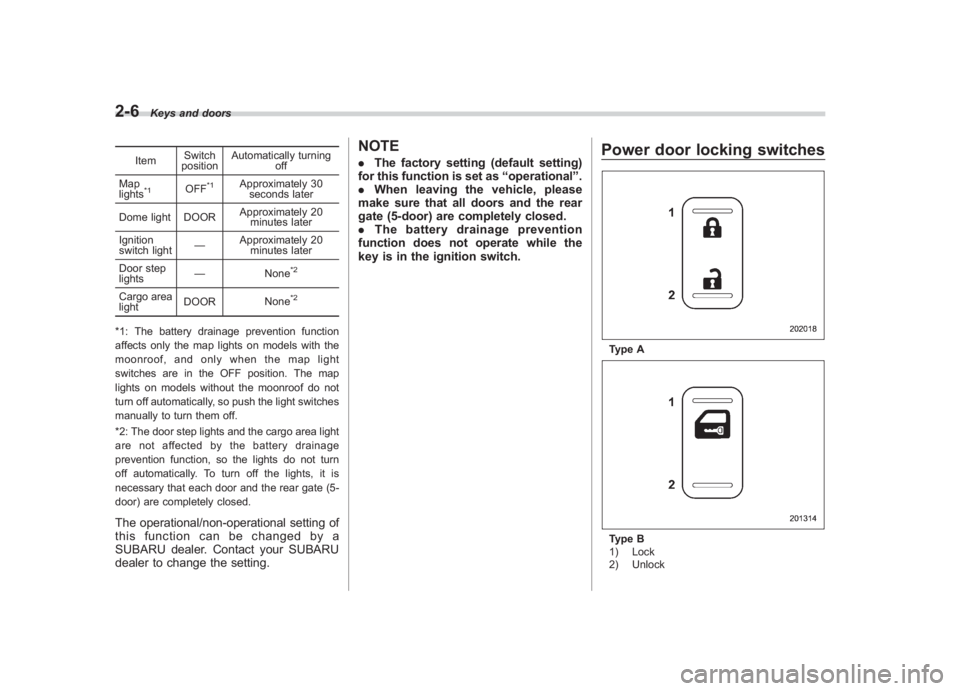
Black plate (96,1)
北米Model "A1110BE-C" EDITED: 2010/ 12/ 17
2-6
Keys and doors
Item Switch
position Automatically turning
off
Map
lights*1
OFF
*1
Approximately 30 seconds later
Dome light DOOR Approximately 20
minutes later
Ignition
switch light —Approximately 20
minutes later
Door step
lights —
None
*2
Cargo area
lightDOOR
None
*2
*1: The battery drainage prevention function
affects only the map lights on models with the
moonroof, and only when the map light
switches are in the OFF position. The map
lights on models without the moonroof do not
turn off automatically, so push the light switches
manually to turn them off.
*2: The door step lights and the cargo area light
are not affected by the battery drainage
prevention function, so the lights do not turn
off automatically. To turn off the lights, it is
necessary that each door and the rear gate (5-
door) are completely closed.The operational/non-operational setting of
this function can be changed by a
SUBARU dealer. Contact your SUBARU
dealer to change the setting.
NOTE.
The factory setting (default setting)
for this function is set as “operational ”.
. When leaving the vehicle, please
make sure that all doors and the rear
gate (5-door) are completely closed.
. The battery drainage prevention
function does not operate while the
key is in the ignition switch.
Power door locking switchesType AType B
1) Lock
2) Unlock
Page 97 of 459
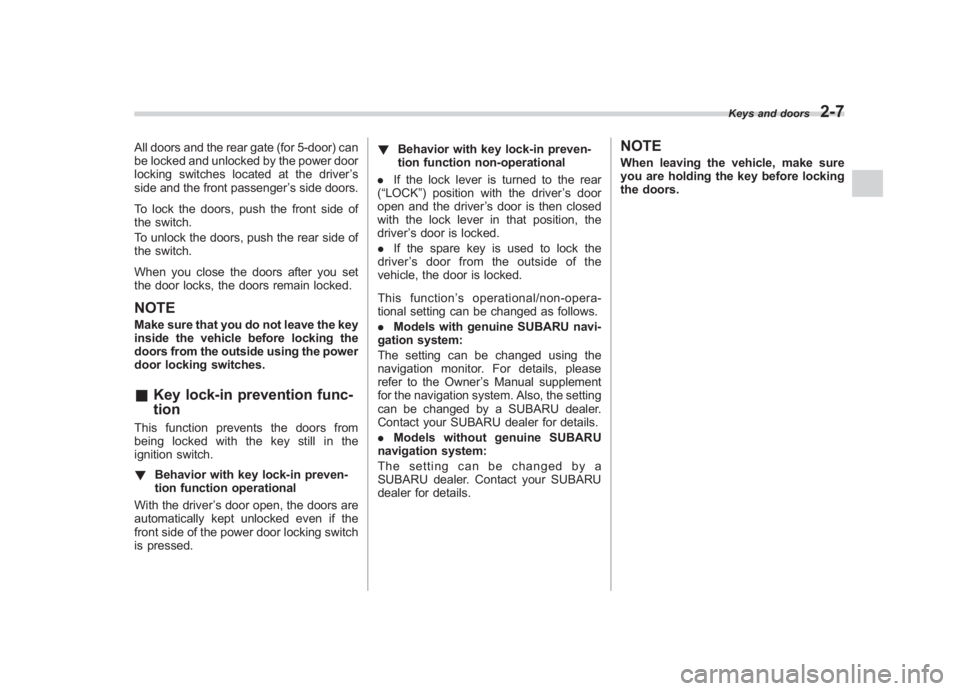
Black plate (97,1)
北米Model "A1110BE-C" EDITED: 2010/ 12/ 17
All doors and the rear gate (for 5-door) can
be locked and unlocked by the power door
locking switches located at the driver ’s
side and the front passenger ’s side doors.
To lock the doors, push the front side of
the switch.
To unlock the doors, push the rear side of
the switch.
When you close the doors after you set
the door locks, the doors remain locked.NOTEMake sure that you do not leave the key
inside the vehicle before locking the
doors from the outside using the power
door locking switches.& Key lock-in prevention func-
tionThis function prevents the doors from
being locked with the key still in the
ignition switch.
! Behavior with key lock-in preven-
tion function operational
With the driver ’s door open, the doors are
automatically kept unlocked even if the
front side of the power door locking switch
is pressed. !
Behavior with key lock-in preven-
tion function non-operational
. If the lock lever is turned to the rear
(“LOCK”) position with the driver ’s door
open and the driver ’s door is then closed
with the lock lever in that position, the
driver ’s door is locked.
. If the spare key is used to lock the
driver ’s door from the outside of the
vehicle, the door is locked.
This function ’s operational/non-opera-
tional setting can be changed as follows.
. Models with genuine SUBARU navi-
gation system:
The setting can be changed using the
navigation monitor. For details, please
refer to the Owner ’s Manual supplement
for the navigation system. Also, the setting
can be changed by a SUBARU dealer.
Contact your SUBARU dealer for details.
. Models without genuine SUBARU
navigation system:
The setting can be changed by a
SUBARU dealer. Contact your SUBARU
dealer for details.
NOTEWhen leaving the vehicle, make sure
you are holding the key before locking
the doors.
Keys and doors
2-7
2
Page 98 of 459
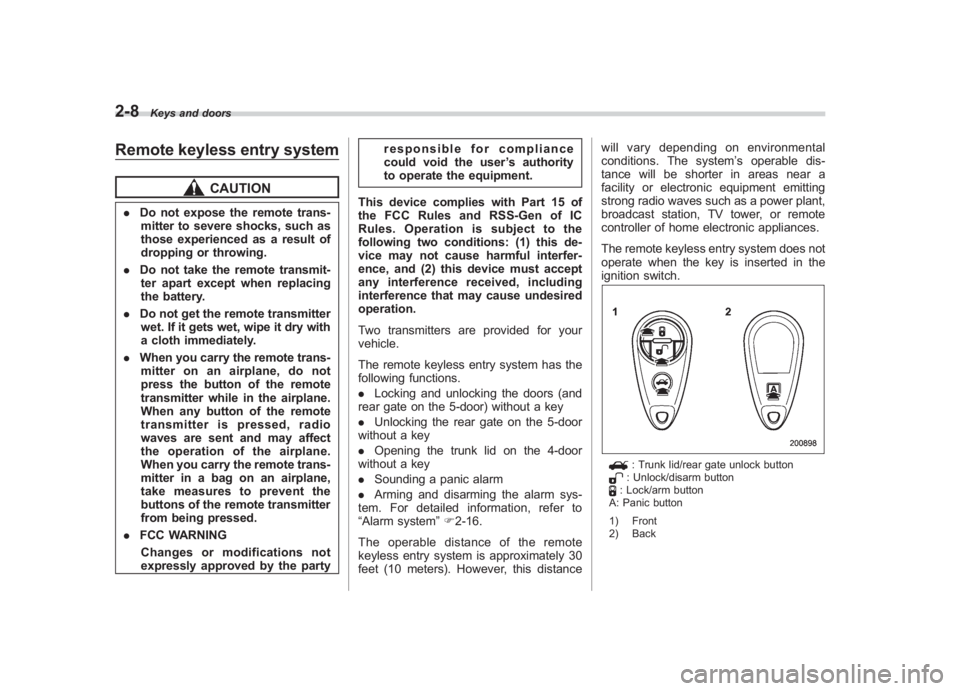
Black plate (98,1)
北米Model "A1110BE-C" EDITED: 2010/ 12/ 17
2-8
Keys and doors
Remote keyless entry system
CAUTION
. Do not expose the remote trans-
mitter to severe shocks, such as
those experienced as a result of
dropping or throwing.
. Do not take the remote transmit-
ter apart except when replacing
the battery.
. Do not get the remote transmitter
wet. If it gets wet, wipe it dry with
a cloth immediately.
. When you carry the remote trans-
mitter on an airplane, do not
press the button of the remote
transmitter while in the airplane.
When any button of the remote
transmitter is pressed, radio
waves are sent and may affect
the operation of the airplane.
When you carry the remote trans-
mitter in a bag on an airplane,
take measures to prevent the
buttons of the remote transmitter
from being pressed.
. FCC WARNING
Changes or modifications not
expressly approved by the party responsible for compliance
could void the user
’s authority
to operate the equipment.
This device complies with Part 15 of
the FCC Rules and RSS-Gen of IC
Rules. Operation is subject to the
following two conditions: (1) this de-
vice may not cause harmful interfer-
ence, and (2) this device must accept
any interference received, including
interference that may cause undesired
operation.
Two transmitters are provided for your
vehicle.
The remote keyless entry system has the
following functions.
. Locking and unlocking the doors (and
rear gate on the 5-door) without a key
. Unlocking the rear gate on the 5-door
without a key
. Opening the trunk lid on the 4-door
without a key
. Sounding a panic alarm
. Arming and disarming the alarm sys-
tem. For detailed information, refer to
“Alarm system ”F 2-16.
The operable distance of the remote
keyless entry system is approximately 30
feet (10 meters). However, this distance will vary depending on environmental
conditions. The system
’s operable dis-
tance will be shorter in areas near a
facility or electronic equipment emitting
strong radio waves such as a power plant,
broadcast station, TV tower, or remote
controller of home electronic appliances.
The remote keyless entry system does not
operate when the key is inserted in the
ignition switch.
: Trunk lid/rear gate unlock button: Unlock/disarm button: Lock/arm button
A: Panic button
1) Front
2) Back
Page 101 of 459
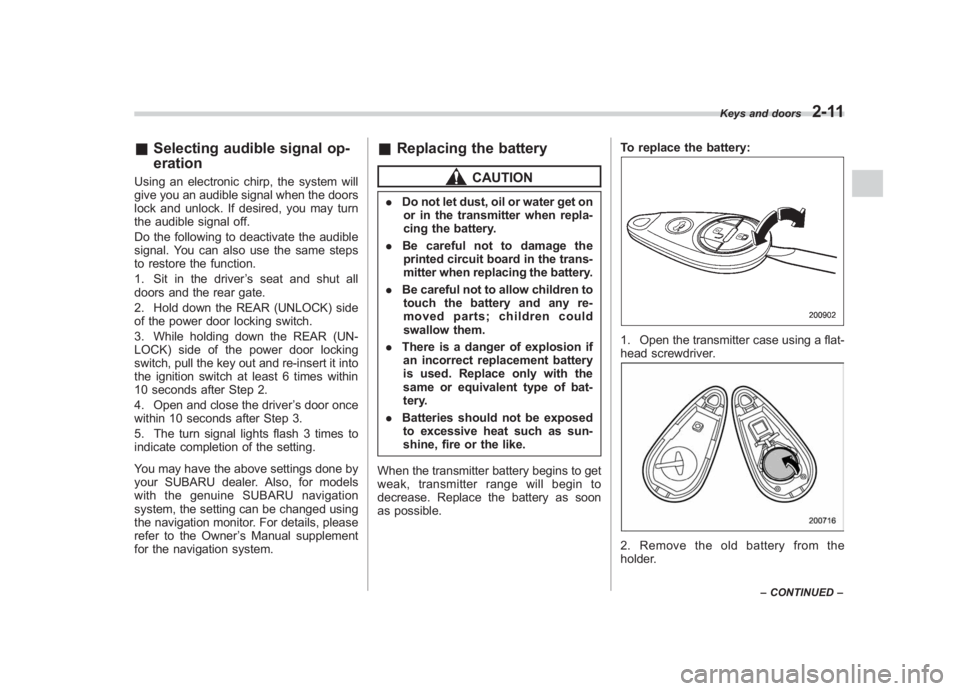
Black plate (101,1)
北米Model "A1110BE-C" EDITED: 2010/ 12/ 17
& Selecting audible signal op-
erationUsing an electronic chirp, the system will
give you an audible signal when the doors
lock and unlock. If desired, you may turn
the audible signal off.
Do the following to deactivate the audible
signal. You can also use the same steps
to restore the function.
1. Sit in the driver ’s seat and shut all
doors and the rear gate.
2. Hold down the REAR (UNLOCK) side
of the power door locking switch.
3. While holding down the REAR (UN-
LOCK) side of the power door locking
switch, pull the key out and re-insert it into
the ignition switch at least 6 times within
10 seconds after Step 2.
4. Open and close the driver ’s door once
within 10 seconds after Step 3.
5. The turn signal lights flash 3 times to
indicate completion of the setting.
You may have the above settings done by
your SUBARU dealer. Also, for models
with the genuine SUBARU navigation
system, the setting can be changed using
the navigation monitor. For details, please
refer to the Owner ’s Manual supplement
for the navigation system.
& Replacing the battery
CAUTION
. Do not let dust, oil or water get on
or in the transmitter when repla-
cing the battery.
. Be careful not to damage the
printed circuit board in the trans-
mitter when replacing the battery.
. Be careful not to allow children to
touch the battery and any re-
moved parts; children could
swallow them.
. There is a danger of explosion if
an incorrect replacement battery
is used. Replace only with the
same or equivalent type of bat-
tery.
. Batteries should not be exposed
to excessive heat such as sun-
shine, fire or the like.
When the transmitter battery begins to get
weak, transmitter range will begin to
decrease. Replace the battery as soon
as possible. To replace the battery:
1. Open the transmitter case using a flat-
head screwdriver.2. Remove the old battery from the
holder.
Keys and doors
2-11
–
CONTINUED –
2
Page 103 of 459
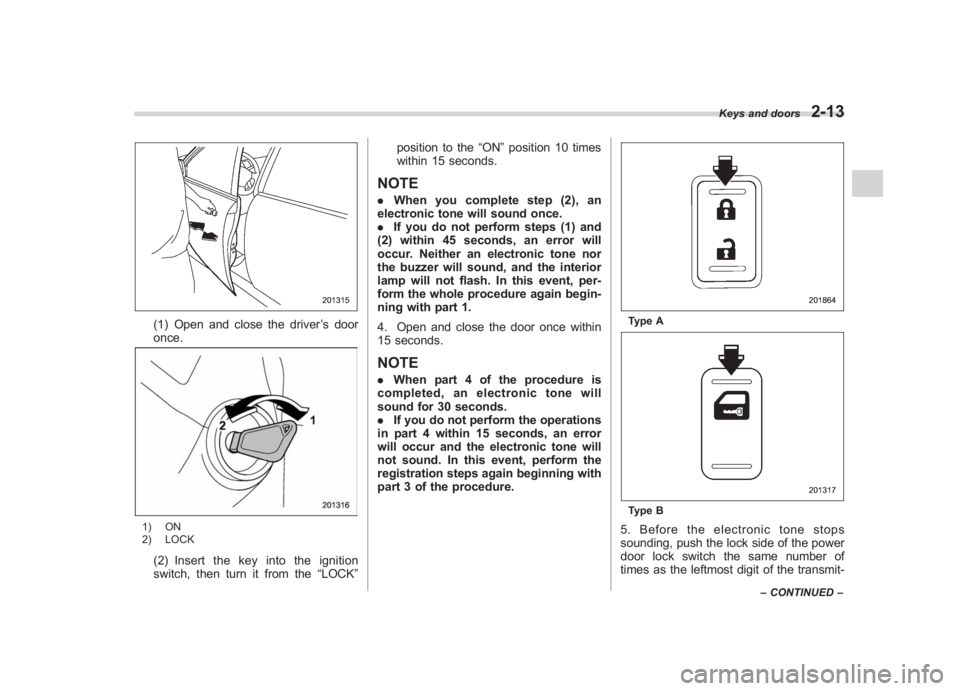
Black plate (103,1)
北米Model "A1110BE-C" EDITED: 2010/ 12/ 17
(1) Open and close the driver ’s door
once.1) ON
2) LOCK(2) Insert the key into the ignition
switch, then turn it from the “LOCK” position to the
“ON”position 10 times
within 15 seconds.
NOTE. When you complete step (2), an
electronic tone will sound once.
. If you do not perform steps (1) and
(2) within 45 seconds, an error will
occur. Neither an electronic tone nor
the buzzer will sound, and the interior
lamp will not flash. In this event, per-
form the whole procedure again begin-
ning with part 1.
4. Open and close the door once within
15 seconds.NOTE. When part 4 of the procedure is
completed, an electronic tone will
sound for 30 seconds.
. If you do not perform the operations
in part 4 within 15 seconds, an error
will occur and the electronic tone will
not sound. In this event, perform the
registration steps again beginning with
part 3 of the procedure.
Type AType B5. Before the electronic tone stops
sounding, push the lock side of the power
door lock switch the same number of
times as the leftmost digit of the transmit-
Keys and doors
2-13
– CONTINUED –
2
Page 105 of 459
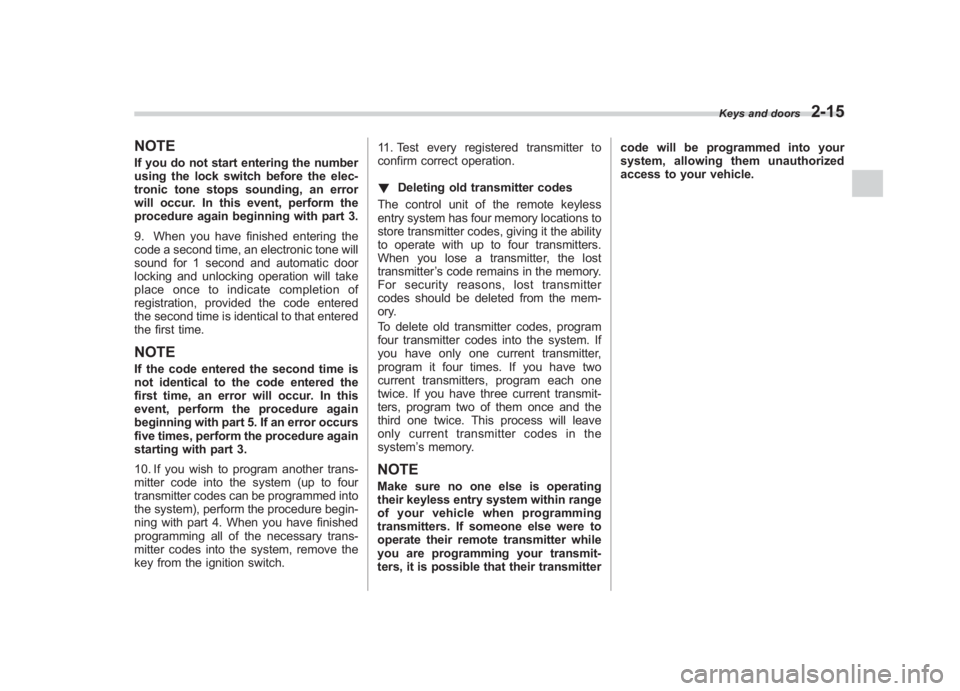
Black plate (105,1)
北米Model "A1110BE-C" EDITED: 2010/ 12/ 17
NOTEIf you do not start entering the number
using the lock switch before the elec-
tronic tone stops sounding, an error
will occur. In this event, perform the
procedure again beginning with part 3.
9. When you have finished entering the
code a second time, an electronic tone will
sound for 1 second and automatic door
locking and unlocking operation will take
place once to indicate completion of
registration, provided the code entered
the second time is identical to that entered
the first time.NOTEIf the code entered the second time is
not identical to the code entered the
first time, an error will occur. In this
event, perform the procedure again
beginning with part 5. If an error occurs
five times, perform the procedure again
starting with part 3.
10. If you wish to program another trans-
mitter code into the system (up to four
transmitter codes can be programmed into
the system), perform the procedure begin-
ning with part 4. When you have finished
programming all of the necessary trans-
mitter codes into the system, remove the
key from the ignition switch. 11. Test every registered transmitter to
confirm correct operation.
!
Deleting old transmitter codes
The control unit of the remote keyless
entry system has four memory locations to
store transmitter codes, giving it the ability
to operate with up to four transmitters.
When you lose a transmitter, the lost
transmitter ’s code remains in the memory.
For security reasons, lost transmitter
codes should be deleted from the mem-
ory.
To delete old transmitter codes, program
four transmitter codes into the system. If
you have only one current transmitter,
program it four times. If you have two
current transmitters, program each one
twice. If you have three current transmit-
ters, program two of them once and the
third one twice. This process will leave
only current transmitter codes in the
system ’s memory.
NOTEMake sure no one else is operating
their keyless entry system within range
of your vehicle when programming
transmitters. If someone else were to
operate their remote transmitter while
you are programming your transmit-
ters, it is possible that their transmitter code will be programmed into your
system, allowing them unauthorized
access to your vehicle.
Keys and doors
2-15
2
Page 106 of 459
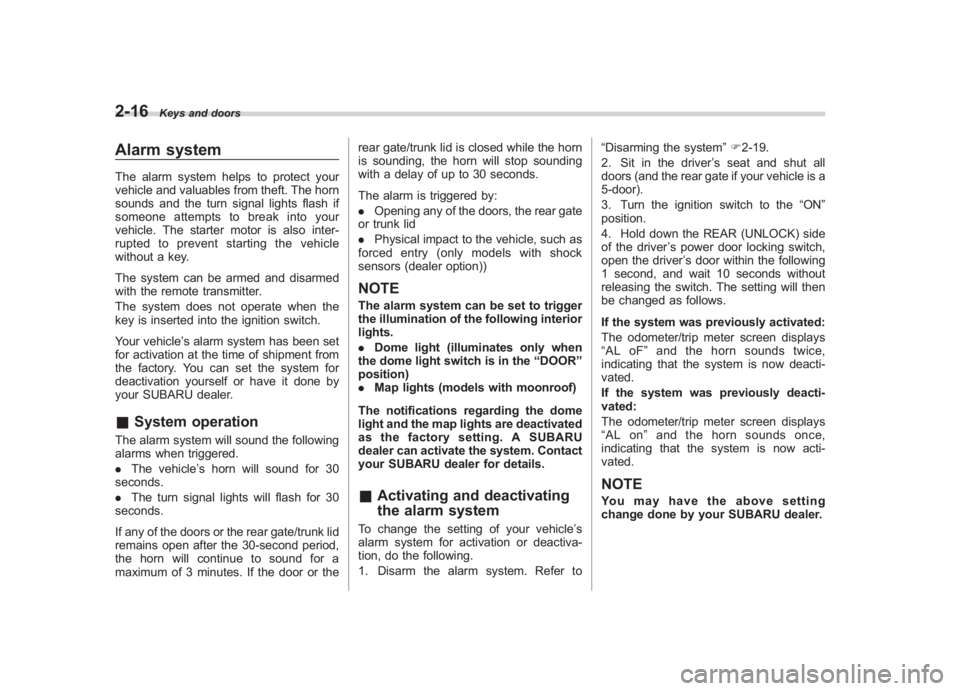
Black plate (106,1)
北米Model "A1110BE-C" EDITED: 2010/ 12/ 17
2-16
Keys and doors
Alarm systemThe alarm system helps to protect your
vehicle and valuables from theft. The horn
sounds and the turn signal lights flash if
someone attempts to break into your
vehicle. The starter motor is also inter-
rupted to prevent starting the vehicle
without a key.
The system can be armed and disarmed
with the remote transmitter.
The system does not operate when the
key is inserted into the ignition switch.
Your vehicle’ s alarm system has been set
for activation at the time of shipment from
the factory. You can set the system for
deactivation yourself or have it done by
your SUBARU dealer.& System operationThe alarm system will sound the following
alarms when triggered.
. The vehicle’ s horn will sound for 30
seconds.
. The turn signal lights will flash for 30
seconds.
If any of the doors or the rear gate/trunk lid
remains open after the 30-second period,
the horn will continue to sound for a
maximum of 3 minutes. If the door or the rear gate/trunk lid is closed while the horn
is sounding, the horn will stop sounding
with a delay of up to 30 seconds.
The alarm is triggered by:
.
Opening any of the doors, the rear gate
or trunk lid
. Physical impact to the vehicle, such as
forced entry (only models with shock
sensors (dealer option))
NOTEThe alarm system can be set to trigger
the illumination of the following interior
lights.
. Dome light (illuminates only when
the dome light switch is in the “DOOR ”
position)
. Map lights (models with moonroof)
The notifications regarding the dome
light and the map lights are deactivated
as the factory setting. A SUBARU
dealer can activate the system. Contact
your SUBARU dealer for details.& Activating and deactivating
the alarm systemTo change the setting of your vehicle’ s
alarm system for activation or deactiva-
tion, do the following.
1. Disarm the alarm system. Refer to “Disarming the system
”F 2-19.
2. Sit in the driver ’s seat and shut all
doors (and the rear gate if your vehicle is a
5-door).
3. Turn the ignition switch to the “ON”
position.
4. Hold down the REAR (UNLOCK) side
of the driver ’s power door locking switch,
open the driver ’s door within the following
1 second, and wait 10 seconds without
releasing the switch. The setting will then
be changed as follows.
If the system was previously activated:
The odometer/trip meter screen displays
“ AL oF ”and the horn sounds twice,
indicating that the system is now deacti-
vated.
If the system was previously deacti-
vated:
The odometer/trip meter screen displays
“ AL on” and the horn sounds once,
indicating that the system is now acti-
vated.
NOTEYou may have the above setting
change done by your SUBARU dealer.
Page 107 of 459

Black plate (107,1)
北米Model "A1110BE-C" EDITED: 2010/ 12/ 17
& If you have accidentally trig-
gered the alarm system! To stop the alarm
Do any of the following operations:
. Press any button on the remote trans-
mitter.
. Turn the ignition switch to the “ON”
position.NOTEOnly registered keys will stop the
alarm. If the immobilizer transponder
is not registered, the alarm will not
stop.& Arming the system! To arm the system using remote
transmitter
1. Close all windows.
2. Remove the key from the ignition
switch.
3. Open the doors and get out of the
vehicle.
4. Make sure that the engine hood (and
the trunk lid on the 4-door) are locked.
5. Close all doors (and the rear gate on
the 5-door).
: Press to Arm the system.: Press to Disarm the system.
Turbo models
Non-turbo models6. Briefly press the “
”button (for less
than 2 seconds). All doors (and the rear
gate on the 5-door) will lock, an electronic
chirp will sound once, the turn signal lights
will flash once, and the security indicator
light will start flashing rapidly. After rapid
flashing for 30 seconds (standby time), the
indicator lights will then flash slowly (twice
approximately every 2 seconds), indicat-
ing that the system has been armed for
surveillance.
If any of the doors, (rear gate or trunk lid)
is not fully closed, an electronic chirp
sounds five times, the turn signal lights
flash five times to alert you that the doors
(or the rear gate) are not properly closed.
When you close the door, the system will
automatically arm and doors will automa-
Keys and doors
2-17
– CONTINUED –
2