2011 SKODA ROOMSTER window
[x] Cancel search: windowPage 77 of 212

The recirculated air mode is switched off automatically if the air distribution con-
trol
C is in position ⇒
fig. 75. You can also switch recirculated air mode on
again from this setting by repeatedly pressing pushbutton .
WARNING
You should not leave recirculated air mode on over a longer period of time, as
“stale
” air may result in fatigue in the driver and occupants, divert your atten-
tion and also cause the windows to mist up. The risk of having an accident in-
creases. Switch recirculated air mode off as soon as the windows begin mist-
ing up.
Climatronic (automatic air conditioning) Description The Climatronic system is an automatic heating, fresh air and cool-
ing system which provides optimal comfort for the occupants of the
car.
The Climatronic maintains a constant temperature fully automatically, once it has
been set. This is achieved by automatically varying the temperature of the out-
flowing air, the blower stages and the air distribution. The system also takes into
account sunlight which eliminates the need to alter the settings manually. The
automatic mode ⇒ page 76 ensures maximum well-being of the occupants at all
times of the year.
Description of Climatronic system
The cooling operates only if the following conditions are met:
● engine running,
● outside temperature above approx. +2 °C,
● AC switched on.
The AC compressor is switched off at a high coolant temperature in order to en-
sure cooling of the engine at high loads. Recommended setting for all periods of the year:
●
Set the desired temperature, we recommend 22 °C (72 °F).
● Press the button AUTO ⇒ fig. 76
.
● Move the air outlet vents 3 and 4 so that the air flow is directed slightly up-
wards.
Switching over between degrees Celsius and degrees Fahrenheit
Press and hold the buttons AUTO and
AC ⇒ fig. 76
at the same time. The informa-
tion in the desired temperature measuring unit appears in the display. Note
● We recommend that you have Climatronic cleaned by a specialist garage once
every year.
Overview of the control elements Fig. 76 Climatronic: Control elements
Buttons/control dial
Setting the interior temperature
The displays Display of selected inside temperature, e.g.: +22
°C (72 °F)
Degrees Celsius or Fahrenheit
Automatic air conditioning mode
De-mist or de-ice the windshield £
1 2
3
4
5 75
Heating and air conditioning system Using the system Safety Driving Tips General Maintenance Breakdown assis-
tance Praktik Technical data
Page 78 of 212

Air flow to the windshield, head, upper body and feet
Recirculated air mode
Air conditioning system switched on
Set blower speed
Buttons/control dial Setting the blower speed
Interior temperature sensor
Automatic mode
De-mist or de-ice the windshield
Air flow to the windows
Air flow to head
Air flow in the footwell
Recirculated air mode
Air conditioning system switched on Note
The interior temperature sensor 11 is located in the bottom part of the device. Do
not glue or cover over the sensor, otherwise it could have an unfavourable effect
on the Climatronic.
Automatic mode The automatic mode is used in order to maintain a constant tem-
perature and to demist the windows in the interior of the car.
Switching automatic mode on
– Set a temperature between +18 ℃ (64 °F) and +29 ℃ (86 °F).
– Move the air outlet vents 3 and 4, so that the air flow is directed slightly up-
wards.
– Press the button AUTO ,
AUTO appears in the display.
The automatic mode is switched off by pressing the button for the air distribution
or increasing or decreasing the blower speed. The temperature is nevertheless
regulated.
6 7
8
9
10
11
12
13
14
15
16
17
18 Defrosting windshield
Defrosting windshield - switching on
–
Press the button ⇒ fig. 76
.
Defrosting windshield - switching off
– Once again press the button or the button
AUTO .
The temperature control is controlled automatically. More air flows out of the air
outlet vents 1 and 2.
Setting temperature –
You can set the desired interior temperature after switching on the ignition
with the control dial 1 .
You can set the interior temperature between +18 ℃ (64
°F) and +29 ℃ (86 °F).
The interior temperature is regulated automatically within this range. If you select
the temperature below +18 ℃ (86 °F), “LO” appears in the display. If you select the
temperature higher than +29 ℃ (86 °F), “HI” appears in the display. In both limit
positions the Climatronic operates at maximum cooling or heating capacity, re-
spectively. The temperature is not controlled in this case.
Lengthy and uneven distribution of the air flow out of the vents (in particular at
the leg area) and large differences in temperature, for example when getting out
of the vehicle, can result in chills in sensitive persons.
Controlling blower There are a total of seven blower stages available.
The Climatronic system controls the blower stages automatically in line with the
interior temperature. You can also, however, adapt the blower stages manually to
suit your particular needs.
–
Turn the control dial 10
⇒
fig. 76 to the left (reduce blower speed) or right (in-
crease blower speed).
If you switch off the blower, the Climatronic is switched off. £76
Heating and air conditioning system
Page 79 of 212

WARNING
● “Stale air ” may result in fatigue in the driver and occupants, reduce atten-
tion levels and also cause the windows to mist up. The risk of having an acci-
dent increases.
● Do not switch the Climatronic system off for longer than necessary.
● Switch the Climatronic system on as soon as the windows mist up.
Recirculated air mode In recirculated air mode air is sucked out of the interior of the vehi-
cle and then fed back into the interior.
Recirculated air mode prevents polluted air outside the vehicle from getting into
the vehicle, for example when driving through a tunnel or when standing in a traf-
fic jam.
Switching recirculated air mode on
– Press the button
17
⇒ fig. 76
, appears in the display.
Switching recirculated air mode off
– Press button again, the symbol
in the display goes out. WARNING
You should not leave recirculated air mode on over a longer period of time, as
“stale
” air may result in fatigue in the driver and occupants, divert your atten-
tion and also cause the windows to mist up. The risk of having an accident in-
creases. Switch recirculated air mode off as soon as the windows begin mist-
ing up. Note
If recirculation mode is switched on for around 15 minutes, the symbol will be-
gin to flash in the display as a sign that the recirculation mode is switched on
long-term. If the recirculation mode is not switched off, the symbol flashes for
around 5 minutes. 77
Heating and air conditioning system Using the system Safety Driving Tips General Maintenance Breakdown assis-
tance Praktik Technical data
Page 81 of 212

3
- start engine
Applies to all models:
Position 1 To
lock the steering , with the ignition key withdrawn, turn the steering wheel un-
til the steering locking pin is heard to engage. You should always lock the steering
as a general rule if you leave your vehicle. This acts as a deterrent against possible
theft of your vehicle ⇒ .
Position 2 Move the steering wheel back and forward a little if the ignition key cannot, or
cannot easily be turned into this position, in order to release the steering lock.
Position
3 The engine is started in this position. At the same time switched on low beam or
main beam or other electrical components with major power consumption are
briefly switched off. The ignition key moves back into position
2 when one relea-
ses the key.
The ignition key must be turned back into position 1 each time before starting
the engine again. The starter repeat lock in the ignition lock prevents the starter
being engaged when the engine is running and thus getting damaged. WARNING
● When driving, the ignition key must always be in the position 2 (ignition
switched on) without the engine running. This position is indicated by the
warning lights coming on. If this is not the case, it could result in unexpected
locking of the steering wheel - risk of accident!
● Do not withdraw the ignition key from the lock until the car has come to a
stop. The steering lock can engage immediately - risk of accident!
● Always withdraw the ignition key if you are going to leave the vehicle,
even for a short time. This is particularly important if children are left in the
vehicle. The children might otherwise start the engine or operate electrical
equipment (e.g. power windows) - risk of injury! Starting the engine
General You can only start the engine only using an original ignition key.
● Place the gearshift lever into neutral (or place the selector lever to the posi-
tion P or N in the case of an automatic gearbox) and put on the handbrake firmly
before starting the engine.
● The clutch pedal should be fully depressed when starting the engine which
means that the starter only has to crank the engine.
● Let go of the key as soon as the engine starts otherwise there may be damage
to the starter.
The engine running noises may louder at first be louder for a short time after
starting the cold engine until oil pressure can be built up in the hydraulic valve
clearance compensation. This is quite normal and is not an operating problem.
If the engine does not start ...
You can use the battery of another vehicle as a jump-start aid ⇒
page 175. WARNING
● Never run the engine in non ventilated or enclosed areas. The exhaust
gases of the engine contain besides the odorless and colourless carbon mon-
oxide a poisonous gas - hazard! Carbon monoxide can cause unconsciousness
and death.
● Never leave your vehicle unattended with the engine running. CAUTION
● The starter may only be operated (ignition key position 3 ), if the engine is not
running. If the starter is immediately operated after switching off the engine, the
starter or the engine can be damaged.
● Avoid high engine revolutions, full throttle and high engine loads as long as
the engine has not yet reached its normal operating temperature - risk of damag-
ing the engine!
● Do not tow start the engine - danger of damaging the engine. On vehicles with
a catalytic converter, unburnt fuel may get into the catalytic converter where it
may ignite. This in turn may damage or destroy the catalytic converter. You can
use the battery of another vehicle as a jump-start aid ⇒ page 175, Jump-starting
.£ 79
Starting-off and Driving Using the system Safety Driving Tips General Maintenance Breakdown assis-
tance Praktik Technical data
Page 100 of 212

Dial number
In the menu point
Dial number, you can write any telephone number. Select in se-
quence the desired digits with the aid of the handwheel and confirm it by pressing
the handwheel. You can choose the numbers 0 - 9, symbols , , # and the func-
tions Cancel, Call, Delete .
Call register
In the menu point Call register, you can select the following menu points:
■ Missed calls
■ Dialled numbers
■ Received calls
Voice mailbox
In the menu Voice mailbox , it is possible to set the number of the voice mailbox 1)
and then dial the number.
Bluetooth
In the menu Bluetooth you can select the following menu points:
■ User - the overview of the stored users
■ New user - Search for new telephones which are in the reception range
■ Visibility - Switching on the visibility of the telephone unit for other devices
■ Media player
■ Active device
■ Paired devices
■ Search
■ Phone name - the possibility to change the name of the telephone unit (pre-
set SKODA UHV) Settings
In the menu
Settings you can select the following menu points:
■ Phone book
■ Update 1)
■ List
■ Surname
■ First name
■ Ring tone
Back
Return in the basic menu of the telephone.
Voice control Dialogue The period, in which the telephone system is ready to receive voice commands
and carry out the voice commands, is called DIALOGUE. The system gives audible
feedback and guides you if necessary through the relevant functions.
Optimum understanding of the voice commands depends on the following
factors:
● Speak at a normal volume, without intonation and excessive voice pauses.
● Avoid insufficient articulation.
● Close the doors and windows in order to reduce or stop disturbing exterior
noise.
● It is recommended to speak louder at higher speeds, so that the tone of your
voice is louder than the increased surrounding noise.
● During the dialogue avoid additional noise in the vehicle, e.g. simultaneously
talking occupants.
● Do not speak, if the system makes an announcement.
● The microphone for voice control is inserted in the moulded headliner and di-
rected to the driver and front passenger. Therefore the driver and the front pas-
senger can operate the equipment. £1)
On vehicles fitted with the radio navigation system Amundsen+, this function can be accessed via
the menu of the radio navigation system; see the operating instructions for the Amundsen+. 98
Communication
Page 103 of 212

Safety
Passive Safety
Basic information
Driving the safe way Passive safety measures reduce the risk of injury in accident situa-
tions.
In this section you will find important information, tips and notes on the subject of
passive safety in your vehicle. We have combined everything here which you
should be familiar with, for example, regarding seat belts, airbags, child seats and
safety of children. Therefore, please follow especially the notes and warnings in
this section in your own interest and in the interest of your passengers. WARNING
● This chapter contains important information on how to use the vehicle for
the driver and his occupants. You will find further information on safety, which
concerns you and those travelling with you, in the following chapters of this
Owner's Manual.
● The complete on-board literature should always be in the vehicle. This ap-
plies in particular, if you rent out or sell the vehicle.
Safety equipment The safety equipment is part of the occupant protection and it can
reduce the risk of injuries in accident situations.
“Do not put at risk
” your safety and the safety of those travelling with you . In the
event of an accident, the safety equipment can reduce the risk of injuries.
The following list contains part of the safety equipment in your vehicle:
● three-point seat belts for all the seats;
● belt force limiters for front seats;
● belt tensioners for front seats; ●
seat belt height adjusters for front seats;
● front airbag for the driver and front passenger;
● side airbags;
● head airbags;
● anchoring points for child seat using the “ISOFIX” system;
● anchoring points for child seat using the “Top Tether” system;
● head restraints adjustable for height;
● adjustable steering column.
The specified safety equipment works together, in order to optimally protect you
and those travelling with you in accident situations. The safety equipment does
not protect you or the people travelling with you, if you or your occupants adopt
an incorrect seated position or the equipment is not correctly adjusted or used.
For this reason you will be provided with information on why these equipment
components are very important, how it protects you and the occupants, what
should be observed when using the equipment and how you and the people trav-
elling with you can make full use of the existing safety equipment. This Owner's
Manual contains important warning notes, which you and those travelling with
you should pay attention to in order to reduce a risk of injury.
Safety concerns everybody!
Before setting off The driver is always fully responsible for his occupants and for the
operating safety of the vehicle.
For your own safety and the safety of the people travelling with you, please pay
attention to the following points before setting off.
● Ensure that the lighting and the turn signal systems are functioning properly.
● Inspect the tyre inflation pressure.
● Ensure that all the windows offer a good visibility to the outside.
● Safely attach the items of luggage ⇒ page 55, Loading the luggage compart-
ment
. £ 101
Passive Safety Using the system Safety Driving Tips General Maintenance Breakdown assis-
tance Praktik Technical data
Page 105 of 212
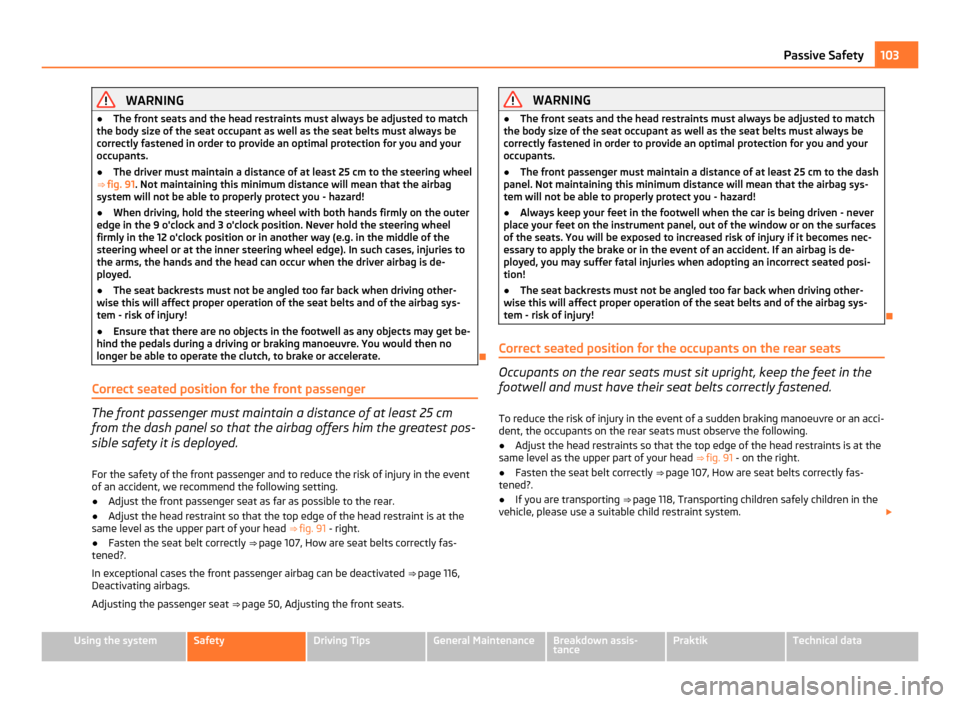
WARNING
● The front seats and the head restraints must always be adjusted to match
the body size of the seat occupant as well as the seat belts must always be
correctly fastened in order to provide an optimal protection for you and your
occupants.
● The driver must maintain a distance of at least 25 cm to the steering wheel
⇒ fig. 91. Not maintaining this minimum distance will mean that the airbag
system will not be able to properly protect you - hazard!
● When driving, hold the steering wheel with both hands firmly on the outer
edge in the 9 o'clock and 3 o'clock position. Never hold the steering wheel
firmly in the 12 o'clock position or in another way (e.g. in the middle of the
steering wheel or at the inner steering wheel edge). In such cases, injuries to
the arms, the hands and the head can occur when the driver airbag is de-
ployed.
● The seat backrests must not be angled too far back when driving other-
wise this will affect proper operation of the seat belts and of the airbag sys-
tem - risk of injury!
● Ensure that there are no objects in the footwell as any objects may get be-
hind the pedals during a driving or braking manoeuvre. You would then no
longer be able to operate the clutch, to brake or accelerate.
Correct seated position for the front passenger The front passenger must maintain a distance of at least 25 cm
from the dash panel so that the airbag offers him the greatest pos-
sible safety it is deployed.
For the safety of the front passenger and to reduce the risk of injury in the event
of an accident, we recommend the following setting.
● Adjust the front passenger seat as far as possible to the rear.
● Adjust the head restraint so that the top edge of the head restraint is at the
same level as the upper part of your head ⇒
fig. 91 - right.
● Fasten the seat belt correctly ⇒
page 107, How are seat belts correctly fas-
tened?.
In exceptional cases the front passenger airbag can be deactivated ⇒ page 116,
Deactivating airbags.
Adjusting the passenger seat ⇒ page 50, Adjusting the front seats. WARNING
● The front seats and the head restraints must always be adjusted to match
the body size of the seat occupant as well as the seat belts must always be
correctly fastened in order to provide an optimal protection for you and your
occupants.
● The front passenger must maintain a distance of at least 25 cm to the dash
panel. Not maintaining this minimum distance will mean that the airbag sys-
tem will not be able to properly protect you - hazard!
● Always keep your feet in the footwell when the car is being driven - never
place your feet on the instrument panel, out of the window or on the surfaces
of the seats. You will be exposed to increased risk of injury if it becomes nec-
essary to apply the brake or in the event of an accident. If an airbag is de-
ployed, you may suffer fatal injuries when adopting an incorrect seated posi-
tion!
● The seat backrests must not be angled too far back when driving other-
wise this will affect proper operation of the seat belts and of the airbag sys-
tem - risk of injury!
Correct seated position for the occupants on the rear seats Occupants on the rear seats must sit upright, keep the feet in the
footwell and must have their seat belts correctly fastened.
To reduce the risk of injury in the event of a sudden braking manoeuvre or an acci-
dent, the occupants on the rear seats must observe the following.
● Adjust the head restraints so that the top edge of the head restraints is at the
same level as the upper part of your head ⇒ fig. 91
- on the right.
● Fasten the seat belt correctly
⇒ page 107, How are seat belts correctly fas-
tened?.
● If you are transporting
⇒ page 118
, Transporting children safely children in the
vehicle, please use a suitable child restraint system. £ 103
Passive Safety Using the system Safety Driving Tips General Maintenance Breakdown assis-
tance Praktik Technical data
Page 106 of 212
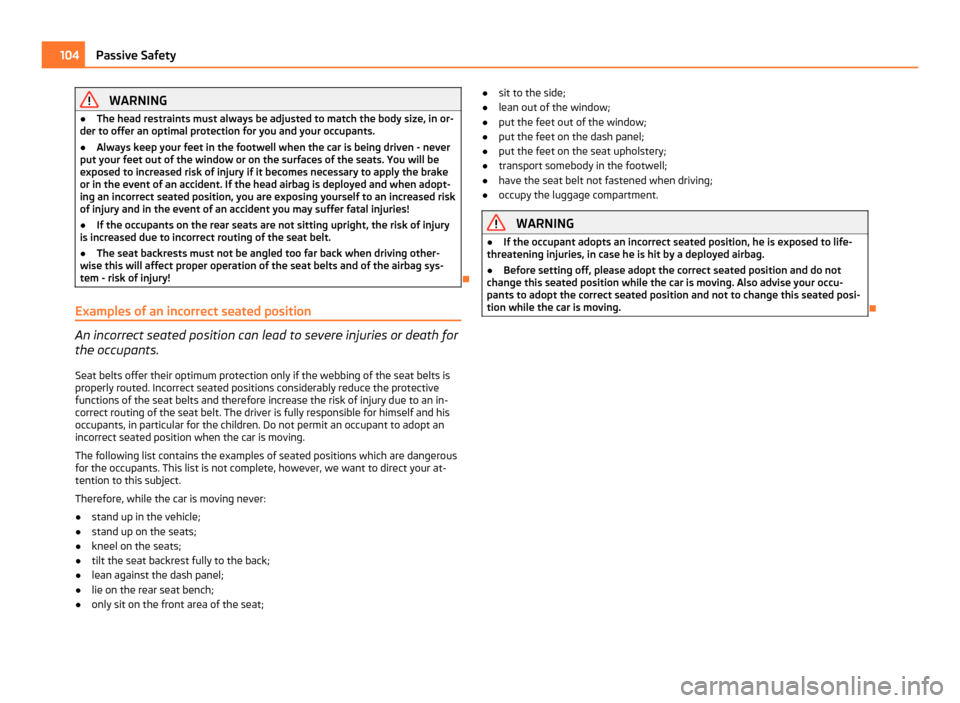
WARNING
● The head restraints must always be adjusted to match the body size, in or-
der to offer an optimal protection for you and your occupants.
● Always keep your feet in the footwell when the car is being driven - never
put your feet out of the window or on the surfaces of the seats. You will be
exposed to increased risk of injury if it becomes necessary to apply the brake
or in the event of an accident. If the head airbag is deployed and when adopt-
ing an incorrect seated position, you are exposing yourself to an increased risk
of injury and in the event of an accident you may suffer fatal injuries!
● If the occupants on the rear seats are not sitting upright, the risk of injury
is increased due to incorrect routing of the seat belt.
● The seat backrests must not be angled too far back when driving other-
wise this will affect proper operation of the seat belts and of the airbag sys-
tem - risk of injury!
Examples of an incorrect seated position An incorrect seated position can lead to severe injuries or death for
the occupants.
Seat belts offer their optimum protection only if the webbing of the seat belts is
properly routed. Incorrect seated positions considerably reduce the protective
functions of the seat belts and therefore increase the risk of injury due to an in-
correct routing of the seat belt. The driver is fully responsible for himself and his
occupants, in particular for the children. Do not permit an occupant to adopt an
incorrect seated position when the car is moving.
The following list contains the examples of seated positions which are dangerous
for the occupants. This list is not complete, however, we want to direct your at-
tention to this subject.
Therefore, while the car is moving never:
● stand up in the vehicle;
● stand up on the seats;
● kneel on the seats;
● tilt the seat backrest fully to the back;
● lean against the dash panel;
● lie on the rear seat bench;
● only sit on the front area of the seat; ●
sit to the side;
● lean out of the window;
● put the feet out of the window;
● put the feet on the dash panel;
● put the feet on the seat upholstery;
● transport somebody in the footwell;
● have the seat belt not fastened when driving;
● occupy the luggage compartment. WARNING
● If the occupant adopts an incorrect seated position, he is exposed to life-
threatening injuries, in case he is hit by a deployed airbag.
● Before setting off, please adopt the correct seated position and do not
change this seated position while the car is moving. Also advise your occu-
pants to adopt the correct seated position and not to change this seated posi-
tion while the car is moving. 104
Passive Safety