2011 SKODA FABIA start stop button
[x] Cancel search: start stop buttonPage 18 of 220
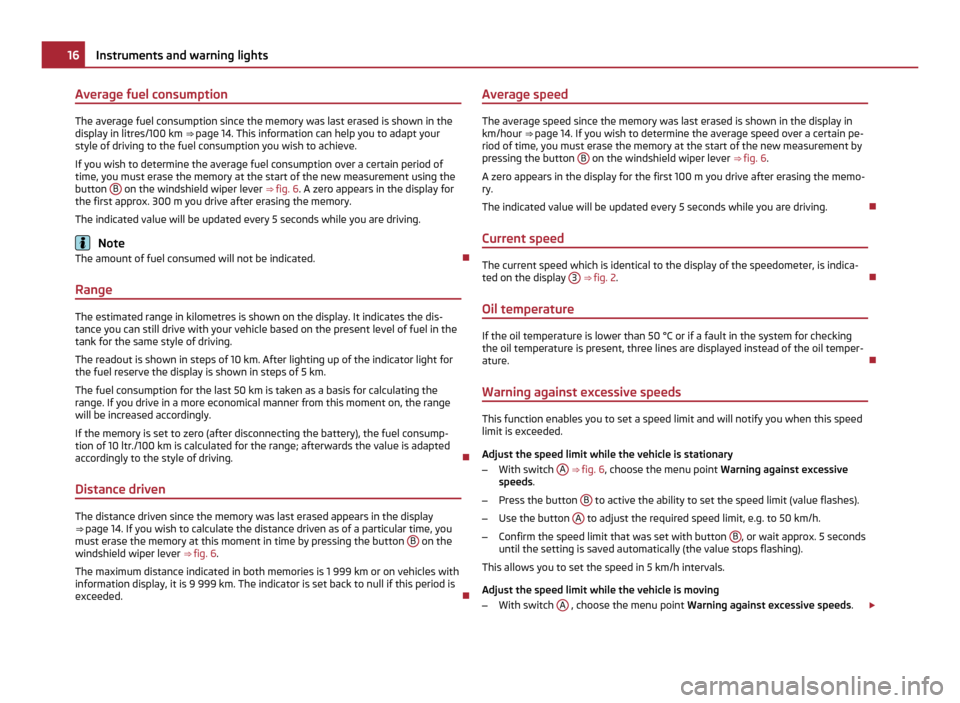
Average fuel consumption
The average fuel consumption since the memory was last erased is shown in the
display in litres/100 km
⇒ page 14. This information can help you to adapt your
style of driving to the fuel consumption you wish to achieve.
If you wish to determine the average fuel consumption over a certain period of
time, you must erase the memory at the start of the new measurement using the
button B on the windshield wiper lever
⇒ fig. 6. A zero appears in the display for
the first approx. 300 m you drive after erasing the memory.
The indicated value will be updated every 5 seconds while you are driving. Note
The amount of fuel consumed will not be indicated.
Range The estimated range in kilometres is shown on the display. It indicates the dis-
tance you can still drive with your vehicle based on the present level of fuel in the
tank for the same style of driving.
The readout is shown in steps of 10 km. After lighting up of the indicator light for
the fuel reserve the display is shown in steps of 5 km.
The fuel consumption for the last 50 km is taken as a basis for calculating the
range. If you drive in a more economical manner from this moment on, the range
will be increased accordingly.
If the memory is set to zero (after disconnecting the battery), the fuel consump-
tion of 10 ltr./100 km is calculated for the range; afterwards the value is adapted
accordingly to the style of driving.
Distance driven The distance driven since the memory was last erased appears in the display
⇒ page 14. If you wish to calculate the distance driven as of a particular time, you
must erase the memory at this moment in time by pressing the button
B on the
windshield wiper lever ⇒ fig. 6 .
The maximum distance indicated in both memories is 1
999 km or on vehicles with
information display, it is 9 999 km. The indicator is set back to null if this period is
exceeded. Average speed The average speed since the memory was last erased is shown in the display in
km/hour
⇒ page 14. If you wish to determine the average speed over a certain pe-
riod of time, you must erase the memory at the start of the new measurement by
pressing the button B on the windshield wiper lever
⇒ fig. 6.
A zero appears in the display for the first 100 m you drive after erasing the memo-
ry.
The indicated value will be updated every 5 seconds while you are driving.
Current speed The current speed which is identical to the display of the speedometer, is indica-
ted on the display
3 ⇒
fig. 2
.
Oil temperature If the oil temperature is lower than 50 °C or if a fault in the system for checking
the oil temperature is present, three lines are displayed instead of the oil temper-
ature.
Warning against excessive speeds This function enables you to set a speed limit and will notify you when this speed
limit is exceeded.
Adjust the speed limit while the vehicle is stationary
–
With switch A ⇒
fig. 6 , choose the menu point Warning against excessive
speeds .
– Press the button B to active the ability to set the speed limit (value flashes).
– Use the button A to adjust the required speed limit, e.g. to 50 km/h.
– Confirm the speed limit that was set with button B , or wait approx. 5 seconds
until the setting is saved automatically (the value stops flashing).
This allows you to set the speed in 5 km/h intervals.
Adjust the speed limit while the vehicle is moving
– With switch A , choose the menu point
Warning against excessive speeds. £16
Instruments and warning lights
Page 30 of 220

Unlocking and locking
Vehicle key
Description Fig. 9 Set of keys without remote control/Keys with remote control key
Two keys are provided with the vehicle. Depending on the equipment, your vehi-
cle can be equipped with keys without radio remote control ⇒ fig. 9 - left, or with
radio remote control ⇒ fig. 9 - right. WARNING
● Always withdraw the key whenever you leave the vehicle - even if it is only
for a short time. This is particularly important if children are left in the vehicle.
The children might otherwise start the engine or operate electrical equipment
(e.g. power windows) - risk of injury!
● Do not withdraw the ignition key from the ignition lock until the vehicle
has come to a stop. The steering lock might otherwise engage unintentionally
- risk of accident! CAUTION
● Each key contains electronic components; therefore protect them against
moisture and severe shocks.
● Keep the groove of the keys absolutely clean as impurities (textile fibres, dust
etc.) have a negative effect on the proper operation of the locking cylinder and the
ignition lock. Note
Please approach an authorised ŠKODA Service Partner if you lose a key since he
can obtain a new one for you.
Changing the battery in the remote control key Fig. 10 Remote control key - remove cover/remove battery
Each remote control key contains a battery which is housed under the cover
B ⇒ fig. 10
. If the battery is discharged, the red warning light A does not flash after
you press a button on the remote control key ⇒ fig. 9 . We recommend that you
have the batteries of the key replaced by an authorised
ŠKODA Service Partner.
You should, however, proceed as follows if you wish to replace the discharged
battery yourself:
– Fold open the key.
– Press off the battery cover with your thumb or using a flat screwdriver at the
points of the arrows 1 .
– Remove the discharged battery from the key by pressing the battery down-
wards at the point of the arrow 2 ⇒
fig. 10
.
– Insert the new battery. Ensure that the “+” symbol on the battery is facing up-
wards. The correct polarity is shown on the battery cover.
– Position the battery cover on the key and press on it until it is heard to lock in
place. £28
Unlocking and locking
Page 35 of 220

Luggage compartment door
Fig. 15 Unlock the boot lid/handle of the boot lid
Opening the boot lid
– In vehicles with central locking press the button in the driver's door ⇒
fig. 15 -
left and open the boot lid in the direction of arrow ⇒ fig. 15 - right.
– In vehicles with central locking press the lever above the number plate and
open the boot lid in the direction of arrow ⇒ fig. 15
- right.
Closing the boot lid
– Pull the boot lid down and close it with a slight swing ⇒ .
A handle which makes the closing easier is located on the inner paneling of the
boot lid. WARNING
● Ensure that the lock is properly engaged after closing the boot lid. Other-
wise, the boot lid might open suddenly when driving even if the boot lid lock is
closed - risk of accident!
● Never drive with the boot lid fully opened or slightly ajar otherwise ex-
haust gases may get into the interior of the vehicle - risk of poisoning!
● Do not press on the rear window when closing the boot lid, it could crack -
risk of injury! Note
● After closing the boot lid, it is automatically locked within 1 second and the
anti-theft alarm system is activated. This applies only if the vehicle was locked
before closing the boot lid.
● The function of the hand grip above the licence plate is deactivated when
starting off or as of a speed of more than 5 km/hour for vehicles with central lock-
ing. The function of the hand grip is activated again when the vehicle has stopped
and a door is opened.
Emergency unlocking of the boot lid Fig. 16 Emergency unlocking of the boot
lid
If there is a fault in the central locking, you can open the boot lid as follows:
– Fold the backrest of the rear seat forwards ⇒ page 55.
– Insert a screwdriver or similar tool into the opening in the trim in the direction
of arrow 1 ⇒ fig. 16
to the stop.
– Unlock the lock 3 under the trim in the direction of arrow
2 .
– Open the boot lid/luggage compartment door. 33
Unlocking and locking Using the system Safety Driving Tips General Maintenance Breakdown assistance Technical data
Page 91 of 220

WARNING
First ensure that it is not too high for the traffic conditions which exist at that
moment before resuming the stored speed.
Switching off the cruise control system completely –
Press the switch A ⇒
fig. 86 to the right into position OFF .
“START-STOP” Fig. 87 Centre console: START-STOP
System button
The “START-STOP” system helps you to save fuel while at the same time reducing
harmful exhaust emissions and CO 2 emissions.
The function is automatically activated each time the ignition is switched on.
In the start-stop mode, the engine automatically switches to the vehicle's idle
phase, e.g. when stopped at traffic lights.
Information regarding the current state of the “START-STOP
” system is indicated
in the display of the instrument cluster.
Automatic engine shut down (stop phase)
– Stop the vehicle (where necessary, apply the handbrake).
– Take the vehicle out of gear.
– Take your foot off the clutch.
Automatic engine restart (start phase).
– Push down on the clutch. Switching the “START-STOP” system on and off
You can switch the “START STOP
” system on/off by pressing the button ⇒ fig. 87.
When start-stop mode is deactivated, the warning light in the button lights up.
If the vehicle is in the stop phase when manually switching off the system, the en-
gine starts immediately.
The START-STOP system involves complicated switching conditions, some of
them cannot be correctly determined without servicing. The general conditions
for the proper functioning of the START-STOP system are listed in the following
overview.
Conditions for the automatic engine shut down (stop phase) The gearshift lever is in Neutral.
The clutch pedal is not pressed!
The driver has fastened the seat belt.
The driver's door is closed.
The bonnet is closed.
The vehicle is at a standstill.
The factory-fitted towing device is not electrically connected to a trailer.
The engine is at operating temperature.
The charge state of the vehicle battery is sufficient.
The stationary vehicle is not on a steep slope or a steep downhill section.
The engine speed is less than 1200 1/min.
The temperature of the vehicle battery is not too low or too high.
The pressure in the brake system is sufficient.
The difference between the outdoor- and the set temperature in the interior is
not too great.
The vehicle speed since the last time the engine was switched off was greater
than 3 km/h.
No cleaning of the diesel particle filter takes place
⇒ page 27 The front wheels are not turned excessively (the steering angle is less than 3/4
of a steering wheel revolution).
Conditions for an automatic restart (start phase)
The clutch is pressed.
The max./min. temperature is set.
£ 89
Starting-off and Driving Using the system Safety Driving Tips General Maintenance Breakdown assistance Technical data
Page 92 of 220

The Defrost function for the windscreen is switched on.
A high blower stage has been selected.
Button for the START-STOP system is pressed
Conditions for an automatic restart without driver intervention
The vehicle moves at a speed of more than 3 km/h.
The difference between the outdoor- and the set temperature in the interior is
too great.
The charge state of the vehicle battery is not sufficient.
The pressure in the brake system is not sufficient.
Messages in the instrument cluster display (valid for vehicles without
Information display)
ERROR: START STOP
(ERROR: START STOP)
Error in the START-STOP system
START STOP NOT POSSIBLE Automatic engine shut down is not
possible
START STOP ACTIVE Automatic engine shut down (stop
phase)
SWITCH OFF IGNITION
Switch off the ignition
START MANUALLY
Start the engine manually
WARNING
● If the engine is switched off, neither the brake booster nor the electrohy-
draulic power steering operates.
● Never let the vehicle roll with the engine switched off. CAUTION
If the “START-STOP” system is used at very high outside temperatures over a very
long period of time, the vehicle battery can be damaged. Note
● Changes to the outdoor temperature can have an effect on the internal tem-
perature of the vehicle battery even after several hours. For example, if the vehi-
cle is standing outside for a long period of time at a temperature below freezing
or is in direct sunlight, it may take several hours until the temperature inside the
battery reaches the appropriate temperature for the START-STOP system.
● In some instances it may be necessary to start the engine manually with the
ignition key (e.g. when the seat belt is not inserted or the driver's door is opened
for more than 30 seconds). Follow the messages in the instrument cluster display.
● If the Climatronic is running in automatic mode, under certain conditions, the
engine may not switch off automatically. 90
Starting-off and Driving
Page 93 of 220

Automatic gearbox
Automatic gearbox Information for driving with the 6-speed automatic gearbox The maximum speed is reached in the 5th gear. The 6th gear serves as an eco-
nomic driving programme, which is intended to reduce the fuel consumption.
Shifting up and down through the gears is performed automatically. You can also,
however, switch the gearbox over into the
Tiptronic mode. This mode makes it
possible for you to also shift gears manually ⇒ page 95.
Starting-off and Driving
– Depress the brake pedal fully and keep it depressed.
– Press the Shiftlock button (button in handle of the selector lever), move the
selector lever into the desired position, e.g. D ⇒ page 93, and then release
the Shiftlock button.
– Wait a moment until the gearbox has shifted (a slight engagement nudge can
be felt).
– Release the brake pedal and depress the accelerator ⇒ .
Stop
– The selector lever position N does not have to be selected when stopping just
for a short time, such as at a cross roads. It is sufficient to hold the vehicle sta-
tionary using the foot brake. The engine can, however, be allowed just to idle.
Parking
– Depress the brake pedal and hold it depressed.
– Apply the handbrake firmly.
– Press and Shiftlock button in the selector lever, move the selector lever to P
and then release the Shiftlock button.
The engine can only be started when the selector lever is in position P or N . If the
selector lever is not in the P or N positions when locking the steering, switching
the ignition on or off or when leaving the engine on, the following message will
appear in the Information display Move selector lever to position P/N! or, in the
instrument cluster display: P/N. It is sufficient to engage selector lever position
P when parking on a flat surface.
When parking on a slope you should first apply the handbrake firmly and then
move the selector lever into position P. This is to ensure that there is no excessive
pressure acting on the lock mechanism and that it is easier to subsequently move
the selector lever out of position P. If the selector lever is not in the P positin
when the driver's door is open and the ignition is switched off, or if it is not in the
P position when the ignition is switched off and the driver's door is opened, the
following message will appear in the Information display: Move selector lever to
position P! or, in the instrument cluster display: P. The message disappears af-
ter a few seconds by switching on the ignition or by moving the selector lever into
the position P .
If the selector lever position N is selected by accident while driving it is first nec-
essary to release pressure on the accelerator pedal and wait for idling speed of
the engine to be reached before engaging a drive position in the selector lever. WARNING
● Do not depress the accelerator when changing the position of the selector
lever if the car is stationary and the engine is running - risk of accident!
● Never move the selector lever into position R or P when driving - risk of an
accident!
● When the engine is running and the vehicle is stationary, it is necessary to
hold the car with the brake pedal in all the positions of the selector lever (ex-
cept P and N) since the power transmission is never completely interrupted,
also not when the engine is idling - the vehicle creeps.
Information for driving with the automatic gearbox DSG The abbreviation DSG means Direct shift gearbox (Direct shift gear-
box).
Two independent clutches are needed for the power transmission between the
engine and the gearbox. These replace the torque converter of the conventional
automatic gearbox. Their shifting is matched in such a way that there are no jerks
when shifting the gear and the power transmission of the engine to the front
wheels is not interrupted. Shifting up and down through the gears is performed £ 91
Automatic gearbox Using the system Safety Driving Tips General Maintenance Breakdown assistance Technical data
Page 94 of 220
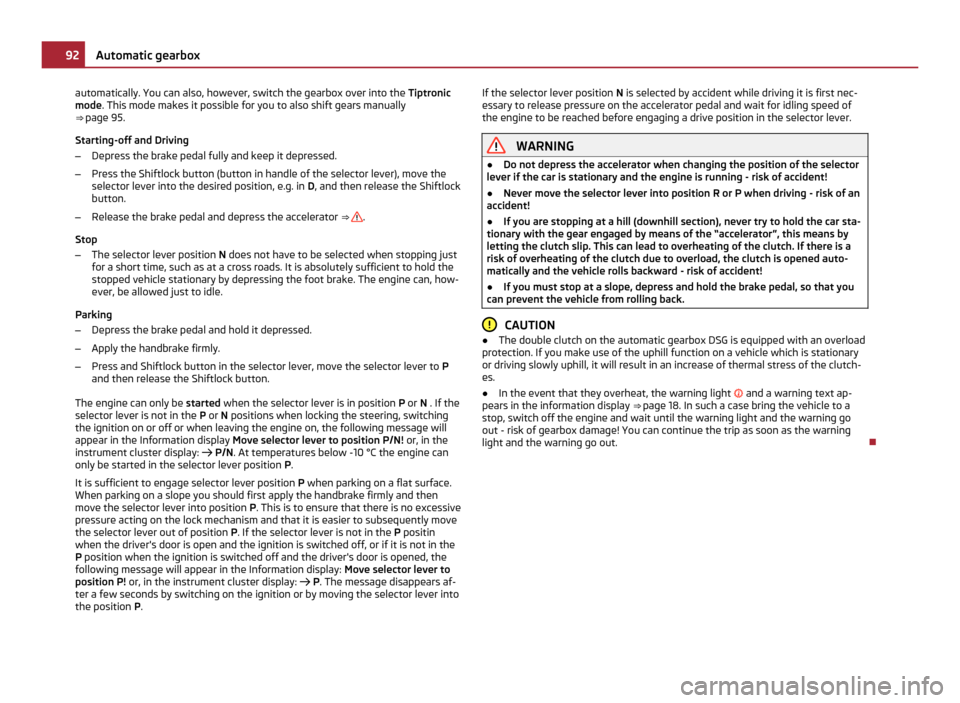
automatically. You can also, however, switch the gearbox over into the
Tiptronic
mode. This mode makes it possible for you to also shift gears manually
⇒ page 95.
Starting-off and Driving
– Depress the brake pedal fully and keep it depressed.
– Press the Shiftlock button (button in handle of the selector lever), move the
selector lever into the desired position, e.g. in D, and then release the Shiftlock
button.
– Release the brake pedal and depress the accelerator ⇒ .
Stop
– The selector lever position N does not have to be selected when stopping just
for a short time, such as at a cross roads. It is absolutely sufficient to hold the
stopped vehicle stationary by depressing the foot brake. The engine can, how-
ever, be allowed just to idle.
Parking
– Depress the brake pedal and hold it depressed.
– Apply the handbrake firmly.
– Press and Shiftlock button in the selector lever, move the selector lever to P
and then release the Shiftlock button.
The engine can only be started when the selector lever is in position P or N . If the
selector lever is not in the P or N positions when locking the steering, switching
the ignition on or off or when leaving the engine on, the following message will
appear in the Information display Move selector lever to position P/N! or, in the
instrument cluster display: P/N. At temperatures below -10 °C the engine can
only be started in the selector lever position P.
It is sufficient to engage selector lever position P when parking on a flat surface.
When parking on a slope you should first apply the handbrake firmly and then
move the selector lever into position P. This is to ensure that there is no excessive
pressure acting on the lock mechanism and that it is easier to subsequently move
the selector lever out of position P. If the selector lever is not in the P positin
when the driver's door is open and the ignition is switched off, or if it is not in the
P position when the ignition is switched off and the driver's door is opened, the
following message will appear in the Information display: Move selector lever to
position P! or, in the instrument cluster display: P. The message disappears af-
ter a few seconds by switching on the ignition or by moving the selector lever into
the position P . If the selector lever position
N is selected by accident while driving it is first nec-
essary to release pressure on the accelerator pedal and wait for idling speed of
the engine to be reached before engaging a drive position in the selector lever. WARNING
● Do not depress the accelerator when changing the position of the selector
lever if the car is stationary and the engine is running - risk of accident!
● Never move the selector lever into position R or P when driving - risk of an
accident!
● If you are stopping at a hill (downhill section), never try to hold the car sta-
tionary with the gear engaged by means of the “accelerator
”, this means by
letting the clutch slip. This can lead to overheating of the clutch. If there is a
risk of overheating of the clutch due to overload, the clutch is opened auto-
matically and the vehicle rolls backward - risk of accident!
● If you must stop at a slope, depress and hold the brake pedal, so that you
can prevent the vehicle from rolling back. CAUTION
● The double clutch on the automatic gearbox DSG is equipped with an overload
protection. If you make use of the uphill function on a vehicle which is stationary
or driving slowly uphill, it will result in an increase of thermal stress of the clutch-
es.
● In the event that they overheat, the warning light and a warning text ap-
pears in the information display ⇒ page 18. In such a case bring the vehicle to a
stop, switch off the engine and wait until the warning light and the warning go
out - risk of gearbox damage! You can continue the trip as soon as the warning
light and the warning go out. 92
Automatic gearbox
Page 105 of 220
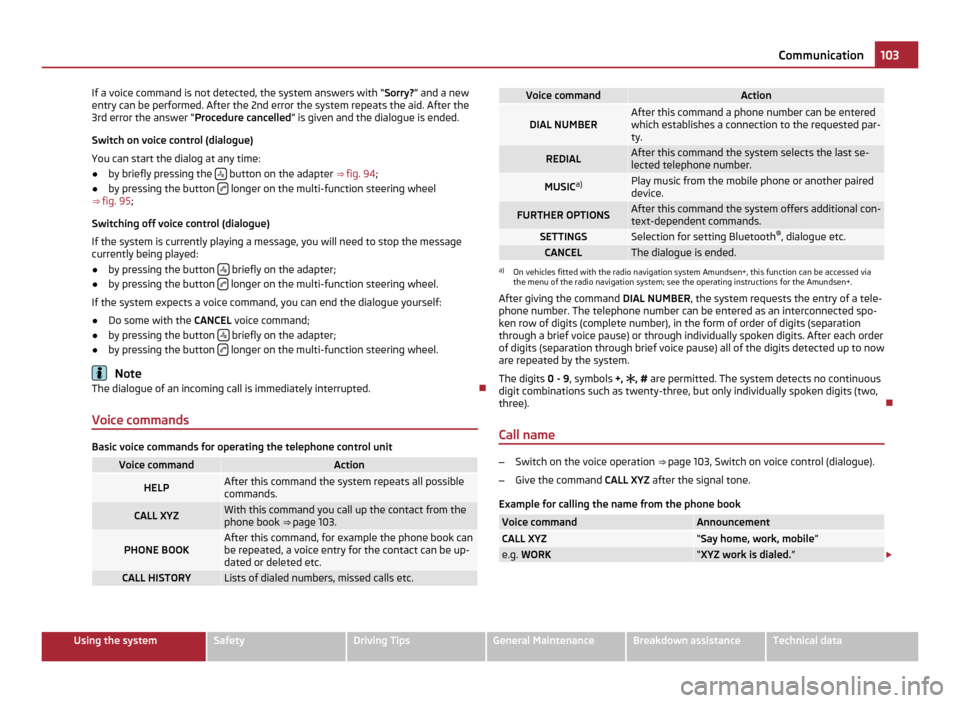
If a voice command is not detected, the system answers with “Sorry?” and a new
entry can be performed. After the 2nd error the system repeats the aid. After the
3rd error the answer
“
Procedure cancelled” is given and the dialogue is ended.
Switch on voice control (dialogue)
You can start the dialog at any time:
● by briefly pressing the button on the adapter
⇒
fig. 94;
● by pressing the button longer on the multi-function steering wheel
⇒ fig. 95 ;
Switching off voice control (dialogue)
If the system is currently playing a message, you will need to stop the message
currently being played:
● by pressing the button briefly on the adapter;
● by pressing the button longer on the multi-function steering wheel.
If the system expects a voice command, you can end the dialogue yourself:
● Do some with the CANCEL voice command;
● by pressing the button briefly on the adapter;
● by pressing the button longer on the multi-function steering wheel.
Note
The dialogue of an incoming call is immediately interrupted.
Voice commands Basic voice commands for operating the telephone control unit
Voice command Action
HELP After this command the system repeats all possible
commands.
CALL XYZ With this command you call up the contact from the
phone book ⇒ page 103.
PHONE BOOK After this command, for example the phone book can
be repeated, a voice entry for the contact can be up-
dated or deleted etc.
CALL HISTORY Lists of dialed numbers, missed calls etc. Voice command Action
DIAL NUMBER After this command a phone number can be entered
which establishes a connection to the requested par-
ty.
REDIAL After this command the system selects the last se-
lected telephone number.
MUSIC
a) Play music from the mobile phone or another paired
device.
FURTHER OPTIONS After this command the system offers additional con-
text-dependent commands.
SETTINGS Selection for setting Bluetooth
®
, dialogue etc. CANCEL The dialogue is ended.
a)
On vehicles fitted with the radio navigation system Amundsen+, this function can be accessed via
the menu of the radio navigation system; see the operating instructions for the Amundsen+.
After giving the command DIAL NUMBER, the system requests the entry of a tele-
phone number. The telephone number can be entered as an interconnected spo-
ken row of digits (complete number), in the form of order of digits (separation
through a brief voice pause) or through individually spoken digits. After each order
of digits (separation through brief voice pause) all of the digits detected up to now
are repeated by the system.
The digits 0 - 9, symbols +, , # are permitted. The system detects no continuous
digit combinations such as twenty-three, but only individually spoken digits (two,
three).
Call name –
Switch on the voice operation ⇒ page 103, Switch on voice control (dialogue).
– Give the command CALL XYZ after the signal tone.
Example for calling the name from the phone book Voice command Announcement
CALL XYZ “Say home, work, mobile
” e.g.
WORK “XYZ work is dialed.
” £ 103
Communication Using the system Safety Driving Tips General Maintenance Breakdown assistance Technical data