2011 SKODA FABIA bonnet
[x] Cancel search: bonnetPage 13 of 220

Button for display mode:
–
Set hours/minutes
– Activating/deactivating the second speed in mph or km/h
– Service interval - Display of the remaining number of days, kilometres or
miles to the next Inspection Service/Reset 1)
Button for:
– Reset trip counter for distance driven
– Resetting Service Interval Display
– Set hours/minutes
– Activate/deactivate display mode
Fuel gauge ⇒ page 11
Engine revolutions counter The red zone of the rev counter scale
1 ⇒ fig. 2
indicates the range in which the
engine control unit begins to limit the engine speed. The engine control unit re-
stricts the engine speed to a steady limit value.
Shift into the next higher gear or select the selector lever position D of the auto-
matic gearbox before reaching the red zone of the rev counter scale.
Avoid high engine speeds during the driving time and before the engine has been
warmed up to operating temperature ⇒ page 135.For the sake of the environment
Shifting to a higher gear in good time helps to reduce the fuel consumption, mini-
mises operating noise levels, protects the environment and contributes to a lon-
ger life and reliability of the engine.
Speedometer Warning against excessive speeds
An acoustic warning signal will sound when the vehicle speed exceeds 120 kilo-
metres per hour. The acoustic warning signal will switch off again when the vehi-
cle speed goes below this speed limit.
5 6
7 Coolant temperature gauge
The coolant temperature gauge
4 ⇒ fig. 2
operates only when the ignition is
switched on.
Please pay attention to the following guidelines regarding temperature ranges in
order to avoid damage to the engine:
Cold range
If the pointer is in the left-hand area of the scale it means that the engine has not
yet reached its operating temperature. Avoid running at high engine speeds, at
full throttle and at severe engine loads.
The operating range
The engine has reached its operating temperature as soon as the pointer moves
into the mid-range of the scale. The pointer may also move further to the right at
high engine loads and high outside temperatures. This is not critical provided the
warning symbol in the instrument cluster does not flash.
If the symbol in the instrument cluster flashes it means that either the coolant
temperature
is too high or the coolant level is too low. Please refer to the follow-
ing guidelines ⇒ page 23, Coolant temperature/ Coolant quantity . WARNING
Pay attention to the warning notes ⇒ page 153, Working in the engine com-
partment before opening the bonnet and inspecting the coolant level. CAUTION
Additional headlights and other attached components in front of the fresh air inlet
impair the cooling efficiency of the coolant. There is then a risk of the engine
overheating at high outside temperatures and high engine loads!
Fuel gauge The fuel gauge
7 ⇒
fig. 2
only operates when the ignition is switched on. £1)
Valid for countries where the values are indicated in British measuring units. 11
Instruments and warning lights Using the system Safety Driving Tips General Maintenance Breakdown assistance Technical data
Page 19 of 220

–
You can drive at the desired speed, e.g. 50 km/h.
– Press button B to accept the current speed as the speed limit (the value
flashes).
If you wish to change the speed limit that was set, it is changed in 5 km/h inter-
vals (e.g. the accepted speed of 47 km/h increases to 50 km/h or decreases to 45
km/h).
– Confirm the speed limit that was set by pressing button B again, or wait ap-
prox. 5 seconds until the setting is saved automatically (the value stops flash-
ing).
Change or delete speed limit
– With switch A , choose the menu point
Warning against excessive speeds.
– Remove the speed limit with button B .
– Pressing the button B again activates the change mode for the speed limit.
If you exceed the set speed limit, an acoustic warning signal will sound as a warn-
ing. At the same time the message Warning against excessive speeds appears
with the set limit value.
The set speed limit remains stored even after switching off the ignition. WARNING
Pay attention primarily to the traffic situation! As the driver you are fully re-
sponsible for road safety.
MAXI DOT display (information display) Introduction The information display provides you with information in a convenient way con-
cerning the
current operating state of your vehicle . The information system also
provides you with data (depending on the equipment installed in the vehicle) re-
lating to the radio, mobile phone, multi-functional indicator, radio navigation sys-
tem, the unit connected to the MDI input and the automatic gearbox.
Certain functions and operating conditions are always being checked on the vehi-
cle when the ignition is switched on and also while driving. Functional faults, if required repair work and other information are indicated by
red symbols
⇒ page 18 and yellow symbols ⇒
page 19.
Lighting up of certain symbols is combined with an acoustic warning signal.
Information and texts giving warnings are also shown in the display ⇒ page 20.
The following information can be shown in the display (depending on the equip-
ment installed on the vehicle): Main menu ⇒ page 17
Door, luggage compartment door and bonnet ajar
warning
⇒ page 18
Service Interval Display ⇒
page 12 Selector lever position for an automatic gearbox ⇒ page 93
Main menu Fig. 7 Information display: Control ele-
ments
– You can activate the Main Menu by pressing the rocker switch A ⇒ fig. 7 for
more than 1 second.
– You can select individual menu points by means of the rocker switch A . When
the pushbutton B is briefly pressed, the information you have selected is dis-
played.
You can select the following information (depending on the equipment installed
on the vehicle):
■ MFD ⇒ page 14
■ Audio
■ Navigation £ 17
Instruments and warning lights Using the system Safety Driving Tips General Maintenance Breakdown assistance Technical data
Page 20 of 220

■
Phone ⇒ page 98
■ Vehicle status
⇒ page 18
■ Settings ⇒ page 19
The menu point Audio is only then displayed when the factory-fitted car radio is
switched on.
The menu point Navigation is only then displayed when the factory-fitted radio
navigation system is switched on. Note
● If warning messages are shown in the information display ⇒ page 18, these
messages can be confirmed with the button B on the windshield wiper lever in
order to call up the main menu.
● If you do not activate the information display at that moment, the menu shifts
to one level higher every 10 seconds.
● The operation of the factory-fitted car stereo or radio navigation system is de-
scribed in separate operating instructions to be found in the on-board literature.
Door, luggage compartment door and bonnet ajar warning The door, luggage compartment and bonnet ajar warning lights up if at least one
door, the luggage compartment or bonnet are not closed. The symbol indicates
which door is still open or whether the luggage compartment door or bonnet is
not closed
.
The symbol goes out as soon as the doors, luggage compartment door and bonnet
are completely closed.
A warning signal sounds if the car is driven at a speed of more than 6km/hour and
if the engine or the luggage compartment door is open.
Auto Check Control
Car state The Auto Check Control carries out a check of certain functions and vehicle com-
ponents. The check is performed constantly when the ignition is switched on,
both when the vehicle is stationary, as well as when driving. Some operational faults, urgent repairs, service work or other information appear
in the display of the instrument cluster. The displays are shown with a red or yel-
low light symbol depending on the priority of the message.
The red symbols indicate danger (priority 1) while the yellow symbols indicate a
warning (priortity 2). Information for the driver may also appear in addition to the
symbols ⇒
page 20.
There is at least one error message when the term Vehicle status is displayed in
the menu. After selecting this menu the first of the error messages is displayed.
Several error messages are shown on the display under the message e.g. 1/3
. This
indicates that the first of a total of three error messages is displayed. The respec-
tive messages are displayed one after the other in an interval of 5 seconds. Check
as soon as possible the displayed error messages.
As long as the operational faults are not rectified, the symbols are always indica-
ted again. After the first display, the symbols are indicated without information for
the driver.
If a fault occurs, a warning signal will also sound in addition to the symbol and
text in the display:
● Priority 1 - three warning signals
● Priority 2 - one warning signal
Red symbols A red symbol signals danger.
– Bring the vehicle to a stop.
– Switch the engine off.
– Investigate the function indicated.
– Obtain professional assistance.
Meaning of the red symbols: Engine oil pressure too low ⇒ page 23
Overheated clutches of the automatic
gearbox DSG
⇒ page 91
Three successive warning signals will sound if a red symbol appears.
18
Instruments and warning lights
Page 26 of 220
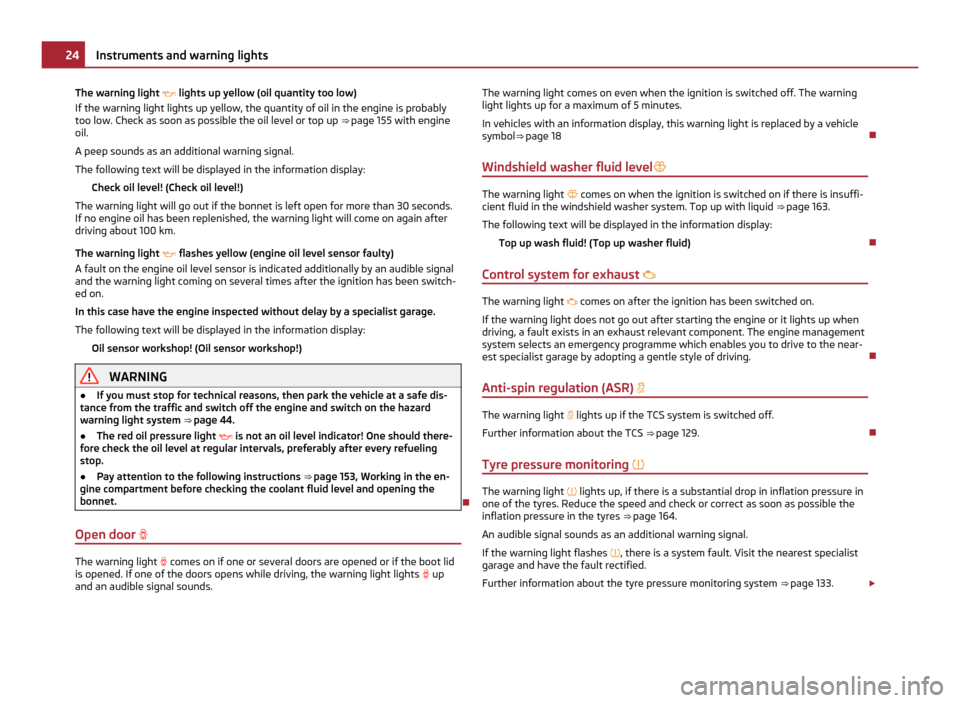
The warning light
lights up yellow (oil quantity too low)
If the warning light lights up yellow, the quantity of oil in the engine is probably
too low. Check as soon as possible the oil level or top up ⇒ page 155 with engine
oil.
A peep sounds as an additional warning signal.
The following text will be displayed in the information display:
Check oil level! (Check oil level!)
The warning light will go out if the bonnet is left open for more than 30 seconds.
If no engine oil has been replenished, the warning light will come on again after
driving about 100 km.
The warning light flashes yellow (engine oil level sensor faulty)
A fault on the engine oil level sensor is indicated additionally by an audible signal
and the warning light coming on several times after the ignition has been switch-
ed on.
In this case have the engine inspected without delay by a specialist garage.
The following text will be displayed in the information display:
Oil sensor workshop! (Oil sensor workshop!) WARNING
● If you must stop for technical reasons, then park the vehicle at a safe dis-
tance from the traffic and switch off the engine and switch on the hazard
warning light system ⇒ page 44.
● The red oil pressure light
is not an oil level indicator! One should there-
fore check the oil level at regular intervals, preferably after every refueling
stop.
● Pay attention to the following instructions ⇒ page 153, Working in the en-
gine compartment before checking the coolant fluid level and opening the
bonnet.
Open door The warning light
comes on if one or several doors are opened or if the boot lid
is opened. If one of the doors opens while driving, the warning light lights up
and an audible signal sounds. The warning light comes on even when the ignition is switched off. The warning
light lights up for a maximum of 5 minutes.
In vehicles with an information display, this warning light is replaced by a vehicle
symbol⇒ page 18
Windshield washer fluid level The warning light
comes on when the ignition is switched on if there is insuffi-
cient fluid in the windshield washer system. Top up with liquid ⇒ page 163.
The following text will be displayed in the information display: Top up wash fluid! (Top up washer fluid)
Control system for exhaust The warning light
comes on after the ignition has been switched on.
If the warning light does not go out after starting the engine or it lights up when
driving, a fault exists in an exhaust relevant component. The engine management
system selects an emergency programme which enables you to drive to the near-
est specialist garage by adopting a gentle style of driving.
Anti-spin regulation (ASR) The warning light
lights up if the TCS system is switched off.
Further information about the TCS ⇒ page 129.
Tyre pressure monitoring
The warning light
lights up, if there is a substantial drop in inflation pressure in
one of the tyres. Reduce the speed and check or correct as soon as possible the
inflation pressure in the tyres ⇒ page 164
.
An audible signal sounds as an additional warning signal.
If the warning light flashes , there is a system fault. Visit the nearest specialist
garage and have the fault rectified.
Further information about the tyre pressure monitoring system ⇒ page 133.£24
Instruments and warning lights
Page 28 of 220

WARNING
● If the brake system warning light comes on together with the ABS
warning light stop the vehicle immediately and check the brake fluid level
in the reservoir ⇒ page 159 ,
Brake fluid. If the fluid level has dropped below
the MIN marking, do not drive any further - risk of accident! Contact a Škoda
dealer to obtain professional assistance.
● Pay attention to the following instructions ⇒ page 153, Working in the en-
gine compartment
before checking the brake fluid level and opening the bon-
net.
● If the brake fluid is at the correct level, the ABS control function has failed.
The rear wheels may then block very rapidly when braking. In certain circum-
stances, this can result in the rear end of the car breaking away - risk of skid-
ding! Drive carefully to the nearest specialist garage and have the fault recti-
fied.
Brake system The warning light
lights up when the brake fluid level is too low or there is a
fault in the ABS.
if the warning light flashes and an audible signal sounds three times,
stop and
check the brake fluid level ⇒ .
The following text will be displayed in the information display: Brake fluid Owner's manual .
If there is a fault in the ABS which also influences the function of the brake sys-
tem (e.g. distribution of brake pressure), the ABS warning light comes on and at
the same time the brake system warning light starts flashing . Be aware that
not only the ABS but also another part of th brake system is defective ⇒ .
An audible signal sounds three times as an additional warning signal.
One should get used to high pedal forces, an extended free play of the brake ped-
al and long braking distances when carefully driving to the specialist garage.
For further information on the brake system ⇒ page 130, Brakes. WARNING
● Pay attention to the following instructions before checking the brake fluid
level and opening the bonnet ⇒ page 153, Working in the engine compart-
ment.
● If the brake system warning light does not go out a few seconds after
switching on the ignition or comes on when driving, stop immediately and
check the brake fluid in the reservoir ⇒ page 159, Brake fluid
. If the fluid level
has dropped below the MIN marking, do not drive any further - risk of acci-
dent! Contact a Škoda dealer to obtain professional assistance.
Handbrake The warning light
comes on if the handbrake is applied. An audible warning is
also given if you drive the vehicle for at least 3 seconds at a speed of more than 6
km/h.
The following text will be displayed in the information display:
Release parking brake! (Release parking brake!)
Cruise control The warning light
lights up, when operating the speed regulating system.
Airbag system Monitoring the airbag system
The warning light
comes on for a few seconds when the ignition is switched on.
There is a fault in the system if the warning light does not go out or comes on or
flashes while driving ⇒ . This also applies if the warning light does not come on
after the ignition is switched on.
The following text will be displayed in the information display:
Error: Airbag (Error: Airbag)
The functionality of the airbag system is also monitored electronically when one
airbag has been switched off. £26
Instruments and warning lights
Page 37 of 220

If the vehicle is locked by pressing the button
3 and some doors or the boot lid
are not closed, the turn signal lights flash only after closing. WARNING
If the vehicle is locked from the outside and the safe securing system is acti-
vated, there must not be any person in the vehicle as it is then not possible to
open either a door or a window from the inside. The locked doors make it
more difficult for rescuers to get into the vehicle in an emergency - hazard! Note
● Operate the radio remote control only when the doors and boot lid are closed
and you have visual contact with the vehicle.
● Once in the car, you must not press the lock button of the radio remote con-
trol before inserting the key into the ignition lock in order to avoid the car being
inadvertently locked and the alarm system being switched on. Should this happen,
press the unlock button of the radio remote control.
Synchonisation of the remote control If the vehicle cannot be unlocked by actuating the remote control system then it
is possible that the code in the key and the control unit in the vehicle are no lon-
ger synchronised. This can occur when the buttons on the radio-operated key are
actuated a number of times outside of the operative range of the equipment or
the battery on the remote control was replaced.
This means it is necessary to synchronise the code as follows:
●
Press any button on the remote control.
● pressing of the button means that the door will unlock with the key within 1
minute.
Anti-theft alarm system
Description The anti-theft alarm system increases the level of protection against people seek-
ing to break into the vehicle. The system triggers audible and visual warning sig-
nals if an attempt is made to break into the vehicle. How is the alarm system activated?
The anti-theft alarm system is activated automatically when the vehicle is locked
with the key on the driver's door or by using the radio remote control. It is activa-
ted 30 seconds after locking the door.
How is the alarm system deactivated?
The anti-theft alarm system is deactivated if the vehicle is unlocked by only using
the radio remote control. The anti-theft alarm system is reactivated if the vehicle
is not opened within 30 seconds after transmitting the radio signal.
Once you unlock the vehicle by inserting the key into the driver door you then
have to insert the key into the ignition lock and switch the ignition on within 15
seconds after opening the door in order to deactivate the anti-theft alarm system.
The alarm will be triggered
if you do not switch on the ignition within 15 seconds.
When is the alarm triggered?
The following security areas of the locked vehicle are monitored:
● Bonnet,
● Boot lid,
● Doors,
● Ignition lock,
● Vehicle inclination ⇒ page 36,
● Vehicle interior ⇒ page 36,
● A drop in voltage of the on-board power supply,
● Socket of the factory-fitted towing device.
An alarm is immediately triggered if either of the two battery terminals is discon-
nected while the anti-theft alarm system is activated.
How is the alarm switched off?
You switch the alarm off if you unlock the vehicle with the radio remote control or
if you switch the ignition on. Note
● The working life of the alarm siren is 5 years. More detailed information is
available by a specialist garage.
● Before leaving the car, check that all the doors, windows and the electric slid-
ing/tilting roof are properly closed in order to ensure that the anti-theft alarm sys-
tem is fully operational.
● Coding of the radio remote control and the receiver unit precludes the use of
the radio remote control from other vehicles. 35
Unlocking and locking Using the system Safety Driving Tips General Maintenance Breakdown assistance Technical data
Page 91 of 220

WARNING
First ensure that it is not too high for the traffic conditions which exist at that
moment before resuming the stored speed.
Switching off the cruise control system completely –
Press the switch A ⇒
fig. 86 to the right into position OFF .
“START-STOP” Fig. 87 Centre console: START-STOP
System button
The “START-STOP” system helps you to save fuel while at the same time reducing
harmful exhaust emissions and CO 2 emissions.
The function is automatically activated each time the ignition is switched on.
In the start-stop mode, the engine automatically switches to the vehicle's idle
phase, e.g. when stopped at traffic lights.
Information regarding the current state of the “START-STOP
” system is indicated
in the display of the instrument cluster.
Automatic engine shut down (stop phase)
– Stop the vehicle (where necessary, apply the handbrake).
– Take the vehicle out of gear.
– Take your foot off the clutch.
Automatic engine restart (start phase).
– Push down on the clutch. Switching the “START-STOP” system on and off
You can switch the “START STOP
” system on/off by pressing the button ⇒ fig. 87.
When start-stop mode is deactivated, the warning light in the button lights up.
If the vehicle is in the stop phase when manually switching off the system, the en-
gine starts immediately.
The START-STOP system involves complicated switching conditions, some of
them cannot be correctly determined without servicing. The general conditions
for the proper functioning of the START-STOP system are listed in the following
overview.
Conditions for the automatic engine shut down (stop phase) The gearshift lever is in Neutral.
The clutch pedal is not pressed!
The driver has fastened the seat belt.
The driver's door is closed.
The bonnet is closed.
The vehicle is at a standstill.
The factory-fitted towing device is not electrically connected to a trailer.
The engine is at operating temperature.
The charge state of the vehicle battery is sufficient.
The stationary vehicle is not on a steep slope or a steep downhill section.
The engine speed is less than 1200 1/min.
The temperature of the vehicle battery is not too low or too high.
The pressure in the brake system is sufficient.
The difference between the outdoor- and the set temperature in the interior is
not too great.
The vehicle speed since the last time the engine was switched off was greater
than 3 km/h.
No cleaning of the diesel particle filter takes place
⇒ page 27 The front wheels are not turned excessively (the steering angle is less than 3/4
of a steering wheel revolution).
Conditions for an automatic restart (start phase)
The clutch is pressed.
The max./min. temperature is set.
£ 89
Starting-off and Driving Using the system Safety Driving Tips General Maintenance Breakdown assistance Technical data
Page 96 of 220

WARNING (Continued)
● You must on no account unintentionally operate the throttle (e.g. by hand
from the engine compartment) if a drive position is engaged when the car is
stationary. The vehicle would otherwise immediately start off - also when the
handbrake is firmly applied - risk of an accident!
● You must move the selector lever into position P and firmly apply the
handbrake first before you or any other person opens the bonnet and starts
working on the engine when it is running - risk of accident! It is also essential
to observe all warnings ⇒ page 153, Working in the engine compartment.
Selector lever lock Automatic selector lever lock
With the ignition on, the selector lever is locked when it is in the positions P and
N. You must first of all depress the brake pedal in order to move the selector lever
out of this position. The warning light ⇒ page 25 lights up in the instrument
cluster as a reminder for the driver when the selector lever is in the positions P
and
N.
A time delay element ensures that the selector lever is not blocked when rapidly
switching over the position N (e.g. from R to D). This does, for example, allow one
to seesaw out a stuck vehicle. The selector lever lock will click into place if the lev-
er is in the N position for more than 2 seconds without the brake pedal being
pressed.
The selector lever lock is only active if the vehicle is stationary or moving at speed
of less than 5 km/hour. The lock is switched off automatically into position N
when the car is travelling at a higher speed.
Shiftlock button
The Shiftlock button in the handle of selector lever prevents certain selector lever
positions being engaged inadvertently. The selector lever lock is cancelled when
you press the Shiftlock button.
Keylock 1)
- Ignition key withdrawal lock
You can only withdraw the ignition key after switching off the ignition if the selec-
tor lever is in position P. If the ignition key is withdrawn, the selector lever is
blocked in position P. Kickdown function The kickdown function provides you with maximum acceleration
power.
Fully depressing the accelerator pedal allows the kickdown function to be activa-
ted in the desired driving program. This function has precedence over the driving
programme and serves for maximum acceleration of the vehicle when exploiting
the maximum power potential of the engine without taking into account the cur-
rent selector lever position ( D, S or Tiptronic ). The gearbox shifts down to one or
several gears in line with the driving state and the vehicle accelerates. The gear-
box does not shift up into the highest gear until the engine has reached its maxi-
mum revolutions for this gear range. WARNING
Please note that using the kickdown function can result in the driven wheels
spinning on a smooth or slippery road surface - risk of skidding!
Dynamic shift programme The automatic gearbox of your vehicle is controlled electronically. Shifting up and
down through the gears is performed automatically on the basis of pre-defined
driving programmes.
Adopting a moderate style of driving
will cause the gearbox to select the most
economical driving programme. Shifting up into a higher gear as soon as possible
and shifting down as late as possible will have a favourable effect on your fuel
consumption.
Adopting a sporty style of driving with rapid movements of the accelerator pedal
combined with sharp acceleration and frequent changes in speed, exploiting the
top speed of the car or depressing the accelerator pedal (kickdown function), will
cause the gearbox to switch over to this style of driving and shift down earlier
with frequent changes in gears in comparison to the moderate style of driving.
Selecting the most appropriate driving programme for the particular style of driv-
ing is a continuous process. Irrespective of this it is, however, possible to switch or
shift down into a dynamic shift programme by depressing the accelerator rapidly.
The gearbox shifts down into a lower gear matching the speed of the car and this £1)
Only valid for some countries. 94
Automatic gearbox