2011 SKODA FABIA sensor
[x] Cancel search: sensorPage 21 of 220

Yellow symbols
A yellow symbol signals a warning.
Check the relevant function as soon as possible.
The meaning of the yellow symbols: Check engine oil level,
engine oil sensor disturbed
⇒
page 23 One warning signal will sound if a yellow symbol appears.
If several operational faults of priority 2 exist, the symbols appear one after the
other and are each illuminated for about 5 seconds.
Set-up You can change certain settings by means of the information display. The current
setting is shown on the information display in the respective menu at the top be-
low the line.
You can select the following information (depending on the equipment installed
on the vehicle):
●
Language
● MFD Data
● Time
● Winter tyres
● Units
● Alternative speed displayed (Second speed)
● Service Interval (Service)
● Factory Setting
● Back
After selecting the menu point Back you will reach one level higher in the menu. Language
Here you can set in which language the warning and information texts should be
displayed.
Displays of the MFA
Here you can switch off or on certain displays of the multi-functional indicator.
Time
Here you can set the time, the time format (12 or 24 hour indicator) and the time
change summer/winter time.
Winter tyres
Here you can set at which speed a warning signal should sound. This function is
used for e.g winter tyres with the permissible maximum speed less than the maxi-
mum speed of the vehicle.
When exceeding the speed, an indication is displayed on the information display:
Snow tyres max. speed ... km/h (Winter tyres maximum ... km/h)
Measures
Here you can set the units for temperature, consumption and distance driven.
Second speed
Here you can switch on the display of the second speed in mph or in km/h 1)
.
Service
Here you can have the kilometers still to be driven and the days until the follow-
ing service interval shown and the Service Interval Display reset.
Factory Setting
After selecting the menu Factory setting the factory setting of the information
display is restored. 1)
Valid for countries where the values are indicated in British measuring units. 19
Instruments and warning lights Using the system Safety Driving Tips General Maintenance Breakdown assistance Technical data
Page 26 of 220
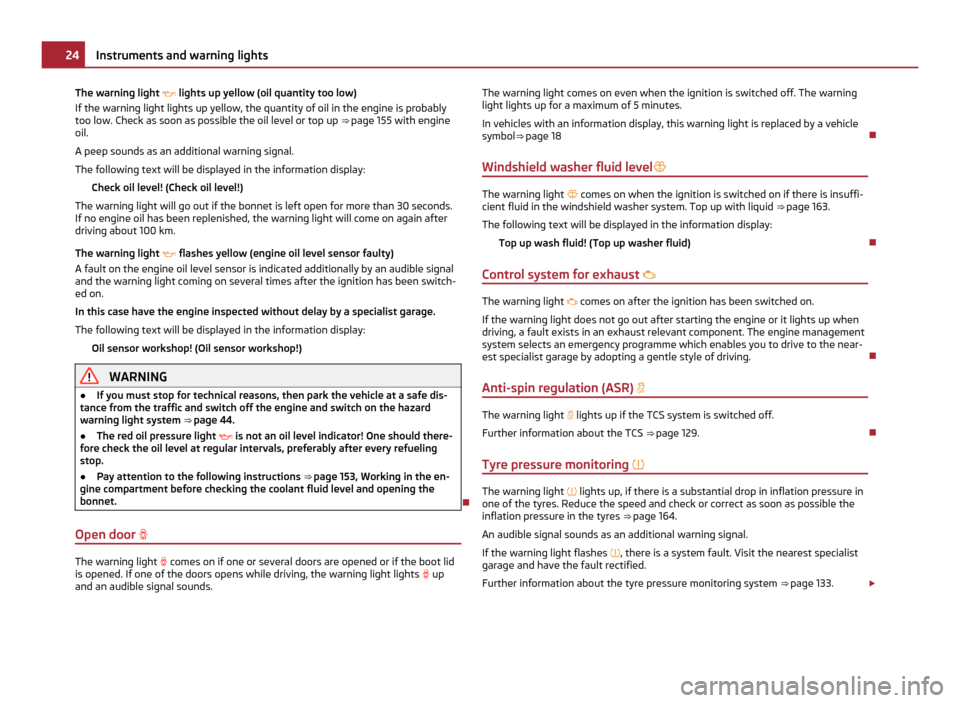
The warning light
lights up yellow (oil quantity too low)
If the warning light lights up yellow, the quantity of oil in the engine is probably
too low. Check as soon as possible the oil level or top up ⇒ page 155 with engine
oil.
A peep sounds as an additional warning signal.
The following text will be displayed in the information display:
Check oil level! (Check oil level!)
The warning light will go out if the bonnet is left open for more than 30 seconds.
If no engine oil has been replenished, the warning light will come on again after
driving about 100 km.
The warning light flashes yellow (engine oil level sensor faulty)
A fault on the engine oil level sensor is indicated additionally by an audible signal
and the warning light coming on several times after the ignition has been switch-
ed on.
In this case have the engine inspected without delay by a specialist garage.
The following text will be displayed in the information display:
Oil sensor workshop! (Oil sensor workshop!) WARNING
● If you must stop for technical reasons, then park the vehicle at a safe dis-
tance from the traffic and switch off the engine and switch on the hazard
warning light system ⇒ page 44.
● The red oil pressure light
is not an oil level indicator! One should there-
fore check the oil level at regular intervals, preferably after every refueling
stop.
● Pay attention to the following instructions ⇒ page 153, Working in the en-
gine compartment before checking the coolant fluid level and opening the
bonnet.
Open door The warning light
comes on if one or several doors are opened or if the boot lid
is opened. If one of the doors opens while driving, the warning light lights up
and an audible signal sounds. The warning light comes on even when the ignition is switched off. The warning
light lights up for a maximum of 5 minutes.
In vehicles with an information display, this warning light is replaced by a vehicle
symbol⇒ page 18
Windshield washer fluid level The warning light
comes on when the ignition is switched on if there is insuffi-
cient fluid in the windshield washer system. Top up with liquid ⇒ page 163.
The following text will be displayed in the information display: Top up wash fluid! (Top up washer fluid)
Control system for exhaust The warning light
comes on after the ignition has been switched on.
If the warning light does not go out after starting the engine or it lights up when
driving, a fault exists in an exhaust relevant component. The engine management
system selects an emergency programme which enables you to drive to the near-
est specialist garage by adopting a gentle style of driving.
Anti-spin regulation (ASR) The warning light
lights up if the TCS system is switched off.
Further information about the TCS ⇒ page 129.
Tyre pressure monitoring
The warning light
lights up, if there is a substantial drop in inflation pressure in
one of the tyres. Reduce the speed and check or correct as soon as possible the
inflation pressure in the tyres ⇒ page 164
.
An audible signal sounds as an additional warning signal.
If the warning light flashes , there is a system fault. Visit the nearest specialist
garage and have the fault rectified.
Further information about the tyre pressure monitoring system ⇒ page 133.£24
Instruments and warning lights
Page 82 of 220

Air flow to the windscreen, head, upper body and feet
Recirculated air mode
Air conditioning system switched on
Set blower speed
Buttons / control dial Setting the blower speed
Interior temperature sensor
Automatic mode
De-mist or de-ice the windscreen
Air flow to the windows
Air flow to head
Air flow in the footwell
Recirculated air mode
Air conditioning system switched on Note
The interior temperature sensor 11 is located in the bottom part of the device. Do
not glue or cover over the sensor, otherwise it could have an unfavourable effect
on the Climatronic.
Automatic mode The automatic mode is used in order to maintain a constant tem-
perature and to demist the windows in the interior of the car.
Switching automatic mode on
– Set a temperature between +18 °C (17.78 °C) and +29 °C (30.00 °C).
– Move the air outlet vents 3 and 4, so that the air flow is directed slightly up-
wards.
– Press the button AUTO ,
AUTO appears in the display.
The automatic mode is switched off by pressing the button for the air distribution
or increasing or decreasing the blower speed. The temperature is nevertheless
regulated.
6 7
8
9
10
11
12
13
14
15
16
17
18 Defrosting windscreen
Defrosting windscreen - switching on
–
Press the button ⇒ fig. 80
.
Defrosting windscreen - switching off
– Once again press the button or the button
AUTO .
The temperature control is controlled automatically. More air flows out of the air
outlet vents 1 and 2.
Setting temperature –
You can set the desired interior temperature after switching on the ignition
with the control dial 1 .
You can set the interior temperature between +18 °C (17.78 °C) and +29 °C (30.00
°C). The interior temperature is regulated automatically within this range. If you
select the temperature below +18 °C (17.78 °C), “
LO” appears in the display. If you
select the temperature higher than +29 °C (30.00 °C), “HI” appears in the display.
In both limit positions the Climatronic operates at maximum cooling or heating ca-
pacity, respectively. The temperature is not controlled in this case.
Lengthy and uneven distribution of the air flow out of the vents (in particular at
the leg area) and large differences in temperature, for example when getting out
of the vehicle, can result in chills in sensitive persons.
Controlling blower There are a total of seven blower stages available.
The Climatronic system controls the blower stages automatically in line with the
interior temperature. You can also, however, adapt the blower stages manually to
suit your particular needs.
–
Turn the control dial 10 ⇒
fig. 80 to the left (reduce blower speed) or right (in-
crease blower speed).
If you switch off the blower, the Climatronic is switched off. £80
Heating and air conditioning system
Page 88 of 220

The handbrake warning light
lights up when the handbrake is applied, provided
the ignition is on.
A warning signal sounds and the following text appears in the Information display
if you have inadvertently driven off with the handbrake applied:
Release parking brake! (Release parking brake!)
The handbrake warning is activated if you drive at a speed of more than 6 km/h
for more than 3 seconds. WARNING
● Please note that the handbrake must be fully released. A handbrake which
is only partially released can result in the rear brakes overheating which will
have a negative effect on the operation of the brake system - risk of accident!
In addition this can result in premature wear of the rear brake pads.
● Never leave children unattended in the vehicle. The children might, for ex-
ample, release the handbrake or take the vehicle out of gear. The vehicle
might then move off - risk of accident! CAUTION
After the car has come to a stop, always first of all apply the handbrake firmly be-
fore then additionally engaging a gear (manual gearbox) or moving the selector
lever into position P (automatic gearbox).
Parking aid The parking aid provides a warning of obstacles behind the vehicle.
Fig. 85 Parking aid: Range of sensorsThe audible parking aid determines the distance from the rear bumper to an ob-
stacle behind the car with the aid of ultrasound sensors. The sensors are integra-
ted in the rear bumper.
Range of sensors
The clearance warning begins at a distance of about 160 cm from the obstacle
(area
A ⇒
fig. 85 ). The interval between the warning signals becomes shorter as
the clearance is reduced.
A continuous tone sounds from a distance of approx. 30 cm (area B ) - danger
area. You should not reverse any further after this signal sounds! If the vehicle is
equipped with a factory-fitted towing device, the indication threshold of the dan-
ger area starts - continuous tone
- 5 cm further behind the vehicle. The vehicle
can be extended through an installed detachable towing device.
On factory-fitted radio navigation systems and car stereos, the distance to the ob-
struction can also be shown graphically in the display. On vehicles with a factory-
fitted towing device, the rear sensors are deactivated when towing a trailer. The
driver is informed about this by a graphic display (vehicle towing a trailer) in the
radio or the radio navigation display. The factory-fitted radio or navigation system
can be set so that the play function volume decreases when activating the park-
ing aid, see Owner's Manual radio or radio navigation system. As a result, the sig-
nal tones from the parking aid can be better recognised.
Activating
The parking aid is activated automatically when reverse gear is engaged and the
ignition is turned on. This is confirmed by a brief audible signal.
Deactivating
The parking aid is deactivated by disengaging the reverse gear or by switching the
ignition off. £86
Starting-off and Driving
Page 89 of 220

WARNING
● The parking aid is not a substitute for the driver paying proper attention
and it is always the driver's responsibility to take care when parking the vehi-
cle or carrying out similar manoeuvres.
● You should therefore satisfy yourself, before reversing, that there is no
small obstacle, such as a rock, thin post, trailer drawbar etc., behind your vehi-
cle. Such an obstacle might not be within the range detected by the sensors.
● Under certain circumstances, surfaces of certain objects and types of
clothing cannot reflect the signal of the parking aid. Thus, these objects or
people who wear such clothing are not recognised by the sensors of the park-
ing aid. Note
● The parking aid does not operate if you are towing a trailer (applies to models
which feature a factory-fitted towing device).
● A system fault is indicated if a warning signal sounds for about 5 seconds after
switching the ignition on and engaging reverse gear and there is no obstacle close
to your vehicle. It is possible that the audible warning does not function correctly
(an obstacle behind the vehicle may not be detected - take extra care). Have the
fault rectified by a specialist workshop.
● If the audible warning sounds for 3 seconds after switching the ignition on and
engaging the reverse gear, a fault has occured in the system. It is possible that
the audible warning does not function correctly (an obstacle behind the vehicle
may not be detected - take extra care). Have the fault rectified by a specialist
workshop.
● The sensors must be kept clean and free of ice to enable the parking aid to
operate properly.
● If the parking aid is activated and the selector lever of the automatic gearbox
is in the position P , warning signal indicates interruption (vehicle can no longer
move). Cruise control system (CCS)
Introduction The cruise control system (CCS) maintains a constant speed, more than 30 km/h
(20 mph), once it has been set, without you having to depress the accelerator
pedal. This is only possible within the range which is permitted by the power out-
put and braking power of the engine. The cruise control system makes it possible
- particularly on long journeys - for you to rest your
“accelerator foot”
. WARNING
● For safety reasons, the cruise control system must not be used in dense
traffic or on unfavourable road surfaces (such as icy roads, slippery roads,
loose gravel) - risk of accident!
● In order to prevent unintentional use of the cruise control system, always
switch off the system after use. Note
● Models fitted with a manual gearbox: Always depress the clutch pedal if you
switch on the cruise control system when the gearbox is in Neutral! Otherwise the
engine can rev up unintentionally.
● The cruise control system is not able to maintain a constant speed when driv-
ing on steep downhill sections. The weight of the vehicle increases the speed at
which it travels. One should shift down in good time to a lower gear or slow the
vehicle down by applying the foot brake.
● It is not possible on vehicles fitted with an automatic gearbox to switch on the
cruise control system if the selector lever is in the position P, N or R. 87
Starting-off and Driving Using the system Safety Driving Tips General Maintenance Breakdown assistance Technical data
Page 120 of 220

The head airbag together with the three-point seat belts and the side airbags, of-
fers additional protection for the head and neck area of the occupants in the
event of a side collision of major severity
⇒ in Important safety information on
the head airbag on page 118.
Apart from their normal protective function, a further task of the seat belts is to
also hold the driver and the occupants in a correct seated position in the event of
a side collision so as to enable the head airbags to offer the maximum protection.
You should therefore always fasten the seat belts, not only because this is re-
quired by law, but also for safety reasons and for your own protection ⇒ page 109.
Together with other elements (such as cross bars in the doors, stable vehicle
structure) the head airbags are the consequent further development of occupant
protection in the case of side collisions.
Function of the head airbags The risk of injury to the head and neck area is reduced in the event
of a side collision by fully inflated head airbags.
Fig. 108 Inflated head airbag
In the case of a side collision the head airbag is deployed together with the rele-
vant side airbag ⇒
fig. 108 and the belt tensioner on the side of the car on which
the accident occurs.
If the system is deployed, the airbag is filled with propellant gas and covers the
entire area of the side window including the door pillars ⇒ fig. 108.
The protection offered by the head airbags is thus available simultaneously both
to the front occupants of the car seated on the side on which the collision occurs,
as well as to the rear occupants. Any impact of the head against parts of the inte-
rior or objects outside of the car, is cushioned by the inflated head airbag. The re-
duction in any impact to the head and the resultant minimizing of any movements of the head additionally reduce the risk of injuries to the neck area. The head air-
bag also offers additional protection in the case of an offset impact by covering
the front door pillar.
In certain accident situations, the front, side and head airbag are simultaneously
deployed.
The airbags inflate in fractions of a second and at a high speed in order to be able
to offer that additional protection in the event of an accident. A grey white, non
harmful gas is released when airbag is inflated. This is perfectly normal and is not
an indication of a fire in the vehicle.
Important safety information on the head airbag Correct use of the airbag system considerably reduces the risk of
injury!
WARNING
● It is essential to always switch off ⇒ page 119 the front passenger front
airbag when attaching a child safety seat on the front passenger seat where
the child is seated with its back facing in direction of travel (in some countries
also when the child is facing the direction of travel). If this is not done, there is
a risk of the child suffering severe or even fatal injuries if the front passenger
front airbag is deployed. When transporting a child on the front passenger
seat, please comply with the appropriate national regulations regarding the
use of child safety seats.
● There must not be any objects in the deployment area of the head airbags
which might prevent the airbags from inflating properly.
● Only hang light items of clothing on the clothes hooks to the vehicle. Nev-
er leave any heavy or sharp-edged objects in the pockets of the items of cloth-
ing. In addition, it is not permitted to use clothes hangers for hanging up
items of clothing.
● The airbag control unit operates together with the sensors, which are at-
tached in the front doors. For this reason no adjustments must be carried out
at the doors as well as at the door panels (for example additional installation
of loudspeakers). Resulting damages can have a negative affect on the opera-
tion of the airbag system. All work on the front doors and their panels must
only be carried out by a specialist garage. £118
Airbag system
Page 130 of 220

Driving Tips
Intelligent Technology Electronic stability programme (ESP)
General General
The ESP aids you in maintaining control of your vehicle in situations in which the
vehicle is driving at its dynamic limits, such as entering a curve fast. The risk of
skidding is reduced and your car thus offers greater driving stability depending on
the conditions of the road surface. The system operates at all speeds.
The following systems are integrated into the electronic stability programme:
●
Electronic Differential Lock (EDL),
● Traction control system (TCS),
● Antilock brake system (ABS),
● Brake Assist,
● Uphill Start Assist.
Operating principle
The ESP switches on automatically when the engine is started and then conducts
a self-test. The ESP control unit processes data from the individual systems. It al-
so processes additional measurement data which are supplied by highly sensitive
sensors: the rotational velocity of the vehicle about its vertical axis, the lateral ac-
celeration of the vehicle, the braking pressure and the steering angle.
The direction which the driver wishes to take is determined based on the steering
angle and the speed of the vehicle and is constantly compared with the actual be-
haviour of the vehicle. If differences exist, such as the car beginning to skid, the
ESP will automatically brake the appropriate wheel.
The car is stabilised again by the forces which take effect when the wheel is
braked. Intervention into the brake system takes place primarily on the outer front
wheel of a vehicle which tends to oversteer (tendency for the rear of the vehicle
to break away) while occurs this is on the inner rear wheel of a vehicle which
tends to understeer (tendency to shift out of the curve). This braking control cycle
is accompanied by noises. During an intervention of the system, the warning light
flashes quickly in the
instrument cluster.
The ESP system cannot be switched off, only the TCS system can be switched off
by pressing the button ⇒ fig. 118 . The warning light
⇒ page 24 lights up if the
TCS system is switched off.
The warning light lights up permanently if there is a fault in the ESP system.
The fact that the ESP system operates together with the ABS means that the ESP
warning light will also come on if the ABS system is not operating properly.
If the warning light comes on immediately after starting the engine, the ESP
system can be switched off for technical reasons. In this case, the ESP system can
be switched on again by switching the ignition on and off. If the warning light
goes out, the ESP system is fully functional again. WARNING
It is also not possible for the ESP to overcome the physical limits of the vehi-
cle. Even if a vehicle fitted with ESP you should still always adapt your style of
driving to the condition of the road surface and the traffic situation. This par-
ticularly applies when driving on slippery and wet roads. The increased safety
offered must not tempt you to take greater risks than otherwise - risk of an
accident! Note
● All four wheels must be fitted with the same tyres in order to achieve prob-
lem-free operation of the ESP. Differing rolling circumferences of the tyres can
lead to an undesirable reduction in the engine output.
● Changes to vehicle (e.g. on engine, on the brakes, on chassis or another combi-
nation of tyres and wheels) can influence the function of the ESP ⇒ page 169,
Accessories, changes and replacement of parts
.128
Intelligent Technology
Page 132 of 220
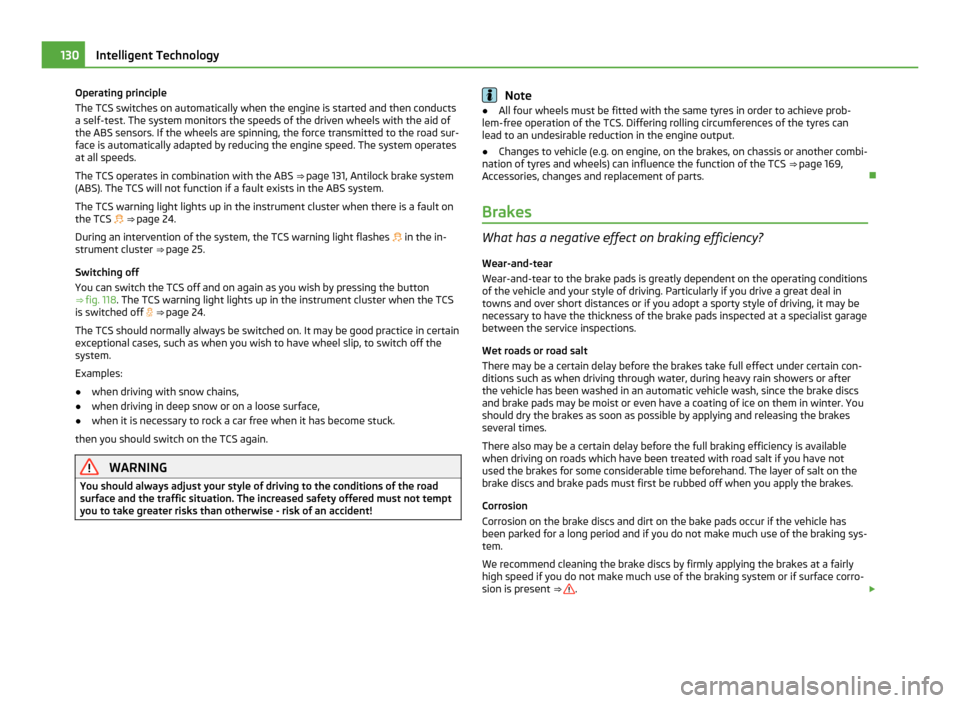
Operating principle
The TCS switches on automatically when the engine is started and then conducts
a self-test. The system monitors the speeds of the driven wheels with the aid of
the ABS sensors. If the wheels are spinning, the force transmitted to the road sur-
face is automatically adapted by reducing the engine speed. The system operates
at all speeds.
The TCS operates in combination with the ABS
⇒ page 131, Antilock brake system
(ABS)
. The TCS will not function if a fault exists in the ABS system.
The TCS warning light lights up in the instrument cluster when there is a fault on
the TCS ⇒ page 24.
During an intervention of the system, the TCS warning light flashes in the in-
strument cluster ⇒ page 25.
Switching off
You can switch the TCS off and on again as you wish by pressing the button
⇒ fig. 118 . The TCS warning light lights up in the instrument cluster when the TCS
is switched off ⇒ page 24.
The TCS should normally always be switched on. It may be good practice in certain
exceptional cases, such as when you wish to have wheel slip, to switch off the
system.
Examples:
● when driving with snow chains,
● when driving in deep snow or on a loose surface,
● when it is necessary to rock a car free when it has become stuck.
then you should switch on the TCS again. WARNING
You should always adjust your style of driving to the conditions of the road
surface and the traffic situation. The increased safety offered must not tempt
you to take greater risks than otherwise - risk of an accident! Note
● All four wheels must be fitted with the same tyres in order to achieve prob-
lem-free operation of the TCS. Differing rolling circumferences of the tyres can
lead to an undesirable reduction in the engine output.
● Changes to vehicle (e.g. on engine, on the brakes, on chassis or another combi-
nation of tyres and wheels) can influence the function of the TCS ⇒ page 169
,
Accessories, changes and replacement of parts.
Brakes What has a negative effect on braking efficiency?
Wear-and-tear
Wear-and-tear to the brake pads is greatly dependent on the operating conditions
of the vehicle and your style of driving. Particularly if you drive a great deal in
towns and over short distances or if you adopt a sporty style of driving, it may be
necessary to have the thickness of the brake pads inspected at a specialist garage
between the service inspections.
Wet roads or road salt
There may be a certain delay before the brakes take full effect under certain con-
ditions such as when driving through water, during heavy rain showers or after
the vehicle has been washed in an automatic vehicle wash, since the brake discs
and brake pads may be moist or even have a coating of ice on them in winter. You
should dry the brakes as soon as possible by applying and releasing the brakes
several times.
There also may be a certain delay before the full braking efficiency is available
when driving on roads which have been treated with road salt if you have not
used the brakes for some considerable time beforehand. The layer of salt on the
brake discs and brake pads must first be rubbed off when you apply the brakes.
Corrosion
Corrosion on the brake discs and dirt on the bake pads occur if the vehicle has
been parked for a long period and if you do not make much use of the braking sys-
tem.
We recommend cleaning the brake discs by firmly applying the brakes at a fairly
high speed if you do not make much use of the braking system or if surface corro-
sion is present ⇒ .
£130
Intelligent Technology