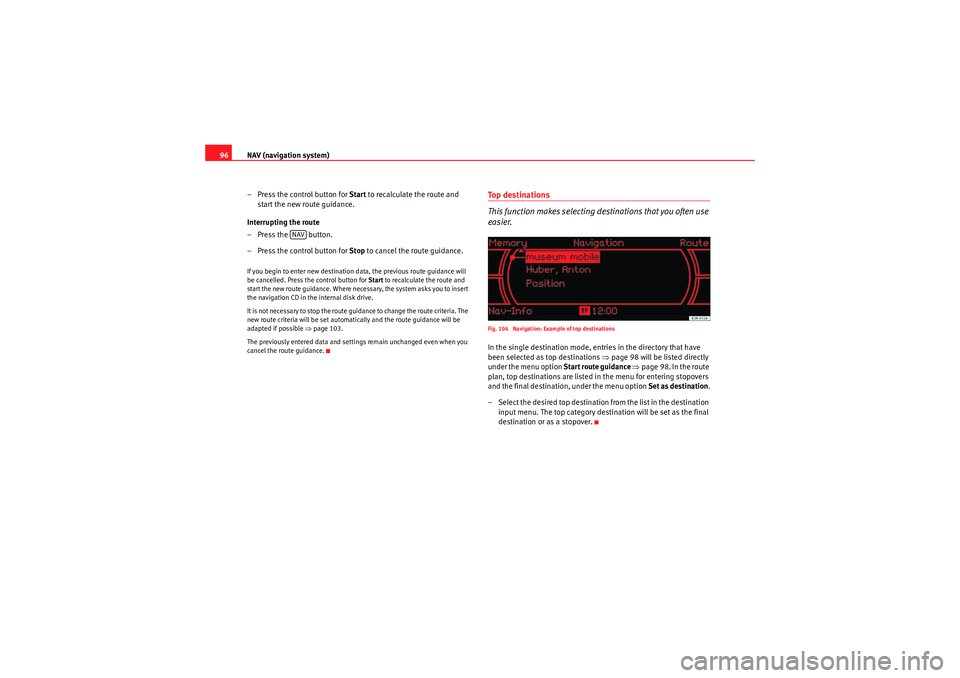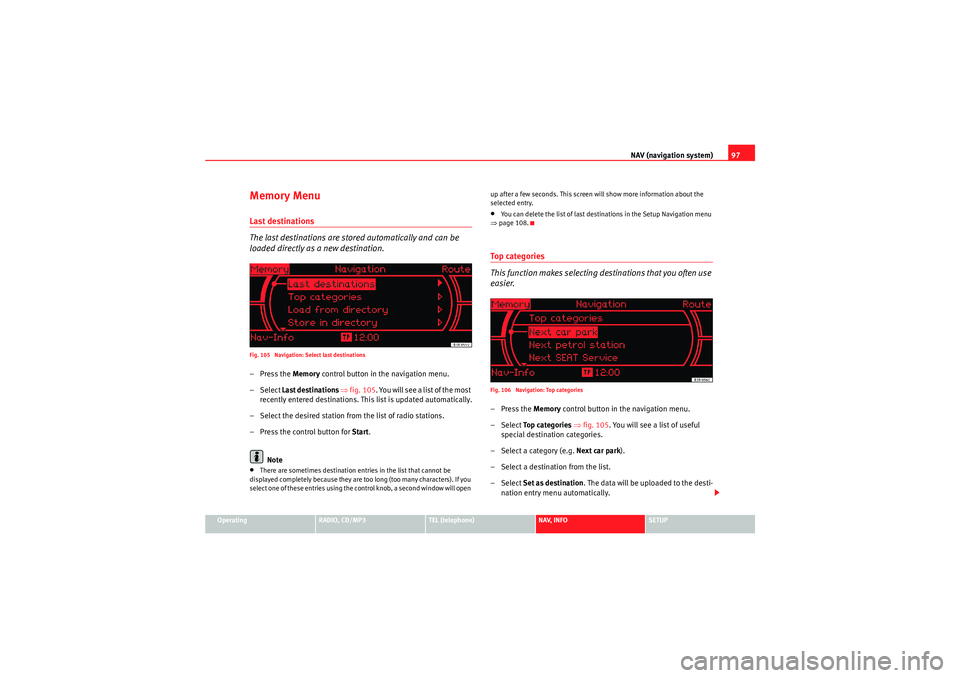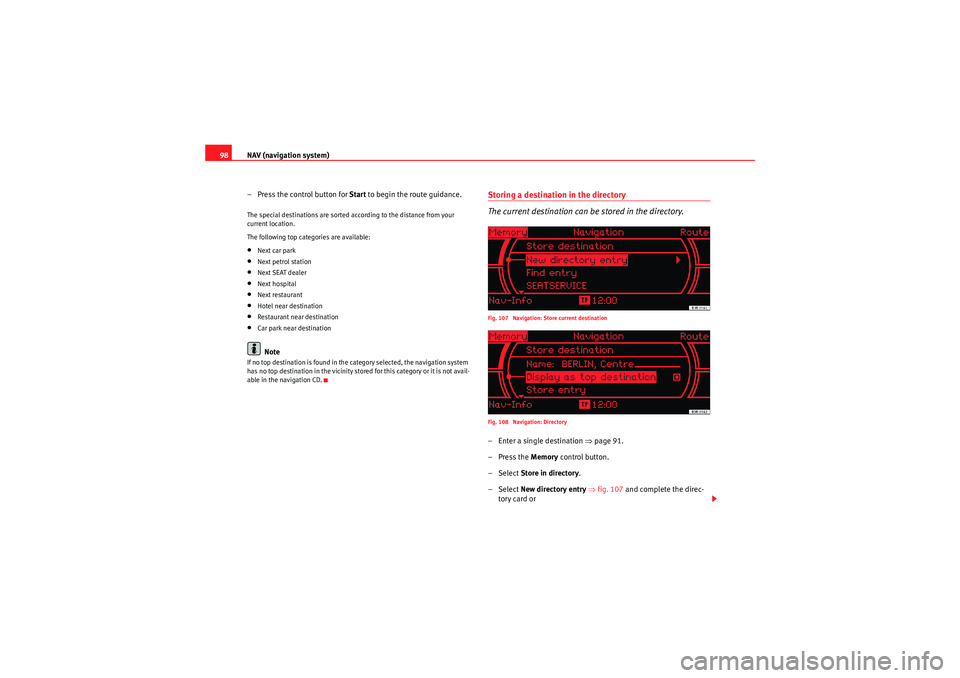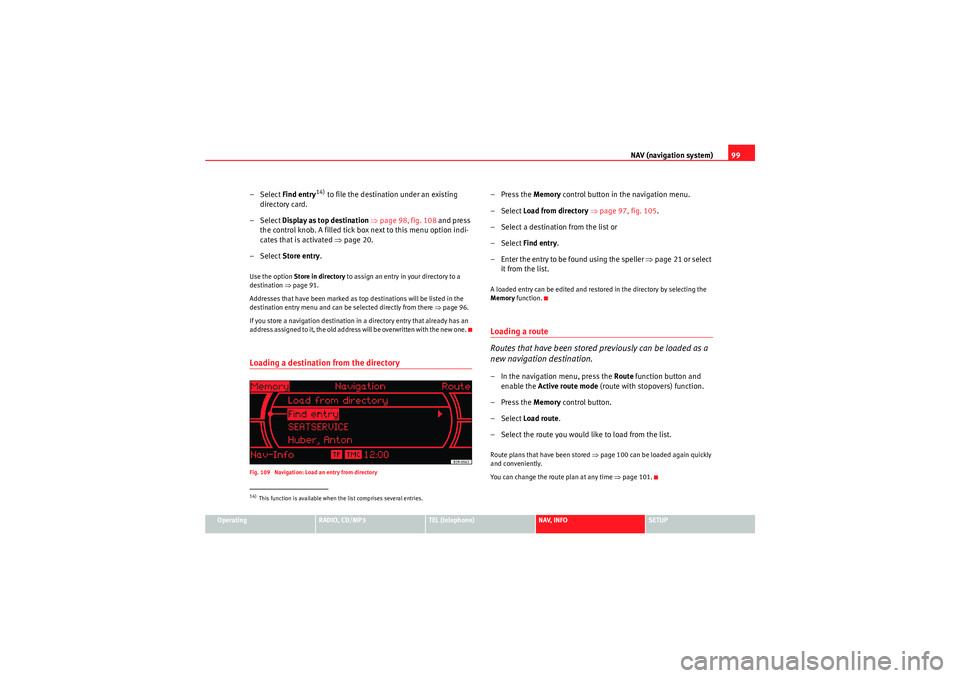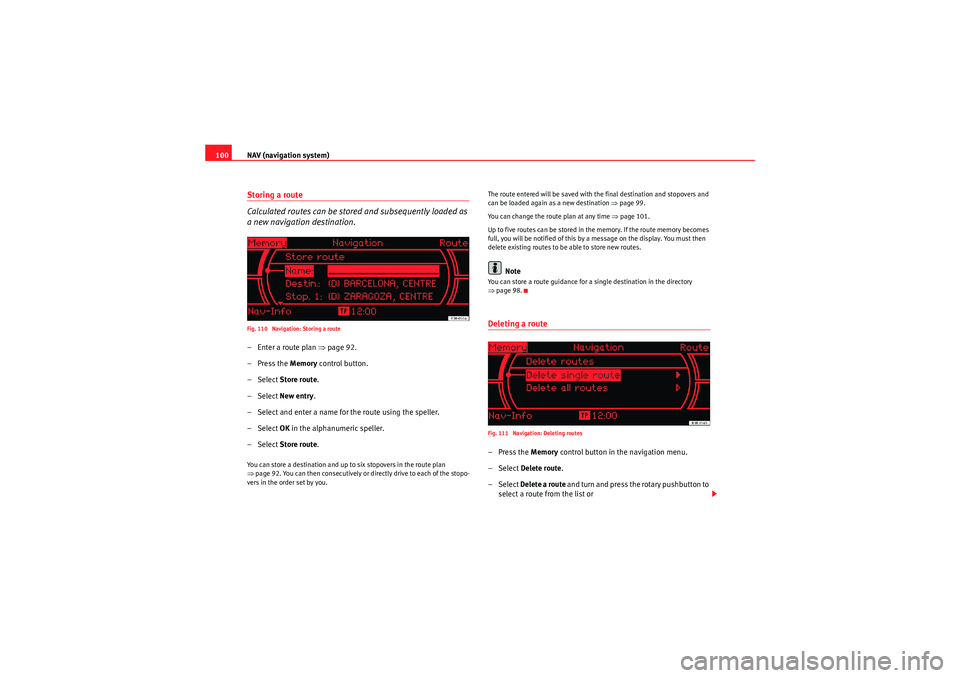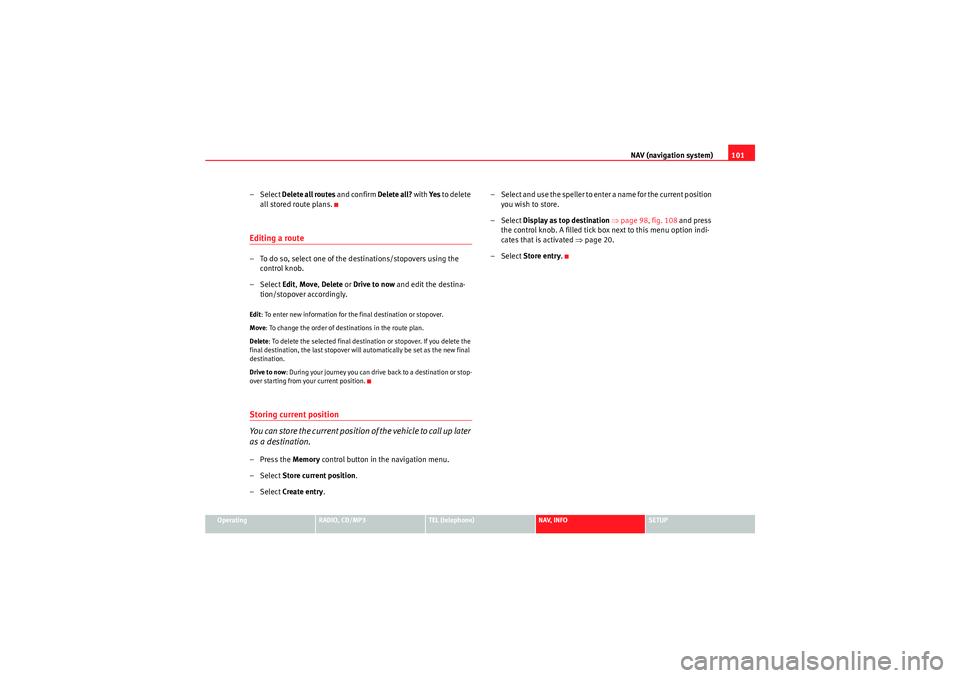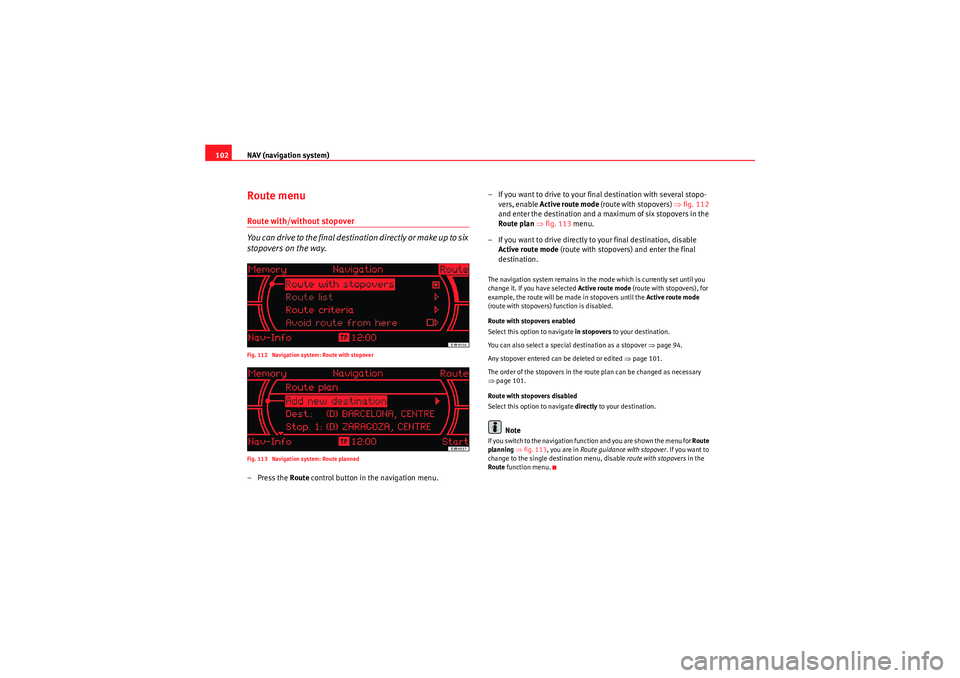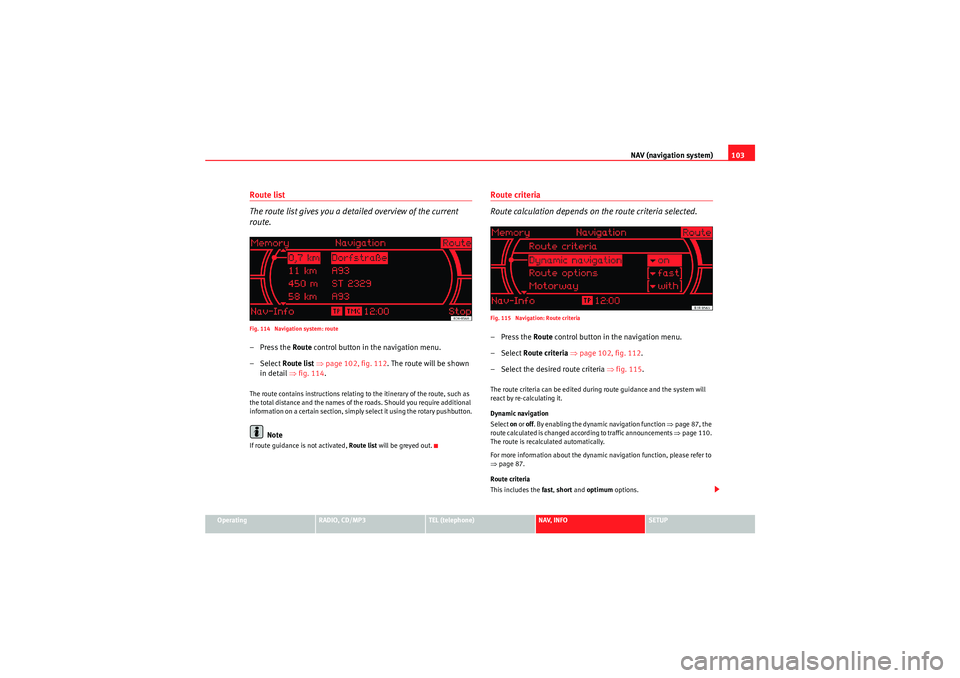Page 97 of 124
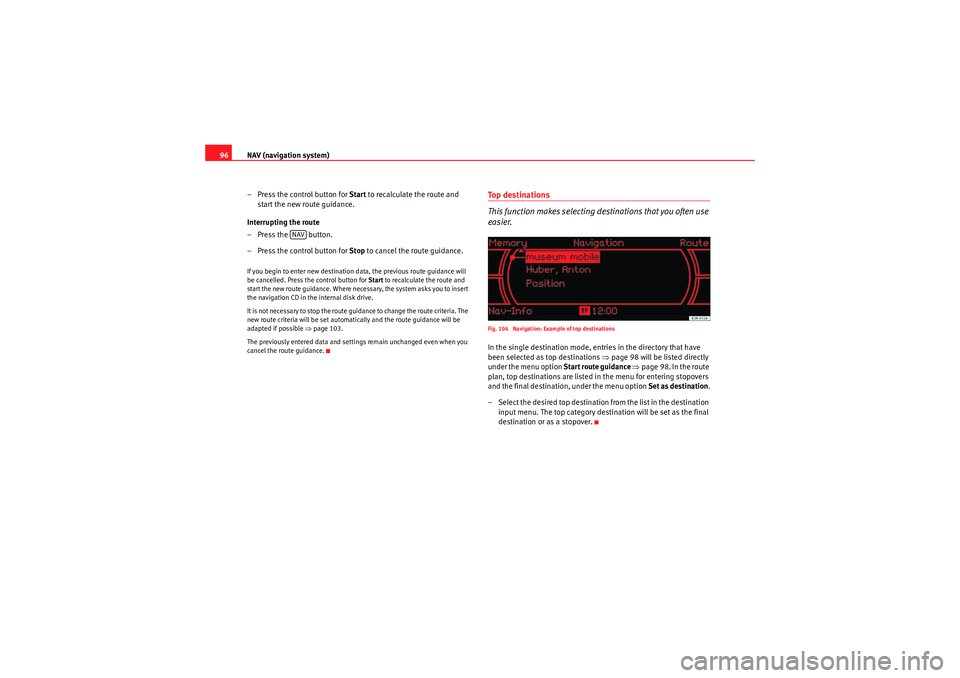
NAV (navigation system)
96
– Press the control button for Start to recalculate the route and
start the new route guidance.
Interrupting the route
– Press the button.
– Press the control button for Stop to cancel the route guidance.If you begin to enter new destination data, the previous route guidance will
be cancelled. Press the control button for Start to recalculate the route and
start the new route guidance. Where necessary, the system asks you to insert
the navigation CD in the internal disk drive.
It is not necessary to stop the route guidance to change the route criteria. The
new route criteria will be set automatically and the route guidance will be
adapted if possible ⇒page 103.
The previously entered data and settings remain unchanged even when you
cancel the route guidance.
Top destinations
This function makes selecting destinations that you often use
easier.Fig. 104 Navigation: Example of top destinationsIn the single destination mode, entries in the directory that have
been selected as top destinations ⇒page 98 will be listed directly
under the menu option Start route guidance ⇒ page 98. In the route
plan, top destinations are listed in the menu for entering stopovers
and the final destination, under the menu option Set as destination.
– Select the desired top destination from the list in the destination
input menu. The top category destination will be set as the final
destination or as a stopover.
NAV
Media System 1.0_EN.book Seite 96 Donnerstag, 10. September 2009 1:52 13
Page 98 of 124
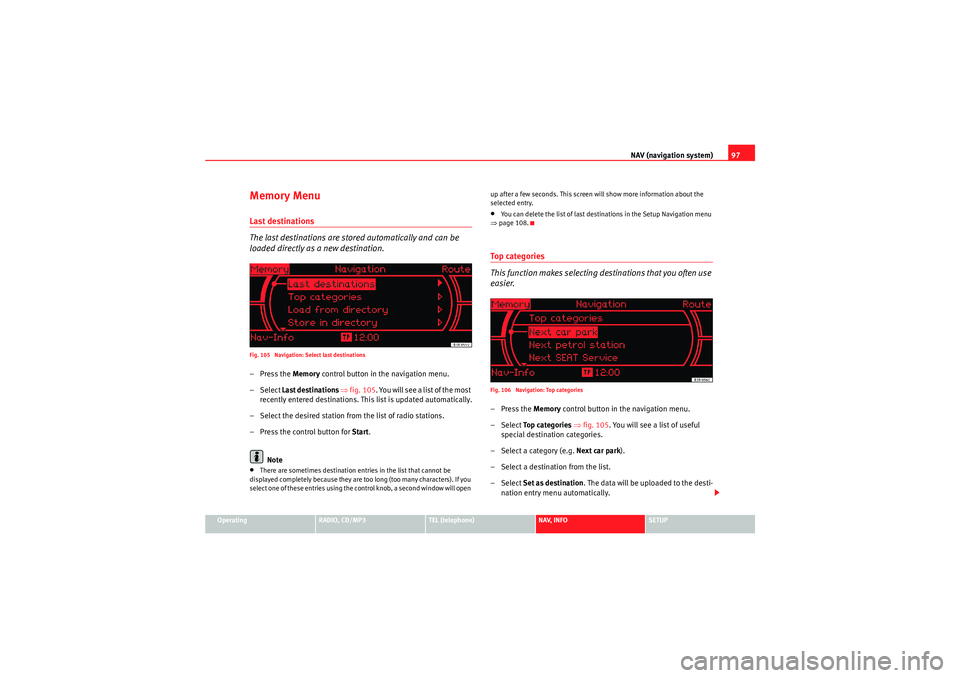
NAV (navigation system)97
Operating
RADIO, CD/MP3
TEL (telephone)
NAV, INFO
SETUP
Memory MenuLast destinations
The last destinations are stored automatically and can be
loaded directly as a new destination.Fig. 105 Navigation: Select last destinations–Press the Memory control button in the navigation menu.
– Select Last destinations ⇒ fig. 105 . You will see a list of the most
recently entered destinations. This list is updated automatically.
– Select the desired station from the list of radio stations.
– Press the control button for Start.
Note•There are sometimes destination entries in the list that cannot be
displayed completely because they are too long (too many characters). If you
select one of these entries using the control knob, a second window will open up after a few seconds. This screen will show more information about the
selected entry.
•You can delete the list of last destinations in the Setup Navigation menu
⇒ page 108.To p c a t e g o r i e s
This function makes selecting destinations that you often use
easier.Fig. 106 Navigation: Top categories–Press the Memory control button in the navigation menu.
– Select To p c a t e g o r i e s ⇒ fig. 105. You will see a list of useful
special destination categories.
– Select a category (e.g. Next car park).
– Select a destination from the list.
– Select Set as destination . The data will be uploaded to the desti-
nation entry menu automatically.
Media System 1.0_EN.book Seite 97 Donnerstag, 10. September 2009 1:52 13
Page 99 of 124
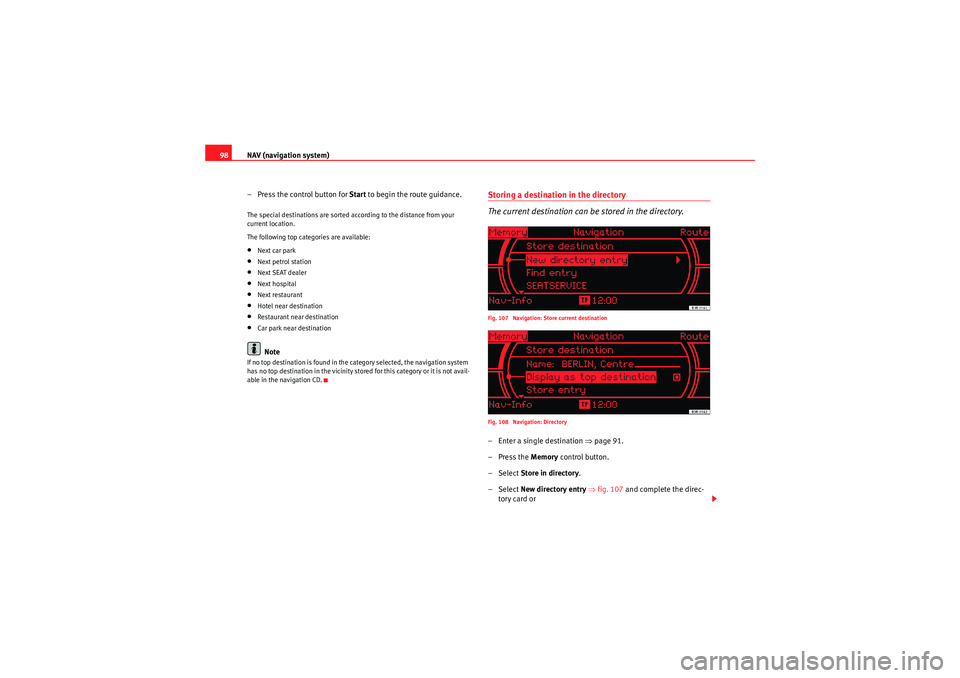
NAV (navigation system)
98
– Press the control button for Start to begin the route guidance.The special destinations are sorted according to the distance from your
current location.
The following top categories are available:•Next car park•Next petrol station•Next SEAT dealer•Next hospital•Next restaurant•Hotel near destination•Restaurant near destination•Car park near destinationNote
If no top destination is found in the category selected, the navigation system
has no top destination in the vicinity stored for this category or it is not avail-
able in the navigation CD.
Storing a destination in the directory
The current destination can be stored in the directory.Fig. 107 Navigation: Store current destination
Fig. 108 Navigation: Directory– Enter a single destination ⇒page 91.
–Press the Memory control button.
– Select Store in directory.
– Select New directory entry ⇒ fig. 107 and complete the direc-
tory card or
Media System 1.0_EN.book Seite 98 Donnerstag, 10. September 2009 1:52 13
Page 100 of 124
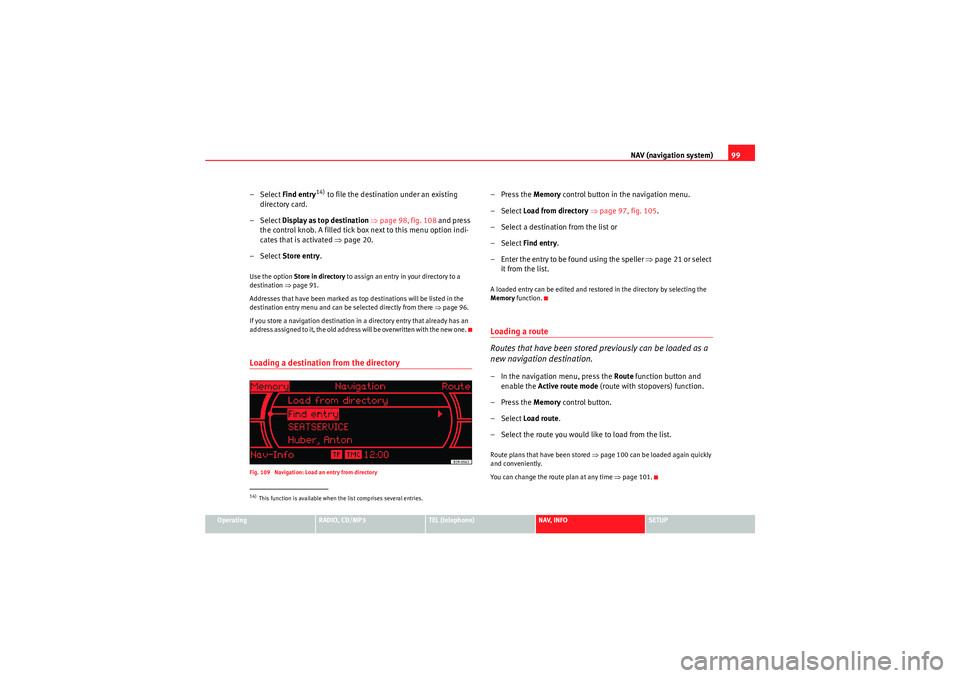
NAV (navigation system)99
Operating
RADIO, CD/MP3
TEL (telephone)
NAV, INFO
SETUP
– Select Find entry
14) to file the destination under an existing
directory card.
– Select Display as top destination ⇒ page 98, fig. 108 and press
the control knob. A filled tick box next to this menu option indi-
cates that is activated ⇒ page 20.
– Select Store entry.
Use the option Store in directory to assign an entry in your directory to a
destination ⇒page 91.
Addresses that have been marked as top destinations will be listed in the
destination entry menu and can be selected directly from there ⇒page 96.
If you store a navigation destination in a directory entry that already has an
address assigned to it, the old address will be overwritten with the new one.Loading a destination from the directoryFig. 109 Navigation: Load an entry from directory
–Press the Memory control button in the navigation menu.
– Select Load from directory ⇒ page 97, fig. 105 .
– Select a destination from the list or
– Select Find entry.
– Enter the entry to be found using the speller ⇒page 21 or select
it from the list.A loaded entry can be edited and restored in the directory by selecting the
Memory function.Loading a route
Routes that have been stored previously can be loaded as a
new navigation destination.– In the navigation menu, press the Route function button and
enable the Active route mode (route with stopovers) function.
–Press the Memory control button.
– Select Load route .
– Select the route you would like to load from the list.Route plans that have been stored ⇒page 100 can be loaded again quickly
and conveniently.
You can change the route plan at any time ⇒page 101.
14)This function is available when the list comprises several entries.
Media System 1.0_EN.book Seite 99 Donnerstag, 10. September 2009 1:52 13
Page 101 of 124
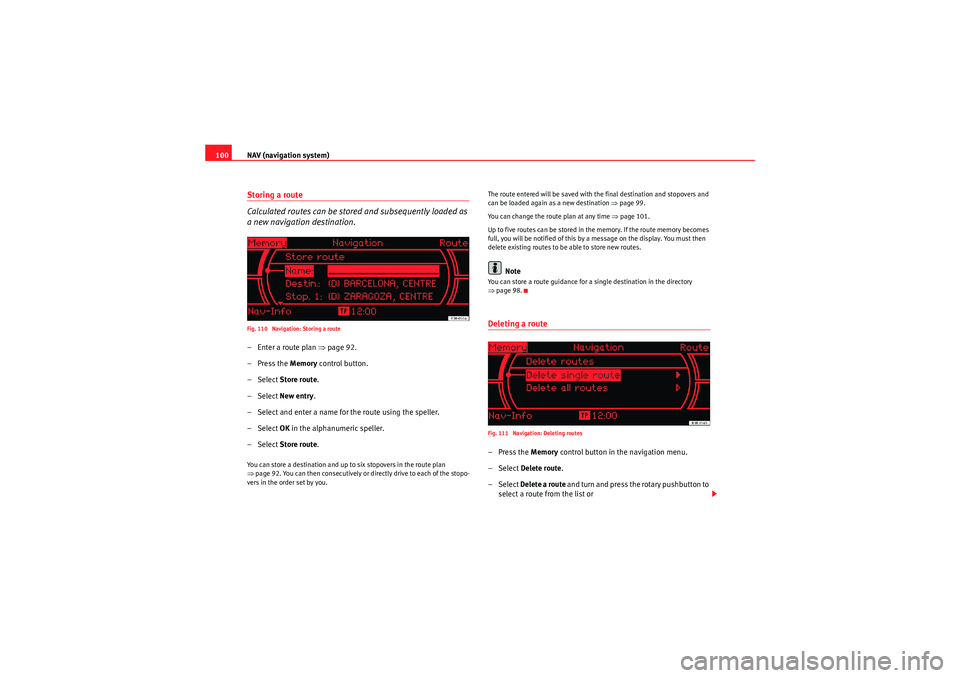
NAV (navigation system)
100Storing a route
Calculated routes can be stored and subsequently loaded as
a new navigation destination.Fig. 110 Navigation: Storing a route– Enter a route plan ⇒page 92.
–Press the Memory control button.
– Select Store route .
– Select New entry .
– Select and enter a name for the route using the speller.
– Select OK in the alphanumeric speller.
– Select Store route .You can store a destination and up to six stopovers in the route plan
⇒page 92. You can then consecutively or directly drive to each of the stopo-
vers in the order set by you. The route entered will be saved with the final destination and stopovers and
can be loaded again as a new destination
⇒page 99.
You can change the route plan at any time ⇒ page 101.
Up to five routes can be stored in the memory. If the route memory becomes
full, you will be notified of this by a message on the display. You must then
delete existing routes to be able to store new routes.
Note
You can store a route guidance for a single destination in the directory
⇒ page 98.Deleting a routeFig. 111 Navigation: Deleting routes–Press the Memory control button in the navigation menu.
– Select Delete route .
– Select Delete a route and turn and press the rotary pushbutton to
select a route from the list or
Media System 1.0_EN.book Seite 100 Donnerstag, 10. September 2009 1:52 13
Page 102 of 124
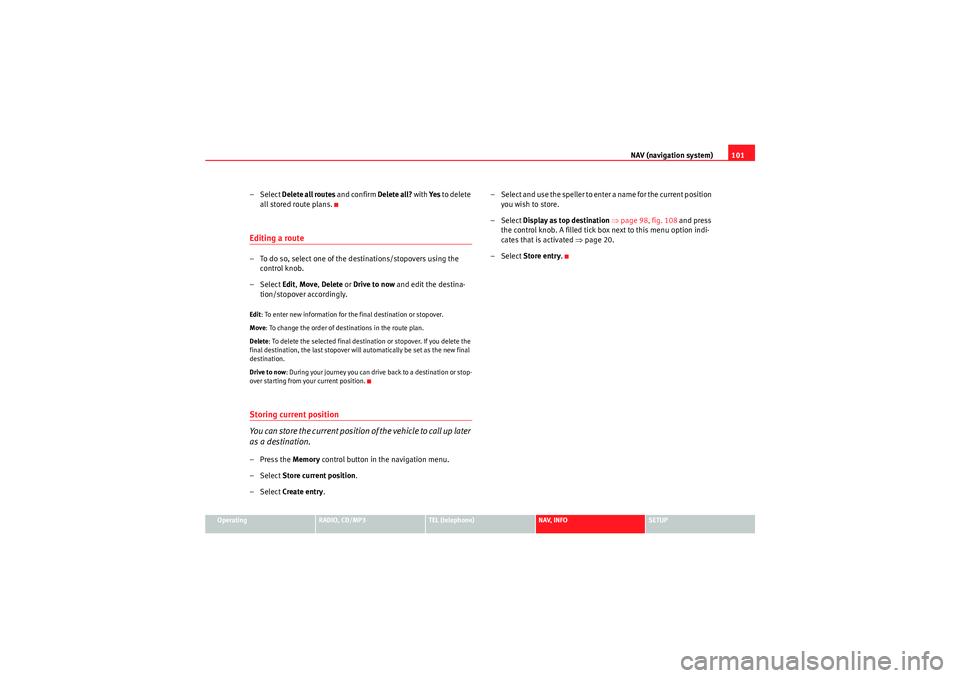
NAV (navigation system)101
Operating
RADIO, CD/MP3
TEL (telephone)
NAV, INFO
SETUP
– Select Delete all routes and confirm Delete all? with Ye s to delete
all stored route plans.Editing a route– To do so, select one of the destinations/stopovers using the control knob.
– Select Edit, Move , Delete or Drive to now and edit the destina-
tion/stopover accordingly.Edit : To enter new information for the final destination or stopover.
Move : To change the order of destinations in the route plan.
Delete : To delete the selected final destination or stopover. If you delete the
final destination, the last stopover will automatically be set as the new final
destination.
Drive to now : During your journey you can drive back to a destination or stop-
over starting from your current position.Storing current position
You can store the current position of the vehicle to call up later
as a destination.–Press the Memory control button in the navigation menu.
– Select Store current position .
– Select Create entry . – Select and use the speller to enter a name for the current position
you wish to store.
– Select Display as top destination ⇒ page 98, fig. 108 and press
the control knob. A filled tick box next to this menu option indi-
cates that is activated ⇒page 20.
– Select Store entry.
Media System 1.0_EN.book Seite 101 Donnerstag, 10. September 2009 1:52 13
Page 103 of 124
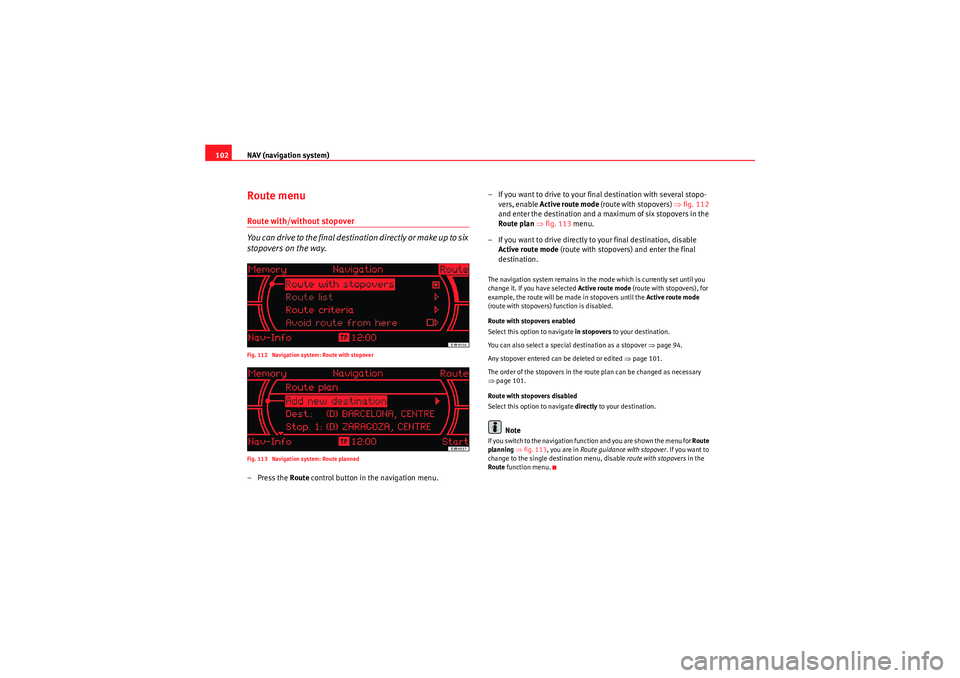
NAV (navigation system)
102Route menuRoute with/without stopover
You can drive to the final destination directly or make up to six
stopovers on the way.Fig. 112 Navigation system: Route with stopover
Fig. 113 Navigation system: Route planned–Press the Route control button in the navigation menu. – If you want to drive to your final destination with several stopo-
vers, enable Active route mode (route with stopovers) ⇒fig. 112
and enter the destination and a maximum of six stopovers in the
Route plan ⇒ fig. 113 menu.
– If you want to drive directly to your final destination, disable Active route mode (route with stopovers) and enter the final
destination.
The navigation system remains in the mode which is currently set until you
change it. If you have selected Active route mode (route with stopovers), for
example, the route will be made in stopovers until the Active route mode
(route with stopovers) function is disabled.
Route with stopovers enabled
Select this option to navigate in stopovers to your destination.
You can also select a special destination as a stopover ⇒page 94.
Any stopover entered can be deleted or edited ⇒page 101.
The order of the stopovers in the route plan can be changed as necessary
⇒ page 101.
Route with stopovers disabled
Select this option to navigate directly to your destination.
Note
If you switch to the navigation function and you are shown the menu for Route
planning ⇒ fig. 113 , you are in Route guidance with stopover . If you want to
change to the single destination menu, disable route with stopovers in the
Route function menu.
Media System 1.0_EN.book Seite 102 Donnerstag, 10. September 2009 1:52 13
Page 104 of 124
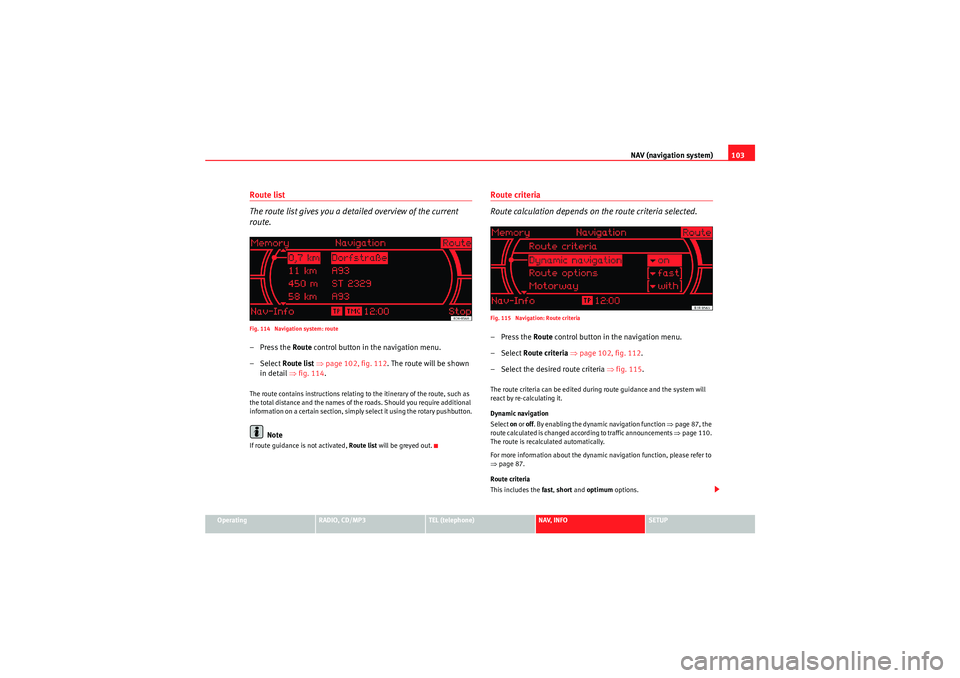
NAV (navigation system)103
Operating
RADIO, CD/MP3
TEL (telephone)
NAV, INFO
SETUP
Route list
The route list gives you a detailed overview of the current
route.Fig. 114 Navigation system: route–Press the Route control button in the navigation menu.
– Select Route list ⇒ page 102, fig. 112 . The route will be shown
in detail ⇒fig. 114 .The route contains instructions relating to the itinerary of the route, such as
the total distance and the names of the roads. Should you require additional
information on a certain section, simply select it using the rotary pushbutton.
Note
If route guidance is not activated, Route list will be greyed out.
Route criteria
Route calculation depends on the route criteria selected.Fig. 115 Navigation: Route criteria–Press the Route control button in the navigation menu.
– Select Route criteria ⇒ page 102, fig. 112 .
– Select the desired route criteria ⇒fig. 115 .The route criteria can be edited during route guidance and the system will
react by re-calculating it.
Dynamic navigation
Select on or off. By enabling the dynamic navigation function ⇒page 87, the
route calculated is changed according to traffic announcements ⇒page 110.
The route is recalculated automatically.
For more information about the dynamic navigation function, please refer to
⇒ page 87.
Route criteria
This includes the fast , short and optimum options.
Media System 1.0_EN.book Seite 103 Donnerstag, 10. September 2009 1:52 13
 1
1 2
2 3
3 4
4 5
5 6
6 7
7 8
8 9
9 10
10 11
11 12
12 13
13 14
14 15
15 16
16 17
17 18
18 19
19 20
20 21
21 22
22 23
23 24
24 25
25 26
26 27
27 28
28 29
29 30
30 31
31 32
32 33
33 34
34 35
35 36
36 37
37 38
38 39
39 40
40 41
41 42
42 43
43 44
44 45
45 46
46 47
47 48
48 49
49 50
50 51
51 52
52 53
53 54
54 55
55 56
56 57
57 58
58 59
59 60
60 61
61 62
62 63
63 64
64 65
65 66
66 67
67 68
68 69
69 70
70 71
71 72
72 73
73 74
74 75
75 76
76 77
77 78
78 79
79 80
80 81
81 82
82 83
83 84
84 85
85 86
86 87
87 88
88 89
89 90
90 91
91 92
92 93
93 94
94 95
95 96
96 97
97 98
98 99
99 100
100 101
101 102
102 103
103 104
104 105
105 106
106 107
107 108
108 109
109 110
110 111
111 112
112 113
113 114
114 115
115 116
116 117
117 118
118 119
119 120
120 121
121 122
122 123
123