2011 Seat Alhambra engine
[x] Cancel search: enginePage 94 of 385

92
Unlocking and locking
Panorama sliding sunroof*
Introduction Additional information and warnings:
●
SEAT information system ⇒ pag e 62
● C
entral locking and locking system ⇒ page 74
● Emer
gency locking and unlocking ⇒ page 314WARNING
Careless use of the panorama sliding sunroof can cause serious injury.
● Only close the panorama sliding sunroof and the sunshade when no-
body i s
in the way.
● Always take all the keys with you whenever you leave the vehicle.
● Never leave children or disabled persons in the vehicle, particularly if
they hav
e access to the keys. Uncontrolled use of the key could lock the
vehicle, start the engine, turn on the ignition and operate the sliding
sunroof.
● The sliding sunroof can be operated for up to about ten minutes after
the ignition has
been switched off, provided the driver door and the front
passenger door are not opened. Note
In case of a fault in the operation of the sliding sunroof, the anti-trap func-
tion wi l
l not operate correctly. Visit a specialist workshop. Opening or closing the panorama sliding sunroof
Fig. 58 On the interior
roof
linin
g: use the rotary
button to open and close. Fig. 59 On the interior
roof
linin
g: Press the but-
ton and pull on it to lift
and close the sliding
sunroof.
To unfold the panorama sliding sunroof, the switch must be in the position A .
Page 107 of 385

105
Lights and visibility
Windscreen wiper and washer
Introduction Additional information and warnings:
●
Recirculation of air conditioning air ⇒ p age 155
● Working in the engine compartment ⇒ page 275
● C
aring for and cleaning the vehicle exterior ⇒ page 242WARNING
Water from the windscreen washer water bottle may freeze on the wind-
sc r
een if it does not contain enough anti-freeze, reducing forward visibili-
ty.
● In winter, ensure the windscreen washer contains enough anti-freeze.
● In cold conditions, you should not use the wash / wipe system unless
you hav
e warmed the windscreen with the ventilation system. The anti-
freeze could freeze on the windscreen and reduce visibility. WARNING
Worn or dirty wiper blades reduce visibility and increase the risk of acci-
dent and seriou s
injury.
● Always replace damaged or worn blades or blades which do not clean
the winds
creen correctly. CAUTION
In icy conditions, always check that the wiper blades are not frozen to the
gla s
s before using the wipers for the first time. In cold weather, it may help
to leave the vehicle parked with the wipers in service position ⇒ page 107. Control lamp lights up Possible cause Solution
Windscreen wiper fluid level
too lo
w Top up the windscreen wiper
bottle a
s
soon as possible
⇒ page 109. Several warning and control lamps should light up for a few seconds when
the ignition is
sw
itched. This signals that the lamp is working properly. They
will switch off after a few seconds. CAUTION
Failure to heed the warning lamps and text messages when they appear
ma y
result in faults in the vehicle. Safety First Operating instructions Practical tips Technical Data
Page 111 of 385

109
Lights and visibility
● Damaged blades: A film of water on the damaged blades may lengthen
the activ ation time, r
educe the washing intervals or result in a fast and con-
tinuous wipe.
● Insects: insects on the sensor may trigger the windscreen wipers.
● Salt on roads: in winter, salt spread in the roads may cause an extra
long wipe when the w
indscreen is almost dry.
● Dirt: dry dust, wax, coating on glass (Lotus effect) or traces of detergent
(car wa
sh) may reduce the effectiveness of the rain sensor or make it react
more slowly, later or not at all.
● Cracked windscreen: the impact of a stone will trigger a single wipe cy-
cle w
ith the rain sensor on. Next the rain sensor detects the reduction in the
sensitive surface area and adapts accordingly. The behaviour of the sensor
will vary with the size of the damage caused by the stone. WARNING
The rain sensor may not detect enough rain to switch on the wipers.
● If necessary, switch on the wipers manually when water on the wind-
sc r
een obstructs visibility. Note
● Clean the sensitive surface of the rain sensor regularly and check the
b l
ades for damage ⇒ fig. 70 (arrow).
● To remove wax and coatings, we recommend a window cleaner contain-
ing alcoho
l. Checking and topping up the windscreen washer bottle
with wat
er Fig. 71 In the engine
comp
ar
tment: wind-
screen washer bottle top.
Check the water level in the windscreen washer bottle regularly and top up
as r
equired.
● Open the bonnet ⇒ pag
e 275.
● The washer bottle is marked with the symbol on the lid ⇒ fig. 71.
● Check there is enough water in the bottle.
● To top up, mix water with a window cleaner recommended by SEAT ⇒ .
Ple a
se follow the instructions for use found on the packaging.
● In cold weather, a special antifreeze should also be added to prevent
the water fr
om freezing ⇒ .
Bottle c ap
acity
The bottle holds approximately 3.0 litres; in vehicles with headlight washer,
it is approximately 7.0 litres. Safety First Operating instructions Practical tips Technical Data
Page 112 of 385

110
Lights and visibility WARNING
Never mix an unsuitable antifreeze or other similar products with the
wind s
creen washer water. A greasy layer may be formed on the wind-
screen which will impair visibility.
● Use clean water with a window cleaner recommended by SEAT.
● If necessary, add a suitable antifreeze to the water bottle. CAUTION
● Do not mix cleaning products recommended by SEAT with other prod-
ucts. Thi
s could lead to flocculation and may block the windscreen washer
jets.
● When topping up service fluids, make absolutely certain that you fill the
fluids int
o the correct reservoirs. Failure to observe this point will result in
serious malfunctions and engine damage!
Rear vision mirror
Intr oduction Additional information and warnings:
●
Personal convenience settings in the SEAT information system
⇒ pag
e 62
● Se
at memory ⇒ page 117
● Ch
anging gear ⇒ page 174
● Br
aking, stopping and parking ⇒ page 183 WARNING
The automatic anti-dazzle rear vision mirror contains an electrolytic fluid
which m a
y leak if the mirror is broken. This fluid can cause irritation to
the skin, eyes and respiratory organs.
● The electrolytic fluid may cause irritation to the skin, eyes and respi-
rator
y organs, particularly in individuals suffering from asthma or other
illnesses. Make sure that adequate quantities of fresh air enter and leave
the vehicle if it is not possible to open all the doors and windows.
● If the electrolytic fluid comes into contact with eyes or skin, wash the
area f
or at least 15 minutes with plenty of water, and seek medical ad-
vice.
● If the electrolytic fluid comes into contact with shoes or clothing,
wash the ar
ea for at least 15 minutes with plenty of water. Wash shoes
and clothing before wearing them again.
● If the electrolytic fluid is swallowed, wash the mouth with plenty of
water f
or at least 15 minutes. Do not try to provoke vomiting unless rec-
ommended by a Doctor. Seek medical advice immediately. CAUTION
If an automatic anti-dazzle rear vision mirror is broken, the electrolytic fluid
ma y
leak out. This fluid attacks plastic surfaces. Therefore, it should be
cleaned as fast as possible with a damp sponge or similar.
Page 117 of 385

115
Seats and storage compartments
Electrical controls on the front seat* Fig. 76 Adjusting the
front
l
eft seat forwards or
backwards, the height,
the seat angle and the
front seat backrest. Fig. 77 Adjusting the
lumbar s
up
port.
The controls are mirrored for the front right-hand seat.
Mech
anically and electrically adjusted controls can be combined on the
seat. fig. 76 Press the control in the direction of the arrow:
A 1
Move the seat backwards or forwards.
2
and
3 Raise or lower the seat.
2
or
3 Adjust the seat angle.
B Forwards or
backwar ds. Adjust the backrest angle.
fig. 77 Press the corresponding area of the switch:
1
or
2 Adjust the curve of the lumbar support.
3
or
4 Adjust the height of the lumbar support.
WARNING
Using the front electric seats in a careless or uncontrolled manner may
le a
d to severe injuries.
● The front seats can also be electrically adjusted when the ignition is
switc
hed off. Never leave children or disabled people alone in the vehicle.
● In the event of an emergency, stop electrical adjustment by pressing
any b
utton. CAUTION
So as not the damage the electrical components of the front seats, do not
kneel on the se ats
or apply specific pressure to one point of the seat or
backrest. Note
● It may not be possible to electrically adjust the seat if the vehicle battery
i s
very low.
● Seat adjustment is stopped when the engine is started. Safety First Operating instructions Practical tips Technical Data
Page 154 of 385
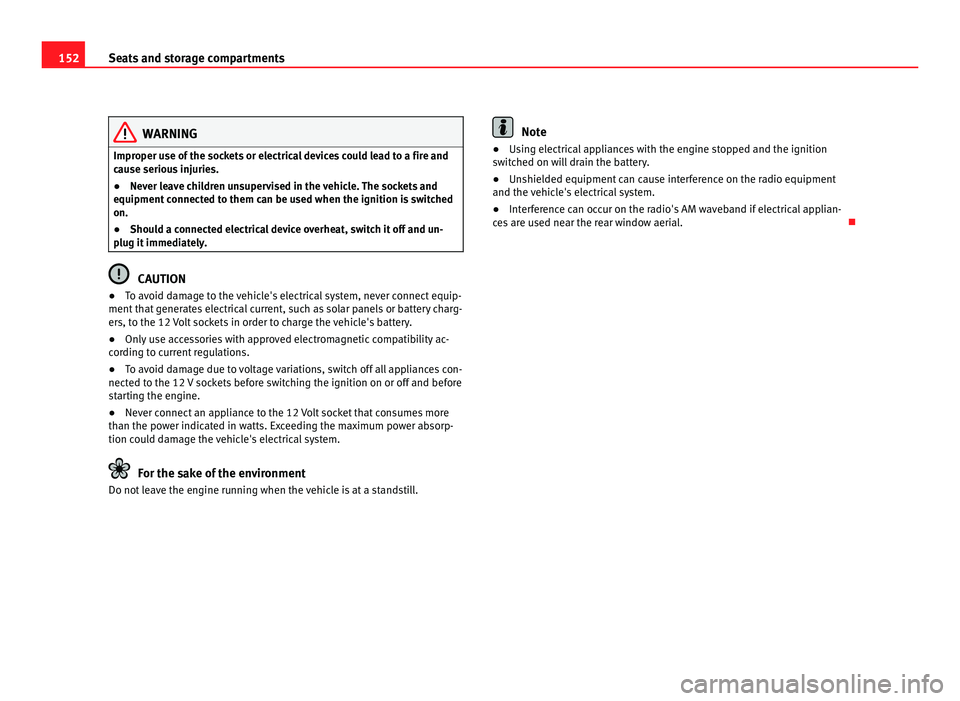
152
Seats and storage compartments WARNING
Improper use of the sockets or electrical devices could lead to a fire and
cau se seriou
s injuries.
● Never leave children unsupervised in the vehicle. The sockets and
equipment connect
ed to them can be used when the ignition is switched
on.
● Should a connected electrical device overheat, switch it off and un-
plug it immedi
ately. CAUTION
● To avoid damage to the vehicle's electrical system, never connect equip-
ment th
at generates electrical current, such as solar panels or battery charg-
ers, to the 12 Volt sockets in order to charge the vehicle's battery.
● Only use accessories with approved electromagnetic compatibility ac-
cordin
g to current regulations.
● To avoid damage due to voltage variations, switch off all appliances con-
nected to the 12
V sockets before switching the ignition on or off and before
starting the engine.
● Never connect an appliance to the 12 Volt socket that consumes more
than the pow
er indicated in watts. Exceeding the maximum power absorp-
tion could damage the vehicle's electrical system. For the sake of the environment
Do not leave the engine running when the vehicle is at a standstill. Note
● Using electrical appliances with the engine stopped and the ignition
sw it
ched on will drain the battery.
● Unshielded equipment can cause interference on the radio equipment
and the vehic
le's electrical system.
● Interference can occur on the radio's AM waveband if electrical applian-
ces
are used near the rear window aerial.
Page 155 of 385

153
Seats and storage compartments
Vehicle sockets Depending on your vehicle's version, you may have a 12-
volt
socket and/or a 230 volt socket. Fig. 119 Centre console,
re
ar section: 12
volt
socket. Fig. 120 Rear centre
con
so
le: 230 Volt Euro
socket. Maximum power consumption Socket Maximum power consumption
12 Volts 120 Watts
230 Volts 150 Watts (300 Watt peak)
The maximum capacity of each socket must not be exceeded. The power
con
s
umption is indicated on the rating plate of each appliance.
Where two or more appliances are connected at the same time, the total rat-
ing of all the connected devices must never exceed 190 Watts ⇒ .
12 v o
lt socket
The 12 Volt socket will only work with the ignition on.
Using electrical appliances with the engine stopped and the ignition switch-
ed on will drain the battery. Therefore, electrical consumers connected to
the socket must only be used when the engine is running.
To prevent voltage variations from causing damage, switch off the electrical
consumer connected to the 12 Volt socket before switching the ignition on
or off and before starting the engine.
12 Volt sockets can be found in the following locations in the vehicle:
● Compartment in the centre of the centre console.
● Compartment in the front centre console.
● Storage compartment in the front central armrest.
● Rear centre console ⇒ fig. 119.
● At the rear right of the luggage compartment.
230 Vo
lt Euro socket*
The socket only works when the engine is running ⇒ .
Conn e
cting an electrical appliance: Plug the appliance into the socket as far
as possible to unlock the built-in child safety device. The current only flows
when the child safety device is unlocked. Safety First Operating instructions Practical tips Technical Data
Page 157 of 385

155
Heating, Ventilation and Air conditioning
Heating, Ventilation and Air conditioning Climate Control
Introduction Viewing Climatronic information
The fact
or
y-fitted radio or navigation system screen briefly displays informa-
tion relating to Climatronic.
The units of temperature measurement is displayed on the factory-installed
radio or navigation system and, depending on the vehicle equipment, can
be set using the Configuration menu on the instrument panel.
Additional information and warnings:
● SEAT information system ⇒ page 62
● W
indscreen wash system ⇒ page 105
● Aux
iliary heating ⇒ page 163
● C
aring for and cleaning the vehicle exterior ⇒ page 242WARNING
Reduced visibility through the windows increases the risk of serious acci-
dents.
● Ens
ure that all windows are free of ice and snow and that they are not
fogg
ed up preventing a clear view of everything outside.
● The maximum heat output required to defrost windows quickly is only
avail
able when the engine has reached its normal running temperature.
Only drive when you have good visibility. WARNING (Continued)
● Always ensure that you use the climate control and heated rear win-
do w t
o maintain good visibility.
● Never leave the air recirculation on for a long period of time. If the
coolin
g mode is switched off and air recirculation mode switched on, the
windows can mist over very quickly, considerably limiting visibility.
● Switch air recirculation mode off when it is not required. WARNING
Stuffy or used air will increase fatigue and reduce driver concentration
pos s
ibly resulting in a serious accident.
● Never leave the fresh air fan turned off or use the air recirculation for
long periods
of time; the air inside the passenger compartment will not
be refreshed. CAUTION
● Switch the climate control system off if you think it may be broken. This
w i
ll avoid additional damage. Have the climate control system checked by a
Technical Service.
● Repairs to the climate control system require specialist knowledge and
speci
al tools. SEAT recommends visiting a Technical Service.
● Do not smoke when air recirculation is switched on in vehicles with a cli-
mate c
ontrol system. The smoke taken in could lie on the cooling system va-
poriser and on the activated charcoal cartridge of the dust and pollen filter,
leading to a permanently unpleasant smell. Safety First Operating instructions Practical tips Technical Data