2011 Seat Alhambra start stop button
[x] Cancel search: start stop buttonPage 56 of 385

54
Cockpit
Radio or navigation system (fitted at factory) ⇒ Booklet Ra-
dio or ⇒ Booklet Navigation system
Storage compartment . . . . . . . . . . . . . . . . . . . . . . . . . . . . . . . . . . . . . 141
Hazard warning lights switch . . . . . . . . . . . . . . . . . . . . . . . . . . . . 312
Switches for:
– Climatic . . . . . . . . . . . . . . . . . . . . . . . . . . . . . . . . . . . . . . . . . . . . . . . . 155
– C
limatronic . . . . . . . . . . . . . . . . . . . . . . . . . . . . . . . . . . . . . . . . . . . . . 155
Right se
at heating controls . . . . . . . . . . . . . . . . . . . . . . . . . . . . . . 117
Button for:
– Anti-slip r
egulation (ASR) . . . . . . . . . . . . . . . . . . . . . . . . . . 183
– Start/stop operation . . . . . . . . . . . . . . . . . . . . . . . . . . . . . . . . . 194
– Parking distance warning system (Park Pilot) . . . . . . . . . . 198
– Park Assist system . . . . . . . . . . . . . . . . . . . . . . . . . . . . . . . . . . . 202
– Tyre pressure monitor
. . . . . . . . . . . . . . . . . . . . . . . . . . . . . 221
– Opening the tailgate . . . . . . . . . . . . . . . . . . . . . . . . . . . . . . . . . 84
– Opening and closing of electric sliding doors . . . . . . . . . 81
Loc
king lever to open glove compartment . . . . . . . . . . . . . . . . . .141
Position of passenger front airbag on the instrument panel . .31
Key-operated switch in glove box for deactivating front pas-
senger's
airbag . . . . . . . . . . . . . . . . . . . . . . . . . . . . . . . . . . . . . . . . . . . 31
Passenger front airbag off warning lamp . . . . . . . . . . . . . . . . . . .31
Lever for:
– Manual g
earbox . . . . . . . . . . . . . . . . . . . . . . . . . . . . . . . . . . . . . . . . 174
– Automatic gearbox . . . . . . . . . . . . . . . . . . . . . . . . . . . . . . . . . . . . . 174
12 V
olt socket . . . . . . . . . . . . . . . . . . . . . . . . . . . . . . . . . . . . . . . . . . . . . 151
Auto Hold Switch - . . . . . . . . . . . . . . . . . . . . . . . . . . . . . . . . . 194
Electr
onic parking brake switch . . . . . . . . . . . . . . . . . . . . . . . . . 183
Ignition lock . . . . . . . . . . . . . . . . . . . . . . . . . . . . . . . . . . . . . . . . . . . . . . 170
Pedals . . . . . . . . . . . . . . . . . . . . . . . . . . . . . . . . . . . . . . . . . . . . . . . . . . . . 174
Steering column adjustment lever . . . . . . . . . . . . . . . . . . . . . . . . . . 10
13 14
15
16
17
18
19
20
21
22
23
24
25
26
27
28
29 Fuse box cover
. . . . . . . . . . . . . . . . . . . . . . . . . . . . . . . . . . . . . . . . . . . . 322
Lever for:
– Crui se c
ontrol system (GRA) – – – / -
- / -- . . . . . . . . . . . . . . . . . . . . . . . . . . . . . . . . . . . . . . . . . . . . . 212
Open bonnet lever . . . . . . . . . . . . . . . . . . . . . . . . . . . . . . . . . . . . . . . . 275
Controls for:
– Electric w
indows . . . . . . . . . . . . . . . . . . . . . . . . . . . . . . . . . . . . . 89
– Childproof locks . . . . . . . . . . . . . . . . . . . . . . . . . . . . . . . . . . . . . 80 Note
● Some of the items of equipment listed here are fitted only on certain
model s/model
years or are optional extras.
● In versions with the steering wheel on the right, the layout of the control
elements i
s somewhat different. But the symbols assigned to the controls
correspond to the symbols used in the versions with the steering wheel on
the left
Instrument panel Contro
l and warning lamps The control and warning lamps are indicators of warnings,
⇒ , faults
⇒ or certain functions. Some control and warning lamps come on when the ig-
nition is
sw
itched on, and go out when the engine starts running, or while
driving.
Depending on the model, additional text messages may be viewed on the
instrument panel display. These may be purely informative or they may be
advising of the need for action ⇒ page 57, Instruments.
30 31
32
33
Page 60 of 385

58
Cockpit
Clock set button 1)
.
– Pre s
s button to select the hour or minute display.
– To c ontinue settin
g the time, press button 0.0 / SET
7 . Hold button
down t o s
croll through the numbers quickly.
– Press button again to end the clock setting.
Rev c
ounter (with the engine running, in thousands of revolutions per
minute).
The beginning of the red zone of the rev counter indicates the maxi-
mum speed in any gear after running-in and with the engine hot. How-
ever, it is advisable to change up a gear or move the selector lever to D
(or lift your foot off the accelerator) before the needle reaches the red
zone ⇒ .
Engine c oo
lant temperature display ⇒ page 283.
Displays on the screen ⇒ page 58.
Fuel reserve display ⇒ page 264.
Speedometer.
Reset knob for trip recorder (trip).
– Press button 0.0 / SET to reset to zero.
CAUTION
To prevent damage to the engine, the rev counter needle should only re-
main in the r ed
zone for a short period of time. For the sake of the environment
Changing up a gear in time reduces fuel consumption and noise.
Displays on screen A variety of information can be viewed on the instrument panel display
⇒
fig. 35 4 , depending on the vehicle equipment:
1
2
3
4
5
6
7 ●
Warning and information texts
● Mil
eage
● Time
● Ambient temperature
● Compass
● Selector lever positions ⇒ page 174
● R
ecommended gear (manual gearbox) ⇒ page 174
● M
ultifunction display (MFI) and menus for different setting options
⇒ page 62
● Ser
vice interval display ⇒ page 61
● Sec
ond speed display (menu Configuration
) ⇒ page 62
● Start/Stop operation indicator ⇒ pag
e 59
Warning and information texts
The system runs a check on certain components and functions when the ig-
nition is switched on and while the vehicle is moving. Faults in the opera-
tion are displayed on the screen using red and yellow symbols and messag-
es on the instrument panel display ( ⇒ page 54) and, in some cases, with
audible warnings. The display may vary according to the type of instrument
panel fitted.
Page 61 of 385

59
Cockpit Type of mes-
sag
e Symbol
co lour Meanings
Priority 1
warnin
g. Red Symbol flashing or lit; partly combined with
audibl
e w
arnings.
Stop the vehicle! It is dangerous ⇒ !
Check the f
unction which is faulty and repair.
If necessary, request assistance from special-
ised personnel. Priority 2
warnin
g. Yellow Symbol flashing or lit; partly combined with
audibl
e w
arnings.
A faulty function, or fluids which are below
the correct levels may cause damage to the
vehicle! ⇒ Check the faulty function as soon as possible.
If nec
e
ssary, request assistance from special-
ised personnel. Informative
te
xt
. – Information relating to different vehicle pro-
ce
s
ses. Mileage
The odometer
r
egisters the total distance travelled by the car.
The trip recorder (trip) shows the distance travelled since the last trip re- corder reset. The last digit of the trip recorder indicates distances of 100
metres or tenths of a mile.
Outside temperature display
When the outside temperature is below +4°C (+39°F), the symbol “ice crys-
tal” (warning of risk of freezing) is also displayed next to the temperature.
At first this symbol flashes and then it remains lit until the outside tempera-
ture rises above +6°C (+43°F) ⇒ .
When the v ehic
le is at a standstill, with the auxiliary heating on
(⇒ page 163), or when travelling at very low speeds, the temperature dis-
played may be higher than the true outside temperature, as a result of the
heat produced by the engine. The temperatures measured range from -40°C to +50°C (-40°F to +122°F).
Compa
ss
With the ignition on and the navigation system on, the cardinal point corre-
sponding to the vehicle's direction of travel is displayed on the instrument
panel ⇒ page 60.
Selector lever positions
The range of engaged gears of the selector lever is shown on the side of the
lever, and on the instrument panel display. In positions D and S, and with
the Tiptronic, the corresponding gear is also displayed.
Recommended gear (manual gearbox)
The recommended gear to save fuel is displayed on the instrument panel
while you are driving ⇒ page 174.
Second speed display (mph or km/h)
In addition to the speedometer, the speed can also be displayed in a differ-
ent unit of measurement (in miles or in km per hour). To change the units, in
the Settings menu, select the option Second speed ⇒ page 62.
Vehicles without menu display on the instrument panel
● Switch on the engine.
● Press button three times. The odometer display flashes on the instru-
ment p anel
display.
● Press button 0.0 / SET once. “mph” or “km/h” is displayed briefly in-
st e
ad of the odometer.
● This activates the second speed display. To switch it off, repeat the pro-
cedure.
Thi
s option cannot be disconnected in models destined for countries in
which the second speed must always be visible.
Start/Stop operating display
Updated information relating to the status is displayed on the instrument
panel ⇒ page 194. Safety First Operating instructions Practical tips Technical Data
Page 85 of 385

83
Unlocking and locking
If an object gets in the way of the sliding door while it is closing , it opens
again.
If an object gets in the way of the sliding door while it is opening, the door
stops moving.
● Check the reason for which the sliding door does not open or close.
● Try to open or close the sliding door again.
To clo
se the sliding door without the rollback anti-trap function
● Turn off the ignition and turn it on again.
● Press and hold the ⇒
fig. 51 b
utton. The sliding door closes with full
force. WARNING
Closing the electric windows without the anti-trap function can cause se-
rious injur
y.
● Always close the sliding doors carefully.
● Nobody should ever get in the way of the electric sliding doors, espe-
cia
lly when closing without the anti-trap function.
● The anti-trap function does not prevent fingers or other parts of the
body gettin
g pinched against the window frame and causing injury. Electric child safety lock Fig. 52 In the driver
door: electric
c
hild safety
locks buttons.
The electric child safety lock avoids opening and locking of the sliding door
and its electric
windows from the inside so that children cannot accidentally
open the door while the vehicle is being driven. Using the left-hand side
⇒ fig. 52 1 or right-hand side
2 button, the child safety lock is activated
on the lef t
hand side or right-hand side respectively.
Turning on and off the electric child safety Function Necessary operations
To switch system on: Press the button
⇒ fig. 52 1 o
2 .
The system switches
off: Press the button again.
The yellow indicator
indicate
s that the function is on for the correspond-
ing button.
In the menu Configuration - Convenience the electric child safety function can
be configured to turn on automatically when the engine starts ⇒ page 62. Safety First Operating instructions Practical tips Technical Data
Page 174 of 385

172
Driving
Key not authorised for the vehicle
If a k ey
which is not authorised for this vehicle is inserted in the ignition
lock, it can be removed as follows:
● Automatic gearbox: the key cannot be removed from the ignition lock.
Pres
s and release the selector lever locking button. Key can be removed
from the vehicle.
● Manual gearbox: Remove the key from the ignition. WARNING
Unsuitable or careless use of the vehicle key could result in serious in-
jury .
● A
lways take all the keys with you whenever you leave the vehicle. The
engine cou
ld accidentally be started and electrical equipment such as
the windows could accidentally be operated resulting in serious injury.
● Never leave children or disabled people alone in the car. They could
be trapped in the c
ar in an emergency and will not be able to get them-
selves to safety. For example, depending on the time of the year, temper-
atures inside a locked and closed vehicle can be extremely high or ex-
tremely low resulting in serious injuries and illness or even death, partic-
ularly for young children.
● Never remove the key from the ignition if the vehicle is in motion. The
steerin
g may lock and it will not be possible to turn the steering wheel. Note
● If the key is left in the ignition lock with the engine off for long periods,
the v
ehicle battery will run flat.
● For automatic gearbox vehicles the key
can only be removed from the ig-
nition lock if the gear selector lever is in position P. In this case, press and
release the selector lever locking button. Starting the engine Complete operations only in the sequence given:
Step
1. Press the brake pedal and keep pressed until step 5 has been
comp
l
eted. 1 a. In vehicles with a manual gearbox:
Pres
s the clutch pedal all
the way and keep pressed until the engine starts. 2. Put the gearstick in neutral or the selector lever in position
P
or N. 3. Only in vehicles with diesel engine:
To prehe
at, turn the key
in the ignition lock to position ⇒ fig. 127 1 . A warning lamp
lights up in the c ontr
ol panel . 4. Turn the key in the ignition lock to position
⇒ fig. 127 2 ; do
not pr e
ss the accelerator. 5. When the engine has started, release the key in the ignition
lock.
6. If the engine does not start, stop the process and try again af-
ter one minut
e. 7. Disconnect the electronic parking brake when you wish to
st
ar
t driving ⇒ page 183. WARNING
Never leave the vehicle unattended if the engine is running. The vehicle
cou l
d move off suddenly, especially if it is in gear, resulting in an acci-
dent and serious injury.
Page 175 of 385
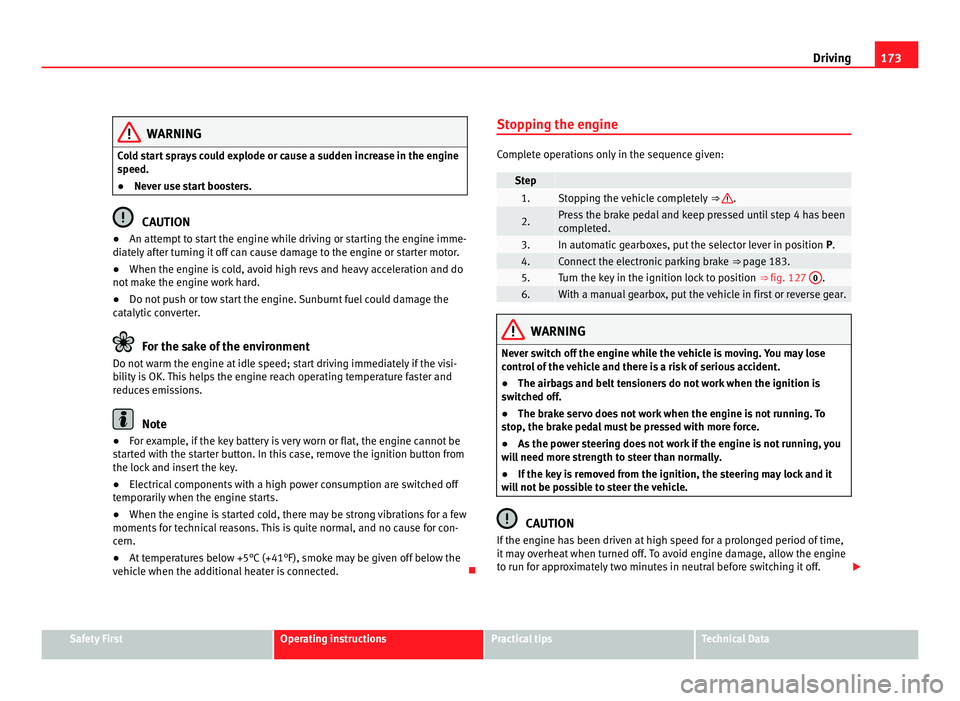
173
Driving WARNING
Cold start sprays could explode or cause a sudden increase in the engine
speed.
● Nev er u
se start boosters. CAUTION
● An attempt to start the engine while driving or starting the engine imme-
di at
ely after turning it off can cause damage to the engine or starter motor.
● When the engine is cold, avoid high revs and heavy acceleration and do
not mak
e the engine work hard.
● Do not push or tow start the engine. Sunburnt fuel could damage the
catalytic
converter. For the sake of the environment
Do not warm the engine at idle speed; start driving immediately if the visi-
bi lity
is OK. This helps the engine reach operating temperature faster and
reduces emissions. Note
● For example, if the key battery is very worn or flat, the engine cannot be
s t
arted with the starter button. In this case, remove the ignition button from
the lock and insert the key.
● Electrical components with a high power consumption are switched off
temporari
ly when the engine starts.
● When the engine is started cold, there may be strong vibrations for a few
moments for t
echnical reasons. This is quite normal, and no cause for con-
cern.
● At temperatures below +5°C (+41°F), smoke may be given off below the
vehicl
e when the additional heater is connected. Stopping the engine Complete operations only in the sequence given:
Step
1. Stopping the vehicle completely
⇒ .
2. Press the brake pedal and keep pressed until step 4 has been
comp
l
eted. 3. In automatic gearboxes, put the selector lever in position
P. 4. Connect the electronic parking brake
⇒ page 183. 5. Turn the key in the ignition lock to position
⇒ fig. 127 0 .
6. With a manual gearbox, put the vehicle in first or reverse gear.
WARNING
Never switch off the engine while the vehicle is moving. You may lose
contr o
l of the vehicle and there is a risk of serious accident.
● The airbags and belt tensioners do not work when the ignition is
switc
hed off.
● The brake servo does not work when the engine is not running. To
stop
, the brake pedal must be pressed with more force.
● As the power steering does not work if the engine is not running, you
wil
l need more strength to steer than normally.
● If the key is removed from the ignition, the steering may lock and it
wil
l not be possible to steer the vehicle. CAUTION
If the engine has been driven at high speed for a prolonged period of time,
it m a
y overheat when turned off. To avoid engine damage, allow the engine
to run for approximately two minutes in neutral before switching it off. Safety First Operating instructions Practical tips Technical Data
Page 188 of 385

186
Driving
Automatic release of the electronic parking brake on starting the engine
The electr onic
parking brake is automatically released when the vehicle
starts moving, if the driver's door is closed and the driver is wearing his/her
seat belt. In vehicles with a manual gearbox the clutch pedal should also be
pressed to the floor before starting the engine so that the system recogni-
ses that the parking brake should be released.
Emergency braking function
Only use the emergency braking function if the vehicle cannot be stopped
with the brake pedal ⇒ !
● Pull button hard to stop the vehicle. The warning display will be ac-
c omp
anied by the corresponding warning chime.
● To stop the braking process, release the button or press the accelerator. WARNING
The incorrect use of the electronic parking brake may result in serious ac-
cident .
● Nev
er use the electronic parking brake to brake the vehicle except in
an emergency
. The braking distance is considerably longer, because
braking is only applied to the rear wheels. Always use the foot brake.
● Never accelerate from the engine compartment with the engine run-
ning and a ge
ar or a gear range engaged. The vehicle could move, even if
the parking brake is applied. Note
● In vehicles with a manual gearbox: When the clutch pedal is released
and the ac c
elerator pressed at the same time, the electronic parking brake
is automatically released.
● If the vehicle battery is flat, it will not be possible to disconnect the elec-
tronic p
arking brake. Use the jump-start ⇒ page 337. ●
When the electronic
parking brake is applied or released, noises may be
heard.
● If the electronic parking brake has not been used for a long while, the
syst
em sometimes performs automatic and audible checks while the vehi-
cle is at a standstill.
Parking When parking your vehicle, all legal requirements should be observed.
To p
ark
the vehicle
Complete operations only in the sequence given.
● Park the vehicle on a suitable surface ⇒ .
● Press and hold the brake pedal until the vehicle comes to a standstill.
● Connect the electronic parking brake ⇒ page 185.
● F
or an automatic gearbox, move the selector lever to position P.
● Switch off the engine and release the brake pedal.
● Remove the key from the ignition.
● If necessary, turn the steering wheel slightly to lock the steering.
● With a manual gearbox, engage the 1st gear on flat ground and slopes,
or even the rev
erse gear on hills, and release the clutch pedal.
● Ensure that all passengers leave the vehicle, especially children.
● When leaving the vehicle, take all keys with you.
● Lock the vehicle.
Additiona
l information for steep slopes and hills
Before switching off the engine, rotate the steering wheel so that if the vehi-
cle should move then it will be held by the kerb.
Page 196 of 385

194
Driving
Start assist systems
Introduction Additional information and warnings:
●
SEAT information system ⇒ pag e 62
● Br
aking, stopping and parking ⇒ page 183
● V
ehicle battery ⇒ page 288
● Wheel
s and tyres ⇒ page 293
● A
ccessories, parts replacement, repairs and modifications ⇒ page 257
● Jump s
tarting ⇒ page 337 WARNING
The intelligent technology in the start assist systems cannot change the
la w
s of physics. The improved comfort provided by start assist systems
should not prompt you to take risks.
● Unintentional movements of the vehicle could cause serious injury.
● The start assist systems are not a replacement for driver awareness.
● Always try to adapt the speed of the vehicle and your style of driving
to the condition of
the ground or the road and to weather and traffic con-
ditions.
● The start assist system cannot keep the vehicle stationary in all con-
ditions on a gr
adient or cause it to brake on steep downhill gradients,
e.g. if the road is slippery or icy. Auto Hold function*
Fig. 138 Detailed view of
the centr
e c
onsole: Au-
to Hold button.
The control lamp on the button switches on when the Auto Hold function is
on.
When the Auto Hol
d function is on, it helps the driver if they must regularly
stop the vehicle or if they must stop with the engine running for prolonged
periods, for example, on hills, before a traffic light or in traffic jams with
continuous stopping and starting.
The Auto Hold function automatically prevents the vehicle from rolling away
accidentally when at a standstill, without the driver having to keep his/her
foot on the brake pedal.
When the system that detects that the vehicle has stopped, the Auto Hold
keeps the vehicle at a standstill. The brake pedal can be released.
If the driver presses the brake pedal briefly or presses the accelerator to
start off, the Auto Hold function releases the brake once more. The vehicle
moves according to the gradient.