2011 RENAULT SCENIC ignition
[x] Cancel search: ignitionPage 2 of 236
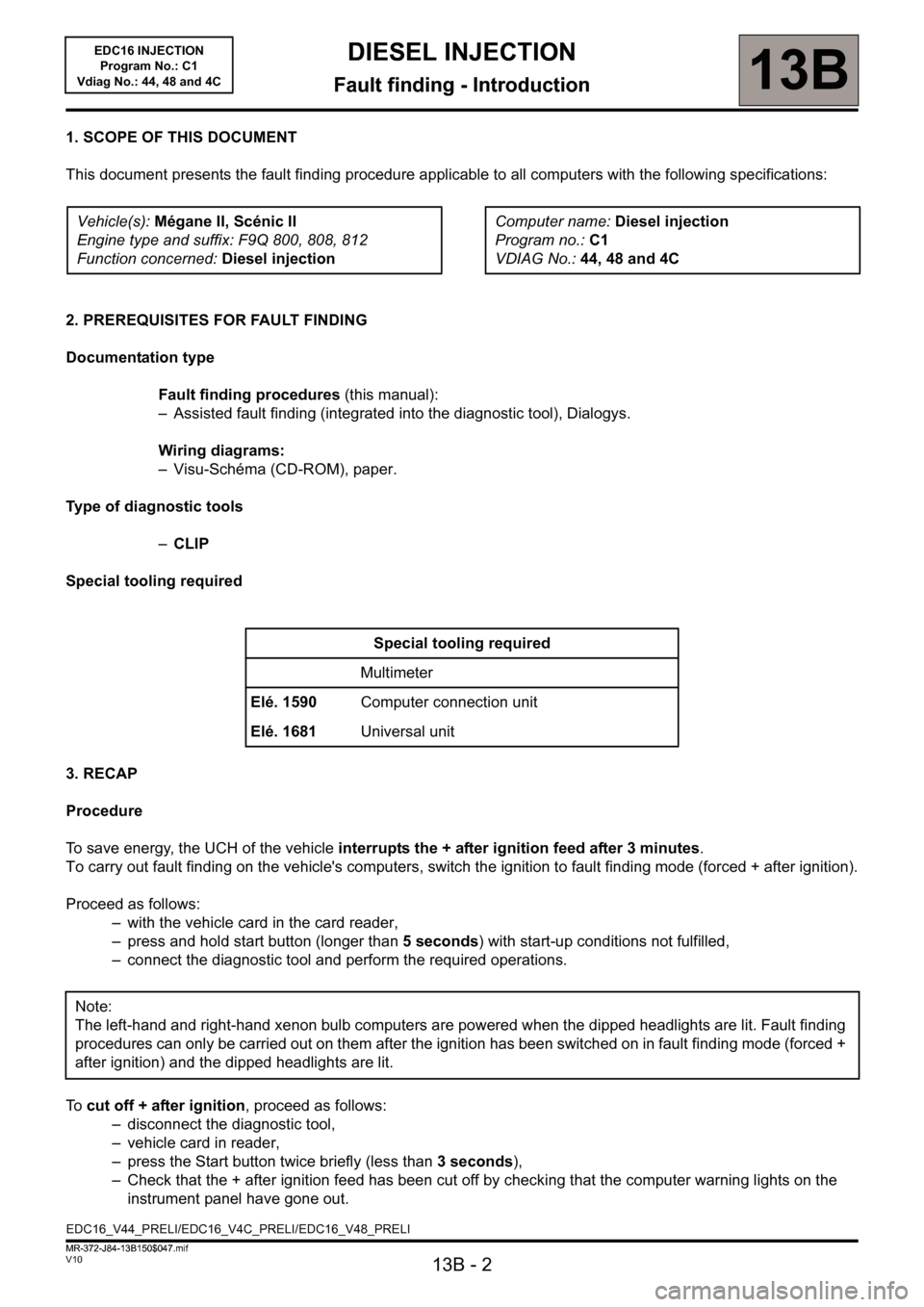
13B - 2
DIESEL INJECTION
Fault finding - Introduction13B
V10 MR-372-J84-13B150$047.mif
113B
EDC16 INJECTION
Program No.: C1
Vdiag No.: 44, 48 and 4CDIESEL INJECTION
Fault finding - Introduction
1. SCOPE OF THIS DOCUMENT
This document presents the fault finding procedure applicable to all computers with the following specifications:
2. PREREQUISITES FOR FAULT FINDING
Documentation type
Fault finding procedures (this manual):
– Assisted fault finding (integrated into the diagnostic tool), Dialogys.
Wiring diagrams:
– Visu-Schéma (CD-ROM), paper.
Type of diagnostic tools
–CLIP
Special tooling required
3. RECAP
Procedure
To save energy, the UCH of the vehicle interrupts the + after ignition feed after 3 minutes.
To carry out fault finding on the vehicle's computers, switch the ignition to fault finding mode (forced + after ignition).
Proceed as follows:
– with the vehicle card in the card reader,
– press and hold start button (longer than 5 seconds) with start-up conditions not fulfilled,
– connect the diagnostic tool and perform the required operations.
To cut off + after ignition, proceed as follows:
– disconnect the diagnostic tool,
– vehicle card in reader,
– press the Start button twice briefly (less than 3 seconds),
– Check that the + after ignition feed has been cut off by checking that the computer warning lights on the
instrument panel have gone out. Vehicle(s): Mégane II, Scénic II
Engine type and suffix: F9Q 800, 808, 812
Function concerned: Diesel injectionComputer name: Diesel injection
Program no.: C1
VDIAG No.: 44, 48 and 4C
Special tooling required
Multimeter
Elé. 1590Computer connection unit
Elé. 1681Universal unit
Note:
The left-hand and right-hand xenon bulb computers are powered when the dipped headlights are lit. Fault finding
procedures can only be carried out on them after the ignition has been switched on in fault finding mode (forced +
after ignition) and the dipped headlights are lit.
EDC16_V44_PRELI/EDC16_V4C_PRELI/EDC16_V48_PRELI
MR-372-J84-13B150$047.mif
Page 3 of 236

13B - 3
DIESEL INJECTION
Fault finding - Introduction13B
V10 MR-372-J84-13B150$047.mif
EDC16 INJECTION
Program No.: C1
Vdiag No.: 44, 48 and 4C
Faults
Faults are declared as either present or stored (depending on whether they appeared in a certain context and have
disappeared since, or whether they remain present but have not been diagnosed within the current context).
The present or stored status of faults should be taken into consideration when the diagnostic tool is switched on
after the + after ignition feed (without any system components being active).
For a present fault, apply the procedure described in the Interpretation of faults section.
For a stored fault, note the faults displayed and apply the instructions in the Notes section.
If the fault is confirmed when the instructions in the Notes section are applied, the fault is present. Deal with the
fault
If the fault is not confirmed, check:
– the electrical lines which correspond to the fault,
– the connectors for these lines (for oxidation, bent pins, etc.),
– the resistance of the component detected as faulty,
– the condition of the wires (melted or split insulation, wear).
Conformity check
The aim of the conformity check is to check statuses and parameters that do not produce a fault display on the
diagnostic tool when they are inconsistent. Therefore, this stage is used to:
– carry out fault finding on faults that do not have a fault display, and which may correspond to a customer
complaint.
– check that the system is operating correctly and that there is no risk of a fault recurring after repairs.
This section gives the fault finding procedures for statuses and parameters and the conditions for checking them.
If a status is not behaving normally or a parameter is outside the permitted tolerance values, consult the
corresponding fault finding page.
Customer complaints - Fault finding chart
If the test with the diagnostic tool is OK but the customer complaint is still present, the fault should be processed by
customer complaint.
A summary of the overall procedure to follow is provided on the following
page in the form of a flow chart.
Page 14 of 236

13B - 14
DIESEL INJECTION
Fault finding - System operation13B
V10 MR-372-J84-13B150$094.mif
EDC16 INJECTION
Program No.: C1
Vdiag No: 44, 48 and 4C
c) Warning light management
Instrument panel display
The computer manages the data display on the instrument panel relating to engine operation. This involves
5 functions:
– the OBD warning light (European On Board Diagnostic),
– pre/postheating warning light,
– the coolant temperature warning light,
– the fault level 1 warning light (non-critical fault),
– the fault level 2 warning light (stop immediately).
These five functions are represented by 3 warning lights or messages sent by the trip computer.
Pre/postheating indicator light
This warning light is used both as an in operation indicator light and as a system fault indicator:
– continuously lit under + after ignition feed: indicates that the heater plugs are operating,
– continuously lit with injection faulty: indicates a level 1 fault (involves injection system operating in defect
mode. The user must carry out repairs as soon as possible).
Temperature/emergency stop warning light
This indicator light is used both as an in-operation indicator light and as a system fault warning light. It lights up for
3 seconds after the ignition is switched on (automatic test procedure managed by the instrument panel).
– continuously lit: indicates engine overheating (the driver remains free to stop the vehicle or not),
– continuously lit, with the Engine stop message: indicates a level 2 fault (In this case injection is
automatically shut off after a few seconds).
Excess pollution OBD orange warning light
An engine symbol lights up for approximately 3 seconds when the engine is switched on.
For the Vdiag 44 and 48, it only lights up when the engine is running.
In Vdiag 4C, this warning light comes on if the system has one or more OBD faults.
Page 20 of 236

13B - 20
DIESEL INJECTION
Fault finding - Replacement of components13B
V10 MR-372-J84-13B150$188.mif
EDC16 INJECTION
Program No.: C1
Vdiag No.: 44, 48 and 4CDIESEL INJECTION
Fault finding - Replacement of components
COMPUTER REPLACEMENT OR REPROGRAMMING OPERATIONS
The system can be programmed or reprogrammed via the diagnostic socket using the RENAULT CLIP diagnostic
tool (see Technical Note 3585A).
While the computer is being reprogrammed the engine fan assemblies are automatically triggered).
Operations to be carried out before reprogramming the injection computer:
Before reprogramming the injection computer, move the main Cruise control/Speed limiter switch to the rest position.
The information about the cruise control or the speed limiter displayed on the instrument panel disappears.
Otherwise, if the main switch remains in the cruise control or speed limiter position during and after reprogramming,
the Cruise control/Speed limiter function will not be operational.
To reset the function, proceed as follows:
Vehicle ignition on.
– Position the main switch in rest position (the computer then detects the rest position).
– Position the switch in Cruise control position to activate the Cruise control function.
– Position the switch in Speed limiter position to activate the Speed Limiter function.
Before reprogramming or replacing the computer in After-Sales operations, backup the following data to the
diagnostic tool:
– The IMA codes (individual correction of the injector).
– The engine adaptives (engine speed, and options available on the vehicle).
(this file corresponds to the last save carried out on the tool)
select YES,
When the backup is complete, replace the computer or reprogram, then proceed to the next step,
with command SC003 Backup computer data. IMPORTANT
–Switch on the diagnostic tool (mains or cigarette lighter feed).
–Connect a battery charger.
–Switch off all electrical consumers (lights, interior lights, air conditioning, radio/CD, etc.).
–Wait for the engine to cool (engine coolant temperature below 60 °C and air temperature below 50 °C).
WARNING
A computer without the IMA option can be replaced by a computer with this option. The codes have
therefore not been backed up during command SC003.
In this case, status ET104 "Injector code use" becomes "YES" or "FAULTY", fault DF276 "Injector code
programming" is present, and the engine operates in defect mode.
In this case, run command SC002 Enter injector codes, applying the procedure described in the
interpretation of this command.
MR-372-J84-13B150$188.mif
Page 21 of 236

13B - 21
DIESEL INJECTION
Fault finding - Replacement of components13B
V10 MR-372-J84-13B150$188.mif
EDC16 INJECTION
Program No.: C1
Vdiag No.: 44, 48 and 4C
After programming, reprogramming or replacing the computer:
–switch the ignition off and then on again,
–start and then stop the engine (to initialise the computer) and wait for 30 seconds,
–use the diagnostic tool to carry out the following procedures:
– run command SC001 Enter saved data, to re-establish the injector codes and engine adaptives,
– run command VP010 Enter VIN,
– deal with any faults declared by the diagnostic tool. Clear the computer memory.
– carry out a road test followed by another check with the diagnostic tool.
Note:
If commands SC001 and SC003, have been forgotten or do not work after replacing or (re)programming the
computer, enter the IMA codes for each injector manually by reading the code on each injector (see Replacement
of injectors).
IMPORTANT
– the injection computer retains the immobiliser code for life,
– the system has no security code,
– it is prohibited to perform tests with computers borrowed from the Parts Department or from another vehicle
which must then be returned,
– these computers are hard-coded,
– if the injection computer appears to be faulty, contact the Techline and refer to the fault finding log.
Page 22 of 236

13B - 22
DIESEL INJECTION
Fault finding - Replacement of components13B
V10 MR-372-J84-13B150$188.mif
EDC16 INJECTION
Program No.: C1
Vdiag No.: 44, 48 and 4C
REPLACING THE INJECTORS
When one or more injectors are replaced, the IMA parameters of the injector output concerned must be modified.
The system can be configured with the diagnostic socket using the RENAULT CLIP diagnostic tool.
To do this, display the IMA code(s) etched on the injector bodies, and enter the codes into the computer using
command SC002 Enter injector codes, and follow the instructions given by the diagnostic tool.
REPLACING THE EXHAUST GAS RECIRCULATION VALVE
When replacing the exhaust gas recirculation valve, enter the operational values of the new valve into the computer.
After replacing the exhaust gas recirculation valve, select Clear mode on the diagnostic tool.
Run command RZ002 EGR adaptives.
When the command is completed, switch off the ignition and exit fault finding mode.
–wait 30 seconds, and switch on the ignition again,
– clear any faults,
– start the engine,
– let the engine idle for 1 min, accelerate to 2500 rpm for 5 s, and return to idle speed,
– repeat this procedure 5 times.
Check the faults:
If the fault does not recur, end of fault finding procedure.
If the fault recurs, restart the procedure after disconnecting and reconnecting the valve.
If the fault is still present, replace the EGR valve. Note:
The IMA coding (individual injector correction) is a calibration made in production on each injector to adjust
the flow accurately.
These correction values are etched on the Bakelite body of each injector (6 alphanumeric characters) and then
entered into the computer which then controls each injector taking into account their manufacturing variation.
IMPORTANT
When the command is complete, switch off the ignition and exit fault finding mode.
Wait 30 seconds.
Return to fault finding mode.
Select the Identify computer function from the main screen.
Check that the injector codes entered into the computer correspond to those on the injector bodies.
If the codes do not match, restart the command SC002 Enter injector codes procedure.
Then check the system faults, and clear any stored faults.
If the computer does not have any faults, the operation is complete.
If there are faults, deal with the present faults.
Page 33 of 236

13B-33
DIESEL INJECTION
Fault finding - Interpretation of faults13B
V10 MR-372-J84-13B150$282.mif
EDC16 INJECTION
Program No.: C1
Vdiag No.: 44, 48 and 4C
DF007
CONTINUED
CO.1
NOTESNone.
Check the rail pressure sensor connectors.
Check the injection computer connections.
Repair if necessary.
Check the continuity and insulation against + 12 V of the following connections:
Injection computer brown 48-track connector B, track G3 Track 2 rail pressure sensor
Injection computer brown 48-track connector B, track C4 Track 1 rail pressure sensor
Repair if necessary.
if the fault is still present, replace the rail pressure sensor and tighten it to 35±5N.m.
Observe the safety advice in the Introduction.
1.DEF
2.DEF
NOTESNone.
Check the rail pressure sensor connectors.
Check the injection computer connections.
Repair if necessary.
Check the continuity and the absence of the interference resistance of the following connections:
Injection computer brown 48-track connector B, track G3 Track 2 rail pressure sensor
Injection computer brown 48-track connector B, track A4 Track 3 rail pressure sensor
Injection computer brown 48-track connector B, track C4 Track 1 rail pressure sensor
Repair if necessary.
With the ignition on and the engine stopped for more than one minute:
Display parameter PR038 Rail pressure in the Fuel circuit, Engine management function tab.
– If the value is below 50 bar, the sensor is in order.
In this case, contact the Techline.
– If the pressure is above 50 bar, replace the rail pressure sensor and tighten it to 35 ± 5 N.m.
Observe the safety advice in the Introduction.
AFTER REPAIRDeal with any faults.
Carry out a road test followed by a check with the diagnostic tool.
Page 41 of 236

13B-41
DIESEL INJECTION
Fault finding - Interpretation of faults13B
V10 MR-372-J84-13B150$282.mif
EDC16 INJECTION
Program No.: C1
Vdiag No.: 44, 48 and 4C
DF012
PRESENT
OR
STOREDSENSOR SUPPLY VOLTAGE No. 2
1.DEF : sensor reference voltage too weak
2.DEF : sensor reference voltage too high
NOTESConditions for applying the fault finding procedure to a stored fault:
The fault is declared present following a road test or after attempting to start the engine
several times.
Special notes:
If the fault is present:
– the EGR functions and passenger compartment heating resistance functions
are inhibited,
– the engine speed is limited,
–the level 1 warning light is lit.
– The OBD warning light will come on after three consecutive cycles
(starting + 5 seconds + switch off the ignition and wait 40 seconds).
Use bornier Ele. 1681 for all operations on the injection computer connectors.
WARNING
This fault may appear if the wiring harness has been damaged. Follow the procedure described in the
Wiring Check in the Introduction. This check enables the condition and the conformity of the engine wiring
harness to be checked.
The sensors connected to supply no.2 are:
–EGR valve position sensor,
–track 2 of the accelerator pedal potentiometer sensor,
–refrigerant pressure sensor.
To locate a faulty sensor and/or connection, disconnect one of these sensors then check whether the fault
becomes stored.
If the fault is still present, repeat the operation with the other sensors.
(wait a few seconds between each disconnection to allow the computer to perform the measurement).
If the fault is stored after a disconnection, replace the faulty sensor or repair its connection.
Clear the faults created by the multiple disconnections.
AFTER REPAIRDeal with any faults.
Carry out a road test followed by a check with the diagnostic tool.
EDC16_V44_DF012/EDC16_V48_DF012/EDC16_V4C_DF012