2011 Ram 3500 oil reset
[x] Cancel search: oil resetPage 14 of 170

9. TOW/HAUL Indicator Light – If EquippedThe TOW HAUL button is located on the
center stack switch bank. This light will illumi-
nate when TOW HAUL mode is selected
10. Exhaust Brake Indicator Light
This light will illuminate when the exhaust brake has
been turned on.
11. Oil Pressure Gauge
The pointer should always indicate some oil pressure
when the engine is running. A continuous high or low
reading under normal driving conditions may indicate a
lubrication system malfunction. Immediate service
should be obtained from an authorized dealer.
12. Odometer/Trip Odometer Button
Press this button to toggle between the odometer and the
trip odometer display. Holding the button in resets the
trip odometer reading when in trip mode. 13. Odometer/Electronic Vehicle Information Center
(EVIC) Display
Odometer
The odometer shows the total distance the vehicle has
been driven. U.S. federal regulations require that upon
transfer of vehicle ownership, the seller certify to the
purchaser the correct mileage that the vehicle has been
driven. Therefore, if the odometer reading is changed
during repair or replacement, be sure to keep a record of
the reading before and after the service so that the correct
mileage can be determined.
The two trip odometers show individual trip mileage. To
switch from odometer to trip odometers, press and
release the TRIP ODOMETER button.
To reset a trip odometer, display the desired trip odom-
eter to be reset then push and hold the button for
approximately two seconds until the display resets.
3
UNDERSTANDING YOUR INSTRUMENT PANEL 13
Page 28 of 170

•Water In Fuel Indicator LightThe “Water In Fuel Indicator Light” will illu-
minate when there is water detected in the fuel
filter. If this light remains on, DO NOT start the
vehicle before you drain the water from the
fuel filter to prevent engine damage. Refer to “Mainte-
nance Procedures/ Draining Fuel/Water Separator Fil-
ter” in “Maintaining Your Vehicle” for further informa-
tion.
•Wait To Start Light The “Wait To Start Light” will illuminate when the
ignition is turned to the RUN position and the
intake manifold temperature is below 66°F (19°C). Wait
until the “Wait To Start Light” turns OFF, then start the
vehicle. Refer to “Starting Procedures” in “Starting and
Operating” for further information.
NOTE: The “Wait To Start Light” may not illuminate if
the intake manifold temperature is warm enough.
Oil Change Due
Your vehicle is equipped with an engine oil change
indicator system. The “Oil Change Due” message will
flash in the EVIC display for approximately 10 seconds
after a single chime has sounded to indicate the next
scheduled oil change interval. The engine oil change
indicator system is duty-cycle based, which means the
engine oil change interval may fluctuate dependent upon
your personal driving style.
Unless reset, this message will continue to display each
time you turn the ignition switch to the ON position. To
turn off the message temporarily, press and release the
RETURN button. To reset the oil change indicator system
(after performing the scheduled maintenance) perform
the following steps.
1. Turn the ignition switch to the ON position. (Do not
start the engine)
2. Fully press the accelerator pedal slowly three times
within 10 seconds.
3
UNDERSTANDING YOUR INSTRUMENT PANEL 27
Page 29 of 170

3. Turn the ignition switch to the OFF position.
NOTE:If the indicator message illuminates when you
start the engine, the oil change indicator system did not
reset. If necessary, repeat these steps.
Diesel Exhaust Fluid (DEF) Warning Messages –
Chassis Cab Only
Your vehicle will begin displaying warning messages
when the DEF level reaches a driving range of approxi-
mately 1,000 miles (1 609 km). If the following warning
message sequence is ignored, your vehicle will not start
unless DEF is added.
•Low DEF Refill Soon – This message will display
when the low level is reached, during vehicle start up,
and with increased frequency during vehicle opera-
tion. It will be accompanied by a single chime. Ap-
proximately 6 gallons (23 Liters) of DEF is required to
refill the tank when this message is initially displayed.
•Refill DEF Engine Will Not Restart In XXX Miles –
This message will continuously display if the “Low
DEF Refill Soon” message is ignored, and the fre-
quency of occurance of the chime will increase unless
up to 2 gallons (7.5 Liters) of DEF is added to the tank.
The engine will not restart if the mileage counter
reaches zero.
•Refill DEF Engine Will Not Start – This message will
continuously display when the counter reaches zero,
and will be accompanied by a periodic chime. The
engine will not start after it has been turned off unless
up to 2 gallons (7.5 Liters) of DEF is added to the tank.
NOTE: A minimum of up to 2 gallons (7.5 Liters) may
be required to restart the vehicle. Although the vehicle
will continue to operate while this warning message is
initially displayed, the engine will not restart the next
time the vehicle is shut off.
28 UNDERSTANDING YOUR INSTRUMENT PANEL
Page 32 of 170

•Trip B
Shows the total distance traveled for Trip B since the last
reset.
•Elapsed Time
Shows the total elapsed time of travel since the last reset
when the ignition switch is in the ACC position. Elapsed
time will increment when the ignition switch is in the ON
or START position.
To Reset The Display
Reset will only occur while a resettable function is being
displayed. Press and release the ODOMETER/TRIP
ODOMETER button once to clear the resettable function
being displayed. To reset all resettable functions, press
and release the ODOMETER/TRIP ODOMETER button a
second time within three seconds of resetting the
currently-displayed function. (Reset ALL will display
during this three-second window).
Vehicle Information (Customer Information
Features)
Press and release the UP or DOWN button until “Vehicle
Info” displays in the EVIC and press the SELECT button.
Press the UP and DOWN button to scroll through the
available information displays, then press SELECT to
display anyone of the following choices.
•DEF Fluid Level – Chassis Cab Only
Displays the Diesel Exhaust Fluid (DEF) fluid level.
•Coolant Temp
Displays the actual coolant temperature.
•Oil Pressure
Displays the actual oil pressure.
•Trans Temperature
Displays the actual transmission temperature.
•Engine Hours
Displays the hours of engine operation.
3
UNDERSTANDING YOUR INSTRUMENT PANEL 31
Page 48 of 170

2. After the “Wait To Start Light” goes off, turn the
ignition switch to the START position. Do not press the
accelerator during starting.
CAUTION!
Do not crank engine for more than 15 seconds at a
time or starter motor damage may result. Turn the
ignition switch to the OFF position and wait at least
two minutes for the starter to cool before repeating
start procedure.
3. After engine start-up, check to see that there is oil
pressure.
4. Allow the engine to idle about three minutes until the
manifold heaters have completed the post-heat cycle.
5. Release the parking brake and drive. NOTE:
•Engine idle speed will automatically increase to 1,000
RPM at low coolant temperatures to improve engine
warm-up.
•If the engine stalls, or if the ignition switch is left ON
for more than two minutes after the “Wait To Start
Light” goes out, reset the grid heaters by turning the
ignition switch to the OFF position for at least five
seconds and then back ON. Repeat steps 1 through 5 of
“Starting Procedure – Engine Manifold Air Tempera-
ture Below 66°F (19°C).”
Starting Procedure – Engine Manifold Air
Temperature Below 0°F (-18°C)
In extremely cold weather below 0°F (-18°C) it may be
beneficial to cycle the manifold heaters twice before
attempting to start the engine. This can be accomplished
by turning the ignition OFF for at least five seconds and
then back ON after the “Wait To Start Light” has turned
4
STARTING AND OPERATING 47
Page 138 of 170

Oil Change Indicator System
Ram Truck Pick-Up (2500 and 3500 Models)
Your vehicle is equipped with an engine oil change
indicator system. This system will alert you when it is
time to change your engine oil by displaying the words
“Oil Change Due” on your Electronic Vehicle Informa-
tion Center (EVIC). The engine oil change indicator
system is duty cycle based, which means the engine oil
change interval may fluctuate depending on your per-
sonal driving style. Driving styles such as frequent stop
and go type driving or extended idle time can increase
the frequency of the engine oil change. This is the result
of more frequent regeneration of the exhaust after treat-
ment system, which can decrease the life of the engine oil.
Failure to change the engine oil per the maintenance
schedule can result in internal engine damage.For information on resetting the Oil Change Indicator
message, refer to “Oil Change Due” under “Electronic
Vehicle Information Center (EVIC)/EVIC Warning
Lights” in “Understanding Your Instrument Panel” for
further information.
When prompted by the Engine Oil Indicator System, the
engine oil and filter must be changed. If not prompted by
the Engine Oil Indicator System within 7,500 miles
(12 000 km) or six months since the last oil and filter
change, replace the engine oil and engine oil filter. Under
no circumstances should oil change intervals exceed
7,500 miles (12 000 km) or six months, whichever comes
first.
7
MAINTENANCE SCHEDULES 137
Page 139 of 170

Ram Truck Chassis Cab (3500, 4500, and 5500
Models)
Replace the engine oil and oil filter every 7,500 miles
(12 000 km) or six months, or sooner if prompted by the
oil change indicator system (if equipped). Under no
circumstances should oil change intervals exceed
7,500 miles (12 000 km) or six months, whichever comes
first.
Perform Service Indicator
Your vehicle will require emissions maintenance at a set
interval. To help remind you when this maintenance is
due, the Electronic Vehicle Information Center (EVIC)will display “Perform Service”. When the “Perform Ser-
vice” message is displayed on the EVIC it is necessary to
have the emissions maintenance performed. Emissions
maintenance may include replacing the Closed Crank-
case Ventilation (CCV) filter element, and cleaning of the
EGR Cooler. The procedure for clearing and resetting the
“Perform Service” indicator message is located in the
appropriate Service Information.
Required Maintenance Intervals
Refer to the Maintenance Schedules on the following
pages for the required maintenance intervals.
138 MAINTENANCE SCHEDULES
Page 167 of 170
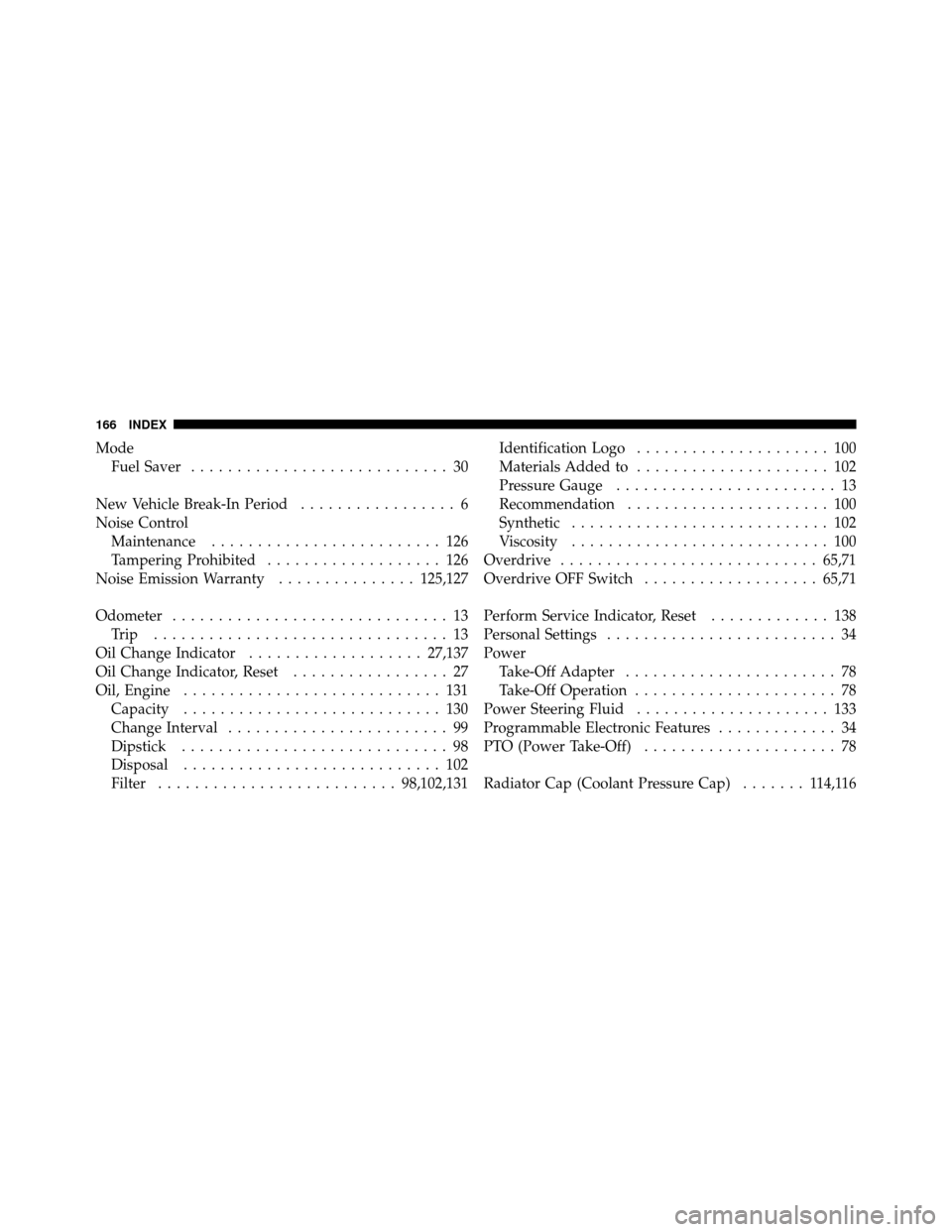
ModeFuel Saver ............................ 30
New Vehicle Break-In Period ................. 6
Noise Control Maintenance ......................... 126
Tampering Prohibited ................... 126
Noise Emission Warranty ...............125,127
Odometer .............................. 13
Trip ................................ 13
Oil Change Indicator ................... 27,137
Oil Change Indicator, Reset ................. 27
Oil, Engine ............................ 131
Capacity ............................ 130
Change Interval ........................ 99
Dipstick ............................. 98
Disposal ............................ 102
Filter .......................... 98,102,131Identification Logo
..................... 100
Materials Added to ..................... 102
Pressure Gauge ........................ 13
Recommendation ...................... 100
Synthetic ............................ 102
Viscosity ............................ 100
Overdrive ............................ 65,71
Overdrive OFF Switch ................... 65,71
Perform Service Indicator, Reset ............. 138
Personal Settings ......................... 34
Power Take-Off Adapter ....................... 78
Take-Off Operation ...................... 78
Power Steering Fluid ..................... 133
Programmable Electronic Features ............. 34
PTO (Power Take-Off) ..................... 78
Radiator Cap (Coolant Pressure Cap) ....... 114,116
166 INDEX