Page 10 of 170
UNDERSTANDING YOUR INSTRUMENT PANEL
CONTENTS
�Instrument Cluster ..................... 10
� Instrument Cluster Description ............. 11
� Electronic Vehicle Information Center (EVIC) . . . 21
▫ EVIC Displays ....................... 23
▫ Distance To Empty (DTE) ............... 30
▫ Trip Functions ....................... 30 ▫
Vehicle Information (Customer Information
Features) ........................... 31
▫ Compass / Temperature Display .......... 32
▫ Customer-Programmable Features (System
Setup) ............................. 34
3
Page 11 of 170
INSTRUMENT CLUSTER
10 UNDERSTANDING YOUR INSTRUMENT PANEL
Page 12 of 170

INSTRUMENT CLUSTER DESCRIPTION
1. Tachometer
The tachometer indicates engine speed in revolutions per
minute.
CAUTION!
Do not operate the engine with the tachometer
pointer at high RPM for extended periods. Engine
damage may occur.
2. Turn Signal Indicator Light The arrow will flash with the exterior turn signal
when the turn signal lever is operated.
NOTE:
•A continuous chime will sound if the vehicle is driven
more than 1 mile (1.6 km) with either turn signal on.
•Check for an inoperative outside light bulb if either
indicator flashes at a rapid rate.
3. Fuel Gauge
Shows level of fuel in tank when ignition switch is in the
ON position.
4. Temperature Gauge
The temperature gauge shows engine coolant tempera-
ture. Any reading within the normal range indicates that
the engine cooling system is operating satisfactorily.
The gauge pointer will likely indicate a higher tempera-
ture when driving in hot weather, up mountain grades,
or when towing a trailer. It should not be allowed to
exceed the upper limits of the normal operating range.
3
UNDERSTANDING YOUR INSTRUMENT PANEL 11
Page 13 of 170

WARNING!
A hot engine cooling system is dangerous. You or
others could be badly burned by steam or boiling
coolant. You may want to call an authorized dealer-
ship for service if your vehicle overheats.
5. Speedometer
The speedometer shows the vehicle speed in miles per
hour and/or kilometers per hour (MPH/km/h).
6. 4LOW Indicator Light – If Equipped This light alerts the driver that the vehicle is in
the four-wheel drive LOW mode. The front and
rear driveshafts are mechanically locked to-
gether forcing the front and rear wheels to
rotate at the same speed. Low range provides a greater
gear reduction ratio to provide increased torque at the
wheels. For vehicles equipped with a premium cluster this indi-
cator will display in the Electronic Vehicle Information
Center (EVIC). Refer to ”Electronic Vehicle Information
Center (EVIC)” in “Understanding Your Instrument
Panel” for further information.
7. 4WD Indicator Light – If Equipped
This light indicates the vehicle is in four-wheel
drive and 4LOCK. 4WD allows all four wheels
to receive torque from the engine simulta-
neously.
8. 4WD Auto Indicator Light – If Equipped The 4WD AUTO indicator light will be illumi-
nated whenever the four-wheel drive mode is
automatically engaged.
12 UNDERSTANDING YOUR INSTRUMENT PANEL
Page 22 of 170
ELECTRONIC VEHICLE INFORMATION CENTER
(EVIC)
The Electronic Vehicle Information Center (EVIC) fea-
tures a driver-interactive display that is located in the
instrument cluster.NOTE:
The compass on your vehicle is self-calibrating,
eliminating the need to manually calibrate the compass.
This system conveniently allows the driver to select a
variety of useful information by pressing the switches
mounted on the steering wheel. The EVIC consists of the
following:
•Vehicle Info display
•Vehicle information warning message displays
•Customer-Programmable Features (System Setup)
•Tire Pressure display – If Equipped
•Compass display
•Outside temperature display
•Trip computer functions
•Distance To Empty (DTE) displayElectronic Vehicle Information Center (EVIC)
3
UNDERSTANDING YOUR INSTRUMENT PANEL 21
Page 46 of 170
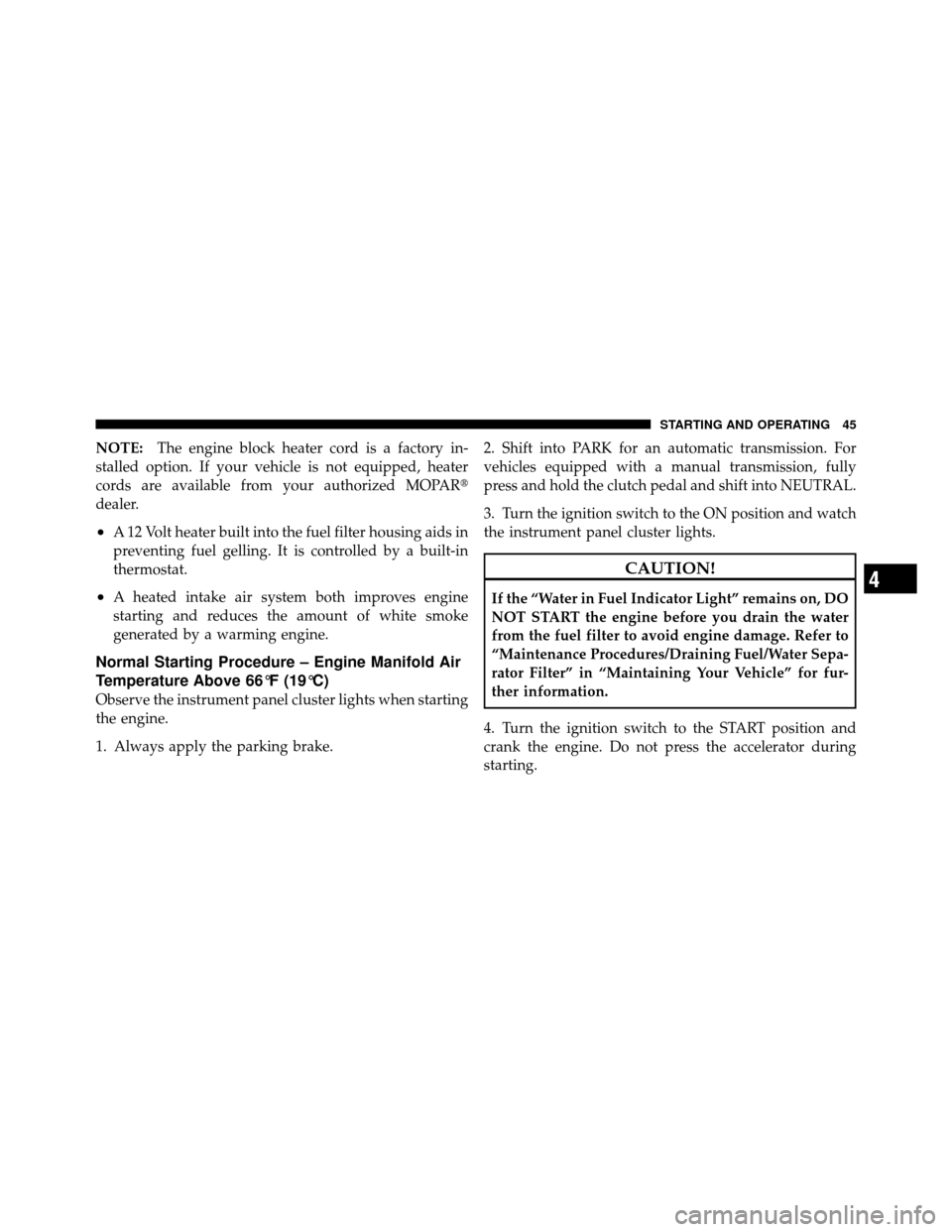
NOTE:The engine block heater cord is a factory in-
stalled option. If your vehicle is not equipped, heater
cords are available from your authorized MOPAR�
dealer.
•A 12 Volt heater built into the fuel filter housing aids in
preventing fuel gelling. It is controlled by a built-in
thermostat.
•A heated intake air system both improves engine
starting and reduces the amount of white smoke
generated by a warming engine.
Normal Starting Procedure – Engine Manifold Air
Temperature Above 66°F (19°C)
Observe the instrument panel cluster lights when starting
the engine.
1. Always apply the parking brake. 2. Shift into PARK for an automatic transmission. For
vehicles equipped with a manual transmission, fully
press and hold the clutch pedal and shift into NEUTRAL.
3. Turn the ignition switch to the ON position and watch
the instrument panel cluster lights.
CAUTION!
If the “Water in Fuel Indicator Light” remains on, DO
NOT START the engine before you drain the water
from the fuel filter to avoid engine damage. Refer to
“Maintenance Procedures/Draining Fuel/Water Sepa-
rator Filter” in “Maintaining Your Vehicle” for fur-
ther information.
4. Turn the ignition switch to the START position and
crank the engine. Do not press the accelerator during
starting.
4
STARTING AND OPERATING 45
Page 63 of 170
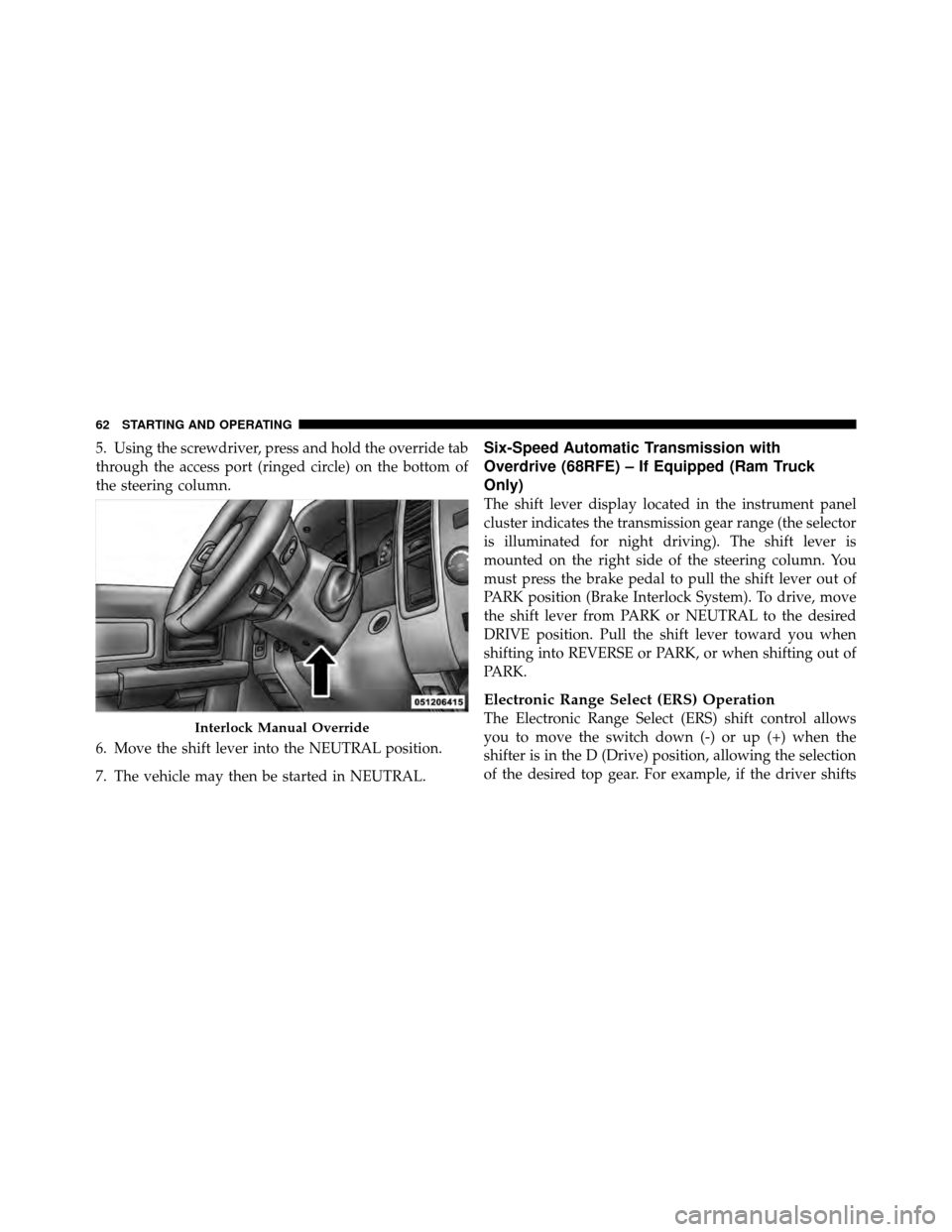
5. Using the screwdriver, press and hold the override tab
through the access port (ringed circle) on the bottom of
the steering column.
6. Move the shift lever into the NEUTRAL position.
7. The vehicle may then be started in NEUTRAL.Six-Speed Automatic Transmission with
Overdrive (68RFE) – If Equipped (Ram Truck
Only)
The shift lever display located in the instrument panel
cluster indicates the transmission gear range (the selector
is illuminated for night driving). The shift lever is
mounted on the right side of the steering column. You
must press the brake pedal to pull the shift lever out of
PARK position (Brake Interlock System). To drive, move
the shift lever from PARK or NEUTRAL to the desired
DRIVE position. Pull the shift lever toward you when
shifting into REVERSE or PARK, or when shifting out of
PARK.
Electronic Range Select (ERS) Operation
The Electronic Range Select (ERS) shift control allows
you to move the switch down (-) or up (+) when the
shifter is in the D (Drive) position, allowing the selection
of the desired top gear. For example, if the driver shiftsInterlock Manual Override
62 STARTING AND OPERATING
Page 64 of 170
the transmission into third gear, the transmission will
never shift above third gear, but can shift down into
second or first gear, when needed.
Switching from ERS to D-Mode can be done at any
vehicle speed. To switch from “Drive” mode to “ERS”
mode, press the switch down (-) once. The current gearwill be maintained as the top gear. To disable ERS, simply
press and hold the switch up (+) until “D” is displayed in
the instrument cluster odometer.
WARNING!
Do not downshift for additional engine braking on a
slippery surface. The drive wheels could lose their
grip and the vehicle could skid.
Screen Display
12345D
Actual Gear(s)
Allowed 1 1-2 1-3 1-4 1-5 1-6
NOTE: To select the proper gear position for maximum
deceleration (engine braking), simply press and hold the
switch down (-). The transmission will shift to the range
from which the vehicle can best be slowed down.
Column Shift Lever
4
STARTING AND OPERATING 63