2011 Peugeot Partner charging
[x] Cancel search: chargingPage 31 of 200
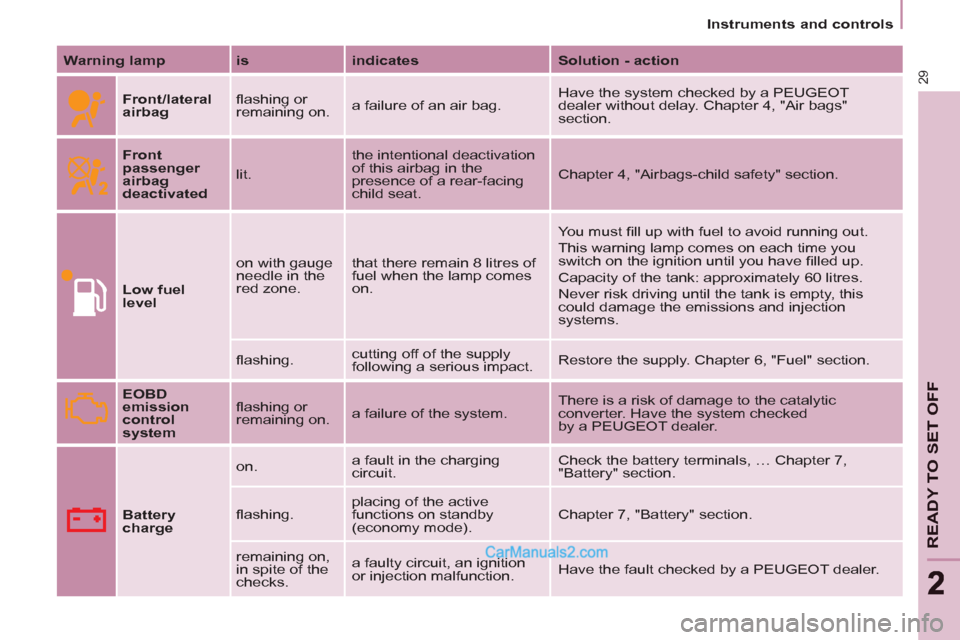
29
READY TO SET OFF
22
Instruments and controls
Warning lamp
is
indicates
Solution - action
Front/lateral
airbag
fl ashing or
remaining on. a failure of an air bag. Have the system checked by a PEUGEOT
dealer without delay. Chapter 4, "Air bags"
section.
Front
passenger
airbag
deactivated
lit. the intentional deactivation
of this airbag in the
presence of a rear-facing
child seat. Chapter 4, "Airbags-child safety" section.
Low fuel
level
on with gauge
needle in the
red zone. that there remain 8 litres of
fuel when the lamp comes
on. You must fi ll up with fuel to avoid running out.
This warning lamp comes on each time you
switch on the ignition until you have fi lled up.
Capacity of the tank: approximately 60 litres.
Never risk driving until the tank is empty, this
could damage the emissions and injection
systems.
fl ashing. cutting off of the supply
following a serious impact. Restore the supply. Chapter 6, "Fuel" section.
EOBD
emission
control
system
fl ashing or
remaining on. a failure of the system. There is a risk of damage to the catalytic
converter. Have the system checked
by a PEUGEOT dealer.
Battery
charge
on. a fault in the charging
circuit. Check the battery terminals, … Chapter 7,
"Battery" section.
fl ashing. placing of the active
functions on standby
(economy mode). Chapter 7, "Battery" section.
remaining on,
in spite of the
checks. a faulty circuit, an ignition
or injection malfunction. Have the fault checked by a PEUGEOT dealer.
Page 49 of 200
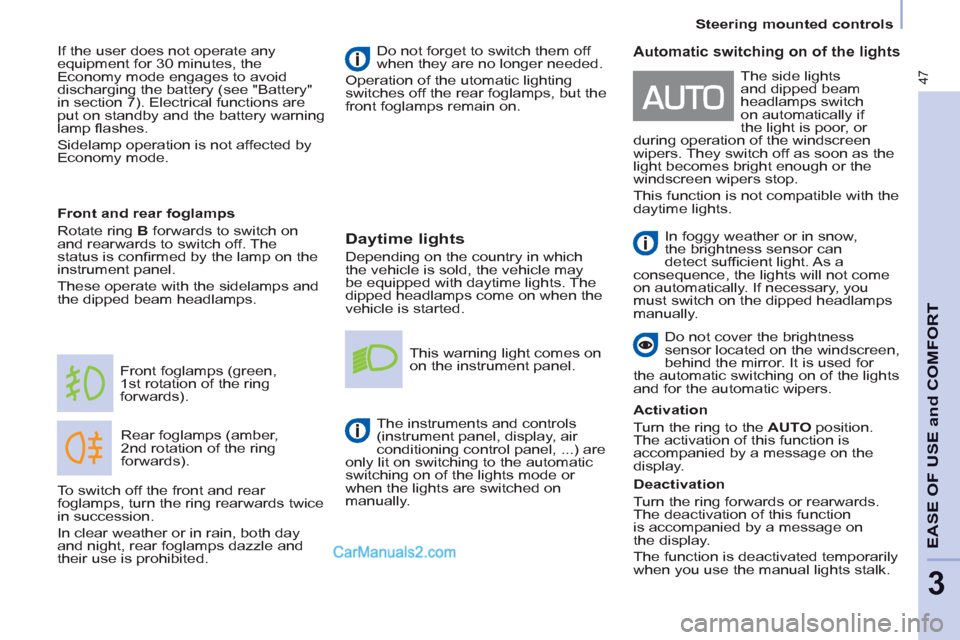
47
Steering mounted controls
EASE OF USE and COMFOR
T
3
Daytime lights
Depending on the country in which
the vehicle is sold, the vehicle may
be equipped with daytime lights. The
dipped headlamps come on when the
vehicle is started.
Rear foglamps (amber,
2nd rotation of the ring
forwards). Front foglamps (green,
1st rotation of the ring
forwards).
Front and rear foglamps
Rotate ring B
forwards to switch on
and rearwards to switch off. The
status is confi rmed by the lamp on the
instrument panel.
These operate with the sidelamps and
the dipped beam headlamps. Do not forget to switch them off
when they are no longer needed.
Operation of the utomatic lighting
switches off the rear foglamps, but the
front foglamps remain on.
This warning light comes on
on the instrument panel.
The instruments and controls
(instrument panel, display, air
conditioning control panel, ...) are
only lit on switching to the automatic
switching on of the lights mode or
when the lights are switched on
manually.
To switch off the front and rear
foglamps, turn the ring rearwards twice
in succession.
In clear weather or in rain, both day
and night, rear foglamps dazzle and
their use is prohibited.
Automatic switching on of the lights
In foggy weather or in snow,
the brightness sensor can
detect suffi cient light. As a
consequence, the lights will not come
on automatically. If necessary, you
must switch on the dipped headlamps
manually.
Do not cover the brightness
sensor located on the windscreen,
behind the mirror. It is used for
the automatic switching on of the lights
and for the automatic wipers.
Activation
Turn the ring to the AUTO
position.
The activation of this function is
accompanied by a message on the
display.
Deactivation
Turn the ring forwards or rearwards.
The deactivation of this function
is accompanied by a message on
the display.
The function is deactivated temporarily
when you use the manual lights stalk. The side lights
and dipped beam
headlamps switch
on automatically if
the light is poor, or
during operation of the windscreen
wipers. They switch off as soon as the
light becomes bright enough or the
windscreen wipers stop.
This function is not compatible with the
daytime lights. If the user does not operate any
equipment for 30 minutes, the
Economy mode engages to avoid
discharging the battery (see "Battery"
in section 7). Electrical functions are
put on standby and the battery warning
lamp fl ashes.
Sidelamp operation is not affected by
Economy mode.
Page 76 of 200
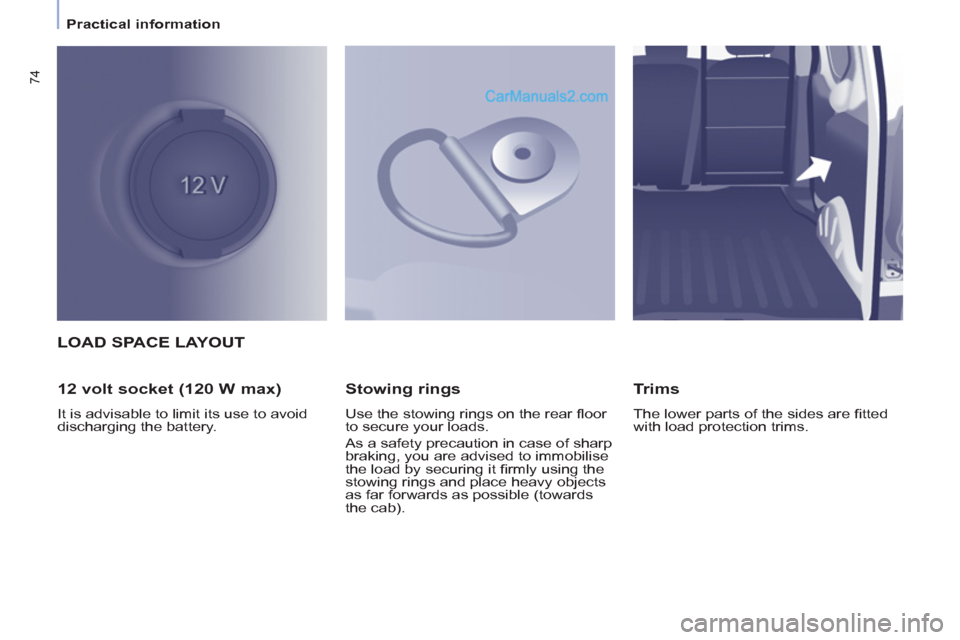
74
Practical information
LOAD SPACE LAYOUT
12 volt socket (120 W max)
It is advisable to limit its use to avoid
discharging the battery.
Stowing rings
Use the stowing rings on the rear fl oor
to secure your loads.
As a safety precaution in case of sharp
braking, you are advised to immobilise
the load by securing it fi rmly using the
stowing rings and place heavy objects
as far forwards as possible (towards
the cab).
Trims
The lower parts of the sides are fi tted
with load protection trims.
Page 93 of 200
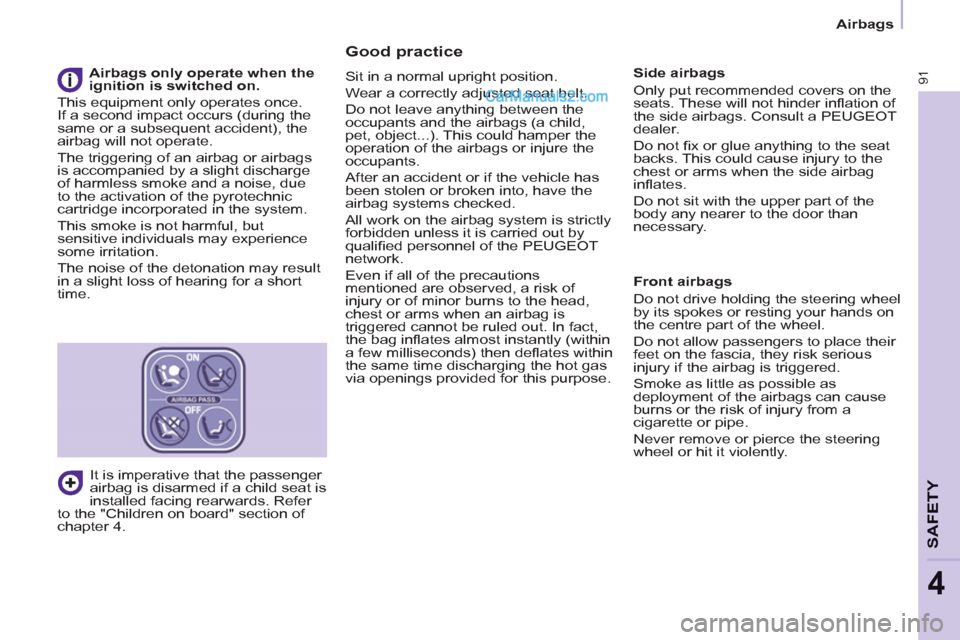
Airbags
91
SAFETY
4
Good practice
Sit in a normal upright position.
Wear a correctly adjusted seat belt.
Do not leave anything between the
occupants and the airbags (a child,
pet, object...). This could hamper the
operation of the airbags or injure the
occupants.
After an accident or if the vehicle has
been stolen or broken into, have the
airbag systems checked.
All work on the airbag system is strictly
forbidden unless it is carried out by
qualifi ed personnel of the PEUGEOT
network.
Even if all of the precautions
mentioned are observed, a risk of
injury or of minor burns to the head,
chest or arms when an airbag is
triggered cannot be ruled out. In fact,
the bag infl ates almost instantly (within
a few milliseconds) then defl ates within
the same time discharging the hot gas
via openings provided for this purpose.
Side airbags
Only put recommended covers on the
seats. These will not hinder infl ation of
the side airbags. Consult a PEUGEOT
dealer.
Do not fi x or glue anything to the seat
backs. This could cause injury to the
chest or arms when the side airbag
infl ates.
Do not sit with the upper part of the
body any nearer to the door than
necessary.
Front airbags
Do not drive holding the steering wheel
by its spokes or resting your hands on
the centre part of the wheel.
Do not allow passengers to place their
feet on the fascia, they risk serious
injury if the airbag is triggered.
Smoke as little as possible as
deployment of the airbags can cause
burns or the risk of injury from a
cigarette or pipe.
Never remove or pierce the steering
wheel or hit it violently.
Airbags only operate when the
ignition is switched on.
This equipment only operates once.
If a second impact occurs (during the
same or a subsequent accident), the
airbag will not operate.
The triggering of an airbag or airbags
is accompanied by a slight discharge
of harmless smoke and a noise, due
to the activation of the pyrotechnic
cartridge incorporated in the system.
This smoke is not harmful, but
sensitive individuals may experience
some irritation.
The noise of the detonation may result
in a slight loss of hearing for a short
time.
It is imperative that the passenger
airbag is disarmed if a child seat is
installed facing rearwards. Refer
to the "Children on board" section of
chapter 4.
Page 113 of 200
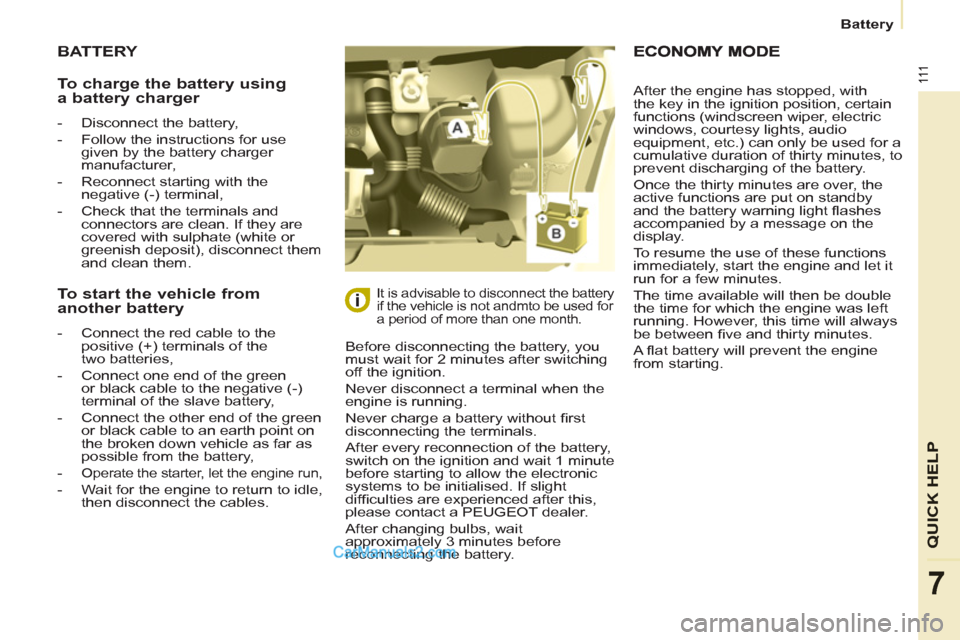
111
QUICK HEL
P
7
BATTERY
Before disconnecting the battery, you
must wait for 2 minutes after switching
off the ignition.
Never disconnect a terminal when the
engine is running.
Never charge a battery without fi rst
disconnecting the terminals.
After every reconnection of the battery,
switch on the ignition and wait 1 minute
before starting to allow the electronic
systems to be initialised. If slight
diffi culties are experienced after this,
please contact a PEUGEOT dealer.
After changing bulbs, wait
approximately 3 minutes before
reconnecting the battery.
It is advisable to disconnect the battery
if the vehicle is not andmto be used for
a period of more than one month.
To charge the battery using
a battery charger
- Disconnect the battery,
- Follow the instructions for use
given by the battery charger
manufacturer,
- Reconnect starting with the
negative (-) terminal,
- Check that the terminals and
connectors are clean. If they are
covered with sulphate (white or
greenish deposit), disconnect them
and clean them.
To start the vehicle from
another battery
- Connect the red cable to the
positive (+) terminals of the
two batteries,
- Connect one end of the green
or black cable to the negative (-)
terminal of the slave battery,
- Connect the other end of the green
or black cable to an earth point on
the broken down vehicle as far as
possible from the battery,
-
Operate the starter, let the engine run,
- Wait for the engine to return to idle,
then disconnect the cables. After the engine has stopped, with
the key in the ignition position, certain
functions (windscreen wiper, electric
windows, courtesy lights, audio
equipment, etc.) can only be used for a
cumulative duration of thirty minutes, to
prevent discharging of the battery.
Once the thirty minutes are over, the
active functions are put on standby
and the battery warning light fl ashes
accompanied by a message on the
display.
To resume the use of these functions
immediately, start the engine and let it
run for a few minutes.
The time available will then be double
the time for which the engine was left
running. However, this time will always
be between fi ve and thirty minutes.
A fl at battery will prevent the engine
from starting. Battery
Page 139 of 200
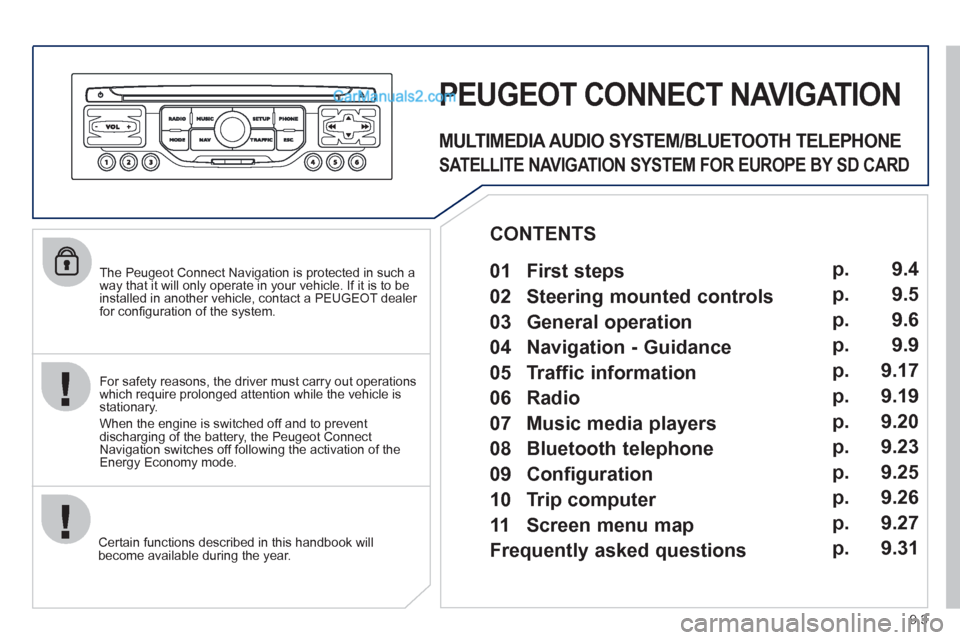
9.3
The Peugeot Connect Navigation is protected in such away that it will only operate in your vehicle. If it is to be
installed in another vehicle, contact a PEUGEOT dealer for confi guration of the system.
Certain functions described in this handbook will
become available during the year.
PEUGEOT CONNECT NAVIGATION
For safety reasons, the driver must carry out operations which require prolonged attention while the vehicle is stationary.
When the en
gine is switched off and to prevent
discharging of the battery, the Peugeot Connect
Navigation switches off following the activation of the Energy Economy mode.
MULTIMEDIA AUDIO SYSTEM/BLUETOOTH TELEPHONE
SATELLITE NAVIGATION SYSTEM FOR EUROPE BY SD CARD
01 First steps
CONTENTS
02 Steering mounted controls
03 General operation
04 Navigation - Guidance
05 Traffic information
06 Radio
07 Music media players
08 Bluetooth telephone
09 Configuration
10 Trip computer p.
p.
p.
p.
p.
p.
p.
p.
p.
p.
11 Screen menu map
Frequently asked questions p.
p. 9.4
9.5
9.6
9.9
9.17
9.19
9.20
9.23
9.25
9.26
9.27
9.31
Page 168 of 200
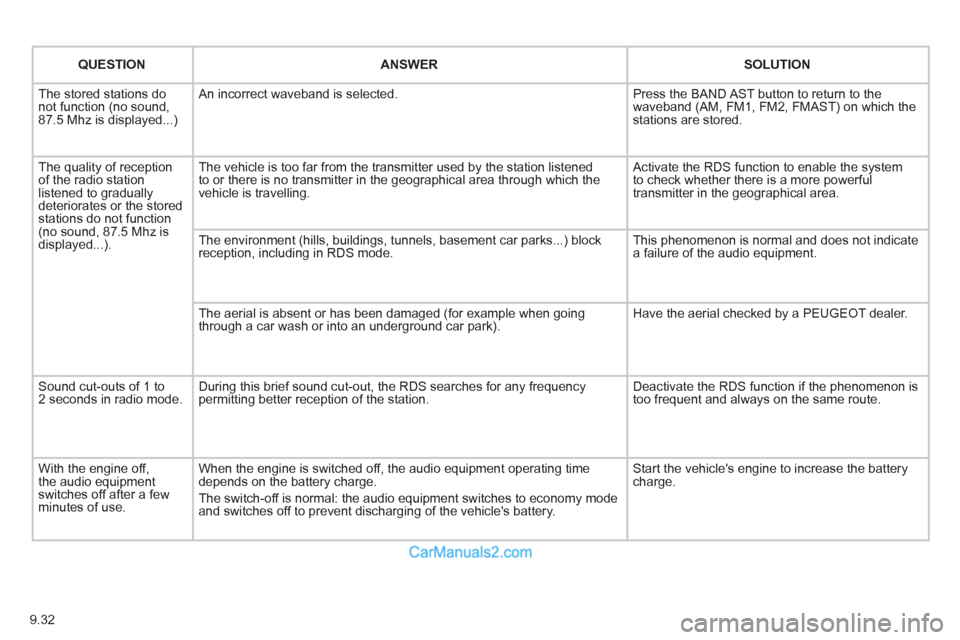
9.32
QUESTIONANSWERSOLUTION
The stored stations donot function (no sound, 87.5 Mhz is displayed...)
An incorrect waveband is selected.
Press the BAND AST button to return to the waveband (AM, FM1, FM2, FMAST) on which thestations are stored.
The quality of receptionof the radio station listened to graduallydeteriorates or the stored stations do not function(no sound, 87.5 Mhz is displayed...).
The vehicle is too far from the transmitter used by the station listenedto or there is no transmitter in the geographical area through which the vehicle is travelling.
Activate the RDS function to enable the system to check whether there is a more powerful transmitter in the geographical area.
The environment (hills, buildings, tunnels, basement car parks...) block reception, including in RDS mode.
This phenomenon is normal and does not indicate a failure of the audio equipment.
The aerial is absent or has been damaged (for example when goingthrough a car wash or into an underground car park).
Have the aerial checked by a PEUGEOT dealer.
Sound cut-outs of 1 to2 seconds in radio mode.During this brief sound cut-out, the RDS searches for any frequency permitting better reception of the station.
Deactivate the RDS function if the phenomenon is too frequent and always on the same route.
With the engine off, the audio equipment switches off after a few minutes of use.
When the engine is switched off, the audio equipment operating timedepends on the battery charge.
The switch-off is normal: the audio equipment switches to economy mode and switches off to prevent discharging of the vehicle's battery.
Start the vehicle's engine to increase the batterycharge.
Page 171 of 200
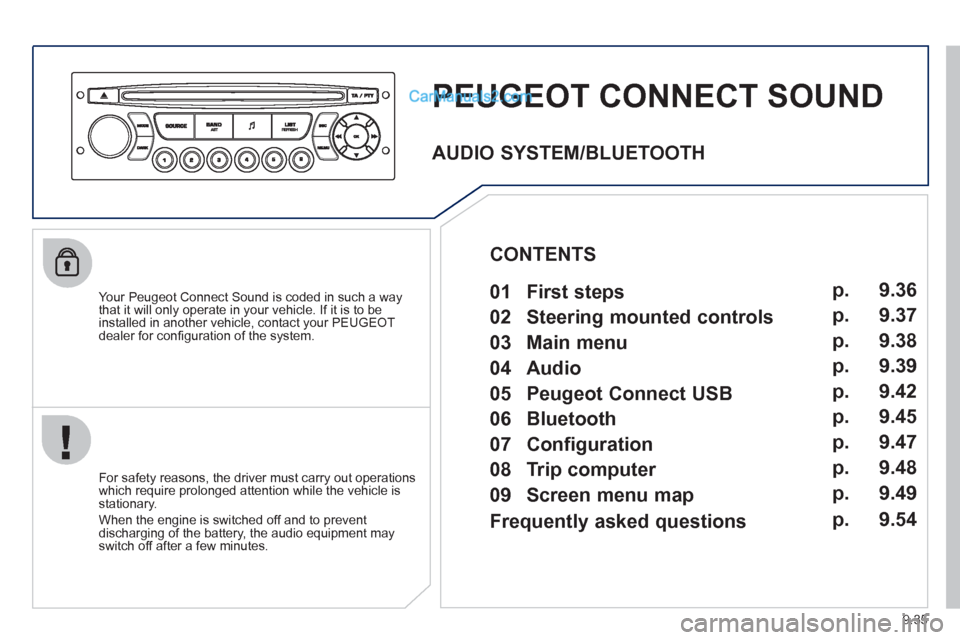
9.35
PEUGEOT CONNECT SOUND
Your Peugeot Connect Sound is coded in such a way
that it will only operate in your vehicle. If it is to be
installed in another vehicle, contact your PEUGEOT
dealer for confi guration of the system.
For safet
y reasons, the driver must carry out operations
which require prolonged attention while the vehicle is stationary.
When the en
gine is switched off and to prevent
discharging of the battery, the audio equipment mayswitch off after a few minutes.
AUDIO SYSTEM/BLUETOOTH
01 First steps
02 Steering mounted controls
03 Main menu
04 Audio
05 Peugeot Connect USB
06 Bluetooth
07 Configuration
08 Trip computer
09 Screen menu map p.
p.
p.
p.
p.
p.
p.
p.
p. 9.36
9.37
9.38
9.39
9.42
9.45
9.47
9.48
9.49
CONTENTS
Frequently asked questions p. 9.54