2011 Peugeot 308 SW BL key
[x] Cancel search: keyPage 280 of 336
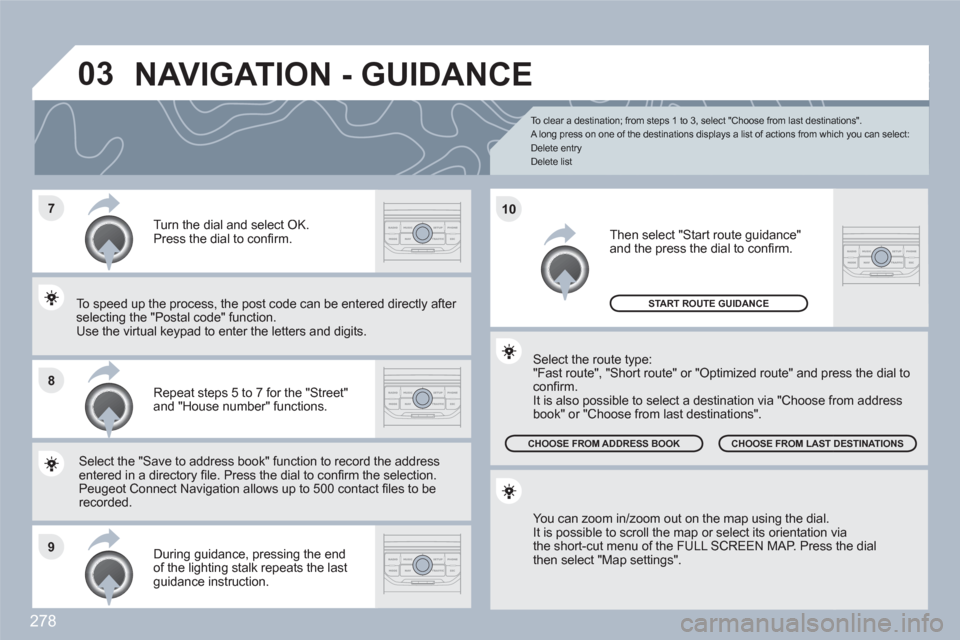
278
7
8
9
10
03
To clear a destination; from steps 1 to 3, select "Choose from last destinations".
A long press on one of the destinations displays a list of actions from which you can select:
Delete entry
Delete list
Repeat steps 5 to 7 for the "Street" and "House number" functions.
Turn the dial and select OK. Press the dial to confi rm.
Select the "Save to address book" function to record tthe address entered in a directory fi le. Press the dial to confi rm thee selection. Peugeot Connect Navigation allows up to 500 contact fi les to berecorded.
To speed up the process, the post code can be entereed directly after selecting the "Postal code" function. Use the virtual keypad to enter the letters and digits.
Then select "Start route guidance" and the press the dial to confi rm.
During guidance, pressing the end of the lighting stalk repeats the last guidance instruction.
You can zoom in/zoom out on the map using the dial.
It is possible to scroll the map or select its orientation vvia the short-cut menu of the FULL SCREEN MAP. Press the dialthen select "Map settings".
Select the route type:
"Fast route", "Short route" or "Optimized route" and preess the dial toconfi rm.
It is also possible to select a destination via "Choose frrom address book" or "Choose from last destinations".
CHOOSE FROM LAST DESTINATIONS CHOOSE FROM ADDRESS BOOK
START ROUTE GUIDANCE
NAVIGATION - GUIDANCE
Page 283 of 336
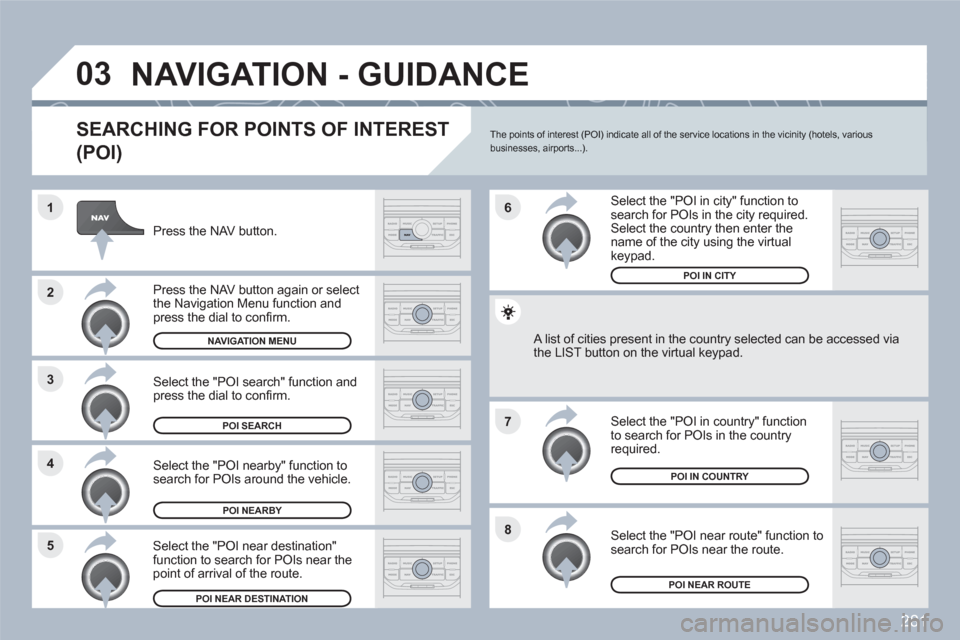
281
8
6
7
4 3
5 2 1
03NAVIGATION - GUIDANCE
SEARCHING FOR POINTS OF INTEREST
(POI)
Press the NAV button.
Press the NAV button again or select the Navigation Menu function and press the dial to confi rm.
Select the "POI nearby" function tosearch for POIs around the vehicle.
Select the "POI search" function andpress the dial to confi rm.
NAVIGATION MENU
POI SEARCH
POI NEARBY
Select the "POI in city" function tosearch for POIs in the city required.Select the country then enter the name of the city using the virtualkeypad.
Select the "POI near route" function to search for POIs near the route.
Select the "POI in country" function to search for POIs in the countryrequired.
Select the "POI near destination"function to search for POIs near the point of arrival of the route.
POI NEAR DESTINATION
POI NEAR ROUTE
POI IN COUNTRY
POI IN CITY
A list of cities present in the country selected can be aaccessed via the LIST button on the virtual keypad.
The points of interest (POI) indicate all of the service locations in the vicinity (hotels, various businesses, airports...).
Page 288 of 336
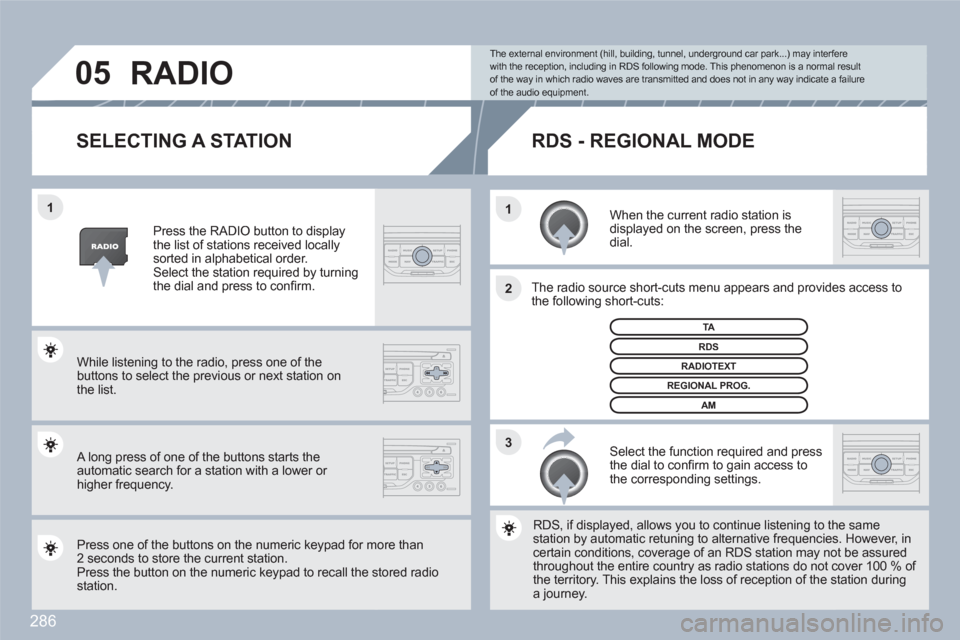
286
3 2 1 1
05
SELECTING A STATION
When the current radio station is displayed on the screen, press the dial.
The radio source short-cuts menu appears and providees access to the following short-cuts:
Select the function required and pressthe dial to confi rm to gain access tothe corresponding settings.
TA
RDS, if displayed, allows you to continue listening to thhe same station by automatic retuning to alternative frequenciess. However, incertain conditions, coverage of an RDS station may noot be assured throughout the entire country as radio stations do not ccover 100 % of the territory. This explains the loss of reception of the sstation during a journey.
The external environment (hill, building, tunnel, underground car park...) may interferewith the reception, including in RDS following mode. This phenomenon is a normal resultof the way in which radio waves are transmitted and does not in any way indicate a failure of the audio equipment.
RDS - REGIONAL MODE
Press the RADIO button to displaythe list of stations received locally sorted in alphabetical order.Select the station required by turning the dial and press to confi rm.
REGIONAL PROG.
RADIOTEXT
RDS
While listening to the radio, press one of the buttons to select the previous or next station on the list.
Press one of the buttons on the numeric keypad for mmore than 2 seconds to store the current station.Press the button on the numeric keypad to recall the sstored radio station.
AM
RADIO
A long press of one of the buttons starts theautomatic search for a station with a lower or higher frequency.
Page 291 of 336
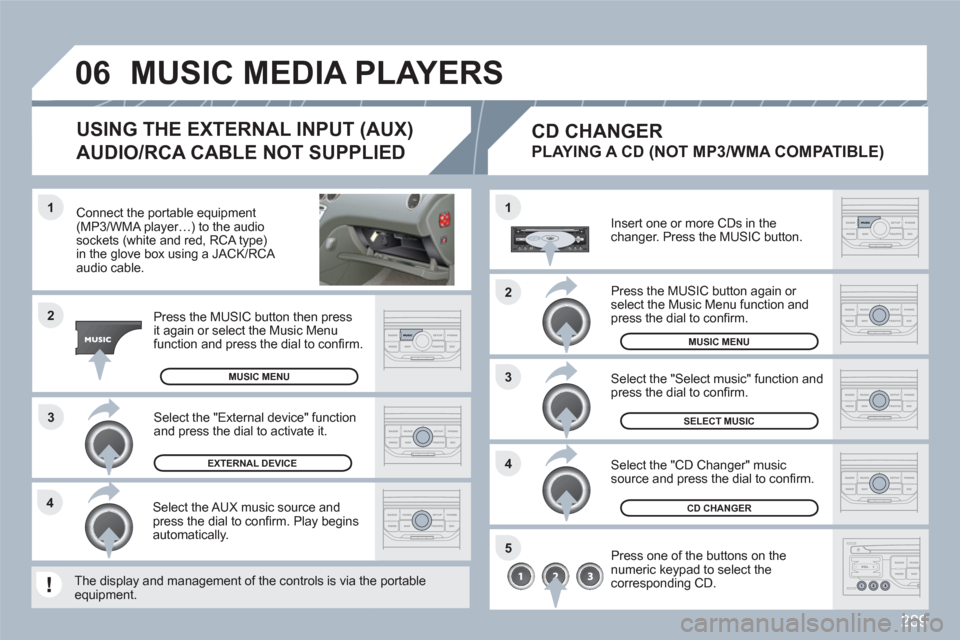
289
3 1
2
06
1
4
2
3
5
4
Connect the portable equipment(MP3/WMA player…) to the audiosockets (white and red, RCA type) in the glove box using a JACK/RCA audio cable.
Press the MUSIC button then pressit again or select the Music Menufunction and press the dial to confi rm.
Select the AUX music source andpress the dial to confi rm. Play beginsautomatically.
Select the "External device" function and press the dial to activate it.
EXTERNAL DEVICE
The display and management of the controls is via thee portableequipment.
USING THE EXTERNAL INPUT (AUX)
AUDIO/RCA CABLE NOT SUPPLIED
MUSIC MEDIA PLAYERS
MUSIC MENU
CD CHANGER
SELECT MUSIC
MUSIC MENU
Insert one or more CDs in the changer. Press the MUSIC button.
Press one of the buttons on the numeric keypad to select thecorresponding CD.
Select the "CD Changer" musicsource and press the dial to confi rm.
Select the "Select music" function and press the dial to confi rm.
CD CHANGER
PLAYING A CD (NOT MP3/WMA COMPATIBLE)
Press the MUSIC button again or select the Music Menu function and press the dial to confi rm.
Page 293 of 336
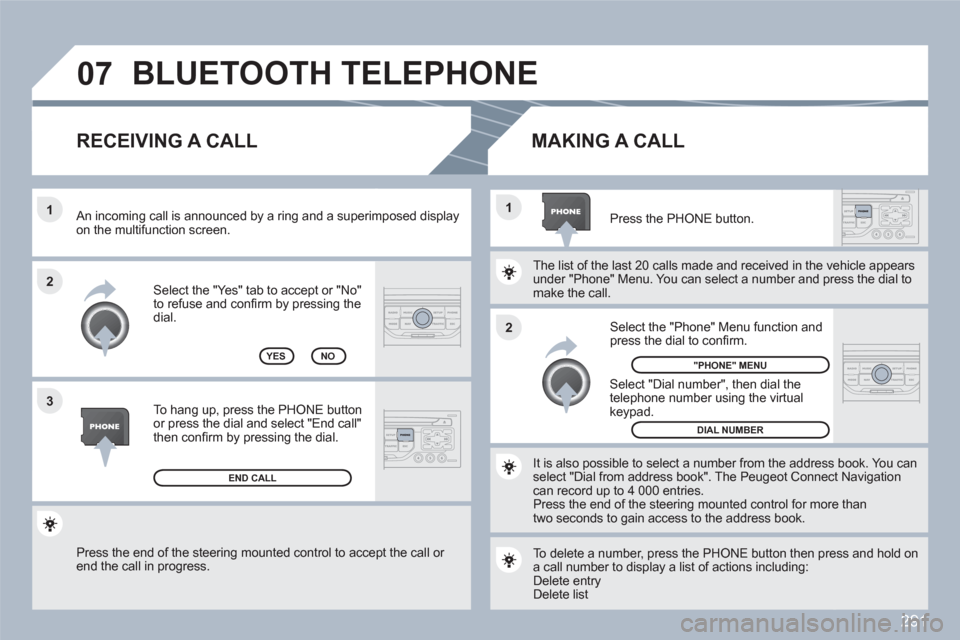
291
07
2 1
1
3 2
Press the end of the steering mounted control to accept the call or end the call in progress.
Select the "Yes" tab to accept or "No"to refuse and confi rm by pressing thedial.
RECEIVING A CALL
MAKING A CALL
An incoming call is announced by a ring and a superimmposed display on the multifunction screen.
YES
To hang up, press the PHONE button or press the dial and select "End call"then confi rm by pressing the dial.
END CALL
Press the PHONE button.
Select "Dial number", then dial the telephone number using the virtualkeypad.
Select the "Phone" Menu function and press the dial to confi rm.
The list of the last 20 calls made and received in the veehicle appears under "Phone" Menu. You can select a number and prress the dial tomake the call.
NO
It is also possible to select a number from the addresss book. You canselect "Dial from address book". The Peugeot Connecct Navigation can record up to 4 000 entries.
Press the end of the steering mounted control for moree thantwo seconds to gain access to the address book.
"PHONE" MENU
DIAL NUMBER
To delete a number, press the PHONE button then preess and hold ona call number to display a list of actions including:
Delete entry Delete list
BLUETOOTH TELEPHONE
Page 308 of 336
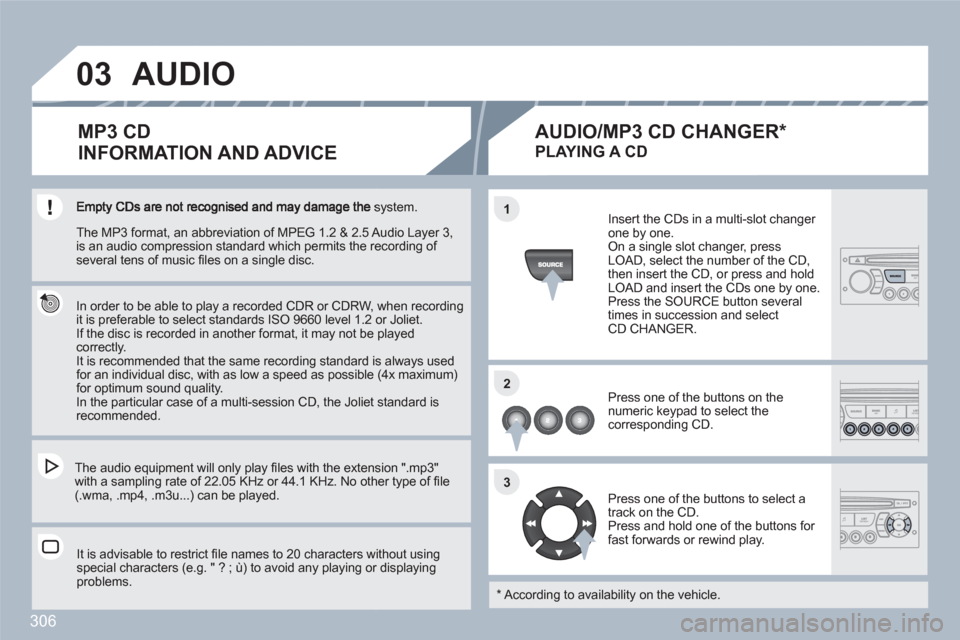
306
03
11
22
33
system.
In order to be able to play a recorded CDR or CDRW, when recordingit is preferable to select standards ISO 9660 level 1.2 or Joliet.
If the disc is recorded in another format, it may not be playedcorrectly.
It is recommended that the same recording standard is always usedfor an individual disc, with as low a speed as possible (4x maximum) for optimum sound quality.
In the particular case of a multi-session CD, the Joliet standard is recommended.
The audio equipment will only play fi les with the extension ".mp3" with a sampling rate of 22.05 KHz or 44.1 KHz. No othher type of fi le (.wma, .mp4, .m3u...) can be played.
It is advisable to restrict fi le names to 20 characters wwithout using special characters (e.g. " ? ; ˘) to avoid any playing orr displayingproblems.
MP3 CD
INFORMATION AND ADVICE
AUDIO
Insert the CDs in a multi-slot changer one by one. On a single slot changer, press LOAD, select the number of the CD, then insert the CD, or press and hold LOAD and insert the CDs one by one.
Press the SOURCE button severaltimes in succession and selectCD CHANGER.
Press one of the buttons on the numeric keypad to select the corresponding CD.
Press one of the buttons to select a track on the CD.
Press and hold one of the buttons for fast forwards or rewind play.
PLAYING A CD
*
According to availability on the vehicle.
AUDIO/MP3 CD CHANGER *
The MP3 format, an abbreviation of MPEG 1.2 & 2.5 AAudio Layer 3,is an audio compression standard which permits the reecording of several tens of music fi les on a single disc.
Page 309 of 336

307
1
11
22
33
04PEUGEOT CONNECT USB
The system puts together playlists (temporary memory) created over a period which depends on the capacity of the USB equipment. The other sources are available during this time.
The playlists are updated each time the ignition is switched off or each time a USB memory stick is connected.
When connecting for the fi rst time, the classifi cation suggested is by folder. When you reconnect, the classifi cation selected previously is retained.
Connect the memory stick to the port, directly or using a lead. If the audio equipment is switched on, the USB source is detected as soon as itis connected. Play begins automatically after a delay which depends on the capacity of the USB stick.
The fi le formats recognised are .mp3 (mpeg1layer 3 only), .wma (standard 9 only, 128 kbits/seccompression), .wav and .ogg.
The playlists types accepted are m3u, .pls, .wpl.
This unit consists of a USB port and a Jacksocket * . The audio fi les are transmitted from portable equipment such as a digital player or a USB memory stick to your Peugeot Connect Sound to be listened to via the vehicle’s speakers.
USB key (1.1, 1.2 and 2.0) or iPod ®
of generation ®
5 or later:- USB memory sticks should be formatted FATor FAT 32 (NTFS not supported),- the iPod®lead is essential,®
- navigation through the fi le database is bymeans of the steering wheel controls,- the iPod®software should be regularly updated ®
for the best connection.
Other iPod ®players of earlier generations and®
players using the MTP protocol * :- play via Jack-Jack lead only (not supplied),- navigation through the fi le database is from theportable equipment.
The list of compatible equipment and the compression rates supported are available from PEUGEOT dealers. USING THE PEUGEOT CONNECT USB
CONNECTING A USB MEMORY STICK
*
According to vehicle.
Page 312 of 336
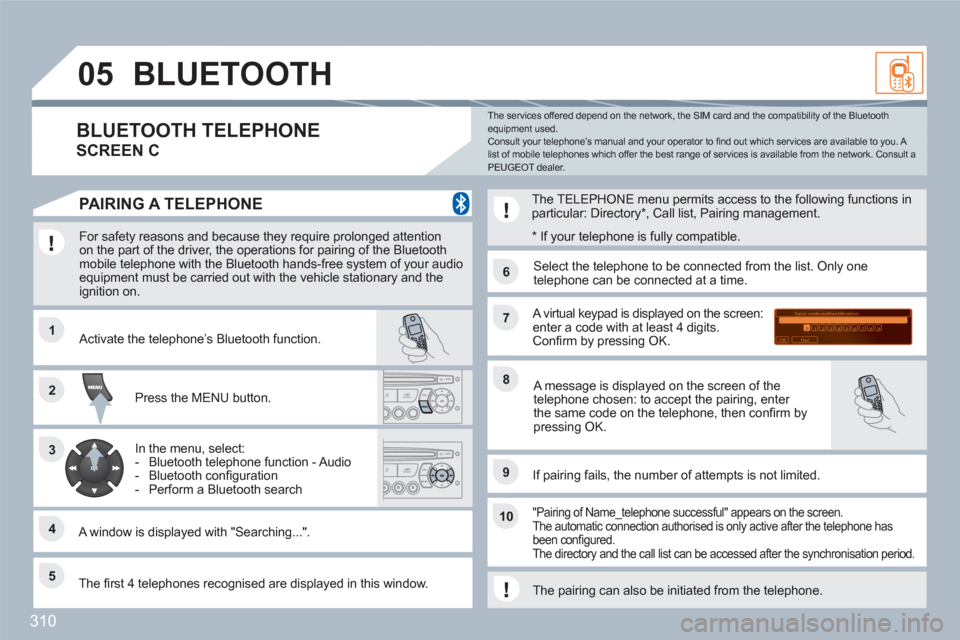
310
11
66
22
77
44
99
55
101
33
88
Saisir code authentification
01
OK Del23456789 _
05BLUETOOTH
For safety reasons and because they require prolonged attention on the part of the driver, the operations for pairing of the Bluetooth mobile telephone with the Bluetooth hands-free system of your audioequipment must be carried out with the vehicle stationary and the ignition on.
Press the MENU button.
A window is displayed with "Searching...".
Activate the telephone’s Bluetooth function.
In the menu, select:
- Bluetooth telephone function - Audio
- Bluetooth confi guration
- Perform a Bluetooth search
The services offered depend on the network, the SIM card and the compatibility of the Bluetooth equipment used. Consult your telephone’s manual and your operator to fi nd out which services are available to you. A list of mobile telephones which offer the best range of services is available from the network. Consult a PEUGEOT dealer.
BLUETOOTH TELEPHONE
SCREEN C
The TELEPHONE menu permits access to the following functions inparticular: Directory *
, Call list, Pairing management.
The fi rst 4 telephones recognised are displayed in this window.
A virtual keypad is displayed on the screen:enter a code with at least 4 digits. Confi rm by pressing OK.
If pairing fails, the number of attempts is not limited.
Select the telephone to be connected from the list. Only onetelephone can be connected at a time.
A message is displayed on the screen of thetelephone chosen: to accept the pairing, enter the same code on the telephone, then confi rm bypressing OK.
"Pairing of Name_telephone successful" appears on the screen.The automatic connection authorised is only active after the telephone has been confi gured. The directory and the call list can be accessed after the synchronisation period.
PAIRING A TELEPHONE
*
If your telephone is fully compatible.
The pairing can also be initiated from the telephone.