2011 Peugeot 3008 Hybrid 4 display
[x] Cancel search: displayPage 157 of 280
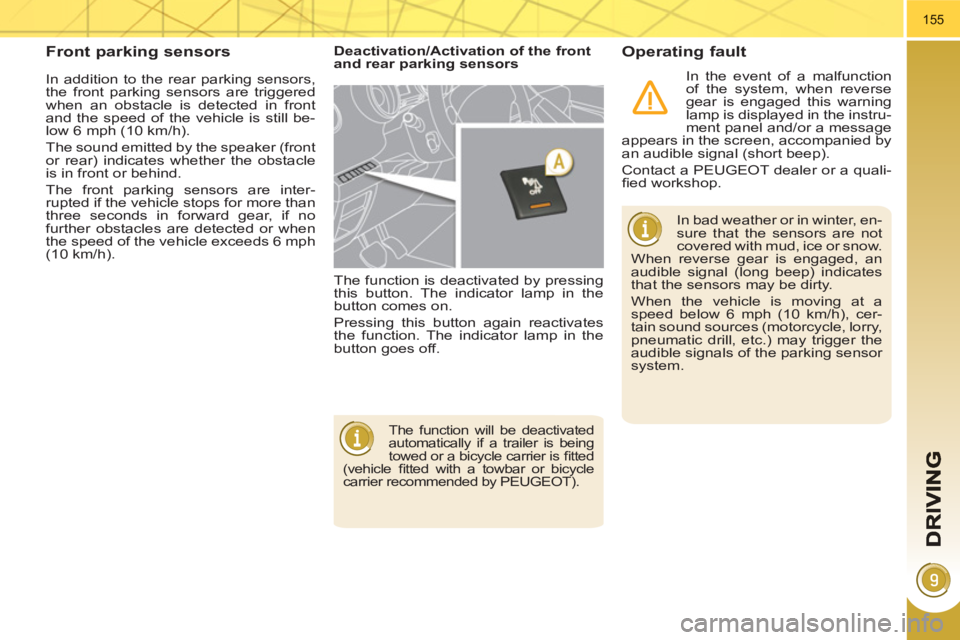
155
In addition to the rear parking sensors,
the front parking sensors are triggered
when an obstacle is detected in front
and the speed of the vehicle is still be-
low 6 mph (10 km/h).
The sound emitted by the speaker (front
or rear) indicates whether the obstacle
is in front or behind.
The front parking sensors are inter-
rupted if the vehicle stops for more than
three seconds in forward gear, if no
further obstacles are detected or when
the speed of the vehicle exceeds 6 mph
(10 km/h).
Front parking sensors
Deactivation/Activation of the front
and rear parking sensors
The function is deactivated by pressing
this button. The indicator lamp in the
button comes on.
Pressing this button again reactivates
the function. The indicator lamp in the
button goes off.
Operating fault
The function will be deactivated
automatically if a trailer is being
towed or a bicycle carrier is fi tted
(vehicle fi tted with a towbar or bicycle
carrier recommended by PEUGEOT).
In bad weather or in winter, en-
sure that the sensors are not
covered with mud, ice or snow.
When reverse gear is engaged, an
audible signal (long beep) indicates
that the sensors may be dirty.
When the vehicle is moving at a
speed below 6 mph (10 km/h), cer-
tain sound sources (motorcycle, lorry,
pneumatic drill, etc.) may trigger the
audible signals of the parking sensor
system.
In the event of a malfunction
of the system, when reverse
gear is engaged this warning
lamp is displayed in the instru-
ment panel and/or a message
appears in the screen, accompanied by
an audible signal (short beep).
Contact a PEUGEOT dealer or a quali-
fi ed workshop.
Page 181 of 280
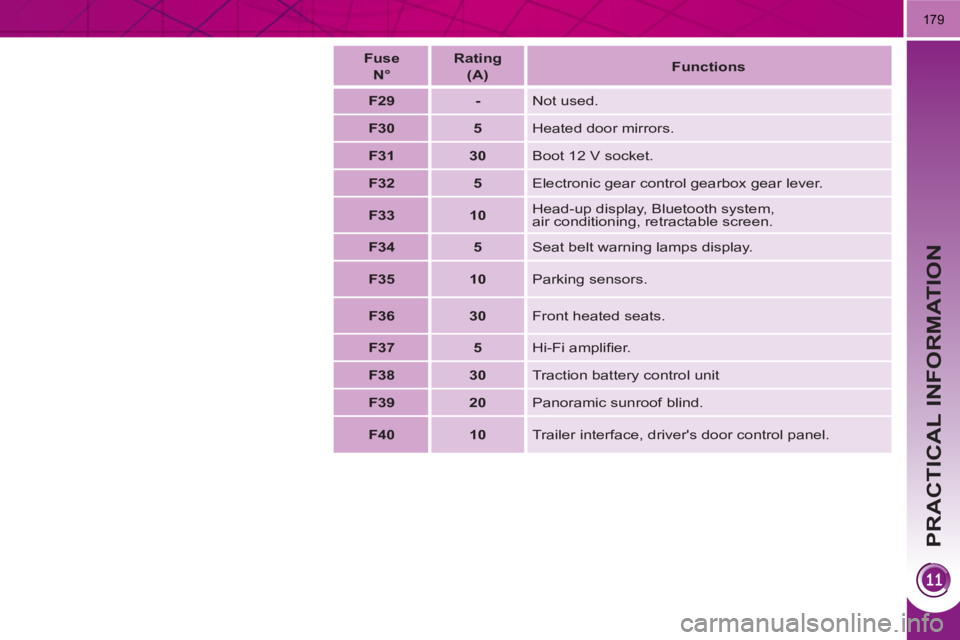
PRACTICAL INFORMATION
179
Fuse
N°
Rating
(A)
Functions
F29
-
Not used.
F30
5
Heated door mirrors.
F31
30
Boot 12 V socket.
F32
5
Electronic gear control gearbox gear lever.
F33
10
Head-up display, Bluetooth system,
air conditioning, retractable screen.
F34
5
Seat belt warning lamps display.
F35
10
Parking sensors.
F36
30
Front heated seats.
F37
5
Hi-Fi amplifi er.
F38
30
Traction battery control unit
F39
20
Panoramic sunroof blind.
F40
10
Trailer interface, driver's door control panel.
Page 182 of 280
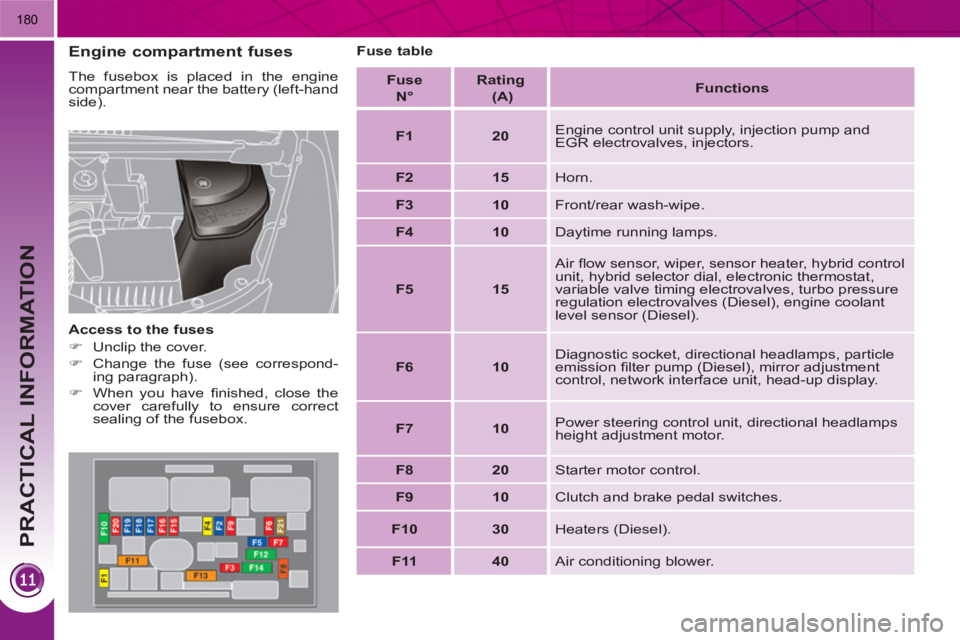
PRACTICAL INFORMATION
180
Engine compartment fuses
The fusebox is placed in the engine
compartment near the battery (left-hand
side).
Access to the fuses
�)
Unclip the cover.
�)
Change the fuse (see correspond-
ing paragraph).
�)
When you have fi nished, close the
cover carefully to ensure correct
sealing of the fusebox.
Fuse table
Fuse
N°
Rating
(A)
Functions
F1
20
Engine control unit supply, injection pump and
EGR electrovalves, injectors.
F2
15
Horn.
F3
10
Front/rear wash-wipe.
F4
10
Daytime running lamps.
F5
15
Air fl ow sensor, wiper, sensor heater, hybrid control
unit, hybrid selector dial, electronic thermostat,
variable valve timing electrovalves, turbo pressure
regulation electrovalves (Diesel), engine coolant
level sensor (Diesel).
F6
10
Diagnostic socket, directional headlamps, particle
emission fi lter pump (Diesel), mirror adjustment
control, network interface unit, head-up display.
F7
10
Power steering control unit, directional headlamps
height adjustment motor.
F8
20
Starter motor control.
F9
10
Clutch and brake pedal switches.
F10
30
Heaters (Diesel).
F11
40
Air conditioning blower.
Page 203 of 280
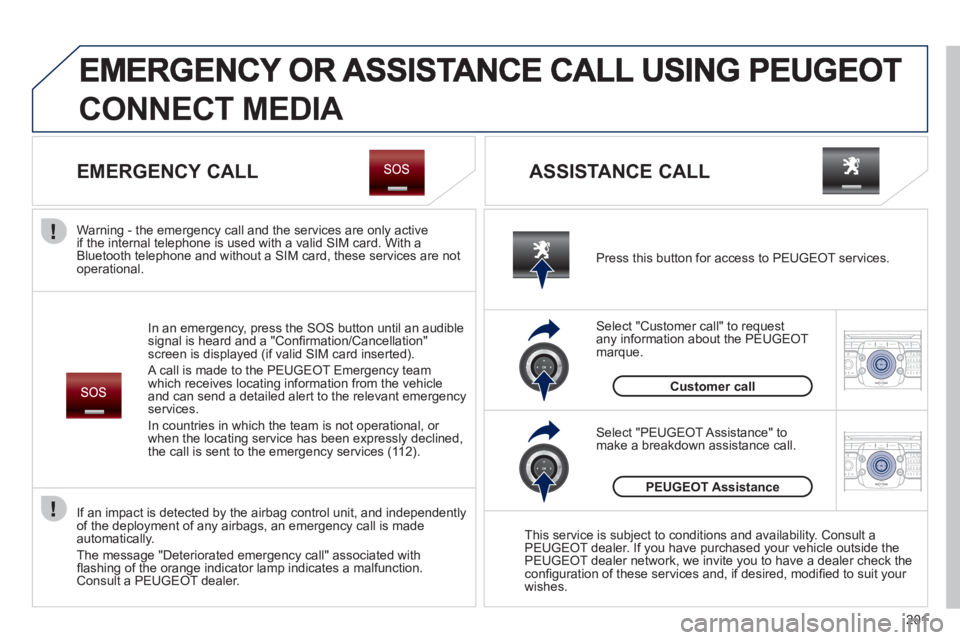
201
2ABC3DEF5JKL4GHI6MNO8TUV7PQRS9WXYZ0*#
1RADIO MEDIANAV ESC TRAFFIC
SETUPADDR
BOOK
2ABC3DEF5JKL4GHI6MNO8TUV7PQRS9WXYZ0*#
1RADIO MEDIANAV ESC TRAFFIC
SETUPADDR
BOOK
CONNECT MEDIA
EMERGENCY CALL
In an emergency, press the SOS button until an audible
signal is heard and a "Confi rmation/Cancellation"
screen is displayed (if valid SIM card inserted).
A call is made to the PEU
GEOT Emergency team
which receives locating information from the vehicleand can send a detailed alert to the relevant emergency services.
In countries in which the team is not operational, or
when the locatin
g service has been expressly declined,
the call is sent to the emergency services (11 2). Warning - the emergency call and the services are only active
i
f the internal telephone is used with a valid SIM card. With a
Bluetooth telephone and without a SIM card, these services are not
operational. Press this button for access to PEUGEOT services.
Customer call
I
f an impact is detected by the airbag control unit, and independently
of the deployment of any airbags, an emergency call is made automatically.
The messa
ge "Deteriorated emergency call" associated with
fl ashing of the orange indicator lamp indicates a malfunction.Consult a PEUGEOT dealer.
ASSISTANCE CALL
Select "Customer call" to request
any information about the PEUGEOT marque.
Select "PEUGEOT Assistance" tomake a breakdown assistance call.
PEUGEOT Assistance
This service is subject to conditions and availability. Consult a
PEUGEOT dealer. If you have purchased your vehicle outside the
PEUGEOT dealer network, we invite you to have a dealer check theconfi guration of these services and, if desired, modifi ed to suit your
wishes.
Page 206 of 280

204
01
2ABC3DEF
5JKL4GHI6MNO
8TUV7PQRS9WXYZ
0*#
1
RADIO MEDIANAV ESC TRAFFIC
SETUPADDR
BOOK
1
10
2
3
4
612
9
7
8
115
TU PQRS
0*
1. CD eject.
2. RADIO: access to the "Radio" Menu.
Display the list of stations in alphabetical order (FM waveband) or frequency order (AM
waveband).
MEDIA: access to the "Media" Menu (Audio CD,Jukebox, External Device).
Display the list of tracks. Change of source.
NAV: access to the "Navigation" Menu and
display of the last destinations.
ESC: abandon the operation in progress.
Long press: return to the main display.
TRAFFIC: access to the "Traffi c" Menu (function
described in detail in sections 02 and 10). ADDR B
OOK: access to the "Address book" Menu (function described in detail in section 10). SETUP: access to the "SETUP" Menu(confi guration) (function described in detail insections 02 and 10).
Long press: GPS coverage.
3. Audio settings (Balance/Fader, Bass/Treble, Musical Ambience...).
4. Volume adjustment (each source is independent,
including message and navigation alert).
Long press: reinitialisation of the system.
Short press: mute.
5. Automatic search for a radio station on a lower
frequency.Selection of the previous CD or MP3 track.
FIRST STEPS
Peugeot Connect Media CONTROL PANEL
6. Automatic search for a radio station on a higher
frequency.Selection of the next CD or MP3 track.
7. Normal display or black screen.
8. Selection of the successive display on the screenof "MAP"/"NAV" (if navigation is in progress)/"TEL" (if a conversation is in progress)/"RADIO" or "MEDIA" currently being played.
9. PICK UP: access to the "Phone" menu. With Bluetooth connection, accept an incoming call. 10. HANG UP: access to the "Phone" menu.
Hang up the current call or refuse an incomingcall, with Bluetooth connection.
11. Entering of numbers or letters on the alpha-numeric keypad, pre-selection of 10 radio
frequencies.
12.
SD card reader.
Short press: clears the last character.
Page 207 of 280

205
01
2ABC3DEF
5JKL4GHI6MNO
8TUV7PQRS9WXYZ
0*#
1
13
14
13. OK: confi rmation of the highlighted item on
the screen.
- 4-direction navigator: press to the left/right.
When the "RADIO" screen is displayed: selectionof the previous/next frequency.
When "MEDIA" is displayed: selection of the
previous
/next track.
When "MAP" or "NAV" is displayed: horizontal
movement of the map. - 4-direction navi
gator: press up/down.
When "RADIO" is displayed: selection of
the previous/next radio station on the list.
When the "MEDIA" screen is displayed: selection
of the MP3 directory.
When "MAP" or "NAV" is displayed: vertical movement of the map.
Switch to the next or previous page of a menu.
Movement on the virtual keypad displayed.
FIRST STEPS
14. Rotation of the ring:
When the "RADIO" screen is displayed: selection
of the previous/next radio station on the list.
When the "MEDIA" screen is displayed: selection
of the previous/next CD or MP3 track.
When "MAP" or "NAV" is displayed: front/rea
r
map zoom.
M
ovement of the menu selection curser.
Peugeot Connect Media NAVIGATOR
Page 210 of 280
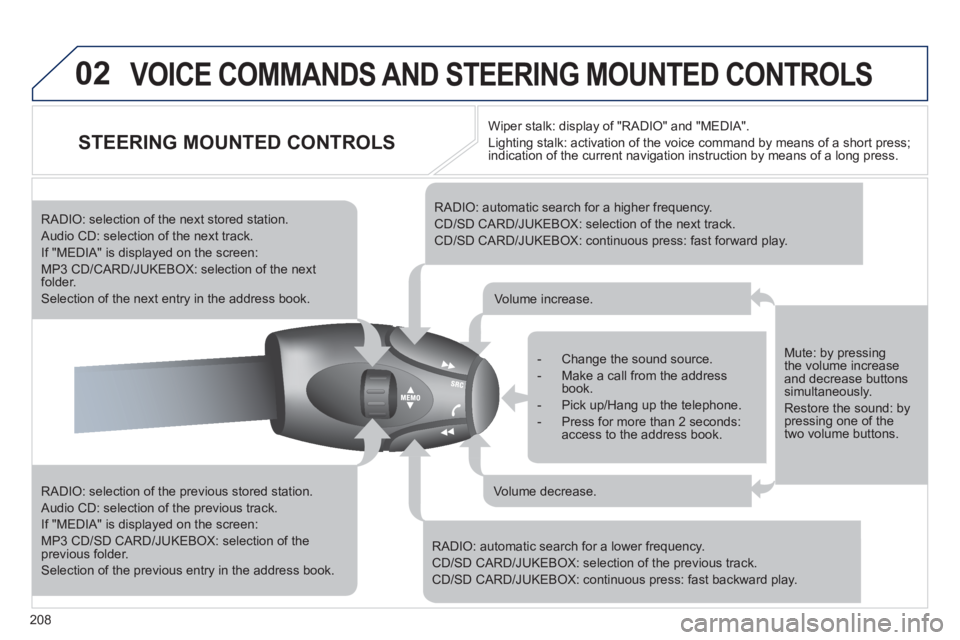
208
02VOICE COMMANDS AND STEERING MOUNTED CONTROLS
STEERING MOUNTED CONTROLS
RADIO: selection of the previous stored station.
Audio CD: selection of the previous track.
If "MEDIA" is displayed on the screen:
MP3 CD/SD CARD/JUKEBOX: selection of the previous folder.
Selection of the previous entry in the address book.
RADIO: selection of the next stored station.
Audio CD: selection of the next track.
If "MEDIA" is displayed on the screen:
MP3 CD/CARD/JUKEBOX: selection of the nextfolder.
Selection of the next entry in the address book.
RADIO: automatic search for a higher frequency.
CD/SD CARD/JUKEBOX: selection of the next track.
CD/SD CARD/JUKEBOX: continuous press: fast forward play.
RADIO: automatic search for a lower frequency.
CD/SD CARD/JUKEBOX: selection of the previous track.
CD/SD CARD/JUKEBOX: continuous press: fast backward play.
- Change the sound source.
- Make a call from the address book.
- Pick up/Hang up the telephone.
- Press for more than 2 seconds: access to the address book.
Volume increase.
Volume decrease.
Mute: by pressingthe volume increaseand decrease buttons simultaneously.
Restore the sound: by pressing one of thetwo volume buttons. Wiper stalk: displa
y of "RADIO" and "MEDIA".
Li
ghting stalk: activation of the voice command by means of a short press;
indication of the current navigation instruction by means of a long press.
Page 211 of 280
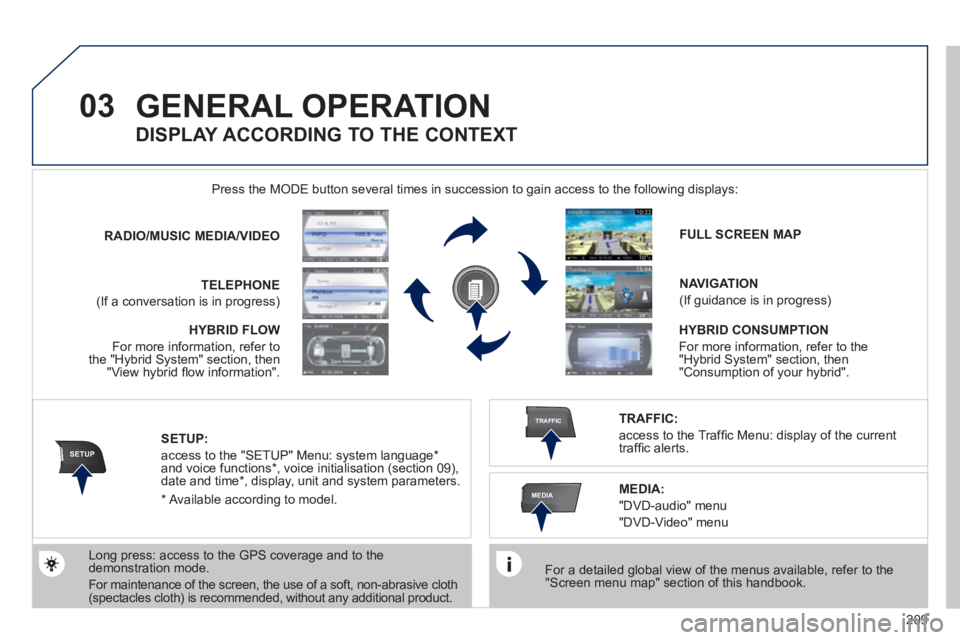
209
03
SETUP
TRAFFIC
MEDIA
GENERAL OPERATION
For a detailed global view of the menus available, refer to the "Screen menu map" section of this handbook.
Press the M
ODE button several times in succession to gain access to the following displays:
Long press: access to the GPS coverage and to the demonstration mode.
For maintenance of the screen, the use of a soft, non-abrasive cloth (spectacles cloth) is recommended, without any additional product. RADIO
/MUSIC MEDIA/VIDEO
TELEPHONE
(If a conversation is in progress)
FULL SCREEN MAP
NAVIGATION
(If guidance is in progress)
SETUP:
access to the "SETUP" Menu: system language *
and voice functions * , voice initialisation (section 09),
date and time * , display, unit and system parameters.
TRAFFIC:
access to the Traffi c Menu: display of the current
traffi c alerts.
DISPLAY ACCORDING TO THE CONTEXT
MEDIA:
"DVD-audio" menu
"DVD-Video" menu
*
Available according to model. HYBRID FLO
W
For more information, refer to
the "Hybrid System" section, then"View hybrid fl ow information".
HYBRID CONSUMPTION
For more information, refer to the
"Hybrid System" section, then"Consumption of your hybrid".