2011 Peugeot 3008 Hybrid 4 sat nav
[x] Cancel search: sat navPage 45 of 280

43
Panel grouping together the vehicle operation indication dials and warning lamps.
INSTRUMENT PANELS
For more information, refer to
the paragraph relating to the
button or function and its as-
sociated display.
Dials
6.
Display zero reset or service indi-
cator re-display button.
Resets the selected function to zero
(trip distance recorder or service in-
dicator) or displays the service indi-
cator again.
7.
Instrument panel lighting dimmer.
Adjusts the brightness of the light-
ing of the instruments and controls,
if the vehicle lighting is on.
8.
Ready lamp
Indicates that the vehicle is ready to
move off.
1.
Power
meter.
Indicates the power available as a
percentage .
For more information refer to the
"Hybrid" section.
2.
Coolant temperature
gauge
.
Indicates the temperature of the en-
gine coolant (° Celsius).
3.
Fuel
gauge
.
Indicates the quantity of fuel remain-
ing in the tank.
4.
Speedometer.
Indicates the current speed of the
moving vehicle (mph or km/h).
5.
Screen.
Screen(s)
A.
Speed limiter
or
Cruise control.
(mph or km/h)
B.
Trip distance recorder.
(miles or km)
C.
Service indicator.
(miles or km) or,
Engine oil level indicator.
or
Distance
recorder.
(miles or km)
D.
6-speed electronic gear control
gearbox.
E.
- Electrical fl ow or
-
Warning messages and function
status messages
or
-
Trip computer or
-
Satellite navigation information or
-
Menus (with Peugeot Connect
Media).
Page 63 of 280
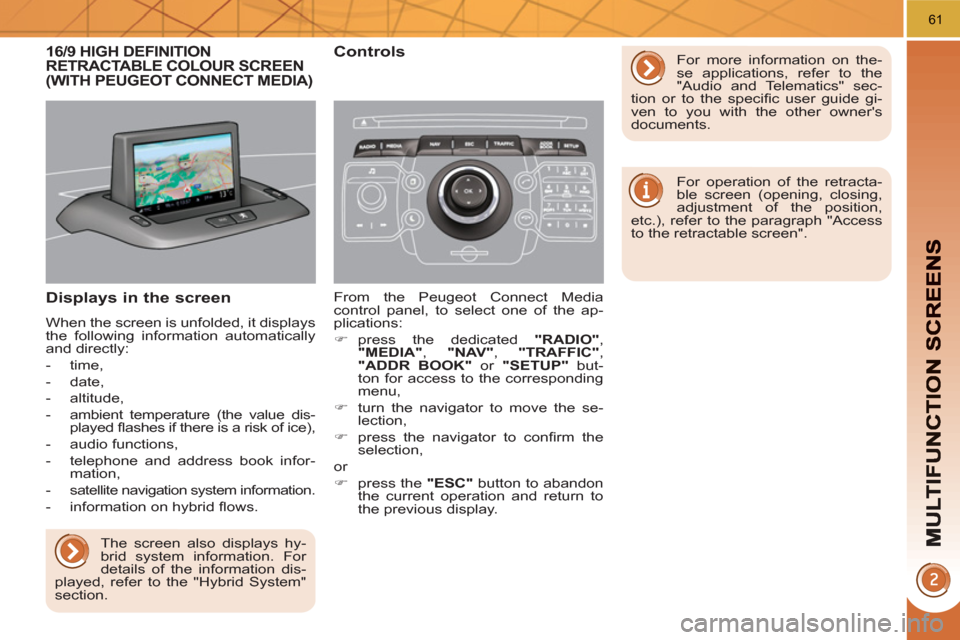
61
16/9 HIGH DEFINITION
RETRACTABLE COLOUR SCREEN
(WITH PEUGEOT CONNECT MEDIA)
Displays in the screen
When the screen is unfolded, it displays
the following information automatically
and directly:
- time,
- date,
- altitude,
- ambient temperature (the value dis-
played fl ashes if there is a risk of ice),
- audio functions,
- telephone and address book infor-
mation,
-
satellite navigation system information.
- information on hybrid fl ows.
Controls
From the Peugeot Connect Media
control panel, to select one of the ap-
plications:
�)
press the dedicated "RADIO"
,
"MEDIA"
, "NAV"
, "TRAFFIC"
,
"ADDR BOOK"
or "SETUP"
but-
ton for access to the corresponding
menu,
�)
turn the navigator to move the se-
lection,
�)
press the navigator to confi rm the
selection,
or
�)
press the "ESC"
button to abandon
the current operation and return to
the previous display. For more information on the-
se applications, refer to the
"Audio and Telematics" sec-
tion or to the specifi c user guide gi-
ven to you with the other owner's
documents.
For operation of the retracta-
ble screen (opening, closing,
adjustment of the position,
etc.), refer to the paragraph "Access
to the retractable screen".
The screen also displays hy-
brid system information. For
details of the information dis-
played, refer to the "Hybrid System"
section.
Page 187 of 280
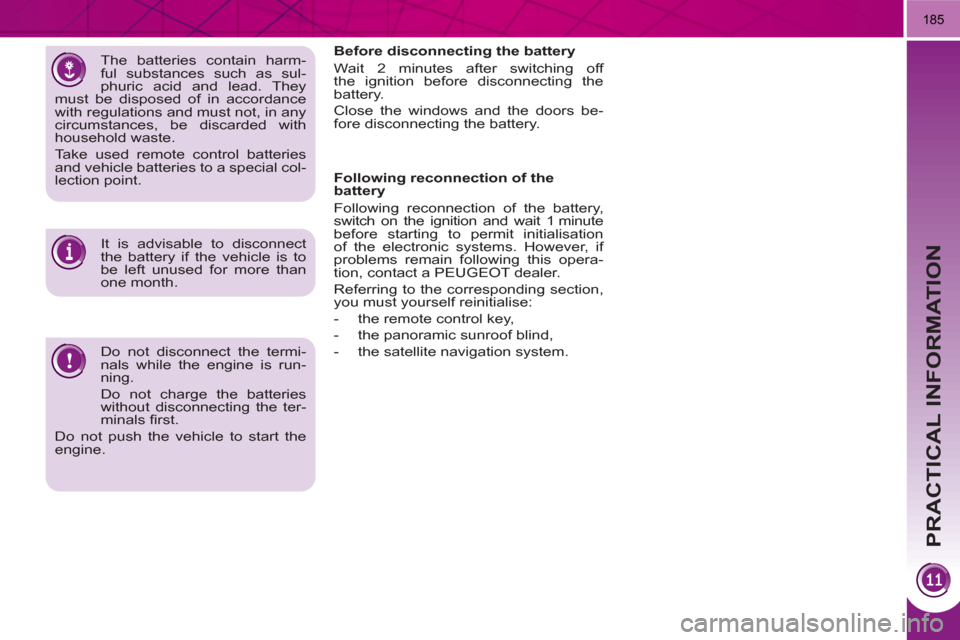
PRACTICAL INFORMATION
185
Do not disconnect the termi-
nals while the engine is run-
ning.
Do not charge the batteries
without disconnecting the ter-
minals fi rst.
Do not push the vehicle to start the
engine.
The batteries contain harm-
ful substances such as sul-
phuric acid and lead. They
must be disposed of in accordance
with regulations and must not, in any
circumstances, be discarded with
household waste.
Take used remote control batteries
and vehicle batteries to a special col-
lection point.
It is advisable to disconnect
the battery if the vehicle is to
be left unused for more than
one month.
Before disconnecting the battery
Wait 2 minutes after switching off
the ignition before disconnecting the
battery.
Close the windows and the doors be-
fore disconnecting the battery.
Following reconnection of the
battery
Following reconnection of the battery,
switch on the ignition and wait 1 minute
before starting to permit initialisation
of the electronic systems. However, if
problems remain following this opera-
tion, contact a PEUGEOT dealer.
Referring to the corresponding section,
you must yourself reinitialise:
- the remote control key,
- the panoramic sunroof blind,
- the satellite navigation system.
Page 194 of 280
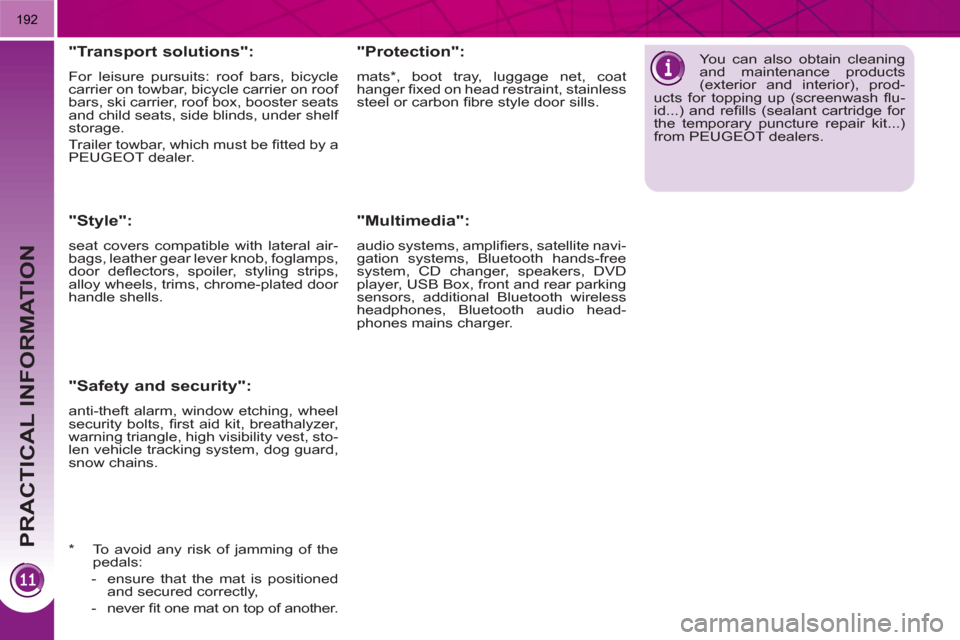
PRACTICAL INFORMATION
192
"Transport solutions":
For leisure pursuits: roof bars, bicycle
carrier on towbar, bicycle carrier on roof
bars, ski carrier, roof box, booster seats
and child seats, side blinds, under shelf
storage.
Trailer towbar, which must be fi tted by a
PEUGEOT dealer.
"Safety and security":
anti-theft alarm, window etching, wheel
security bolts, fi rst aid kit, breathalyzer,
warning triangle, high visibility vest, sto-
len vehicle tracking system, dog guard,
snow chains.
You can also obtain cleaning
and maintenance products
(exterior and interior), prod-
ucts for topping up (screenwash fl u-
id...) and refi lls (sealant cartridge for
the temporary puncture repair kit...)
from PEUGEOT dealers.
*
To avoid any risk of jamming of the
pedals:
- ensure that the mat is positioned
and secured correctly,
- never fi t one mat on top of another.
"Style":
seat covers compatible with lateral air-
bags, leather gear lever knob, foglamps,
door defl ectors, spoiler, styling strips,
alloy wheels, trims, chrome-plated door
handle shells.
"Protection":
mats * , boot tray, luggage net, coat
hanger fi xed on head restraint, stainless
steel or carbon fi bre style door sills.
"Multimedia":
audio systems, amplifi ers, satellite navi-
gation systems, Bluetooth hands-free
system, CD changer, speakers, DVD
player, USB Box, front and rear parking
sensors, additional Bluetooth wireless
headphones, Bluetooth audio head-
phones mains charger.
Page 206 of 280
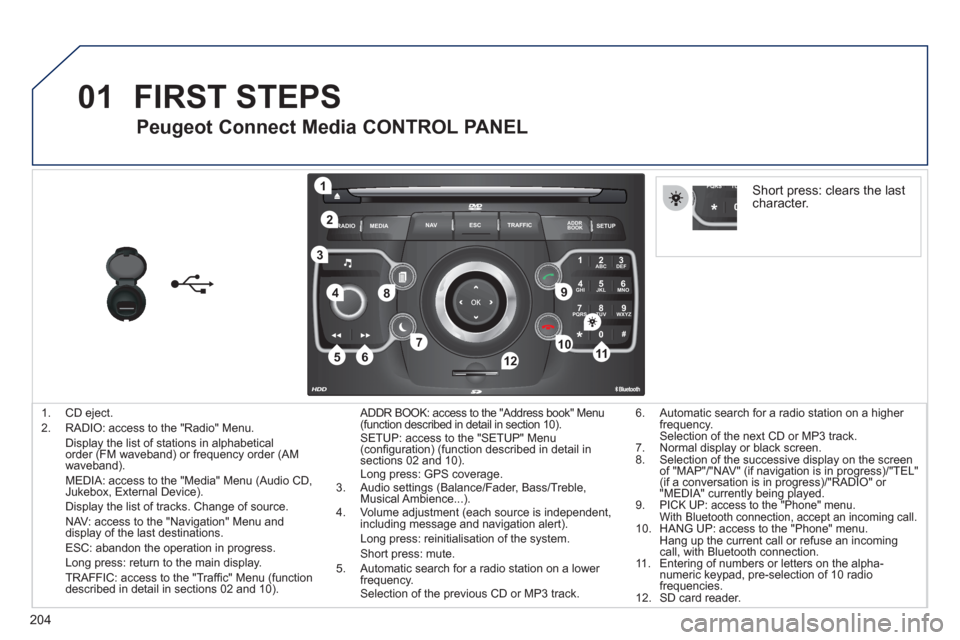
204
01
2ABC3DEF
5JKL4GHI6MNO
8TUV7PQRS9WXYZ
0*#
1
RADIO MEDIANAV ESC TRAFFIC
SETUPADDR
BOOK
1
10
2
3
4
612
9
7
8
115
TU PQRS
0*
1. CD eject.
2. RADIO: access to the "Radio" Menu.
Display the list of stations in alphabetical order (FM waveband) or frequency order (AM
waveband).
MEDIA: access to the "Media" Menu (Audio CD,Jukebox, External Device).
Display the list of tracks. Change of source.
NAV: access to the "Navigation" Menu and
display of the last destinations.
ESC: abandon the operation in progress.
Long press: return to the main display.
TRAFFIC: access to the "Traffi c" Menu (function
described in detail in sections 02 and 10). ADDR B
OOK: access to the "Address book" Menu (function described in detail in section 10). SETUP: access to the "SETUP" Menu(confi guration) (function described in detail insections 02 and 10).
Long press: GPS coverage.
3. Audio settings (Balance/Fader, Bass/Treble, Musical Ambience...).
4. Volume adjustment (each source is independent,
including message and navigation alert).
Long press: reinitialisation of the system.
Short press: mute.
5. Automatic search for a radio station on a lower
frequency.Selection of the previous CD or MP3 track.
FIRST STEPS
Peugeot Connect Media CONTROL PANEL
6. Automatic search for a radio station on a higher
frequency.Selection of the next CD or MP3 track.
7. Normal display or black screen.
8. Selection of the successive display on the screenof "MAP"/"NAV" (if navigation is in progress)/"TEL" (if a conversation is in progress)/"RADIO" or "MEDIA" currently being played.
9. PICK UP: access to the "Phone" menu. With Bluetooth connection, accept an incoming call. 10. HANG UP: access to the "Phone" menu.
Hang up the current call or refuse an incomingcall, with Bluetooth connection.
11. Entering of numbers or letters on the alpha-numeric keypad, pre-selection of 10 radio
frequencies.
12.
SD card reader.
Short press: clears the last character.
Page 211 of 280
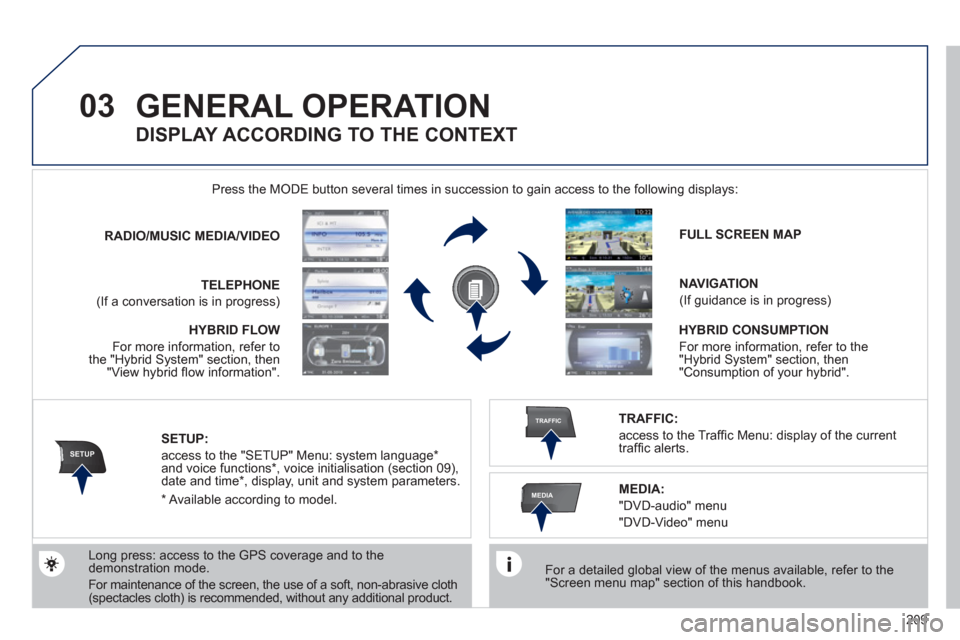
209
03
SETUP
TRAFFIC
MEDIA
GENERAL OPERATION
For a detailed global view of the menus available, refer to the "Screen menu map" section of this handbook.
Press the M
ODE button several times in succession to gain access to the following displays:
Long press: access to the GPS coverage and to the demonstration mode.
For maintenance of the screen, the use of a soft, non-abrasive cloth (spectacles cloth) is recommended, without any additional product. RADIO
/MUSIC MEDIA/VIDEO
TELEPHONE
(If a conversation is in progress)
FULL SCREEN MAP
NAVIGATION
(If guidance is in progress)
SETUP:
access to the "SETUP" Menu: system language *
and voice functions * , voice initialisation (section 09),
date and time * , display, unit and system parameters.
TRAFFIC:
access to the Traffi c Menu: display of the current
traffi c alerts.
DISPLAY ACCORDING TO THE CONTEXT
MEDIA:
"DVD-audio" menu
"DVD-Video" menu
*
Available according to model. HYBRID FLO
W
For more information, refer to
the "Hybrid System" section, then"View hybrid fl ow information".
HYBRID CONSUMPTION
For more information, refer to the
"Hybrid System" section, then"Consumption of your hybrid".
Page 212 of 280
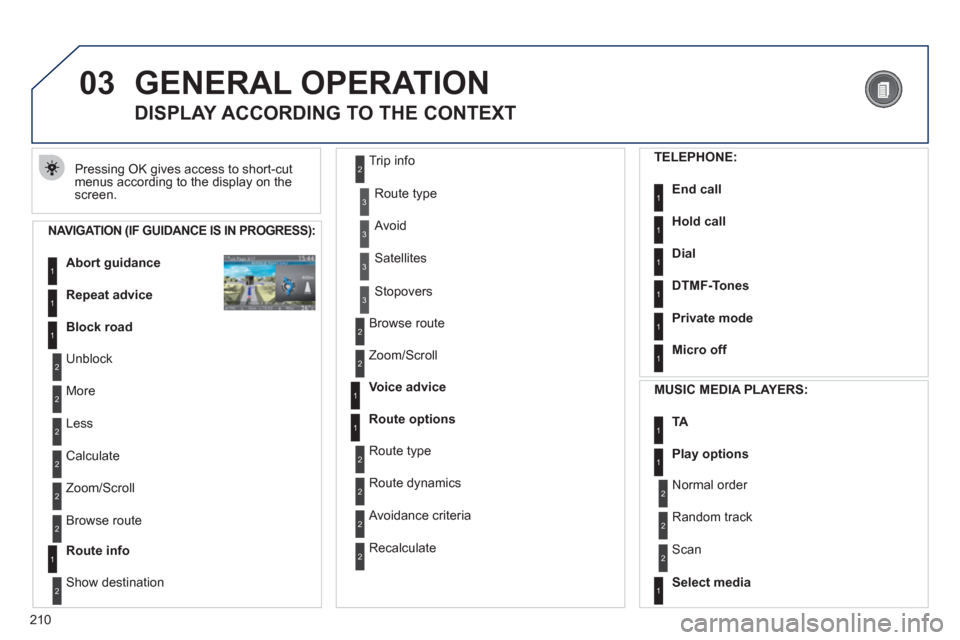
210
03GENERAL OPERATION
Pressing OK gives access to short-cut
menus according to the display on the screen.
DISPLAY ACCORDING TO THE CONTEXT
NAVIGATION (IF GUIDANCE IS IN PROGRESS):
Abort guidance1
1
1
Repeat advice
Block road
2
2
Unblock
M
ore
2
Less
3
3
Route type
Avoid
3 Satellites
2
2
Calculate
Z
oom/Scroll
2
Browse route
1Route info
2
2
Show destination Trip in
fo
3
Stopovers
2
2
Browse route
Zoom/Scroll
1
1
Voice advice
Route options
2
2
Route type
Route dynamics
2 Avoidance criteria
2
Recalculate
TELEPHONE:
End call1
1
1
1
Hold call
Dial
DTMF-Tones
1Private mode
1Micro off
MU
SIC MEDIA PLAYERS:
TA1
1Play options
1Select media
2
2
Normal order
R
andom track
2 Scan
Page 234 of 280
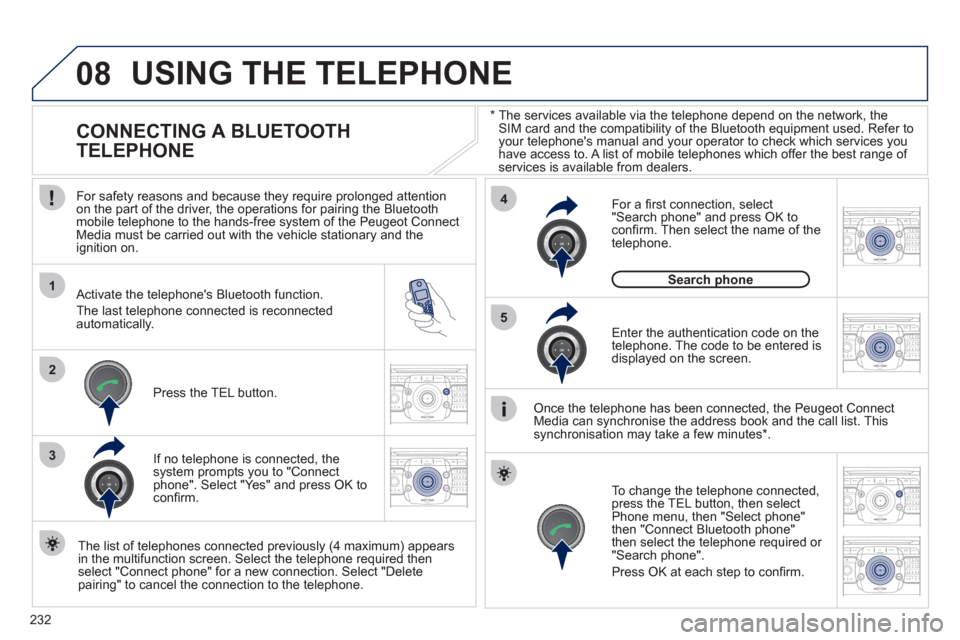
232
08
1
4
5
2ABC3DEF5JKL4GHI6MNO8TUV7PQRS9WXYZ0*#
1RADIO MEDIANAV ESC TRAFFIC
SETUPADDR
BOOK
2ABC3DEF5JKL4GHI6MNO8TUV7PQRS9WXYZ0*#
1RADIO MEDIANAV ESC TRAFFIC
SETUPADDR
BOOK
32ABC3DEF5JKL4GHI6MNO8TUV7PQRS9WXYZ0*#
1RADIO MEDIANAV ESC TRAFFIC
SETUPADDR
BOOK
22ABC3DEF5JKL4GHI6MNO8TUV7PQRS9WXYZ0*#
1RADIO MEDIANAV ESC TRAFFIC
SETUPADDR
BOOK
2ABC3DEF5JKL4GHI6MNO8TUV7PQRS9WXYZ0*#
1RADIO MEDIANAV ESC TRAFFIC
SETUPADDR
BOOK
2ABC3DEF5JKL4GHI6MNO8TUV7PQRS9WXYZ0*#
1RADIO MEDIANAV ESC TRAFFIC
SETUPADDR
BOOK
*
The services available via the telephone depend on the network, theSIM card and the compatibility of the Bluetooth equipment used. Refer to your telephone's manual and your operator to check which services you
have access to. A list of mobile telephones which offer the best range of services is available from dealers.
USING THE TELEPHONE
CONNECTING A BLUETOOTH
TELEPHONE
For safety reasons and because they require prolonged attentionon the part of the driver, the operations for pairing the Bluetooth mobile telephone to the hands-free system of the Peugeot ConnectMedia must be carried out with the vehicle stationary and the
ignition on.
Activate the tele
phone's Bluetooth function.
The last tele
phone connected is reconnected
automatically.
I
f no telephone is connected, the
system prompts you to "Connect
phone". Select "Yes" and press OK to confi rm.
Ent
er the authentication code on thetelephone. The code to be entered is displayed on the screen.
To chan
ge the telephone connected, press the TEL button, then select Phone menu, then "Select phone"
then "Connect Bluetooth phone"
then select the telephone required or
"Search phone".
Press
OK at each step to confi rm.
Once the telephone has been connected, the Peugeot ConnectMedia can synchronise the address book and the call list. This
synchronisation may take a few minutes * .
The list o
f telephones connected previously (4 maximum) appears
in the multifunction screen. Select the telephone required then
select "Connect phone" for a new connection. Select "Delete
pairing" to cancel the connection to the telephone.
Press the TEL button.
For a fi rst connection, select
"Search phone" and press
OK to confi rm. Then select the name of thetelephone.
Search phonep