2011 Peugeot 3008 Hybrid 4 sat nav
[x] Cancel search: sat navPage 235 of 280
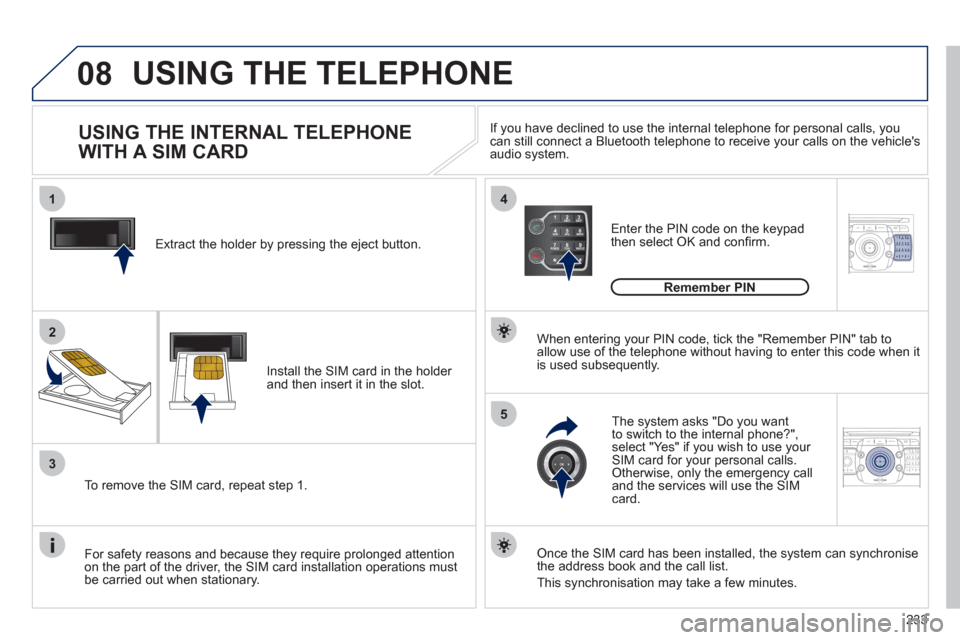
233
08
14
5
2ABC3DEF5JKL4GHI6MNO8TUV7PQRS9WXYZ0*#
1NAV ESC TRAFFICADDR
BOOK2ABC3DEF5JKL4GHI6MNO8TUV7PQRS9WXYZ0*#
1SETUP2ABC3DEF5JKL4GHI6MNO8TUV7PQRS9WXYZ0*#
1
3
2ABC3DEF5JKL4GHI6MNO8TUV7PQRS9WXYZ0*#
1RADIO MEDIANAV ESC TRAFFIC
SETUPADDR
BOOK
2
Extract the holder by pressing the eject button.
Install the
SIM card in the holder and then insert it in the slot.
To remove the
SIM card, repeat step 1.
For safet
y reasons and because they require prolonged attention
on the part of the driver, the SIM card installation operations mustbe carried out when stationary.
Enter the PIN code on the keypad
then select OK and confi rm.
The s
ystem asks "Do you want
to switch to the internal phone?",
select "Yes" if you wish to use your SIM card for your personal calls. Otherwise, only the emergency call
and the services will use the SIMcard.
Remember PIN
When entering your PIN code, tick the "Remember PIN" tab toallow use of the telephone without having to enter this code when itis used subsequently.
USING THE INTERNAL TELEPHONE
WITH A SIM CARD
USING THE TELEPHONE
Once the SIM card has been installed, the system can synchronise
the address book and the call list.
This s
ynchronisation may take a few minutes. I
f you have declined to use the internal telephone for personal calls, you can still connect a Bluetooth telephone to receive your calls on the vehicle's audio system.
Page 237 of 280
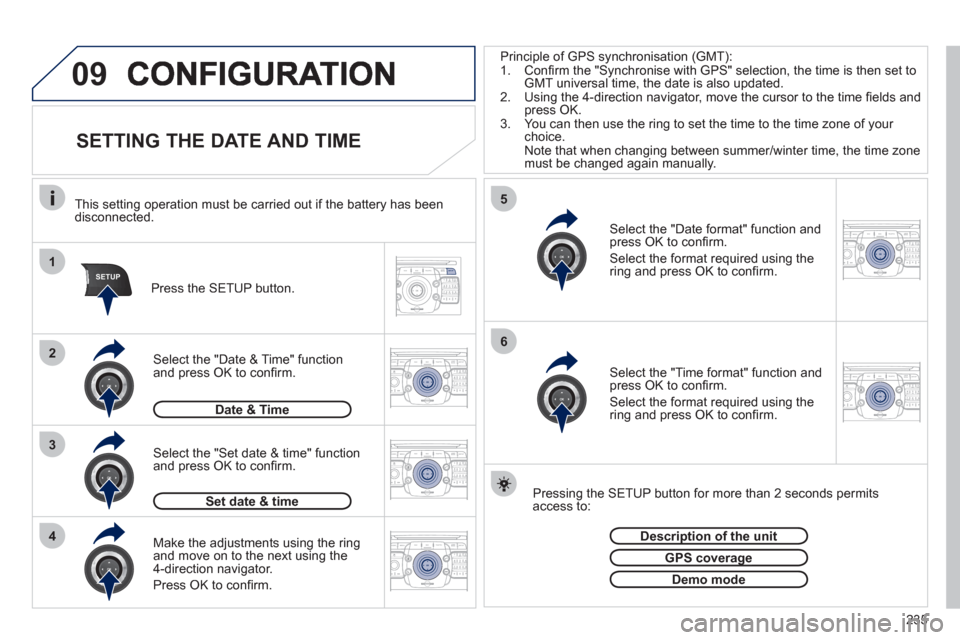
235
09
1
4
5
2ABC3DEF5JKL4GHI6MNO8TUV7PQRS9WXYZ0*#
1RADIO MEDIANAV ESC TRAFFIC
SETUPADDR
BOOK
3
2ABC3DEF5JKL4GHI6MNO8TUV7PQRS9WXYZ0*#
1RADIO MEDIANAV ESC TRAFFIC
SETUPADDR
BOOK
2ABC3DEF5JKL4GHI6MNO8TUV7PQRS9WXYZ0*#
1NAV ESC TRAFFICADDR
BOOKSETUPSETUP
2ABC3DEF5JKL4GHI6MNO8TUV7PQRS9WXYZ0*#
1RADIO MEDIANAV ESC TRAFFIC
SETUPADDR
BOOK26
2ABC3DEF5JKL4GHI6MNO8TUV7PQRS9WXYZ0*#
1RADIO MEDIANAV ESC TRAFFIC
SETUPADDR
BOOK
2ABC3DEF5JKL4GHI6MNO8TUV7PQRS9WXYZ0*#
1RADIO MEDIANAV ESC TRAFFIC
SETUPADDR
BOOK
SETTING THE DATE AND TIME
Make the adjustments using the ringand move on to the next using the
4-direction navigator.
Pr
ess OK to confi rm.
Select the "Date format" function andpress OK to confi rm.
Select the format required using thering and press OK to confi rm.
Select the "Set date
& time" functionand press OK to confi rm.
Pressin
g the SETUP button for more than 2 seconds permits access to:
This setting operation must be carried out i
f the battery has been disconnected.
Pr
ess the SETUP button.
Select the "Time format" function and press OK to confi rm.
Select the format required usin
g thering and press OK to confi rm.
Set date & time
Select the "Date & Time" function and press OK to confi rm.
Demo mode
GPS coverageg
Description of the unitp
Date & Time
Principle of GPS synchronisation (GMT):
1. Confi rm the "Synchronise with GPS" selection, the time is then set to
GMT universal time, the date is also updated.
2. Using the 4-direction navigator, move the cursor to the time fi elds andpress OK.
3. You can then use the ring to set the time to the time zone of your choice.
Note that when changing between summer/winter time, the time zone must be changed again manually.
Page 245 of 280
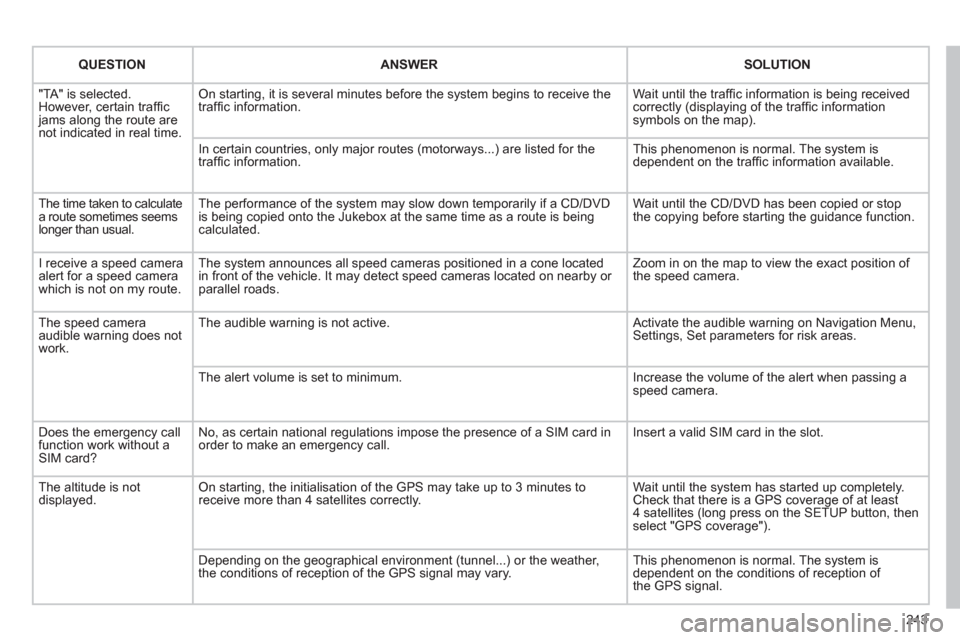
243
QUESTIONANSWERSOLUTION
"TA" is selected. However, certain traffi c jams along the route arenot indicated in real time.
On starting, it is several minutes before the system begins to receive thetraffi c information.
Wait until the traffi c information is being received correctly (displaying of the traffi c information symbols on the map).
In certain countries, only major routes (motorways...) are listed for thetraffi c information.
This phenomenon is normal. The system isdependent on the traffi c information available.
The time taken to calculate a route sometimes seemslonger than usual.
The performance of the system may slow down temporarily if a CD/DVDis being copied onto the Jukebox at the same time as a route is being calculated.
Wait until the CD/DVD has been copied or stop the copying before starting the guidance function.
I receive a speed camera alert for a speed camera which is not on my route.
The system announces all speed cameras positioned in a cone located in front of the vehicle. It may detect speed cameras located on nearby or parallel roads.
Zoom in on the map to view the exact position of the speed camera.
The speed camera audible warning does not work.
The audible warning is not active. Activate the audible warning on Navigation Menu,Settings, Set parameters for risk areas.
The alert volume is set to minimum.
Increase the volume of the alert when passing aspeed camera.
Does the emergency call function work without a SIM card?
No, as certain national regulations impose the presence of a SIM card inorder to make an emergency call.
Insert a valid SIM card in the slot.
The altitude is not displayed. On starting, the initialisation of the GPS may take up to 3 minutes toreceive more than 4 satellites correctly.
Wait until the system has started up completely. Check that there is a GPS coverage of at least4 satellites (long press on the SETUP button, then select "GPS coverage").
Depending on the geographical environment (tunnel...) or the weather, the conditions of reception of the GPS signal may vary.
This phenomenon is normal. The system isdependent on the conditions of reception of the GPS signal.
Page 271 of 280

ALPHABETICAL INDEX
269
Replacing the passenger
compartment fi lter ....................161
Replacing wiper blades ......102, 187
Resetting the service indicator .....55
Resetting the trip recorder ............57
Retractable colour screen.......61, 63
Rev counter ..................................43
Reversing lamp...........................174
Roof bars ....................................190
Routine checks ...................161, 162
Running out of fuel (Diesel) ........158Status indicator lamps ............ 45-52
Steering
mounted controls .............208, 249
Stopping the vehicle ...............5, 150
Stop Start..... 69, 157, 158, 160, 161
Storage ............... 106, 108, 111, 113
Storage box ................................107
Storage wells ...................... 113, 116
Sun visor.....................................107
Synchronising
the remote control ......................84
System, ASR ..............................128
Systems, ASR and ESP .............128
Table of weights ..........................195
Tables of engines................193, 194
Tables of fuses............................176
Tank, fuel ......................................95
Technical data..................... 193-196
Telephone .......... 200, 201, 231, 257
Telephone, hands-free ........231, 257
Temperature control
for heated seats .........................74
Temporary tyre repair kit .............163
Third brake lamp.........................175
Time ....................................235, 259
TMC (Traffi c info) ........................223
Tools ...........................................169
Total distance recorder .................57
Towbar ........................................189
Towed loads................................195
Towing another vehicle .........42, 188
Traction control (ASR) ................128
Traffi c information (TA) .......224, 252
Traffi c information (TMC) ....223, 224
Trip computer ......................... 64-66
TU
Safety for
children .....117-125, 131, 133, 135
Satellite navigation system .........214
Screen, colour 16/9 ............209, 236
Screen, monochrome C..............261
Screen, multifunction
(with audio equipment) ...58, 61, 63
Screen-wash reservoir................160
Screen menu map ..............236, 261
Screenwash fl uid level ........101, 160
Seat adjustment......................72, 73
Seat belts............................ 129-131
Serial number, vehicle ................197
Service indicator ...........................54
Setting the clock .................235, 259
Short-cut menus .........................210
Sidelamps .................... 96, 172, 174
Side repeater ..............................173
Side spotlamps ...........................104
SIM card .............................107, 233
Ski fl ap ........................................ 111
Snow chains ...............................192
Spare wheel................................169
Speed limiter...............................146
Speedometer ................................43
Stability control (ESP).................128
Starting the vehicle .................5, 150
S
Trip distance recorder ...................57
Tyre pressures ............................197
V
Under fl oor storage ..................... 116
Unlocking ......................................81
Unlocking from the inside .............91
USB (Peugeot Connect) .....108, 254
USB port .................... 108, 227, 254
Vehicle identifi cation ...................197
Ventilation ...............................67, 68
Voice commands ........................206
W
Weights .......................................195
Welcome lighting ..................98, 104
Window controls ...........................88
Wipers ................................100, 102