2011 Peugeot 3008 Hybrid 4 reset
[x] Cancel search: resetPage 45 of 280

43
Panel grouping together the vehicle operation indication dials and warning lamps.
INSTRUMENT PANELS
For more information, refer to
the paragraph relating to the
button or function and its as-
sociated display.
Dials
6.
Display zero reset or service indi-
cator re-display button.
Resets the selected function to zero
(trip distance recorder or service in-
dicator) or displays the service indi-
cator again.
7.
Instrument panel lighting dimmer.
Adjusts the brightness of the light-
ing of the instruments and controls,
if the vehicle lighting is on.
8.
Ready lamp
Indicates that the vehicle is ready to
move off.
1.
Power
meter.
Indicates the power available as a
percentage .
For more information refer to the
"Hybrid" section.
2.
Coolant temperature
gauge
.
Indicates the temperature of the en-
gine coolant (° Celsius).
3.
Fuel
gauge
.
Indicates the quantity of fuel remain-
ing in the tank.
4.
Speedometer.
Indicates the current speed of the
moving vehicle (mph or km/h).
5.
Screen.
Screen(s)
A.
Speed limiter
or
Cruise control.
(mph or km/h)
B.
Trip distance recorder.
(miles or km)
C.
Service indicator.
(miles or km) or,
Engine oil level indicator.
or
Distance
recorder.
(miles or km)
D.
6-speed electronic gear control
gearbox.
E.
- Electrical fl ow or
-
Warning messages and function
status messages
or
-
Trip computer or
-
Satellite navigation information or
-
Menus (with Peugeot Connect
Media).
Page 57 of 280
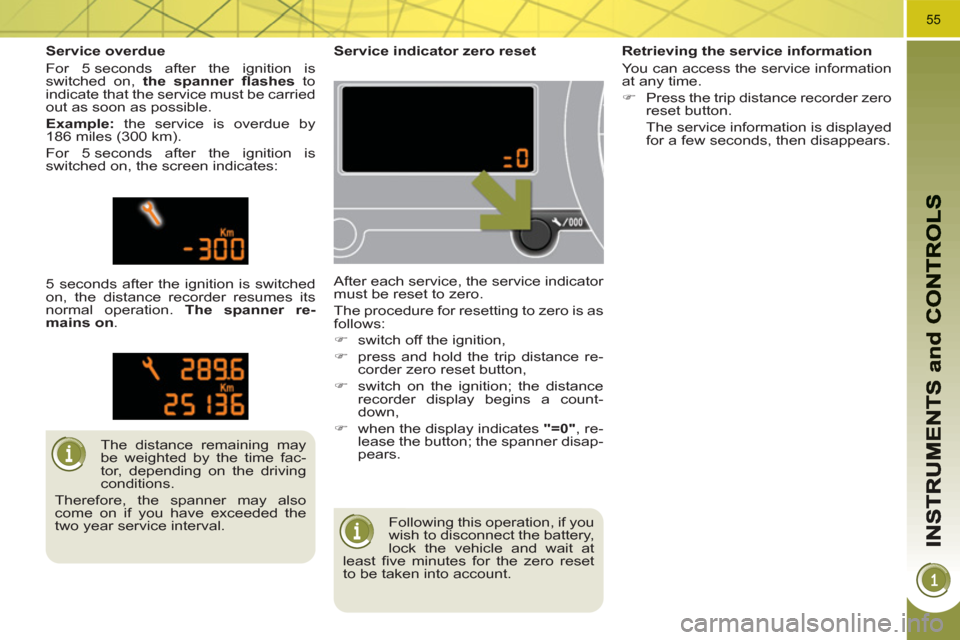
55
Following this operation, if you
wish to disconnect the battery,
lock the vehicle and wait at
least fi ve minutes for the zero reset
to be taken into account.
Service indicator zero reset
After each service, the service indicator
must be reset to zero.
The procedure for resetting to zero is as
follows:
�)
switch off the ignition,
�)
press and hold the trip distance re-
corder zero reset button,
�)
switch on the ignition; the distance
recorder display begins a count-
down,
�)
when the display indicates "=0"
, re-
lease the button; the spanner disap-
pears.
The distance remaining may
be weighted by the time fac-
tor, depending on the driving
conditions.
Therefore, the spanner may also
come on if you have exceeded the
two year service interval.
Service overdue
For 5 seconds after the ignition is
switched on, the spanner fl ashes
to
indicate that the service must be carried
out as soon as possible.
Example:
the service is overdue by
186 miles (300 km).
For 5 seconds after the ignition is
switched on, the screen indicates:
5 seconds after the ignition is switched
on, the distance recorder resumes its
normal operation. The spanner re-
mains on
.
Retrieving the service information
You can access the service information
at any time.
�)
Press the trip distance recorder zero
reset button.
The service information is displayed
for a few seconds, then disappears.
Page 59 of 280

57
Total distance recorder
System which measures the total dis-
tance travelled by the vehicle during its
life.
Lighting dimmer
System for manual adjustment of the
brightness of the instrument panel in re-
lation to the exterior brightness.
The total and trip distances are dis-
played for thirty seconds when the ig-
nition is switched off, when the driver's
door is opened and when the vehicle is
locked or unlocked.
Trip distance recorder
System which measures a distance
travelled during a day or other period
since it was reset to zero by the driver.
�)
With the ignition on, press the button
until zeros appear.
Activation
When the vehicle lighting is on:
�)
press the button to change the
brightness of the instrument panel,
�)
when the lighting reaches the mini-
mum setting, release the button,
then press again to increase it,
or
�)
when the lighting reaches the maxi-
mum setting, release the button,
then press again to reduce it,
�)
when the lighting reaches the level
of brightness required, release the
button.
When the vehicle lighting is
on, you cannot switch the in-
strument panel lighting off but
you can adjust it to minimum.
Deactivation
When the lighting is off, or in day mode
on vehicles fi tted with daytime running
lamps, pressing the button does not
have any effect.
Page 67 of 280
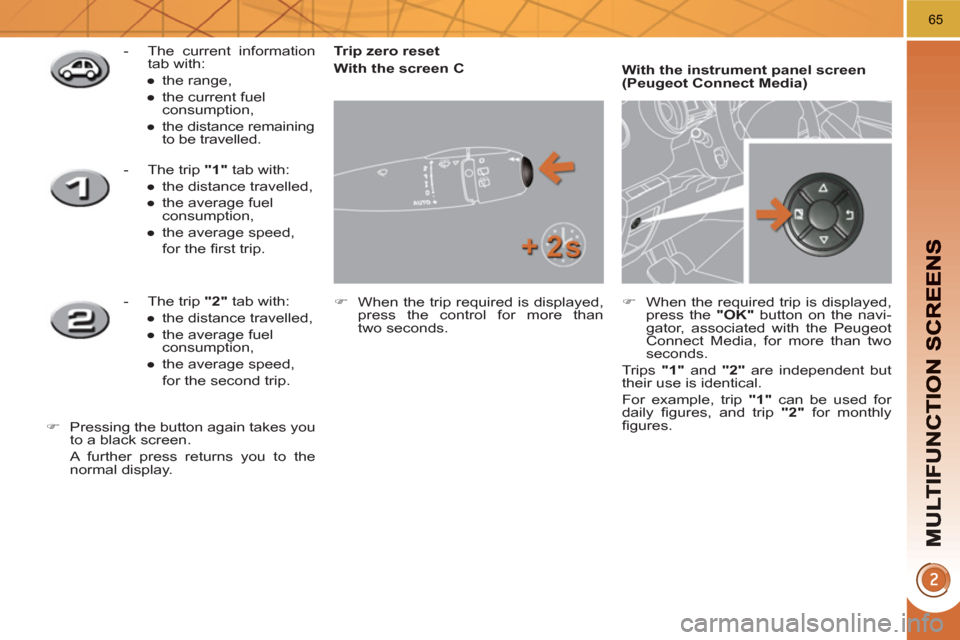
65
Trip zero reset
With the screen C
�)
When the trip required is displayed,
press the control for more than
two seconds.
With the instrument panel screen
(Peugeot Connect Media)
�)
When the required trip is displayed,
press the "OK"
button on the navi-
gator, associated with the Peugeot
Connect Media, for more than two
seconds.
Trips "1"
and "2"
are independent but
their use is identical.
For example, trip "1"
can be used for
daily fi gures, and trip "2"
for monthly
fi gures.
- The current information
tab with:
●
the range,
●
the current fuel
consumption,
●
the distance remaining
to be travelled.
- The trip "1"
tab with:
●
the distance travelled,
●
the average fuel
consumption,
●
the average speed,
for the fi rst trip.
- The trip "2"
tab with:
●
the distance travelled,
●
the average fuel
consumption,
●
the average speed,
for the second trip.
�)
Pressing the button again takes you
to a black screen.
A further press returns you to the
normal display.
Page 68 of 280

66
A few definitions…
When the range falls below 20 miles
(30 km), zeros are displayed. After fi lling
with at least 5 litres of fuel, the range is
recalculated and is displayed when it
exceeds 60 miles (100 km).
If dashes are displayed conti-
nuously while driving in place of
the digits, contact a PEUGEOT
dealer. This function is only displayed
from 20 mph (30 km/h).
This value may vary following
a change in the style of driving
or the relief, resulting in a si-
gnifi cant change in the current
fuel consumption.
Range
(miles or km)
This indicates the distance
which can still be travelled
with the fuel remaining in the tank in re-
lation to the average fuel consumption
over the last few miles (kilometres) tra-
velled.
Current fuel consumption
(mpg or l/100 km or km/l)
This is the average fuel
consumption during the last few
seconds.
Average fuel
consumption
(mpg or l/100 km or km/l)
This is the average fuel
consumption since the last
trip computer zero reset.
Distance travelled
(miles or km)
This indicates the distance
travelled since the last trip
computer zero reset.
Average speed
(mph or km/h)
This is the average speed cal-
culated since the last trip com-
puter zero reset (ignition on).
Distance remaining to
destination
(miles or km)
This is the distance remaining
to be travelled to the fi nal destination. It
is either calculated instantly by the navi-
gation system, if guidance is activated,
or entered by the user.
If the distance is not entered, dashes
are displayed in place of the digits.
The hybrid system and its
electric motor do not provide
additional range; follow the in-
dications of the trip computer.
Page 239 of 280

237
NAV
RADIO
AUX standard3
Reset video settings3
Off/Audio/Audio and Video (AV)
Ext. Device (Aux) management2
3
"Radio" Menu
FM
Waveband
1
2
3
AM3
Manual tune 2
Refer to the "Sound settings" menubelow.
Sound settings2
3
"Sound settings" Menu
Balance/Fader
1
2
Bass/Treble2
Equalizer 2
Linear3
Classic3
Jazz3
Rock/Pop3
Techno3
Vocal3
Mute rear speakers2
Loudness 2
Speed dependent volume2
Reset sound settings
2
"Navigation" Menu
Abort guidance/Resume guidance
1
2
Destination input2
Address input3
Country4
City 4
Street4
House number 4
Start route guidance4
Postal code4
Save to address book4
Intersection4
City district4
Geo position4
Map4
Navigate HOME3
Choose from last destinations3
Choose from address book3
Stopovers 2
Add stopover3
Address input4
Navigate HOME 4
Choose from address book4
Choose from last destinations 4
Rearrange route3
Replace stopover3
Delete stopover3
Page 242 of 280
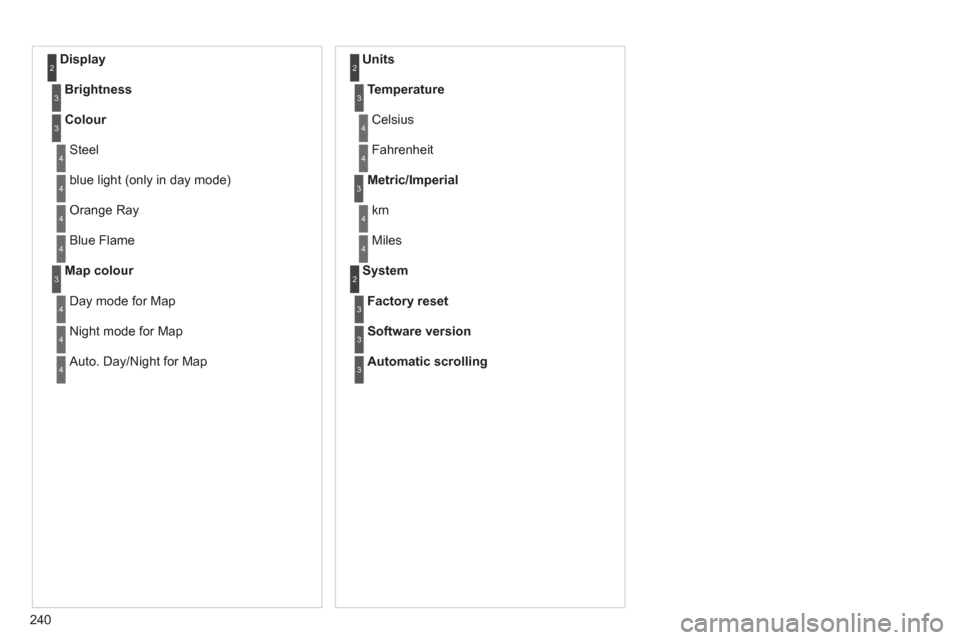
240
Display 2
Brightness3
Colour3
Steel4
blue light (only in day mode) 4
Orange Ray 4
Blue Flame4
Map colour3
Day mode for Map4
Night mode for Map4
Auto. Day/Night for Map4
Units 2
Temperature3
Celsius 4
Fahrenheit 4
Metric/Imperial3
km4
Miles4
System 2
Factory reset3
Software version3
Automatic scrolling3
Page 262 of 280
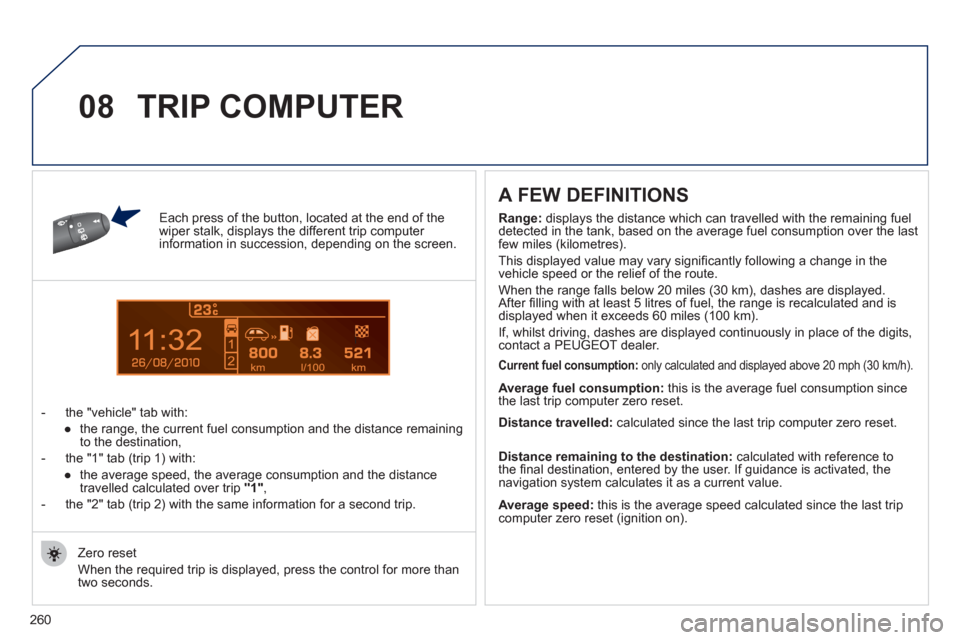
260
1
08
Each press of the button, located at the end of the wiper stalk, displays the different trip computer information in succession, depending on the screen.
- t
he "vehicle" tab with:
●
the ran
ge, the current fuel consumption and the distance remainingto the destination,
- the "1" tab
(trip 1) with:
●
the avera
ge speed, the average consumption and the distance
travelled calculated over trip "1",
- the "2" tab
(trip 2) with the same information for a second trip.
A FEW DEFINITIONS
Zero reset
When the required trip is displa
yed, press the control for more than
two seconds.
TRIP COMPUTER
Range: displays the distance which can travelled with the remaining fuel
detected in the tank, based on the average fuel consumption over the last few miles (kilometres).
This displayed value may vary signi
fi cantly following a change in the
vehicle speed or the relief of the route.
When the ran
ge falls below 20 miles (30 km), dashes are displayed.
After fi lling with at least 5 litres of fuel, the range is recalculated and is
displayed when it exceeds 60 miles (100 km).
If, whilst drivin
g, dashes are displayed continuously in place of the digits,contact a PEUGEOT dealer.
Current fuel consumption:only calculated and displayed above 20 mph (30 km/h).
Average fuel consumption: this is the average fuel consumption since
the last trip computer zero reset.
Average speed: this is the average speed calculated since the last trip computer zero reset (ignition on).
Distance travelled:
calculated since the last trip computer zero reset.
Distance remaining to the destination:calculated with reference to
the fi nal destination, entered by the user. If guidance is activated, the
navigation system calculates it as a current value.