2011 PEUGEOT 207 sat nav
[x] Cancel search: sat navPage 184 of 248
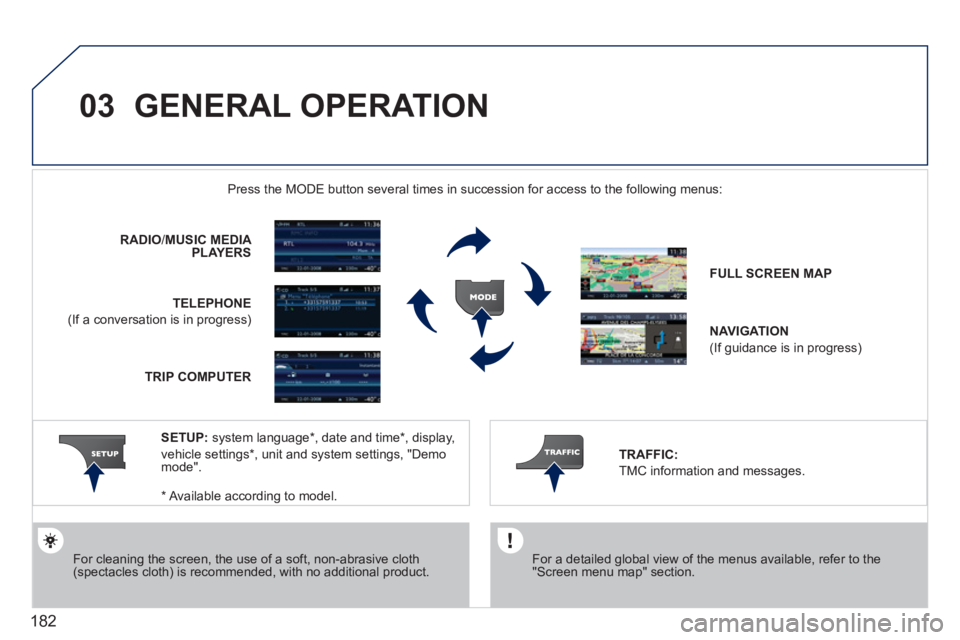
182
03 GENERAL OPERATION
For a detailed global view of the menus available, refer to the"Screen menu map" section.
Press the M
ODE button several times in succession for access to the following menus:
For cleaning the screen, the use of a soft, non-abrasive cloth (spectacles cloth) is recommended, with no additional product. RADI
O/ MUSIC MEDIA PLAYERS
TELEPHONE
(If a conversation is in progress) FULL SCREEN MA
P
NAVIGATION
(If guidance is in progress)
SETUP: s
ystem language *
, date and time *
, display,
vehicle settin
gs * , unit and system settings, "Demo mode".TRAFFIC:
TMC information and messages.
* Available accordin
g to model. TRIP COMPUTE
R
Page 185 of 248
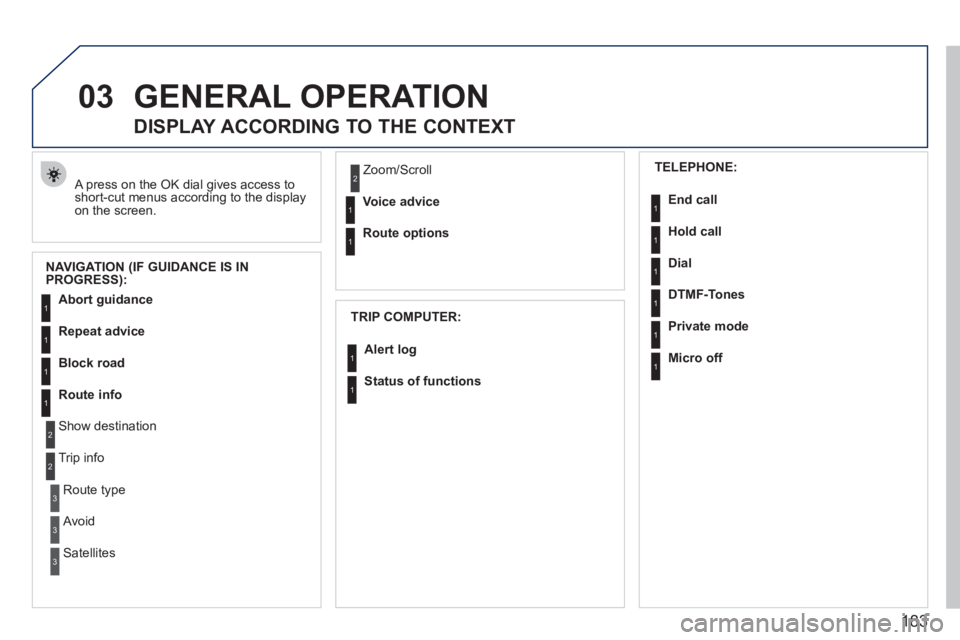
183
03GENERAL OPERATION
A press on the OK dial gives access to short-cut menus according to the displayon the screen.
DISPLAY ACCORDING TO THE CONTEXT
NAVIGATION (IF GUIDANCE IS IN
PROGRESS):
TRIP COMPUTER:
Abort guidance
Repeat advice
Block road
Route info
Show destination
Trip info
Route t
ype
Avoid
SatellitesZ
oom/Scroll
Voice advice
Route options
Alert log
Status of functions
1
2
3
3
2
1
1
1
3
1
1
1
1
2
TELEPHONE:
End call
Hold call
Dial
DTMF-Tones
Private mod
e
Micro off
1
1
1
1
1
1
Page 201 of 248
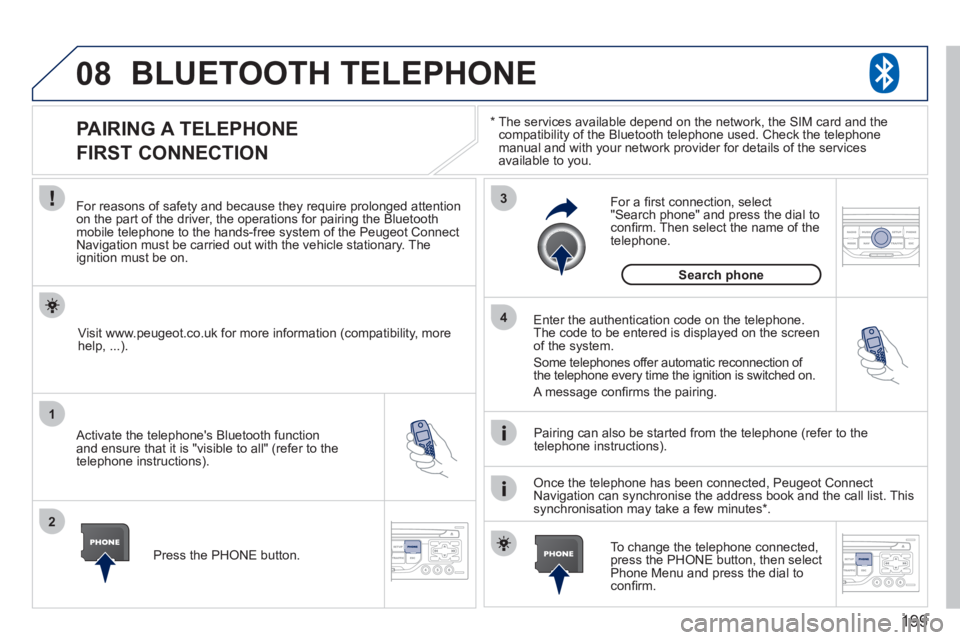
199
08
1
2
3
4
BLUETOOTH TELEPHONE
*
The services available depend on the network, the SIM card and thecompatibility of the Bluetooth telephone used. Check the telephone
manual and with your network provider for details of the servicesavailable to you.
PAIRING A TELEPHONE
FIRST CONNECTION
For reasons of safety and because they require prolonged attentionon the part of the driver, the operations for pairing the Bluetooth mobile telephone to the hands-free system of the Peugeot ConnectNavigation must be carried out with the vehicle stationary. Theignition must be on.
Activate the telephone's Bluetooth
function
and ensure that it is "visible to all" (refer to the
telephone instructions). Enter the authentication code on the tele
phone.
The code to be entered is displayed on the screen
of the system.
Some telephones offer automatic reconnection o
f
the telephone every time the ignition is switched on.
A messa
ge confi rms the pairing.
To change the telephone connected, press the PHONE button, then select Phone Menu and press the dial toconfi rm.
Once the telephone has been connected, Peugeot Connect
Navigation can synchronise the address book and the call list. This
synchronisation may take a few minutes * . Pairin
g can also be started from the telephone (refer to the
telephone instructions). Visit www.peu
geot.co.uk for more information (compatibility, more
help, ...).
Press the PH
ONE button.
For a
fi rst connection, select"Search phone" and press the dial to confi rm. Then select the name of thetelephone.
Search
phone
Page 202 of 248
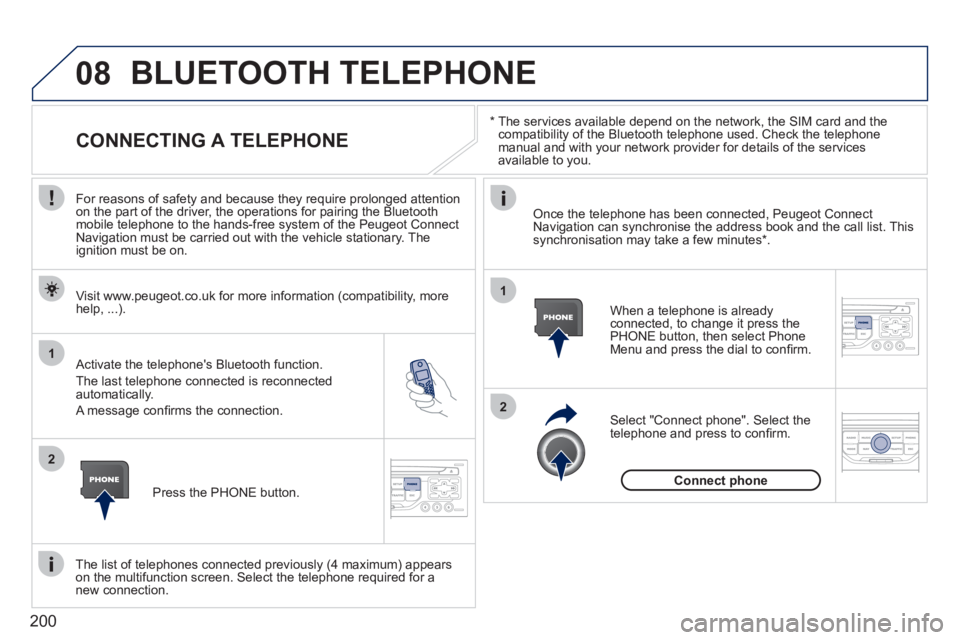
200
08
1
2
2
1
*
The services available depend on the network, the SIM card and the compatibility of the Bluetooth telephone used. Check the telephone manual and with your network provider for details of the services
available to you.
BLUETOOTH TELEPHONE
CONNECTING A TELEPHONE
For reasons of safety and because they require prolonged attention
on the part of the driver, the operations for pairing the Bluetooth
mobile telephone to the hands-free system of the Peugeot Connect
Navigation must be carried out with the vehicle stationary. The
ignition must be on.
Activate the tele
phone's Bluetooth function.
The last telephone connected is reconnected
automatically.
A messa
ge confi rms the connection. When a telephone is alread
yconnected, to change it press the
PHONE button, then select PhoneMenu and press the dial to confi rm.
Once the telephone has been connected, Peugeot Connect Navigation can synchronise the address book and the call list. This synchronisation may take a few minutes *
.
The list o
f telephones connected previously (4 maximum) appearson the multifunction screen. Select the telephone required for a
new connection. Visit www.peu
geot.co.uk for more information (compatibility, more
help, ...).
Press the PH
ONE button.Select "Connect
phone". Select the
telephone and press to confi rm.
Connect
phone
Page 212 of 248
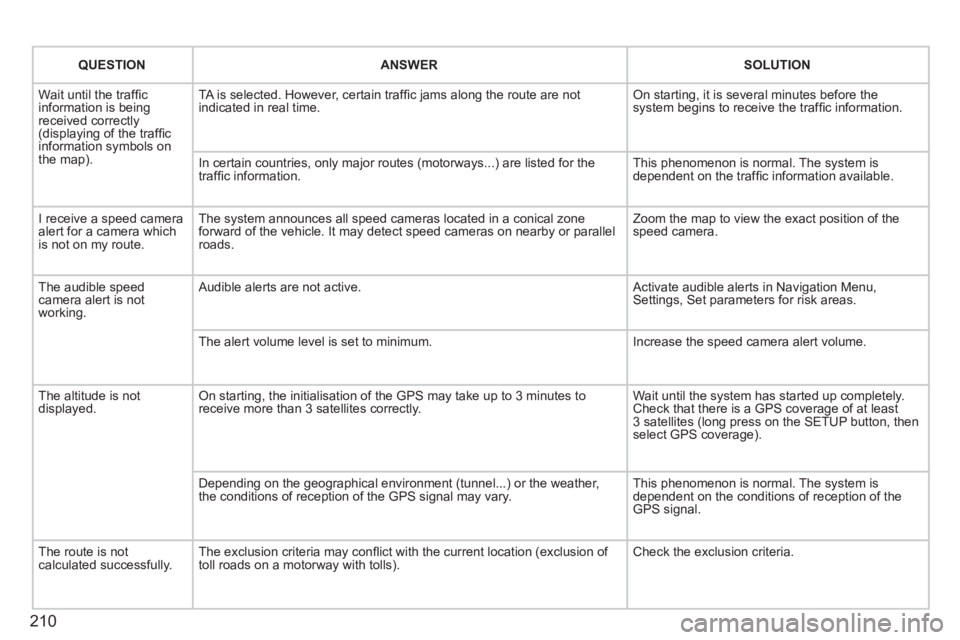
210
QUESTIONANSWERSOLUTION
Wait until the traffi cinformation is beingreceived correctly(displaying of the traffi c
information symbols on
the map). TA is selected. However, certain traffi c
jams along the route are not
indicated in real time. On starting, it is several minutes before the system begins to receive the traffi c information.
In certain countries, onl
y major routes (motorways...) are listed for the
traffi c information. This phenomenon is normal. The system is
dependent on the traffi c information available.
I receive a speed camera
alert for a camera which
is not on my route.The s
ystem announces all speed cameras located in a conical zone
forward of the vehicle. It may detect speed cameras on nearby or parallel roads. Zoom the map to view the exact position o
f thespeed camera.
The audible speedcamera alert is not
working.
Audible alerts are not active. Activate audible alerts in Navigation Menu, Settings, Set parameters for risk areas.
Th
e alert volume level is set to minimum. Increase the speed camera alert volume.
The altitude is not
displayed. On starting, the initialisation of the GPS may take up to 3 minutes toreceive more than 3 satellites correctly. Wait until the system has started up completely. Check that there is a GPS coverage of at least
3 satellites (long press on the SETUP button, then select GPS coverage).
Dependin
g on the geographical environment (tunnel...) or the weather,
the conditions of reception of the GPS signal may vary. This phenomenon is normal. The system is
dependent on the conditions of reception of the
GPS signal.
The route is notcalculated successfully.The exclusion criteria may confl ict with the current location (exclusion of
toll roads on a motorway with tolls). Check the exclusion criteria.
Page 245 of 248

243
ALPHABETICAL INDEX
Safety for children ..........................100Satellite navigation system.............185Screen, colour 16/9 ..........40,182,204Screen, multifunction(with audio equipment)......35,37,40Screen, multifunction(without audio equipment) .............33Screen menu map..........204,228,230Screenwash......................................87Screenwash fluid level....................128Seat adjustment...............................52Seat belts...............................105,107Serial number, vehicle....................175Service indicator.........................r28,29Servicing...............................17,28,29Setting the clock.............................202Short-cut menus.....................183,184Sidelamps.................82, 142,144,146Side repeater..................................r142Spare wheel ...................................137Speed limiter..................................r117Speedometer....................................r19Stability control (ESP)....................104Starting the vehicle...................70,114Steering mounted controls.............215Stopping the vehicle .................70,114Storage.......................................61,62Storage box......................................65Storage net.......................................65Stowing rings....................................65Sun visor..........................................r59Synchronising the remote control.....70Systems, ASR and ESP .................104
Table of weights......................162, 170Tables of engines...................162, 170Tables of fuses...............................148Tank, fuel....................................79, 81Technical data ........................162, 170Telephone ...............................199, 200Temperature adjustment .............47, 50Temperature controlfor heated seats ............................52Temporary tyre repair kit................132Third brake lamp....................144, 146Ticket holder.....................................r61Time ..................................33,225, 226TMC (Traffic info) ............................193To l l/car park cards ............................59Tools...............................................137Total distance recorder.....................r32Towbar............................................r157Towed loads...........................162, 170To w i ng another vehicle...................156Traction control (ASR) ....................104
Traffic information (TA) ...194,195, 218Traffic information (TMC) ........193, 194Trip computer.............................r42, 43Trip distance recorder......................r32Tyre pressures ................................175Tyres .................................................17
Weights...................................162,170Wheelbrace....................................137Window controls...............................72Windscreen zones for toll/car park cards...............................59Wipers........................................86,88
Ventilation .............................17,45,46Visual and audible parkingsensors........................................121
S
W
T
U
Unlocking ..........................................68Unlocking from the inside .................75USB (Peugeot Connect) ................. 220USB port...................................60, 220
V