2011 PEUGEOT 207 fuel consumption
[x] Cancel search: fuel consumptionPage 51 of 248

2
i
49
5. Air conditioning On/Off
The air conditioning is de-
signed to operate effectively in
all seasons, with the windows
closed. The control button is located on
the heating or air conditioning
system control panel. REAR SCREEN DEMIST -
DEFROST
�)
Switch off the demisting/de-
frosting of the rear screen
and door mirrors as soon as
appropriate as lower current
consumption results in re-
duced fuel consumption.
If the engine is switched off before the
demisting/defrosting is switched off auto-
matically, demisting/defrosting will resume
next time the engine is switched on.
Switching on
The rear screen demisting/defrosting
can only operate when the engine is
running.
�)
Press this button to demist/defrost
the rear screen and (depending on
version) the door mirrors. The indica-
tor lamp associated with the button
comes on.
Switching off
The demisting/defrosting switches off
automatically to prevent an excessive
consumption of current.
�)
It is possible to stop the demisting/de-
frosting operation before it is switched
off automatically by pressing the but-
ton again. The indicator lamp associ-
ated with the button switches off. It enables you to:
- lower the temperature, in summer,
- increase the effectiveness of the
demisting, in winter above 0 °C.
Switching on
�)
Press the "A/C"
button, the associ-
ated indicator lamp comes on.
The air conditioning does not op-
erate when the air fl ow adjustment
dial 2 is in position "0".
Switching off
�)
Press the "A/C"
button again, the as-
sociated indicator lamp switches off.
Page 118 of 248
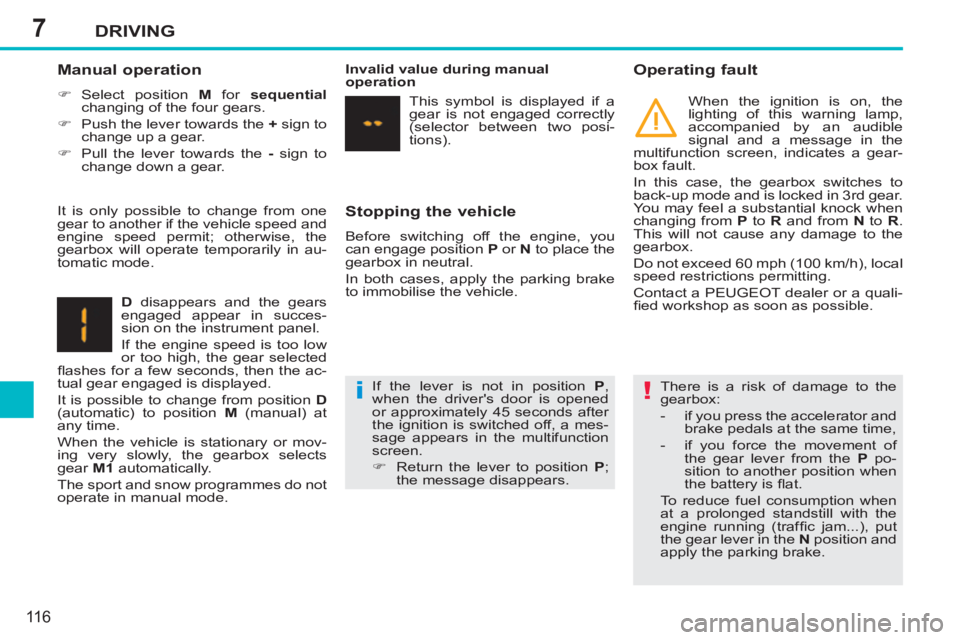
7
i!
DRIVING
116
Stopping the vehicle
Before switching off the engine, you
can engage position P
or N
to place the
gearbox in neutral.
In both cases, apply the parking brake
to immobilise the vehicle.
Operating fault
When the ignition is on, the
lighting of this warning lamp,
accompanied by an audible
signal and a message in the
multifunction screen, indicates a gear-
box fault.
In this case, the gearbox switches to
back-up mode and is locked in 3rd gear.
You may feel a substantial knock when
changing from P
to R
and from N
to R
.
This will not cause any damage to the
gearbox.
Do not exceed 60 mph (100 km/h), local
speed restrictions permitting.
Contact a PEUGEOT dealer or a quali-
fi ed workshop as soon as possible.
There is a risk of damage to the
gearbox:
- if you press the accelerator and
brake pedals at the same time,
- if you force the movement of
the gear lever from the P
po-
sition to another position when
the battery is fl at.
To reduce fuel consumption when
at a prolonged standstill with the
engine running (traffi c jam...), put
the gear lever in the N
position and
apply the parking brake.
Manual operation
�)
Select position M
for sequential
changing of the four gears.
�)
Push the lever towards the +
sign to
change up a gear.
�)
Pull the lever towards the -
sign to
change down a gear.
D
disappears and the gears
engaged appear in succes-
sion on the instrument panel.
If the engine speed is too low
or too high, the gear selected
fl ashes for a few seconds, then the ac-
tual gear engaged is displayed.
It is possible to change from position D
(automatic) to position M
(manual) at
any time.
When the vehicle is stationary or mov-
ing very slowly, the gearbox selects
gear M1
automatically.
The sport and snow programmes do not
operate in manual mode. If the lever is not in position P
,
when the driver's door is opened
or approximately 45 seconds after
the ignition is switched off, a mes-
sage appears in the multifunction
screen.
�)
Return the lever to position P
;
the message disappears.
It is only possible to change from one
gear to another if the vehicle speed and
engine speed permit; otherwise, the
gearbox will operate temporarily in au-
tomatic mode.
Invalid value during manual
operation
This symbol is displayed if a
gear is not engaged correctly
(selector between two posi-
tions).
Page 177 of 248
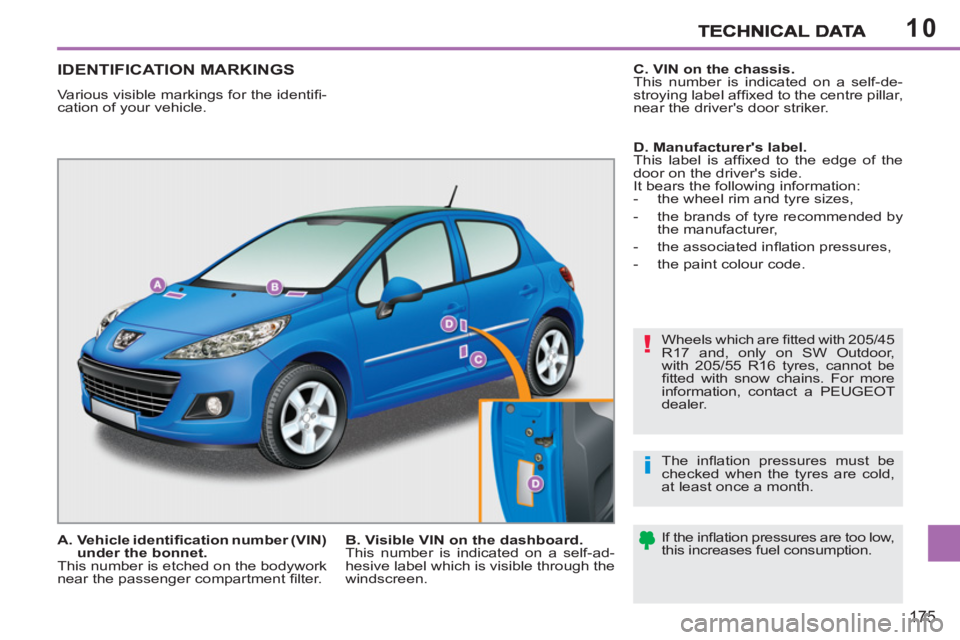
10
!
i
175
IDENTIFICATION MARKINGS
Various visible markings for the identifi -
cation of your vehicle.
Wheels which are fi tted with 205/45
R17 and, only on SW Outdoor,
with 205/55 R16 tyres, cannot be
fi tted with snow chains. For more
information, contact a PEUGEOT
dealer.
If the infl ation pressures are too low,
this increases fuel consumption. The infl ation pressures must be
checked when the tyres are cold,
at least once a month.
A. Vehicle identifi cation
number
(VIN)
under the bonnet.
This number is etched on the bodywork
near the passenger compartment fi lter.
B. Visible VIN on the dashboard.
This number is indicated on a self-ad-
hesive label which is visible through the
windscreen.
C. VIN on the chassis.
This number is indicated on a self-de-
stroying label affi xed to the centre pillar,
near the driver's door striker.
D. Manufacturer's label.
This label is affi xed to the edge of the
door on the driver's side.
It bears the following information:
- the wheel rim and tyre sizes,
- the brands of tyre recommended by
the manufacturer,
- the associated infl ation pressures,
- the paint colour code.
Page 205 of 248
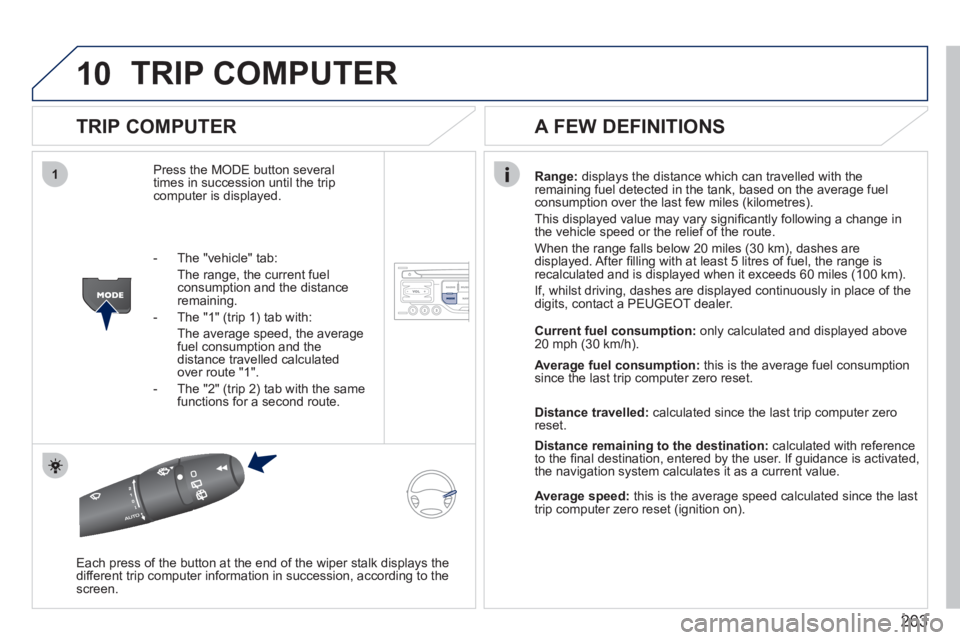
203
10
1
TRIP COMPUTER
TRIP COMPUTER
Press the MODE button several
times in succession until the tripcomputer is displayed.
Range: displays the distance which can travelled with the
remaining fuel detected in the tank, based on the average fuelconsumption over the last few miles (kilometres).
This displa
yed value may vary signifi cantly following a change in
the vehicle speed or the relief of the route.
When the range
falls below 20 miles (30 km), dashes are
displayed. After fi lling with at least 5 litres of fuel, the range is
recalculated and is displayed when it exceeds 60 miles (100 km).
If, whilst drivin
g, dashes are displayed continuously in place of the
digits, contact a PEUGEOT dealer.
Each press o
f the button at the end of the wiper stalk displays the
different trip computer information in succession, according to thescreen.
A FEW DEFINITIONS
- The "vehicle" tab:
The ran
ge, the current fuel consumption and the distance
remaining.
- The "1"
(trip 1) tab with:
The average speed, the average fuel consumption and thedistance travelled calculated over route "1".
- The "2"
(trip 2) tab with the same
functions for a second route.Current fuel consum
ption:only calculated and displayed above
20 mph (30 km/h).
Average fuel consumption: this is the average fuel consumption
since the last trip computer zero reset.
Distance travelled: calculated since the last trip computer zero
reset.
Distance remaining to the destination:calculated with referenceto the fi nal destination, entered by the user. If guidance is activated,
the navigation system calculates it as a current value.
Average speed:this is the average speed calculated since the last
trip computer zero reset (ignition on).
Page 229 of 248
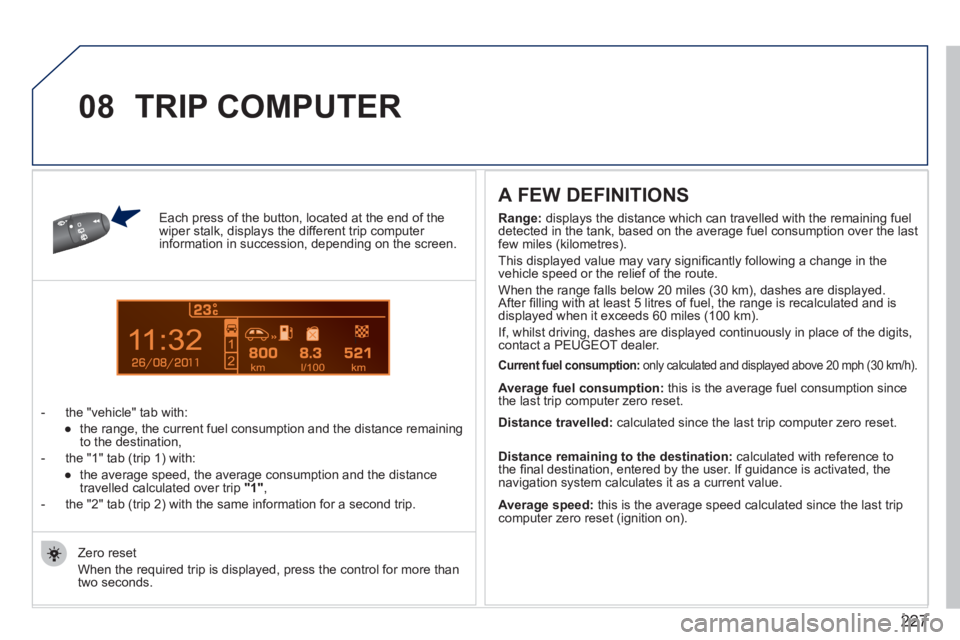
227
11
08
Each press of the button, located at the end of the wiper stalk, displays the different trip computer information in succession, depending on the screen.
- t
he "vehicle" tab with:
●
the ran
ge, the current fuel consumption and the distance remainingto the destination,
- the "1" tab
(trip 1) with:
●
the avera
ge speed, the average consumption and the distance
travelled calculated over trip "1",
- the "2" tab
(trip 2) with the same information for a second trip.
A FEW DEFINITIONS
Zero reset
When the required trip is displa
yed, press the control for more than
two seconds.
TRIP COMPUTER
Range:
displays the distance which can travelled with the remaining fuel
detected in the tank, based on the average fuel consumption over the last few miles (kilometres).
This displayed value may vary signi
fi cantly following a change in the
vehicle speed or the relief of the route.
When the ran
ge falls below 20 miles (30 km), dashes are displayed.
After fi lling with at least 5 litres of fuel, the range is recalculated and is
displayed when it exceeds 60 miles (100 km).
If, whilst drivin
g, dashes are displayed continuously in place of the digits,contact a PEUGEOT dealer.
Current fuel consumption: only calculated and displayed above 20 mph (30 km/h).
Average fuel consumption:
this is the average fuel consumption since
the last trip computer zero reset.
Average speed: this is the average speed calculated since the last trip computer zero reset (ignition on).
Distance travelled:
calculated since the last trip computer zero reset.
Distance remaining to the destination:calculated with reference to
the fi nal destination, entered by the user. If guidance is activated, the
navigation system calculates it as a current value.
Page 230 of 248
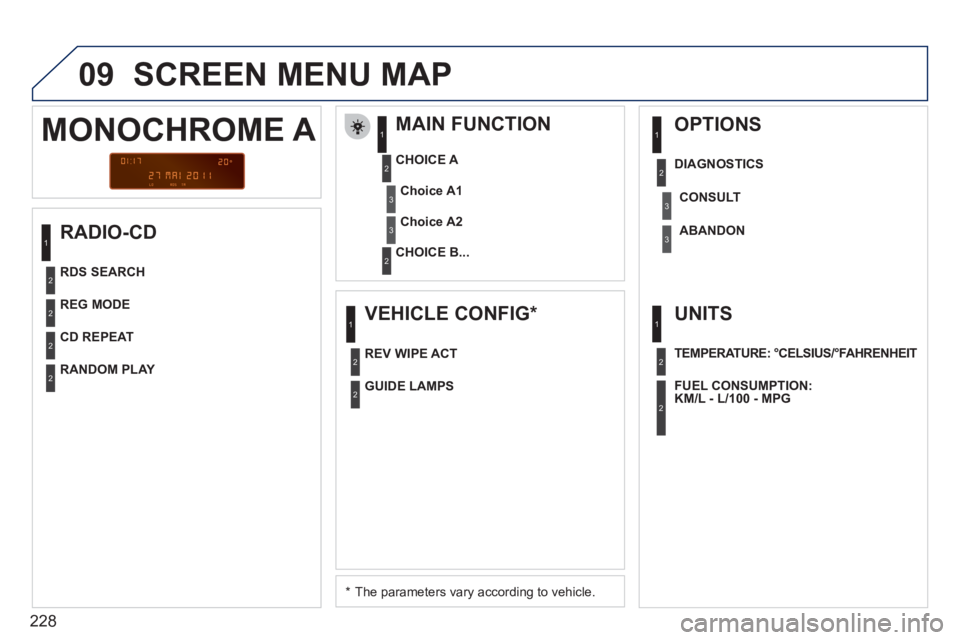
228
09 SCREEN MENU MAP
RADIO-CD
MAIN FUNCTION
*
The parameters vary according to vehicle.
CHOICE A
CHOICE B...
MONOCHROME A
Choice A1
Choice A2
REG MODE
CD REPEAT
RANDOM PLAY
VEHICLE CONFIG *
REV WIPE ACT
OPTIONS
GUIDE LAMPS
DIAGNO
STICS
RDS SEARCHCONSUL
T
ABANDON
UNITS
TEMPERATURE: °CELSIUS/°FAHRENHEIT
FUEL CONSUMPTION:
KM/L - L/100 - MPG
1
2
3
31
2
2
2
2
1
2
3
2
3
1
2
2
1
2
2
Page 243 of 248

241
ALPHABETICAL INDEX
Filling with fuel.............................79-81Fitting roof bars..............................159Fittings, boot ...............................63,65Flashing indicators.................101,142Folding the rear seats......................56Front airbags ..........................108,111Front foglamps.........................82,142Front seats .......................................52Fuel.............................................17,80Fuel consumption.............................17Fuel filler flap..............................79,81Fuel gauge .......................................79Fuel tank.....................................79,81Fuses in dashboard ........................148
Keeping children safe.......................90Key in ignition warning.....................70Key with remote control........68,69,71
Labels, identification.......................175Lamps, warningand indicator......................r20,22,23Lateral airbags.........................110,111Level, brake fluid............................128Level, headlamp wash....................128Lighting, guide-me home............82,84Lighting, interior................................r89Lighting bulbs (replacement)..........142Lighting on reminder.........................82Lighting rheostat...............................32Lighting stalk....................................82Loading.....................................17,159Load reduction mode......................155Load space cover.............................r66Locating your vehicle........................70Locking from the inside....................75Locking the doors.............................68Luggage retaining strap....................65
EBA (Emergency
braking assistance) .....................103Economy mode..............................155Electric window controls ...................72Electronic engine immobiliser.....69,71Emergency boot release ..................76Emergency braking system ............103Emergency call .......................101,178Emergency warning lamps.............102Energy economy mode ..................155Engine compartment..............126,127Engine compartment fusebox.........148Engine compartment fuses.............148Engine oil level indicator..................r30Engines...................................162,170Environment ...............................17,71ESP/ASR........................................104
Hands-free telephone.....199, 200, 223Hazard warning lamps....................102Headlamp wash................................87Heated seats....................................52Heating.......................................17, 47Height and reach adjustment,
steering wheel...............................59Hooks...............................................64Horn................................................102
G.P.S..............................................185Gear lever.........................................r17Gear lever, automatic gearbox .......114Gear lever, manual gearbox ...........112Glove box.........................................62Guidance........................................185Guide-me-home................................82
ISOFIX child seats.......................96-99ISOFIX mountings ............................96
Jack ................................................137
E
F
G
J
K
L
H
I
Indicator/warning lamps...................23Indicators, direction........101,144, 146Inflating accessories(using the kit)...............................132Inflating tyres....................................17Inputs for audio system..........198, 222Instrument panel...............................19Instrument panel lighting..................32Instrument panel screen...........19, 113Interior fittings.............................61, 62