2011 NISSAN LATIO ignition
[x] Cancel search: ignitionPage 3765 of 3787
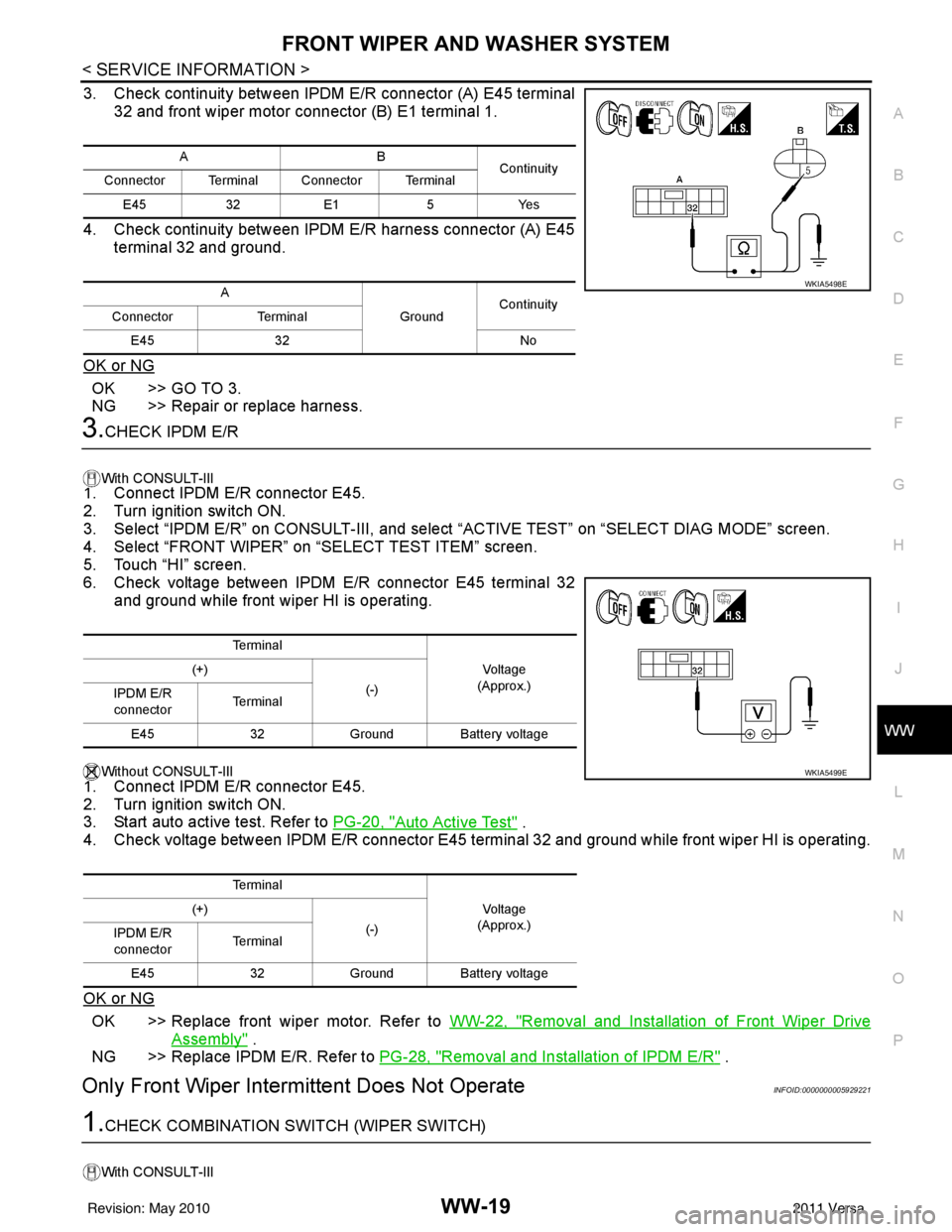
FRONT WIPER AND WASHER SYSTEMWW-19
< SERVICE INFORMATION >
C
DE
F
G H
I
J
L
M A
B
WW
N
O P
3. Check continuity between IPDM E/R connector (A) E45 terminal 32 and front wiper motor connector (B) E1 terminal 1.
4. Check continuity between IPDM E/R harness connector (A) E45 terminal 32 and ground.
OK or NG
OK >> GO TO 3.
NG >> Repair or replace harness.
3.CHECK IPDM E/R
With CONSULT-lIl1. Connect IPDM E/R connector E45.
2. Turn ignition switch ON.
3. Select “IPDM E/R” on CONSUL T-III, and select “ACTIVE TEST” on “SELECT DIAG MODE” screen.
4. Select “FRONT WIPER” on “SELECT TEST ITEM” screen.
5. Touch “HI” screen.
6. Check voltage between IPDM E/R connector E45 terminal 32 and ground while front wiper HI is operating.
Without CONSULT-lIl
1. Connect IPDM E/R connector E45.
2. Turn ignition switch ON.
3. Start auto active test. Refer to PG-20, "
Auto Active Test" .
4. Check voltage between IPDM E/R connector E45 terminal 32 and ground while front wiper HI is operating.
OK or NG
OK >> Replace front wiper motor. Refer to WW-22, "Removal and Installation of Front Wiper Drive
Assembly" .
NG >> Replace IPDM E/R. Refer to PG-28, "
Removal and Installation of IPDM E/R" .
Only Front Wiper Intermittent Does Not OperateINFOID:0000000005929221
1.CHECK COMBINATION SW ITCH (WIPER SWITCH)
With CONSULT-lIl
AB
Continuity
Connector Terminal Connector Terminal
E45 32E1 5Yes
A GroundContinuity
Connector Terminal
E45 32 No
WKIA5498E
Te r m i n a l
Vo l ta g e
(Approx.)
(+)
(-)
IPDM E/R
connector Te r m i n a l
E45 32Ground Battery voltage
Te r m i n a l Vo l ta g e
(Approx.)
(+)
(-)
IPDM E/R
connector Te r m i n a l
E45 32Ground Battery voltage
WKIA5499E
Revision: May 2010 2011 Versa
Page 3773 of 3787
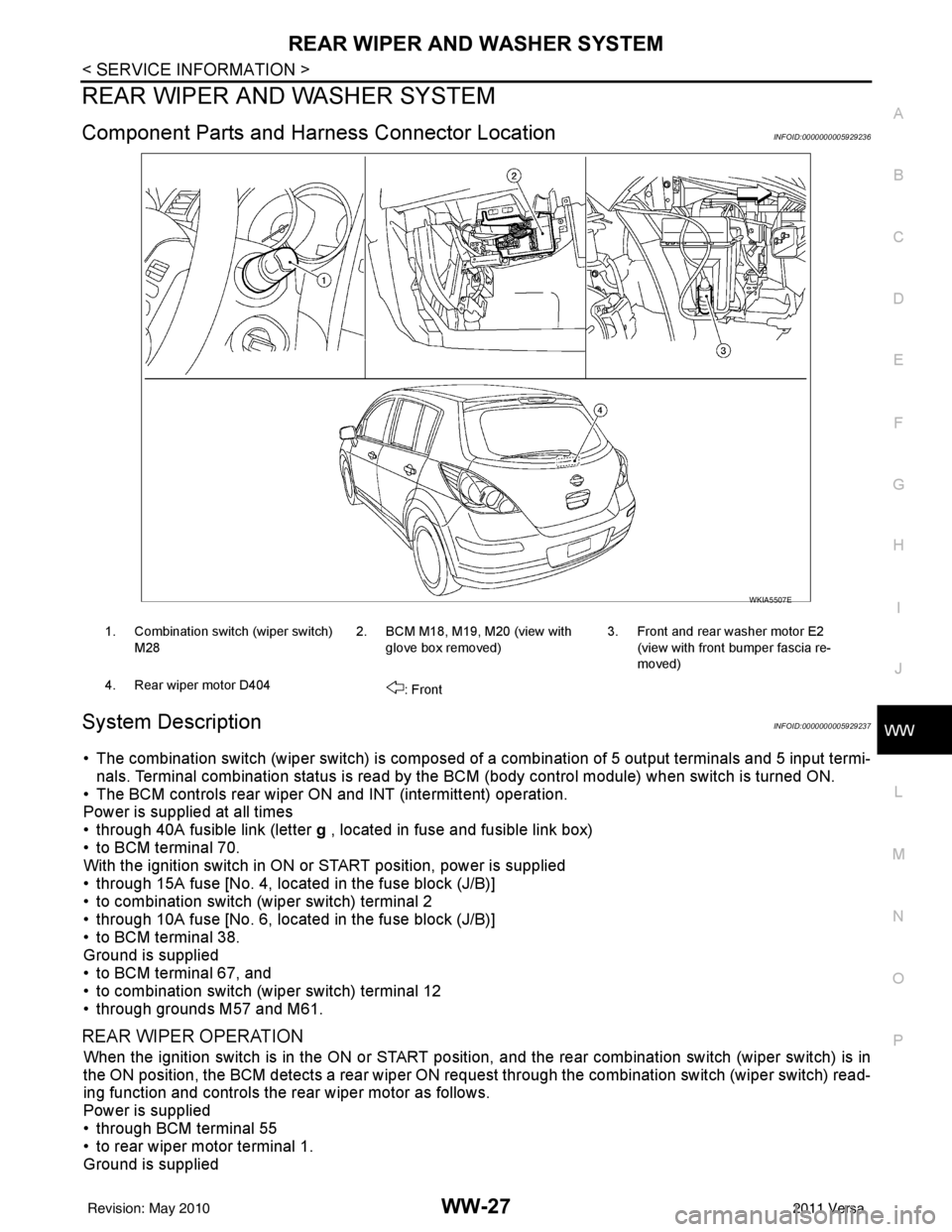
REAR WIPER AND WASHER SYSTEMWW-27
< SERVICE INFORMATION >
C
DE
F
G H
I
J
L
M A
B
WW
N
O P
REAR WIPER AND WASHER SYSTEM
Component Parts and Har ness Connector LocationINFOID:0000000005929236
System DescriptionINFOID:0000000005929237
• The combination switch (wiper switch) is composed of a combination of 5 output terminals and 5 input termi-
nals. Terminal combination status is read by the BCM (body control module) when switch is turned ON.
• The BCM controls rear wiper ON and INT (intermittent) operation.
Power is supplied at all times
• through 40A fusible link (letter g , located in fuse and fusible link box)
• to BCM terminal 70.
With the ignition switch in ON or START position, power is supplied
• through 15A fuse [No. 4, located in the fuse block (J/B)]
• to combination switch (wiper switch) terminal 2
• through 10A fuse [No. 6, located in the fuse block (J/B)]
• to BCM terminal 38.
Ground is supplied
• to BCM terminal 67, and
• to combination switch (wiper switch) terminal 12
• through grounds M57 and M61.
REAR WIPER OPERATION
When the ignition switch is in the ON or START position, and the rear combination switch (wiper switch) is in
the ON position, the BCM detects a rear wiper ON r equest through the combination switch (wiper switch) read-
ing function and controls the rear wiper motor as follows.
Power is supplied
• through BCM terminal 55
• to rear wiper motor terminal 1.
Ground is supplied
WKIA5507E
1. Combination switch (wiper switch)
M28 2. BCM M18, M19, M20 (view with
glove box removed) 3. Front and rear washer motor E2
(view with front bumper fascia re-
moved)
4. Rear wiper motor D404 : Front
Revision: May 2010 2011 Versa
Page 3774 of 3787
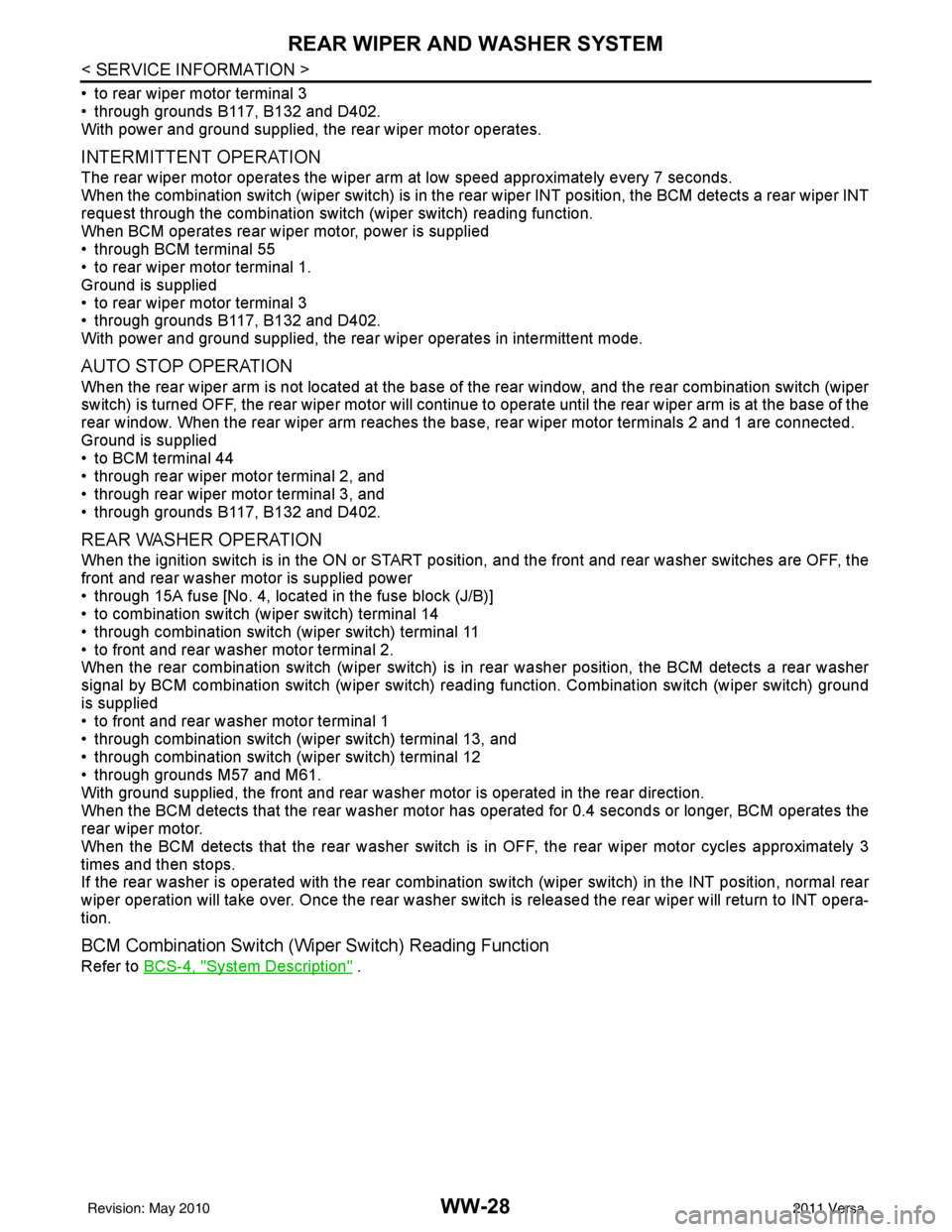
WW-28
< SERVICE INFORMATION >
REAR WIPER AND WASHER SYSTEM
• to rear wiper motor terminal 3
• through grounds B117, B132 and D402.
With power and ground supplied, the rear wiper motor operates.
INTERMITTENT OPERATION
The rear wiper motor operates the wiper arm at low speed approximately every 7 seconds.
When the combination switch (wiper switch) is in the r ear wiper INT position, the BCM detects a rear wiper INT
request through the combination switch (wiper switch) reading function.
When BCM operates rear wiper motor, power is supplied
• through BCM terminal 55
• to rear wiper motor terminal 1.
Ground is supplied
• to rear wiper motor terminal 3
• through grounds B117, B132 and D402.
With power and ground supplied, the rear wiper operates in intermittent mode.
AUTO STOP OPERATION
When the rear wiper arm is not located at the base of the rear window, and the rear combination switch (wiper
switch) is turned OFF, the rear wiper motor will continue to operate until the rear wiper arm is at the base of the
rear window. When the rear wiper arm reaches the bas e, rear wiper motor terminals 2 and 1 are connected.
Ground is supplied
• to BCM terminal 44
• through rear wiper motor terminal 2, and
• through rear wiper motor terminal 3, and
• through grounds B117, B132 and D402.
REAR WASHER OPERATION
When the ignition switch is in the ON or START positi on, and the front and rear washer switches are OFF, the
front and rear washer motor is supplied power
• through 15A fuse [No. 4, located in the fuse block (J/B)]
• to combination switch (wiper switch) terminal 14
• through combination switch (wiper switch) terminal 11
• to front and rear washer motor terminal 2.
When the rear combination switch (wiper switch) is in rear washer position, the BCM detects a rear washer
signal by BCM combination switch (wiper switch) readi ng function. Combination switch (wiper switch) ground
is supplied
• to front and rear washer motor terminal 1
• through combination switch (wiper switch) terminal 13, and
• through combination switch (wiper switch) terminal 12
• through grounds M57 and M61.
With ground supplied, the front and rear washer motor is operated in the rear direction.
When the BCM detects that the rear washer motor has operated for 0.4 seconds or longer, BCM operates the
rear wiper motor.
When the BCM detects that the rear washer switch is in OFF, the rear wiper motor cycles approximately 3
times and then stops.
If the rear washer is operated with the rear combinati on switch (wiper switch) in the INT position, normal rear
wiper operation will take over. Once the rear washer switch is released the rear wiper will return to INT opera-
tion.
BCM Combination Switch (Wiper Switch) Reading Function
Refer to BCS-4, "System Description" .
Revision: May 2010 2011 Versa
Page 3777 of 3787
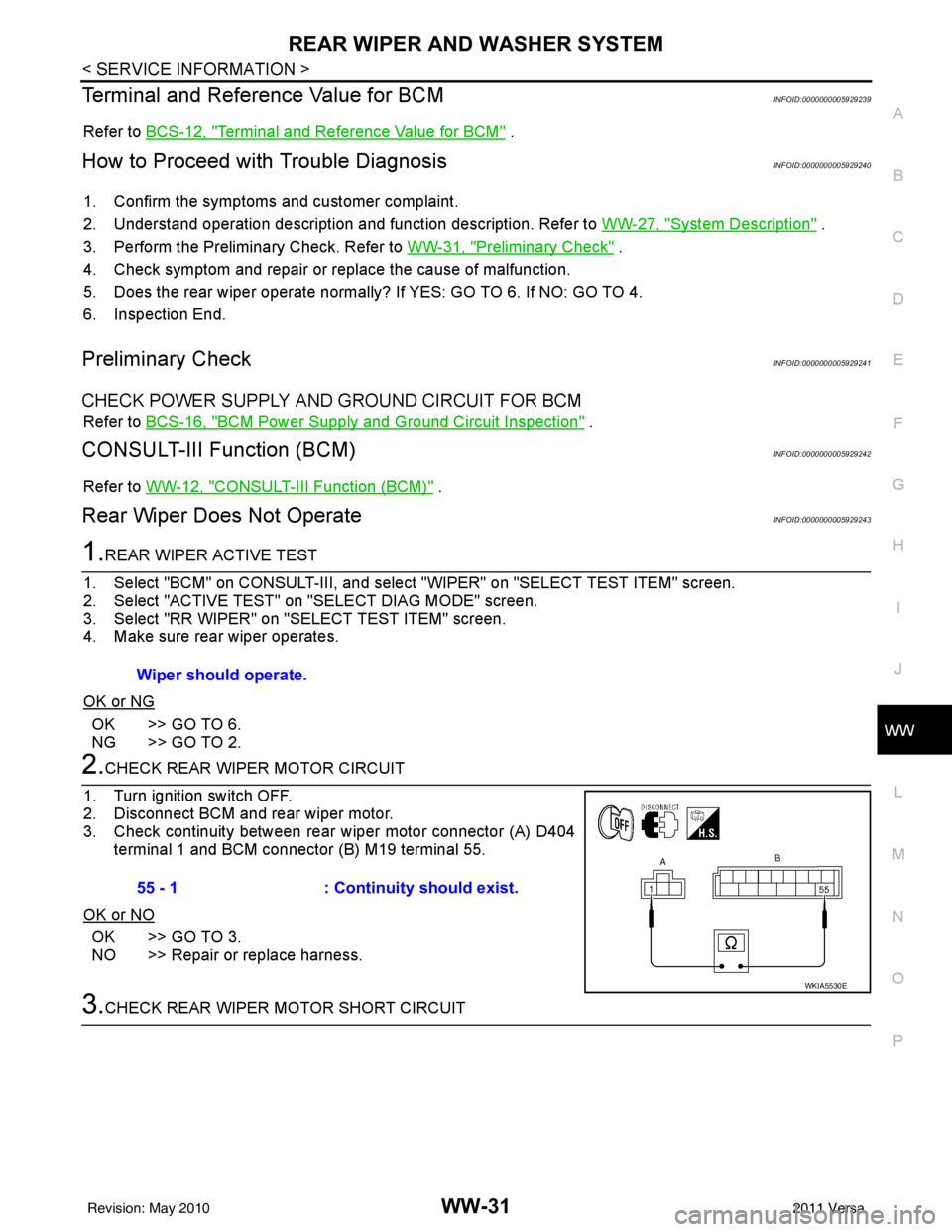
REAR WIPER AND WASHER SYSTEMWW-31
< SERVICE INFORMATION >
C
DE
F
G H
I
J
L
M A
B
WW
N
O P
Terminal and Reference Value for BCMINFOID:0000000005929239
Refer to BCS-12, "Terminal and Reference Value for BCM" .
How to Proceed with Trouble DiagnosisINFOID:0000000005929240
1. Confirm the symptoms and customer complaint.
2. Understand operation description and function description. Refer to WW-27, "
System Description" .
3. Perform the Preliminary Check. Refer to WW-31, "
Preliminary Check" .
4. Check symptom and repair or replace the cause of malfunction.
5. Does the rear wiper operate normally? If YES: GO TO 6. If NO: GO TO 4.
6. Inspection End.
Preliminary CheckINFOID:0000000005929241
CHECK POWER SUPPLY AND GROUND CIRCUIT FOR BCM
Refer to BCS-16, "BCM Power Supply and Ground Circuit Inspection" .
CONSULT-III Function (BCM)INFOID:0000000005929242
Refer to WW-12, "CONSULT-III Function (BCM)" .
Rear Wiper Does Not OperateINFOID:0000000005929243
1.REAR WIPER ACTIVE TEST
1. Select "BCM" on CONSULT-III, and select "WIPER" on "SELECT TEST ITEM" screen.
2. Select "ACTIVE TEST" on "SELECT DIAG MODE" screen.
3. Select "RR WIPER" on "SELECT TEST ITEM" screen.
4. Make sure rear wiper operates.
OK or NG
OK >> GO TO 6.
NG >> GO TO 2.
2.CHECK REAR WIPER MOTOR CIRCUIT
1. Turn ignition switch OFF.
2. Disconnect BCM and rear wiper motor.
3. Check continuity between rear wiper motor connector (A) D404 terminal 1 and BCM connector (B) M19 terminal 55.
OK or NO
OK >> GO TO 3.
NO >> Repair or replace harness.
3.CHECK REAR WIPER MOTOR SHORT CIRCUIT Wiper should operate.
55 - 1
: Continuity should exist.
WKIA5530E
Revision: May 2010 2011 Versa
Page 3779 of 3787
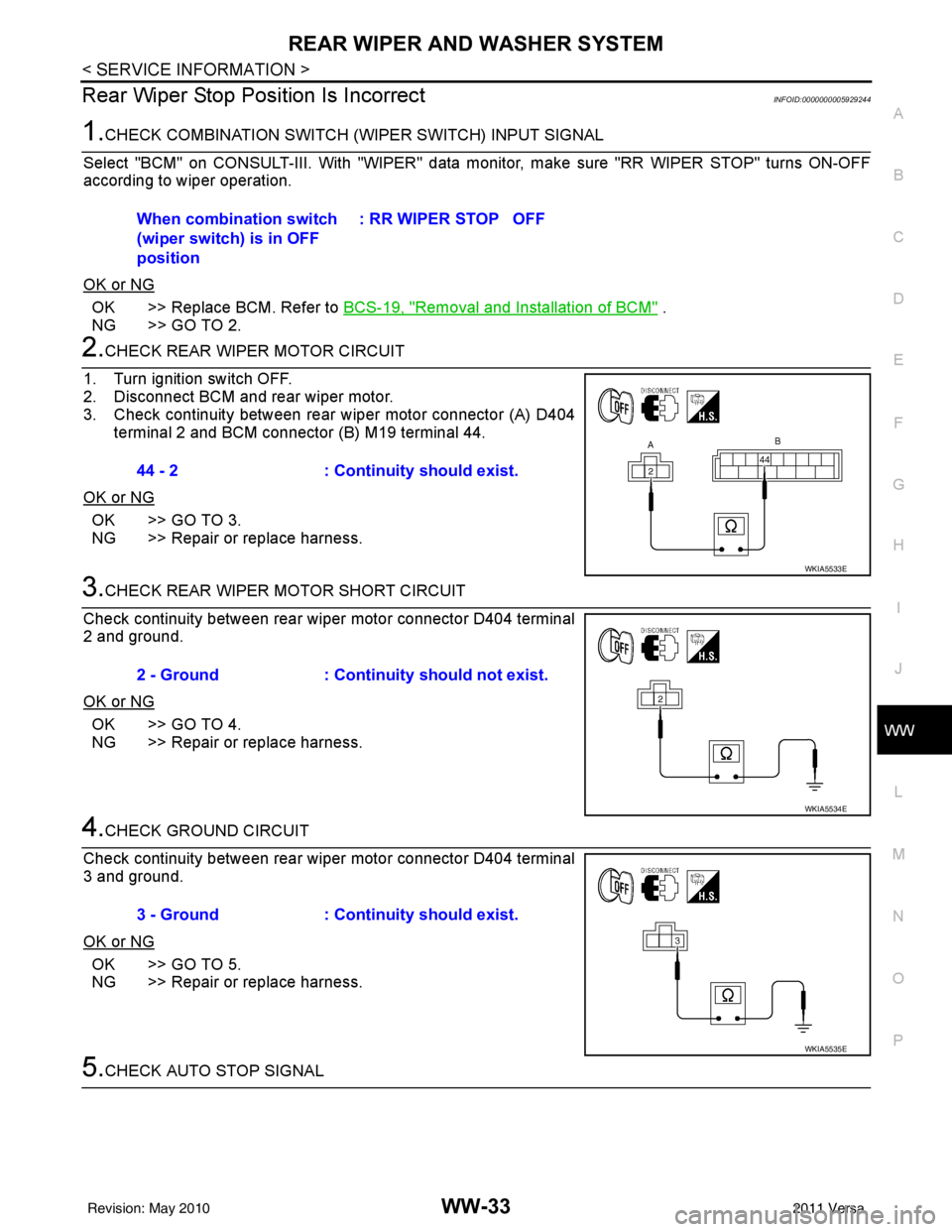
REAR WIPER AND WASHER SYSTEMWW-33
< SERVICE INFORMATION >
C
DE
F
G H
I
J
L
M A
B
WW
N
O P
Rear Wiper Stop Posi tion Is IncorrectINFOID:0000000005929244
1.CHECK COMBINATION SWITCH (W IPER SWITCH) INPUT SIGNAL
Select "BCM" on CONSULT-III. With "WIPER" data m onitor, make sure "RR WIPER STOP" turns ON-OFF
according to wiper operation.
OK or NG
OK >> Replace BCM. Refer to BCS-19, "Removal and Installation of BCM" .
NG >> GO TO 2.
2.CHECK REAR WIPER MOTOR CIRCUIT
1. Turn ignition switch OFF.
2. Disconnect BCM and rear wiper motor.
3. Check continuity between rear wiper motor connector (A) D404 terminal 2 and BCM connector (B) M19 terminal 44.
OK or NG
OK >> GO TO 3.
NG >> Repair or replace harness.
3.CHECK REAR WIPER MOTOR SHORT CIRCUIT
Check continuity between rear wiper motor connector D404 terminal
2 and ground.
OK or NG
OK >> GO TO 4.
NG >> Repair or replace harness.
4.CHECK GROUND CIRCUIT
Check continuity between rear wiper motor connector D404 terminal
3 and ground.
OK or NG
OK >> GO TO 5.
NG >> Repair or replace harness.
5.CHECK AUTO STOP SIGNAL When combination switch
(wiper switch) is in OFF
position
: RR WIPER STOP OFF
44 - 2 : Continuity should exist.
WKIA5533E
2 - Ground: Continuity should not exist.
WKIA5534E
3 - Ground: Continuity should exist.
WKIA5535E
Revision: May 2010 2011 Versa
Page 3780 of 3787
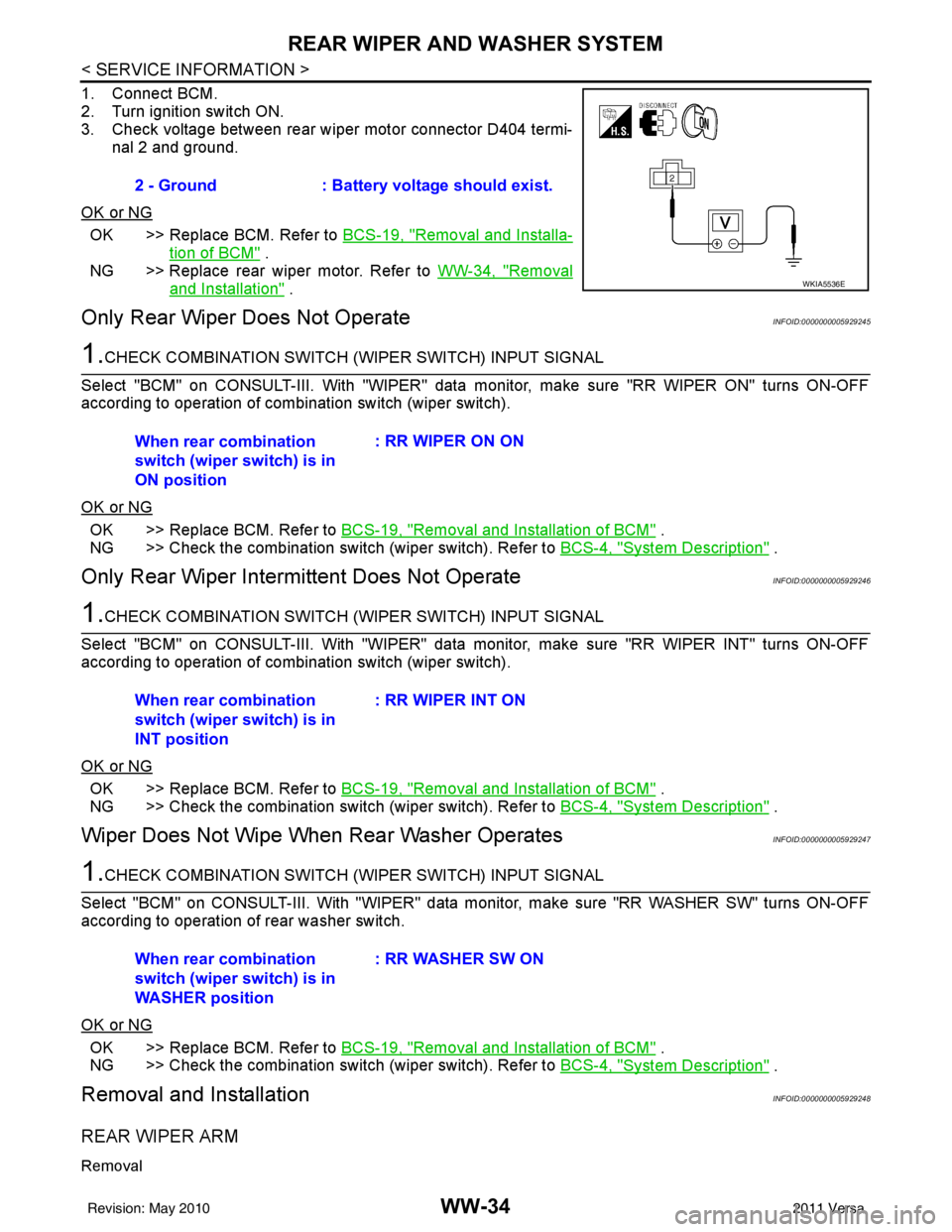
WW-34
< SERVICE INFORMATION >
REAR WIPER AND WASHER SYSTEM
1. Connect BCM.
2. Turn ignition switch ON.
3. Check voltage between rear wiper motor connector D404 termi-nal 2 and ground.
OK or NG
OK >> Replace BCM. Refer to BCS-19, "Removal and Installa-
tion of BCM" .
NG >> Replace rear wiper motor. Refer to WW-34, "
Removal
and Installation" .
Only Rear Wiper Does Not OperateINFOID:0000000005929245
1.CHECK COMBINATION SWITCH (WIPER SWITCH) INPUT SIGNAL
Select "BCM" on CONSULT-III. With "WIPER" data monitor, make sure "RR WIPER ON" turns ON-OFF
according to operation of combination switch (wiper switch).
OK or NG
OK >> Replace BCM. Refer to BCS-19, "Removal and Installation of BCM" .
NG >> Check the combination switch (wiper switch). Refer to BCS-4, "
System Description" .
Only Rear Wiper Intermittent Does Not OperateINFOID:0000000005929246
1.CHECK COMBINATION SWITCH (W IPER SWITCH) INPUT SIGNAL
Select "BCM" on CONSULT-III. With "WIPER" data monitor, make sure "RR WIPER INT" turns ON-OFF
according to operation of combination switch (wiper switch).
OK or NG
OK >> Replace BCM. Refer to BCS-19, "Removal and Installation of BCM" .
NG >> Check the combination switch (wiper switch). Refer to BCS-4, "
System Description" .
Wiper Does Not Wipe When Rear Washer OperatesINFOID:0000000005929247
1.CHECK COMBINATION SWITCH (WIPER SWITCH) INPUT SIGNAL
Select "BCM" on CONSULT-III. With "WIPER" data monitor, make sure "RR WASHER SW" turns ON-OFF
according to operation of rear washer switch.
OK or NG
OK >> Replace BCM. Refer to BCS-19, "Removal and Installation of BCM" .
NG >> Check the combination switch (wiper switch). Refer to BCS-4, "
System Description" .
Removal and InstallationINFOID:0000000005929248
REAR WIPER ARM
Removal
2 - Ground: Battery voltage should exist.
WKIA5536E
When rear combination
switch (wiper switch) is in
ON position : RR WIPER ON ON
When rear combination
switch (wiper switch) is in
INT position : RR WIPER INT ON
When rear combination
switch (wiper switch) is in
WASHER position : RR WASHER SW ON
Revision: May 2010
2011 Versa