Page 20 of 419
Black plate (14,1)
Model "Z34-D" EDITED: 2010/ 7/ 27
SSI0509
1. ENTER/NEXT switch (P.2-20)
2. Fuel gauge (P.2-6)
3. Warning/Indicator lights (P.2-8)
4. Tachometer (P.2-5)
5. Speedometer (P.2-5)
6. Instrument brightness control switch (P.2-32)7. Vehicle information display (P.2-16)
8. Engine coolant temperature gauge (P.2-6)
9. Transmission position indicator (if so equipped)
(P.2-12)
— SynchroRev Match mode (S-MODE) indicator
(if so equipped) (P.5-17)
SSI0521
10. Odometer/Twin trip odometer control knob (P.2-5)
11. Odometer/Twin trip odometer (P.2-5)
12. Engine oil temperature gauge (P.2-7)
13. Voltmeter (P.2-7)
14. Clock (P.2-7, P.2-23)
METERS AND GAUGES0-12
Illustrated table of contents
Page 66 of 419
Black plate (62,1)
Model "Z34-D" EDITED: 2010/ 7/ 27
SSI0509
1. ENTER/NEXT switch (P.2-20)
2. Fuel gauge (P.2-6)
3. Warning/Indicator lights (P.2-8)
4. Tachometer (P.2-5)
5. Speedometer (P.2-5)
6. Instrument brightness control switch (P.2-32)7. Vehicle information display (P.2-16)
8. Engine coolant temperature gauge (P.2-6)
9. Transmission position indicator (if so equipped)
(P.2-12)
— SynchroRev Match mode (S-MODE) indicator
(if so equipped) (P.5-17)
SSI0521
10. Odometer/Twin trip odometer control knob (P.2-5)
11. Odometer/Twin trip odometer (P.2-5)
12. Engine oil temperature gauge (P.2-7)
13. Voltmeter (P.2-7)
14. Clock (P.2-7, P.2-23)
METERS AND GAUGES2-4
Instruments and controls
Page 69 of 419

Black plate (65,1)
Model "Z34-D" EDITED: 2010/ 7/ 27
The
indicates that the fuel-filler door is
located on the passenger’s side of the vehicle.
CAUTION
. If the vehicle runs out of fuel, the
malfunction indicator light
(MIL) may come on. Refuel as soon
as possible. After a few driving trips,
the
light should turn off. If the
light remains on after a few driving
trips, have the vehicle inspected by
a NISSAN dealer.
. For additional information, see
“Malfunction Indicator Light (MIL)”
later in this section.
SIC4003
Triple meter
1. Engine oil temperature gauge
2. Voltmeter
3. ClockTRIPLE METER
Engine oil temperature gaugeIf the engine oil temperature gauge
*1
indicates more than 280 8F (140 8C) while
driving, reduce the engine speed (RPM)
and drive at a slow speed.
When the engine oil temperature is high,
the engine protection mode, which helps
reduce the chance of engine damage,
could activate and automatically decrease
engine power. Driving while the engine oil temperature is high may result in engine
damage.
VoltmeterWhen the ignition switch is turned to the ON
position, the volt meter
*2
indicates the battery
voltage. When the engine is running, it indicates
the generator voltage.
While cranking the engine, the volts drop below
the normal range. If the needle is not in the
normal range (11 to 15 volts) while the engine is
running, it may indicate that the charging system
is not functioning properly. Have the system
checked by a NISSAN dealer.
ClockIf necessary, adjust the clock
*3
on the setting
screen of the vehicle information display. (See
“CLOCK” later in this section.)
If the power supply is disconnected, the clock
will not indicate the correct time. Readjust the
time.
Instruments and controls
2-7
Page 85 of 419

Black plate (81,1)
Model "Z34-D" EDITED: 2010/ 7/ 27
SIC3992
SettingSetting cannot be made while driving. A
message “Setting can only be operated
when stopped” is also displayed on the
vehicle information display.
The
switch
*A
and
switch
*B
are
used in the setting mode to select and decide a
menu.
SKIP:
Push the
switch
*A
to move to the
warning check mode.
Push the
switch
*B
to select other menus. ALERT:
Alert menu can be set to notify the following
items.
.
UPSHIFT
Select this submenu to set the engine speed
(RPM) of the upshift indicator. (See “Upshift
indicator” in the “5. Starting and driving”
section.)
. TIMER
Select this submenu to specify when the
“TIMER” indicator activates.
. ICY
Select this submenu to display the low
outside temperature warning.
To return to the top page of the setting mode,
select “BACK”.
CLOCK:
Clock adjustment can be set on this menu.
. SETTING
Adjust the time (hour and minute) of the
clock on the triple meter.
. RESET
Select this submenu to set the time quickly
to the previous or next hour. MAINTENANCE:
The maintenance intervals of the following items
can be set or reset for the reminders.
.
OIL
Select this submenu to set or reset the
distance for changing the engine oil.
. FILTER
Select this submenu to set or reset the
distance for replacing the oil filter.
. TIRE
Select this submenu to set or reset the
distance for replacing tires.
. OTHER
Select this submenu and set or reset the
distance for replacing items other than the
engine oil, oil filter and tires.
To return to the top page of the setting mode,
select “BACK”.
OPTIONS:
The 3 option menus can be set to your
preference.
Instruments and controls
2-23
Page 135 of 419

Black plate (131,1)
Model "Z34-D" EDITED: 2010/ 7/ 27
SPA2683
SECONDARY TRUNK LID RELEASEThe secondary trunk lid release mechanism
allows opening the trunk lid in the event of
discharged battery or emergency.
1. Open the rear parcel box.
2. Remove the cap
*1
with a suitable tool
*2.
3. Insert the key into the key cylinder and turn it counterclockwise. The trunk lid will open.
SPA2685
Interior/exterior view
1. Soft top indicator light (on the combination meter)
2. Soft top operating switch
3. Top lock hole
4. Soft top
5. Top storage lid
6. Trunk lid
7. Rear window
BEFORE OPERATING THE TOPThe soft top of this vehicle is electrically
operated. You can fully open or close the top
only by pressing the operating switch located on
the center console.
The soft top operating switch must be operated
under all of the following conditions:
.When the trunk is closed.
. When the vehicle is stopped.
. When the engine is running.
. When the ignition switch is in the ON
position.
SOFT TOP (Roadster models)
Pre-driving checks and adjustments
3-21
Page 145 of 419
Black plate (141,1)
Model "Z34-D" EDITED: 2010/ 7/ 27
CAUTION
Make sure to close the storage lid
completely. The storage lid may contact
the soft top and damage it.
SPA2688
e. Close the front and rear parts of the softtop at the same time as illustrated.
SPA2689
4. Lock the front part of the soft top.
a. Remove the cap
*1
as illustrated.
b. Insert a suitable tool*2
(located in the
trunk) into the hole and turn clockwise.
CAUTION
. After closing the top manually, have
the system checked and/or repaired
by a NISSAN dealer as soon as
possible.
. Avoid leaving the vehicle outside for
long periods or driving at high
speeds. The rear of the top is notPre-driving checks and adjustments
3-31
Page 149 of 419
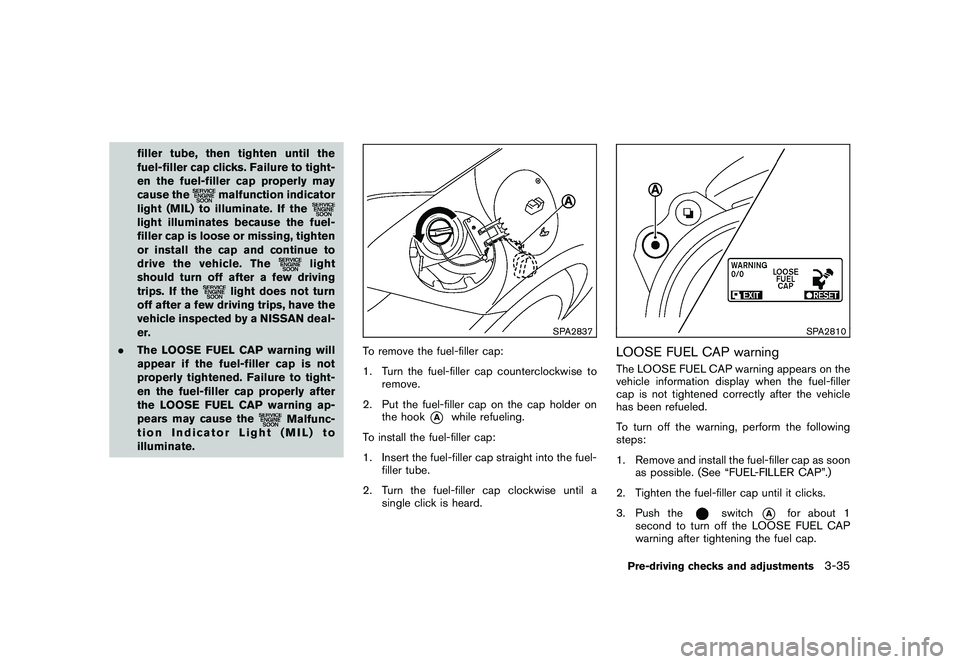
Black plate (145,1)
Model "Z34-D" EDITED: 2010/ 7/ 27
filler tube, then tighten until the
fuel-filler cap clicks. Failure to tight-
en the fuel-filler cap properly may
cause the
malfunction indicator
light (MIL) to illuminate. If the
light illuminates because the fuel-
filler cap is loose or missing, tighten
or install the cap and continue to
drive the vehicle. The
light
should turn off after a few driving
trips. If the
light does not turn
off after a few driving trips, have the
vehicle inspected by a NISSAN deal-
er.
. The LOOSE FUEL CAP warning will
appear if the fuel-filler cap is not
properly tightened. Failure to tight-
en the fuel-filler cap properly after
the LOOSE FUEL CAP warning ap-
pears may cause the
Malfunc-
tion Indicator Light (MIL) to
illuminate.
SPA2837
To remove the fuel-filler cap:
1. Turn the fuel-filler cap counterclockwise to remove.
2. Put the fuel-filler cap on the cap holder on the hook
*A
while refueling.
To install the fuel-filler cap:
1. Insert the fuel-filler cap straight into the fuel- filler tube.
2. Turn the fuel-filler cap clockwise until a single click is heard.
SPA2810
LOOSE FUEL CAP warningThe LOOSE FUEL CAP warning appears on the
vehicle information display when the fuel-filler
cap is not tightened correctly after the vehicle
has been refueled.
To turn off the warning, perform the following
steps:
1. Remove and install the fuel-filler cap as soonas possible. (See “FUEL-FILLER CAP”.)
2. Tighten the fuel-filler cap until it clicks.
3. Push the
switch
*A
for about 1
second to turn off the LOOSE FUEL CAP
warning after tightening the fuel cap.
Pre-driving checks and adjustments
3-35
Page 167 of 419

Black plate (163,1)
Model "Z34-D" EDITED: 2010/ 7/ 27
SAA2487
Clock settingsThe display as illustrated will appear when
pushing the SETTING button and selecting the
“Clock” key.
The clock settings display cannot be operated
while driving. Stop the vehicle in a safe place
and apply the parking brake before setting the
clock.
On-screen Clock:
When this item is turned to ON, a clock is
always displayed in the upper right corner of the
screen.
This clock will indicate the time almost exactly
because it is always adjusted by the GPSsystem.
Clock Format (24h):
When this item is turned to ON, the 24-hour
clock is displayed. When this item is not turned
to ON, the 12-hour clock is displayed.
Offset (hour)/(min):
Adjust the time by increasing or decreasing per
hour or per minute.
Daylight Saving Time:
Turn this item to ON for daylight saving time
application.
Time Zone:
Choose the time zone from the following
.
Pacific
. Mountain
. Central
. Eastern
. Atlantic
. Newfoundland
. Hawaii
. Alaska
SAA2489
Others settingsThe Others settings display will appear when
pushing the SETTING button and selecting the
“Others” key.
The following items are available:
.Comfort
. Language & Units
. Voice Recognition
. Image Viewer
Center display, heater, air conditioner, audio, phone and voice recognition systems
4-13