Page 231 of 602
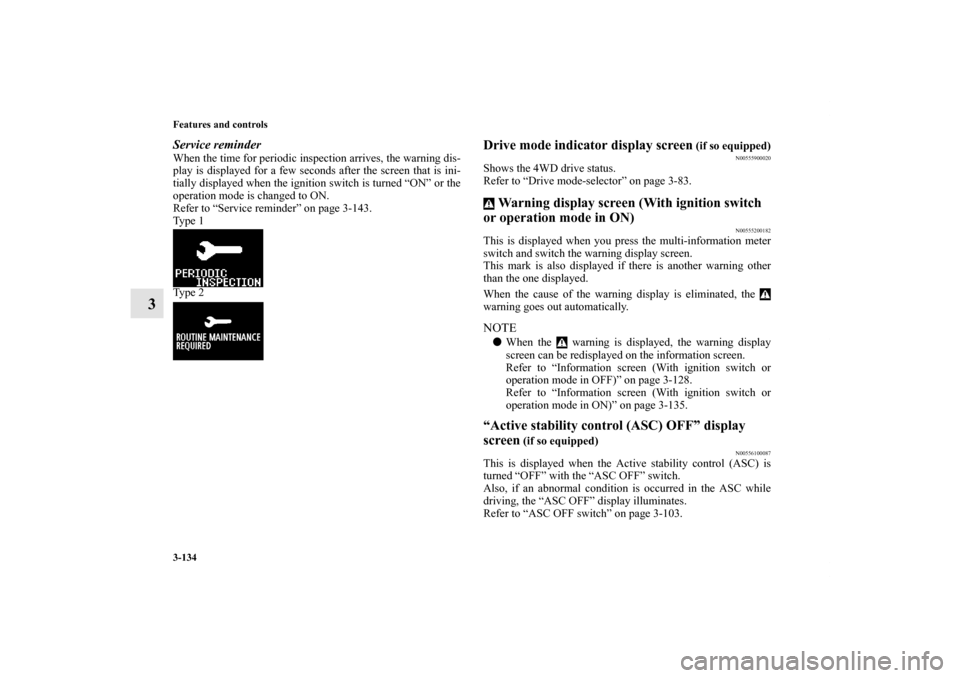
3-134 Features and controls
3
Service reminderWhen the time for periodic inspection arrives, the warning dis-
play is displayed for a few seconds after the screen that is ini-
tially displayed when the ignition switch is turned “ON” or the
operation mode is changed to ON.
Refer to “Service reminder” on page 3-143.
Ty p e 1
Ty p e 2
Drive mode indicator display screen
(if so equipped)
N00555900020
Shows the 4WD drive status.
Refer to “Drive mode-selector” on page 3-83. Warning display screen (With ignition switch
or operation mode in ON)
N00555200182
This is displayed when you press the multi-information meter
switch and switch the warning display screen.
This mark is also displayed if there is another warning other
than the one displayed.
When the cause of the warning display is eliminated, the
warning goes out automatically.NOTE�When the warning is displayed, the warning display
screen can be redisplayed on the information screen.
Refer to “Information screen (With ignition switch or
operation mode in OFF)” on page 3-128.
Refer to “Information screen (With ignition switch or
operation mode in ON)” on page 3-135.“Active stability control (ASC) OFF” display
screen
(if so equipped)
N00556100087
This is displayed when the Active stability control (ASC) is
turned “OFF” with the “ASC OFF” switch.
Also, if an abnormal condition is occurred in the ASC while
driving, the “ASC OFF” display illuminates.
Refer to “ASC OFF switch” on page 3-103.
BK0120400US.book 134 ページ 2010年5月12日 水曜日 午前10時50分
Page 234 of 602
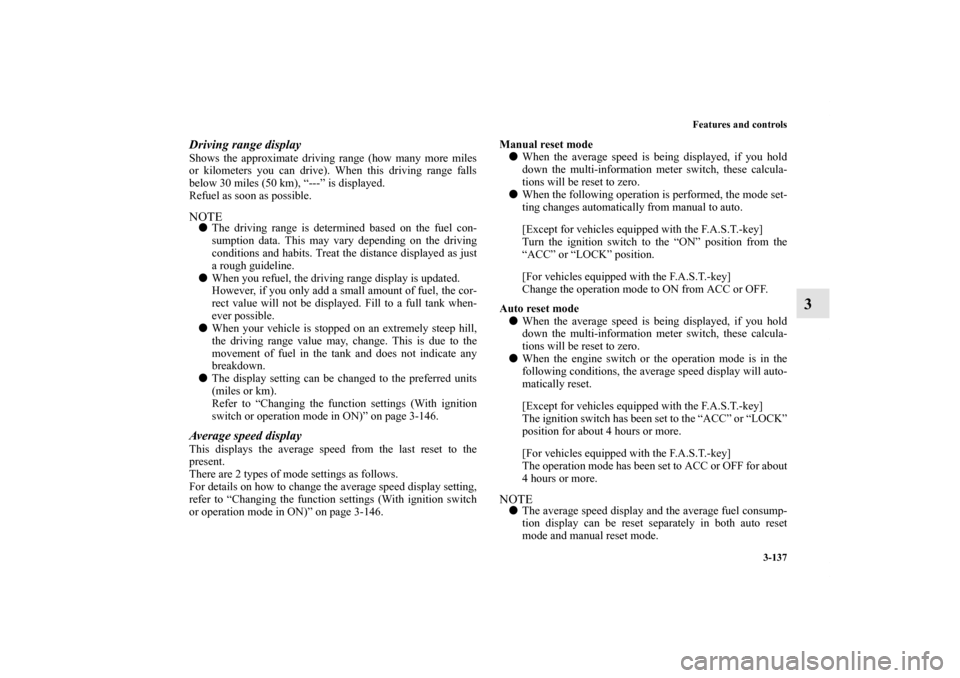
Features and controls
3-137
3
Driving range displayShows the approximate driving range (how many more miles
or kilometers you can drive). When this driving range falls
below 30 miles (50 km), “---” is displayed.
Refuel as soon as possible.NOTE�The driving range is determined based on the fuel con-
sumption data. This may vary depending on the driving
conditions and habits. Treat the distance displayed as just
a rough guideline.
�When you refuel, the driving range display is updated.
However, if you only add a small amount of fuel, the cor-
rect value will not be displayed. Fill to a full tank when-
ever possible.
�When your vehicle is stopped on an extremely steep hill,
the driving range value may, change. This is due to the
movement of fuel in the tank and does not indicate any
breakdown.
�The display setting can be changed to the preferred units
(miles or km).
Refer to “Changing the function settings (With ignition
switch or operation mode in ON)” on page 3-146.Average speed displayThis displays the average speed from the last reset to the
present.
There are 2 types of mode settings as follows.
For details on how to change the average speed display setting,
refer to “Changing the function settings (With ignition switch
or operation mode in ON)” on page 3-146.Manual reset mode
�When the average speed is being displayed, if you hold
down the multi-information meter switch, these calcula-
tions will be reset to zero.
�When the following operation is performed, the mode set-
ting changes automatically from manual to auto.
[Except for vehicles equipped with the F.A.S.T.-key]
Turn the ignition switch to the “ON” position from the
“ACC” or “LOCK” position.
[For vehicles equipped with the F.A.S.T.-key]
Change the operation mode to ON from ACC or OFF.
Auto reset mode
�When the average speed is being displayed, if you hold
down the multi-information meter switch, these calcula-
tions will be reset to zero.
�When the engine switch or the operation mode is in the
following conditions, the average speed display will auto-
matically reset.
[Except for vehicles equipped with the F.A.S.T.-key]
The ignition switch has been set to the “ACC” or “LOCK”
position for about 4 hours or more.
[For vehicles equipped with the F.A.S.T.-key]
The operation mode has been set to ACC or OFF for about
4 hours or more.
NOTE�The average speed display and the average fuel consump-
tion display can be reset separately in both auto reset
mode and manual reset mode.
BK0120400US.book 137 ページ 2010年5月12日 水曜日 午前10時50分
Page 236 of 602
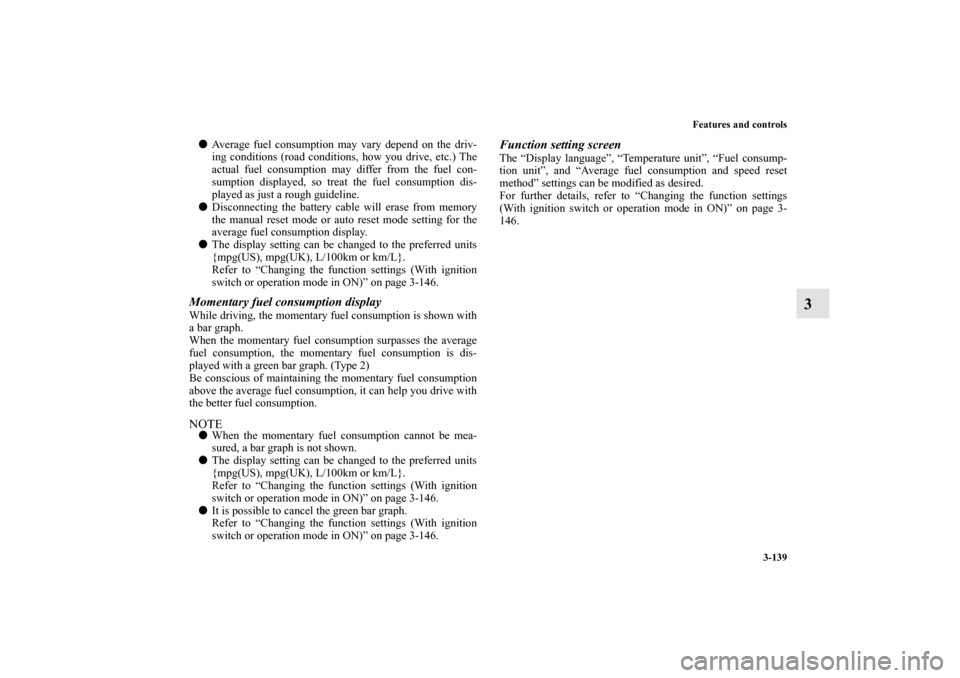
Features and controls
3-139
3
�Average fuel consumption may vary depend on the driv-
ing conditions (road conditions, how you drive, etc.) The
actual fuel consumption may differ from the fuel con-
sumption displayed, so treat the fuel consumption dis-
played as just a rough guideline.
�Disconnecting the battery cable will erase from memory
the manual reset mode or auto reset mode setting for the
average fuel consumption display.
�The display setting can be changed to the preferred units
{mpg(US), mpg(UK), L/100km or km/L}.
Refer to “Changing the function settings (With ignition
switch or operation mode in ON)” on page 3-146.Momentary fuel consumption displayWhile driving, the momentary fuel consumption is shown with
a bar graph.
When the momentary fuel consumption surpasses the average
fuel consumption, the momentary fuel consumption is dis-
played with a green bar graph. (Type 2)
Be conscious of maintaining the momentary fuel consumption
above the average fuel consumption, it can help you drive with
the better fuel consumption.NOTE�When the momentary fuel consumption cannot be mea-
sured, a bar graph is not shown.
�The display setting can be changed to the preferred units
{mpg(US), mpg(UK), L/100km or km/L}.
Refer to “Changing the function settings (With ignition
switch or operation mode in ON)” on page 3-146.
�It is possible to cancel the green bar graph.
Refer to “Changing the function settings (With ignition
switch or operation mode in ON)” on page 3-146.
Function setting screenThe “Display language”, “Temperature unit”, “Fuel consump-
tion unit”, and “Average fuel consumption and speed reset
method” settings can be modified as desired.
For further details, refer to “Changing the function settings
(With ignition switch or operation mode in ON)” on page 3-
146.
BK0120400US.book 139 ページ 2010年5月12日 水曜日 午前10時50分
Page 242 of 602
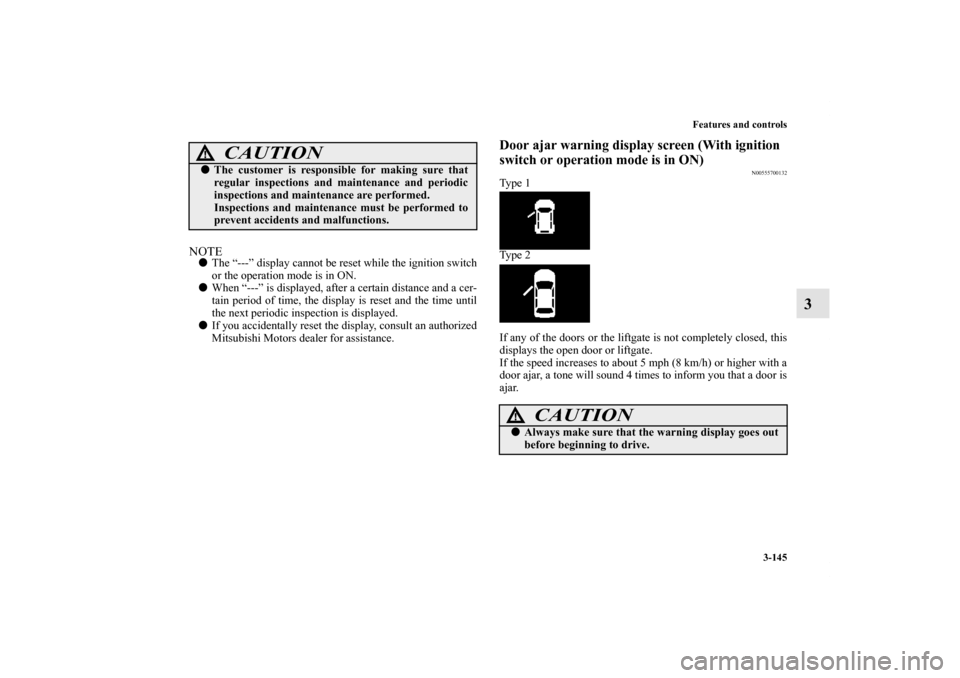
Features and controls
3-145
3
NOTE�The “---” display cannot be reset while the ignition switch
or the operation mode is in ON.
�When “---” is displayed, after a certain distance and a cer-
tain period of time, the display is reset and the time until
the next periodic inspection is displayed.
�If you accidentally reset the display, consult an authorized
Mitsubishi Motors dealer for assistance.
Door ajar warning display screen (With ignition
switch or operation mode is in ON)
N00555700132
Ty p e 1
Ty p e 2
If any of the doors or the liftgate is not completely closed, this
displays the open door or liftgate.
If the speed increases to about 5 mph (8 km/h) or higher with a
door ajar, a tone will sound 4 times to inform you that a door is
ajar.
CAUTION
!�The customer is responsible for making sure that
regular inspections and maintenance and periodic
inspections and maintenance are performed.
Inspections and maintenance must be performed to
prevent accidents and malfunctions.
CAUTION
!�Always make sure that the warning display goes out
before beginning to drive.
BK0120400US.book 145 ページ 2010年5月12日 水曜日 午前10時50分
Page 253 of 602
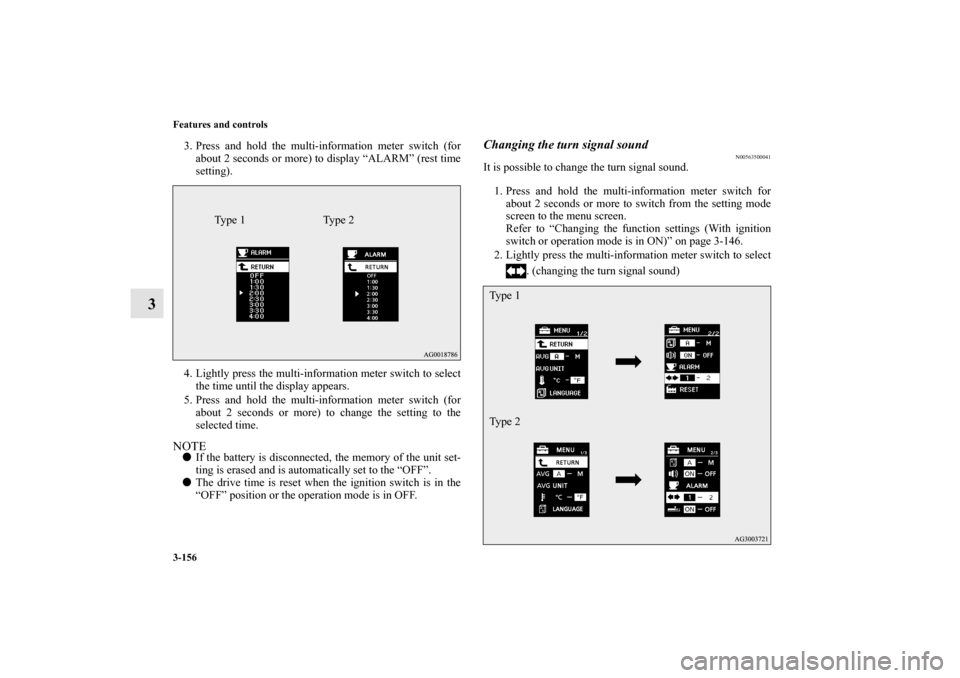
3-156 Features and controls
3
3. Press and hold the multi-information meter switch (for
about 2 seconds or more) to display “ALARM” (rest time
setting).
4. Lightly press the multi-information meter switch to select
the time until the display appears.
5. Press and hold the multi-information meter switch (for
about 2 seconds or more) to change the setting to the
selected time.NOTE�If the battery is disconnected, the memory of the unit set-
ting is erased and is automatically set to the “OFF”.
�The drive time is reset when the ignition switch is in the
“OFF” position or the operation mode is in OFF.
Changing the turn signal sound
N00563500041
It is possible to change the turn signal sound.
1. Press and hold the multi-information meter switch for
about 2 seconds or more to switch from the setting mode
screen to the menu screen.
Refer to “Changing the function settings (With ignition
switch or operation mode is in ON)” on page 3-146.
2. Lightly press the multi-information meter switch to select
. (changing the turn signal sound)
Ty p e 1 Ty p e 2
Ty p e 1
Ty p e 2
BK0120400US.book 156 ページ 2010年5月12日 水曜日 午前10時50分
Page 261 of 602
3-164 Features and controls
3
—�The F. A. S. T. -key is not detected.�Insert the F. A. S. T. -key into the key
slot in the glove compartment. Refer to
“When the F. A. S. T. -key is not oper-
ating properly” on page 3-28.
—�You have forgotten to remove the F. A.
S. T. -key from the key slot in the glove
compartment.�Remove the F. A. S. T. -key from the
key slot in the glove compartment.
—�The steering wheel is locked.�Press the engine switch.
Refer to “Steering wheel lock” on page
3-25.
—�The engine switch is pressed to stop
the engine and the selector lever is in a
position other than the “P” (PARK)
position.�On vehicles with CVT, place the selec-
tor lever in the “P” (PARK) position to
put the operation mode in OFF.
—�The driver’s door is opened with the
steering wheel unlocked.Refer to “Steering wheel lock” on page 3-
25.
Screen type 1
Screen type 2
Cause
Do this (Reference)
BK0120400US.book 164 ページ 2010年5月12日 水曜日 午前10時50分
Page 266 of 602
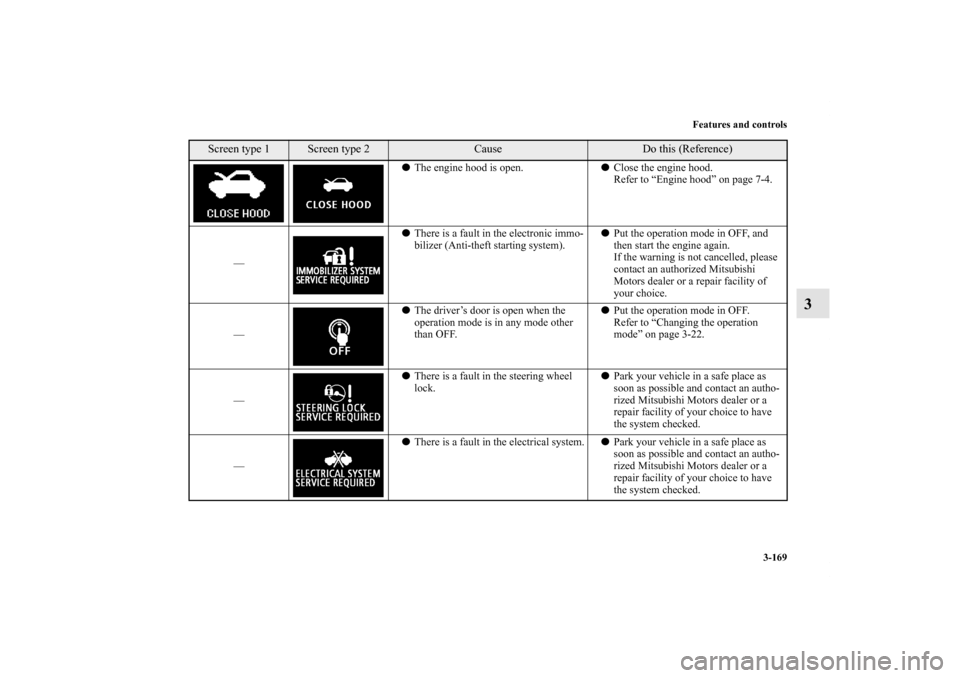
Features and controls
3-169
3
�The engine hood is open.�Close the engine hood.
Refer to “Engine hood” on page 7-4.
—�There is a fault in the electronic immo-
bilizer (Anti-theft starting system).�Put the operation mode in OFF, and
then start the engine again.
If the warning is not cancelled, please
contact an authorized Mitsubishi
Motors dealer or a repair facility of
your choice.
—�The driver’s door is open when the
operation mode is in any mode other
than OFF.�Put the operation mode in OFF.
Refer to “Changing the operation
mode” on page 3-22.
—�There is a fault in the steering wheel
lock.�Park your vehicle in a safe place as
soon as possible and contact an autho-
rized Mitsubishi Motors dealer or a
repair facility of your choice to have
the system checked.
—�There is a fault in the electrical system.�Park your vehicle in a safe place as
soon as possible and contact an autho-
rized Mitsubishi Motors dealer or a
repair facility of your choice to have
the system checked.
Screen type 1
Screen type 2
Cause
Do this (Reference)
BK0120400US.book 169 ページ 2010年5月12日 水曜日 午前10時50分
Page 267 of 602
3-170 Features and controls
3
�The engine is overheated.�Park the vehicle in a safe place and
take corrective measures.
Refer to “Engine overheating” on page
6-5.
�The CVT fluid temperature is
increased.�Park the vehicle in a safe place and
take corrective measures.
Refer to “Continuously variable trans-
mission (CVT)” on page 3-73.
�The seat belt is not fastened when the
ignition switch or operation mode is in
ON.�Wear your seat belt properly.
Refer to “Seat belt warning” on page 2-
26.
�There is a fault in the fuel system.�Contact an authorized Mitsubishi
Motors dealer or a repair facility of
your choice to have the system
checked.
�The vehicle is being driven with the
parking brake still applied.�Release the parking brake. Refer to
“Brake warning display” on page 3-
179.
Screen type 1
Screen type 2
Cause
Do this (Reference)
BK0120400US.book 170 ページ 2010年5月12日 水曜日 午前10時50分