Page 357 of 602
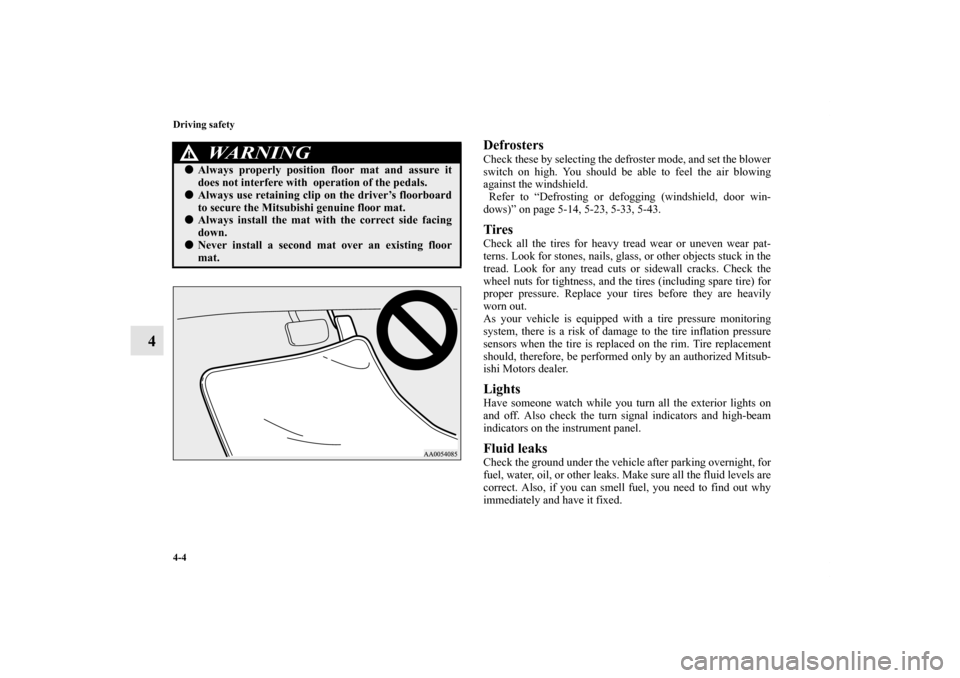
4-4 Driving safety
4
DefrostersCheck these by selecting the defroster mode, and set the blower
switch on high. You should be able to feel the air blowing
against the windshield.
Refer to “Defrosting or defogging (windshield, door win-
dows)” on page 5-14, 5-23, 5-33, 5-43.TiresCheck all the tires for heavy tread wear or uneven wear pat-
terns. Look for stones, nails, glass, or other objects stuck in the
tread. Look for any tread cuts or sidewall cracks. Check the
wheel nuts for tightness, and the tires (including spare tire) for
proper pressure. Replace your tires before they are heavily
worn out.
As your vehicle is equipped with a tire pressure monitoring
system, there is a risk of damage to the tire inflation pressure
sensors when the tire is replaced on the rim. Tire replacement
should, therefore, be performed only by an authorized Mitsub-
ishi Motors dealer.LightsHave someone watch while you turn all the exterior lights on
and off. Also check the turn signal indicators and high-beam
indicators on the instrument panel.Fluid leaksCheck the ground under the vehicle after parking overnight, for
fuel, water, oil, or other leaks. Make sure all the fluid levels are
correct. Also, if you can smell fuel, you need to find out why
immediately and have it fixed.
WA R N I N G
!�Always properly position floor mat and assure it
does not interfere with operation of the pedals.�Always use retaining clip on the driver’s floorboard
to secure the Mitsubishi genuine floor mat.�Always install the mat with the correct side facing
down.�Never install a second mat over an existing floor
mat.
BK0120400US.book 4 ページ 2010年5月12日 水曜日 午前10時50分
Page 364 of 602
Driving safety
4-11
4
NOTE�The following table shows examples on how to calculate total cargo/load capacity of your vehicle with varying seating
configurations and number and size of occupants. This table is for illustration purposes only and may not be accurate for
the seating and load capacity of your vehicle.
�For the following example the combined weight of occupants and cargo should never exceed 865 lbs (392 kg).
�Under a maximum loaded vehicle condition, gross axle weight ratings (GAWR’s) for the front and rear axles must not be
exceeded. For further information on GAWR’s, vehicle loading, see the “Specifications” section of this manual.
BK0120400US.book 11 ページ 2010年5月12日 水曜日 午前10時50分
Page 367 of 602
4-14 Driving safety
4
Roof carrier mounting brackets
(if so equipped)
N00630600085
When installing the roof carrier, use the brackets (A).
The brackets (A) are located under each cover (B).
Attaching the roof carrierSlide each cover (B) toward the front of the vehicle to remove
it.
BK0120400US.book 14 ページ 2010年5月12日 水曜日 午前10時50分
Page 396 of 602
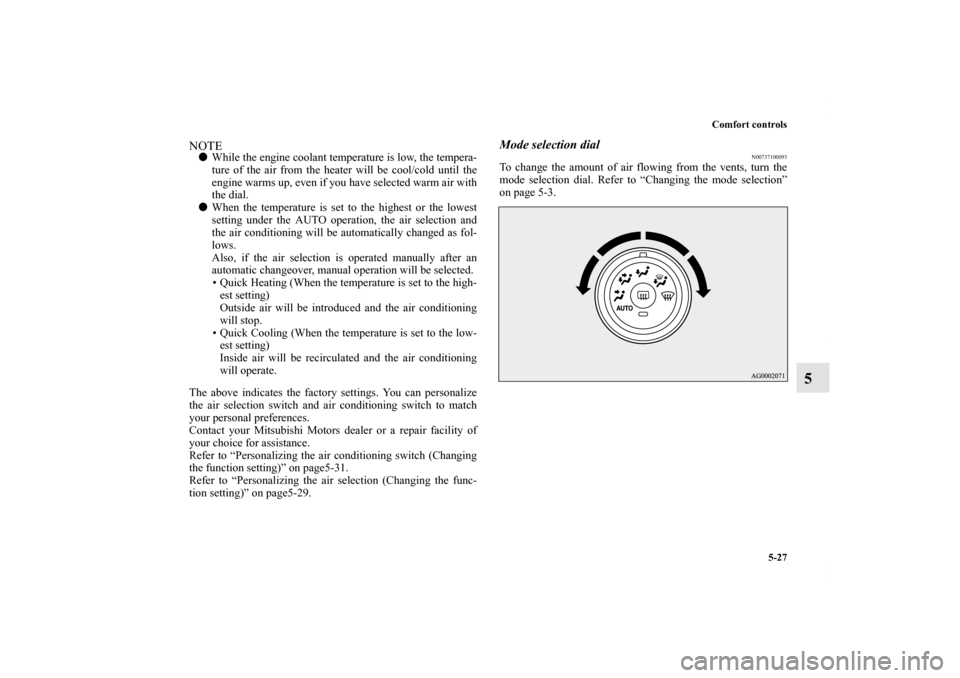
Comfort controls
5-27
5
NOTE�While the engine coolant temperature is low, the tempera-
ture of the air from the heater will be cool/cold until the
engine warms up, even if you have selected warm air with
the dial.
�When the temperature is set to the highest or the lowest
setting under the AUTO operation, the air selection and
the air conditioning will be automatically changed as fol-
lows.
Also, if the air selection is operated manually after an
automatic changeover, manual operation will be selected.
• Quick Heating (When the temperature is set to the high-
est setting)
Outside air will be introduced and the air conditioning
will stop.
• Quick Cooling (When the temperature is set to the low-
est setting)
Inside air will be recirculated and the air conditioning
will operate.
The above indicates the factory settings. You can personalize
the air selection switch and air conditioning switch to match
your personal preferences.
Contact your Mitsubishi Motors dealer or a repair facility of
your choice for assistance.
Refer to “Personalizing the air conditioning switch (Changing
the function setting)” on page5-31.
Refer to “Personalizing the air selection (Changing the func-
tion setting)” on page5-29.
Mode selection dial
N00737100093
To change the amount of air flowing from the vents, turn the
mode selection dial. Refer to “Changing the mode selection”
on page 5-3.
BK0120400US.book 27 ページ 2010年5月12日 水曜日 午前10時50分
Page 401 of 602
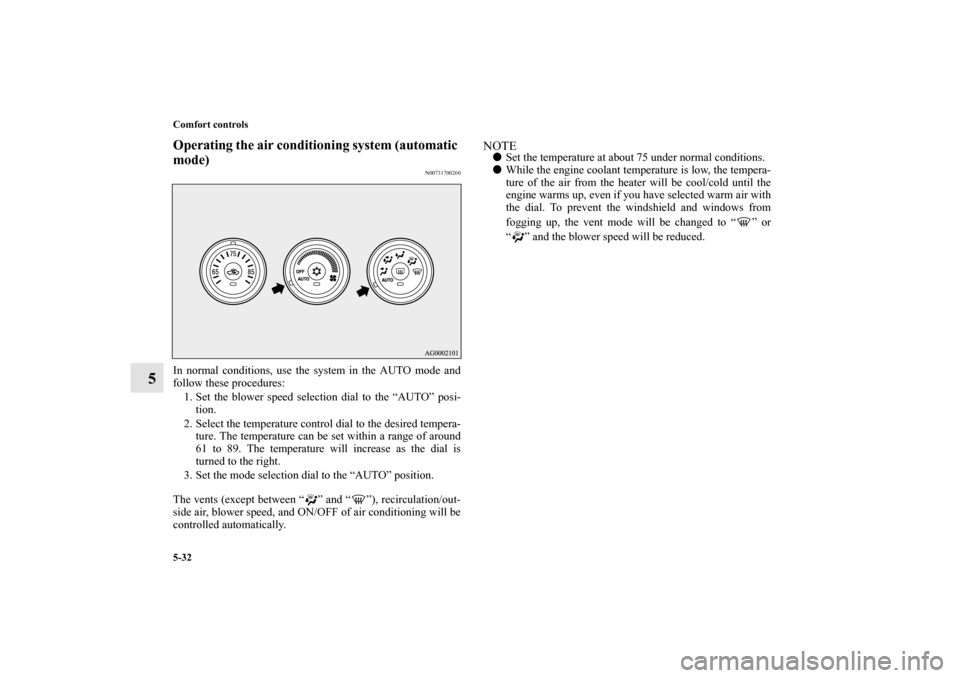
5-32 Comfort controls
5
Operating the air conditioning system (automatic
mode)
N00731700260
In normal conditions, use the system in the AUTO mode and
follow these procedures:
1. Set the blower speed selection dial to the “AUTO” posi-
tion.
2. Select the temperature control dial to the desired tempera-
ture. The temperature can be set within a range of around
61 to 89. The temperature will increase as the dial is
turned to the right.
3. Set the mode selection dial to the “AUTO” position.
The vents (except between “ ” and “ ”), recirculation/out-
side air, blower speed, and ON/OFF of air conditioning will be
controlled automatically.
NOTE�Set the temperature at about 75 under normal conditions.
�While the engine coolant temperature is low, the tempera-
ture of the air from the heater will be cool/cold until the
engine warms up, even if you have selected warm air with
the dial. To prevent the windshield and windows from
fogging up, the vent mode will be changed to “ ” or
“ ” and the blower speed will be reduced.
BK0120400US.book 32 ページ 2010年5月12日 水曜日 午前10時50分
Page 406 of 602
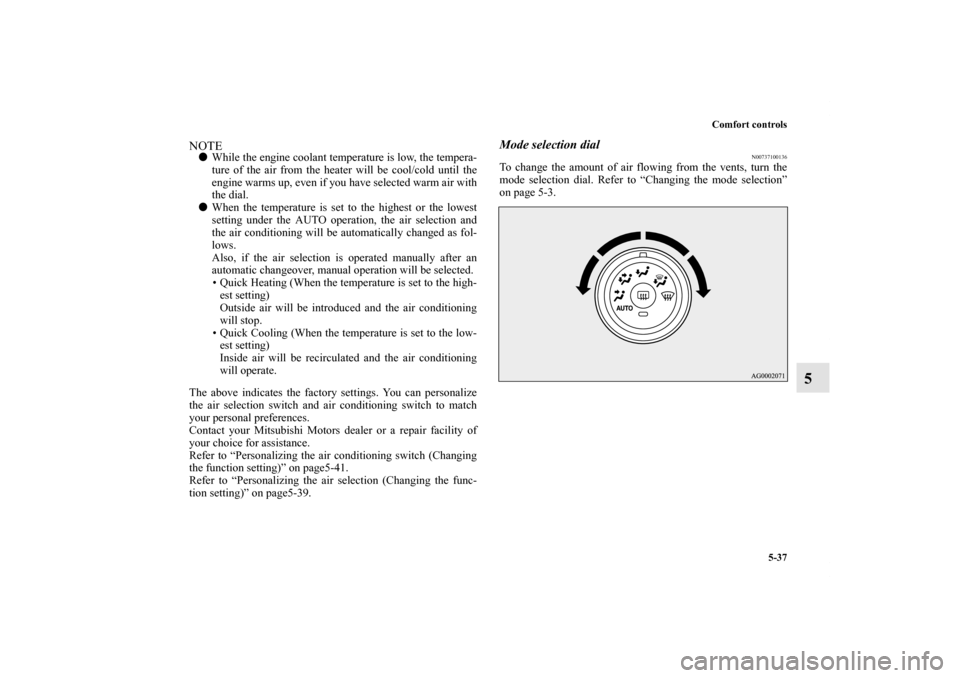
Comfort controls
5-37
5
NOTE�While the engine coolant temperature is low, the tempera-
ture of the air from the heater will be cool/cold until the
engine warms up, even if you have selected warm air with
the dial.
�When the temperature is set to the highest or the lowest
setting under the AUTO operation, the air selection and
the air conditioning will be automatically changed as fol-
lows.
Also, if the air selection is operated manually after an
automatic changeover, manual operation will be selected.
• Quick Heating (When the temperature is set to the high-
est setting)
Outside air will be introduced and the air conditioning
will stop.
• Quick Cooling (When the temperature is set to the low-
est setting)
Inside air will be recirculated and the air conditioning
will operate.
The above indicates the factory settings. You can personalize
the air selection switch and air conditioning switch to match
your personal preferences.
Contact your Mitsubishi Motors dealer or a repair facility of
your choice for assistance.
Refer to “Personalizing the air conditioning switch (Changing
the function setting)” on page5-41.
Refer to “Personalizing the air selection (Changing the func-
tion setting)” on page5-39.
Mode selection dial
N00737100136
To change the amount of air flowing from the vents, turn the
mode selection dial. Refer to “Changing the mode selection”
on page 5-3.
BK0120400US.book 37 ページ 2010年5月12日 水曜日 午前10時50分
Page 411 of 602
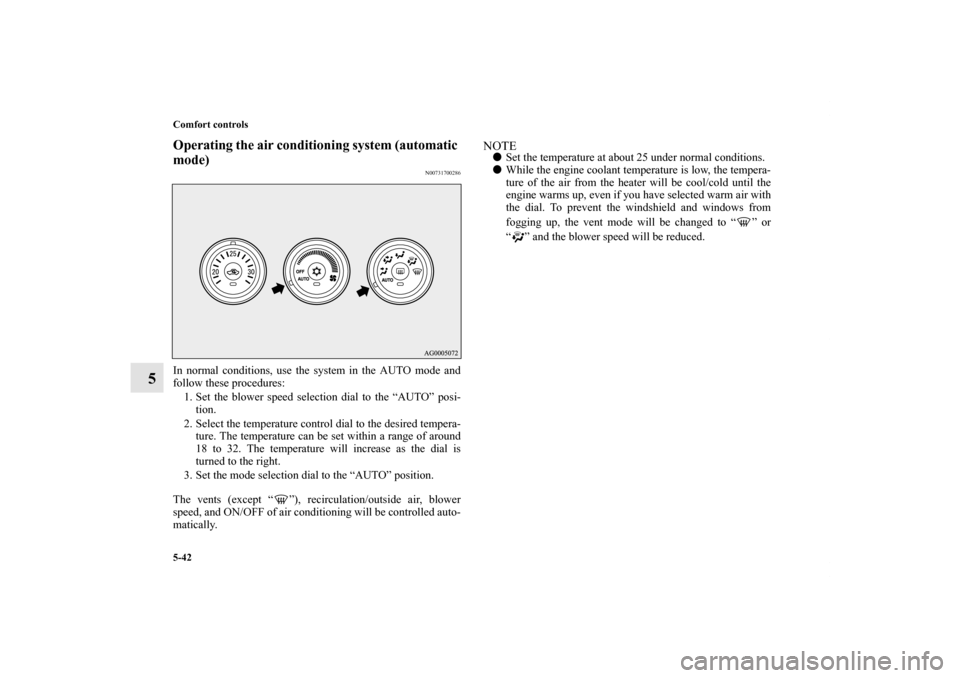
5-42 Comfort controls
5
Operating the air conditioning system (automatic
mode)
N00731700286
In normal conditions, use the system in the AUTO mode and
follow these procedures:
1. Set the blower speed selection dial to the “AUTO” posi-
tion.
2. Select the temperature control dial to the desired tempera-
ture. The temperature can be set within a range of around
18 to 32. The temperature will increase as the dial is
turned to the right.
3. Set the mode selection dial to the “AUTO” position.
The vents (except “ ”), recirculation/outside air, blower
speed, and ON/OFF of air conditioning will be controlled auto-
matically.
NOTE�Set the temperature at about 25 under normal conditions.
�While the engine coolant temperature is low, the tempera-
ture of the air from the heater will be cool/cold until the
engine warms up, even if you have selected warm air with
the dial. To prevent the windshield and windows from
fogging up, the vent mode will be changed to “ ” or
“ ” and the blower speed will be reduced.
BK0120400US.book 42 ページ 2010年5月12日 水曜日 午前10時50分
Page 416 of 602
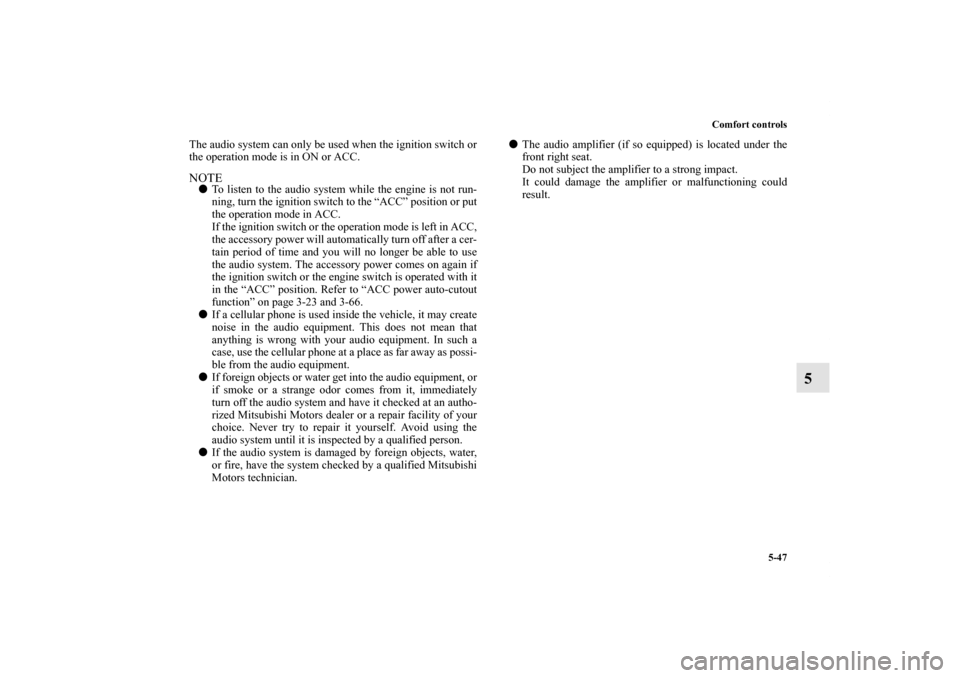
Comfort controls
5-47
5
The audio system can only be used when the ignition switch or
the operation mode is in ON or ACC.NOTE�To listen to the audio system while the engine is not run-
ning, turn the ignition switch to the “ACC” position or put
the operation mode in ACC.
If the ignition switch or the operation mode is left in ACC,
the accessory power will automatically turn off after a cer-
tain period of time and you will no longer be able to use
the audio system. The accessory power comes on again if
the ignition switch or the engine switch is operated with it
in the “ACC” position. Refer to “ACC power auto-cutout
function” on page 3-23 and 3-66.
�If a cellular phone is used inside the vehicle, it may create
noise in the audio equipment. This does not mean that
anything is wrong with your audio equipment. In such a
case, use the cellular phone at a place as far away as possi-
ble from the audio equipment.
�If foreign objects or water get into the audio equipment, or
if smoke or a strange odor comes from it, immediately
turn off the audio system and have it checked at an autho-
rized Mitsubishi Motors dealer or a repair facility of your
choice. Never try to repair it yourself. Avoid using the
audio system until it is inspected by a qualified person.
�If the audio system is damaged by foreign objects, water,
or fire, have the system checked by a qualified Mitsubishi
Motors technician.�The audio amplifier (if so equipped) is located under the
front right seat.
Do not subject the amplifier to a strong impact.
It could damage the amplifier or malfunctioning could
result.
BK0120400US.book 47 ページ 2010年5月12日 水曜日 午前10時50分