Page 239 of 602
3-142 Features and controls
3
Fuel remaining display screen
N00556600138
Shows the amount of fuel remaining.NOTE�It may take several seconds to stabilize the display after
refilling the tank.
�If fuel is added with the ignition switch or operation mode
in ON, the remaining fuel display may incorrectly indicate
the fuel level.
Fuel tank filler door markThe arrow (A) indicates that the fuel tank filler door is located
on the left side of the vehicle. (Refer to “Filling the fuel tank”
on page 1-4)Fuel remaining warning displayWhen the fuel level runs low, the information screen switches
to the interrupt display of the fuel remaining warning display
and the mark (B) on the fuel remaining display flashes. If the
warning display appears, refuel as soon as possible.
CAUTION
!�Running out of gas could damage the catalytic con-
verter. If the warning display appears, refuel as soon
as possible.Type 1 Type 2
Ty p e 1
Ty p e 2
BK0120400US.book 142 ページ 2010年5月12日 水曜日 午前10時50分
Page 240 of 602
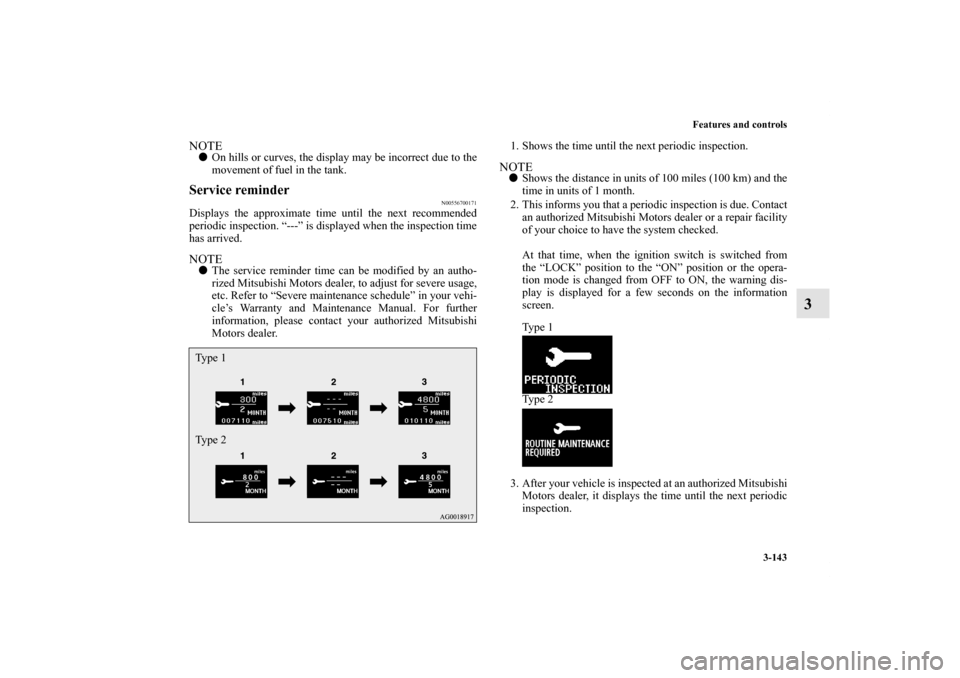
Features and controls
3-143
3
NOTE�On hills or curves, the display may be incorrect due to the
movement of fuel in the tank.Service reminder
N00556700171
Displays the approximate time until the next recommended
periodic inspection. “---” is displayed when the inspection time
has arrived.NOTE�The service reminder time can be modified by an autho-
rized Mitsubishi Motors dealer, to adjust for severe usage,
etc. Refer to “Severe maintenance schedule” in your vehi-
cle’s Warranty and Maintenance Manual. For further
information, please contact your authorized Mitsubishi
Motors dealer.1. Shows the time until the next periodic inspection.
NOTE�Shows the distance in units of 100 miles (100 km) and the
time in units of 1 month.
2. This informs you that a periodic inspection is due. Contact
an authorized Mitsubishi Motors dealer or a repair facility
of your choice to have the system checked.
At that time, when the ignition switch is switched from
the “LOCK” position to the “ON” position or the opera-
tion mode is changed from OFF to ON, the warning dis-
play is displayed for a few seconds on the information
screen.
Type 1
Type 2
3. After your vehicle is inspected at an authorized Mitsubishi
Motors dealer, it displays the time until the next periodic
inspection.
Ty p e 1
Ty p e 2
BK0120400US.book 143 ページ 2010年5月12日 水曜日 午前10時50分
Page 244 of 602
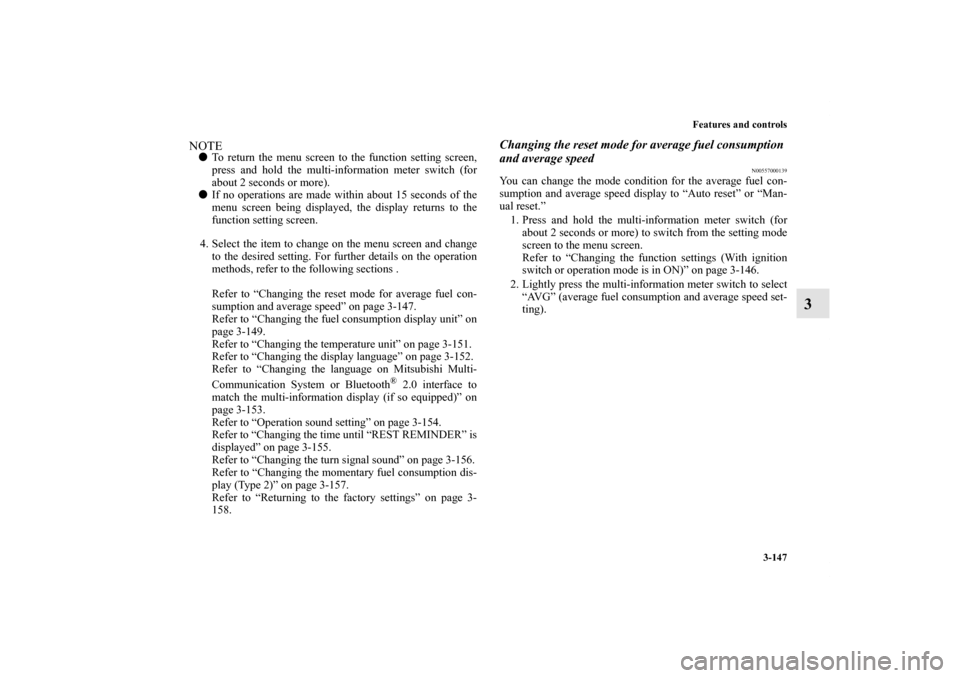
Features and controls
3-147
3
NOTE�To return the menu screen to the function setting screen,
press and hold the multi-information meter switch (for
about 2 seconds or more).
�If no operations are made within about 15 seconds of the
menu screen being displayed, the display returns to the
function setting screen.
4. Select the item to change on the menu screen and change
to the desired setting. For further details on the operation
methods, refer to the following sections .
Refer to “Changing the reset mode for average fuel con-
sumption and average speed” on page 3-147.
Refer to “Changing the fuel consumption display unit” on
page 3-149.
Refer to “Changing the temperature unit” on page 3-151.
Refer to “Changing the display language” on page 3-152.
Refer to “Changing the language on Mitsubishi Multi-
Communication System or Bluetooth
® 2.0 interface to
match the multi-information display (if so equipped)” on
page 3-153.
Refer to “Operation sound setting” on page 3-154.
Refer to “Changing the time until “REST REMINDER” is
displayed” on page 3-155.
Refer to “Changing the turn signal sound” on page 3-156.
Refer to “Changing the momentary fuel consumption dis-
play (Type 2)” on page 3-157.
Refer to “Returning to the factory settings” on page 3-
158.
Changing the reset mode for average fuel consumption
and average speed
N00557000139
You can change the mode condition for the average fuel con-
sumption and average speed display to “Auto reset” or “Man-
ual reset.”
1. Press and hold the multi-information meter switch (for
about 2 seconds or more) to switch from the setting mode
screen to the menu screen.
Refer to “Changing the function settings (With ignition
switch or operation mode is in ON)” on page 3-146.
2. Lightly press the multi-information meter switch to select
“AVG” (average fuel consumption and average speed set-
ting).
BK0120400US.book 147 ページ 2010年5月12日 水曜日 午前10時50分
Page 245 of 602
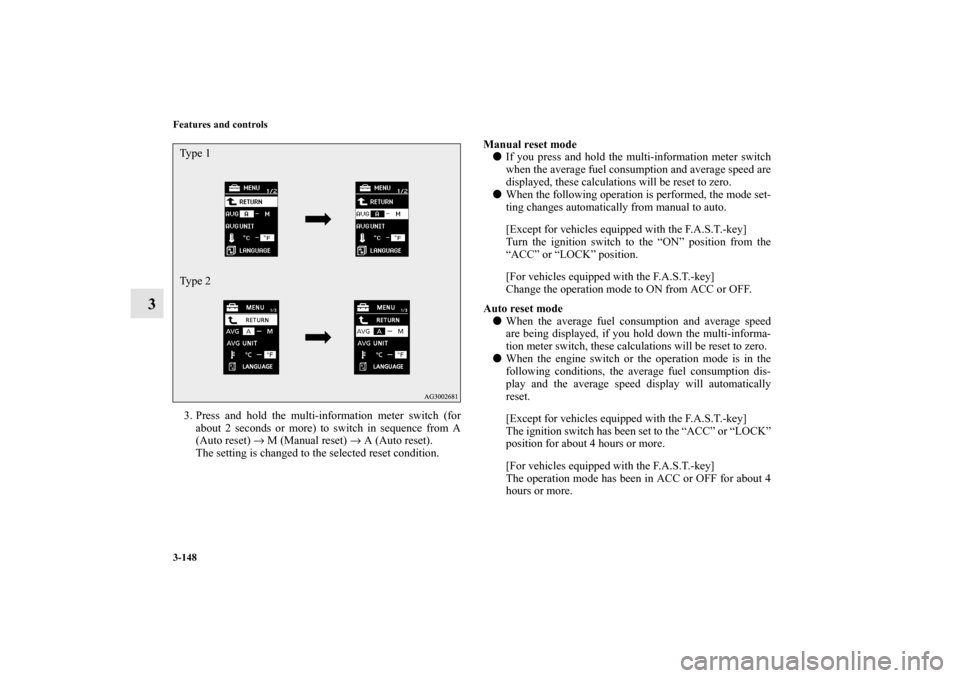
3-148 Features and controls
3
3. Press and hold the multi-information meter switch (for
about 2 seconds or more) to switch in sequence from A
(Auto reset) → M (Manual reset) → A (Auto reset).
The setting is changed to the selected reset condition.Manual reset mode
�If you press and hold the multi-information meter switch
when the average fuel consumption and average speed are
displayed, these calculations will be reset to zero.
�When the following operation is performed, the mode set-
ting changes automatically from manual to auto.
[Except for vehicles equipped with the F.A.S.T.-key]
Turn the ignition switch to the “ON” position from the
“ACC” or “LOCK” position.
[For vehicles equipped with the F.A.S.T.-key]
Change the operation mode to ON from ACC or OFF.
Auto reset mode
�When the average fuel consumption and average speed
are being displayed, if you hold down the multi-informa-
tion meter switch, these calculations will be reset to zero.
�When the engine switch or the operation mode is in the
following conditions, the average fuel consumption dis-
play and the average speed display will automatically
reset.
[Except for vehicles equipped with the F.A.S.T.-key]
The ignition switch has been set to the “ACC” or “LOCK”
position for about 4 hours or more.
[For vehicles equipped with the F.A.S.T.-key]
The operation mode has been in ACC or OFF for about 4
hours or more.Type 1
Type 2
BK0120400US.book 148 ページ 2010年5月12日 水曜日 午前10時50分
Page 246 of 602
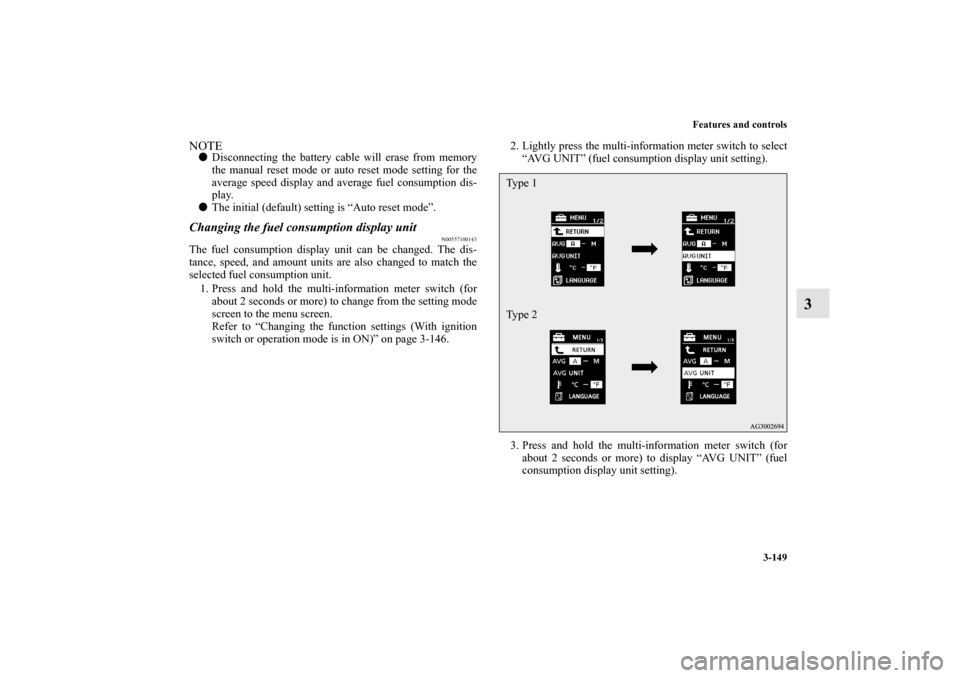
Features and controls
3-149
3
NOTE�Disconnecting the battery cable will erase from memory
the manual reset mode or auto reset mode setting for the
average speed display and average fuel consumption dis-
play.
�The initial (default) setting is “Auto reset mode”.Changing the fuel consumption display unit
N00557100143
The fuel consumption display unit can be changed. The dis-
tance, speed, and amount units are also changed to match the
selected fuel consumption unit.
1. Press and hold the multi-information meter switch (for
about 2 seconds or more) to change from the setting mode
screen to the menu screen.
Refer to “Changing the function settings (With ignition
switch or operation mode is in ON)” on page 3-146.2. Lightly press the multi-information meter switch to select
“AVG UNIT” (fuel consumption display unit setting).
3. Press and hold the multi-information meter switch (for
about 2 seconds or more) to display “AVG UNIT” (fuel
consumption display unit setting).
Type 1
Type 2
BK0120400US.book 149 ページ 2010年5月12日 水曜日 午前10時50分
Page 247 of 602
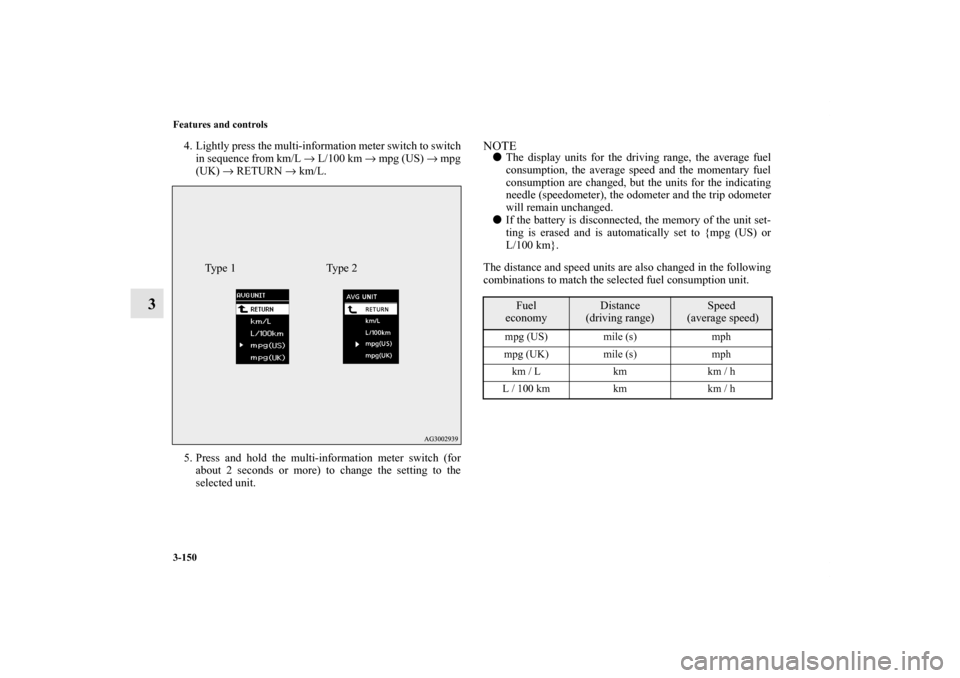
3-150 Features and controls
3
4. Lightly press the multi-information meter switch to switch
in sequence from km/L → L/100 km → mpg (US) → mpg
(UK) → RETURN → km/L.
5. Press and hold the multi-information meter switch (for
about 2 seconds or more) to change the setting to the
selected unit.
NOTE�The display units for the driving range, the average fuel
consumption, the average speed and the momentary fuel
consumption are changed, but the units for the indicating
needle (speedometer), the odometer and the trip odometer
will remain unchanged.
�If the battery is disconnected, the memory of the unit set-
ting is erased and is automatically set to {mpg (US) or
L/100 km}.
The distance and speed units are also changed in the following
combinations to match the selected fuel consumption unit.
Type 1 Type 2
Fuel
economy
Distance
(driving range)
Speed
(average speed)
mpg (US) mile (s) mph
mpg (UK) mile (s) mph
km / L km km / h
L / 100 km km km / h
BK0120400US.book 150 ページ 2010年5月12日 水曜日 午前10時50分
Page 254 of 602
Features and controls
3-157
3
3. Press and hold the multi-information meter switch for
about 2 seconds or more to switch in sequence from 1
(turn signal sound 1) → 2 (turn signal sound 2) → 1 (turn
signal sound 1).
The setting changes to the selected turn-signal sound.
Changing the momentary fuel consumption display
(Type 2)
N00563600039
It is possible to change the bar graph setting of the momentary
fuel consumption display.
1. Press and hold the multi-information meter switch for
about 2 seconds or more to switch from the setting mode
screen to the menu screen.
Refer to “Changing the function settings (With ignition
switch or operation mode is in ON)” on page 3-146.
2. Lightly press the multi-information meter switch to select
. (changing the momentary fuel consumption display)
BK0120400US.book 157 ページ 2010年5月12日 水曜日 午前10時50分
Page 256 of 602
Features and controls
3-159
3
3. Press and hold the multi-information meter switch (for
about 5 seconds or more), the buzzer sounds and all of the
function settings are returned to the factory settings.NOTE�The factory settings are as follows.
• Average fuel consumption and average speed reset
mode: A (Auto reset)
• Fuel consumption display unit: mpg (US) or (L/100 km)
• Temperature unit: °F (Fahrenheit) or °C (Celsius)
• Display language: ENGLISH
• Cooperative language setting: A
• Operation sounds: ON (Operation sound on)
• “REST REMINDER” display: OFF
• Turn signal sound: Turn signal sound 1
• Momentary fuel consumption with the green bar graph
(Type 2): ON
BK0120400US.book 159 ページ 2010年5月12日 水曜日 午前10時50分