Page 193 of 706
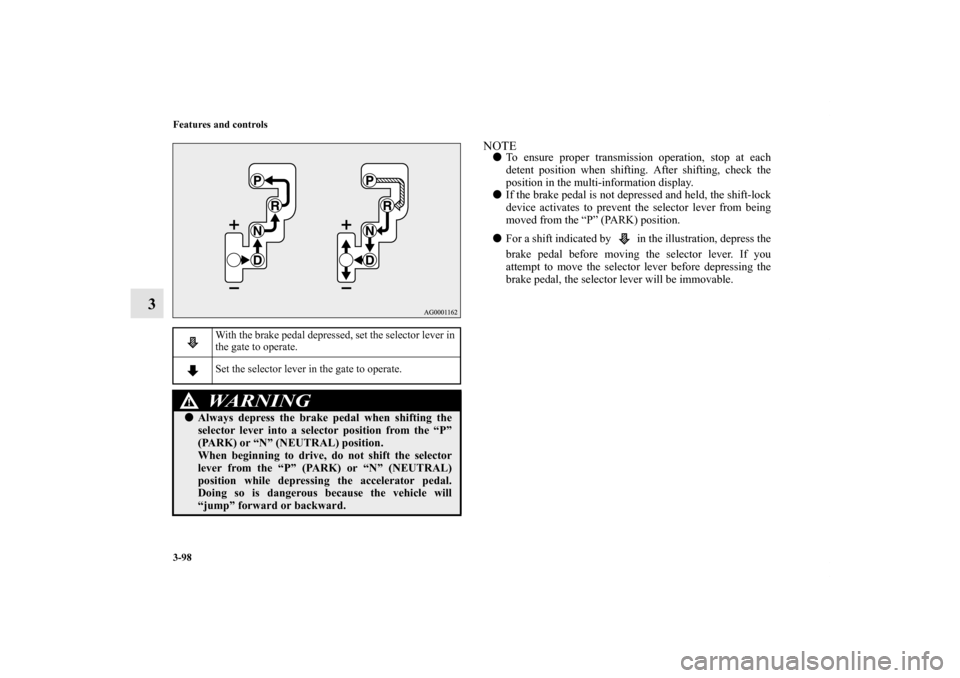
3-98 Features and controls
3
NOTE�To ensure proper transmission operation, stop at each
detent position when shifting. After shifting, check the
position in the multi-information display.
�If the brake pedal is not depressed and held, the shift-lock
device activates to prevent the selector lever from being
moved from the “P” (PARK) position.
�For a shift indicated by in the illustration, depress the
brake pedal before moving the selector lever. If you
attempt to move the selector lever before depressing the
brake pedal, the selector lever will be immovable.
With the brake pedal depressed, set the selector lever in
the gate to operate.
Set the selector lever in the gate to operate.WA R N I N G
!�Always depress the brake pedal when shifting the
selector lever into a selector position from the “P”
(PARK) or “N” (NEUTRAL) position.
When beginning to drive, do not shift the selector
lever from the “P” (PARK) or “N” (NEUTRAL)
position while depressing the accelerator pedal.
Doing so is dangerous because the vehicle will
“jump” forward or backward.
BK0125300US.book 98 ページ 2010年5月18日 火曜日 午後1時53分
Page 195 of 706
3-100 Features and controls
3
Selector lever position display
N00513900428
When the ignition switch is turned to the “ON” position, the
selector lever position is shown on the multi-information dis-
play.
Warning display
N00514000240
Ty p e 1
or
Ty p e 2
or
When the warning display or the warning display
appears on the information screen in the multi-information dis-
play while you are driving, there could be a malfunction in the
CVT.
BK0125300US.book 100 ページ 2010年5月18日 火曜日 午後1時53分
Page 196 of 706
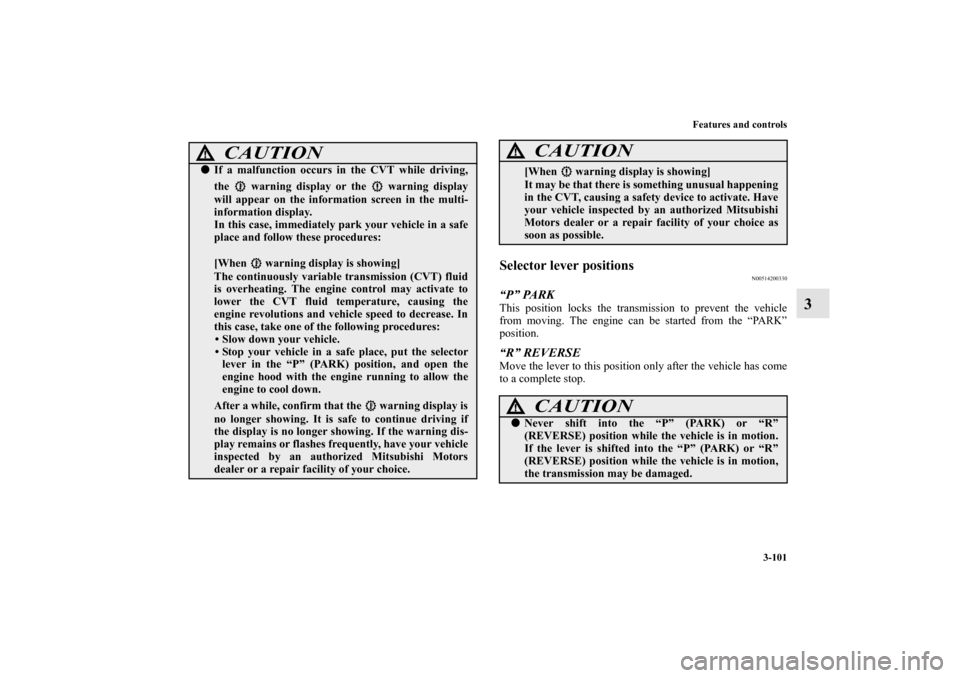
Features and controls
3-101
3
Selector lever positions
N00514200330
“P” PARKThis position locks the transmission to prevent the vehicle
from moving. The engine can be started from the “PARK”
position.“R” REVERSEMove the lever to this position only after the vehicle has come
to a complete stop.
CAUTION
!�If a malfunction occurs in the CVT while driving,
the warning display or the warning display
will appear on the information screen in the multi-
information display.
In this case, immediately park your vehicle in a safe
place and follow these procedures:
[When warning display is showing]
The continuously variable transmission (CVT) fluid
is overheating. The engine control may activate to
lower the CVT fluid temperature, causing the
engine revolutions and vehicle speed to decrease. In
this case, take one of the following procedures:
• Slow down your vehicle.
• Stop your vehicle in a safe place, put the selector
lever in the “P” (PARK) position, and open the
engine hood with the engine running to allow the
engine to cool down.After a while, confirm that the warning display is
no longer showing. It is safe to continue driving if
the display is no longer showing. If the warning dis-
play remains or flashes frequently, have your vehicle
inspected by an authorized Mitsubishi Motors
dealer or a repair facility of your choice.
[When warning display is showing]
It may be that there is something unusual happening
in the CVT, causing a safety device to activate. Have
your vehicle inspected by an authorized Mitsubishi
Motors dealer or a repair facility of your choice as
soon as possible. CAUTION
!�Never shift into the “P” (PARK) or “R”
(REVERSE) position while the vehicle is in motion.
If the lever is shifted into the “P” (PARK) or “R”
(REVERSE) position while the vehicle is in motion,
the transmission may be damaged.
CAUTION
!
BK0125300US.book 101 ページ 2010年5月18日 火曜日 午後1時53分
Page 199 of 706
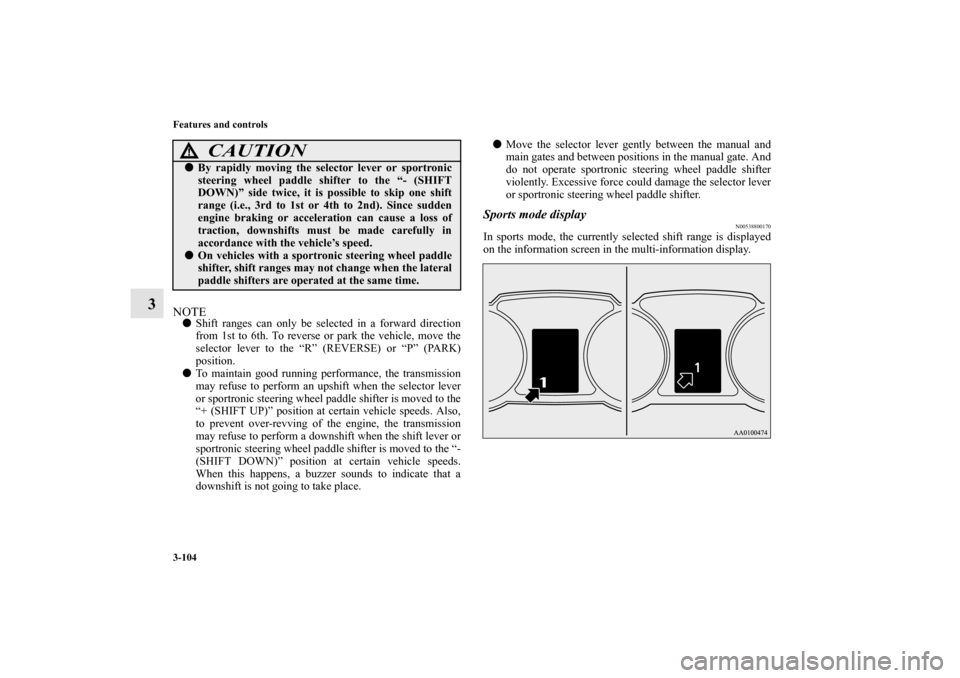
3-104 Features and controls
3
NOTE�Shift ranges can only be selected in a forward direction
from 1st to 6th. To reverse or park the vehicle, move the
selector lever to the “R” (REVERSE) or “P” (PARK)
position.
�To maintain good running performance, the transmission
may refuse to perform an upshift when the selector lever
or sportronic steering wheel paddle shifter is moved to the
“+ (SHIFT UP)” position at certain vehicle speeds. Also,
to prevent over-revving of the engine, the transmission
may refuse to perform a downshift when the shift lever or
sportronic steering wheel paddle shifter is moved to the “-
(SHIFT DOWN)” position at certain vehicle speeds.
When this happens, a buzzer sounds to indicate that a
downshift is not going to take place.�Move the selector lever gently between the manual and
main gates and between positions in the manual gate. And
do not operate sportronic steering wheel paddle shifter
violently. Excessive force could damage the selector lever
or sportronic steering wheel paddle shifter.
Sports mode display
N00538800170
In sports mode, the currently selected shift range is displayed
on the information screen in the multi-information display.
�By rapidly moving the selector lever or sportronic
steering wheel paddle shifter to the “- (SHIFT
DOWN)” side twice, it is possible to skip one shift
range (i.e., 3rd to 1st or 4th to 2nd). Since sudden
engine braking or acceleration can cause a loss of
traction, downshifts must be made carefully in
accordance with the vehicle’s speed.�On vehicles with a sportronic steering wheel paddle
shifter, shift ranges may not change when the lateral
paddle shifters are operated at the same time.
CAUTION
!
BK0125300US.book 104 ページ 2010年5月18日 火曜日 午後1時53分
Page 202 of 706

Features and controls
3-107
3
When the CVT makes no speed change
N00515300208
If the CVT does not shift while driving, or your vehicle does
not pick up enough speed when starting on an uphill slope,
there may be something unusual happening in the transmission,
causing a safety device to activate. Have your vehicle checked
at an authorized Mitsubishi Motors dealer or a repair facility of
your choice as soon as possible.
1. If your vehicle has difficulty moving uphill, shift the
selector lever into “L” (LOW) position (except for vehi-
cles with sport mode) or 2nd shift range of the sports
mode.
This method might not work depending on the type of
transmission malfunction.
2. Once the vehicle is moving on a level road, move the
selector lever back to “D” (DRIVE) position.NOTE�When the warning display or the warning display
appears on the information screen in the multi-informa-
tion display, there could be a malfunction in the CVT.
Refer to “Continuously variable transmission (CVT):
Warning display” on page 3-100.
Twin Clutch SST (Sportronic Shift Trans-
mission)
(if so equipped)
N00539700046
The Twin Clutch SST is a transmission that, through integrated
control of the engine and transmission, is able to achieve both
the smooth shifting of an automatic transaxle and the accelera-
tion and fuel economy close to a manual transaxle. In addition,
the control mode can be selected from two types to suit the
driving conditions.
Together with manual shifting, the transmission is capable of
responding to a variety of driving circumstances.
Twin Clutch SST control mode → P. 3 - 1 1 6
Manual shift → P. 3 - 1 1 8
BK0125300US.book 107 ページ 2010年5月18日 火曜日 午後1時53分
Page 205 of 706
3-110 Features and controls
3
Gearshift lever position display
N00539900110
When the ignition switch is turned to the “ON” position, the
gearshift lever position is shown on the multi-information dis-
play. In addition, when the vehicle is driven with the gearshift lever
in the “D” (DRIVE) position, the forward gear number is
shown.
through
BK0125300US.book 110 ページ 2010年5月18日 火曜日 午後1時53分
Page 206 of 706

Features and controls
3-111
3
When the gearshift lever position display blinksWhen the gearshift lever is placed in the “R” (REVERSE)
position, the gearshift lever position display on the multi-infor-
mation display may blink and the vehicle will not move
because the gears in the transmission have not engaged.
If this occurs, perform the following procedure.
1. Depress the brake pedal with your right foot and place the
gearshift lever in the “N” (NEUTRAL) position.
2. Place the gearshift lever in the “R” (REVERSE) position,
and confirm that the gearshift lever position display stops
blinking.
3. Repeat 1 and 2 above if the gearshift lever position dis-
play continues to blink.
If the gearshift lever position display is not showing
N00562500015
There may be a problem in the Twin Clutch SST.
If this occurs, the safety device operates and prevents the vehi-
cle from moving. Therefore, perform the following procedure.
1. Park your vehicle in a safe place and stop the engine.
2. Restart the engine.
If the gearshift lever position display is shown and the vehicle
can move after this procedure is performed, there is no mal-
function.
If the gearshift lever position display is not shown and the
vehicle cannot move, or if this problem occurs repeatedly, have
the vehicle checked by an authorized Mitsubishi Motors dealer
or a repair facility of your choice as soon as possible.
WA R N I N G
!�To avoid unintended vehicle movement, keep brake
pedal applied with your right foot and do not
depress the accelerator pedal, while the gearshift
lever position display is blinking.
BK0125300US.book 111 ページ 2010年5月18日 火曜日 午後1時53分
Page 207 of 706
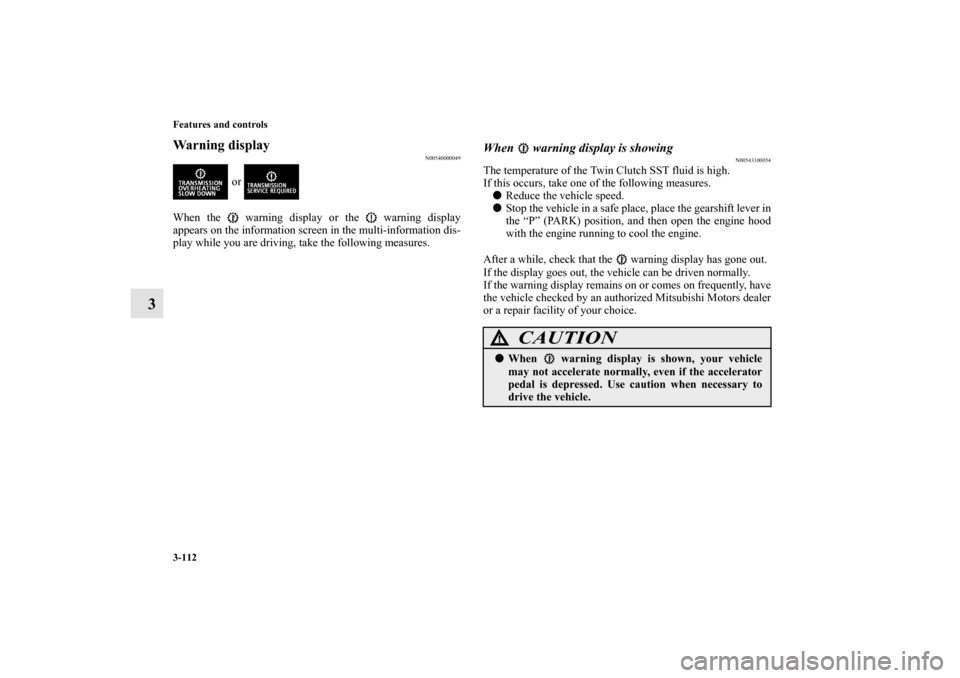
3-112 Features and controls
3
Warning display
N00540000049
or
When the warning display or the warning display
appears on the information screen in the multi-information dis-
play while you are driving, take the following measures.
When warning display is showing
N00543100054
The temperature of the Twin Clutch SST fluid is high.
If this occurs, take one of the following measures.
�Reduce the vehicle speed.
�Stop the vehicle in a safe place, place the gearshift lever in
the “P” (PARK) position, and then open the engine hood
with the engine running to cool the engine.
After a while, check that the warning display has gone out.
If the display goes out, the vehicle can be driven normally.
If the warning display remains on or comes on frequently, have
the vehicle checked by an authorized Mitsubishi Motors dealer
or a repair facility of your choice.
CAUTION
!�When warning display is shown, your vehicle
may not accelerate normally, even if the accelerator
pedal is depressed. Use caution when necessary to
drive the vehicle.
BK0125300US.book 112 ページ 2010年5月18日 火曜日 午後1時53分