Page 458 of 706
Comfort controls
5-49
5
To adjust the volume
N00712000365
Turn the VOL knob (2) clockwise to increase the volume;
counterclockwise to decrease the volume.
The status will be displayed in the display (3).NOTE�The volume control mode will shut off automatically if
either the radio or CD is selected, or if no adjustment is
made within about 2 seconds.
To adjust the tone
N00712100568
1. Press the SOUND switch (4) repeatedly to select the tone
or balance control to change. The order is: TYPE →
FIELD → BASS → MID → TREBLE → FADER →
BALANCE → Audio adjust mode OFF.
QUICK ACCESS MODE
To access the sound customization features quickly, push
and hold the SOUND switch (4), then turn the switch
clockwise or counterclockwise to access your desired
sound customization setting. Release the switch to adjust
the setting.
BK0125300US.book 49 ページ 2010年5月18日 火曜日 午後1時53分
Page 459 of 706
5-50 Comfort controls
5
2. Turn the SOUND switch (4) either clockwise or counter-
clockwise to change the tone/balance setting.
The status will be displayed in the display (3).A- Adjust mode
B- Adjust level
Adjust
mode
Adjust level
Sound control switch operationCounterclock-
wise turn
Clockwise turn
TYPENORMAL ↔ POP ↔ ROCK ↔ HIP-HOP ↔
COUNTRY
FIELD NORMAL ↔ STAGE ↔ LIVE ↔ HALL
BASS
-6 to 6 Weaker Stronger MID
TREBLE
FA D E R F 11 t o R 11R
(Rear) increasesF
(Front) increases
BALANCE L11 to R11L
(Left) increasesR
(Right)
increases
BK0125300US.book 50 ページ 2010年5月18日 火曜日 午後1時53分
Page 461 of 706
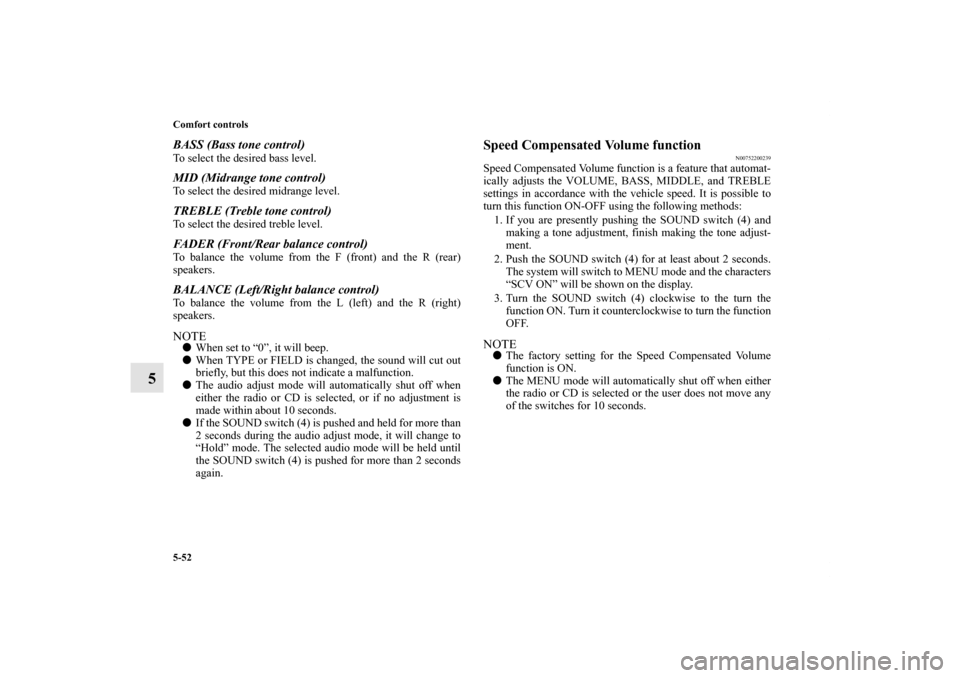
5-52 Comfort controls
5
BASS (Bass tone control)To select the desired bass level.MID (Midrange tone control)To select the desired midrange level.TREBLE (Treble tone control)To select the desired treble level.FADER (Front/Rear balance control)To balance the volume from the F (front) and the R (rear)
speakers.BALANCE (Left/Right balance control)To balance the volume from the L (left) and the R (right)
speakers.NOTE�When set to “0”, it will beep.
�When TYPE or FIELD is changed, the sound will cut out
briefly, but this does not indicate a malfunction.
�The audio adjust mode will automatically shut off when
either the radio or CD is selected, or if no adjustment is
made within about 10 seconds.
�If the SOUND switch (4) is pushed and held for more than
2 seconds during the audio adjust mode, it will change to
“Hold” mode. The selected audio mode will be held until
the SOUND switch (4) is pushed for more than 2 seconds
again.
Speed Compensated Volume function
N00752200239
Speed Compensated Volume function is a feature that automat-
ically adjusts the VOLUME, BASS, MIDDLE, and TREBLE
settings in accordance with the vehicle speed. It is possible to
turn this function ON-OFF using the following methods:
1. If you are presently pushing the SOUND switch (4) and
making a tone adjustment, finish making the tone adjust-
ment.
2. Push the SOUND switch (4) for at least about 2 seconds.
The system will switch to MENU mode and the characters
“SCV ON” will be shown on the display.
3. Turn the SOUND switch (4) clockwise to the turn the
function ON. Turn it counterclockwise to turn the function
OFF.NOTE�The factory setting for the Speed Compensated Volume
function is ON.
�The MENU mode will automatically shut off when either
the radio or CD is selected or the user does not move any
of the switches for 10 seconds.
BK0125300US.book 52 ページ 2010年5月18日 火曜日 午後1時53分
Page 479 of 706
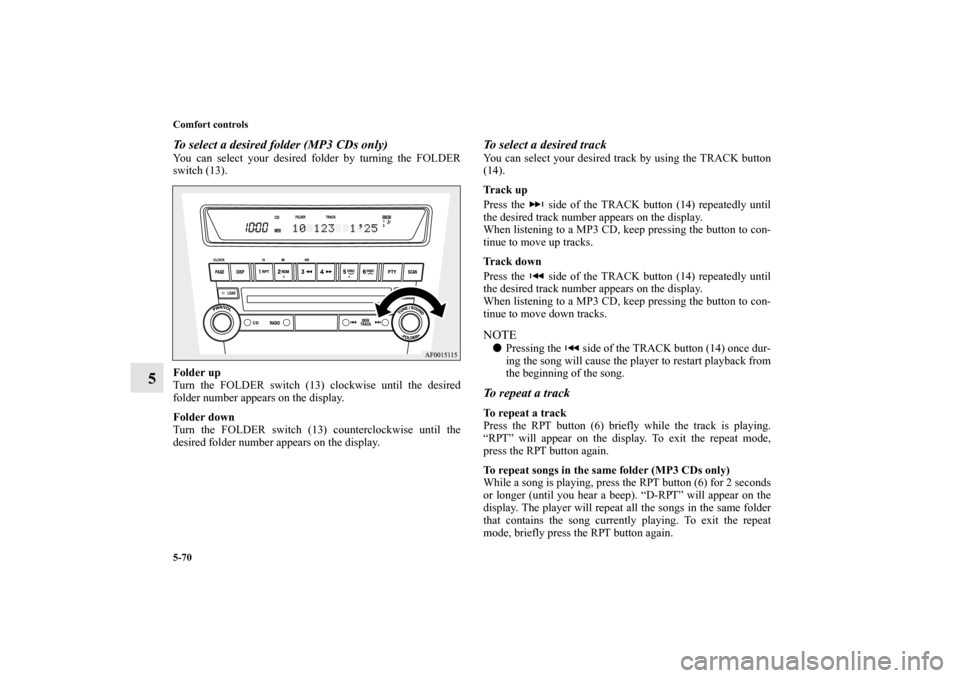
5-70 Comfort controls
5
To select a desired folder (MP3 CDs only)You can select your desired folder by turning the FOLDER
switch (13).
Folder up
Turn the FOLDER switch (13) clockwise until the desired
folder number appears on the display.
Folder down
Turn the FOLDER switch (13) counterclockwise until the
desired folder number appears on the display.
To select a desired trackYou can select your desired track by using the TRACK button
(14).
Track up
Press the side of the TRACK button (14) repeatedly until
the desired track number appears on the display.
When listening to a MP3 CD, keep pressing the button to con-
tinue to move up tracks.
Track down
Press the side of the TRACK button (14) repeatedly until
the desired track number appears on the display.
When listening to a MP3 CD, keep pressing the button to con-
tinue to move down tracks.NOTE�Pressing the side of the TRACK button (14) once dur-
ing the song will cause the player to restart playback from
the beginning of the song.To repeat a trackTo repeat a track
Press the RPT button (6) briefly while the track is playing.
“RPT” will appear on the display. To exit the repeat mode,
press the RPT button again.
To repeat songs in the same folder (MP3 CDs only)
While a song is playing, press the RPT button (6) for 2 seconds
or longer (until you hear a beep). “D-RPT” will appear on the
display. The player will repeat all the songs in the same folder
that contains the song currently playing. To exit the repeat
mode, briefly press the RPT button again.
BK0125300US.book 70 ページ 2010年5月18日 火曜日 午後1時53分
Page 486 of 706
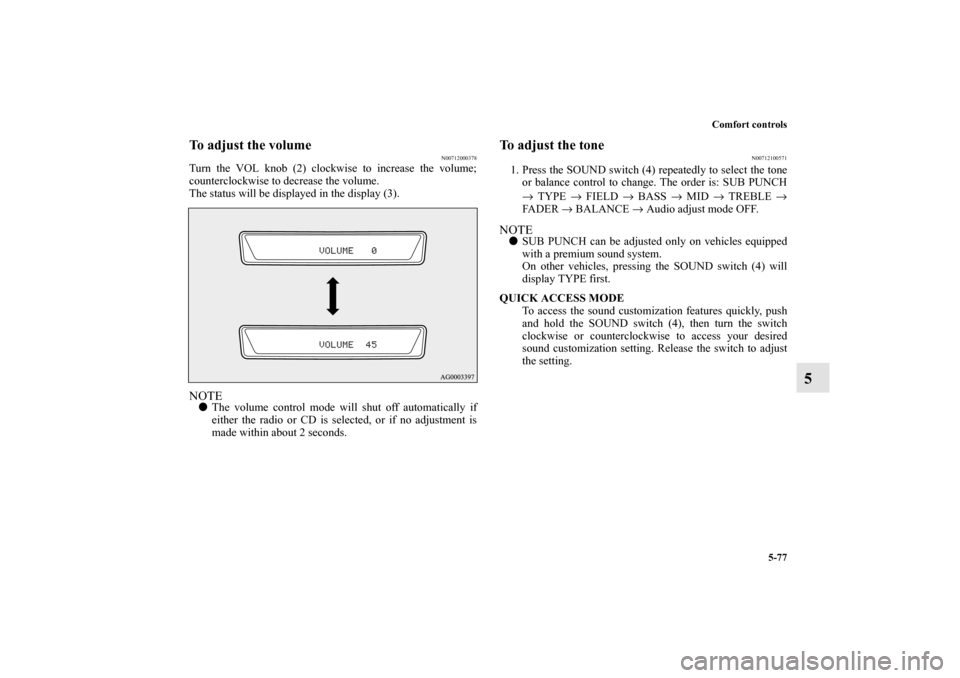
Comfort controls
5-77
5
To adjust the volume
N00712000378
Turn the VOL knob (2) clockwise to increase the volume;
counterclockwise to decrease the volume.
The status will be displayed in the display (3).NOTE�The volume control mode will shut off automatically if
either the radio or CD is selected, or if no adjustment is
made within about 2 seconds.
To adjust the tone
N00712100571
1. Press the SOUND switch (4) repeatedly to select the tone
or balance control to change. The order is: SUB PUNCH
→ TYPE → FIELD → BASS → MID → TREBLE →
FA D E R → BALANCE → Audio adjust mode OFF.NOTE�SUB PUNCH can be adjusted only on vehicles equipped
with a premium sound system.
On other vehicles, pressing the SOUND switch (4) will
display TYPE first.
QUICK ACCESS MODE
To access the sound customization features quickly, push
and hold the SOUND switch (4), then turn the switch
clockwise or counterclockwise to access your desired
sound customization setting. Release the switch to adjust
the setting.
BK0125300US.book 77 ページ 2010年5月18日 火曜日 午後1時53分
Page 487 of 706
5-78 Comfort controls
5
2. Turn the SOUND switch (4) either clockwise or counter-
clockwise to change the tone/balance setting.
The status will be displayed in the display (3).A- Adjust mode
B- Adjust level
Adjust
Mode
Adjust
Level
Sound control switch operationCounterclock-
wise turn
Clockwise turn
SUB
PUNCH1 to 6 Weaker Stronger
TYPENORMAL ↔ POP ↔ ROCK ↔ HIP-HOP ↔
COUNTRY
FIELD NORMAL ↔ STAGE ↔ LIVE ↔ HALL
BASS
-6 to 6 Weaker Stronger MID
TREBLE
FA D E RF11 to
R11R
(Rear) increasesF
(Front) increases
BALANCEL11 to
R11L
(Left) increasesR
(Right) increases
BK0125300US.book 78 ページ 2010年5月18日 火曜日 午後1時53分
Page 489 of 706
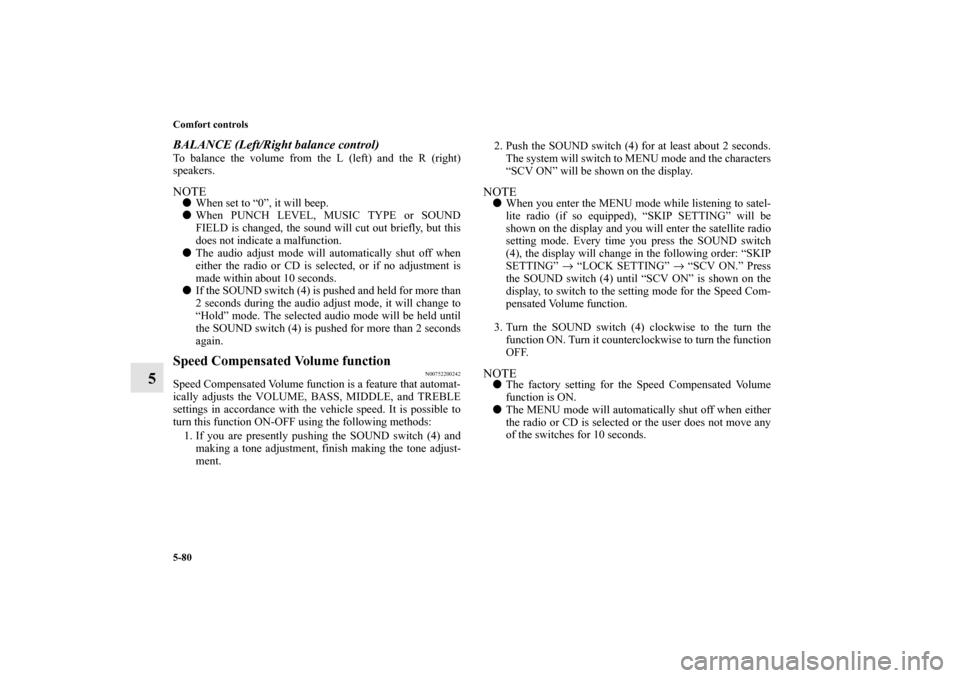
5-80 Comfort controls
5
BALANCE (Left/Right balance control)To balance the volume from the L (left) and the R (right)
speakers.NOTE�When set to “0”, it will beep.
�When PUNCH LEVEL, MUSIC TYPE or SOUND
FIELD is changed, the sound will cut out briefly, but this
does not indicate a malfunction.
�The audio adjust mode will automatically shut off when
either the radio or CD is selected, or if no adjustment is
made within about 10 seconds.
�If the SOUND switch (4) is pushed and held for more than
2 seconds during the audio adjust mode, it will change to
“Hold” mode. The selected audio mode will be held until
the SOUND switch (4) is pushed for more than 2 seconds
again.Speed Compensated Volume function
N00752200242
Speed Compensated Volume function is a feature that automat-
ically adjusts the VOLUME, BASS, MIDDLE, and TREBLE
settings in accordance with the vehicle speed. It is possible to
turn this function ON-OFF using the following methods:
1. If you are presently pushing the SOUND switch (4) and
making a tone adjustment, finish making the tone adjust-
ment.2. Push the SOUND switch (4) for at least about 2 seconds.
The system will switch to MENU mode and the characters
“SCV ON” will be shown on the display.
NOTE�When you enter the MENU mode while listening to satel-
lite radio (if so equipped), “SKIP SETTING” will be
shown on the display and you will enter the satellite radio
setting mode. Every time you press the SOUND switch
(4), the display will change in the following order: “SKIP
SETTING” → “LOCK SETTING” → “SCV ON.” Press
the SOUND switch (4) until “SCV ON” is shown on the
display, to switch to the setting mode for the Speed Com-
pensated Volume function.
3. Turn the SOUND switch (4) clockwise to the turn the
function ON. Turn it counterclockwise to turn the function
OFF.NOTE�The factory setting for the Speed Compensated Volume
function is ON.
�The MENU mode will automatically shut off when either
the radio or CD is selected or the user does not move any
of the switches for 10 seconds.
BK0125300US.book 80 ページ 2010年5月18日 火曜日 午後1時53分
Page 509 of 706
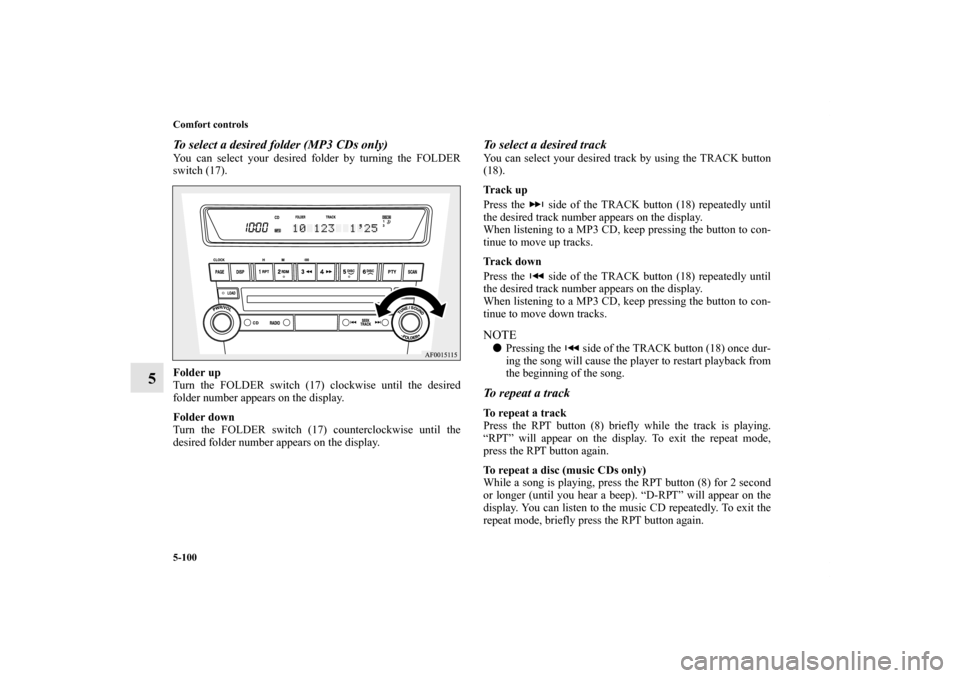
5-100 Comfort controls
5
To select a desired folder (MP3 CDs only)You can select your desired folder by turning the FOLDER
switch (17).
Folder up
Turn the FOLDER switch (17) clockwise until the desired
folder number appears on the display.
Folder down
Turn the FOLDER switch (17) counterclockwise until the
desired folder number appears on the display.
To select a desired trackYou can select your desired track by using the TRACK button
(18).
Track up
Press the side of the TRACK button (18) repeatedly until
the desired track number appears on the display.
When listening to a MP3 CD, keep pressing the button to con-
tinue to move up tracks.
Track down
Press the side of the TRACK button (18) repeatedly until
the desired track number appears on the display.
When listening to a MP3 CD, keep pressing the button to con-
tinue to move down tracks.NOTE�Pressing the side of the TRACK button (18) once dur-
ing the song will cause the player to restart playback from
the beginning of the song.To repeat a trackTo repeat a track
Press the RPT button (8) briefly while the track is playing.
“RPT” will appear on the display. To exit the repeat mode,
press the RPT button again.
To repeat a disc (music CDs only)
While a song is playing, press the RPT button (8) for 2 second
or longer (until you hear a beep). “D-RPT” will appear on the
display. You can listen to the music CD repeatedly. To exit the
repeat mode, briefly press the RPT button again.
BK0125300US.book 100 ページ 2010年5月18日 火曜日 午後1時53分